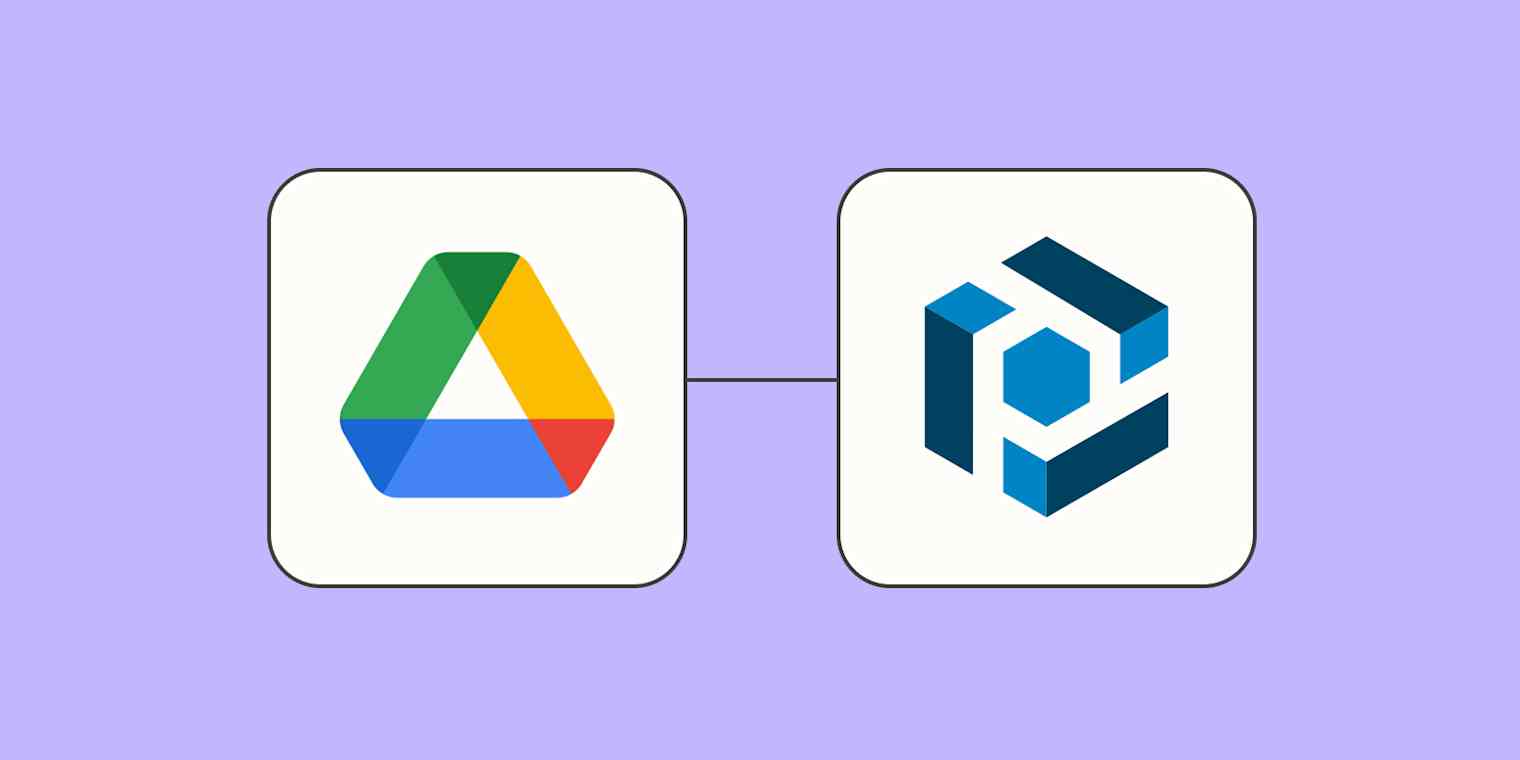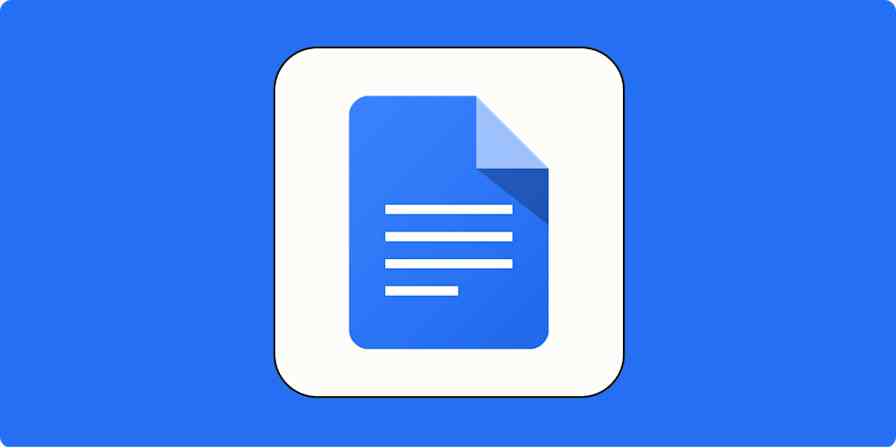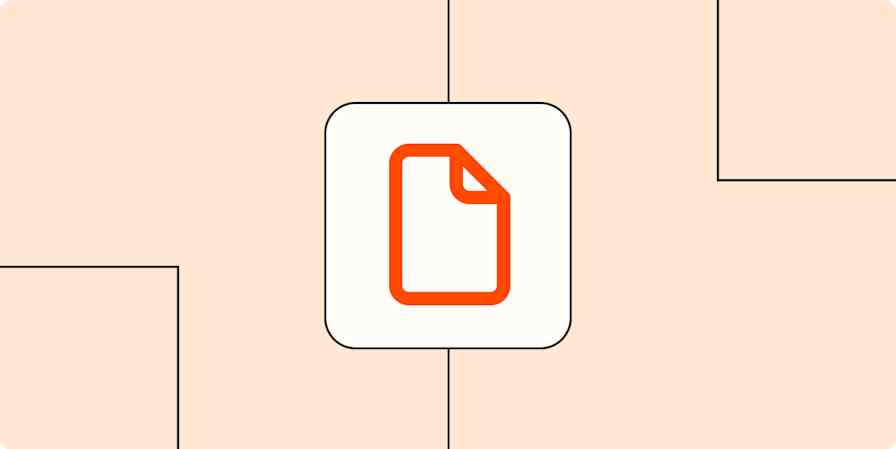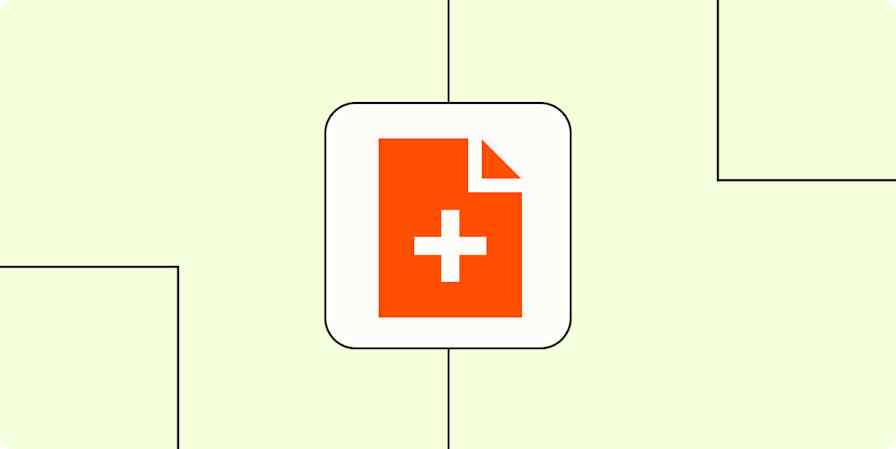Sales teams thrive on quick access to information to close deals. When context comes in the form of a PDF, you might add a note in your customer relationship manager (CRM) with a link to the file, but that forces more context-switching and slows everyone down.
With Parseur, you can skip the manual data entry. This AI-powered data extraction tool parses information from PDFs, emails, and even Google Alerts. Parseur automatically sends extracted data where you need it, such as your CRM, so your sales team has faster access to what they need to win opportunities.
To get started, create a simple Zap (our word for automated workflows) that automatically creates Parseur documents whenever you upload files to a Google Drive folder. That way, you can automatically queue up files to extract the data you need.
The problem: Your team frequently receives documents, but switching in and out of them to review key details is cumbersome.
The solution: Put critical data at your team's fingertips with Parseur and Zapier. Whenever you upload a new file to a chosen Google Drive folder, this Zap will automatically create a document in Parseur. Now your files are on deck and ready to parse.

Ready to try it yourself? Get started with our pre-made workflows called Zap templates. Just click on the template below, and we'll guide you through the setup process. It only takes a few minutes.
Create Parseur documents from new Google Drive files in your folder
Zap rating: Beginner
Pro tip: Set up another Zap with Parseur to automatically extract the data you need and send it to critical apps, such as your CRM or accounting software. Check out more automation ideas for data extraction.
This is just the start of all you can do with Parseur and Zapier. Zapier supports thousands of apps so that you can automate almost any task at work. Start building your Zap now with Parseur, and see what you can create.
New to Zapier? It's workflow automation software that lets you focus on what matters. Combine forms, data tables, and logic with thousands of apps to build and automate anything you can imagine. Contact sales for more info on how to use this app, and thousands more, with Zapier.