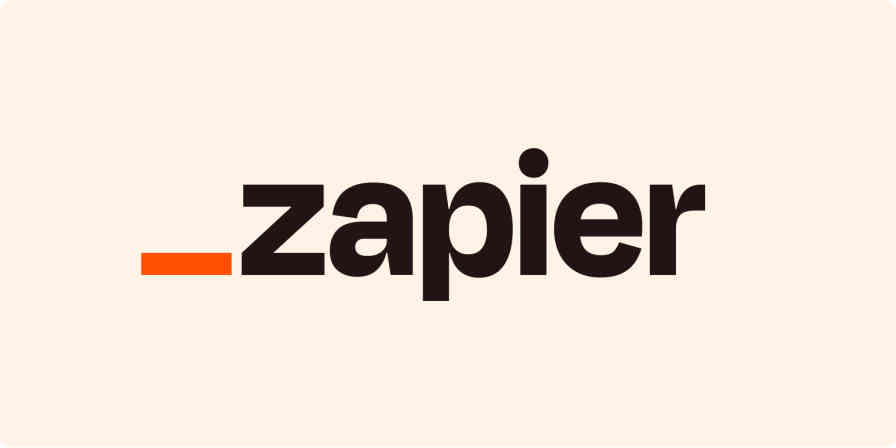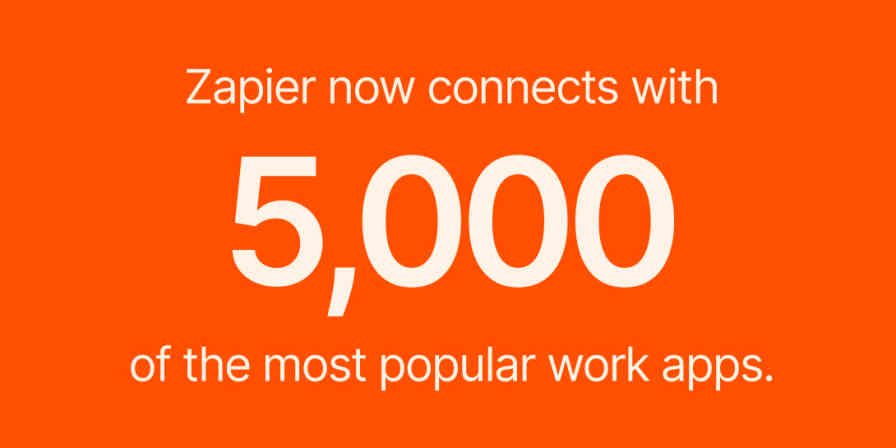Four years ago, my two co-founders and I launched a project propelled by a simple idea: Computers should do more work. Today, we're humbled to share that more than 1 million people agree with us.
The Zapier community is now more than 1 million users strong. That's 1 million people who are automating their busywork, so they can get back to what's important in life.
And I want to take this chance to say thank you. On behalf of our team, along with my co-founders, Bryan and Mike, thank you for giving Zapier a try.
We're proud that you trust Zapier with your time. Because of you, we get to wake up every morning and work on a product we love. We get to solve problems and build tools that help people like you work faster, smarter, and better.
When we started Zapier in late 2011, it was a nights-and-weekends side project, balanced with our full-time jobs. We didn't have VC funding or eye-catching credentials—the three of us were only a year removed from college, and living in Columbia, Missouri. But we did (and still do) have a passion for helping apps talk to each other.
Initially, we didn't offer much: The first version of Zapier integrated with just 34 apps. But that didn't stop us from seeking out people who could save time with those integrations. And before long, we had our first customer. Then another, and another.
I just paid http://t.co/gxbUjs0E $100 for a product it didn't even launch because @WadeFoster nailed what I was DESPERATE for.
— ✎ Andrew Warner (@AndrewWarner) December 2, 2011
With more customers came more demand for a wide range of apps. To keep up, we launched our developer platform so any service could integrate with Zapier. Thanks to customer requests for new integrations, apps came to us by the dozens. Today, Zapier connects more than 650 web apps, and it's you, Zapier users, who pushed us to reach that mark.
We have you to thank for the evolution of our product, too. Since the first iteration of Zapier, people asked us for the ability to build automated workflows beyond our one-to-one integrations. In February, we delivered on that long-awaited wish with Multi-Step Zaps. Now, you can chain together as many apps as you'd like, and build workflows that put bookkeeping, contact management, marketing duties and other time-consuming tasks on autopilot.
Yes! Finally! @Zapier introduces multi-step zaps. Can't wait to try this out. #startups pic.twitter.com/7JDve3suQ4
— Brian Bosche (@BrianPBosche) February 3, 2016
Plus, the workflows you build continue to guide what we create at Zapier. In the past few months we've released features—like dynamic searches and our Formatter app—that make Zapier a mainstay in the future of work.
You're part of a momentous shift in the software world: Professionals no longer rely on an all-in-one solution to do their work. Instead, they turn to the best app for the job—the best form tool, emailing provider, CRM and so on. And they use Zapier to tie everything together.
Whether you're a small business owner, marketer, salesperson, lawyer, accountant, developer or freelancer, you've shown us that you rely on Zapier to build just the solution you need. Today we're celebrating you, and our global community of users who decided to take control of their time.
4 Million Zaps

When apps work together, you save time. Collectively, you've set up more than 4 million Zaps that automate your tasks.
So, how much time have you earned back? We were curious, too, so we asked our users to estimate their time savings in minutes. The results: you told us that each Zap saves you more than three minutes every time it runs.
In other words: If a Zap that connects a Wufoo form to a CRM like Salesforce means you no longer need to add 40 new contacts to your address book by hand, you just saved yourself two hours with Zapier.
We love helping you save time. But honestly, the best part of this job is seeing the crazy processes that people can automate without a single line of code.
The longest Zapier workflow is 56 steps long—it powers a Seinfeld-inspired text service.
Tens of thousands of you have turned into lightweight databases. One such Zap keeps a startup's coffee bean inventory up-to-date.
Others use Zapier to build . Some bots handle business-critical operations, while others are just for fun: one company created a daily lunch recommendation bot with a Zap.
Our global community of time-savers spans a range of industries, company sizes and careers. Knowing Zapier plays a small role in the business of these makers, doers and leaders fuels our passion for the product. Seriously, you're in great company:
Solo entrepreneurs like Lawrence Watkins of Great Black Speakers use Zapier to manage contacts, appointments and correspondence. "Zapier helps me build processes and automation into my business like a programmer without having to learn to code," he says.
Freelancers like Kristi Hines use Zapier to manage new client leads and promote and track published work.

Non-technical startup founders like Kollecto's Tara Reed use Zapier to build working products in hours. "Building without code has given me full flexibility to iterate on the Kollecto UX without spending premature time or money on tech," she says.
Online retailers like Knotty Tie use Zapier to handle their product's design process. "Zapier helps us pull everything together, from inquiry to sale and through production," co-founder Mark Johnson says.
Startups like Plivo use Zapier to record customer support interactions in their CRM. "This way, our sales and account management team can be on top of every customer interaction," product marketing lead Lucy Zhao says.
Digital marketing agencies like PushFire use Zapier to steamline their client proposal process.

Nonprofits like Watsi use Zapier to get alerts when fradulent online donations spring up. "If we didn't get these ongoing notifications from Zapier, we'd miss important information on how patient funding is going," co-founder Grace Garey says.
Creative companies like Adobe use Zapier to keep tabs on user feedback for new products like Adobe XD, a user experience and prototyping app.
Crowdfunded projects like Backbone use Zapier to build up an audience. "Zapier's Facebook lead ad integration made it super simple for us to gauge interest in our product before we even launched," founder Khoa Phan says.
Authors like Jen Hansard and Jadah Sellner, the duo behind the "Simple Green Smoothies" recipe book, use Zapier to send follow-up educational emails to readers of their book.

Government staff members like the White House's Presidential Innovation Fellows use Zapier to simplify their hiring process. "By serving citizens, it should be our responsibility to increase efficiency, saving time and money," says Andrew Stroup, the group's director of product and technology.
Fast-paced newsrooms like The New York Times use Zapier to help stay on top of their recurring tasks for their NYT Now app.
Subscription services like Once A Month Meals use Zapier to share customer survey feedback across the team. "Zapier helps us to create efficiencies within our small business that we can't yet afford from the large customer relationship management systems," founder Tricia Callahan says.
1 Million Tasks Daily
Every day, Zapier users trigger more than 1 million automated tasks. Those tasks translate into more time for dinner dates with loved ones, trips with family, after-work gatherings with friends, and passion projects on the weekends.
To mark this milestone, we're sharing some of the most popular ways that you take back your time with Zapier.
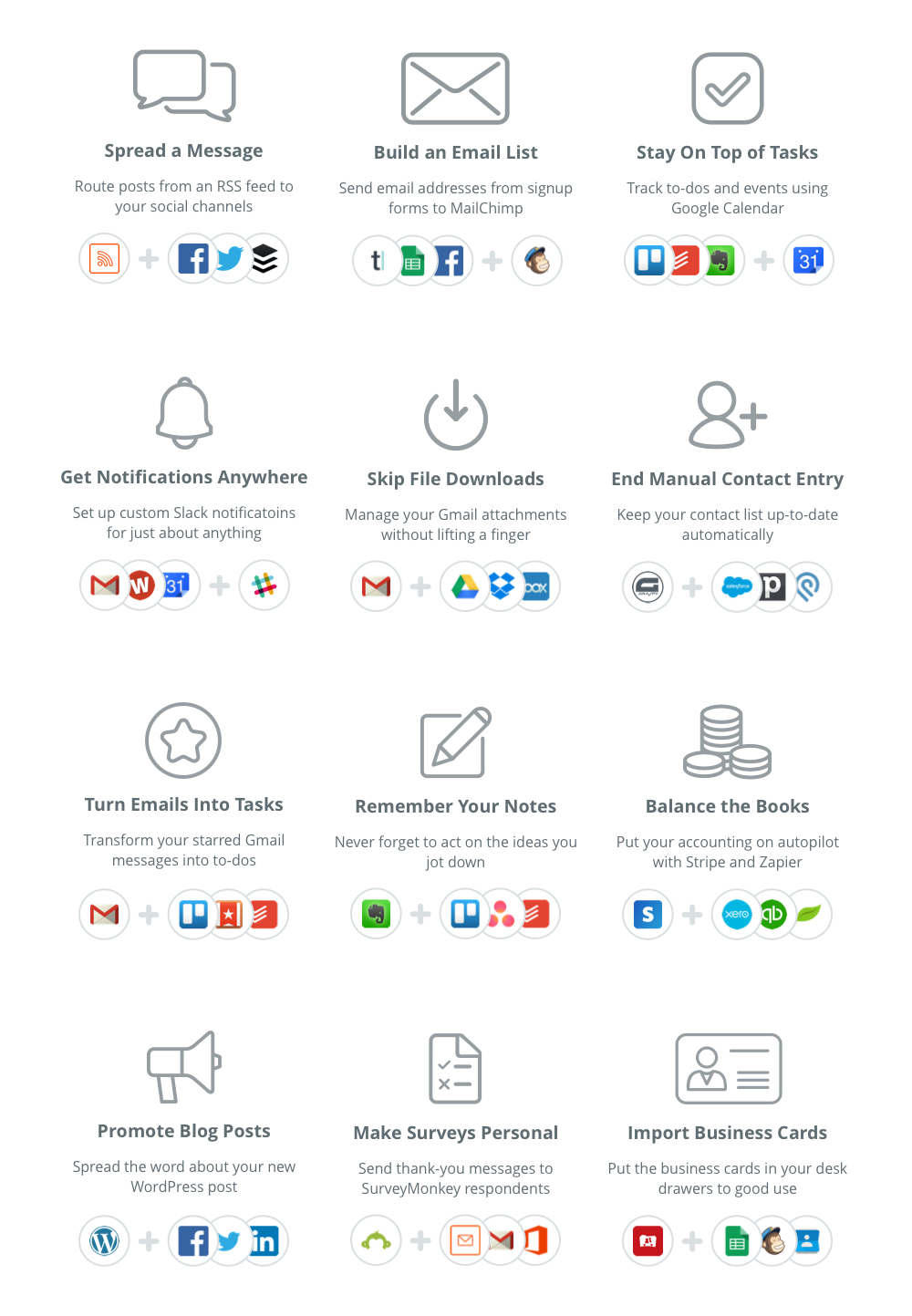
Spread a Message
Route posts from an RSS feed to your social channels.
Build an Email List
Send email addresses from signup forms to MailChimp.
Create Mailchimp subscribers from new Typeform responses
Add subscribers to Mailchimp for new Google Sheets rows
Subscribe new Facebook Lead Ad leads to a Mailchimp list
Stay On Top of Tasks
Track to-dos and events using Google Calendar.
Create Google Calendar events from new Trello cards
Create Google Calendar events from Evernote reminders
Get Notifications Anywhere
Set up custom Slack notifications for just about anything.
Get Slack notifications for new Wufoo form entries
Send Slack channel messages for new Google Calendar events
Skip File Downloads
Manage your Gmail attachments without lifting a finger.
Save Gmail attachments to Box in their original file format [Business Gmail Accounts Only]
End Manual Contact Entry
Keep your contact lists up-to-date automatically.
Create Salesforce leads with new Gravity Forms submissions
Create Pipedrive deals from new Gravity Forms submissions
Turn Emails Into Tasks
Transform your starred Gmail messages into to-dos.
Create Trello cards from new starred Gmail emails [Business Gmail Accounts Only]
Create Todoist tasks for starred Gmail messages [Business Gmail Accounts Only]
Remember Your Notes
Never forget to act on the ideas you jot down.
Balance the Books
Put your accounting on autopilot with Stripe and Zapier.
Generate receipts in QuickBooks Online for new Stripe payments
Add new Stripe charges to FreshBooks Classic as paid invoices
Promote Blog Posts
Spread the word about your new WordPress post.
Make Surveys Personal
Send thank-you messages to SurveyMonkey respondents.
Send email via Gmail for new SurveyMonkey responses
Import Business Cards
Put the business cards in your desk drawers to good use.
Add new Contacts+ business card details as rows in Google Sheets spreadsheets
Add new Contacts+ business cards to Google Contacts
The Future of Work
One million users is an important milestone for Zapier. More customers adds up to more resources, which means more apps, features, and automation power for you. And we certainly have more in the works.
Since Bryan, Mike and I started Zapier, building a sustainable and scalable company has been a core focus of our efforts. We've adopted processes and tools that let our small team make a large impact—early on, for example, we chose to be a fully remote company.
Today, we're a team of more than 40, spread across eight time zones. Zapier is an around-the-clock operation without a clock on an office wall. We're proud to be an example of a new type of company that can work without an office—proud to be part of what we believe is the future of the workplace.
Likewise, we're excited to be part of future of work itself. Zapier puts the power of code and integrations into the hands of every professional. We're starting to see what happens when anyone can set up an automated workflow to manipulate data. These professionals are putting computers to work, so they can focus on the important human side of business.
Thank you—again—for helping us build a more productive future.
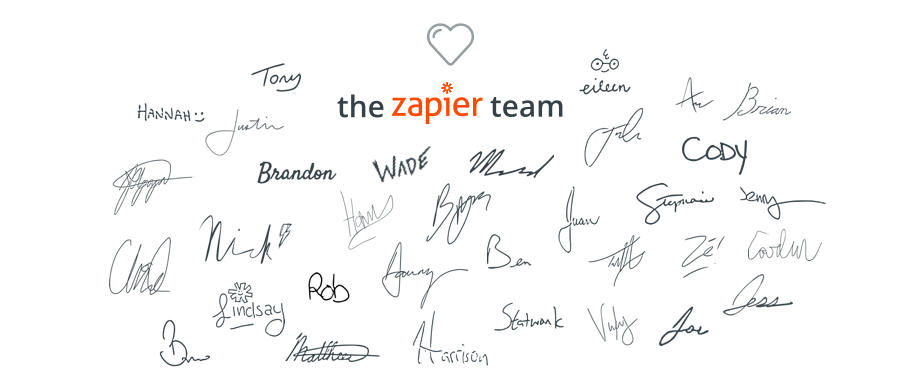
P.S. We're hiring! Join the Zapier team.