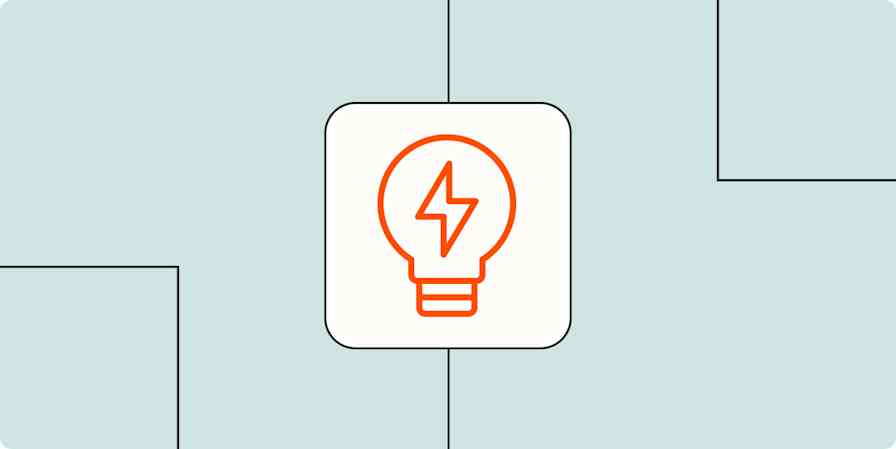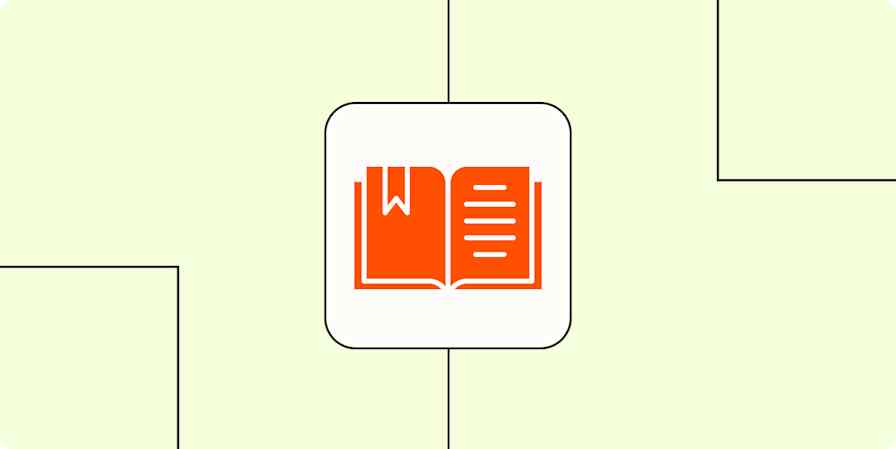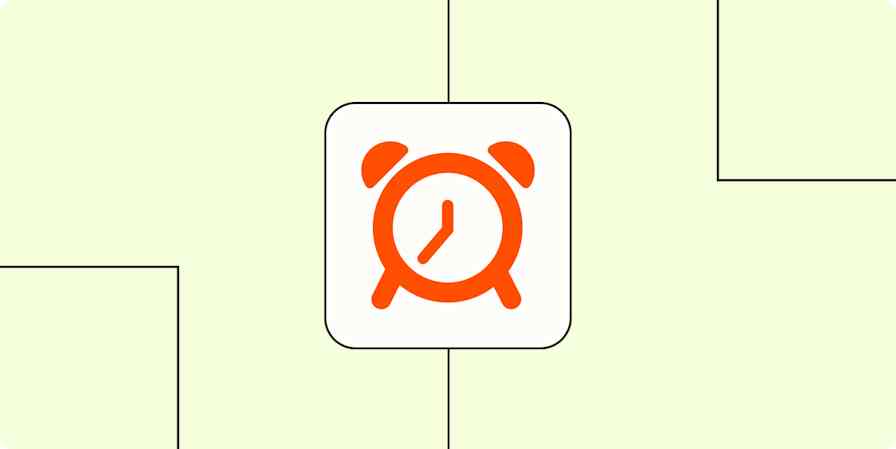Have you ever felt that high from finally employing a new, SAT-worthy word, matching it to the exact meaning you're trying to convey? It's like fitting the last piece into a jigsaw puzzle; there's something incredibly satisfying about using words effectively.
Of course, vocabulary isn't just a feel-good hobby. It helps us understand others, and convey meaning effectively. A deep vocabulary allows you to be more intentional about your message. And no matter your job title, the right words minimize the contextual gray areas that derail tasks, meetings, and projects.
Read on for over a dozen vocabulary-building apps and resources, along with handful of research-based strategies for remembering what you learn.
The Best Vocabulary Building Apps and Websites
You could look up a new word at random in your dictionary every day and test yourself, but there's a variety of useful tools available that make the process of improving your vocabulary even easier. (That said, the dictionary approach can be a lot of fun; it's how I found out "ha-ha" is a real word.)
Vocabulary.com for New Word Testing (Web, iOS, Android)
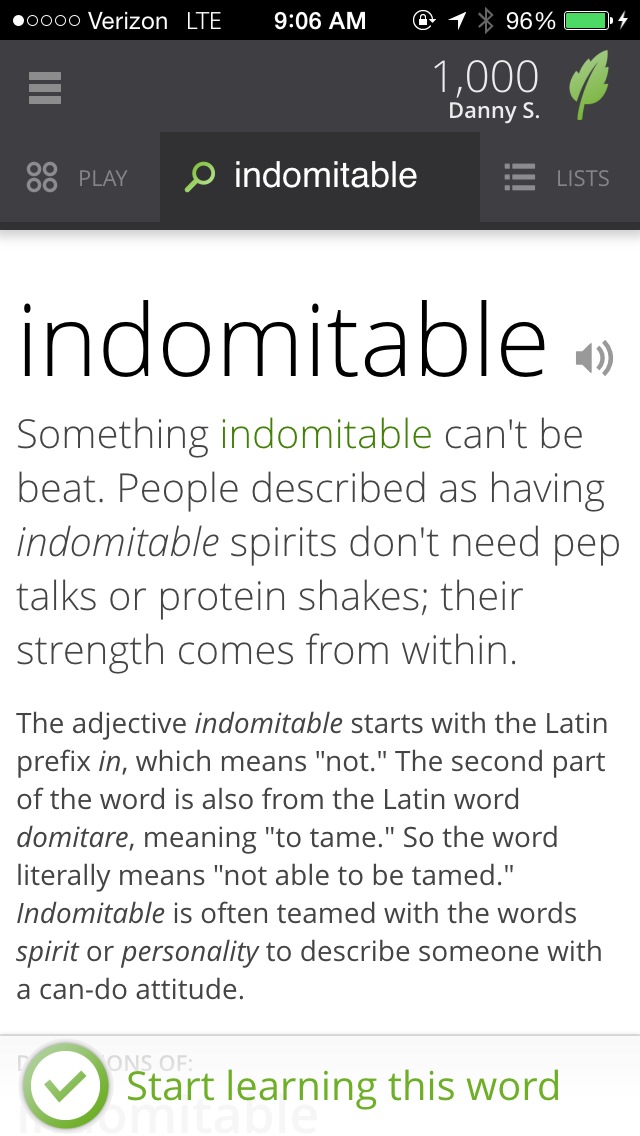
The Vocabulary.com mobile app not only serves as a trusty pocket dictionary, but it also helps you memorize words. It does so by giving you the option to "Start learning this word." Clicking the prompt adds it to your "Words I'm Learning" list.
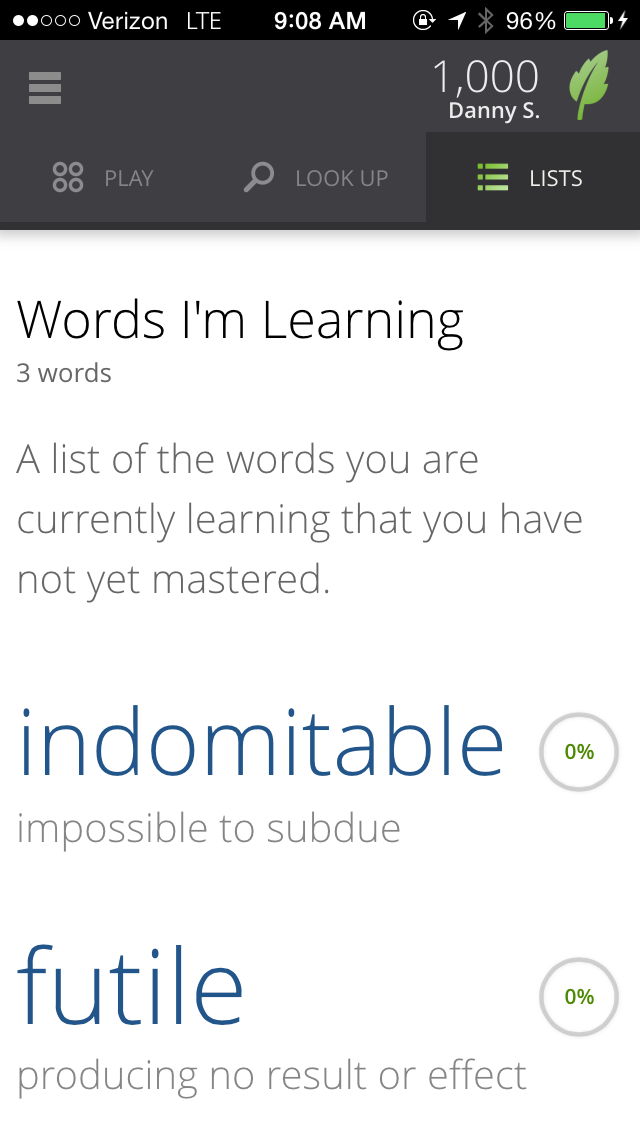
Saved words in your Vocabulary.com account (you'll need to sign up to make use of this feature) are then resurfaced in the app's word quizzes. If you haven't saved any words, you can start building your vocabulary by selecting a pre-populated list, such as "100 Words Every Middle Schooler Should Know."
Beyond its two popular apps, Vocabulary.com, as the name suggests, can also be accessed from the web.
Magoosh Vocabulary Builder for GRE, SAT, and TOEFL Prep (iOS, Android)
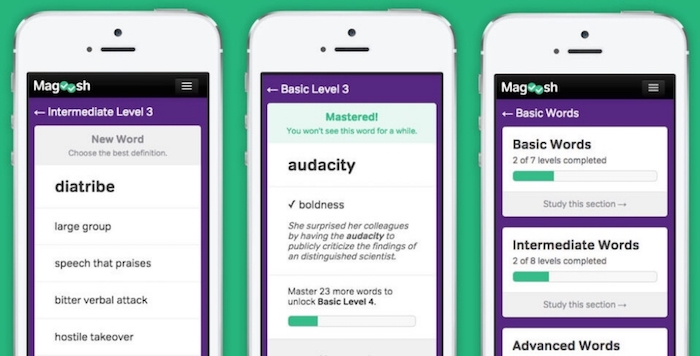
The Vocabulary Builder app from Magoosh guides you through dozens of vocabulary lists. With a clear interface, automatic repetition for incorrect words, and contextual aids, the Vocabulary Builder app is about as straightforward as you could hope for when it comes to learning exam-level words.
Choose your vocabulary list based on the test you want to study for (GRE, SAT, or TOEFL), or just go through the lists at your whim. Each test features multiple categories (Basic/Common Words, Intermediate Words, Advanced Words), and several levels within each word category. The Vocabulary Builder visually tracks your progress through each level, category, and test, which provides a nice little motivational boost.
Anki or Quizlet for Old-School Word Learning (Web, iOS, Android, Windows, Mac)
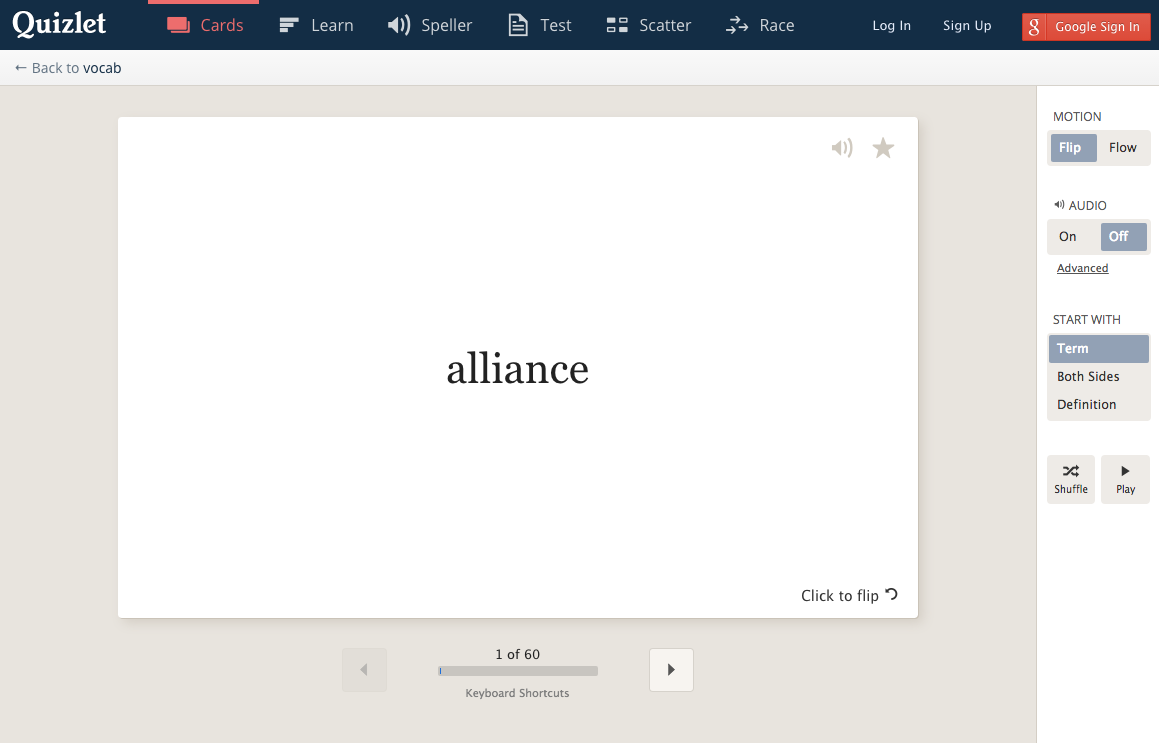
If you need to learn a particular set of words, or just prefer the familiar flashcard experience, try Anki or Quizlet. Both offer vast libraries of shared flashcard decks, such as Anki's "4000 Essential English Words" and Quizlet's "Computer Engineer English Vocabulary II." Plus, they support media like images and sound, too. Where the two apps differ, however, is the use of spaced repetition—a feature offered only by Anki.
Reverse Dictionary for Finding the Right Word (Web)
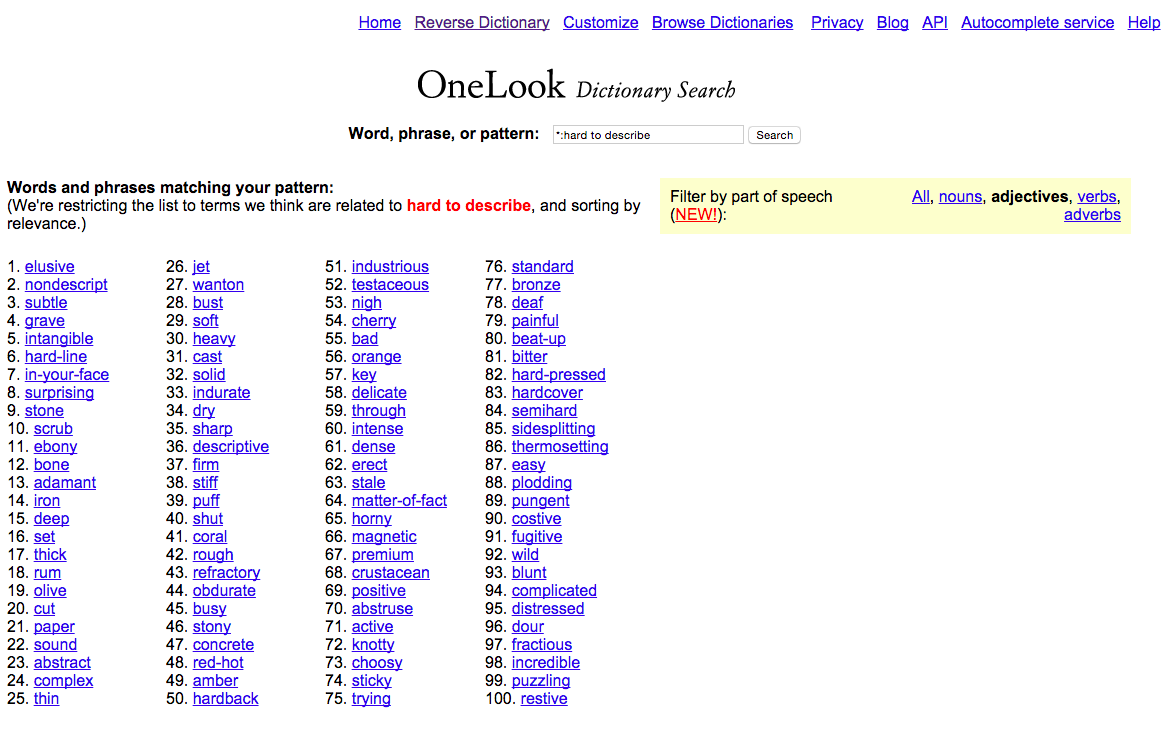
For those frustrating times when you can't place the perfect word, Reverse Dictionary surfaces a set of options from a description phrase. Search "hard to describe," for example, and the reverse lookup engine suggests "elusive," "nondescript" and another 98 words—each search yields hundreds of results.
Reverse Dictionary and similar reverse word search sites like Wordsmyth and Dictionary.com are go-to resources when a thesaurus doesn't do the job. Though if you'd rather opt for a mobile app, Writing Aid (iOS) offers a similar solution.
Kindle Vocabulary Builder for Remembering New Words (Kindle)
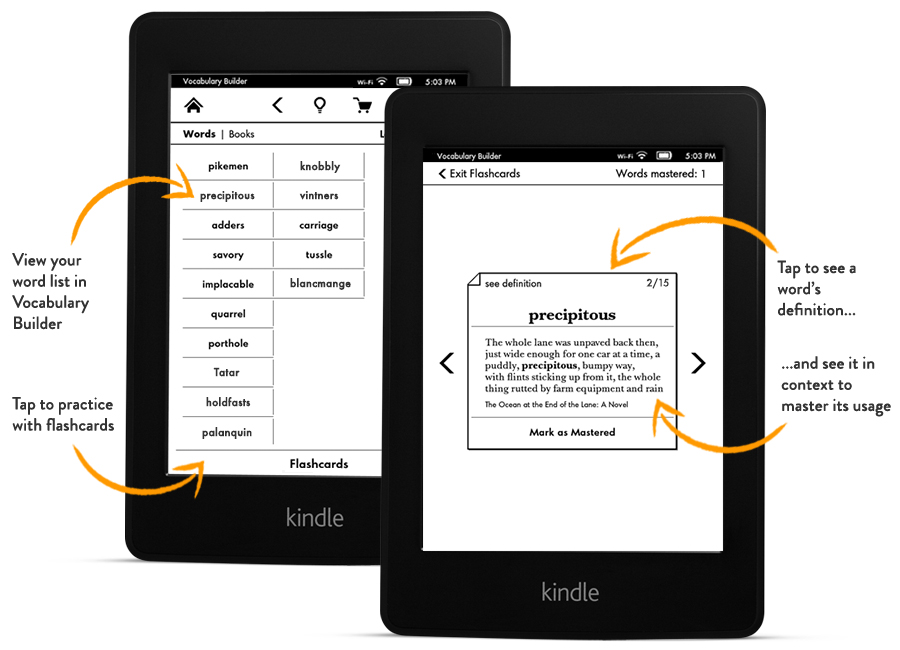
If you read on a Kindle device, you might have noticed a word-learning feature called Kindle Vocabulary Builder. Turn it on, and any word that you look up while reading (using the built-in dictionary) is added to your word list.
You can review your word list anytime, and since looking up a word in context is easy (just hold-press the word), this is a quick way to build up a personal vocabulary list.
The Best Vocabulary Building Blogs and Podcasts
Blogs dedicated to language help you learn words that you might not come across otherwise. They provide an easy way to expand your vocabulary without putting in much effort—just subscribe to an email newsletter or RSS feed and you'll get regular doses of word knowledge. Pull that RSS feed into app integration tool Zapier, and send those vocabulary boosters to apps where you or your team can't miss them, like Slack or your inbox.
Get Push Notifications Whenever Your Favorite Sites are Updated
Subscribe to a Word of the Day Series to Expand Your Vocabulary
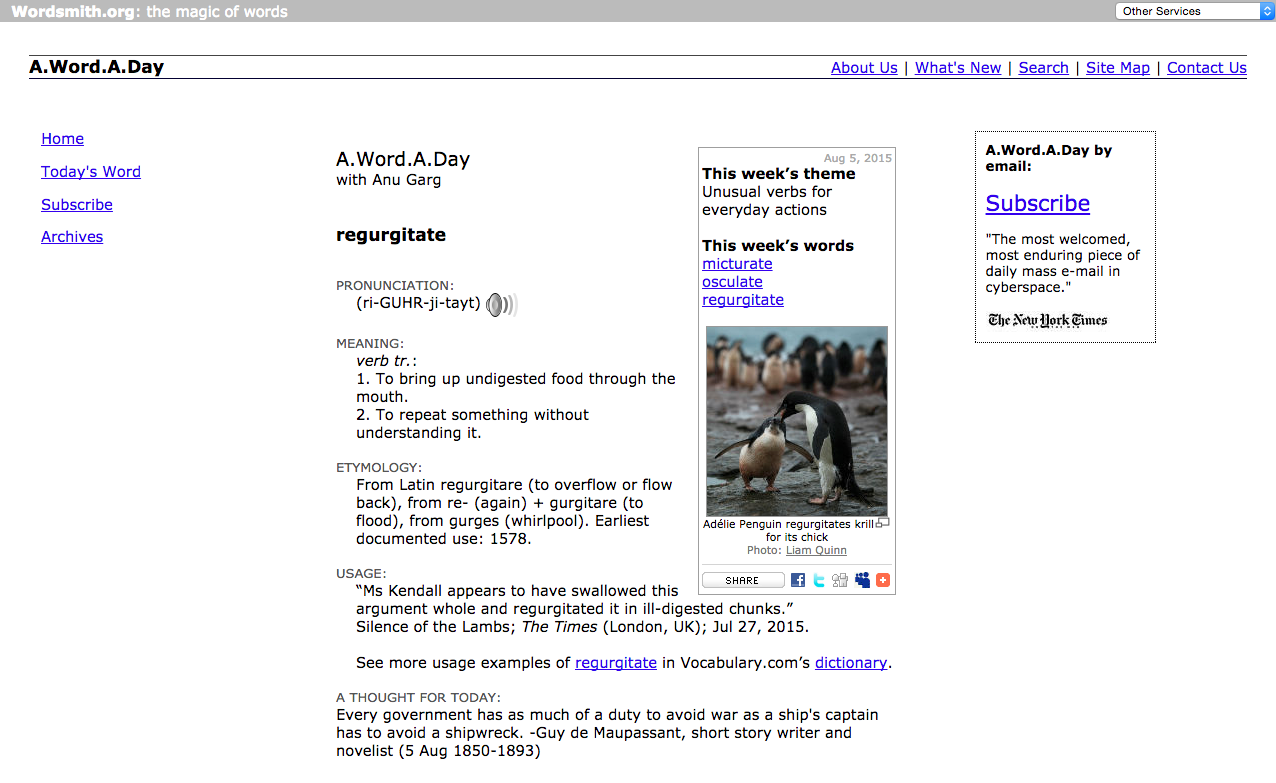
Along with millions of words, definitions, and sample sentences, online dictionaries have another reliable offering: a word of the day. It's a painless way to build your vocabulary over a 365-day stretch. Here are some of our favorites:
Wordnik Word of the Day (Web, Email)
Dictionary.com Word of the Day (Web, Email, iOS, Android)
A.Word.A.Day with Anu Garg (Web, Email, RSS)
Word of the Day (iOS)
LookUp (iOS)
Grammar Girl for Word Usage Tips

The Grammar Girl section of the Quick and Dirty Tips site is full of articles about word usage—from punctuation to context to etymology. Mignon Fogarty, the "grammar girl," offers word tips in a weekly five-minute podcast, too.
Lexicon Valley for a Unique Word Knowledge
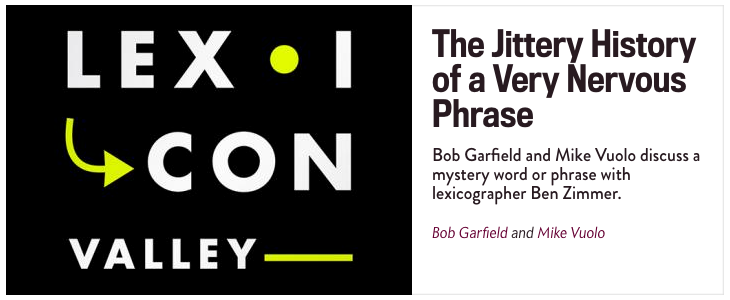
Slate podcast Lexicon Valley explores the English language by unpacking words, language history, and grammar. An episode in May, for example, examined the creation of foreign languages used in Game of Thrones.
Lexicon Valley is a fascinating show for language fans. You'll find interesting stories about word history, like "Why is pumpernickel bread named for a farting devil?", and explorations of grammar in episodes like "Shakespeare used double negatives. Why don't we?" and "Is 'try and' an acceptable substitute for 'try to'?"
Vocabulary Apps that Test Your Knowledge
Merriam-Webster for a Quick Assessment (Web)

You've written down new words to learn, studied up and started using them regularly. But has your overall vocabulary level increased? Find out with Merriam Webster's 10-question quiz, "How Strong Is Your Vocabulary?". After you take the test—it has several versions in case you're unhappy with the first one—you can ask for your score in comparison to others in your age group.
Knoword for a Tough Test (Web, iOS, Android)
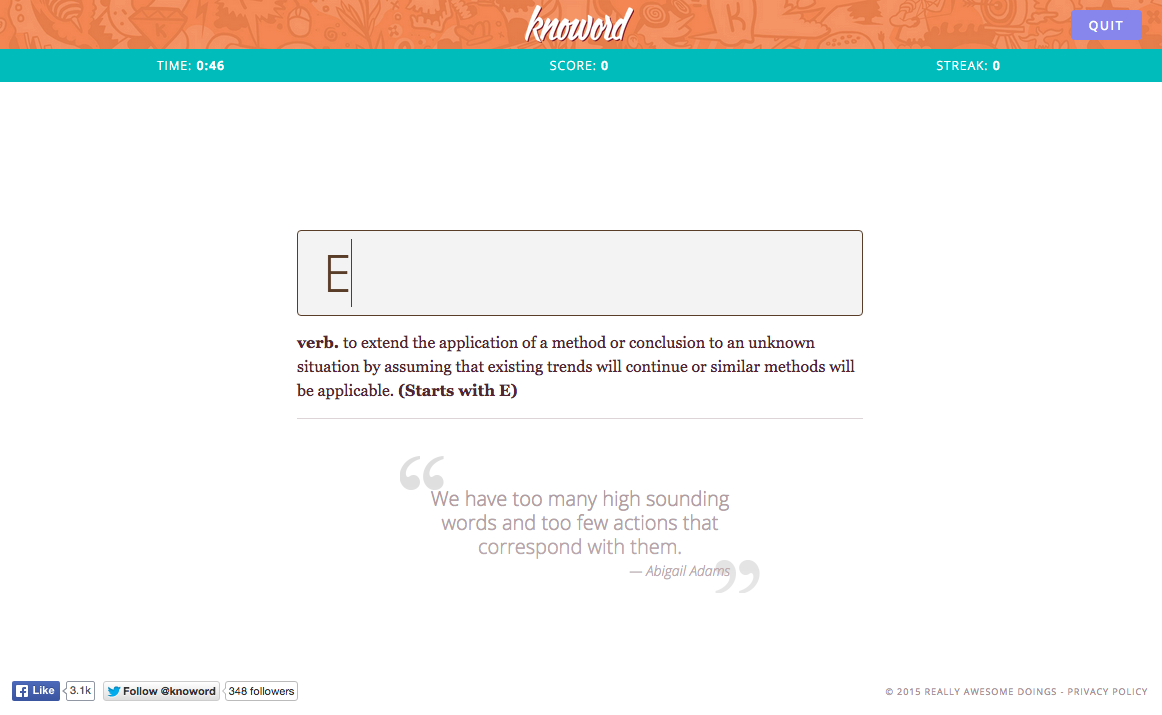
Knoword is the simplest app on this list. After you press "Let's go!" it serves you a short definition. In the answer blank, you'll find the first letter of the corresponding word. It might seem easy at first, but that's because you have it on the default "Novice" level. Try "Hotshot" or "Wizard" to really give yourself a tough vocabulary test.
Quizzitive for a Challenging Game (iOS)
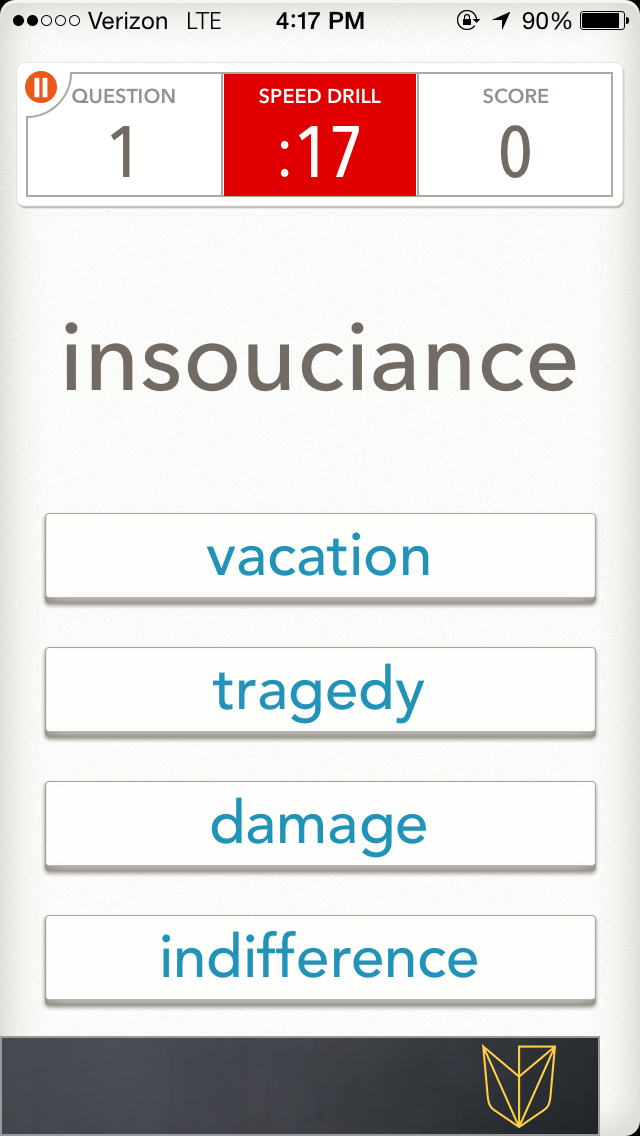
Unless you have the same IQ as Ken Jennings, Merriam Webster's Quizzitive word game should be a challenge. It starts at level one with words like "obdurate" and "insouciance," testing you to define as many terms as you can in a 20-second sprint. It's one of four such quizzes the app presents over 10-word levels. If you get past the first two, however, you'll need to pony up $1.99 to play the final eight.
Sites that Make Vocabulary Fun
I always prefer to learn while I'm having fun, so here are a few games and handy tools that will help you improve your vocabulary in other ways.
Analyze Words for Examining Your Social Media Speak
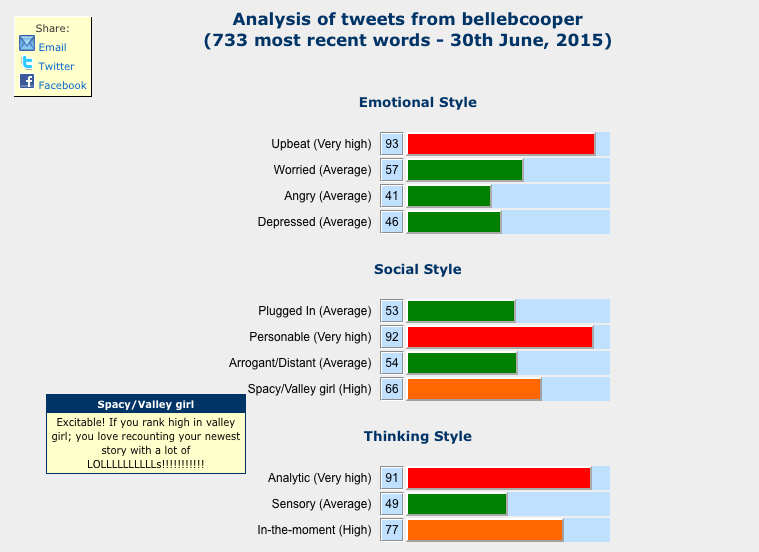
If you're curious about the words you already use, Analyze Words is an entertaining tool to explore your vocabulary. Just type in your Twitter handle and the service analyzes your recent Tweets to see what communication styles they fall under.
Word Game Apps for Putting New Words to Use
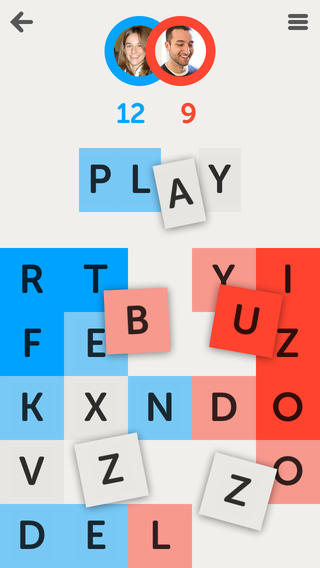
There are dozens, if not hundreds, of word games, each with their own twist. Here are a few that I've enjoyed playing, which have improved my vocabulary along the way.
Letterpress (iOS; head-to-head) - Play against a friend in a word game like none other that has you stealing letters to create new words.
Catena (iOS; head-to-head) - Use the last letters of your opponent's word to make a new one.
Word Pickle (iOS; solo) - Construct as many words as you can from a 20-letter grid.
Words with Friends - The classic, Scrabble-like game pits you against your Facebook friends to see who can create the highest-scoring words.
SpellUp (iOS; solo) - Another game in which you connect letters to form words, this time with an astrological twist.
Lexology (iOS; solo) - Enter words based on a letter you're supplied in order to collect letters and advance in the game.
Qiktionary (iOS; solo) - Solve words puzzles to earn interesting fact cards.
7 Little Words (iOS, Android, Web) - Solve daily puzzles with multi-letter tiles and a list of words to find.
My favorite at the moment is Qiktionary, which is a relaxing guessing game that rewards you with fascinating facts.
Words For That for Inventing New Words
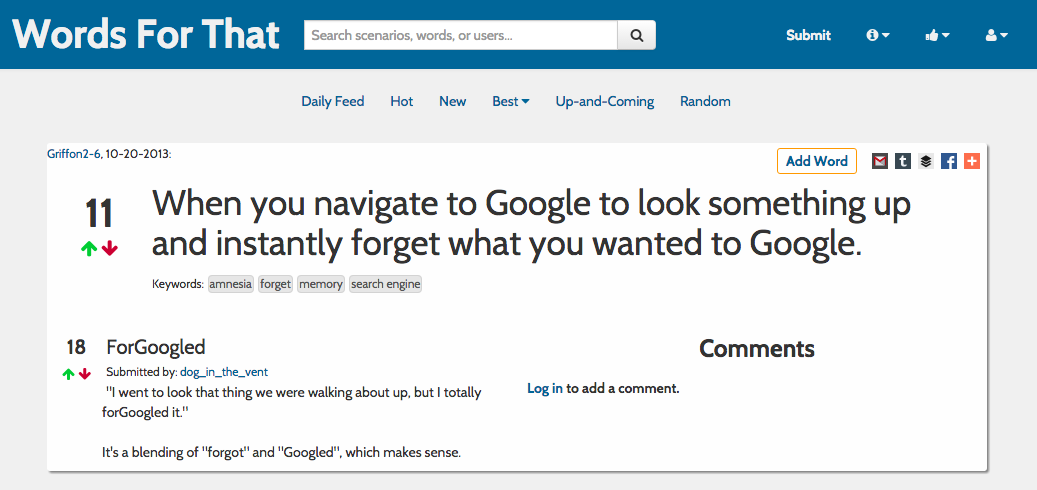
Words For That collects user-submitted suggestions for new words and usage examples. Although it won't teach you accepted English vocabulary, it's a fun creative outlet. Browse entries by most popular, new and "up-and-coming," or submit your own.
Research-Backed Tips to Expand Your Vocabulary
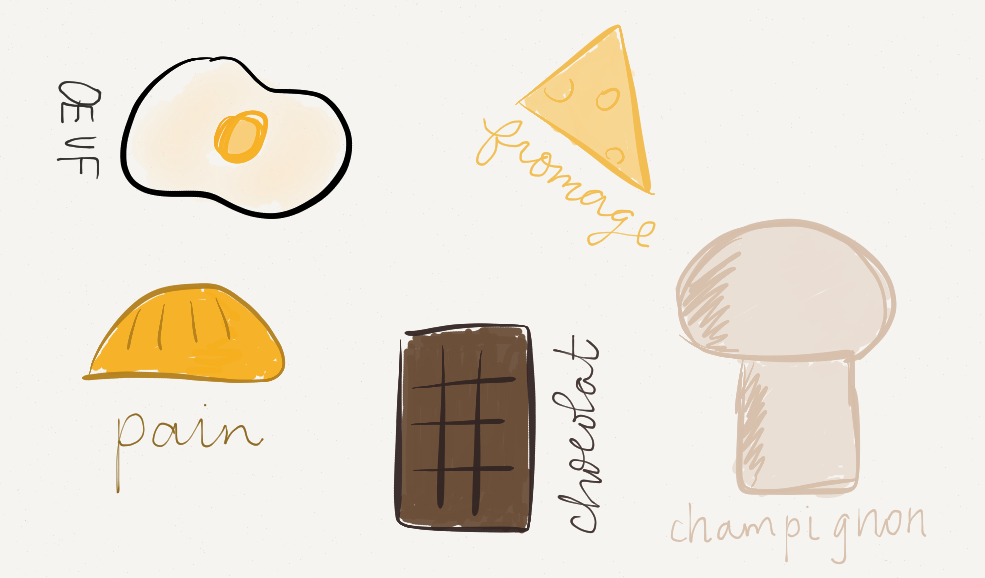
I'm sure you're already downloading a bunch of apps to kick off your vocabulary learning. But there's one more part of the puzzle that's important for effective learning (even though it's less fun than word games). Understanding how your brain learns can help you make better use of learning time—even if it just means playing word games before bed instead of first thing in the morning.
Repeat at Intervals
One of the best approaches to learning new vocabulary words is to employ spaced repetition, studying the new words using longer and longer intervals. As you continue to study the new information, you get better at recognizing it and remembering what it means, so you can take a longer rest before testing yourself again.
For instance, you might learn a new word today and remind yourself of what it means again tonight before you go to bed. Then you might remind yourself again tomorrow, and then wait two days before testing yourself. Then you might test yourself after a week, after two weeks, and after a month. If you fail the test, you condense the rest period before testing again. If you get it right, you make the rest period a little longer next time.
A related effective learning method is to interleave information you already know with what you're learning. For instance, if you're learning two new words, try testing yourself on a set of words you already know and add these new words in-between the familiar ones. Interleaving plays into our natural tendencies to spot patterns and outliers, according to UCLA researcher Bob Bjork.
As you learn new words, keep adding them to your study list. Over time you'll continue reviewing words you've learned, as well as improving your ability to pick up new words by interleaving them.
Use Visuals
Did you know 50% of the brain's resources are used up on vision alone? We spend half our brain power on noticing motion, shapes, and colors around us.
Our eyes are not only power-hungry, they're also sponges for information. If you use visual aids to remind yourself what new words mean, you'll be more likely to take that information in the first time around, and to remember it later.
In fact, we even treat text as images: our brains see lots of tiny pictures on the page. Compared to looking at one image, it's much less efficient to rely on text for learning.
Try using image-based flashcards or adding pictures to your vocabulary definitions to speed up the learning process.
Get Some Sleep
Although scientists are still working out what happens in our bodies when we're asleep, it's clear that sleep plays a big role in learning. If you learn something new and have a nap before being tested on it, you'll be more likely to remember it than if you were tested after an interval that didn't include any sleep.
It seems that during sleep our short-term memories (including things we've just learned) are consolidated into our long-term memory. If we don't go to sleep, this process can't take place, and we're more likely to lose the information we just learned.
It's also important to get plenty of sleep before learning something new. By consolidating your memories, sleep essentially clears out the "inbox" of your brain—all the short-term memories you gathered throughout the day. Clearing these out gives you more room for taking in new information, and improves your ability to learn.
Learning new words can take time and effort, but these apps and resources make it a fun, easy process. When you set out to expand your own vocabulary, however, keep in mind that you might find a totally new technique that works for you. One popular approach not covered in this post, for example, is to rely on mnemonics for learning new words—there's even a Mnemonic Dictionary site dedicated to the method.
So have fun, experiment, find the rhythm that works best for you—and let us know your best tips in the comments.