I'm a Notion superfan who can't help but be intrigued by new tech. So it's no surprise that I immediately entered my email when I saw Notion ask for users who wanted early access to Notion AI.
I spent what felt like years (it was three weeks) on the waiting list, eagerly awaiting my chance to try it out. I was curious to see not only how I could use it as a writer but also how folks across Zapier would be able to use it to their advantage.
Now that it's available for all users, you can follow along as I walk you through what I think are the most game-changing aspects of Notion AI.
What is Notion AI?
If you're familiar with other AI text generators tools like ChatGPT, Notion AI operates very similarly—but this time, the artificial intelligence (AI) is embedded right into your Notion account. It allows you to take advantage of the benefits of AI—quick answers to questions, automatically generated content, summaries of action items, and more—in the app where you're already hanging out.
Like with other AI tools, you type in a prompt, and Notion AI will spit out a response (you can request emails, blog posts, lists, definitions, and more). Notion AI also allows you to edit, rewrite, and summarize existing content. I'll dive into these different use cases below.
What makes Notion AI stand out?
Traditional AI tools typically serve one function: maybe they're voice or image generators, or maybe they automatically transcribe your meetings. Notion AI, on the other hand, is designed to streamline work across multiple departments. It's a tool that all your teams—including sales, marketing, development, and operations—can use together.
Plus, if you're using Notion AI, that likely means you use Notion as a work hub, and having your AI feature in the app where you already spend your time is a huge advantage. It makes it easier for people to access the AI features without going to another platform or app—making it much more accessible.
Honestly, this is probably the way most apps are moving (especially with ChatGPT's open API), but Notion managed to jump on the bandwagon early.
How does Notion AI work?
I'd broadly categorize Notion AI's capabilities into three categories:
Generate new content
Edit existing content
Summarize available content
Within each category, there are many use cases for Notion AI—more than I could list here. So, let's just look at a few examples of each category in action.
Generate new content with Notion AI
When you write for a living (like I do), you're bound to run into writer's block. Here's how to use Notion AI to generate new content and get those creative juices flowing.
Within your Notion page, click the space button on an empty page.

The prompt bar will then pop up on your screen. Type in your prompt.
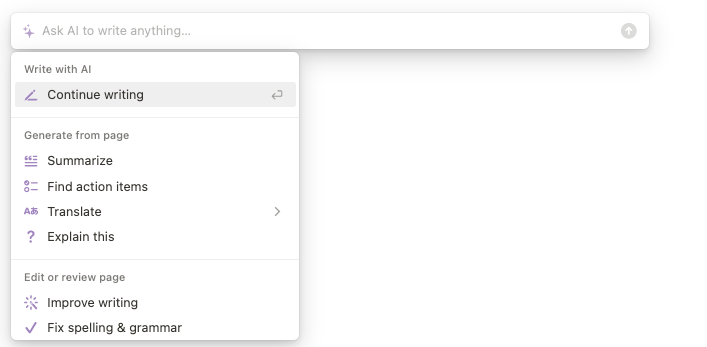
Notion AI provides a few suggestions, but you can write almost anything you want in the prompt. You can type in prompts like "write an email about using Notion AI," "brainstorm blog ideas about Notion AI," or "write a blog post about the future of AI."
When you press enter, your Notion page will fill with content.

You can then decide if you want to keep that content on your page, make it longer, or try again. When you choose to Try again, you have the chance to type in a new prompt. When you click Make longer, Notion AI will automatically rewrite its response with more copy.

Edit existing content with Notion AI
With Notion AI, you can also edit content that's already on your Notion page. I find this feature particularly useful—you can never have too many editors. You can choose from options like Improve writing, Make longer, Make shorter, Fix spelling & grammar, and Change tone.
To use Notion AI on a whole page of content, press the space bar on an empty line on a page that contains content. You'll then be able to scroll and find the prompts for Edit or review page.
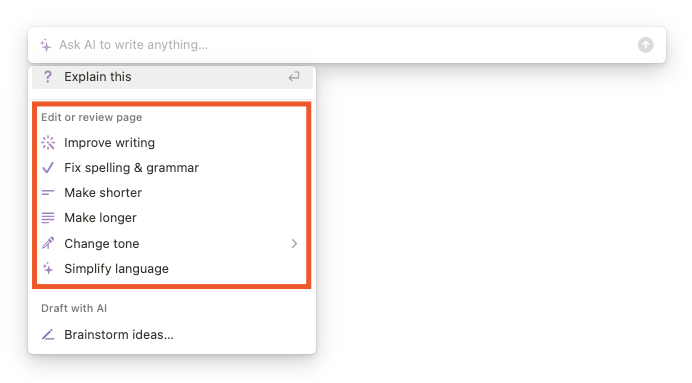
Whichever selection you choose will then update your entire page.
You can also utilize this feature for a selected set of content—like a specific sentence or paragraph—by highlighting it and clicking Ask AI.
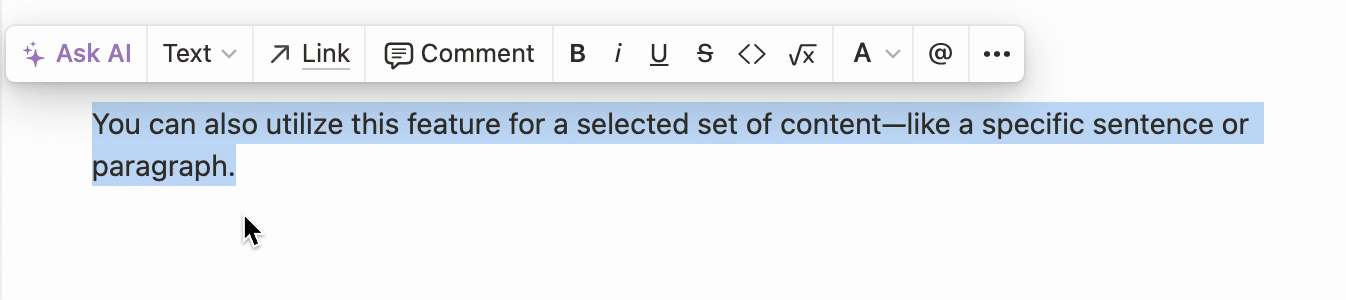
As a writer, I was particularly intrigued by the Improve writing option. From what I can tell, it adjusts the structure of your sentence (if needed) and fixes any grammatical errors. Tread lightly, I say.
Summarize content with Notion AI
In theory, I want to stay up-to-date on all the new information about AI. But who has the time? This is where summarized content comes in handy. With Notion AI, you can copy and paste information from anywhere into a Notion page and get a quick summary.
Notion AI allows you to summarize selected content or an entire Notion page. This can take whatever shape you want, like a list of action items, a paragraph, or a table.
If you want to get a summary of an entire Notion page, press the space button at the bottom of the page, and select the summary option or type in your request. You can request a list of action items from a meeting agenda or organize your summary in a table (especially if the content is full of numbers).
If you want a summary of a specific set of content—highlight that content, and then click Ask AI. Choose the summary option or type your request into the prompt bar.

How about the output?
Notion AI is absolutely going to help speed up work. It'll get you started with your brainstorm, give you possible action items, and summarize things for you. But don't expect it to write external-facing content: AI-generated writing still lacks a point of view, which you need in order to connect with your audience.
As an example, I asked Notion AI to write a blog post titled 'A deep dive into Notion AI'.
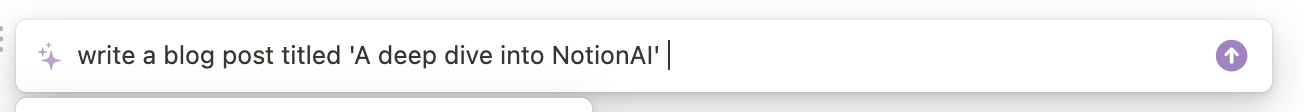
I then watched as my page filled up with AI-generated content.

It's only a first draft, sure, but the concerns are clear:
Lack of depth. The AI-generated post above makes assumptions about what the readers know, using terms like natural language queries (which just means writing a question in the written language, like English, not code). Plus, it doesn't dive into how to actually use Notion AI, even in the section titled "How Does Notion AI Work?" Makes sense, since AI can't actually use an app to find out how it works…yet.
Writing style and mechanics. There's a decent amount of repetition in the AI-generated blog post. If you look closely, you'll see it repeats the same sentence, with a few minor tweaks, in the introduction and second paragraph. Also, the AI-generated blog post is hilariously spelling Notion AI as NotionAI. Most writers can spell their own names.
Point of view: Except in certain circumstances, good writing has a point of view. The post above just states facts—it's very Wikipedia-esque (but without the depth). Of course, part of the fun with AI is that you can experiment with different prompts and get different results. For example, if you type in write a blog post about NotionAI with a point of view, it will generate something different.
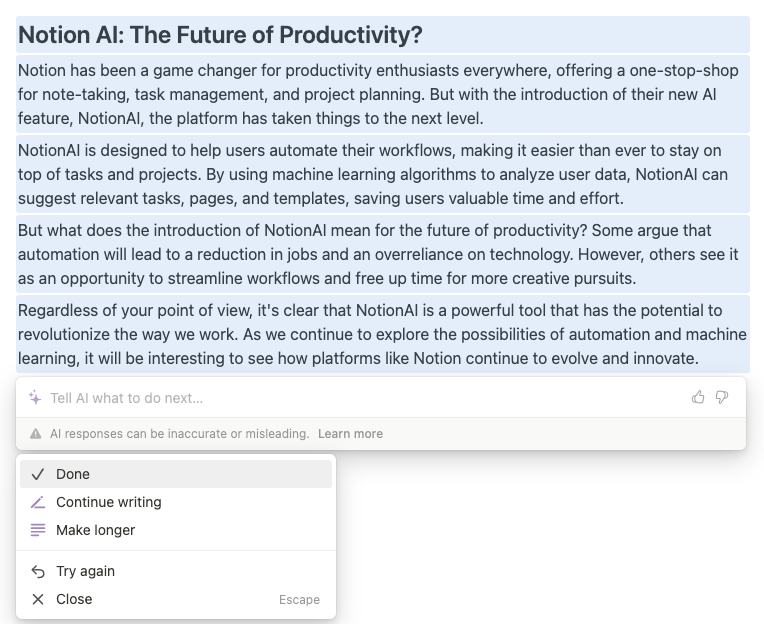
Even with prompt tweaks, it still doesn't pass muster. That's not to say it isn't impressive—it is—but it's not human.
Practical ways you can use Notion AI right now
So I won't be relying on AI to write articles for me (I'm sure my editor will be thrilled to hear that). But I will use it to help kickstart my work, so I can be more productive. If you're looking to dip your toes into Notion AI or explore ways to make AI work for you, here are some suggestions:
Brainstorm content ideas: From email marketing campaigns to new articles, use Notion AI to help get the creative juices flowing.
Do background research: When I need a little context on something, I use Notion AI for a quick, short answer. I always fact check if it's something I base an argument on, though, as AI is known to make stuff up.
Proofread drafts: To make sure everything is grammatically correct, you can use Notion AI to edit your writing, the same way you'd use a tool like Grammarly.
Summarize meeting notes: If you take your meeting notes in Notion, it's an easy way to get a quick summary and action items.
In conclusion (with help from Notion AI)
Notion AI may not do your work for you—but it will help you get work done faster. It helped me generate this conclusion (that I heavily edited), so I could make sure I touched on the important points for anyone who skipped to the end.
The key will be to embrace AI tools like Notion AI for what they are. They shouldn't replace your human brain—instead, they should supplement it, allowing you to move more quickly and build a more productive workflow.
Related reading:




