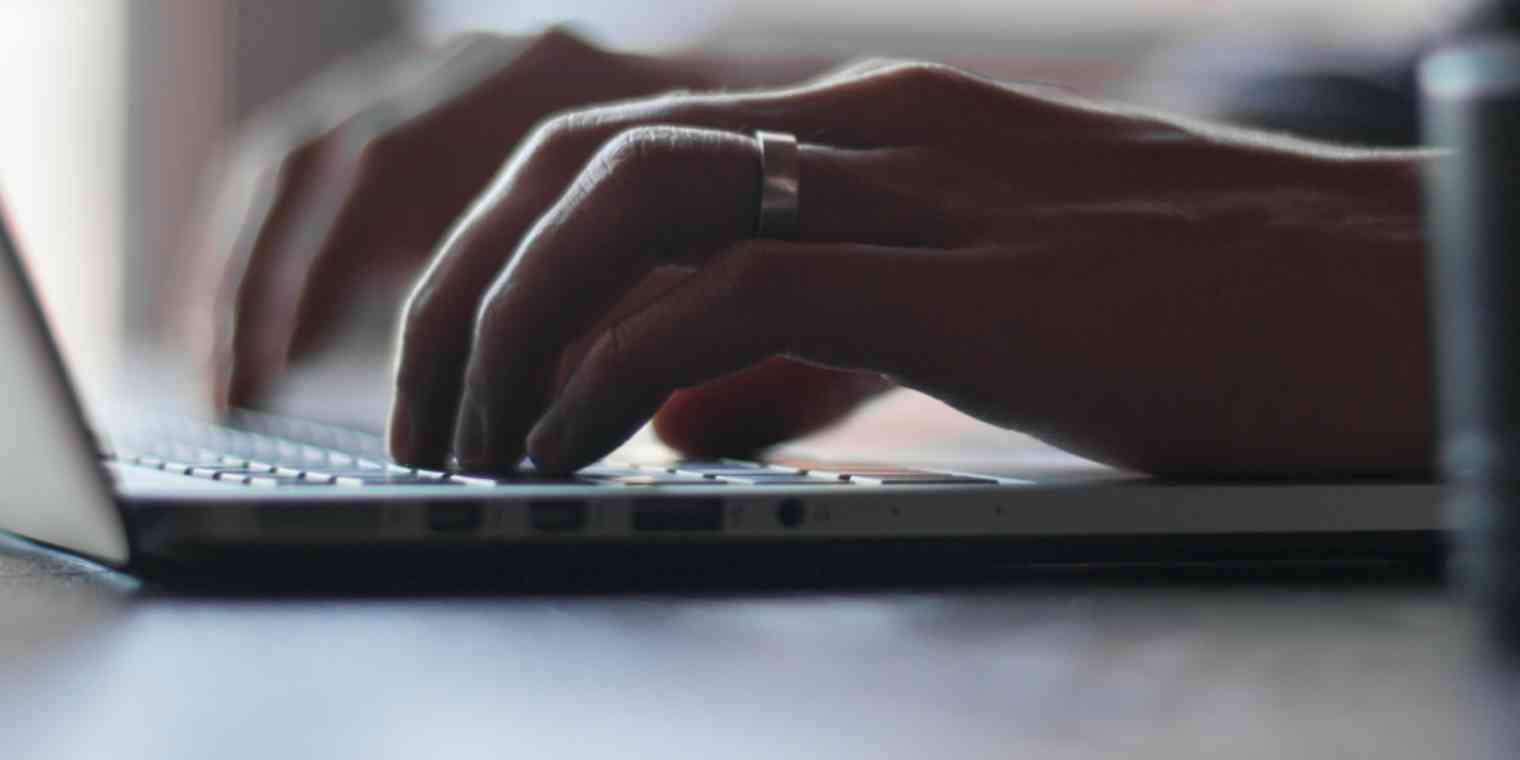It's tempting to say yes to every work request that comes your way—and that instinct makes sense. You might feel empathy for a coworker who needs your help. You might want to please the people paying your salary. Or you might just come across a project that sounds way more fun than what you're currently working on.
But by defaulting to yes, you'll end up deprioritizing important work and focusing on low-impact tasks instead. Or if you end up doing your priority work and the new tasks, you'll just plain burn out. So before agreeing to do something, you need to consider your own priorities and the opportunity cost of saying yes.
Easier said than done, of course. That's why we have a trick at Zapier that helps us lean toward no.
Say no with snippets
Here's how it works:
Pick a text expander app. (At Zapier, we use Alfred—we even have shared team snippets.)
Decide what text shortcut you'll type when you want to say no (e.g.,
nopenope).Write a snippet: a sentence or two telling someone no.
That's it.
Every time you type the trigger word, your computer will magically turn it into the snippet, no matter what kind of app you're currently using—email, team chat, text message, you name it. And if you write a bunch of snippets, you'll have a few varieties of no up your sleeve depending on the context.
Here are some example snippets we use at Zapier. Each one is suited for a different situation, so we've grouped them by context.
Say no to coworkers who need help
nopebooked> I'd be happy to help with this, but I'm completely booked up until X day. I could carve out time for this on Y day if it's still helpful, but I don't want to slow you down. If you need help right away, I'd check with person A/resource B.nopehighpri> I'm working on a high priority project right now, so I unfortunately can't make time to help. Thanks for understanding!nopedeadline> Thanks for checking in! I'm working on X project, which has a deadline of Y, so I won't be able to help. If you still need help after that, please ask again and I'll let you know how my priorities look.
Say no to your manager
nopedepri> I'd love to help! As you know, my current priorities are X and Y. We'd need to deprioritize one of those to open up time for this project—which would you feel most comfortable with?nopegoals> Thanks for asking. Honestly, I'm not sure that would help our team meet our Q1 KRs. What would you say to putting a pin in it and coming back to it later in the year?nopebandwidth> That's an interesting idea, but I'm worried it will stretch me thin to pursue it. I'd like to stay focused on X and Y project so I can make sure they're as successful as possible.
Say no to a last-minute request
nopeworkaround> I'm happy to look at this more in-depth for version 2.0, but with the deadline you've given, I think we should find a workable solution that looks ok, like [potential workaround].nopetime> I wish I could help—sounds like an important project—but I don't have time before the deadline because of some other priorities. You might ask person A, but if they can't help, I think you'll have to proceed without [whatever they asked for].
Say no to a meeting
nomeeting> Thanks for the invite, but I won't be able to join—I need to use that time to focus on my priority work. Let me know if anything comes out of the meeting that I could help contribute to.notimetochat> I'd love to chat at some point, but I can't make time to meet any time in the next X days/weeks without overloading my calendar. Can you reach back out after that?
You should absolutely personalize these snippets to fit your needs. And even when you use pre-written responses, it doesn't mean you can't adjust them on a case-by-case basis. These just give you a solid place to start, which means less resistance on the path to saying no.
Hero image by Thomas Lefebvre on Unsplash.