Slower loading speeds, higher risk of cyberattacks, and longer downtimes—these are just some of the consequences of not doing your research before choosing a WordPress host for your business.
I haven't tested every WordPress host out there, but I've tried enough of them that I've learned what to keep my eye out for. Here I'll share the six items that should be at the top of your checklist as you evaluate WordPress hosting services.
How to choose a WordPress host for your business
The WordPress ecosystem is...a lot. It has its own lexicon. There's a .com and a .org—which are two very different things. And there are really popular apps (hi, WooCommerce and Gravity Forms) that were created to live solely within the WordPress universe.
That's all to say: there's a lot to consider when choosing a WordPress host for your business, and there's no way you'll check every single box. But here are few things you'll want to be sure you've considered before making the call.
1. Shared hosting vs. managed hosting
There are two common types of hosting on WordPress: shared and managed.
Shared WordPress hosting is the most popular and cost-effective option, in which one server hosts several websites. The downside of shared hosts is that, since resources are shared between hundreds of sites, load times are often slow, downtimes can occur more frequently, and you're more vulnerable to cyberattacks. For example, if one of your neighbors gets hacked through a poorly coded or outdated plugin installed on their site, everyone on the server could also be compromised.
Managed WordPress hosting, on the other hand, usually offers faster load times, better security, higher uptimes, and website isolation, along with other benefits like automatic updates and backups. Basically, a managed host will help you maintain your site, so you can focus more on growing your business—for that reason, it tends to be more expensive.
If you're running an informational site, a shared web host might be more than enough. But if you're publishing blog content to drive traffic to your site, selling affiliate products, running an eCommerce site, storing sensitive customer information, hosting online courses, or performing any other resource-intensive task, a managed host will usually be your best bet.
2. Business type
Out of the few managed web hosts I've tried, Kinsta and Rocket.net are the ones I like the most. I used to be with Kinsta for the longest time—and I still love them. The only issue I had was consistently going over my monthly visits limit and paying overage fees. Rocket.net offers slightly better performance and a more generous monthly visits allowance at a similar price.
If you're running an eCommerce site, Kinsta can get pretty expensive since they limit the number of PHP workers on each plan. PHP workers determine how many simultaneous uncached requests your site can handle at any given time. Since cart and checkout pages shouldn't be cached, an eCommerce site that handles a lot of orders and customer logins at the same time will need more PHP workers.
Kinsta's lowest plans only include 2 PHP workers. If you need more, the only way to get them is by upgrading your plan, which means spending at least an extra $70/month, even if you don't need any other resources in the fancier plan.
That's just an example—it's all to say: keep an eye out for specifics like that, which are relevant to your business type.
3. Load times
In mid-2021, Google introduced a new set of metrics, called Core Web Vitals, as ranking factors. These metrics place a lot of emphasis on three aspects of the user experience:
Website speed
Interactivity
Visual stability
Once you start working on increasing site speed, you'll notice that most web hosts advertise fast speeds. But the only way to see if this is true is to run tests yourself. Most managed hosts will allow you to make a copy of your site on their servers, so you can run speed tests using a free tool like GTmetrix.
When testing your web host's speed, you want to focus on the time to first byte (TTFB): that's the time it takes for the browser to receive the first byte from the server. According to Google, a good TTFB should be under 200 ms.
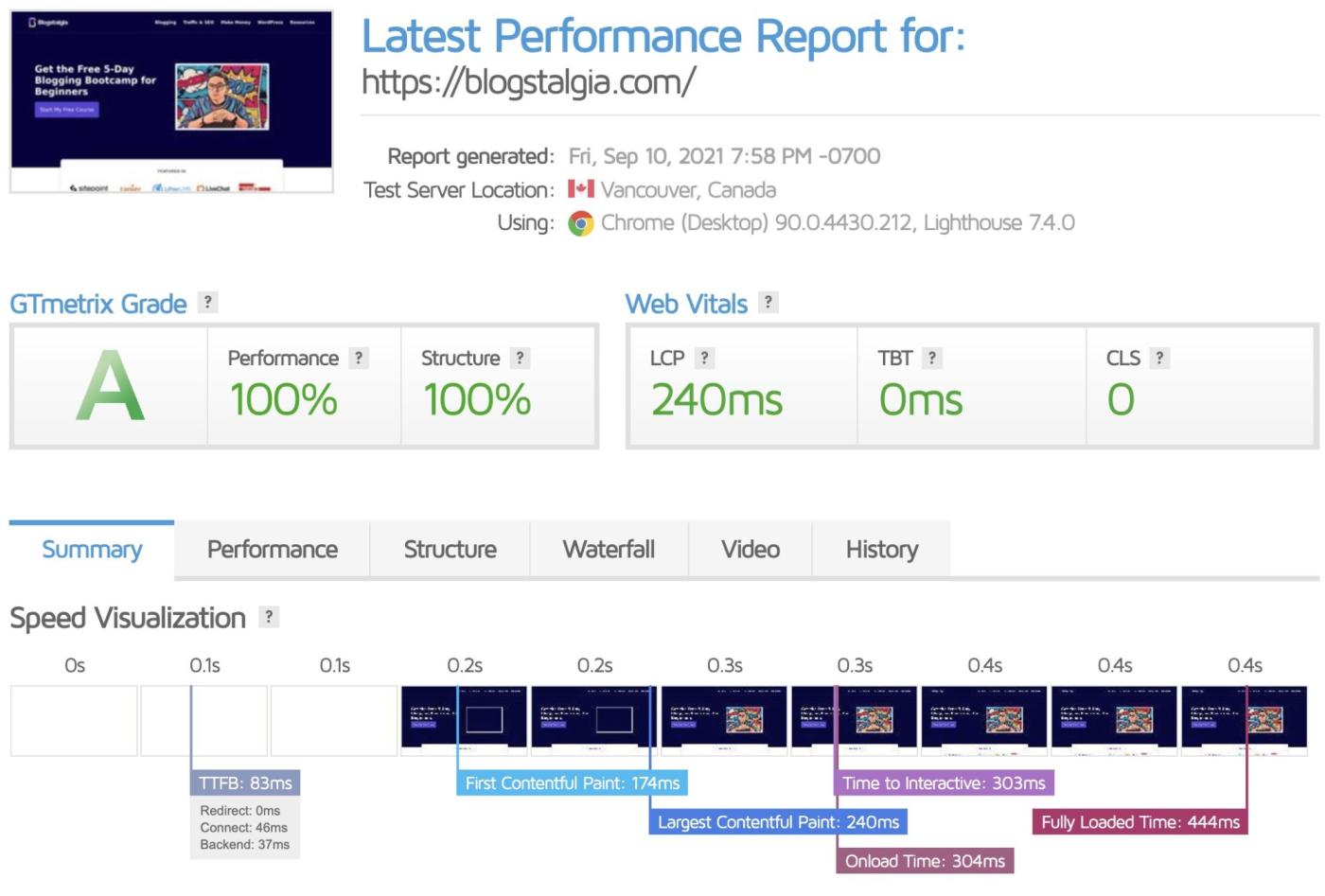
Testing multiple web hosts can be a time-consuming and boring task. Lucky for you, I find it exciting. Of course, I haven't tried every single host out there, but here are a few tests I've run.
Rocket.net
One of the reasons I decided to try this host was that they include Cloudflare Enterprise in all their plans. Cloudflare is mostly known for its free content delivery network (CDN), which serves your site from the location closest to your visitor to reduce loading times. However, with the Enterprise plan, you get other benefits like:
Argo Smart Routing. Reroutes traffic across the fastest path to reduce latency.
Full-page caching. Their Enterprise CDN will cache all your static files, including HTML pages, and bypass the cache for dynamic sites like WooCommerce.
Image optimization and WebP conversion. Compresses and converts images to WebP through Cloudflare Polish.
Premium PoPs. Uses all available Cloudflare servers, including premium locations like Australia and India.
Priority routing. Your traffic takes priority over all other Cloudflare traffic.
Closte
If speed is what you're after, Closte is one of your best options. It's seriously fast. But there are two potential downsides:
It charges based on usage.
Their support only handles issues specific to their platform.
If you're not familiar with optimizing your website to consume fewer resources, you could end up with an expensive monthly bill. And when it comes to customer support, those who are tech-savvy might not have a problem; but if you often need help with WordPress or other things related to your website, they won't provide support for it. Basically, they only handle what they're responsible for—their platform.
Kinsta
Kinsta has perfectly fine load times—like Closte, it uses Google Cloud Platform to provide users with top-tier performance, security, and reliability—but it was the slowest out of the three hosts on this list.
Also, keep in mind that while choosing a good WordPress host is crucial for keeping your website loading fast, there are other factors—such as your WordPress theme, image size, fonts, and plugins—that will have an impact on your speed as well. So if you're having speed issues, don't point the finger only at your host.
4. Security and backups
I'm a bit paranoid when it comes to cybersecurity for my business. This is one of the reasons I love Kinsta: they offer great security, and if your site gets hacked while hosting with them, they'll fix it for free. This alone can save you some serious cash and a huge headache. (Note: Rocket.net also offers free hack and malware removal.)
Both Rocket.net and Kinsta use Cloudflare Enterprise wireless application firewall (WAF) to filter, monitor, and block traffic to and from your website. By inspecting this traffic, attacks like SQL injections, cross-site scripting (CSS), and file inclusion can be mitigated. Closte uses open source and commercial solutions to secure your site, which includes WAF tuned for WordPress, real-time malware detection, DDoS protection, and more.
That means with any of these hosts, there's no need to install additional security plugins.
One other note: most managed web hosts, including the ones mentioned above, will perform automatic daily backups of your website, but make sure you check on that. You don't want to wait until something bad happens to start thinking about how you're going to recover your data in the worst-case scenario.
5. Plugin compatibility
Since managed hosts aim to offer the fastest and most secure WordPress hosting environment for websites, some of them have a list of plugins that aren't allowed on their servers (usually because they can cause security or performance issues). For example, some hosts have their own caching setup, so they don't allow other popular caching plugins like FlyingPress.
To find a list of disallowed plugins, you can do a quick Google search for "[host name] banned plugins" or "[host name] disallowed plugins." Be sure the plugins you want to use are compatible with the web host you choose, but do keep in mind that since some managed hosts handle things like security and backups, you might not need those plugins to begin with.
6. Customer support
Website bugs or downtime can be devastating and cost you serious money. You want things up and running again as quickly as possible, which means you need reliable customer support for your web host.
The best support I've encountered has been with Kinsta—although Rocket.net isn't far behind. If you're considering going with a shared host, NameHero's customer support has also been great. While Closte is excellent at providing top-notch speed and security, their support isn't super highly regarded.
To figure out if your web host will have good customer support, check out customer reviews and do a Google search for complaints, but most of all, just try it yourself. Use their live chat, send them an email, whatever—and see how (or if…) they respond.
There are some big names in WordPress hosting options: Bluehost, SiteGround, DreamHost, the list goes on. And if you really don't want to do your own research, you can absolutely go with one that's suggested on a "best of" list. But if you're looking to really get the best host for your business, do your own research and testing to be sure it's the right fit.





