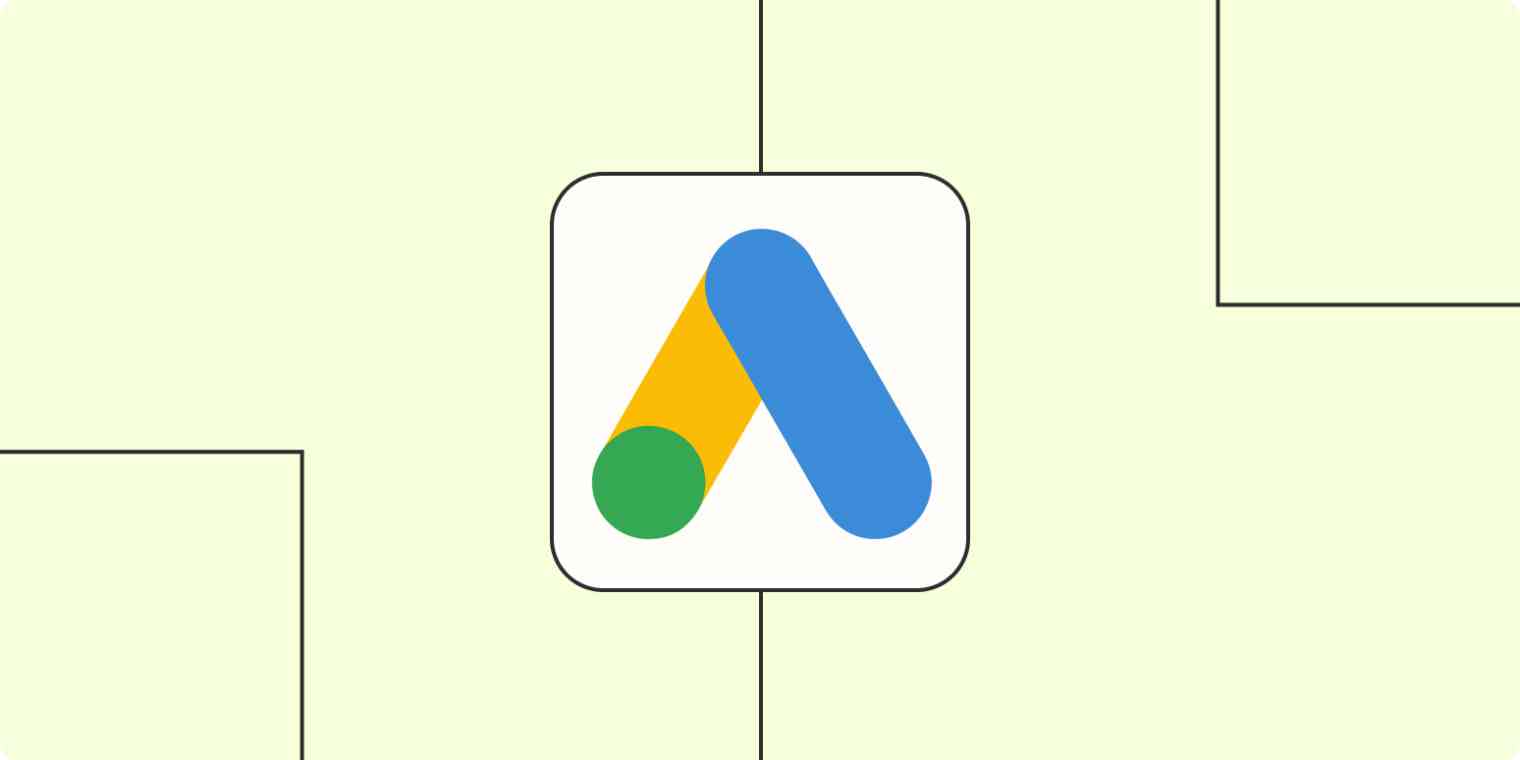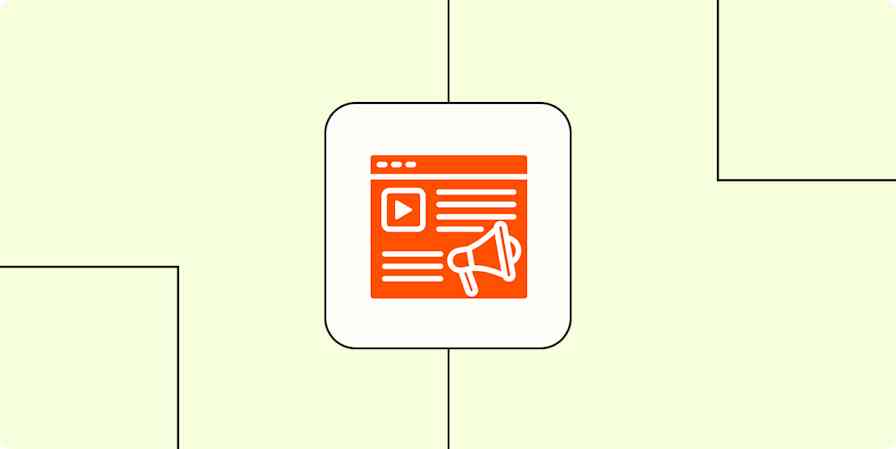As I was reading through Alphabet's Q4 2022 earnings report, I was shocked to discover that despite unfavorable economic conditions, Google's Q4 2022 advertising revenue stood at a staggering $59 billion.
My question is: how much of that $59 billion is being put to good use?
I've seen so many companies struggle to achieve the desired results from their Google Ads campaigns. So I reached out to several Google Ads experts in my network and asked them to share a few insightful tips that have helped them level up their Google Ads game.
5 Google Ads tips to increase your ROI
Here's what I learned from folks who spend most of their working lives thinking about how to optimize ad campaigns.
1. Don't obsess over a low CPC
In the world of advertising, there's one metric almost everyone obsesses over: cost per click (CPC). And for good reason—if you don't keep an eye on it, it can quickly drain your advertising budget.
But do you even need to lower your CPC if you're making money on those clicks? What if bringing down the CPC ends up lowering your reach and negatively impacting the overall success of your campaign?
If your current CPC is helping you achieve a positive return on investment (ROI), it's important to think about whether trying to lower it is worth the risk.
Ishaan Shakunt, founder of Spear Growth, has worked with dozens of accounts on Google Ads campaigns, and he's repeatedly observed that the keywords that have helped him bring in the highest quality leads tend to have the highest CPCs. Here's what he told me:
"You should use CPC to create projections when asking for a budget for new initiatives or to judge how well your copy optimizations are working. Don't use it in a silo to decide which keywords to pause."
Rather than obsessing over CPC, you might want to focus more on cost per acquisition (CPA). By tracking CPA, you can gain insights into the actual cost of acquiring new customers—which, in turn, will help you understand how much you should be willing to pay for each click.
2. Schedule your ads based on your audience and your product
If your Google Ads campaign is promoting your B2C lineup of health supplements to working professionals, it doesn't make sense to run ads during office hours on weekdays. During these hours, your target audience is likely to be preoccupied with their work and less inclined to engage with your ads. But if you're promoting your B2B software product to working professionals, then it makes sense to run ads during office hours on weekdays. Same audience, different schedule.
Ryan Scollon, a freelance PPC consultant, has several clients in the B2B space who used to drain their advertising budget running ads outside office hours. He told me:
"Scheduling your ads in Google Ads is a great way to optimize your campaigns to show at the most effective times for your target audience. This approach works extremely well for our B2B clients as we save a lot of wasted budget on low-quality clicks that would usually take place outside of office working hours. You can also use the time reports in Google Ads to find out the most popular days and times for conversions, which will influence the ad schedules that you pick for your campaigns."
Scheduling your ads according to both your audience and your product will save your advertising budget from low-quality clicks and increase your opportunity for engagement.
3. Split test your ads
Jackson Blackledge, founder and CEO at JRB Media, put it simply: test.
1) Test different creatives
— Jackson Blackledge | The Google Ads Aussie (@blvckledge) April 15, 2023
2) Test different headlines
3) Test different target audiences
4) Test different messages
5) Test different ad formats
6) Test different landing pages
7) Test different budget thresholds
Don't throw money away on Google Ads, make every dollar count.
Split testing, also called A/B testing, involves creating and testing multiple versions of nearly identical ads to determine which version performs the best. Based on the data gathered from split testing, you can make data-driven decisions to optimize your campaigns.
As you can see from Jackson's tweet, the options for testing are huge—just be sure to only change one variable at a time, so you know what's actually impacting your conversion rates.
4. Focus on your Quality Score
Your Google Ads Quality Score can have a serious impact on your ad's performance and cost. From the horse's mouth: "Quality Score is a diagnostic tool meant to give you a sense of how well your ad quality compares to other advertisers."
It's represented on a scale of 1-10. The higher your Quality Score is, the more likely it is your ads will be displayed to your target audience. A higher Quality Score also means a lower CPC—two companies might pay a different CPC based on their Quality Scores (and someone paying less might still be ranked higher if their Quality Score merits it).
The factors that affect the Quality Score include (again, straight from Google):
Expected click-through rate
Ad relevance
Landing page experience
Kevin Redfern, a results-driven Google Ads consultant, advises businesses to work on improving their Quality Score, especially if it's less than seven. He also shared some actionable tips on how companies can excel in each area:
For expected click-through rate, Kevin suggests making your ad copy compelling to stand out from the crowd.
For ad relevancy, Kevin says to focus on copy again—but this time, it's about making sure your keywords are in there.
For landing page experience, Kevin says the page not only needs a solid user experience (in terms of accessibility and load time), but it also needs to be highly relevant to the keywords you're targeting.
5. Run retargeting campaigns
If you're not running retargeting campaigns, you're wasting money you already spent on attracting potential customers to your website.
Most first-time visitors don't take any action at all, but putting yourself in front of them again with a retargeting campaign will help you create additional touchpoints and increase the probability of converting them into paying customers.
During my conversation with Odi Caspi, owner of EffectiveMarketing.uk, he shared two insightful retargeting tips:
When you retarget on Display, Discovery, and YouTube, it's best to measure results with Google Ads' own conversion tag (as opposed to an imported conversion from Google Analytics). This allows you to measure view-through conversions: conversions that happen within 24 hours of seeing the ad without the user having even clicked on the ad.
Remarket with Search ads. You know the audience has already shown an interest, so you can bid more aggressively on them.
Automate your ad workflows
You're probably spending a lot of effort on tasks that don't even require your attention and could easily be automated. Automating your Google Ads campaigns can help you improve their overall performance and free you up to focus on the creative side of advertising.
Here are some resources to help you start automating your Google Ads:
Or, you might be inspired by one of these pre-made workflows.
Add new Shopify customers to Google Ads Custom Lists
Create Google Sheets rows for new Google Ads leads
Add new Mailchimp subscribers to Google Ads customer lists
Zapier is the leader in workflow automation—integrating with 6,000+ apps from partners like Google, Salesforce, and Microsoft. Use interfaces, data tables, and logic to build secure, automated systems for your business-critical workflows across your organization's technology stack. Learn more.