Google recently announced that they're sunsetting Universal Analytics (UA), the Google Analytics version most of us are used to, and moving to Google Analytics 4 (GA4). It's left a lot of marketers pretty annoyed. Where are all the reports? Why is this thing so hard to use?
But after moving my own site over and helping several clients migrate, I'm actually pretty excited about GA4. Sure, there are some issues, but overall, I really like the new platform.
Is it easy to use right out of the box? Not even a little. But there are a ton of new features I love. First, I want to talk about the main differences between the two platforms; then I'll share the new features that make me most excited about the switch.
GA4 vs. Universal Analytics: The main differences
If you've poked around on the new Google Analytics 4, you've seen that things look really different. All the reports you're used to are gone, for starters. That's because GA4 is super customizable, which means you can choose what shows up in your main dashboard.
Here's how the GA4 dashboard looks once you sign in. (Note: This is a demo account from Google, which you can access here.)
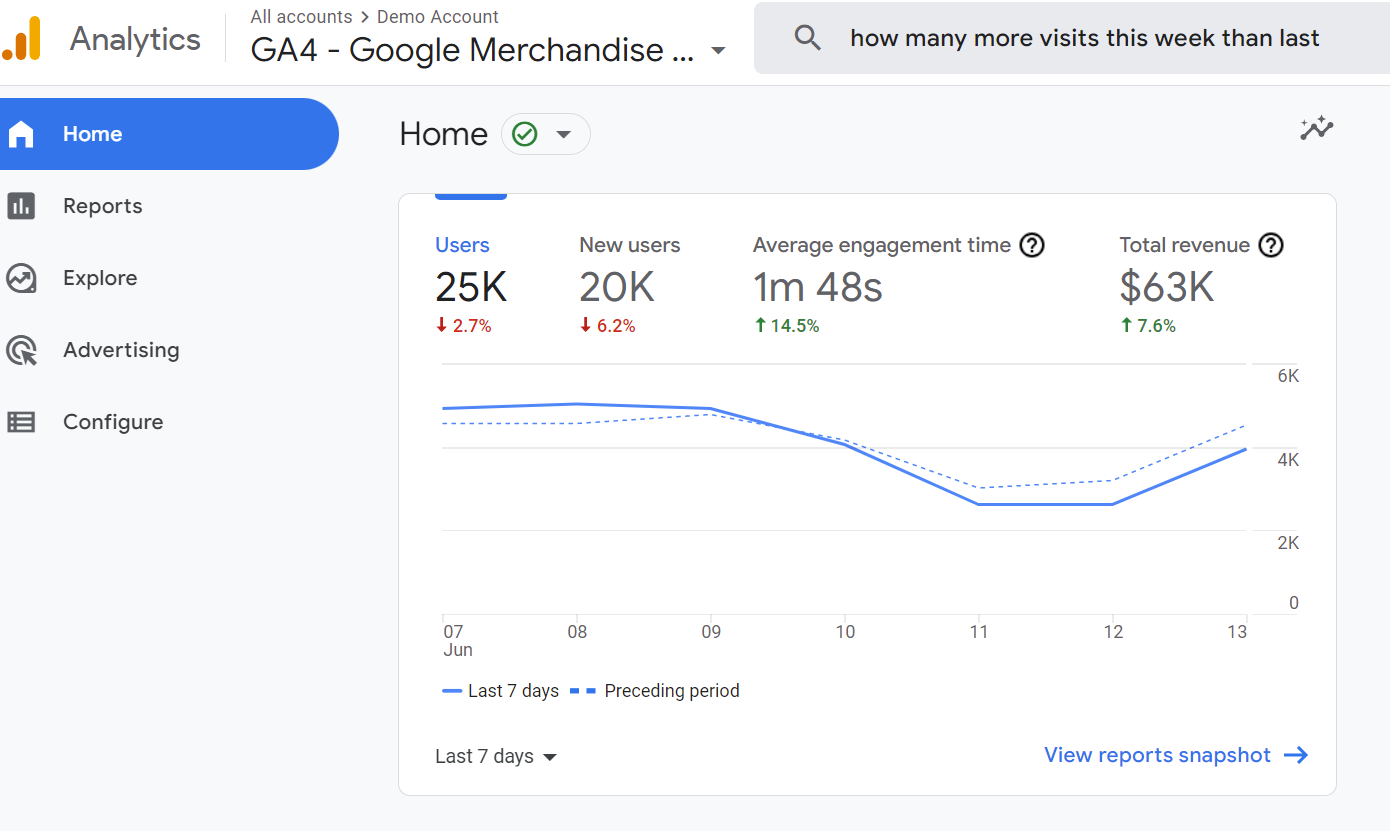
On the left, where you're used to seeing Audience and Acquisition, among other things, there are now just a few options: Home, Reports, Explore, Advertising, and Configure. (If you have editor access to the account, you'll see a few more features.)
There are three more core differences when looking at Google Analytics 4 vs. Universal Analytics:
GA4 tracks events, not sessions or page views. This also means you can define which "events" are most important to your business.
GA4 supports full cross-device and cross-platform reporting, allowing you to track how all users interact with your app or your website. This provides a clearer picture of marketing impact.
GA4 leverages automation and AI to provide predictive analytics, rather than just reporting events that have already occurred. Businesses can use this for forecasting, finding new audiences, and more.
These are just a few differences—the big ones I noticed right off the bat. Keep in mind, GA4 isn't just a rebrand of the old platform; it was completely rebuilt from the ground up. Here are some more specific changes and why I think they're a step in the right direction.
GA4's event-based model tracks more useful information
So GA4 tracks events, not sessions or pageviews. In plain terms, this means you can tell Google exactly what you want to track. Even complex buyer paths can be accurately tracked now.
By tracking additional attributes outside of pageviews, GA4 can provide a clearer view of the entire customer journey. For example, in Universal Analytics, you might see that someone visited a specific page; in GA4, you'll get more context, such as product dimensions or attributes of a purchase.
GA4 has a limited number of automatically tracked events, so you'll need to create your own events to track additional interactions with your app and website.
The GA4 search bar provides detailed insights fast
In Universal Analytics, you could search a few complicated queries, but mostly, it showed you where to find pre-generated reports. The search bar at the top of Google Analytics 4 is playing an entirely different sport. The new GA4 search bar is a powerhouse, and it'll be your best friend as you get used to the new platform.
For example, say you want to know how many more visitors you got this week than last. Just…ask.
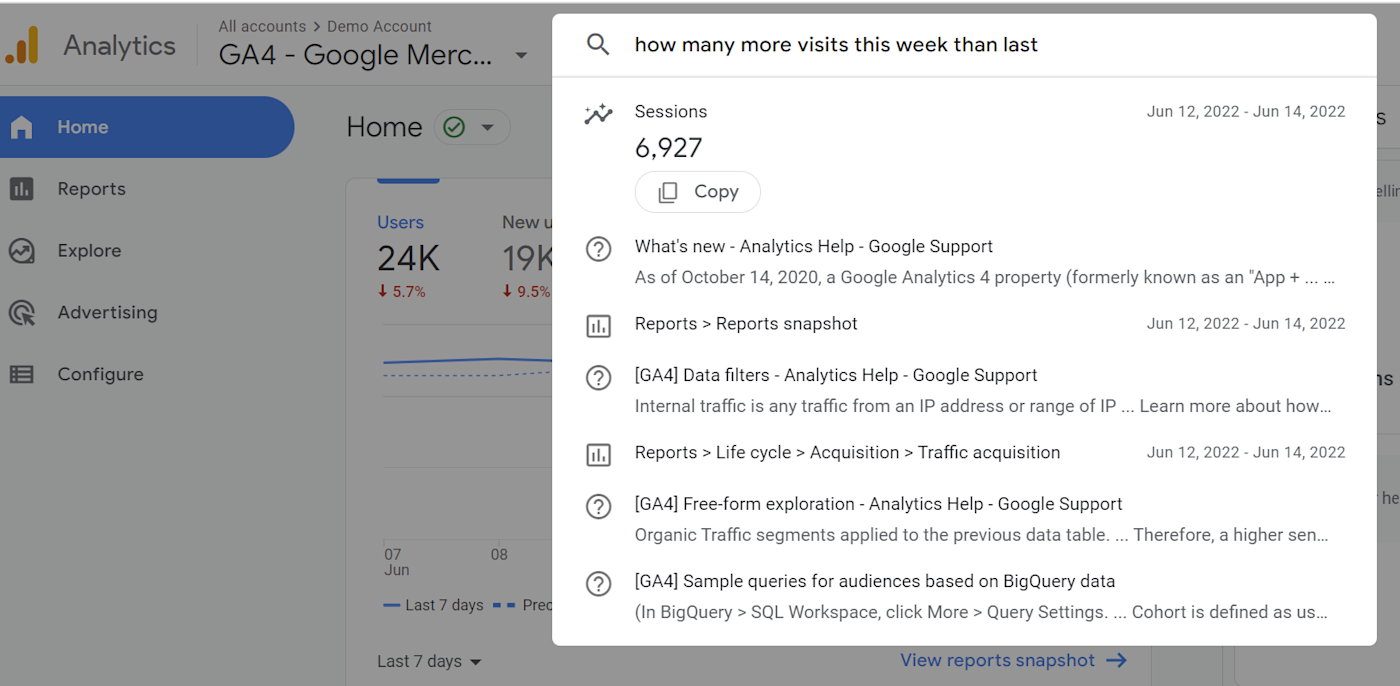
It tells you right in the search results; you don't even have to click to see the data. Search results also include Google Support documentation, so you can search for guidance if you're having trouble completing a task. This might seem like a small change, but I've already found it incredibly useful.
GA4 can be as complicated or as easy as you want
Google Analytics 4's event-based data means you can track the metrics that matter to your business. To create new events, either copy a current event, edit a current event, or create a totally new event.
If you want to get more detailed and have the resources (a developer), you can use measurement protocol to gather data from internet-connected devices (like POS or a kiosk) and send that data to GA. This can tie offline behavior with online behavior and measure interaction on both server-side and client-side.
Want to make the most of your data? You can export data to BigQuery, combine it with other data, and use SQL queries to glean even more business insights. Many of these features were only available to paid enterprise users in Universal Analytics.
Of course, if you want to keep it simple, you can just create a few basic events to gather the data you need.
GA4 is ridiculously customizable
Universal Analytics allows for some customization: you can create custom dimensions, metrics, and events and create a limited number of custom reports. GA4 goes a lot further.
For starters, in GA4, you can create your own complicated events, which lets you track incredibly specific actions on your website. Want to track when users click your ad, read a specific blog, then add a specific color shoe to their cart? You can do that by modifying current events or setting up a new event.
You can also create and customize reports and adjust which cards appear in the report snapshots. That means you can place all the data that matters to your business—and none that doesn't. There is a limit of 50 custom insights, so keep that in mind.
Another way to customize GA4 is through the Explore tab, located just under the Reports tab in the left sidebar.
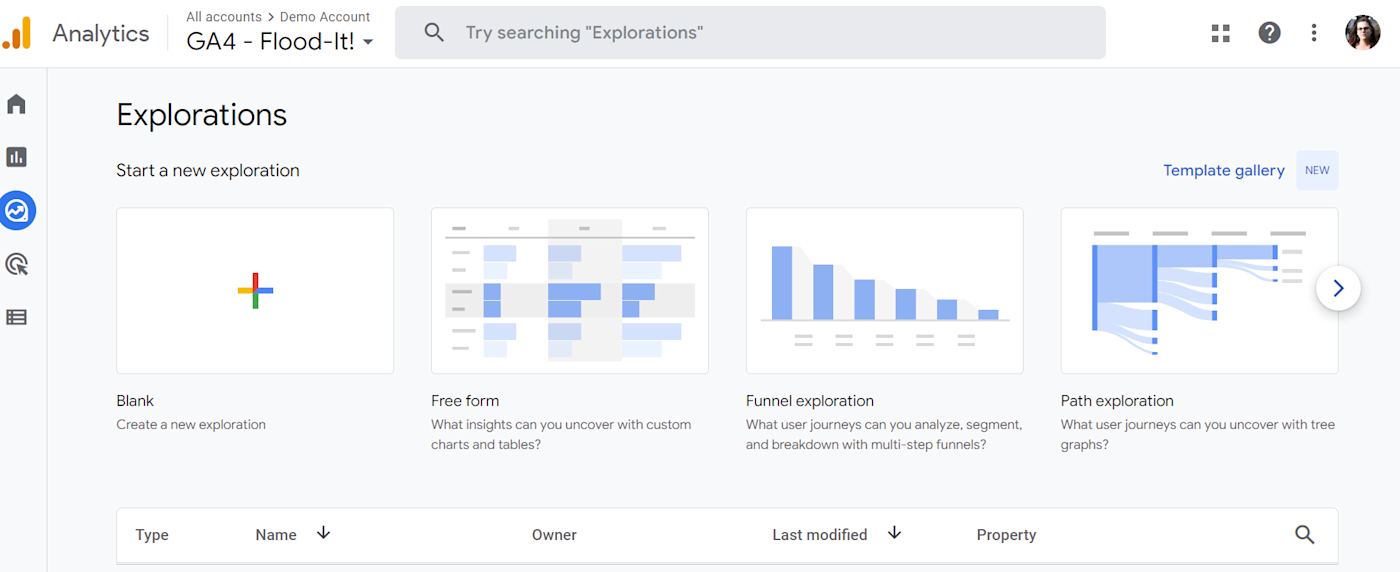
This feature can perform ad hoc queries, apply data visualization to your reports, segment audiences, apply filters, and export the data into other tools.
See into the future with predictive insights
Universal Analytics only tracks past data. With GA4, Google allows businesses to see into the future by using machine learning to predict future behavior. For example, it can predict how likely a customer is to make a purchase in your app or churn, or it can predict revenue over the next 28 days. It's still a bit limited—it only predicts a few things at this point—but I'm guessing Google will add more over time.
Predictive metrics can also be used to create predictive audiences, so you can target people who are likely to make a purchase.
There's a lot to love about the new GA4 platform, and I'm excited to see what new features Google rolls out in the next few months. Learning the new platform definitely takes a bit of time, but it's worth the effort. And if you connect it to the other apps you use most, it'll be even more powerful.
One last note: predictive analytics requires 28 days of historical data and a minimum number of purchases and churned users to work. Even if you aren't quite ready to switch from UA, I strongly recommend running them side-by-side, so GA4 can start collecting data now.




