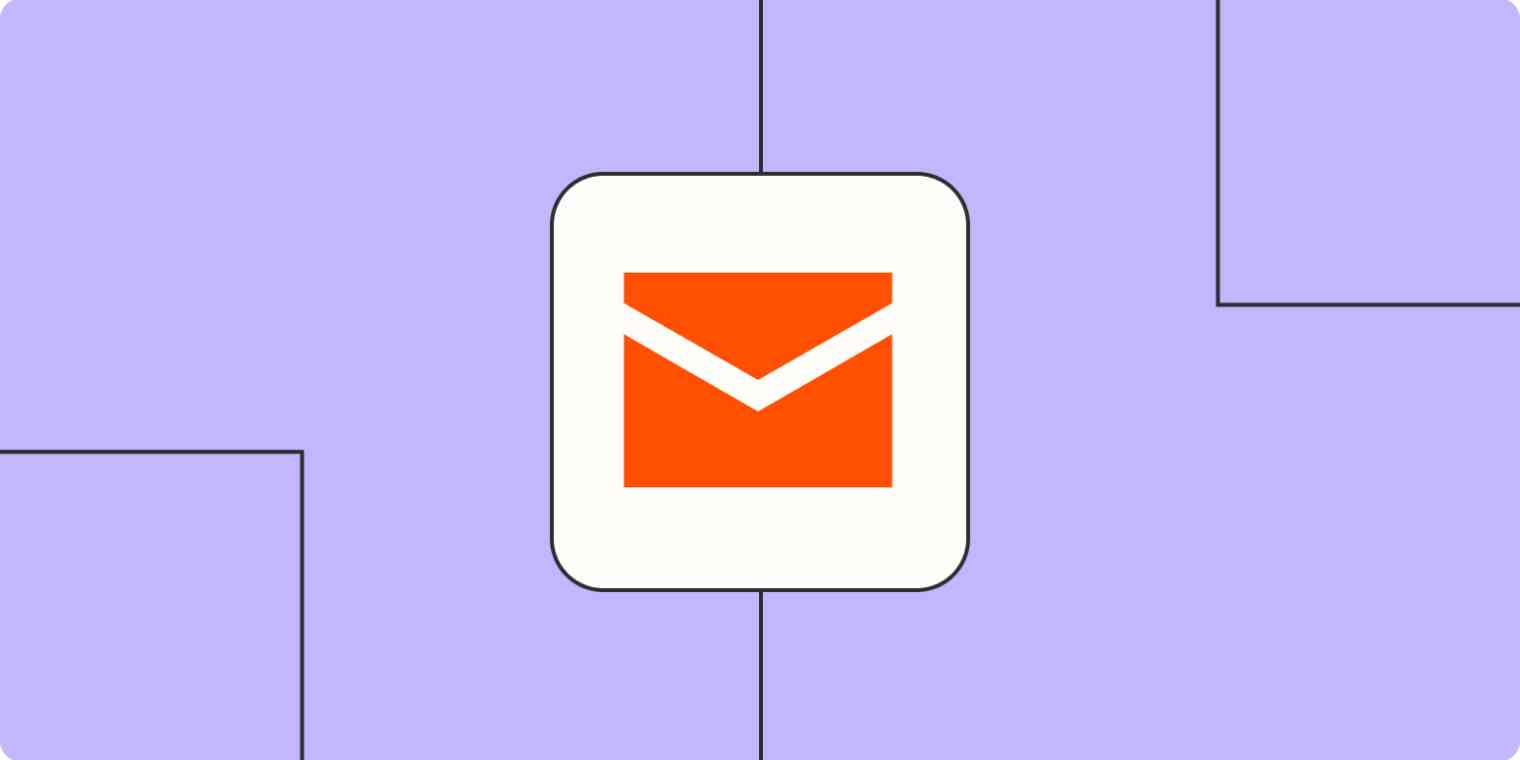If you're focused on building your email list, it's easy to forget that you need to maintain that list. While a big list of subscribers is great, quality can be equally as important as quantity. Here we'll look at some easy ways to keep your email list up to date.
Why it's important to keep your email list updated
Growing your email list ensures that everyone who wants to hear from you is able to. And managing your email list is an important part of that.
Over time, there will be natural churn in your business. And some customers will only sign up for your email list for first-purchase offers or lead magnets and not purchase ever again (if they even did the first time). There's no point delivering messages to users who don't want to receive them. In fact, that can push you into a higher-priced bracket on the email marketing software you use, and people might even report the email as spam instead of taking the time to unsubscribe.
If enough people take that route, your emails can get sent straight to spam folders for other users too. That means users who want to see your emails won't see them.
How to clean your email list
Keeping your email list up to date requires the right tools and strategies. Some tools will work quietly in the background, and some things you'll need to act on at different points throughout the year. Here are the five easiest ways to maintain an up-to-date and relevant email list for your business.
1. Remove invalid and disengaged emails
If you're having major issues with email deliverability, there's a solid chance that invalid or fake emails play a role.
Customers will sometimes use fake emails to try to generate extra coupon codes or to take advantage of offers without actually using their real information to sign up for an email list. In other cases, the customer may have just accidentally entered their email address incorrectly.
Most email delivery tools like Mailchimp (pictured below) and Campaign Monitor will show you which users haven't engaged in a certain period of time and which emails are bouncing. You can also create segments of users who haven't clicked or opened emails, for example, within a set time period.
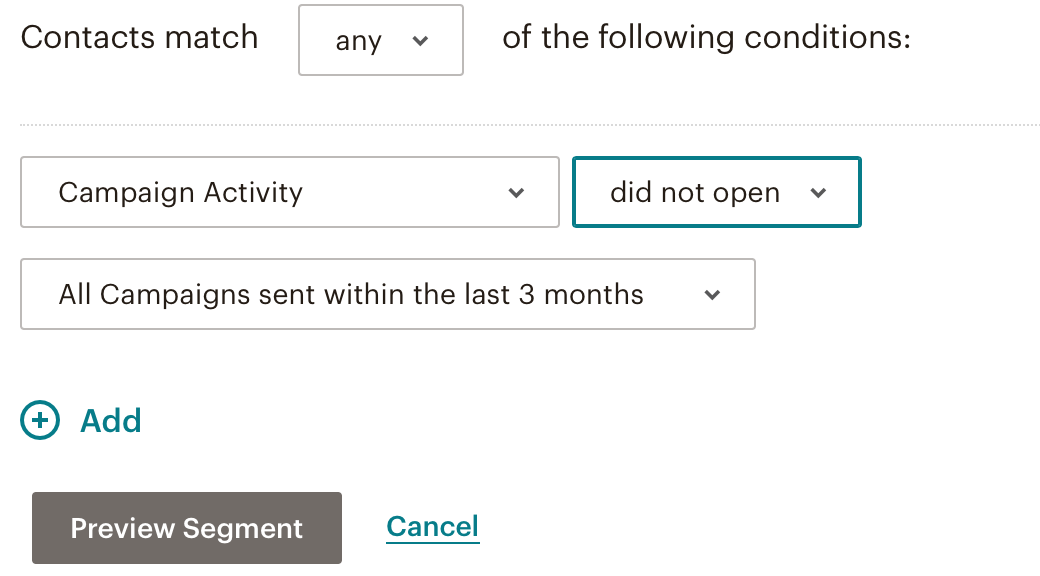
If emails are bouncing outright, you can remove them from your list safely.
If people are receiving the emails but consistently not even opening them, you can send an email asking if they'd like to stay on your list. If they don't engage then, you're likely safe to remove them from your list.
2. Make it easy for users to unsubscribe
You can also hope your users do the work for you. If you make it easy for these users to remove themselves, you won't have to.
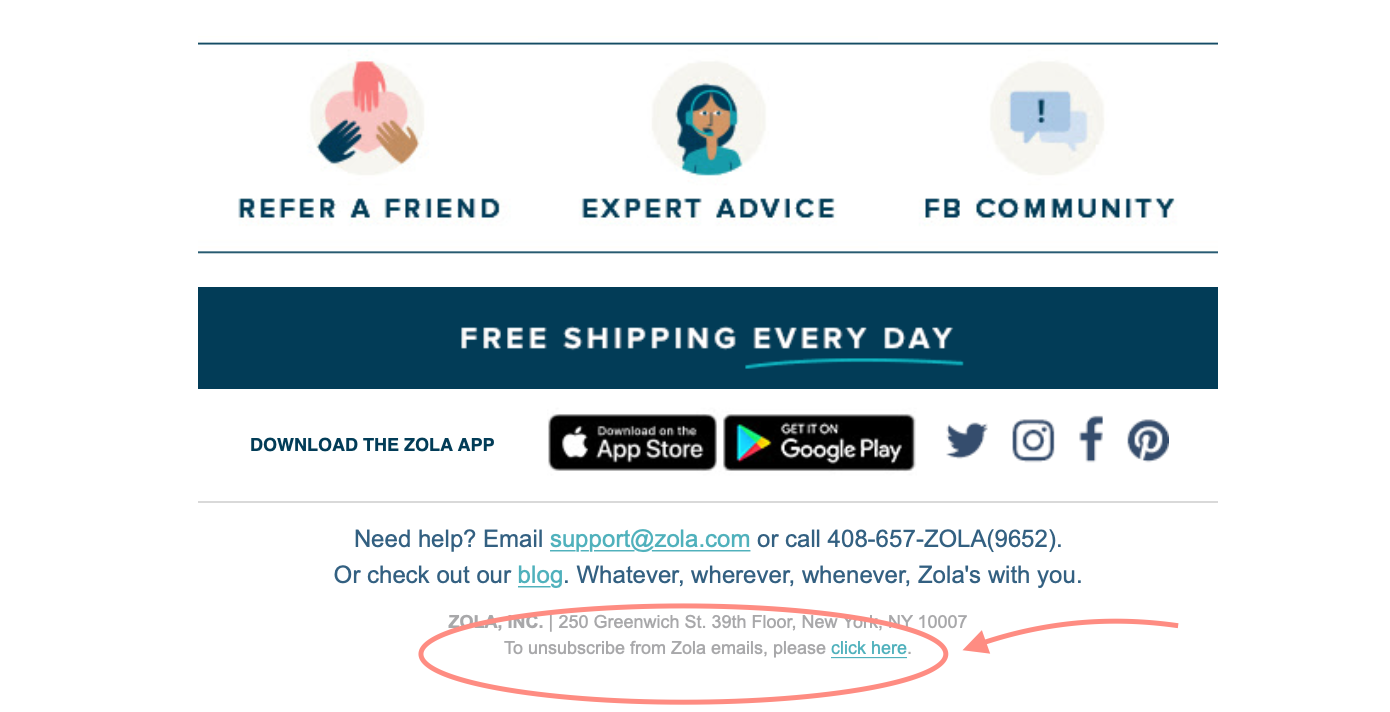
You should always have that "unsubscribe" option present on every email (it's the law!), and it should be clickable and visible. When they click, you can confirm that they want to unsubscribe and ask for optional feedback about why they're unsubscribing, but that should be it.
3. Automatically add new subscribers to your list instantly
While exit plans for users who don't want to be engaged anymore are important, part of keeping your email list up to date and relevant means ensuring people who do want to hear from you can.
One easy way to do that is by using a tool that automatically adds subscribers to your email software whenever they make a purchase, fill out a form, schedule a meeting, or anything else that indicates their interest in your business.
Note: Be sure to follow all applicable rules around cold emailing prospects and give people ways to opt out of continued communication.
Zapier is an automation tool for small businesses that allows you to connect all your apps, meaning you can send users to your email marketing list from the other tools you use most. Here are a few examples of how you can automatically send new leads or customers to your list whenever they take a specific action, but keep in mind that Zapier works with thousands of apps.
Subscribe new Facebook Lead Ad leads to a Mailchimp list
Add or update ActiveCampaign contacts for new Acuity Scheduling appointments
As you start to collect more emails, here are 4 ways to automate your email marketing for better communication.
4. Use email tools that can automatically segment audiences
Most email tools today have audience segmentation features, which allow you to create audience segments based on things like triggered actions, demographics, and past purchases.
Mailchimp, for example, allows you to send an email to customers who recently purchased a specific item. So if someone purchased a journal from you, it might make sense to send them a follow-up email promoting a high-quality pen set.
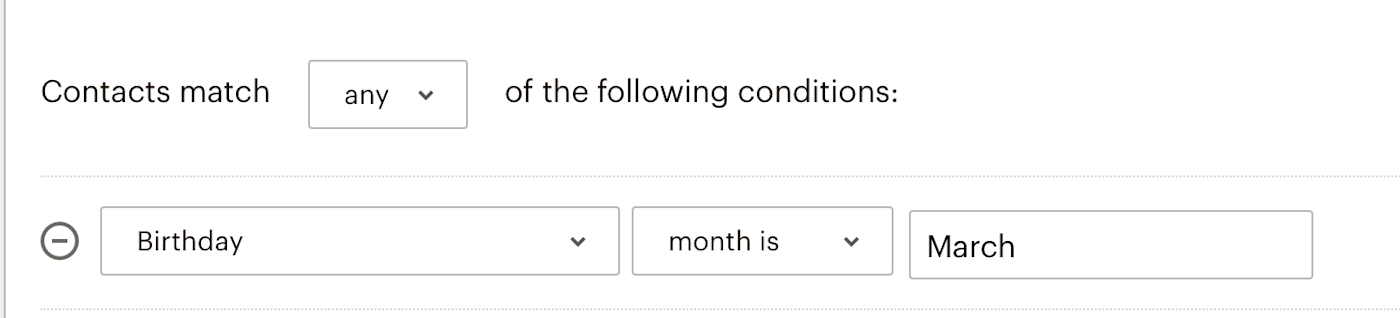
Automatic audience segmentation makes it much easier for you to keep your email list organized in a way that allows you to deliver relevant, timely messages to the right audience. Whether it's a birthday offer or a follow-up to a signup, you won't be able to keep up with it yourself, so you can let your tools do it for you.
You want your email list to work for you. Keeping it organized, up to date, and full of only users who want to engage with you will increase your engagement and help you better connect with your target audience.