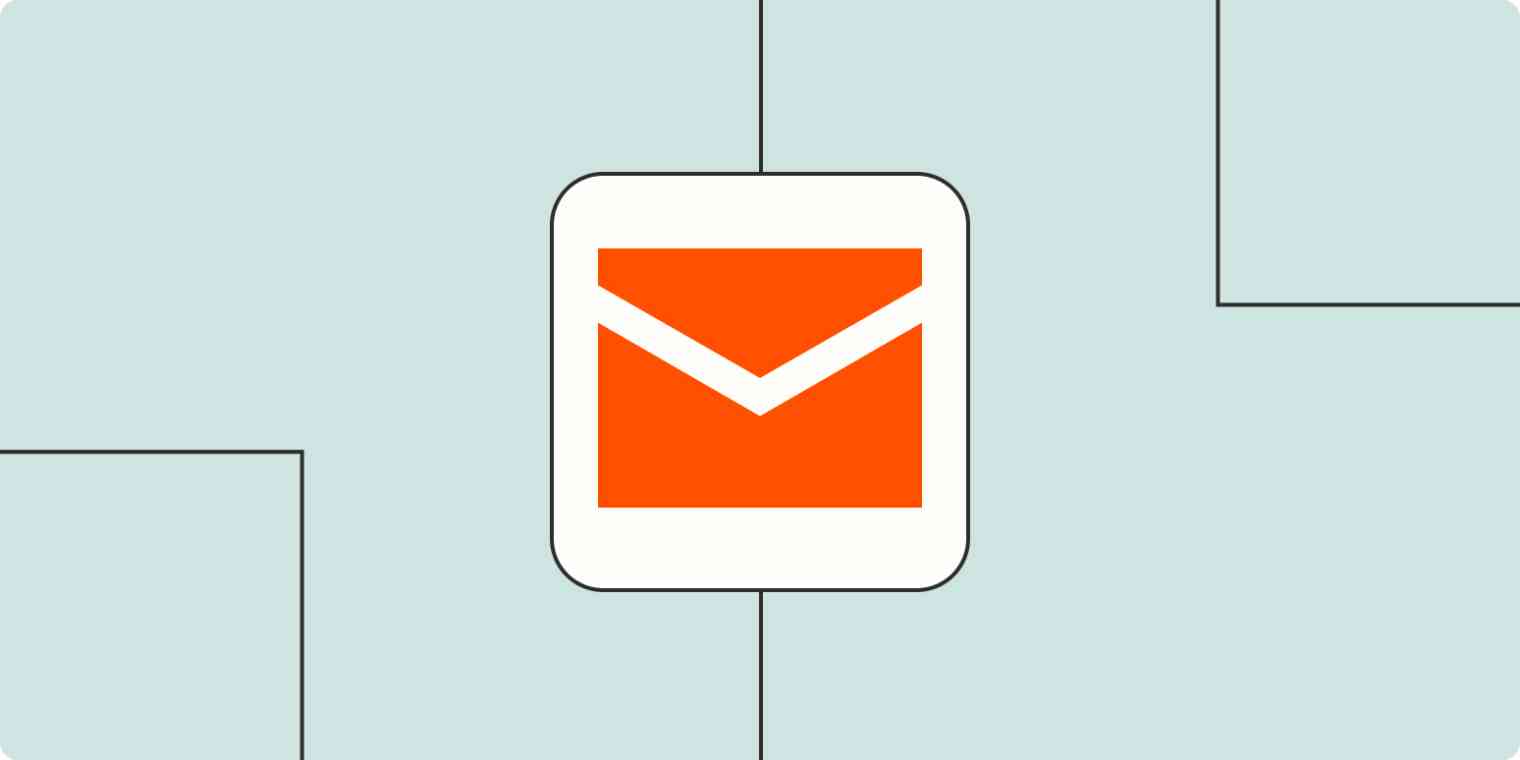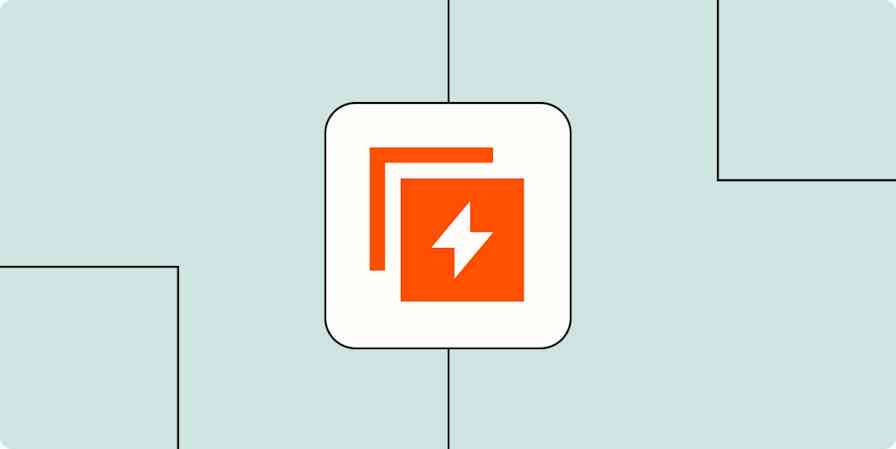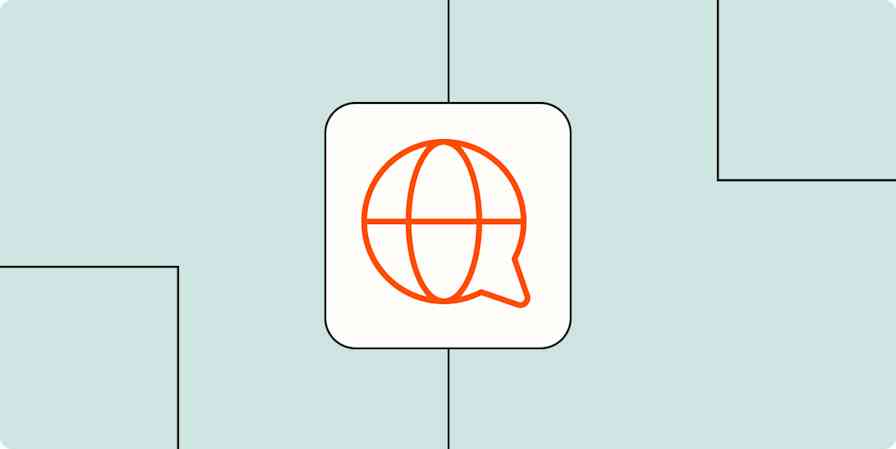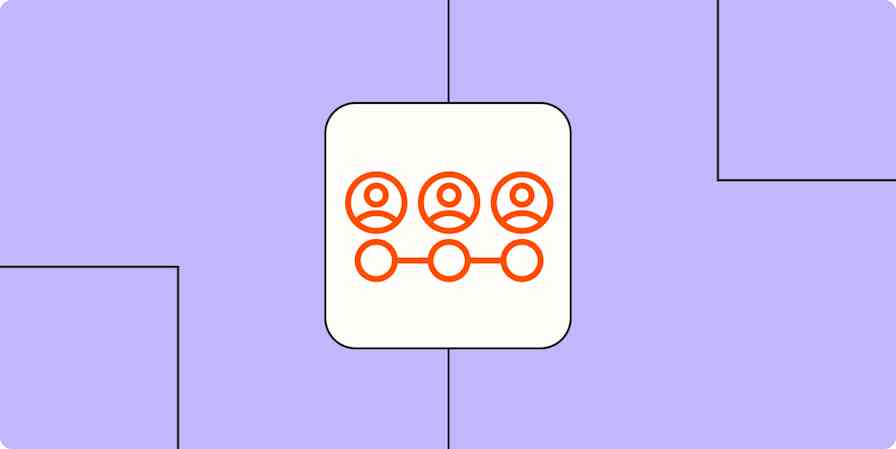Every month, a new "email-killing" product comes along, and every month, my inbox continues to swell with product updates, company news, and coupon codes. Heck, these email-killers use email to teach me how their apps work.
Even if your mail app has that evil red badge telling you how many messages you've ignored (I mean saved for later), you know email marketing isn't going anywhere. But email marketing isn't powerful just because everyone has an inbox. The secret sauce is email segmentation—the practice of dividing recipients into groups based on interests, behaviors, or demographics.
From my stints in university recruitment and now digital content, I've used segmentation quite a bit in my marketing career. In this guide, I'll walk you through more about email list segmentation, including when it comes in handy and how you can put it into action to power up your email marketing.
Table of contents:
What is email segmentation?
Also referred to as list segmentation, email segmentation is the practice of breaking your email recipients into smaller, targeted groups and then sending them the most relevant information. These smaller groups are usually based on behavioral or demographic data—maybe their state of residence, a past purchase, or a task they carried out on your site.
The segments can be as large (for example, people who bought a specific product through your Instagram shop) or as small (for example, Arizona residents who signed up for your newsletter less than a day ago) as you want. But generally, the smaller they get, the more direct and targeted your content should be, and the more likely it is that that content will resonate with the recipients.
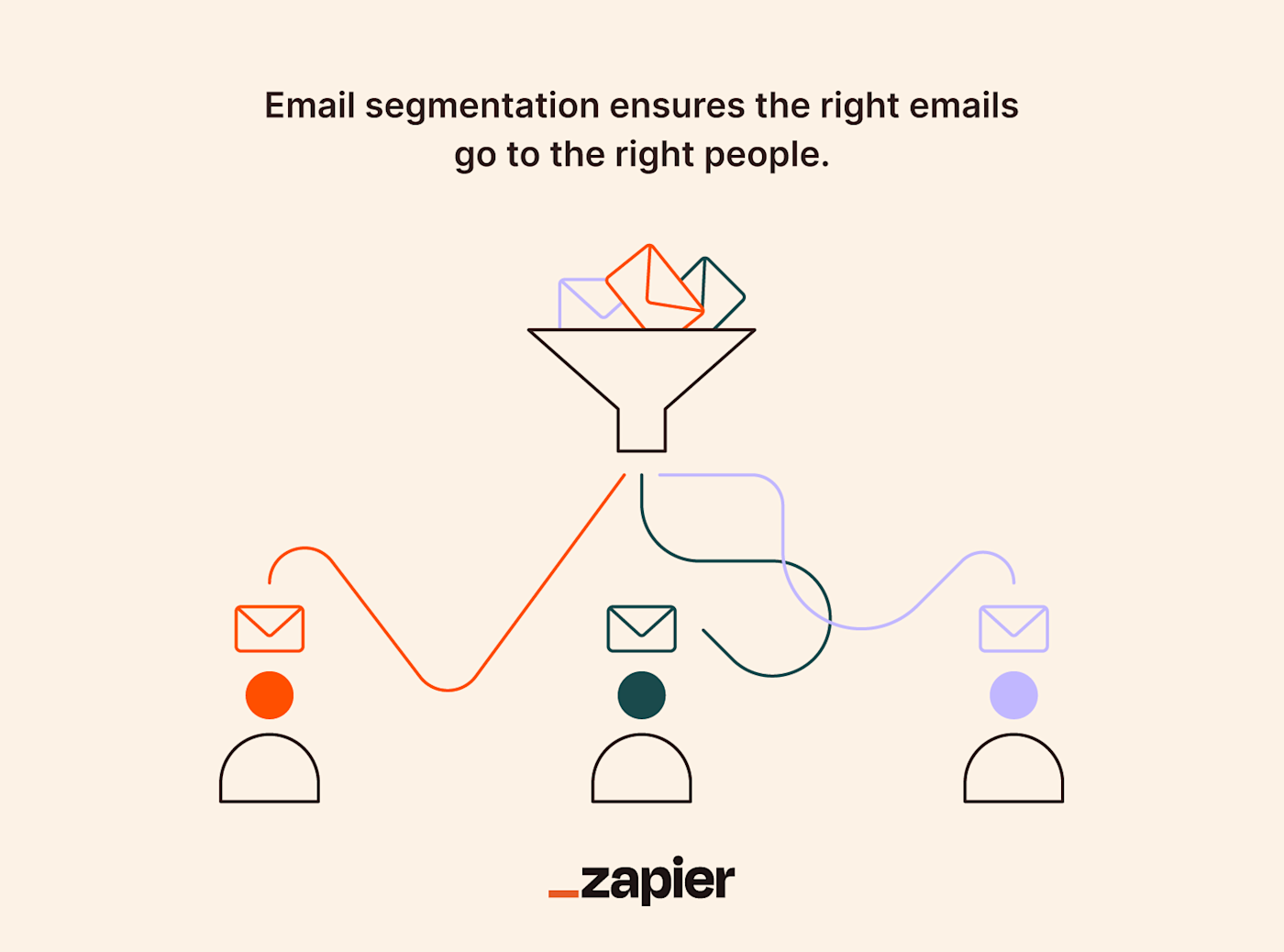
I have a great example of this in action, but first, I'll have to out myself: I'm a Disney Adult. I moved to Florida (yes, on purpose) and purchased an Annual Pass to pursue my dream of riding Space Mountain whenever I want—today included.
Just from the paragraph above, we can identify at least three points of data on me—I'm a Florida resident, I'm an Annual Passholder, and I've visited the parks today—that Disney could use to send me targeted emails.
And indeed, they do: I receive Florida- and Passholder-specific communications like the one below at least once a month, and I won't be surprised if later this week I receive a survey about today's visit.
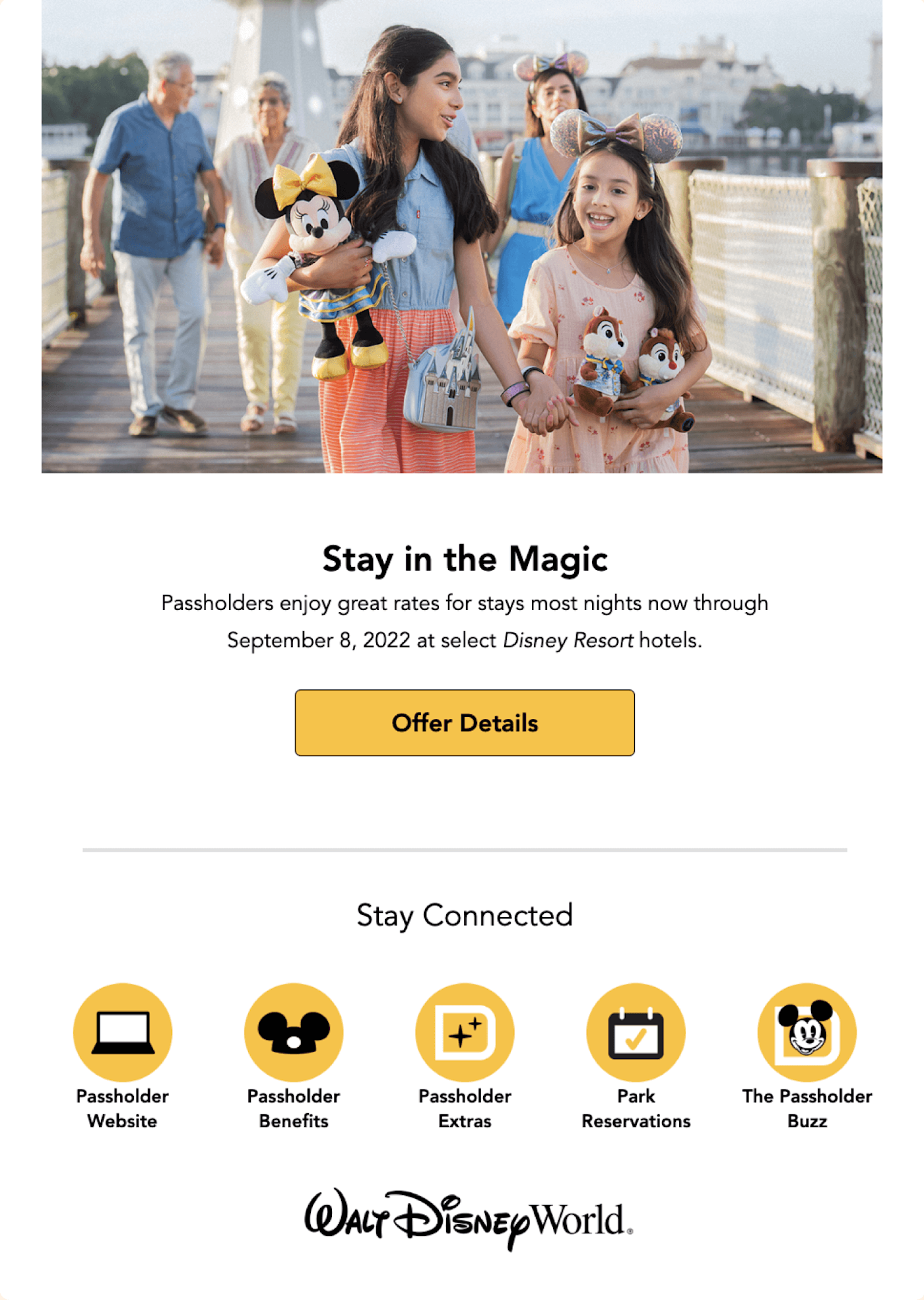
The purpose of email segmentation is also its biggest benefit: personalization. If you get your email marketing segments right, your customers will receive relevant emails packed with information that they actually want. That personalization leads to more conversions, more purchases, and happier customers.
Benefits of email segmentation
Email is unique in that, unlike many other widespread communications, you can craft content for small groups of people, instead of broadcasting generic content to everyone and hoping it appeals to a majority. In this way, list segmentation provides an individualized experience via a mass medium.
Here are some of the biggest benefits of segmenting your email list:
Increases open rates: How often do you archive an email without even opening it based solely off the subject line? More relevant content equals more relevant subject lines, which help your emails see the light of day.
Increases click-through rates: Once they're reading the email, people will likely go ahead and interact with inviting calls to action, like checking out the sale you just told them about or learning more about your new service.
Increases conversion rates: The closer we are to a goal, the more our motivations and efforts increase—in consumer psychology, it's known as the gradient goal effect. Now that they're on your site, your target customers are more likely to make a purchase or sign up for that webinar you're promoting.
Increases ROI: By tailoring your content to match specific interests, each email becomes a targeted pitch, leading to more effective spend and a stronger financial return for every message sent.
Decreases unsubscribers: You want to grow your subscriber base, not shrink it. Sending too many irrelevant emails could encourage people to give up on your offerings altogether for the sake of decreasing noise in their inbox.
Avoids spam filters: Even if someone doesn't personally unsubscribe after one too many irrelevant emails, their inbox may flag your attempts as spam. Segmented lists help improve deliverability.
Nobody likes generic emails; they're unhelpful and a waste of inbox space. But more relevant emails translate into better value for the recipient, which translates to more value for your business.
If Disney emails me a survey in the next couple of days, I get the benefit of feeling like a valued customer (er, Guest) because Disney wanted my opinion and personalized an email asking for it. And Disney gets the benefit of timely feedback from someone with a serious enough opinion to spend way too much money on annual admission.
How to segment your email list
There are no hard-and-fast rules about what information you can and can't use for list segmentation. Really, any data that ties back to a specific email address could be used to create a segment. But in general, segmentation is born out of demographic or behavioral data.
Demographics

Groupon segments emails using location information to send deals in your area.
Demographic data includes any personal characteristics of your customers: age, gender, hometown, job, salary, and so on. These are your base-level segments—they help you group customers together without getting granular over past purchasing or behavioral patterns.
But that doesn't mean demographic segmentation isn't worth it. For example, it makes more sense for a restaurant to segment by age when announcing their new senior discounts.
Here are some more examples of using demographics for list segmentation:
Gender: Sometimes it makes sense to market within gender lines. Jared sells jewelry and accessories for everyone, but traditionally, men might be the ones who need a coupon code near the holidays.
Location: The Groupon email above was sent to someone who lives in Las Vegas. Although LEGOLAND is located in Carlsbad, California, Southern California is a popular destination for Las Vegans. Segmenting your list by location helps you guess what a customer might be interested in, which creates value for the customer.
Job title: Jack the intern might use your app as a "team member" for a one-off project. Jill the CTO might buy annual access for her entire team as the "account admin." You wouldn't give Jack and Jill the same sales pitch in person, so why should they get the same emails?
Organization type: This one's for B2B email marketing. A local bakery has different needs than a multinational tech firm. Tailor your emails to cater to the distinct challenges and goals of each, so each message is relevant to the reader.
Preferences: The easiest way to understand your customers? Just ask. I told Amazon that my favorite football team is the Texas Longhorns, and now they send me deals for Longhorns merchandise. Segmenting by personal characteristics—like a favorite team or a personal goal—helps your emails stay out of the trash bin.
Behavioral data
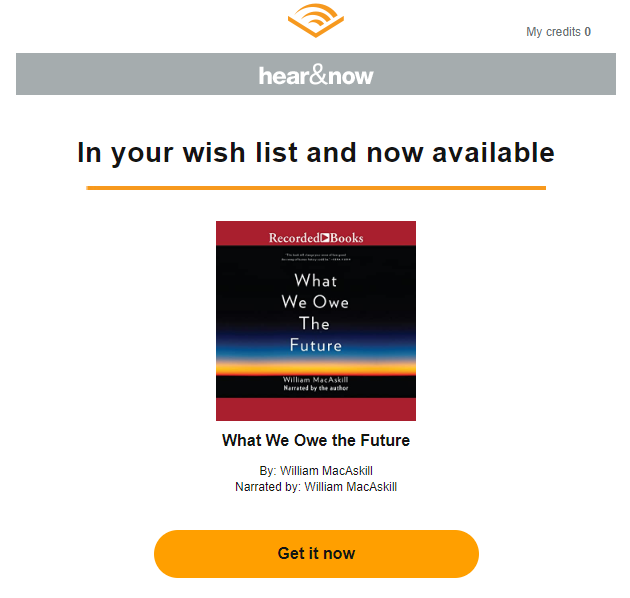
Audible sends emails when a book releases to users who added it to their wish list.
Once you understand who's using or buying your product, try to figure out why and how. Are people sending it as a gift? Do they only use one section or feature on your site? Are they just interested in a single product line? You can use that data to send your customers relevant emails based on behavior.
What they buy: You have your customers' entire purchase history, which indicates what they'll be interested in purchasing in the future. When people get emails with coupons, that's usually because the company used behavioral segmentation to see what they've bought in the past.
What they consider buying: As with the Audible platform, if people add things to their wish list, it gives you an idea of what they're considering. This is also an opportunity to tell them when something launches or if there's a sale.
Where they shopped: Some customers love the tactile experience of in-store shopping, while others prefer the convenience of clicking and collecting online. By tracking where your audience prefers to shop, you can tailor offers or promotions specific to their shopping environment, ensuring your message aligns with their preferred experience.
What they click on: In the world of digital marketing, clicks are everything. Your analytics will reveal what users click on in emails, on social, on your site, and so on. If folks regularly click on a specific type of link or item, that's valuable information for future emails. Segment by channel or even with several criteria at once if you can make those connections with a single user.
13 segmentation ideas for your email marketing campaign
I can pretty much guarantee you've received a segmented email at some point, maybe even recently. Consider how you may have been segmented for each—was it your location, your shopping wish list, or maybe a deal similar to one you've pounced on before? Use your own real-life examples to inspire your segmentation. Here are 13 more ideas to keep the juices flowing.
1. Engage new subscribers with onboarding emails
Create an email segment for people who have signed up within the last 30 days, and initiate a drip campaign of onboarding emails. Onboarding emails, like this one from Squarespace, encourage users to explore certain features or tutorials. The more you feed them calls to action to interact with, the more they're engaged while their interest—and their attention—is fresh.
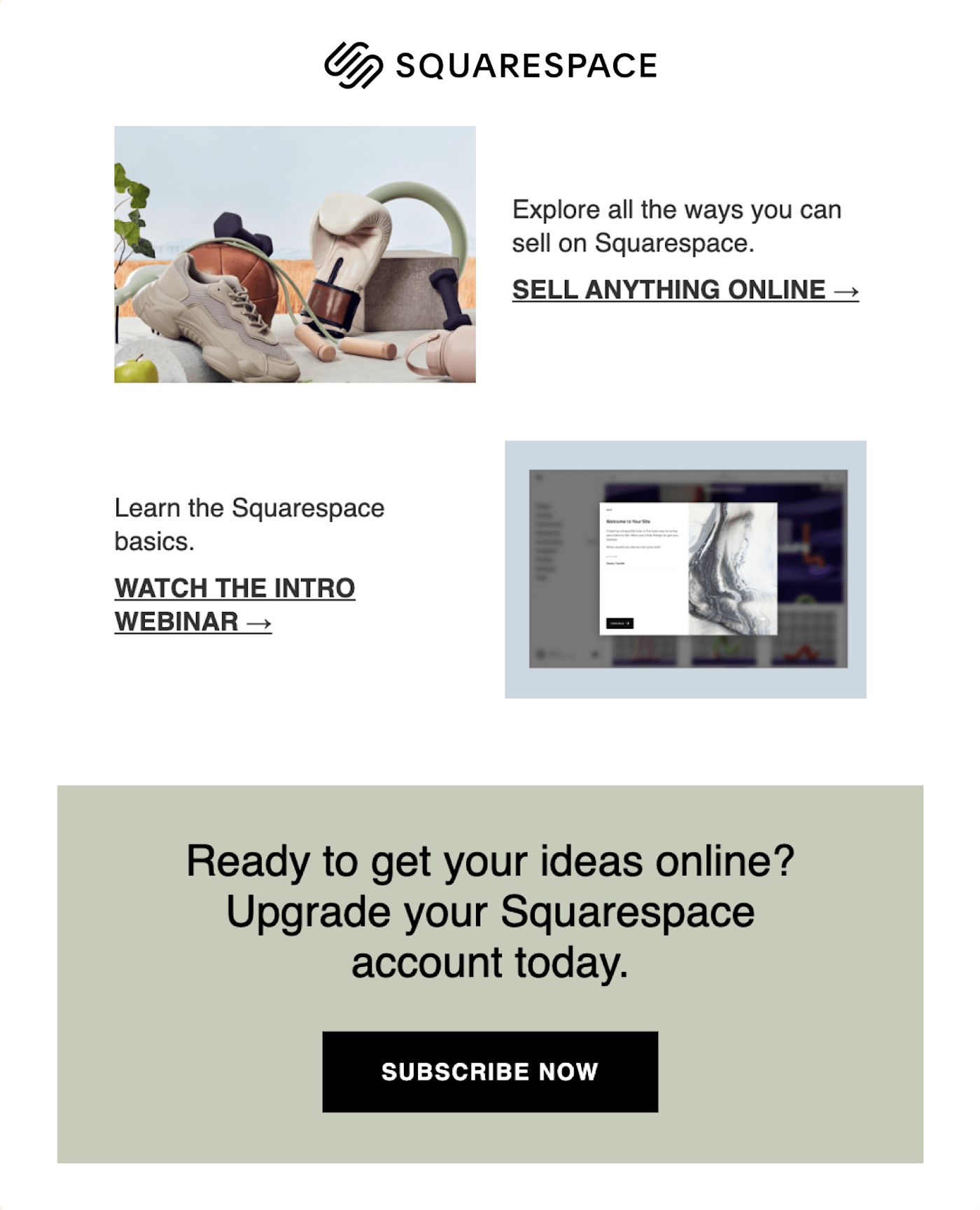
Feel free to experiment and get creative with your segments throughout this onboarding campaign as well. For example, if some users gravitate toward tutorials, segment them into their own group and keep the knowledge coming. Or if you have a subsection of new users who keep visiting your "upgrade" page, maybe that's a segment worth sending offers to.
Consider using generative AI platforms to craft tailored onboarding email content. You'll still need to edit with the human touch, but with detailed prompts, AI can generate the first draft of engaging, on-point copy.
2. Reward loyal customers with celebratory offers and exclusive deals
Having a segment for loyal customers is a great strategy for eCommerce email marketing in particular—ever heard that it costs more to generate new customers than it does to retain existing ones? Plus, your ride-or-die customers will love feeling like part of a special club.
Maybe your company is celebrating an important anniversary or milestone—your year-one customers deserve a special coupon code for helping grow your business early on, don't you think?
Or try rewarding your most engaged or highest-spending customers (based on what high engagement or spending looks like for your business) with early access to new offerings before your other segments are clued in.
For example, Sephora offers early access to new products for its highest rewards tier—not an email-specific example, but you can certainly make this incentive and reward work for your email marketing campaign.
3. B2B vs. B2C: keep them separated
Here's a two-for-one segmentation idea: create separate segments for your B2B and B2C customers. If you sell in bulk to B2B customers, they're most likely not going to want to know about a $5 off sale you're running or an influencer-hosted Instagram Live event. Meanwhile, they will want to hear about business-exclusive tutorials or webinars.
Create email campaigns specifically for each audience when it makes sense to—but keep in mind this probably won't be the case for every single email. That's the beauty of email segmentation—several lists can coexist at once, and you can use whichever one makes sense for that content.
4. Lean into readers with high open rates
Customers who open most of your emails do so for a reason—they enjoy your content, shop your site regularly, and want to be clued in to news. Try creating a segment for those who open at least 50% of your emails, and engage them similarly to longtime or regular buyers: with hot-off-the-press updates, promotions, and fun, unique content they'll love. This is also a great group to target with market research surveys, as you know they're the most likely to open your request.
You can also create more granular segments based on content type. In other words, some customers will open 100% of your promotional emails, while others may only seem to read about brand-new products. You can create segments to continue feeding these customers exactly what they want (or experiment with other content to see what gets them to bite).
5. Reel inactive customers back in
On the other hand, if a segment of your list isn't opening your emails, don't take it personally. Try creating a segment for those who open less than 10% of your emails and experiment in a couple of ways—try sending more emails to get them involved, or fewer to avoid being annoying. This segment may admittedly be a short-lived one as you gather data from these experiments. Remember, you don't want to alienate your customers further.
6. Show your regular buyers you value them
Similar to longtime buyers are those who purchase from you regularly—but there's no specific time frame required here. This is another great segment to notify about new products, offer exclusive deals, and invite to exclusive events, especially if your offerings are related to their actual purchase patterns.
Use data on purchase history to get creative with your segments. For example, do the same seven customers re-up on chocolate on the first of every month? Target them with new chocolates you added to your shop.
7. Gently remind those who didn't buy
How many times have you seen people with high click-through rates who don't end up buying anything? Sure, it's annoying, but there's a segmentation strategy for that. Reminding them of an abandoned cart after only five minutes might be a bit much, but customers who looked in the last week or so without purchasing may deserve a little nudge. Try sending gentle reminders or incentives to those who clicked through an email to your site but didn't make a purchase in the last five days.
There are a million reasons people don't buy. Maybe they needed to wait until payday and then forgot, or the right option for their tastes was out of stock. Following up is a great way to float your way back to the top of their inbox and their minds.
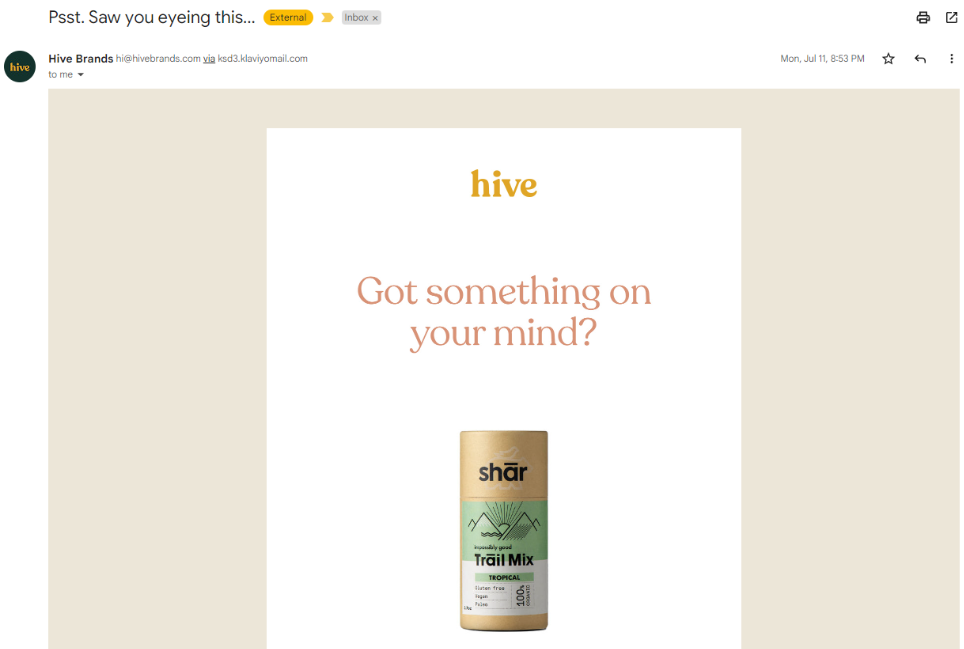
8. Inform would-be buyers about restocks
Like I said, sometimes a customer doesn't complete their purchase due to unavailable stock. What customers don't know is that by clicking the "Email me when back in stock" button on your site, they've added themselves to an email segment. Thanks to automation, they'll receive their restock notification without your manual input, but you can nurture this segment in the meantime with stock updates ("We're eagerly awaiting its return, too! Just a little bit longer.") or even an apologetic discount code if you're feeling generous.
9. Nurture leads in the sales funnel
Depending on where people are in the lead generation funnel, they need to receive different emails. For example, nurture a "warm leads" segment with product benefits, "getting to know us" campaigns, and nudges to set up a call with your sales team. Meanwhile, established customers might fall into another segment on this list, like regular buyers or inactive readers.
10. Respond to changes in behaviors
Someone was buying from you regularly, and then they stopped. What gives? Test out some re-engagement strategies on a segment list for, say, customers with prior purchase history that trailed off six months ago. Try sending them bigger discounts than you would to other customers, or even survey them and see what's changed for your own research.
And hey, life gets busy. Maybe they just need a little nudge. For example, Duolingo sends a sad owl to users who didn't complete their practice in a week or so, and how could you resist its puppy-owl eyes?
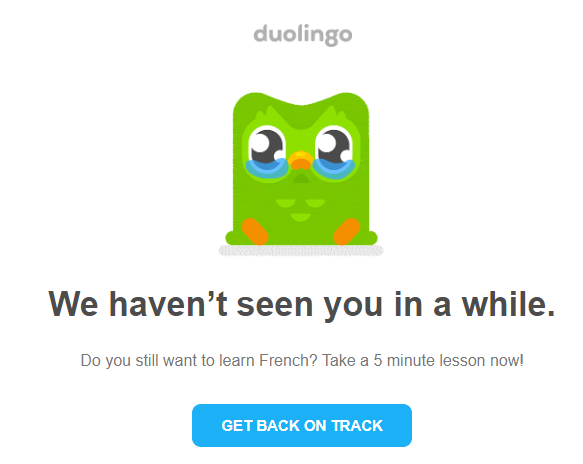
11. Use roles and responsibilities as clues
In B2B sales, you can certainly create segments based on specific roles, departments, or purchasing clearance. An inventory update might only be relevant for the procurement team, while some data security policies are better reserved for C-level decision-makers or IT teams. What you send these segments will depend on your offerings, but this segmentation strategy can also help you tailor your content. You'd likely craft your copy differently from role to role, even if the subject matter of your email is the same.
12. Tap into your customer personas
When you break people up by personas, you can get a sense of their different personalities, values, wants, and needs. Using segments specific to these characteristics is a strategy that keeps on giving.
Launching a new line of dog treats? Segment out your dog owners. Is your new app only available on iOS? Segment out your iPhone users. Back to school starting soon? Segment out parents.
And don't be afraid to survey your readers to find out what segments may be most relevant. This goes back to the two-way value street: not only do you get to know your customers on a deeper level and better inform your marketing strategies, but they also get more value when you only send them stuff they're truly interested in. I couldn't delete an email fast enough if it contained merch for Texas rivals (even if I know in my heart we will lose to most of them this year).
13. Separate budget-friendly shoppers from luxury buyers
Everyone's wallet has its own comfort zone. Dive deep into your customers' past purchases, and you'll soon spot patterns that scream either "budget boss" or "luxury lover." Why not serve each of them a slice of what they love?
Segment by spending: Split your email list based on how much your subscribers typically spend. Those who jump at a sale or bargain-bin find? Yep, those are your budget buddies. Meanwhile, the one who's always first in line for high-end, exclusive releases? You've got yourself a luxe lover.
Personalize your promos: For your budget-conscious brigade, dish out promotions that highlight stellar deals and smart steals. On the flip side, woo your premium patrons with glimpses of the glitzier, more exclusive goodies you have in stock.
Start small before getting too fancy: When curating product emails, why not take your subscribers on a little spending journey? Kick off with the more pocket-friendly picks and gradually ascend to the lavish, luxury pieces.
Remember, every inbox ping can be like a mini shopping spree, so make sure you're showcasing the right items to the right crowd. After all, who can resist a well-targeted temptation?
How to get started with email segmentation
With so many segments and subsegments to choose from, what used to be fairly streamlined can quickly erode into a tangled mess of email campaigns if you don't have direction.
If you aren't sure where to begin, think through these three steps and try to plan out a flow that would work for your segmented email marketing campaigns.
Step 1: Define your data points
First things first: you can't build segments without data. To make the most of your email marketing, focus on collecting and analyzing data so it lends itself to relevant and strategic segments.
Answer these three questions:
What data are we already collecting? These are your lowest-barrier-to-entry segments.
What data can we start collecting? These are data points that you have the ability to track but haven't started turning into actionable information.
What data do we need to ask for? This is data that you need to request from your customers directly.
You likely won't have all the data points you want, and your current data-gathering framework won't always support the tests you want to run. That's when you need to pull in development resources or invest in a third-party tool.
Step 2: Start experimenting
Now that you have your data and understand who you're targeting (and why), start experimenting with some email list segments. Feel free to get creative with your groups and strategies based on the unique knowledge that you have about your customers.
Your email marketing software likely has tools built in to help with automating both segmentation and delivery. For example, tell your email marketing app to filter recipients into people who have subscribed for longer than a week but shorter than a year, and then schedule your "Thanks for joining us this year" email for New Year's Eve at 10 a.m. (because you'll be off work enjoying the holiday!)—and the software will do the rest.
Step 3: Measure, adjust, and repeat
Now that your emails are out in the world, make sure you're tracking how people interact with your emails. Measure what they open, what they click on, and what kinds of content get them engaged.
Once you crunch the numbers, use that knowledge to improve future campaigns. If a percentage of your loyal customers aren't clicking through to surveys, send your next one to a segment of loyal customers who do. If half of your recipients don't open any of your emails on Mondays, create separate segments for them and those who do, and schedule the emails accordingly.
You can speed up the learning process with A/B testing—these experiments go hand in hand with email marketing because it's so easy to split any list into "A" and "B" groups. AI built into your email marketing software can now help streamline A/B tests, predicting what changes might produce the best outcomes based on historical data and user behavior patterns.
Keep evolving. Iterate based on insights, test with your campaigns, and extrapolate learnings for wider application. In the age of AI, harnessing these intelligent algorithms can make the difference between an email opened or one relegated to the abyss of the unread.
Automate your segmentation
Email segmentation is just one aspect of email marketing, and there's a lot more you can do to step up your game. In order to focus on the human side of things, you can use automation to take care of the details:
This article was originally published by Joe Stych in February 2015. The most recent update, with contributions from Michael Kern, was in September 2023.