One of the first plugins I heard about when I started using WordPress was Yoast SEO. The name stuck—it rhymes with toast. I had no idea what SEO stood for, let alone why I needed an SEO plugin for WordPress. Since then, I've learned the value of SEO, and I've used both Yoast SEO or Rank Math on my WordPress sites. But they're not the only WordPress SEO plugins out there.
If you're looking for a WordPress SEO plugin to improve your chances of ranking higher in the search results, you've come to the right place. I considered and researched dozens of plugins and did in-depth testing on the top contenders to narrow it down to these six SEO plugins for WordPress.
The best WordPress SEO plugins
Yoast SEO for content analysis and guidance
Rank Math for an extensive free feature set and affordable scalability
Squirrly SEO for AI-powered suggestions covering the entire SEO lifecycle
SmartCrawl for balancing features with simplicity
The SEO Framework for speed and automation
Slim SEO for beginners
What makes the best WordPress SEO plugin?
How we evaluate and test apps
Our best apps roundups are written by humans who've spent much of their careers using, testing, and writing about software. Unless explicitly stated, we spend dozens of hours researching and testing apps, using each app as it's intended to be used and evaluating it against the criteria we set for the category. We're never paid for placement in our articles from any app or for links to any site—we value the trust readers put in us to offer authentic evaluations of the categories and apps we review. For more details on our process, read the full rundown of how we select apps to feature on the Zapier blog.
There are plenty of lists of the best WordPress SEO plugins, so what makes this one different? Here, I've focused on the best free and premium SEO plugins for WordPress. Unlike other WordPress plugins I've tested, the free versions of these plugins have enough functionality to cover the SEO essentials and more. You only need to invest in the premium versions for specialized features, such as advanced schemas or link management.
Also: I didn't just read these apps' marketing materials and customer reviews. I spent dozens of hours researching and testing the best WordPress SEO plugins. I installed and activated each one in turn, followed the setup wizard instructions, and tested the SEO functionality.
The bottom line is that these WordPress SEO plugins all do much the same to varying degrees. But as I was testing the plugins, here's what I was looking for:
Setup. Unless you're a seasoned professional, the world of SEO can appear daunting with its raft of technical jargon and acronyms. Each of these plugins comes with a setup wizard, minimal config, and in most cases, the option to migrate settings from other SEO plugins.
Ease of use. Having installed and set up a plugin, you want something logical and not too overwhelming. Any plugins that weren't intuitive, had a ton of settings to plow through, or used too much technical jargon were eliminated.
Technical SEO. Before creating any content, you'll want a robust site structure. These plugins enable you to implement sitewide technical SEO settings, like generating and adding an XML sitemap and running basic site audits to identify any problems.
On-page SEO. You'll also want a plugin that helps optimize your content. These plugins check for on-page SEO factors like meta tags, schema markup, keyword density, and readability to ensure your content is in good shape.
Extra features. The best SEO plugin for WordPress will help you go beyond the basics. For example, you might want to tackle other areas like eCommerce or local SEO. So, I checked for integrations and automations with other plugins and apps to see how you could extend the functionality.
Overall, I whittled the list down to the six best SEO plugins for WordPress.
The best plugins for WordPress SEO at a glance
| Best for | Standout feature | Pricing |
|---|---|---|---|
Content analysis and guidance | Content analysis and traffic light system | Starts at $99/year | |
Extensive free feature set and affordable scalability | Extensive free feature set | Starts at $79/year | |
Covering the entire SEO lifecycle | AI-powered educational goals and suggestions | Starts at $29.99/month | |
A balance between features and simplicity | Automatically prompts Google to re-crawl your site | Starts at $90/year | |
Speed and automation | Auto-generates meta descriptions | Starts at $84/year | |
Beginners | Hands-off, beginner-friendly approach | Starts at $39/year |
Best WordPress SEO plugin for content analysis and guidance
Yoast SEO

Yoast SEO pros:
Traffic light system makes it easy to see what content is working at a glance
Unique ability to import previous SEO plugin settings and clean up the old data
Yoast SEO cons:
Not as many free features as other SEO plugins
Yoast SEO is a firm favorite with the WordPress community, and it's the first SEO plugin I used over a decade ago. You always feel like you're in safe hands with Yoast SEO, as it's a tried-and-tested solution. It's a trusted source for SEO generally, and Yoast SEO Academy gives you access to five valuable courses: SEO for Beginners, Yoast SEO for WordPress (block editor), and Structured Data for Beginners.
The setup wizard has a nice, easy flow and guides you through all the essential SEO settings for your site in a few steps. If you've previously used other SEO plugins—like AIOSEO, TSF, or WPMeta—you can import the data settings and, unique to Yoast SEO, clean up the old plugin data afterward.
Yoast SEO's content analysis and traffic light system ensures your posts or pages are shipshape, with a list of improvements you can make, like ensuring the meta description is under 156 characters, using your keyphrase in the introduction, and improving the (Flesch) readability score. You can see the traffic light scores for SEO and readability at a glance in the posts and pages dashboards, and inside each individual post/page.
The plugin integrates with other SEO apps like Semrush and Wincher, so you can perform keyword research and track keyphrase ranking positions without leaving WordPress. Plus, it integrates with other WordPress plugins like WooCommerce and Elementor, among others.
With Yoast Premium, you get access to more academy courses and more features, including things like generative AI to help you quickly create meta titles and descriptions, automatic redirects to handle URL changes and deletions, and content quality and internal link suggestions as you write.
Yoast SEO also offers four specialist niche add-ons that provide more functionality:
Yoast Local SEO—get more local customers
Yoast Video SEO—drive search traffic to videos on your website
Yoast News SEO—optimize your site for Google News
Yoast WooCommerce SEO—drive more traffic to your online store
Overall, Yoast SEO is a solid all-around tool. The free version covers all the essentials and gets you well on your way to optimizing your site and content for search engines. Then you can take your SEO game higher with the enhanced premium features and extra functionality of the niche add-ons.
Yoast SEO pricing: Free version available; premium version $99/year and niche add-ons $79/year.
Best WordPress SEO plugin with extensive free features and affordable scalability
Rank Math
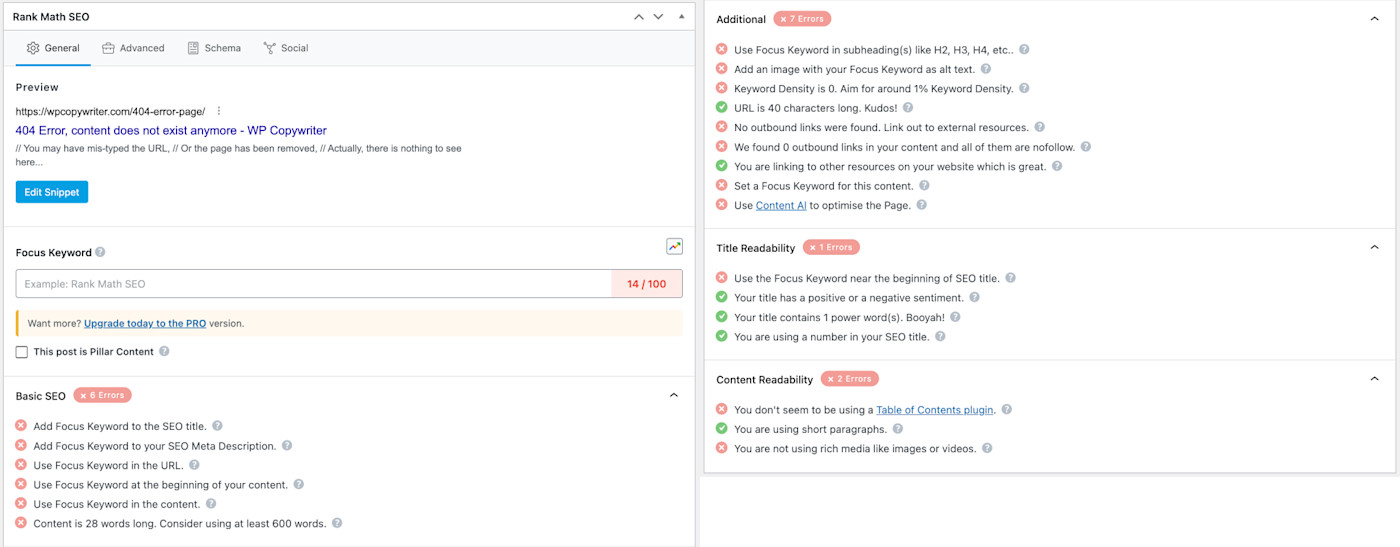
Rank Math pros:
Extensive free feature set
Comprehensive settings importer
Rank Math cons:
Readability analysis isn't as detailed as Yoast's
Rank Math has the most extensive free feature set of the WordPress SEO plugins and also makes it affordable to scale when you move to the premium version—starting at $79/year for multiple sites.
The setup wizard lets you choose between easy or advanced mode. Easy is good for websites where you only want to change the basics and let Rank Math do most of the heavy lifting. With Advanced, you'll be able to control every SEO aspect. But you can easily switch between them. For example, if you switch from Easy to Advanced, you can turn on image SEO to add image alt tags and title tags on the fly.
As you work through the setup, you can connect with Google Search Console and Analytics to get a complete SEO picture of your site. You can also import settings from previously used SEO plugins like Yoast SEO, AIOSEO, or SEOPress. I found it to be the best importer—most other plugins missed some of the settings on import.
Once you've configured the basic site settings, like XML sitemaps, you can move on to the on-page SEO editor to edit the meta title, description, social sharing, and schema. The SEO analysis highlights areas for improvement and shows you how to fix errors. Of note: the readability analysis wasn't as detailed or clear to understand as Yoast SEO, in my opinion.
Rank Math works seamlessly with the Elementor and Divi page builders as well as the WordPress Gutenberg and Classic editors. It also integrates with other page builders like Oxygen and Beaver Builder, so you can manage all your SEO settings in one place.
And out of the box, Rank Math offers many features for free that most other plugins charge for, like:
Basic local SEO schema and optimization
Image SEO
Internal link suggestions
Basic WooCommerce SEO
Even with significantly more features than other plugins, Rank Math loads quickly and keeps your website running fast.
Rank Math pricing: Free version available; then extremely affordable premium plans starting from $79/year ($69 for the first year) for multiple personal, business, and client sites.
Best WordPress SEO plugin covering the entire SEO lifecycle
Squirrly SEO
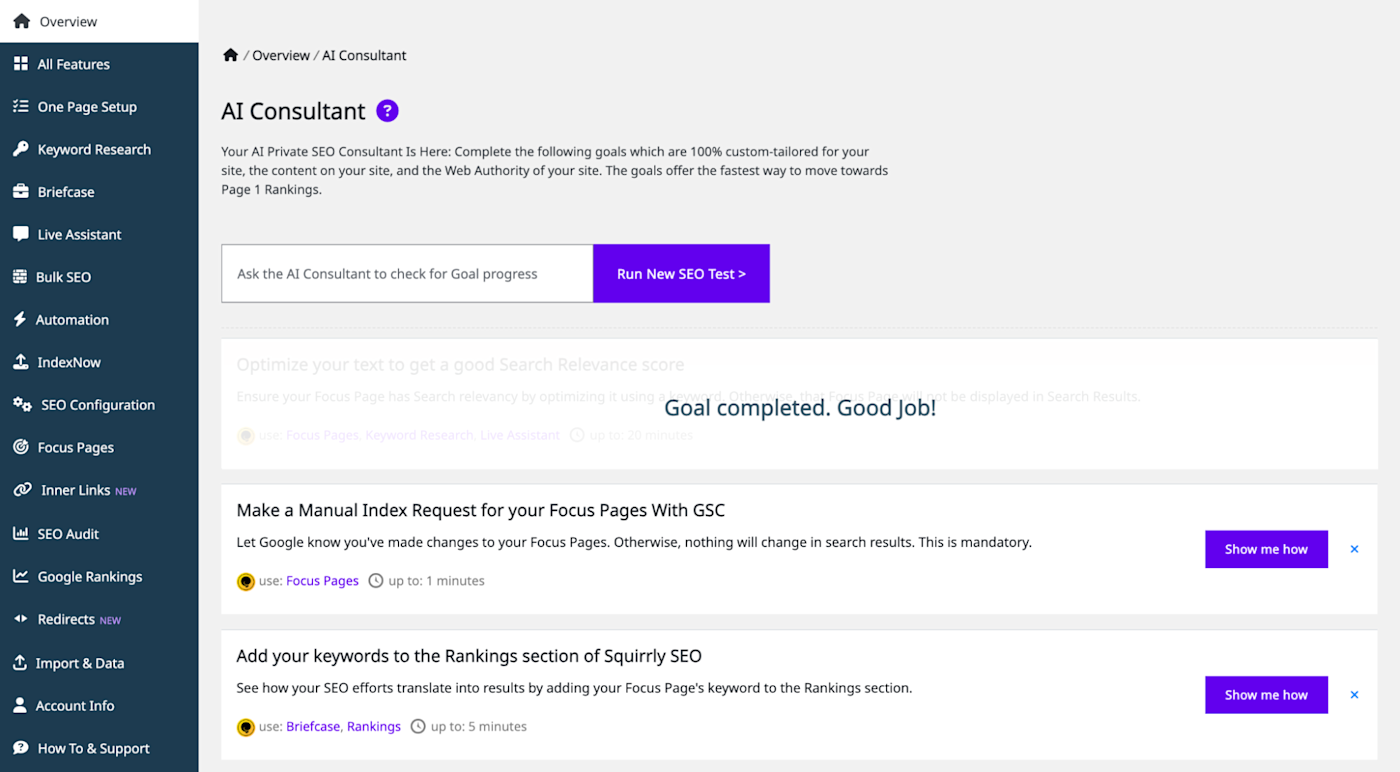
Squirrly pros:
Covers the entire SEO lifecycle, from keyword research to rank tracking
Gamifies the SEO learning experience
Squirrly cons:
The premium version is more expensive than other plugins
Squirrly SEO is an AI-powered WordPress plugin and SaaS combo. It integrates with Google Search Console and Analytics to work alongside its proprietary technology and algorithms and deliver results inside WordPress—no need for switching tools. It also works with popular caching plugins like WP Super Cache and WP Rocket to ensure site speed is unaffected.
Squirrly SEO offers two modes—beginner or expert—which you choose during the initial setup, making it suitable for everyone from small business owners and bloggers to marketing teams and agencies. In beginner mode, you let the "AI consultant" select the best settings for your website. In expert mode, you configure and tweak settings based on your SEO experience. And if you've previously used other SEO plugins—including Rank Math, Yoast SEO, and The SEO Framework—you can import those settings, too.
Like other SEO plugins, Squirrly SEO includes settings for each page/post covering meta tags, rich snippets (schema), open graph (social sharing), and visibility (indexing and redirects). But its SEO Live Assistant gives you real-time SEO feedback on your content as you type in the WordPress editor, whether that's the Classic Editor, Gutenberg Editor, or a page builder like Elementor.
One of the differentiators with Squirrly SEO is that it covers the entire SEO lifecycle, from keyword research and content optimization to technical audits and rank tracking. It also includes gamification and training classes like Daily SEO Goals, 14 Days Journey to Better Ranking, and The Race to the TOP, so even if you're an SEO novice, you can learn on the job and rank your content.
Squirrly pricing: Free version available—limited by volume-based usage, not features—then premium plans from $29.99/month.
Best WordPress SEO plugin for balancing features with simplicity
SmartCrawl

SmartCrawl pros:
Automatically prompts Google to re-crawl your site
Solid without being flashy
SmartCrawl cons:
The premium version comes as part of a bundle of plugins
SmartCrawl is one of those SEO plugins that slips under the radar. You can't get excited about it, but it does a solid job without being flashy.
Every time you add new content to your site, SmartCrawl will let Google know it's time to re-crawl your site—hence its name, SmartCrawl. This is something I didn't see on offer on the other apps I tested.
There's a one-click setup wizard to get you started, and then further menu options to configure sitewide meta, schema, social, and XML sitemap settings. But aside from that, working in the clear, uncluttered interface and admin panel is excellent.
From the SmartCrawl dashboard, you can monitor your overall SEO settings and run SEO audits (powered by Google Lighthouse) to get recommendations for improving SEO. One limitation: the actions they recommend you take seem limited to the homepage, not the whole site (other SEO actions are sitewide).
Underneath each page and post, there's a SmartCrawl section with four tabs:
SEO: To edit the meta title and description output on search pages and action optimization suggestions for your content
Readability: Indicating how difficult your content is to read based on the Flesch-Kincaid Test
Social media: To customize the title, description, and featured image for social sharing
Advanced: To configure indexing, canonical URLs, and redirects for the page
The premium version enables you to schedule SEO audits and white-label reports, automate linking for specific keywords, and check for broken URLs, 404s, and multiple redirections.
SmartCrawl pricing: Free version available; then $90/year for the WPMU DEV bundle of premium plugins.
Best WordPress SEO plugin for speed and automation
The SEO Framework
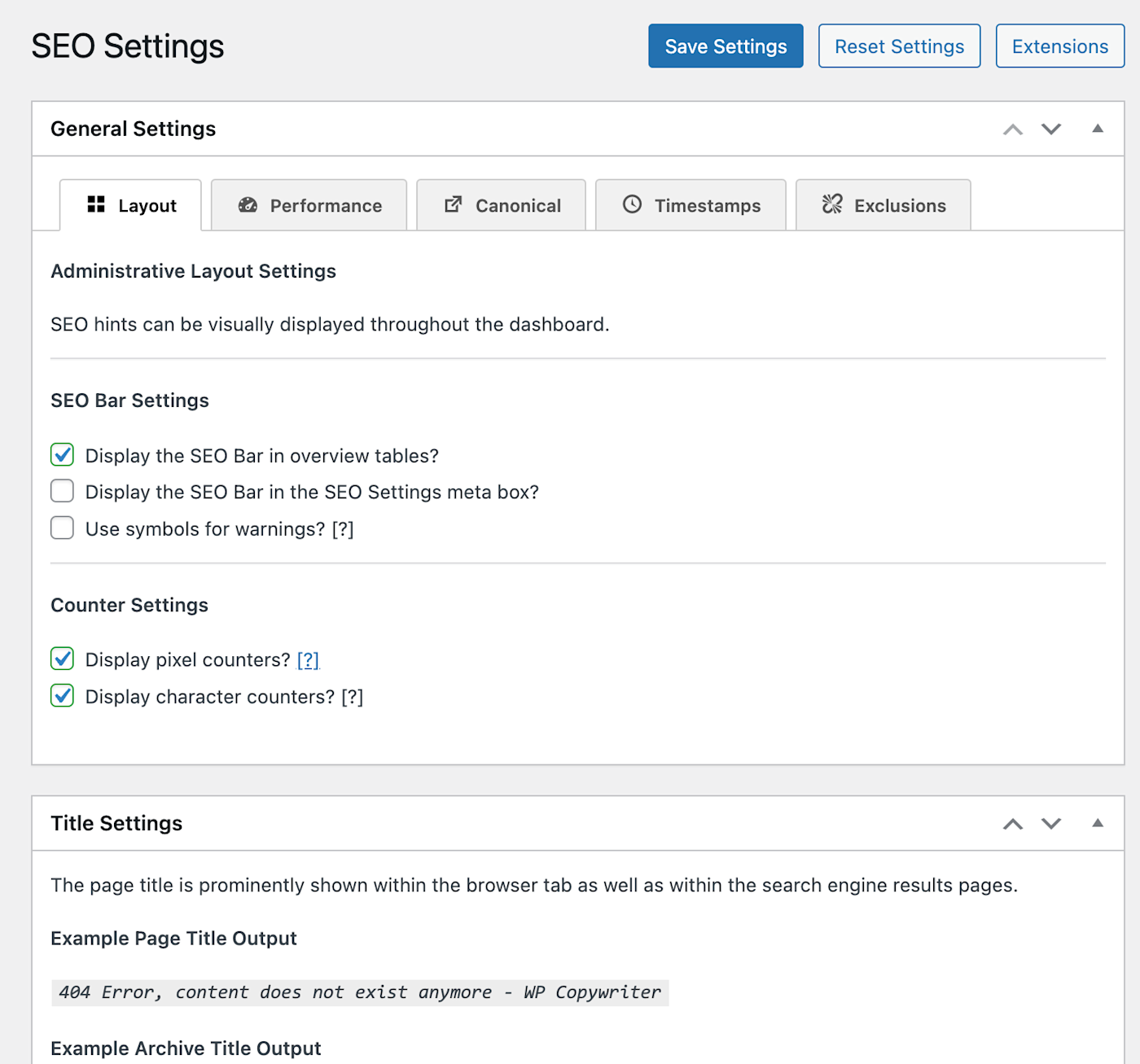
The SEO Framework pros:
Auto-generates meta descriptions
Straightforward and fast performance
The SEO Framework cons:
Extremely long settings panel
The SEO Framework (TSF) is the fastest full-featured SEO plugin. It's also free, with the option to add some free and premium extensions.
When you first activate the plugin, it uses AI to read your WordPress environment and configure the settings automatically to what it thinks is best. You can go in and edit the settings as you want, but you might find the panel long to navigate. You can also migrate previous SEO settings from plugins like Yoast SEO, Rank Math, or SEOPress.
Behind the scenes, TSF automatically creates a sitemap, enables breadcrumbs for Google Search, and generates titles and descriptions (in any language) according to Google's guidelines. In fact, the plugin started out purely as an "auto description" generator. Basically, it uses the beginning of a post or page to automatically generate a perfectly-sized meta description.
Then, for each page/post, you also have individual on-page SEO settings to set the meta title and description, social graph, and visibility settings like canonical URL, indexing, and following or not following links. The color-coded guidelines give you a snapshot of what's wrong, like unbranded titles or blocked indexing.
You can extend the plugin's functionality via the Extension Manager with free and premium extensions, such as:
Focus to help you write content with focus keywords and synonyms
Articles to automatically add structured data to your published posts
Local to inform search engines of local business information
Title Fix to ensure you configure your page title correctly
Overall, if you're looking for an SEO plugin to do the grunt work automatically and efficiently, then The SEO Framework is an excellent option.
The SEO Framework pricing: Free version available, with the option to add free and premium extensions from $84/year.
Best WordPress SEO plugin for beginners
Slim SEO
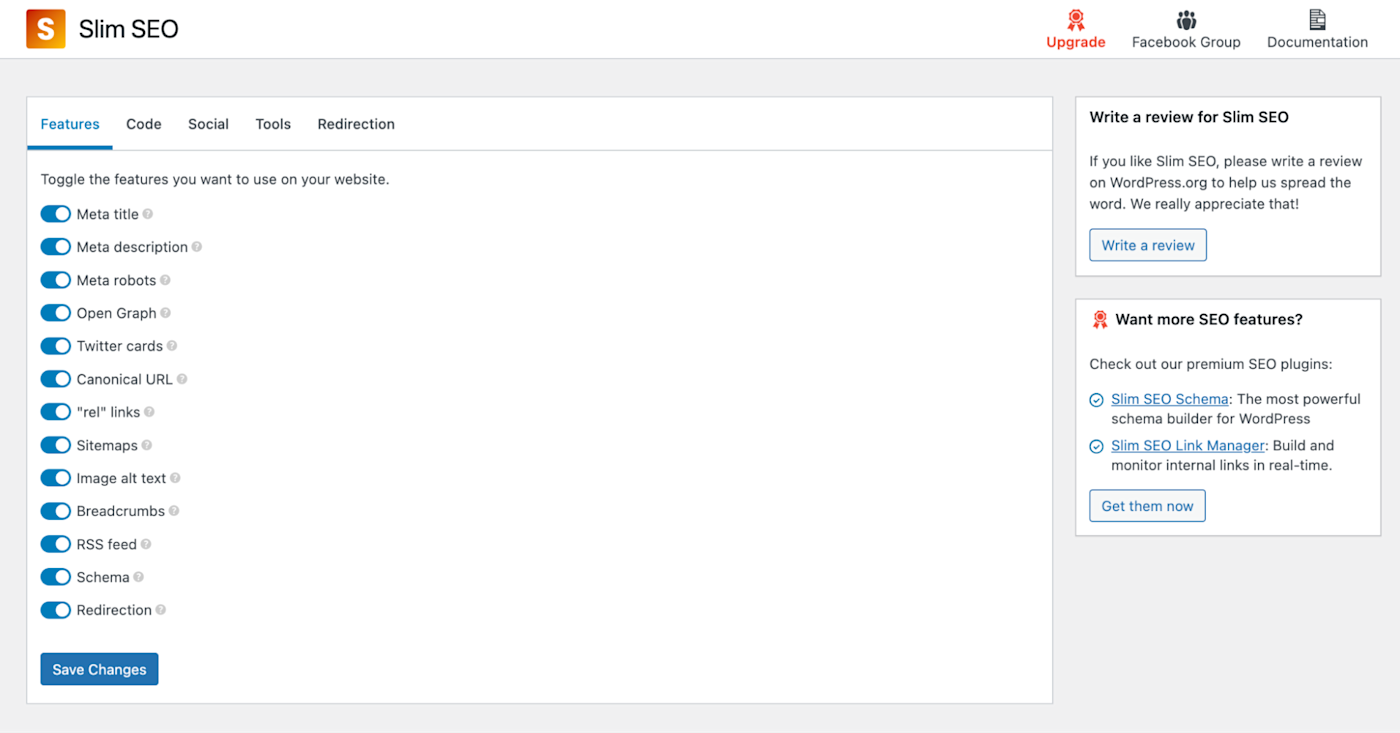
Slim SEO pros:
Automatic configuration
Simple to use
Slim SEO cons:
Minimal on-page content optimization functionality
Slim SEO is a super-lightweight but full-featured SEO plugin that automatically configures your WordPress site. It's ideal if you want a hands-off approach and don't want to get bamboozled with SEO terminology.
Simply install and activate the plugin, and then select which features you want Slim SEO to automatically generate and optimize, including:
Meta tags
Image alt text
XML sitemap
Breadcrumbs
Schema (structured data)
Redirections
For example, with meta tags enabled, Slim SEO automatically generates a meta description from your post or page. You can always add your own description—just consider it a failsafe mechanism. The same principle applies to the image alt text. If you forget to enter some alt text when you upload an image, then Slim SEO automatically adds the file name as alt text. That's not brilliant, but it's better than nothing.
You can migrate and import SEO data from other plugins, including Yoast SEO, Rank Math, The SEO Framework, Redirection, and 301 Redirects. And Slim SEO integrates well with other plugins, especially page builders like Elementor, Beaver Builder, and Divi.
However, Slim SEO doesn't offer much in the way of on-page content optimization. At the end of each post/page, you can edit the meta title and description, specify images for sharing on Facebook and Twitter, add a canonical URL, and hide/unhide the page from search engines. But there are no content analysis or readability features like some of the other plugins.
Overall, if you want a WordPress plugin that covers all the SEO essentials, then Slim SEO is a solid choice.
Slim SEO pricing: Full-featured free version; plus two $39/year premium add-ons: Slim SEO Schema to add structured data to your WordPress content and Slim SEO Link Manager to fix broken links and build internal links in WordPress.
Should you use an SEO plugin for WordPress?
You don't have to use an SEO plugin since WordPress has the basic tools to create and customize permalinks, meta descriptions, image alt text, and other basic aspects of SEO. But if you want to take your site to the next level, an SEO plugin can get you there.
The good thing here is that you can accomplish much more with a free SEO plugin before taking the final step and investing in a premium solution. It all comes down to what your requirements are. With these six WordPress plugins, you can go from an automated, hands-off approach to a fully controlled, hands-on experience. The choice is yours.
For now, I'm happy to continue using Yoast or Rank Math for my sites. But which WordPress SEO plugin will you choose?
Related reading:





