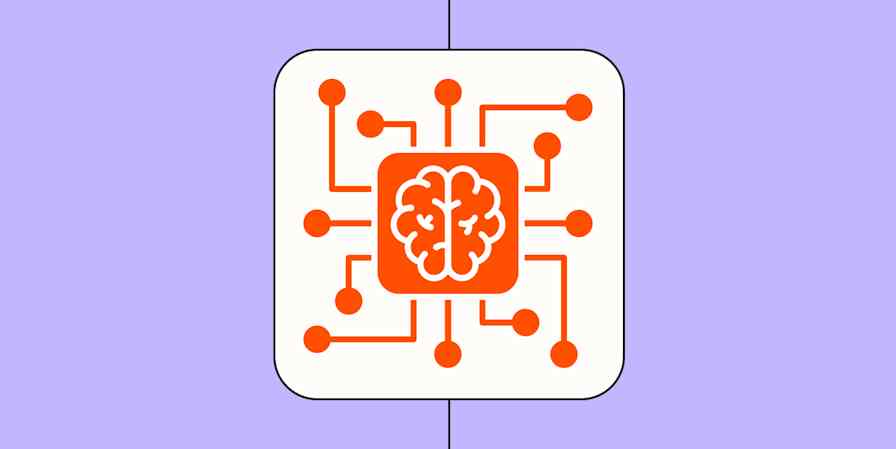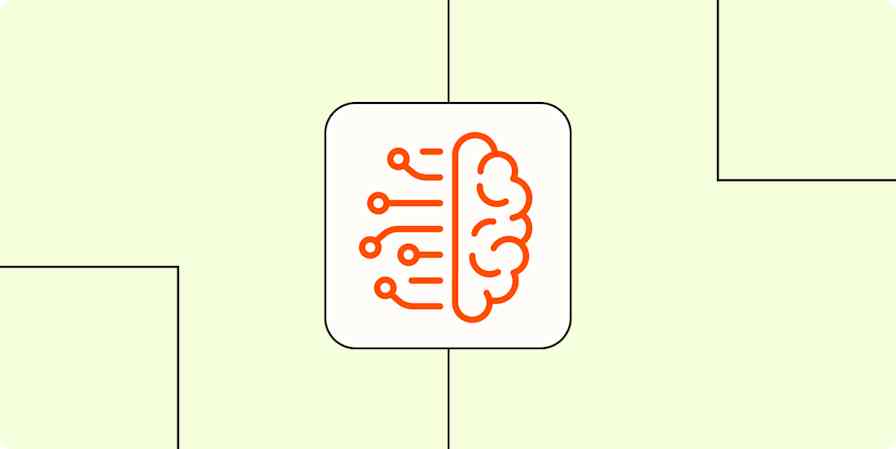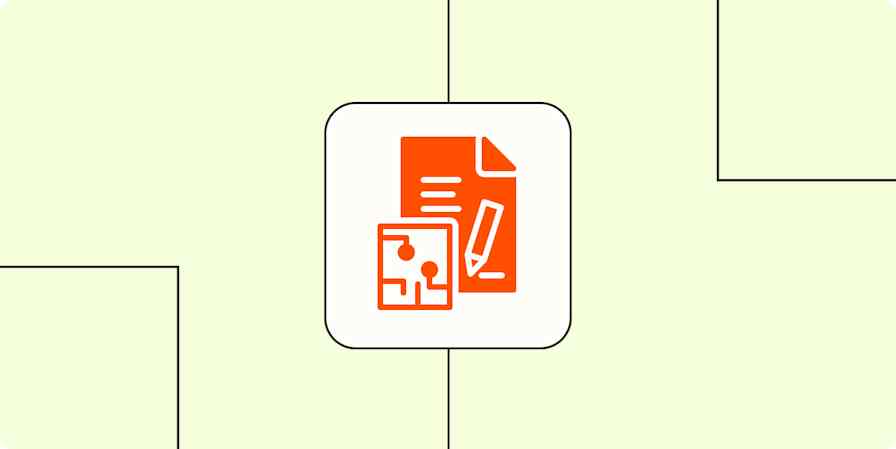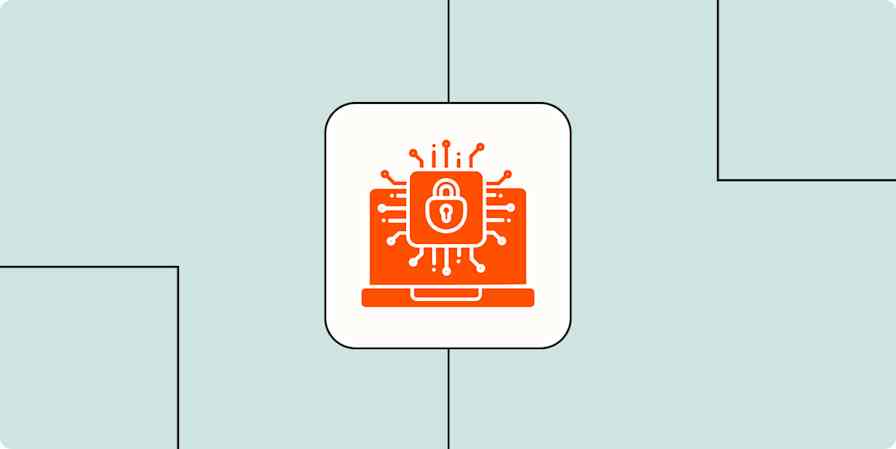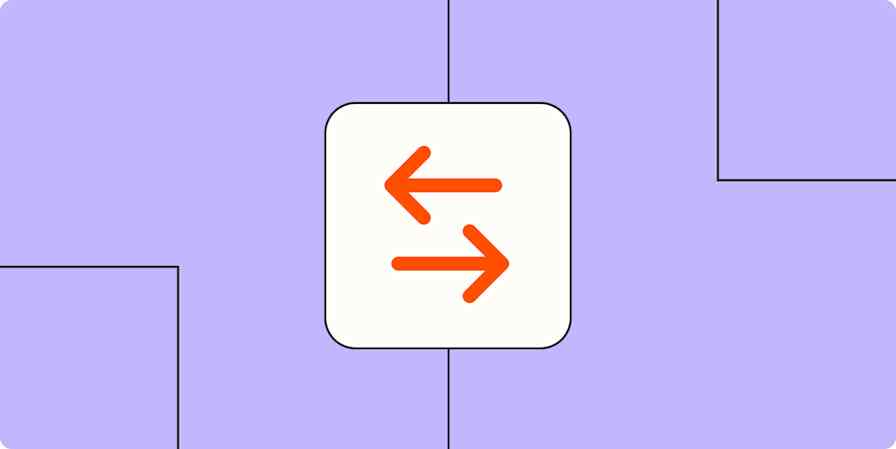Your interview goes swimmingly. The reporter asks more questions than what you had expected. She even requests you send over a photo of you and your co-founders to feature in the piece that they're publishing in a couple hours.
Wait, a photo? You don't have one handy, and your co-founders are out of town. That nervous feeling returns to your stomach.
Never leave a reporter hanging—especially one who's ready to write about your company. One of the simplest ways to please any journalist, blogger, or even potential investor, is to have a easy-to-find press kit on your site.
"The goal of a press kit is the same as public relations—make it easy to tell the story," says Jordan Lampe, director of communications at payments company Dwolla. He's helped land the startup on the front pages of the New York Times and the MIT Technology Review.
"The less digging for remedial elements, complicated ideas, facts and figures, etc., the more a reporter can focus on his or her main mission: telling a great story to their readers," Lampe says.
Those "remedial elements" should be available on your company website in the form of a press page or as a downloadable press kit or media kit.
But what should you include in such a kit? I spoke with six reporters and two public relations professionals—plus I applied my own 10 years of experience in communications and media—to boil it down to seven items.
Press Kit Essentials
Where to Offer Your Press Kit
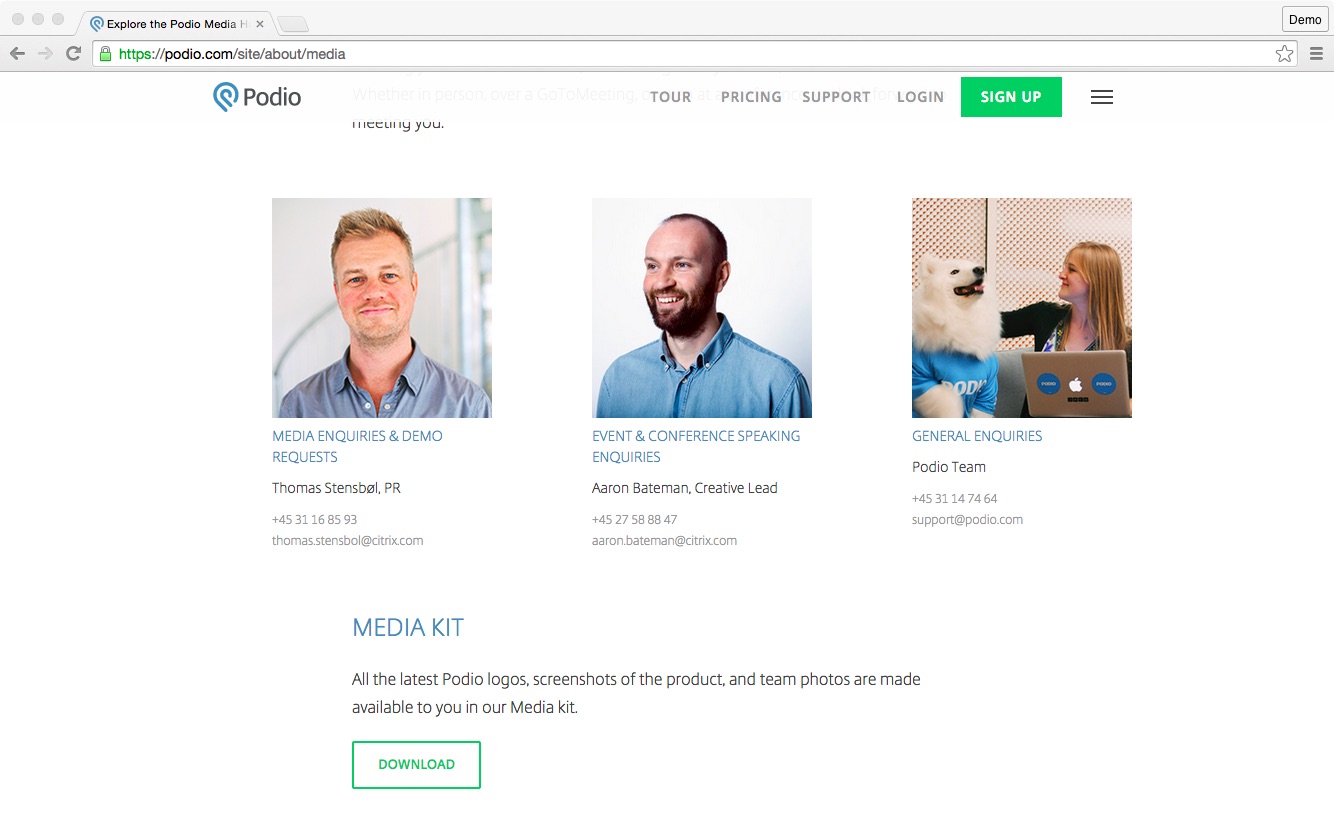
Before digging into the elements of a press kit, it's worth considering where to offer it. If you were doing business in 1995, sending a paper press kit by mail would be the standard practice. Today, however, companies provide the same information in a variety of formats across a range of web pages.
Press page that contains press information, including logos
About page that contains press information, including a downloadable "Press Kit" offering logos and photos
About, Team, News and Press pages each contain pieces of press information, including logos and photos
Companies use the term "Press Kit" loosely, too—you might see it written "Press Room," "Press Resources," "Media Resources," or "Newsroom."
Whatever format or title you choose, make it easy for reporters to find and digest the essential items below.
1. Company Overview
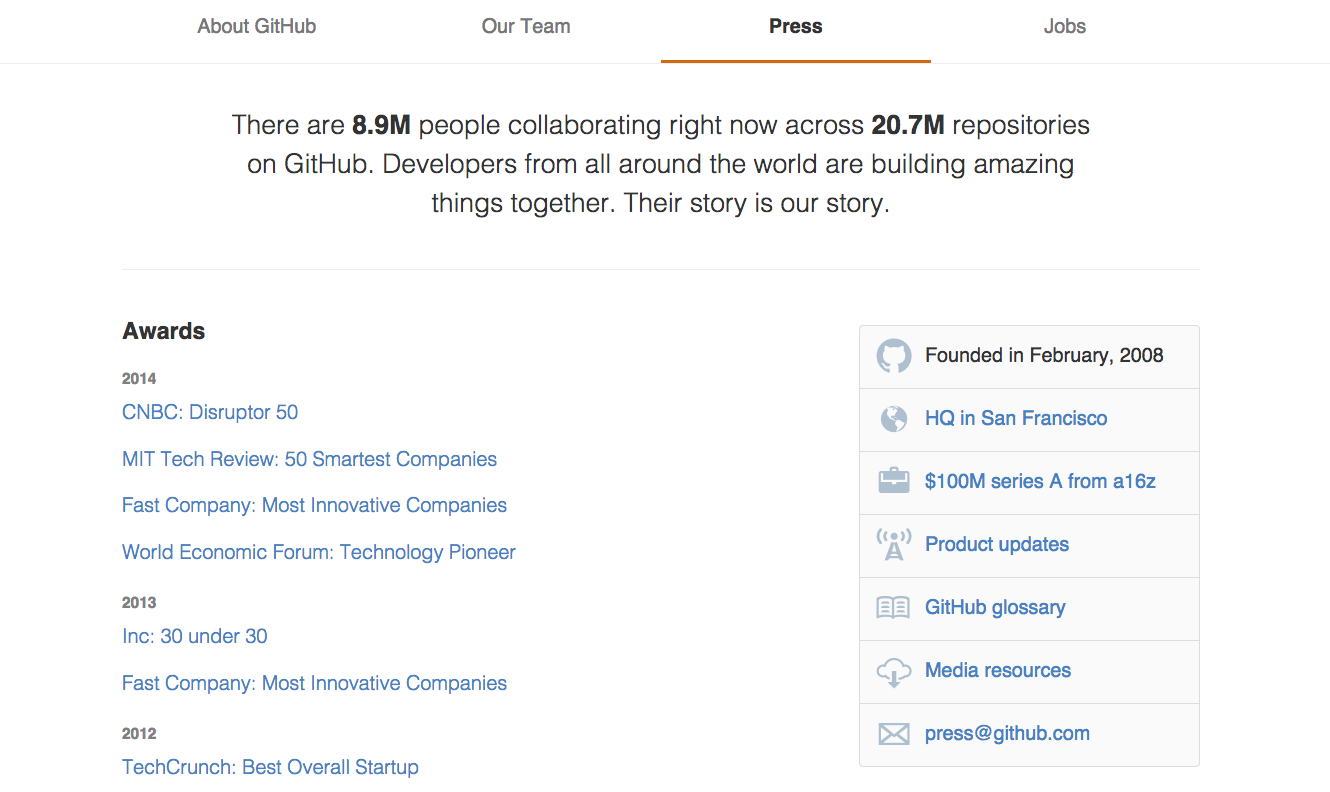
No need to reinvent the wheel—source this information from your About page to create a paraphrased introduction to your company. Avoid using market-related jargon that could confuse reporters who don't know your industry well. Instead, heed the advice of veteran tech reporter Alexis Madrigal and offer the "basic description of the real business," like you'd find in a public company's 10-K form (aka their annual report).
Make sure you include:
Introduction to the company, which could be as long like Stripe's (234 words) or brief like GitHub's (28 words)
Company founding date
Investors or funding rounds
Bios of the CEO, founders, and other notable executives
Addresses for your various office locations, including identification of which one's your headquarters
The size of your team
A list of notable awards (or other recognitions), including short summaries as needed
Statistics that tell your story, like your customer or employee growth over time
Reporters won't use every piece of information, but the idea is to make research easy by presenting as many foundational details as possible.
That said, you might leave something out that would be helpful to certain reporters and publications. "As a business reporter, I look at things from a different perspective," says Katie Roof, a reporter at FoxBusiness.com. "I'm interested in funding, who the [venture capitalists] are, potential deal news."
So feel free to include more details than what's listed above—just keep brevity and organization in mind. Payments company Stripe does this with a timeline on its press page. Alice Troung, a Silicon Valley correspondent for Quartz, says seeing "a company timeline is a bonus."
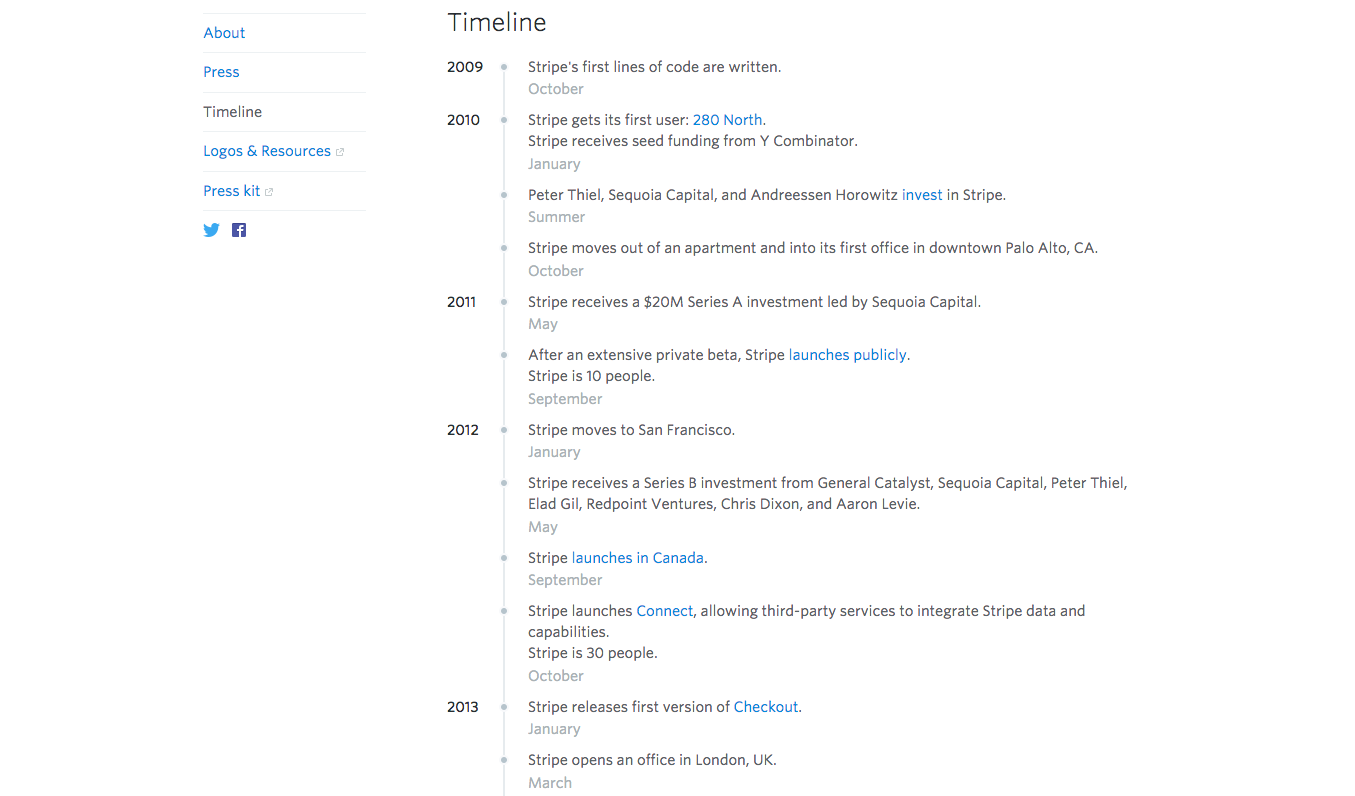
You can also get creative like construction company Gilbane Building Company and lay out your company details using graphics. If you do so, keep simplicity in mind so visitors can still gather needed information.

2. Press Contact Phone and Email
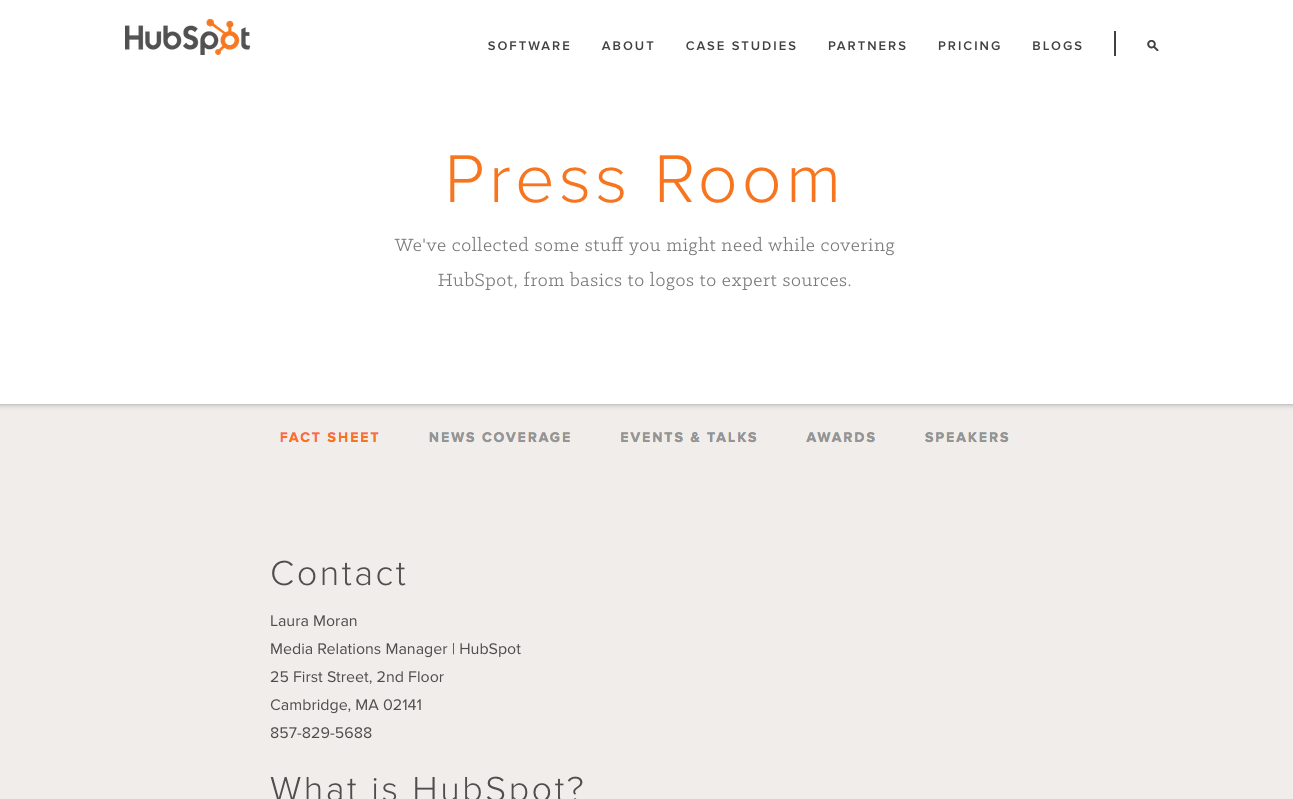
Contact information is the simplest ingredient to include in your press kit but it's often overlooked. Your press page should always include a press contact—the point person who's responsible for following up on media requests. If you've hired an agency to handle your press inquiries, make sure to provide their information instead.
"You wouldn't believe how many companies don't do this," says veteran tech reporter Barb Darrow, who notes she's primarily looking for a phone number.
Inbound marketing company HubSpot lists their press contact before they offer any details about the company itself.
3. Product Information
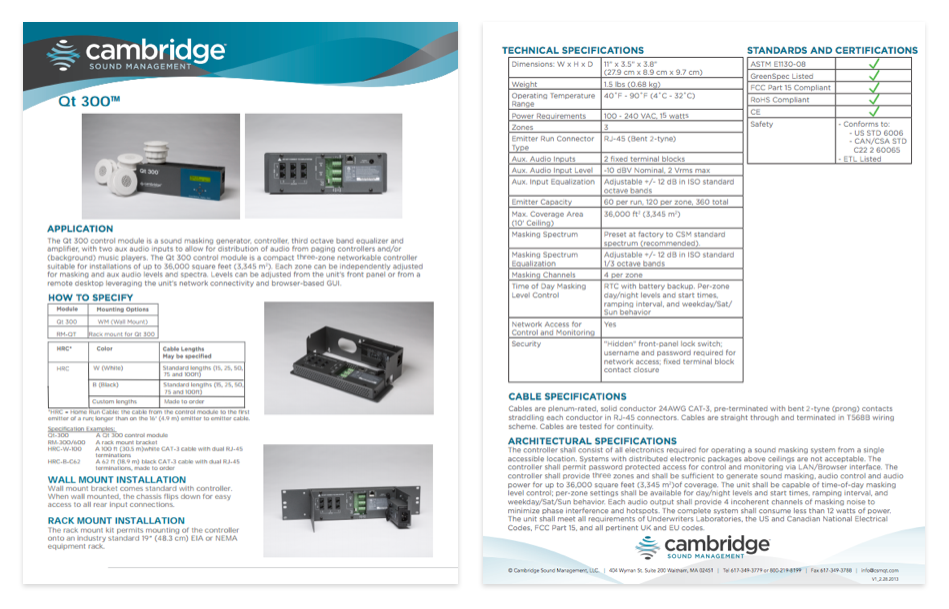
When you're explaining your product, keep it basic. Assume that the reader has no idea what you do, how you provide value, and why you're different from the competition.
Marketing materials work well; product brochures and one sheets are easy to digest. Your company may already have something like this by way of a Features page. If your product or service has set rates, list the prices here, too.
Cambridge Sound Management, which develops sound masking technology, offers information sheets and images of their products. Each sheet contains a to-the-point description of the technology, with diagrams that help the reader visualize the more complex aspects.
If possible, include samples, such as a promotional code that lets a reporter take your app for a test drive. This isn't a viable option for some business (like, say, a cleaning service), so find a way to show what you can do—a "before and after" photo paired with a testimonial might work.
4. Media Assets
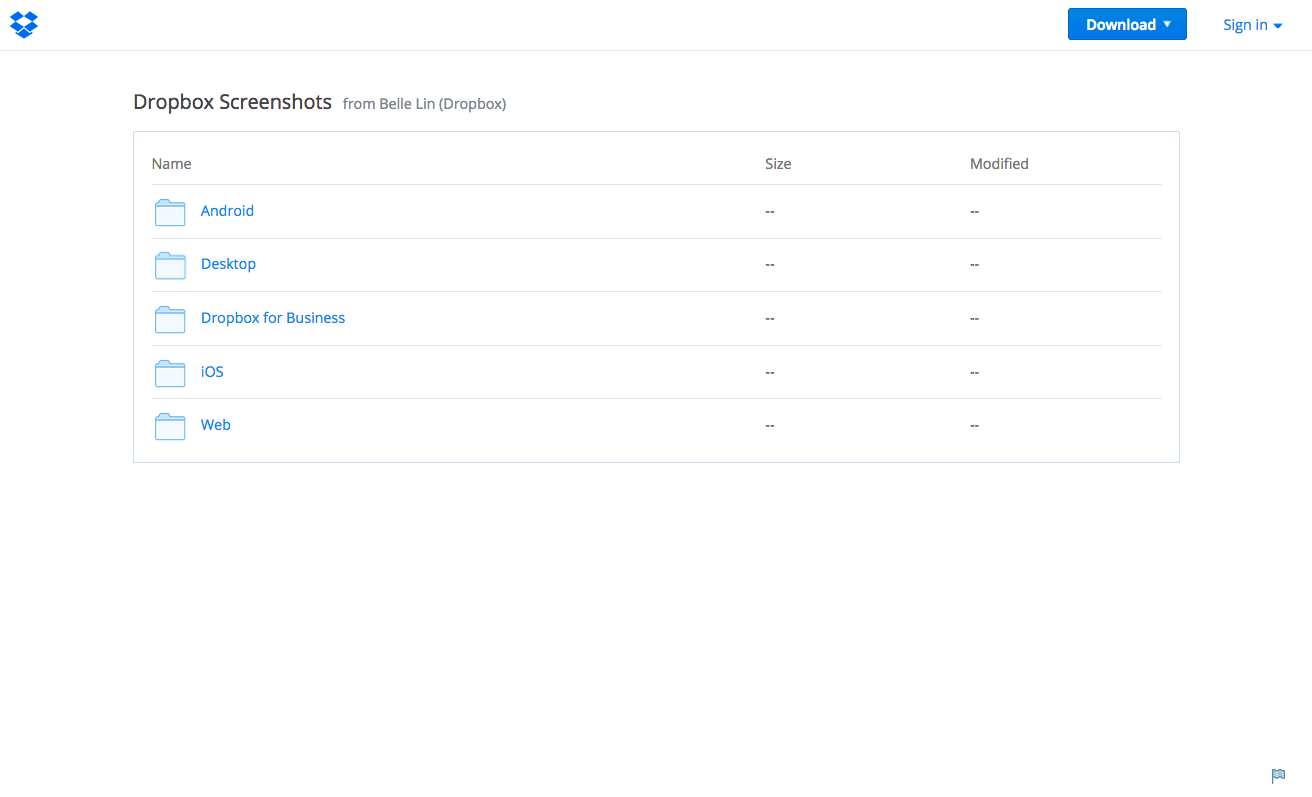
Here's an interesting statistic: according to HubSpot, press releases with images get 18% more engagement. Releases that include video get 55% more engagement.
A press kit without media assets is a missed opportunity. Journalists normally need to include at least one image with their story, so make it easy for them by providing a few choices off the bat.
"If it's software, 'clean' screenshots are ideal," says Martin Bryant, the editor-in-chief of The Next Web. He specifies that these images show off how "the app looks to use," not screenshots with marketing text like you'd find in an app store.
Owen Williams, Bryant's teammate at The Next Web, says he's always looking for good imagery in a press kit. "Some of the product directly, screenshots, device mockups and something I can use as a featured image."
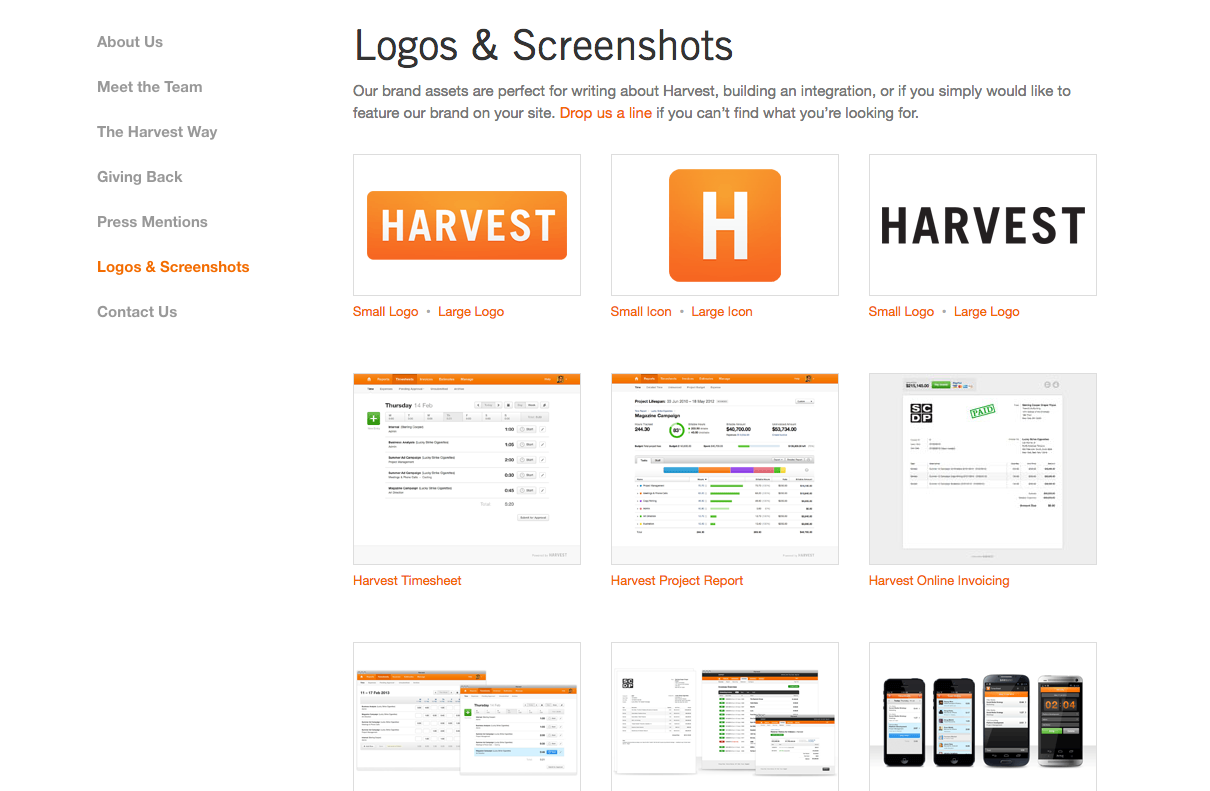
Story requirements aside, reporters want to see what you're describing, so keep the following up-to-date in your press kit:
Photos (preferably high-resolution headshots) of the CEO, founder or co-founders, and other notable executives
Photos of your offices
Photos or screenshots of your product or service, each with a caption describing what's pictured
Video demo (no longer than two minutes) and/or an audio file, when appropriate
Company logos and icons in multiple versions
The assets you provide will depend on your business—screenshots and screencasts, for example, are a no-brainer for app companies. But don't be afraid to think outside the box: the b-roll videos posted in Zipcar's press kit, while cheesy, depict how being on-the-go is easier with a rental car. (Plus, they also imply who Zipcar's target users are).
5. Clients
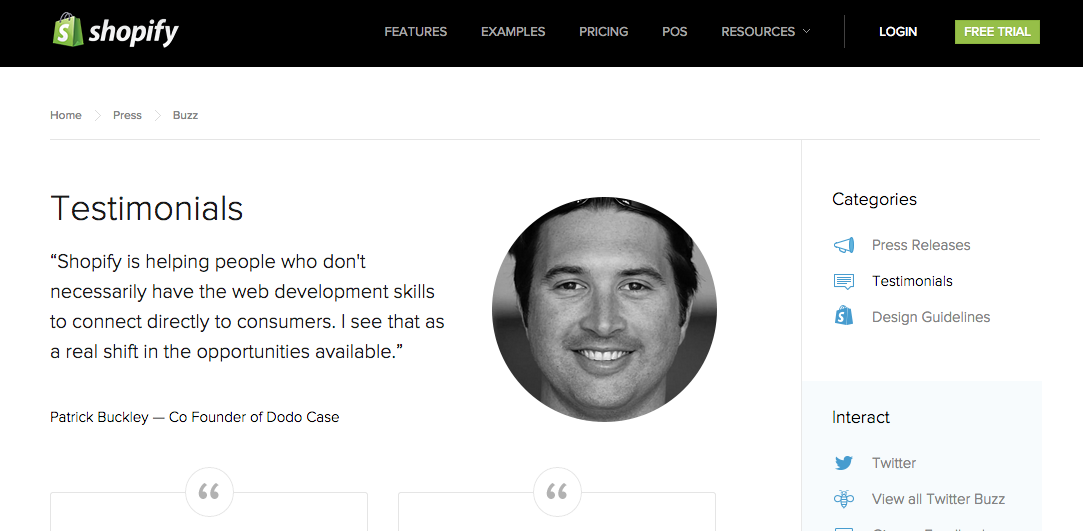
For the media, providing a sampling of clients serves a few purposes:
Reporters like to orient their audience by identifying you with known companies. With that in mind, put the most recognizable names at the top of the list.
Client names give reporters a list of sources to call if they want to expand coverage of your company and get a take from "the other side."
Client names speak volumes about the legitimacy of your company. Are your clients big or small (or both)? Is your client base diverse, or does it lean toward one industry?
If your company is on the smaller side (and you're not beholden to nondisclosure agreements), it's helpful to go beyond a list. You can do that in the form of case studies, testimonials, or statistics. Shopify, for example, offers short statements from small business and entrepreneurs who rely on their ecommerce platform—they link each quote to that shopkeeper's store, too.
Remember: when you display client quotes or logos, it's good form to get a thumbs-up on the placement, even if you aren't contractually bound to do so.
6. Notable Media Mentions
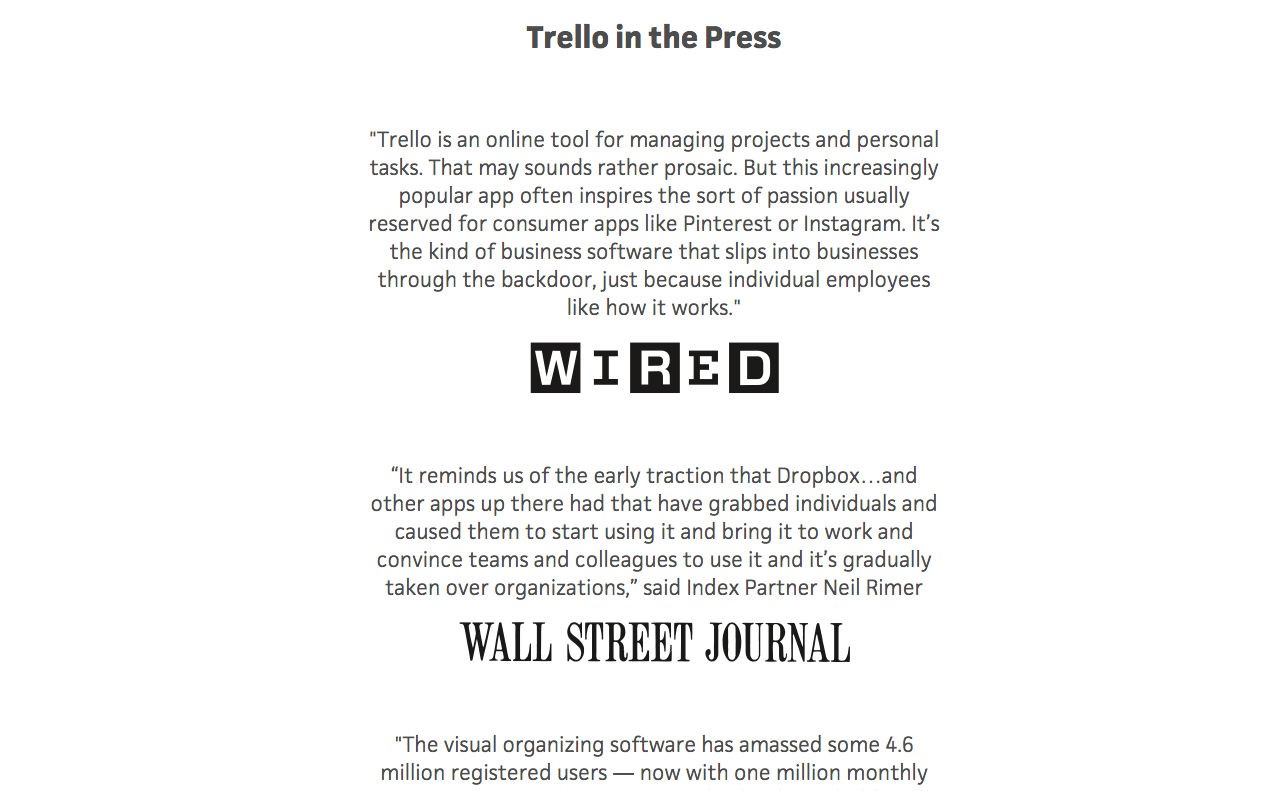
If available, include a few clips of past media coverage to showcase what others have said about your business. Try to balance positive media buzz with objective coverage, such as a write-up by a news-focused publication. Media coverage makes your company look more attractive to potential investors, partners, and customers, too.
The way in which companies present these mentions on their site varies. Trello, for example, skips the headline and instead highlights a favorable quote and the outlet's logo. Insightly shows off each outlet's logo, but only lists the headlines and publish dates. Gumroad showcases quotes and lists the outlet name, sans logo.
Whichever format you choose, always link to the original source of the press mention. And make sure you're the focus of the article: Some companies will claim links even if their company is only mentioned in one sentence of the piece, and it comes off as dishonest.
7. Past Press Releases
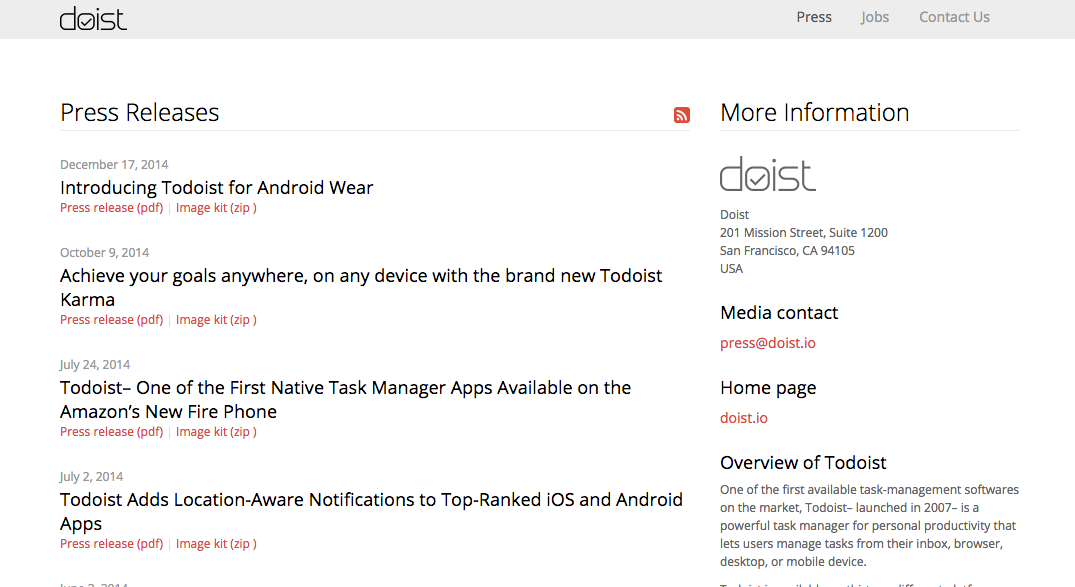
Reporters look for context in the pitch you've sent them, so provide a short list of past press releases or announcements on your blog. If you share news often, it isn't necessary to include every single one—just pull out the milestones and other big announcements.
When listing the releases or posts, it's also helpful to "put what's new up high," says Darrow. Including the dates of each item would be a good practice, too.
Doist, the creator of the popular task management app Todoist, includes the related media files for each of its past press releases. AccessData, a data intelligence solutions company, offers blog posts, too, but keeps it clean by showing only the two most recent headlines.
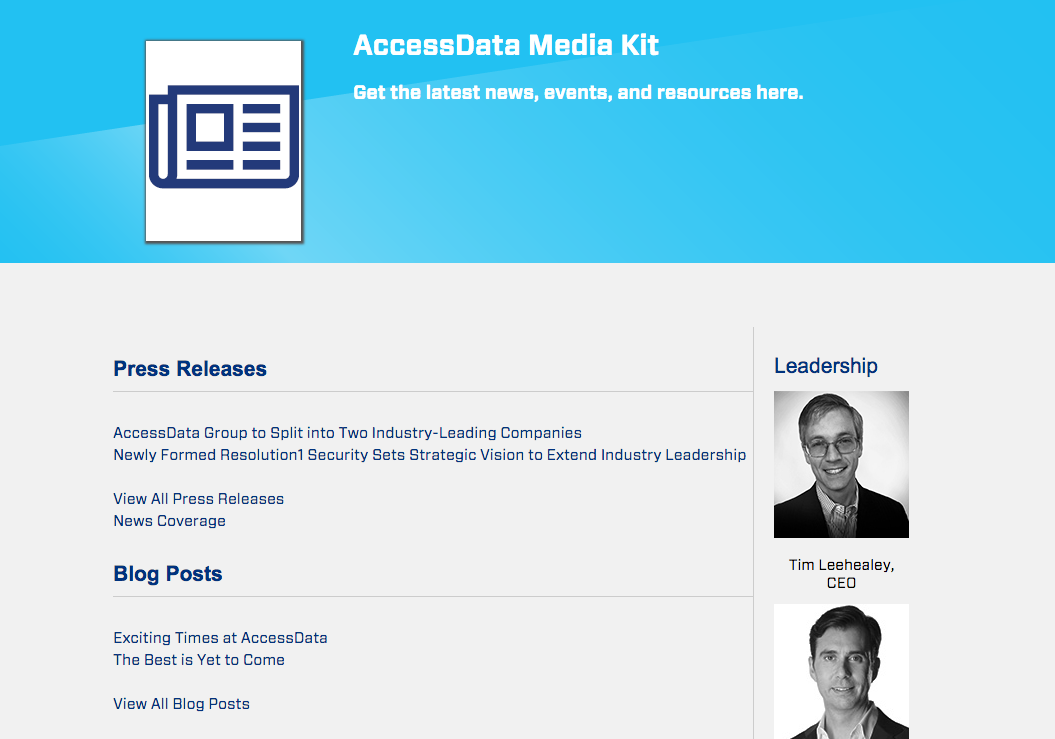
What Next?
Congrats, you're now ready to up your press kit game. So what more should you know?
Press kits most often come into the spotlight during a company announcement, when you want to tell the world what's new. That starts with a press release (you know, the one that will later accompany a press kit on announcement day).
Here are few more tips:
If you don't know the first thing about writing press releases, and don't have the funds to hire someone else to do it, try a grassroots approach to getting your news out. Some journalists prefer it that way. Darrow says she'd rather get a short email pitch with access to a press kit than a press release, adding, "once it's in a press release, my interest is gone."
Like your About page content, your press kit should be updated regularly—at least every six months or so—with new product information and assets. Company announcements and press releases should be posted to your newsroom as soon as they are made public.
You can have more than one version of your press kit. Some things won't change, like when the company was founded, but it's a good idea to tailor content for different audiences and situations. Remember Roofs' input—"as a business reporter, I look at things from a different perspective"—and know that she won't be the only one coming from a new take.
Make sure any files you have available for download are all clearly labeled, so when the reporter does download a file it's not "Screen Shot 2015-03-16 at 3.39.37 PM" but rather "Gizmo Dashboard".
Do you have any tips to offer? Or items not included here that you've found helpful to be part of your press kit?
Credits: Press photo courtesy Diana Robinson.
Zapier marketer Danny Schreiber contributed to this post.