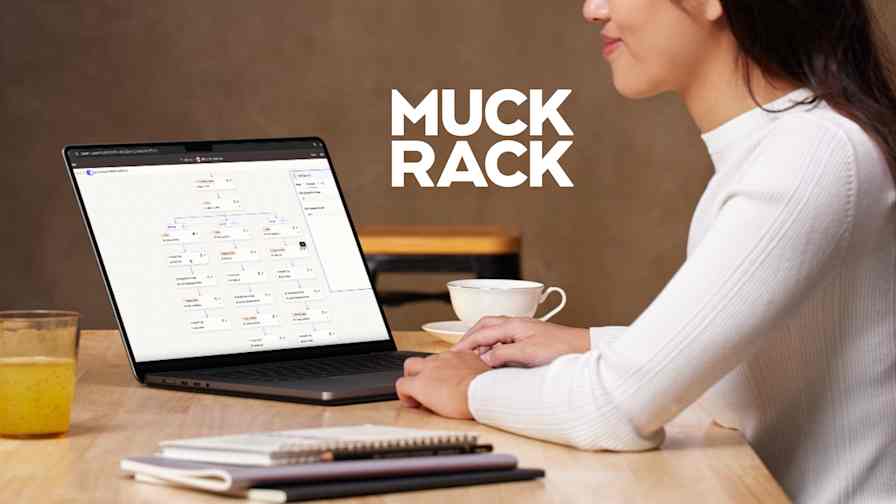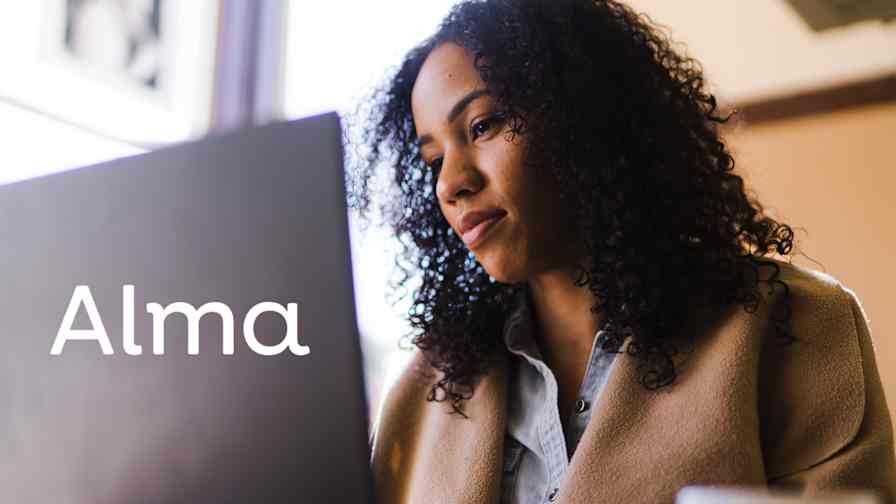SpeakerFlow knows its audience: Experts who want to turn their knowledge into a profitable and fulfilling public speaking career or side hustle. That's why they have two products: A CRM (Customer Relationship Management) solution which helps people organize opportunities and track contacts and an education platform where speakers can find classes and coaching to improve.
The startup needed to ensure they were taking care of prospective customers for both products, all the way from interest through purchase and beyond.
"We needed to save time and make sure all of our systems are tied together," says Taylorr Payne, SpeakerFlow's CEO. "As a startup, we couldn't get going without [Zapier]."
Our stories explore how people at businesses of all sizes use Zapier to solve common problems, get more done, and move forward faster. If you haven't yet, try Zapier for free to see what we're all about.
The challenge: Getting real-time data on prospects
Figuring out how potential customers are discovering your product is only one piece of the sales puzzle—it's also important to know whether a person is serious about making a purchase or just interested in learning more.
"The problem we were struggling with was feeding our ad platforms with real-time data of where our prospects were in their lifecycle stage from our CRM," Taylorr says.
With a Zap—the name for the automated workflows you create with Zapier—Taylorr was able to connect conversions and HubSpot activity with their ad platforms on Facebook, Google, and LinkedIn.
"The real-time data between the CRM and ad platforms is gold," Taylorr adds. "We can target ads based on where they're at and progress them to the next stage."
To get started with automation that connects ad platforms and your CRM, try one of these Zap templates. You can add more steps to match your team's needs:
Copy new lead responses from Facebook Lead Ads to a HubSpot form
Register offline conversions in Google Ads when new contacts are updated in HubSpot
Add new HubSpot list contacts to LinkedIn Matched Audiences segments
The challenge: Connecting systems (and team hand-offs) to save time
Another challenge SpeakerFlow faced is a common one: Connecting different teams and handoffs. Handing off a new account from your sales team often relies on humans. While that's not necessarily a bad thing, there can be miscommunication and errors.
SpeakerFlow uses a 13-step Zap to handle when a customer purchases a professional speaking consultation. The Zap filters for a specific product referenced in a Stripe charge, then passes that information to a spreadsheet.
Try SpeakerFlow's team handoff Zap for yourself with this shared Zap
From there, the Zap adjusts the format of the information with Formatter so the customer can then be added to a Mailchimp list with custom tags. Next, Asana tasks are added for the operations team to prepare for the consult.
Then, the customer's information is updated in HubSpot. After a time delay, the Zap creates a new deal for the customer and notifies the team in Slack for new sales
"It completely automates the sales to operations handoff and saves us nearly an hour every time someone buys something from us," Taylorr says.
To start using Zaps that send information from Stripe to the other systems you use, try these:
Create or update HubSpot contacts with new Stripe payments
Time savings for a small startup
Taylorr estimates that Zapier has helped save his company more than 100 hours per week in administrative tasks. That freedom allows SpeakerFlow to focus on product development, culture management, and more creative tasks.
"Our sales team is more productive, our customers are happy, and we can successfully scale," Taylorr says.
What's your story? Tell us how you use Zapier to do more. You can also read even more customer stories and find new ways to improve your workflow and productivity.
Related reading: