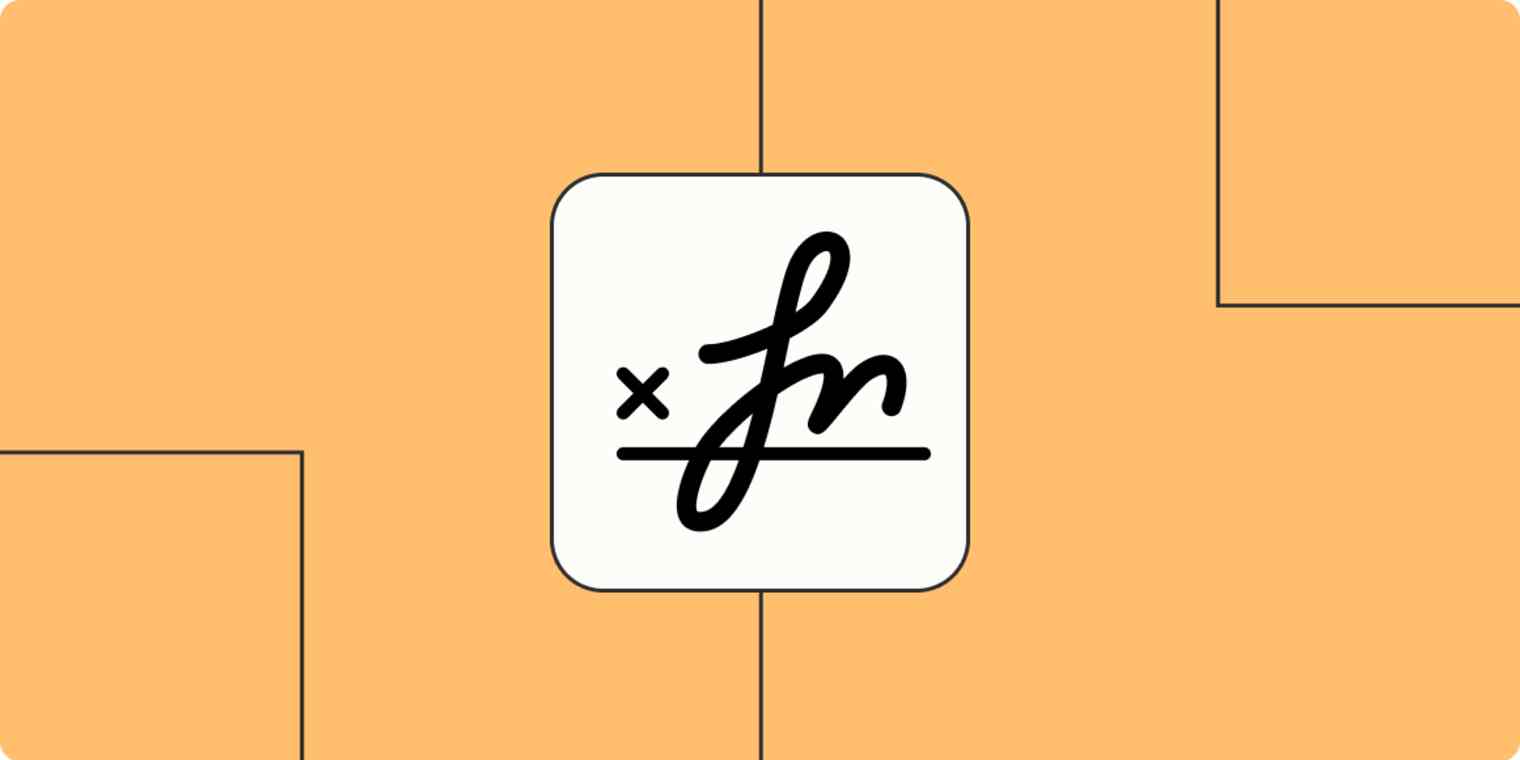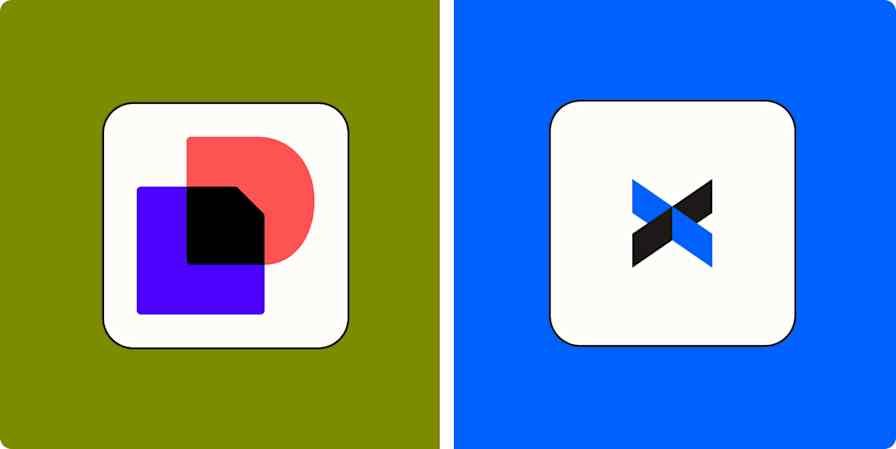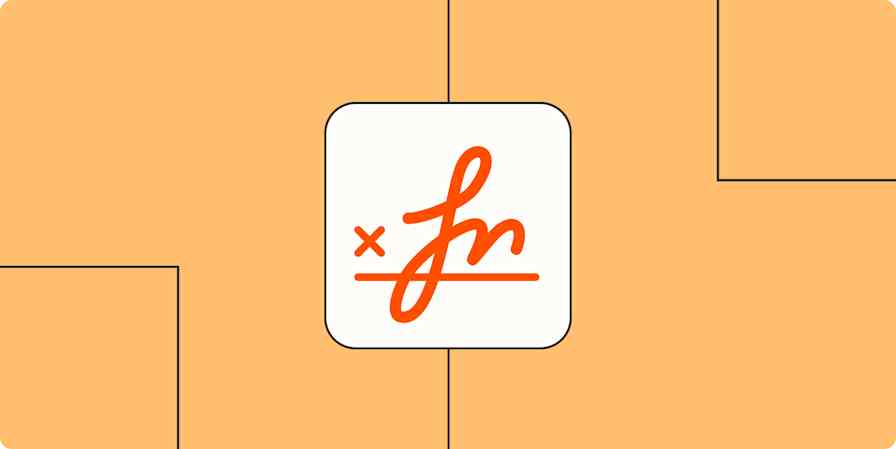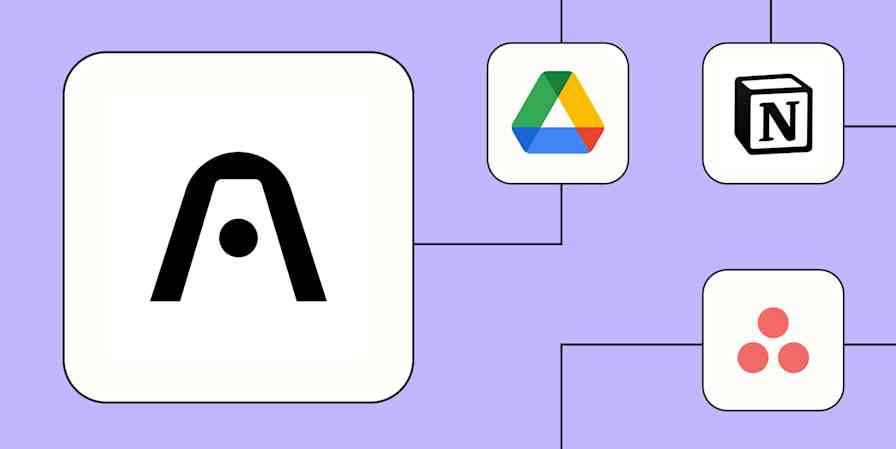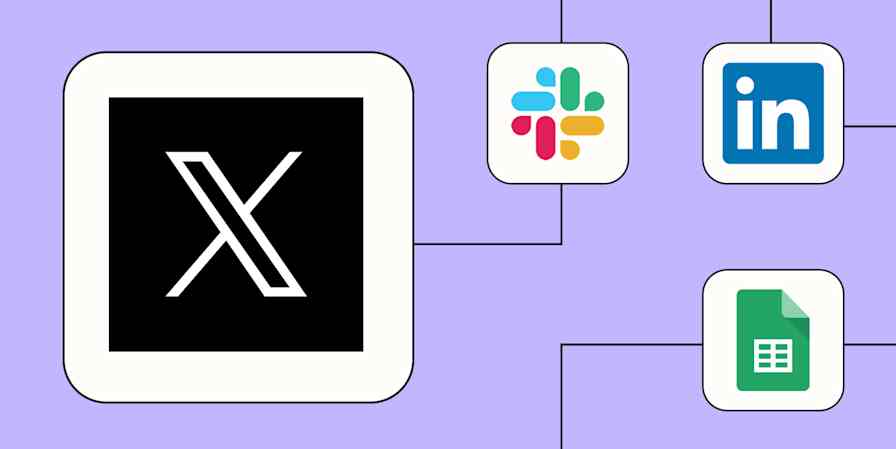eSignature automation is the process of completing tasks that involve adding electronic signatures to a document, but without any manual input. For example, you could configure an automated workflow that emails a new client with a request to electronically sign a contract.
Remember practicing your signature as a kid? Maybe you thought you'd be famous. For most of us, our unfortunate, adult reality is that our signatures are in high demand on contracts, legal notices, and other agreements—not collectibles.
But getting those agreements signed for work can be just as elusive as getting a celebrity's autograph, even with the help of eSignature apps. A new customer dawdles on returning a signed document, or you lose track of which agreements need to be sent out. With the Zaps below—that's what we call automated workflows—you never have to worry about these problems slowing you down.
Zapier is the most connected AI orchestration platform—integrating with thousands of apps from partners like Google, Salesforce, and Microsoft. Use forms, data tables, and logic to build secure, automated, AI-powered systems for your business-critical workflows across your organization's technology stack. Learn more.
Skip ahead
What is eSignature automation?
eSignature automation streamlines all the tasks involved in securing someone's electronic signature on a document. Since getting a contract signed typically precedes working with a client, most businesses want to move through this step fast—and automation makes that possible.
Think of all the repeatable tasks tied to electronic signatures. You've got to create the document at the right moment, remind the signing party by email if you haven't heard from them, and maybe even get an alert once the signed document arrives. Besides the actual act of signing, pretty much everything related to this process can be handled by Zaps.
Digital signature vs. electronic signature
Yes, there's a difference between digital and electronic signatures.
There's a U.S. federal law called the E-Sign Act that defines electronic signatures as any "electronic sound, symbol, or process" attached to a contract that someone intends to sign. If you've ever used tools like DocuSign or Dropbox Sign to add your signature to, say, a hiring document or some online form for the bank, you probably affixed an electronic signature.
Under ESIGN, electronic signatures are legally binding in the U.S. But because that doesn't extend to all international contexts, some organizations that need more security for compliance purposes opt for digital signatures, which require a pair of cryptographic keys for authentication. (While many popular tools support digital signatures, not all do—so if this matters to you, just be sure to check.)
For simplicity's sake, I'm going to refer to "electronic signatures" or "eSignatures" throughout this article. But all of the Zaps described can be set up for digital or electronic signatures, as long as your tool supports both.
Prepare documents for new clients and customers
Depending on your business, you might need an eSignature before you can proceed with customers. For example, if you're a personal trainer, you want to make sure you have those waivers signed. These workflows will automatically create the appropriate document whenever you have a new sale or client.
Do you use an app that doesn't have a Zapier integration yet? No problem—you can set up a webhook to capture data from any app and spin up a document from there.
Request signatures in SignNow from new Trainerize clients
Send Dropbox Sign signature requests for new WooCommerce orders
Create DocuSign signature requests for new entries in Typeform
Send envelopes with documents in DocuSign for new form responses in Google Forms
Send DocuSign envelopes from template for new webhook data
Create DocuSign signature requests for new webhook data
Create SignNow documents from template and send invites for new webhook data
Send follow-up emails
When you need something signed, you hope that the other party won't take their sweet time. Since eSignature requests are usually done by email, it's easy for clients or customers to forget that they need to sign a contract or quote.
For an additional nudge, try a workflow that will send a customized email whenever a customer receives a document. You can add additional signing instructions or a gentle reminder to send their eSignature quickly.
Send emails from Zapier when new DocuSign envelopes are sent or completed
Send Gmail emails when Zoho Sign document's signature requests expire
Add a delay step—available on our paid plans— to this Zap if you want to wait a certain amount of time before sending a reminder email.
Create documents during the sales process
Perhaps your sales process looks something like this: Potential customers fill out a contact form on your website to get in touch with your sales team and after a conversation, you send over a quote requiring an eSignature.
You can automate the eSignature prep side with Zapier. Try these Zaps, which will automatically create a document when someone fills out a form. Your quote will be prepped and ready to send for signature.
Ask for signatures from Dropbox Sign for new Gravity Forms submissions
Request signatures in SignNow from new Wufoo entries
Request signatures in SignNow from new Typeform entries
If you prefer a little more specificity, you can also use a workflow that will send signature requests according to specific deal stages in your customer relationship management (CRM) tool.
Send SignRequest signature requests when deals are added to a new stage on Pipedrive
Get notifications for completed signatures
Nothing is final until you get that necessary signature. But waiting and then manually checking for them slows down your entire process and can even delay critical next steps. Keep your team in the loop with a Zap that'll automatically alert you whenever someone signs a document, so you can act on completed agreements immediately.
Send Slack channel messages for signed DocuSign envelopes
Get a message in Slack when a Dropbox Sign form is signed
Pro tip: Want to get different notifications depending on the client? Use Paths by Zapier and SMS by Zapier to make it happen. When VIP clients sign a contract, you get notified by text, and for all other clients, your team gets notified in a Slack channel.
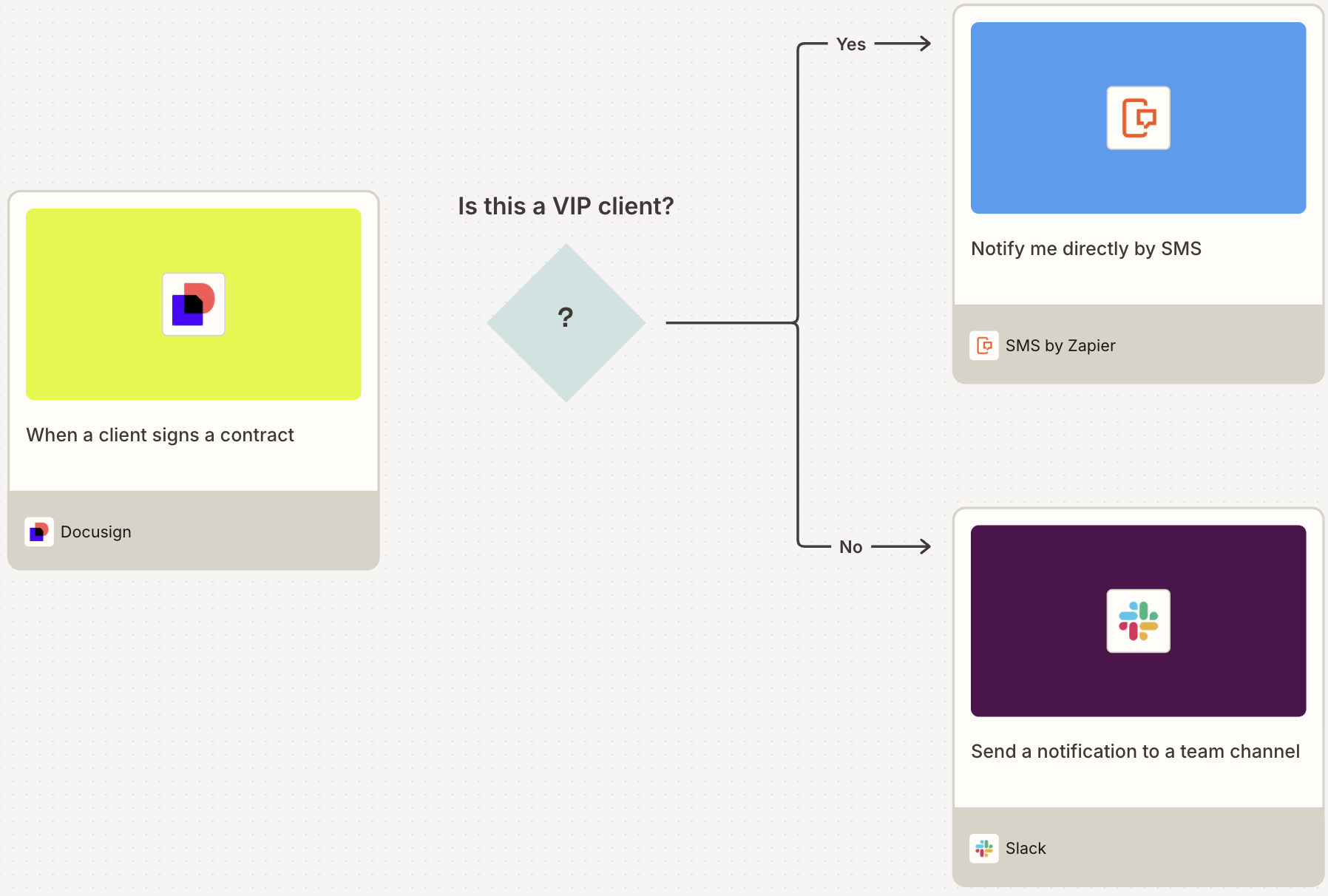
Back up signed documents
Signed contracts are your insurance from liability and establish the services you're expected to deliver. That being said, it's always good to have a backup of your signatures should you need to reference them in the future. Try these workflows, which will automatically back up your signed documents to a cloud storage app.
Send emails from Gmail when new DocuSign envelopes are sent or completed
Upload newly-signed DocuSign envelopes to Google Drive
Store newly-signed SignRequest documents in Dropbox
Upload new signed documents from SignRequest to Google Drive files
Upload newly completed SignWell documents to Google Drive
Track and update your records
It's tedious but necessary to keep track of signatures you're waiting on. If you track your customer interactions in a CRM, try these Zaps, which will automatically update your deals whenever documents are signed.
Update deals in Pipedrive when envelopes are signed in DocuSign
Update deals in HubSpot CRM when new envelopes are signed in DocuSign
If your record-keeping is not as robust, a simple spreadsheet is all you need to track outstanding and completed documents. These workflows will automatically create or update existing rows once you have a signature.
Log Dropbox Sign signature requests in Google Sheets
Create Airtable records from newly completed DocuSign envelopes
Automate your eSignatures to keep your work moving
Whether you're new to eSignatures or it's a tried-and-true method of getting work done, by adding automation to your process, you can free up time for other tasks—like getting all the work done that typically follows a signature. If you're ready to start, pick one of these Zap templates or build your own workflow in the Zap editor.
Related reading:
This article was originally published in 2021. It was most recently updated in November 2025 by Steph Spector.