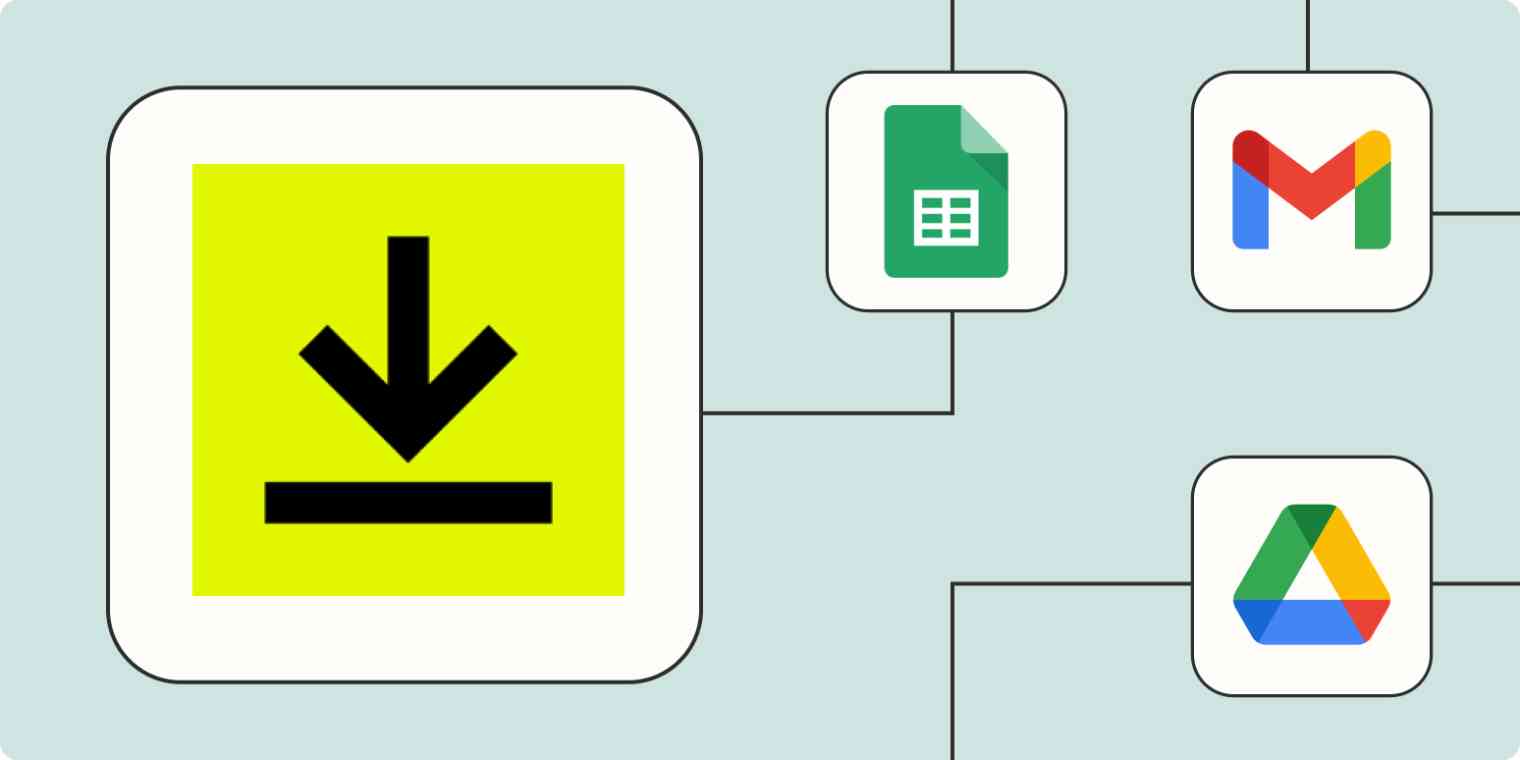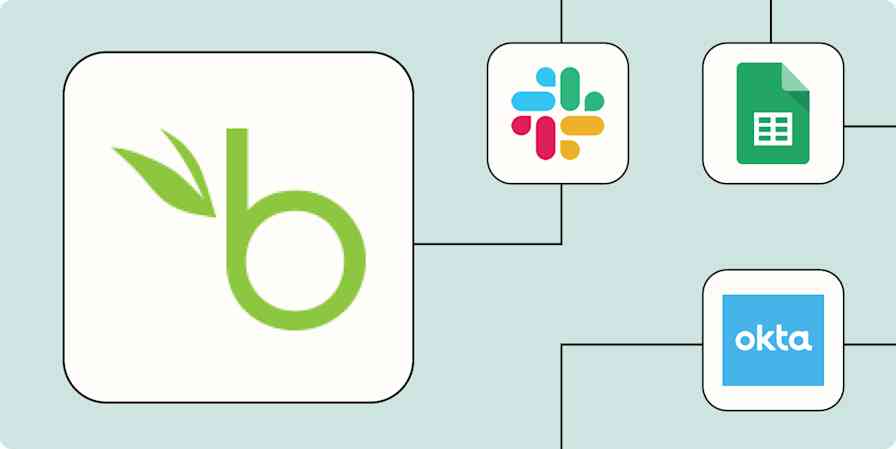Some of the best moments of your life become official when you sign a contract. But just as often, signing on the dotted line is simply a way to finish routine business. NDAs, non-compete contracts, employment agreements, and subcontracting all fall under the digital contract signing for which you use solutions like DocuSign.
And while digital signature software like DocuSign does take some of the tedium out of dealing with those less exciting contracts, it may not do everything you want. You'll also need to store those contracts somewhere safe and secure—somewhere you choose. You might also need a better way to track and organize your contracts—especially as your business scales. And it wouldn't hurt to find a way to easily keep your entire team in the loop for completed contracts.
Let's look at the ways you can expand DocuSign's offerings to fit the way you do business with Zaps—Zapier's automated workflows.
New to Zapier? It's workflow automation software that lets you focus on what matters. Combine user interfaces, data tables, and logic with 6,000+ apps to build and automate anything you can imagine. Sign up for free to use this app, and thousands more, with Zapier.
Table of contents
To get started with a Zap template—what we call our pre-made workflows—just click on the button. It only takes a few minutes to set up. You can read more about setting up Zaps here.
Keep track of and back up your contracts
If you sign and save one electronic contract, it's not hard to remember where you put it. But if you run a business, the number of contracts you sign can get overwhelming. You may sign contracts with vendors, subcontractors, B2B businesses, and consultants. Those contracts add up. And while you can organize them manually when you only have a few contracts to review, contract organization becomes untenable as your business grows.
DocuSign has a specific Zapier trigger—the event that starts a Zap—that can help: Envelope Status Updated. This status refers to where the contract is in the signing process. For example, a contract moving from an unsent "Draft" to a "Sent" contract awaiting signature means there's been an update in its envelope status.
When using Zapier, this trigger can handle just about everything. For starters, once a contract is ready for storage, you can use that updated envelope status to upload the file to your Google Drive or Dropbox folder, and voila—you don't have to handle manual backups.
You can also track your stored documents with a tool like Google Sheets or Airtable. That way, you have an easily scannable and sortable list of all of your contracts in one place, which makes finding and sharing contract details later easier.
Add Google Sheets rows for new sent or completed DocuSign envelopes
Update Airtable records whenever DocuSign envelope status is updated
Update Google Sheets rows from newly completed DocuSign envelopes
Create Airtable records from newly completed DocuSign envelopes
Send notifications for contract updates
Not every contract has to go to cold storage as soon as the envelope status updates. There may be members of your team who could use an extra notification, especially if they need to follow up with the other party.
With automation, you can customize how you send notifications to your team, depending on where you do most of your work. Maybe you want to send notifications to a Slack channel. Or maybe you need the notification to go to a particular Gmail address—along with some specific notification rules you can set. You can even set DocuSign to send private channel messages in Slack, so the appropriate team members are updated without clogging any particular channels with constant contract notifications.
Send Slack channel messages for signed DocuSign envelopes
Send emails from Gmail when new DocuSign envelopes are sent or completed
Send emails from Zapier when new DocuSign envelopes are sent or completed
Send private Slack channel messages for new sent DocuSign envelopes
Create signature requests from leads
Storing and setting notifications for signatures is one thing. But what if you're a growing business looking to acquire the signatures that turn potential clients into paying clients?
You can use automation to create signature requests from new leads. This way, you don't have to manually send out new contracts every time a lead might become a customer; you can simply set up a Zap to ship off the contract for a lead to review.
Doing so will require that you have some method of obtaining leads in the first place. For instance, LeadConnector integrates a variety of incoming leads from incoming sources. It serves as a funnel for all sorts of campaigns like new TikTok leads or even offline conversions with Google Ads.
When LeadConnector changes a contact's status in your lead pipeline, this becomes a Zapier trigger event. You can then have Zapier create a signature request through DocuSign.
Another option here is Facebook Lead Ads. You can connect that directly to DocuSign with a Zap, sending out signature requests when a new lead signs up. You'll still have incoming leads, and you'll still get those contracts out. You just won't have to lift an extra finger to do it.
Create DocuSign signature requests when LeadConnector pipeline stages change
Create DocuSign signature requests for new Facebook Lead Ads leads
Create DocuSign signature requests and update leads for new completed LeadSimple tasks
Send signature requests from forms
Maybe your lead collection strategy is a bit simpler than the above. The good news? You don't have to have active campaigns on Facebook Lead Ads to accomplish the same task. You can simply import your form submissions (from free applications like Google Forms), create your Zap, and let DocuSign follow up with those incoming leads.
This is a great workaround if you don't have a sophisticated website or online marketing campaign but want to reach out to potential leads as soon as they express interest in signing a contract. After all—if it ain't broke, don't fix it. You can get perfectly suitable leads for your business with tools like Jotform or Gravity Forms.
Create DocuSign signature requests for new entries in Typeform
Create DocuSign signature requests from new responses in Google Forms
Send envelopes using template in DocuSign for every new submission in Jotform
Create DocuSign signature requests with new Gravity Forms form submissions
Create signature requests from a spreadsheet
Alternatively, you can use spreadsheets in apps like Google Sheets or Airtable to handle signature requests for you. Drop your client info in a spreadsheet when you're ready to sign and use a Zap to create a fresh signature request in DocuSign automatically.
Using spreadsheets seems basic, but they can make it easy to track, sort, and share your contract info. Here are a few Zaps to get you started:
Create DocuSign signature requests for new rows in a Google Sheet
Generate signature requests in DocuSign when Airtable records are added or updated
Create signature requests from updated Google Sheets rows.
Let DocuSign do all the work
When you automate DocuSign, you can send out contracts or receive custom updates when contracts are signed—all without leaving your favorite apps. Enhance your contract organization and storage without more work.
And this is just the start of what you can do with Zapier and DocuSign. What will you automate first?