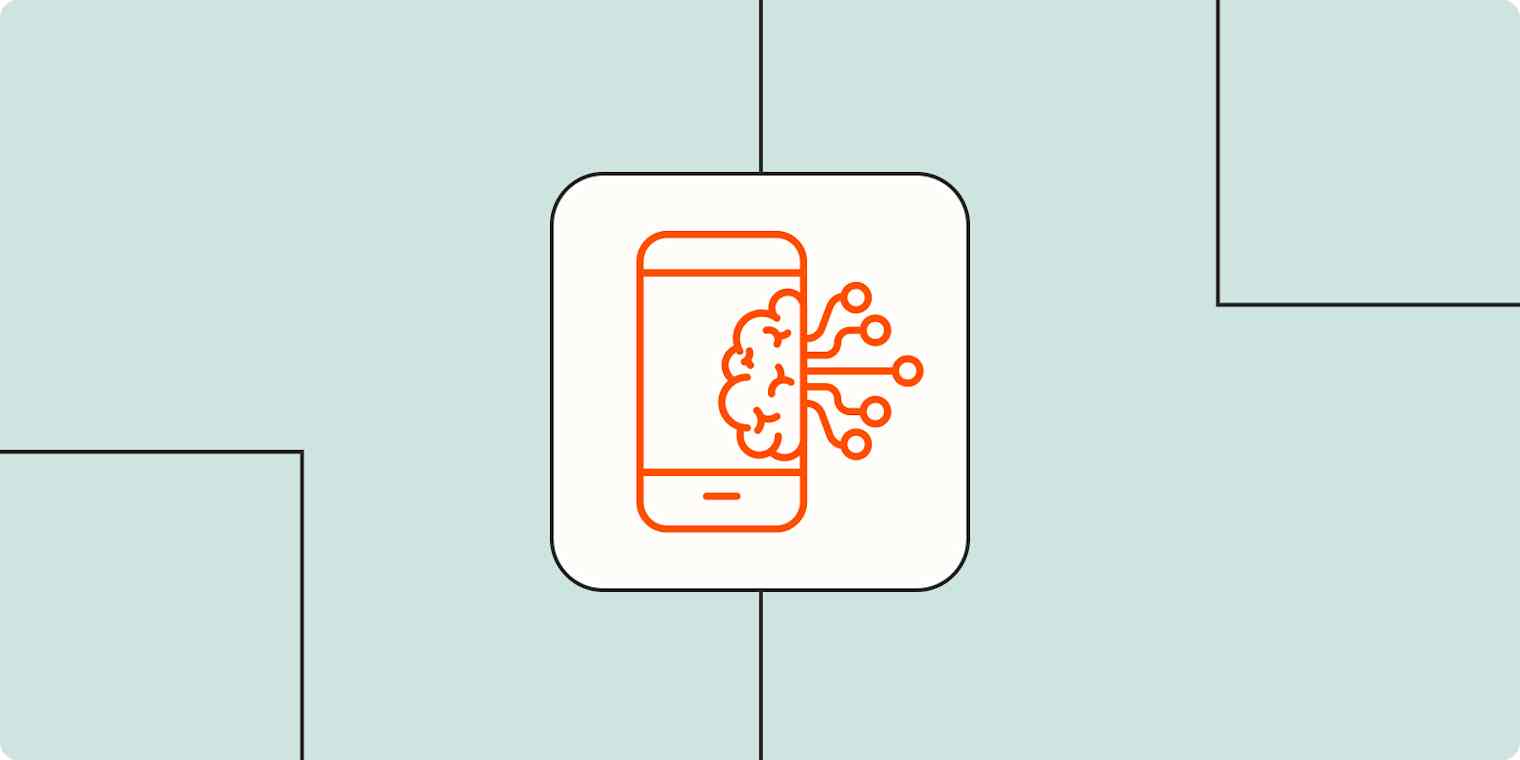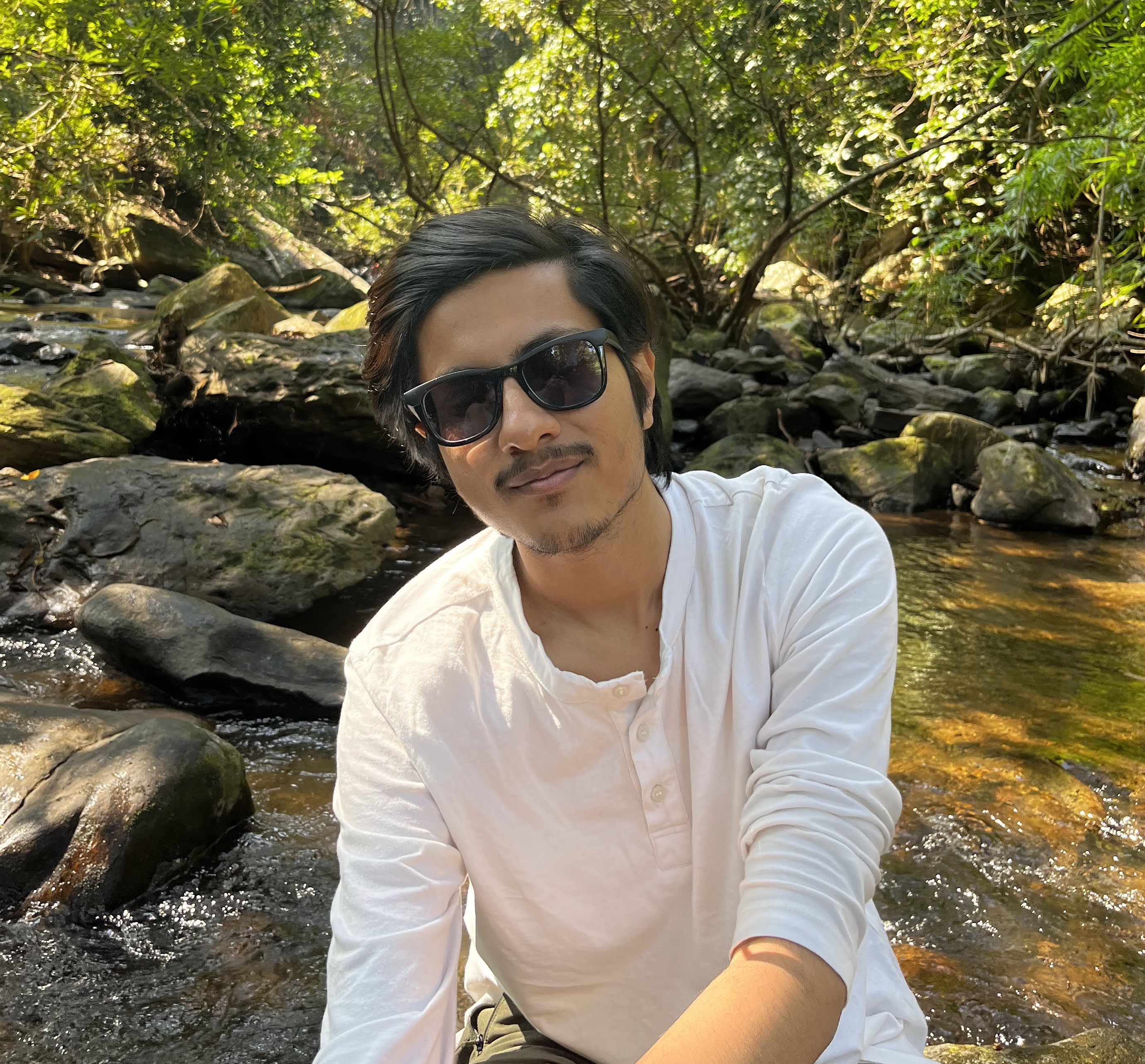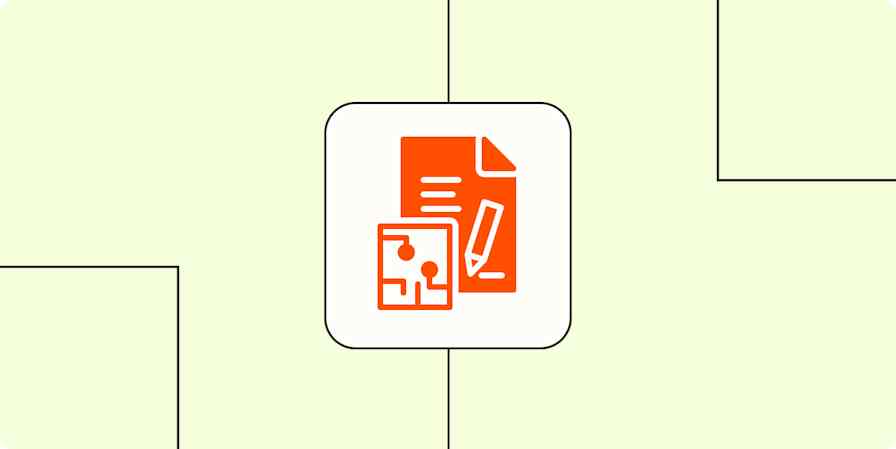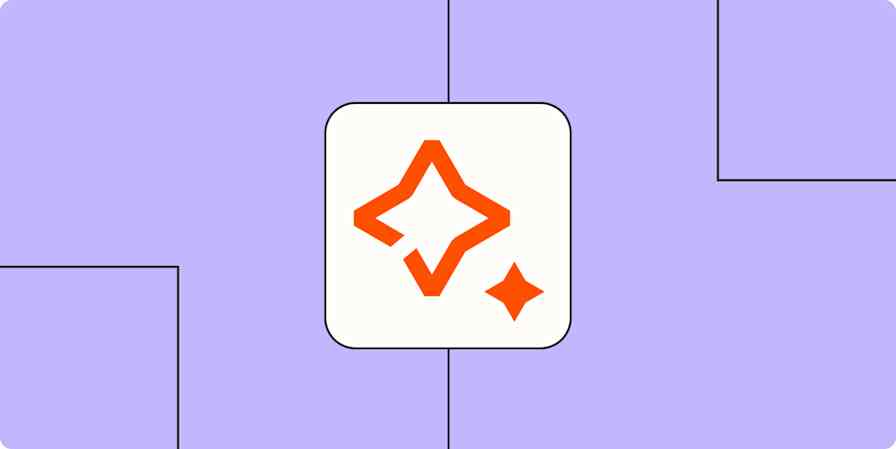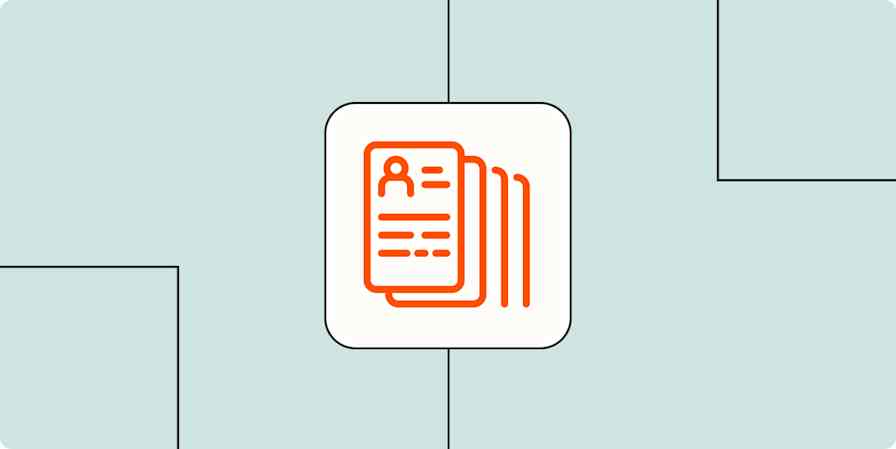One recent afternoon, a friend texted me to ask if I'd like to check out the new ramen place around the corner. "Heck yeah, I'm always down for some ramen," I replied, "when were you thinking?"
"8 p.m. tomorrow?"
"Sure thing! 8 p.m. works for me."
The next day we met, ate our miso ramen and gyoza, and chatted for hours—unfazed by the fact that my responses the day before had been composed by an AI bot.
I'm drowning in texts—not to mention email, social media alerts, and LinkedIn messages. So a couple of weeks back, I decided to sign up for an app called ParagraphAI, which lets me outsource at least some of my correspondence to AI.
Using an AI-powered virtual keyboard
ParagraphAI uses the tech behind ChatGPT, which means it can write fluently with practically no typos, and produce paragraphs of written content in seconds. It bills itself as a writing assistant, and it can generate emails, messages, essays, and pretty much any other form of text for you.
But even though you can fire up ParagraphAI as an independent app on any device and only seek its support when you need to, I think it works best as a virtual keyboard. On an iPhone or an Android, it swaps the default keyboard with its own, so you can instantly ask it to write, for example, a response to a text.
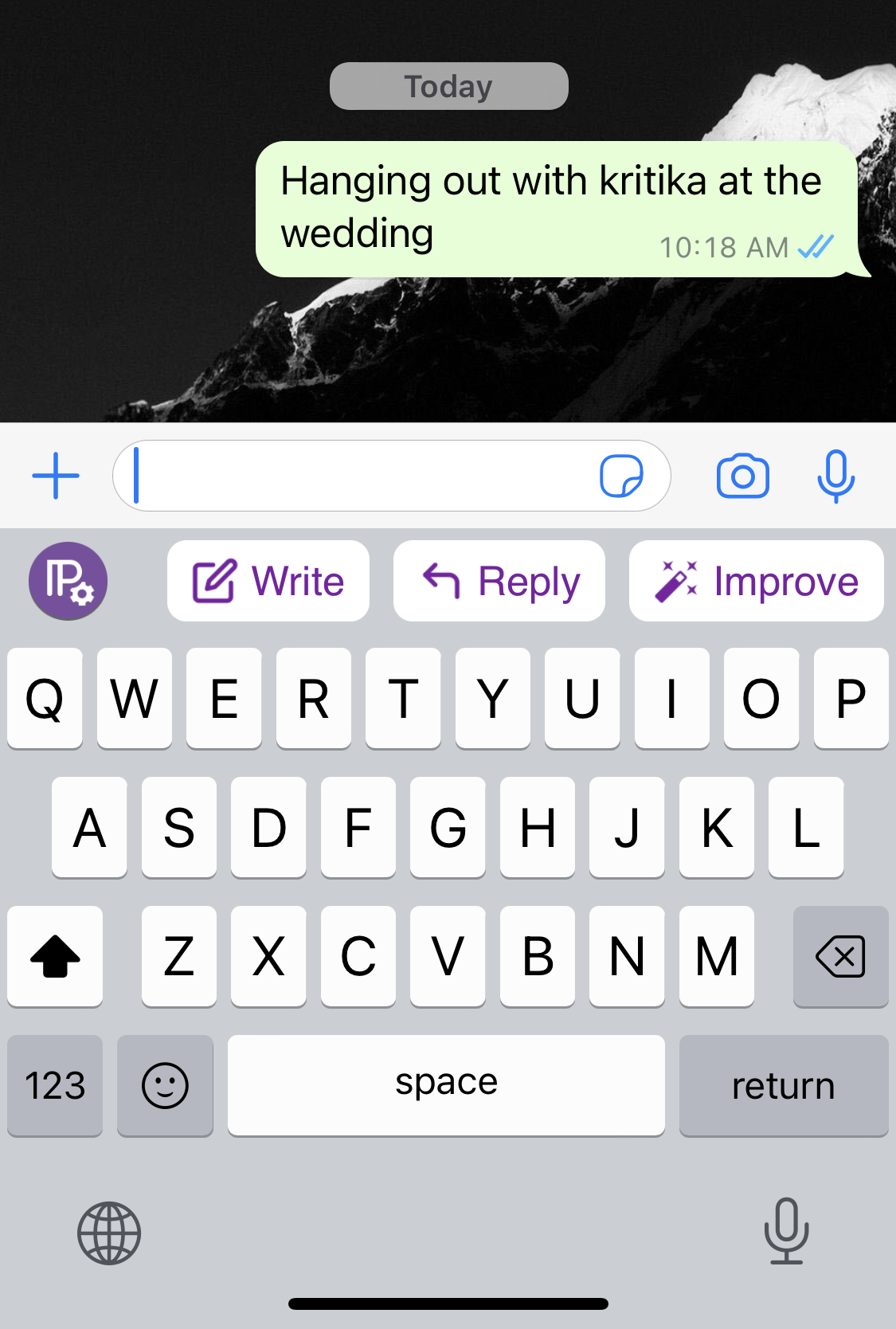
If you're messaging from your computer, you'll have to install ParagraphAI as an extension on any Chrome-based browser. Once you do, it pulls up a hovering menu whenever you select a piece of text.
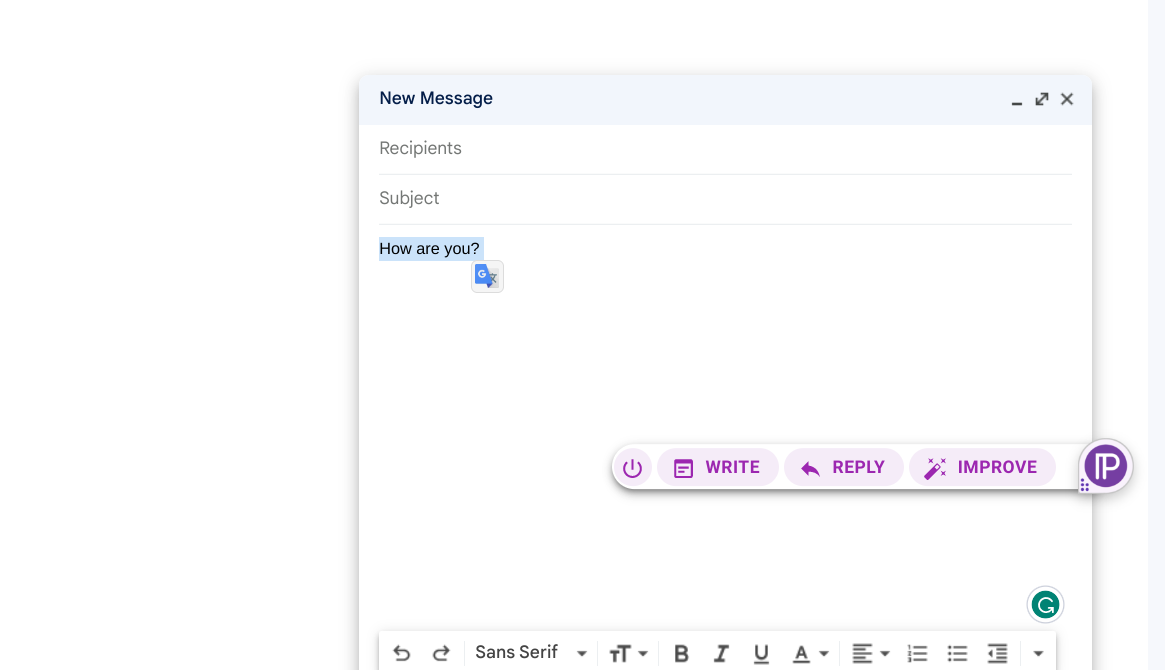
You can see that there are three ways to generate text:
Write, in which you enter a topic and let the app produce however many words you want.
Reply, where you paste any email or message you got as well as (optionally) the context, so it can put together a response for you.
Improve, which can fix or punch up any existing piece of content you've written already.
For texting, I mostly rely on the Reply function.
Should you let AI write your texts?
As someone who writes for a living, I was skeptical of ParagraphAI, and to an extent, my concerns were valid. In most exchanges, the responses it came up with were far too robotic, neutral, and often extravagant. It was almost like I was asking a child to write an essay as a response to each text I received.
When my partner pinged me to tell me they were hanging out with an old friend at someone's wedding, ParagraphAI waxed lyrical about how "weddings can be so much fun, but they can also be so exhausting" and how that friend "is always up to something fun" (even though I didn't know her)—instead of a simple "glad you're not alone there" or "what's she like now?"

In some cases, with ParagraphAI's elaborate set of tonal options, I could improve these responses to a point where I was comfortable sending them. I can tweak how informal the bot's tone is, whether it's friendly or assertive, how long the text needs to be, and what kind of person—a "businessperson," "influencer," or "poet"—I want it to sound like.

None of these customizations, however, can tackle ParagraphAI's key shortcoming, which is that it doesn't know me, and lacks the context necessary for a more natural reply. There's an option for me to add context to my requests, but I'd rather just spend that time writing the text itself. So yes, it does fine if you ask for a very general essay on climate change, but I can't just yet use its services to talk to a longtime friend. (Services like Personal AI, which store memories and data, could potentially solve this problem.)
For this reason, I've found ParagraphAI most helpful in formal settings, such as confirming a reservation, or when I'm exchanging emails with people I don't know personally. I can just inform ParagraphAI that, yes, I'm available tomorrow afternoon for a dentist visit, and it will craft an appropriate message to send to the office with all the necessary niceties.
Is outsourcing your communication ethical and private?
The most pressing question that hovered over my head as I tested ParagraphAI was whether I should tell the other person I was using it. I tried it in the first place not because I didn't care about the people reaching out to me, but because I just didn't have the time to get back to them, and an app like ParagraphAI could theoretically take some load off of me.
At the end of the ramen dinner, when I came clean about ParagraphAI, the friend was taken aback and wasn't sure how she felt about it. But ultimately, she decided it was ok as long as I didn't use it for more personal conversations.
Speaking of personal, an app like ParagraphAI raises some privacy concerns. It explicitly states that it doesn't sell your texts or any other data. But as is the case with any AI-powered product, your data could be used to train AI models. Add that to any other privacy concerns you might have about letting a robot have access to your phone's keyboard, and you'll want to do your due diligence. Here's what ParagraphAI's website says:
"Our company takes data safety seriously, so we have implemented multiple layers of security to protect our data from unauthorized access. We are absolutely committed to ensuring that all data is safe and secure. We take pride in our entirely-secure platform."
I've reached out to them for more clarification.
Will AI take over all your correspondence?
ParagraphAI isn't the only app looking to handle your correspondence. A score of new services that essentially let you use ChatGPT on your iPhone or Android have cropped up. And some apps, like Hyperwrite, are even addressing the context issue with a bot that learns from your conversations to write like you. Bigger tech companies like Microsoft and Google are getting in the game too. But offering these functions inside a keyboard app still sets ParagraphAI apart—although I'd be surprised if it stays that way.
While I'm optimistic that such apps will soon be capable enough to handle a portion of my correspondence, for now, I'll stick to responding to texts myself—and look for other ways to address my overflowing inboxes.
Related reading: