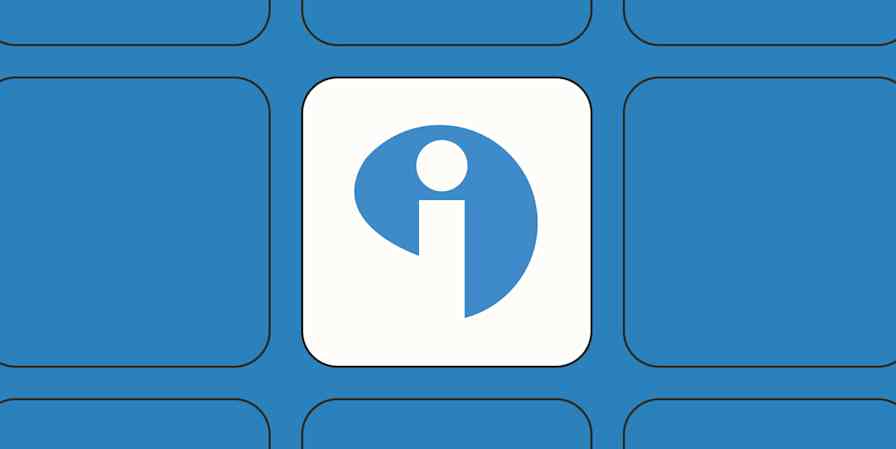Any business worth its salt—from startups to side hustles—has to create forms at some point.
In fact, roughly three-fourths of companies use online forms for generating leads, out of which 49.7% say these forms bring them the highest conversion for lead generation.
The takeaway? Forms aren't dead—they're vital for bringing in new business.
Perhaps you need to build a form for customer queries, or maybe you need a sign-up form so you can collect subscriber information. Whatever form (or survey!) you're building, you probably want an easy way to go about it. And not only that, you'll want a reliable way to view that data without manually collecting and transforming it into a report.
123 Form Builder, an online form builder, lets you easily build lead gen forms, quizzes, surveys, and more so you can collect the data you need to take action.
123 Form Builder origins: Turning a problem into a product
Florin Cornianu and Tudor Bastea met in college in Romania. Struck by a similar desire to build something online (that would sell), the pair worked on multiple endeavors until they found a problem they could monetize: a need to spend less time building forms for their online projects.
And so, in 2008, 123 Form Builder was born. After a year of developing the online form builder, the developers collected their first subscription a year later and officially set up shop in Romania.
Did you know? 123 Form Builder wasn't an overnight success: it took ten years to develop, design, and advertise the product into something profitable.
123 Form Builder today: Creating forms for everything under the sun
Today, 123 Form Builder is an online form builder used by millions of customers to collect data through event registration forms, application forms, order forms, quizzes, surveys, and polls.
The tool comes with drag-and-drop functionality, add-on elements (like social buttons and rating stars), branding features (so you can add your own colors, fonts, and logo), and conditional logic to collect the exact data you need.
Plus, if you're not sure how to build a form from scratch, 123 Form Builder offers a range of pre-made templates for literally any use case. Need to create a trivia quiz on animal facts for a team-building event? There's a template for that. Want to set up a subscriber sign-up form for your newsletter? Ditto.
Fave feature: 123 Form Builder doesn't let your data live in a silo. It collects your data in one central dashboard so you can filter out submissions that don't interest you and generate reports that power meaningful actions.
Automate your forms and surveys: Popular 123 Form Builder workflows
Unlock even more value out of your forms and surveys by connecting 123 Form Builder with Zapier. That way, you can easily automate workflows with other apps you use. Here are a few popular workflows to get you started:
Add Google Sheets rows for new 123FormBuilder submissions
Create or update ActiveCampaign contacts from new 123FormBuilder submissions
Create or update HubSpot contacts for new 123FormBuilder submissions
Create Google Contacts for new 123FormBuilder submissions
Create Trello cards from new 123FormBuilder submissions
New to Zapier? It's workflow automation software that lets you focus on what matters. Combine forms, data tables, and logic with thousands of apps to build and automate anything you can imagine. Contact sales for more info on how to use this app, and thousands more, with Zapier.