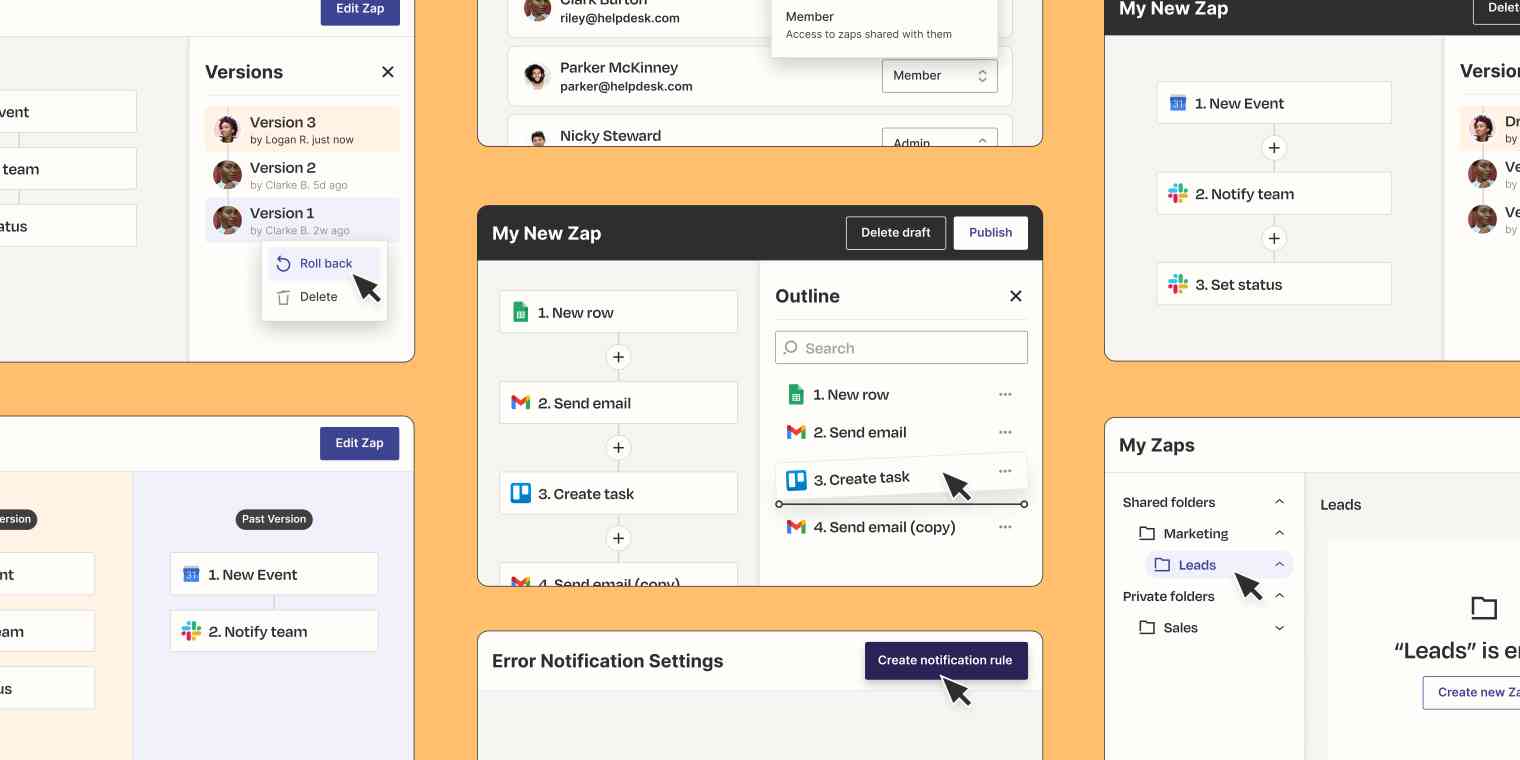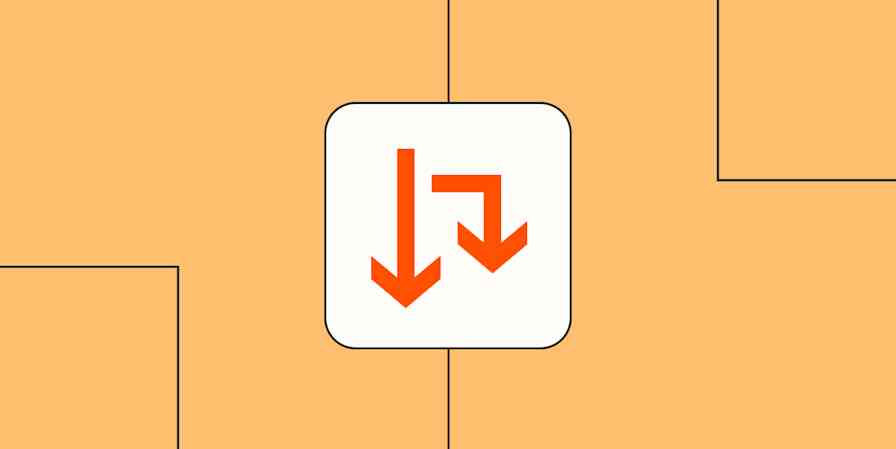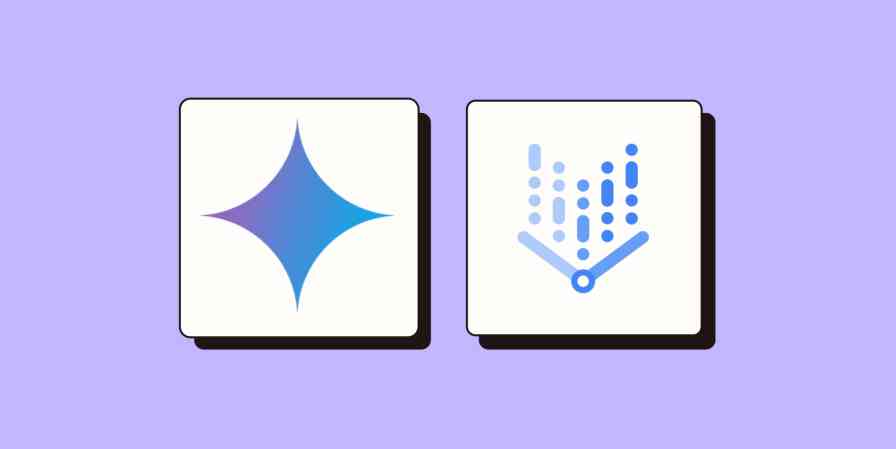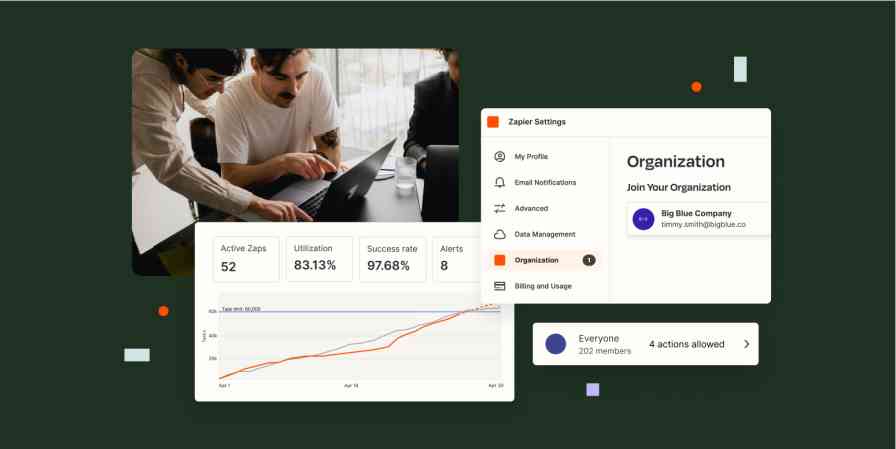Here to sign up for the beta features? Sign up for the Version Rollback and Custom Error Notifications beta launches here.
At Zapier, we're big on talking to customers (like you!) at companies big and small to understand how you're using Zapier and to determine which improvements you'd most like to see.
From company processes to teams to entire businesses, we learned that you're using automation to power every part of your organization.
As you grow, we want Zapier to grow with you, and make sure that it's easier than ever to build and edit Zaps without limits, manage your team in Zapier, and better maintain workflows that are critical to your business.
That's why we're so excited to introduce a whole range of new features and improvements that will help you achieve exactly that—and more.
A look at editor capabilities and team collaboration
Here are several new editor capabilities that will make cross-collaboration, editing Zaps, and troubleshooting more reliable, secure, and seamless.
Integration improvements
Building more powerful Zaps isn't possible without taking into account the apps in your techstack. In June, we grew Zapier's partner ecosystem to 5,000+ apps—the most integrations of any automation tool on the market.
We're focused on improving these integrations and building out more powerful triggers and actions. This year alone, Zapier made over 1,700 updates across 600 apps, including notable improvements to our Salesforce, Jira, and Airtable integrations.
Drafts
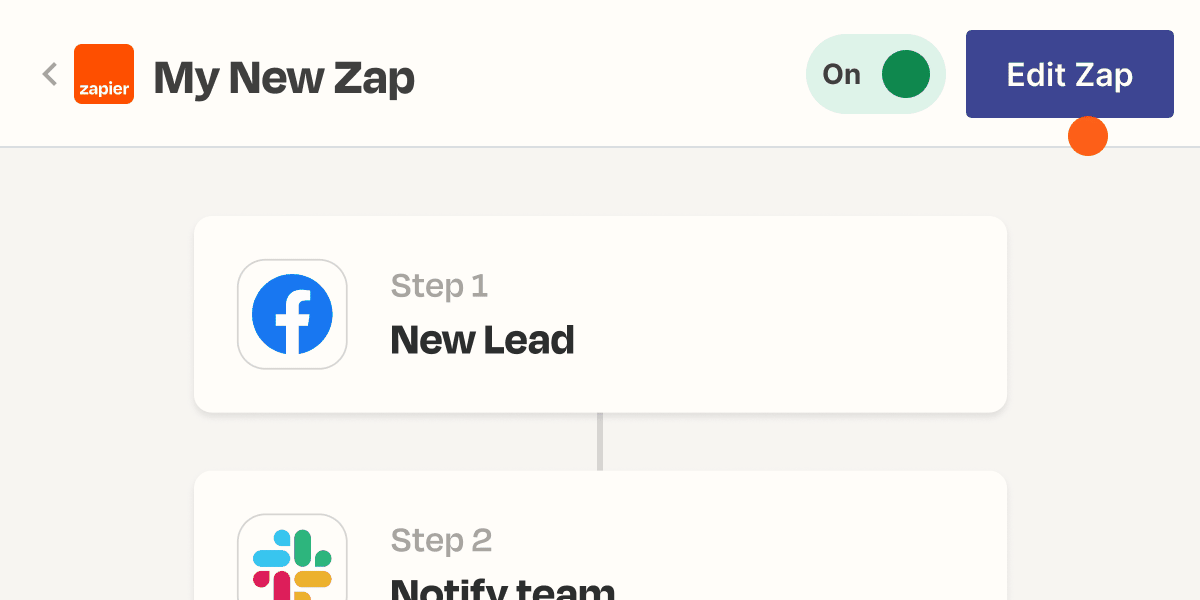
Drafts is a new and more reliable way to edit your Zaps. You can now make changes to an existing Zap without turning it off, so your business-critical workflows keep running as they evolve.
You can edit a Zap at your own pace, as it will continue to run in the background while you make changes in a separate draft. Plus, you can always save and exit your draft to see the version of the Zap that's running. When you're ready, publishing a draft will replace the old Zap. You can also save, publish, or delete a draft at any time. No more worrying about losing important data!
Get started in the editor or check out our support guide for more information.
Versions
Accidentally deleted a step inside your Zap and need to undo that change? Or perhaps you need to pick up where a teammate left off? Versions is a new feature that lets all paying customers now save a record of all previous versions of a Zap.
In the editor sidebar, you'll see a list of past versions you (or your teammates) make, so you can track who last changed a Zap and troubleshoot if something goes wrong. After making any edits to a Zap, give it a short description so your team can easily identify what changed—and why. Get started by trying it out in the editor.
Coming soon, you'll be able to compare the two versions side by side and revert back to any previous published version. Sign up to be notified when version rollback launches in beta.
Reorder and duplicate steps and Paths
You now have the ability to duplicate Paths and steps in a Zap, as well as reordering them by moving them into the right place.
This means you can build and edit complex, multi-step Zaps without having to rebuild from scratch if you make a mistake or want to make a quick change.
You can duplicate Paths and steps directly in the editor or from the sidebar, and drag and drop them into the right place. If anything breaks when you move a step, we'll highlight the fields you need to update.
If you haven't tried it already, get started in the editor or check out our support guide for more information.
Scheduling Transfers
Last year, Zapier released Transfer by Zapier, a standalone tool that allows you to move data in bulk from one app to any of Zapier's 5,000+ supported apps.
To improve this experience, we recently added the ability for you to schedule recurring transfers. This is handy if you need to move a large amount of data on a fixed basis, like uploading specific leads to your CRM from a spreadsheet every week, for example.
You can make scheduled data transfers on an hourly, daily, weekly, or monthly basis, when it's right for you. Learn more about using Transfer with our guide, or visit transfer.zapier.com to get started.
Managing your account and scaling Zapier to your team
Teams need automations specifically designed to meet the needs of any organization, of any size. Here are the new account management tools inside Zapier that will help you unleash automation across your entire company.
Custom Error Notifications
As your workflows grow and get more complex, things may break from time to time. It's important that you're able to prioritize fixing your most mission-critical Zaps.
Custom Error Notifications (beta) is a new way for you to cut through the noise and receive key notifications for specific Zaps to help you and your team troubleshoot faster.
With it, you can set up custom rules on a Zap-by-Zap basis and choose to be notified immediately, with a summary, or not at all.
For Team and Company customers, you'll also be able to set up notifications for Zaps you have access to that your teammates own, so the right person gets notified at the right time.
A beta of this feature will launch later this year, and will roll out to customers on Pro, Team, and Company plans by early next year. On a Professional, Team, or Company plan? Sign up for the beta today!
Subfolders & info-dense view
As your account scales and your team builds more and more Zaps, organization is key.
To make collaborating, organizing, and managing your account easier, we've changed how Zaps are displayed, to give you a bird's eye view of what matters.
You can now organize your Zaps and subfolders by team, department, or project with multiple folder layers (up to five!) to fit your entire organization. That way, you're able to quickly find specific Zaps when you need to.
Super Admin access
To help you scale your account and confidently add new users, we introduced a new Super Admin role on Company plans. Super Admins can see and export everything teammates are automating (including private Zaps), easily add new users, and are better equipped to troubleshoot any Zap in the account if something goes wrong.
These changes will help you roll out automation across your whole company, better manage your account as it grows, and help your entire org automate together.
Owners on Team and Company plans have Super Admin privileges, and Owners on Company plans can assign Super Admins on the Members page.
Automation as a way into the future
These latest features are just the beginning. As we look to the future, Zapier will continue to develop new and better ways to help you scale your impact at work.
In the meantime, these latest improvements to Zapier can help you achieve your goals as you grow, whether you're just starting on your automation journey or are looking to roll out Zapier across your entire company.
Ultimately, we hope these changes empower you along the way.
To learn more about our new Early Access program, check out this post.