An increase in leads doesn’t necessarily mean a rise in sales is imminent. Instead, it could mean more time wasted is on the way for your sales team.
"What marketers fail to realize is that sending more and more leads to Sales can actually make them less productive," HubSpot’s Alison Savery wrote in a post on recognizing marketing qualified leads. "A portion of the leads marketers generate are usually either not yet ready for a sale or not a great fit for the product. And it takes time for your sales team to sort through this junk in order to identify the gold nuggets (AKA potential sales)."
But even when what you have what appears to be a bucket of gold nuggets, there are still steps you can take to distill down your lead list.
At A/B testing software maker Convert, the team found a way to do just that with a novel approach they refer to as "social qualifying" their leads. To do so, they use the Zapier integration platform to connect their inbound lead generation channels to Nimble, a CRM that automatically pulls in social media data for your contacts. What they’re left with is a researched list of leads for their sales team to follow up on.
To learn the process behind Convert’s unique lead qualifying engine, we spoke to the startup’s founder and CEO Dennis van der Heijden.
Why Convert Puts Trust in Social Media

Convert collects leads through three main channels: email newsletter subscribers, webinar registrants and trial account sign-ups. The latter of the three brings the best leads to their sales team—site visitors ready to try their software—but the former two are valuable, as well.
Traditionally, Convert put the contact information of all new leads in the hands of their sales team. Fortunately and unfortunately for the startup, the leads came in at a larger volume than their small sales team could handle. So the salespeople only followed up on the leads that appeared to have the most potential.
"We only looked at the email address saying ‘OK, if it’s Gmail we don’t follow up, if it’s Yahoo we don’t follow up, if it’s anything interesting in the domain name we follow up because we have too many," Dennis said.
In other words, if a site visitor signed up for a Convert trial using their work address, a salesperson followed up. If the visitor used their personal address, follow up wasn’t a guarantee. This lessened the load, but it didn’t do its job of further qualifying leads to increase sales’ probability of success. What if behind one of those personal emails was a CTO of major brand?
To find the answer to that question many times over, Convert began to take full advantage of Nimble. When a salesperson adds a lead’s email to Nimble, the CRM automatically connects that new contact’s account with social media profiles the individual set up using that email. Moreover, it pulls a photo from one of their profiles and uses it in Nimble. Voilà! Social media validation.
"In 2014, you can expect anybody that is a professional to connect their email address to their LinkedIn page," Dennis said. "If there is no social profile found it’s a faker or it’s a (temporary) email address and then we don’t even look at it. There’s no point hunting people that have no picture on the social profiles."
How Convert Doubles the Output of its Sales Team

By using Nimble to qualify leads, Convert’s one-time unmanageable follow-up list is cut in half. In other words, if the CRM doesn’t connect an email address to a social media profile, the lead is disqualified.
"Everybody that’s disqualified we can automatically not call. No sales time is spent there, so we can reach out to double the amount of people that we could without this integration," Dennis said. "It’s not that we get direct profits, we just call twice as much," he added.
The Convert team sees another benefit in this email validation. If a site visitor provides their real email, the startup believes it means they’re genuinely interested in their A/B testing software.
"If somebody is really sharing their real email address with us, that means they’re also open for contact," Dennis said. So if a visitor uses an email that doesn’t yield results on Nimble’s social media search, Convert is content.
"We have enough work, we have enough leads, so if you don’t want us to follow up, then we don’t," Dennis said. "Your social signals are doing that for us."
How to Social Qualify Your Leads Like Convert
On top of the major benefit of paring down a lead list, Nimble can also reveal surprising potential users of your product, too.
"The head of IT tries using his Gmail account, and all of a sudden thanks to LinkedIn, I know he’s going to run a test on a subdivision of Ebay," Dennis said. "I would have missed that in the past because the guy was using Gmail.
"We didn’t import every email into our CRM system, now everything goes in and the CRM is a filter for us," he said.
Here’s how you can put Nimble to work like Convert:
1. Create a Naming Convention for Tags
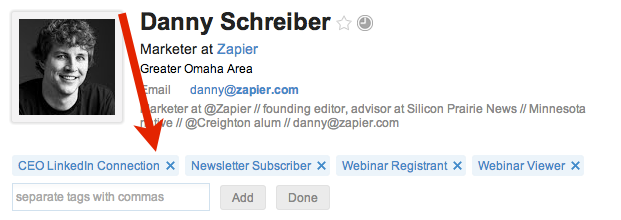
Before automating future imports of new leads into Nimble, establish a naming convention for tags that your team will use to distinguish how the new lead interacted with your product. For example, all newsletter subscribers could be given a "Newsletter Subscriber" tag, and a salesperson could then filter their contacts to only show those leads.
Tags bring context to your sales team so they can follow up appropriately.
2. Initiate Automation of New Leads to Nimble
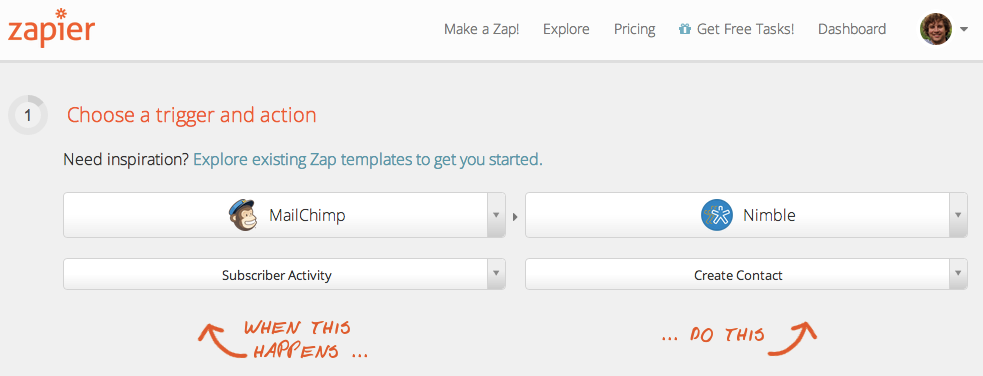
When setting up Nimble, you’re able to sync your email and major social media accounts with the CRM, but you’re limited to connecting one LinkedIn and Twitter account per user. To connect more accounts to Nimble, use the Zapier integration service. Doing so, you can send all of the your CEO’s new LinkedIn contacts right to your sales team, a tactic used by Convert.
Zapier will not only be able to help you with extra social media integrations, but it’ll enable you to easily add Nimble to your email marketing system, form software or whatever else lead generation tool you’re using—all without writing a line of code.
Here are some of the ways Convert sends leads to Nimble:
Newsletter subscribers
New landing page sign-ups
New CEO LinkedIn connections
New contacts in the CEO’s email inbox
For their new trial sign-ups, Convert uses a custom integration with Zapier, taking advantage of the webhooks integration service.
3. Identify and Assign Qualified Leads to Your Sales Team
After your leads are imported into Nimble, the CRM will automatically link each new contact to a social media profile if one is detected for that contact’s email address. This is the qualification step for Convert and where it divvies up responsibilities to its sales team.
4. Turn On Automation of a Successful Sale Notification
Lastly, automate the notification of a closed deal by piping information from your billing system into Nimble. At Convert, they use CheddarGetter, so when a new subscription or new transaction occurs, they automate the creation of a new Nimble contact—this contact will be a duplicate, but Nimble allows you to merge it with the existing contact.
"We work on a commission structure for sales," Dennis said, "so for them it is really important that they get a notification in the way that these deals closed."
These notifications also allow Convert to keep access to its billing system and other tools limited to a few employees, but information recorded in it is accessible to many.
"We have things like Kissmetrics running where sales could go and check, but they’re not analyst, they just want to see did the deal come through or not," Dennis said.
Now Focus on Converting Leads
Dennis said it took Convert a day or two to fully set up the Zapier integrations. A process he called "very, very easy."
"From that moment on," he said, "in the CRM system, we know if somebody is in a trial, what social profiles they have, all the webinars they followed, they signed-up for and they viewed afterwards. All those are updated using tags thanks to Zapier and Nimble."
Getting a lead to start a Convert trial and run an A/B test is the number one objective for the sales team.
"We realized that as soon as somebody set up their first experiment, they usually pick us," Dennis said. "So anything that helps making that first test set up in the account is what we do usually with Nimble."
What's your Zapier story? Share it with us. Read more Zapier success stories.
Credits: Photo by Steven Depolo via Flickr





