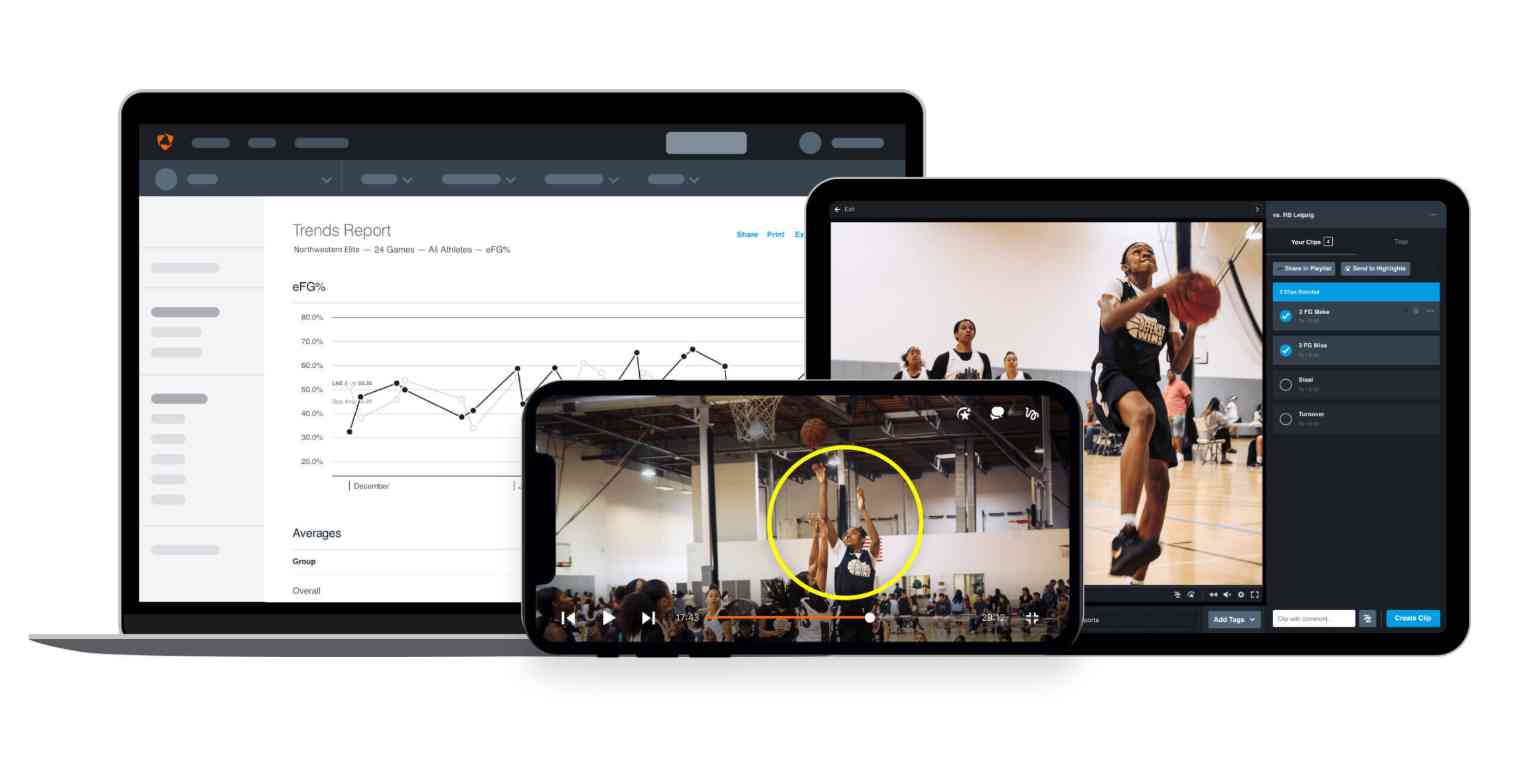When you work in customer support, one mistake can mean a lost customer. In fact, after more than one bad experience, around 80% of people are ready to move to a competitor.
As a company grows rapidly, processes often become outdated and inefficient, which leads to errors. At Hudl—a global sports tech company that quickly grew to 2,500+ employees—they experienced this firsthand.
As Hudl's teams scaled and the company acquired new brands, cracks within the support processes began to show. Support team members did numerous handoffs via Slack to solve just one support ticket. And these barriers often lead to lost opportunities or delayed responses to customers.
Tori Phillips, Revenue Operations Systems Administrator at Hudl, caught this trend early on. She knew there must be a tool to curb the constant back-and-forth required to assign tickets to the right team member.
She was right—and the solution was so successful for her team that she submitted it to Zapier’s No-Code Day Contest and won!
Challenge: Manual ticket handoff led to slower support
Hudl's customers directly benefit every time they acquire a new business. With an acquisition, customers quickly gain access to new hardware or software. But internally, these new tools come with new support knowledge, and there wasn't always a seamless process to share this crucial info between teams.
“Being a global company, we have teams in different places, and varied legalities mean we have [a mix of] employees and contractors. People have different access and levels of access to software across the organization,” Tori said.
The various specialties, locations, and access were major barriers to timely customer support responses. Previously, the team had to manually move the request along a chain of team members living across the world.
The workflow looked something like this:
The support team moved the request from Salesforce to Slack to pass it to another team with different software access
Sometimes, the support request got passed to yet another team or individual in Slack
The technical support team would fulfill the request during their working hours
A completion notice would be passed backward through the same process eventually to the original support person
The support team would share the solution with the customer
This complex process, which ran across multiple time zones, meant customer response times could be more than 24 hours.
“There were so many opportunities for these requests to be missed, lost, or poorly communicated,” Tori said.
Solution: Automate requests to specialized teams
Tori knew there had to be a better way, so she leaned on Zapier to correct this clunky workflow. It was a tool the company already used, and while she hadn't tried it previously, she found it simple to start building.
“I could just teach myself as I went through the building process, which is really a testament to the UX design of Zapier,” said Tori.
Now, with the help of automation, support requests automatically go to the right person in the right tool now, removing all of that time-consuming, manual back-and-forth.
Here’s how Hudl's new support ticket process works:
The customer uses a Google Form to indicate which product they use, which splits the form to reveal only relevant follow-up questions.
Each form submission triggers a new Salesforce case and adds a new row in a Google Sheet.
The request takes one of three routing options based on the product and type of request. This step also accounts for whether it’s been submitted by a customer or an internal team member.
The right team receives the request automatically and responds to it in the channel they have access to.
Create Salesforce records for new Google Forms responses
Outcome: Less time and money spent on a more streamlined customer experience

Tori admits she was initially nervous about building a multi-step Zap to address this support predicament. She also worried an automated workflow could create messy or unorganized data. Once the Zap was live, however, the team was immediately excited and relieved.
Now, Hudl resolves support requests quicker than ever and saves money by limiting the number of seats they pay for on specific tools—all with no impact on their data.
“Our users get answers and fixes to their issues much faster now. I was also able to leverage Slack and our automations to avoid the need to add dozens of Salesforce licenses for our specialized teams.”
Since rolling it out, this Zap alone has resulted in a 21.5% decrease in average handle time.
Despite the Zap being a relatively new addition to Hudl support, Tori notes that it has successfully managed more than 1,000 distinct interactions that total about 10,000 automated tasks in just a few months. And allowing team members to keep using the apps they already have saves Hudl an estimated $12,000-$15,000 a year.
Feeling inspired by this win, Tori is already looking for more ways to automate critical workflows for her team and beyond.
“Really, what I'm most proud of is that while there were lots of little details involved in creating the automation," she said. "I didn't have to code a thing, but I still made a huge difference. It feels amazing to be able to act on the opportunities for improvement I see without having to research and pitch different software solutions to the budgeting team. Instead, I can solve the problem with automation.”
Want to see more inspiring stories? Check out the other 2023 No-Code Day Contest winners.