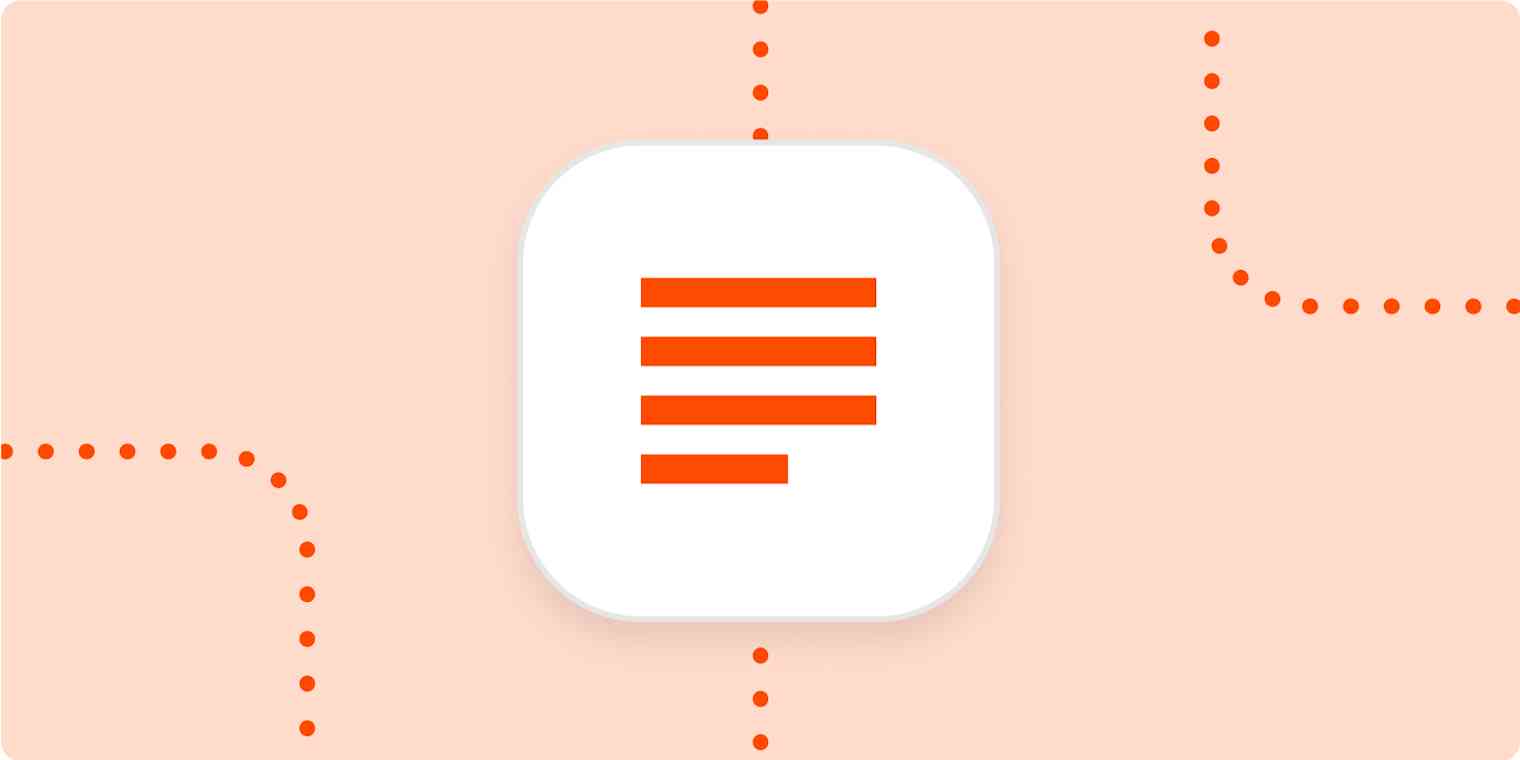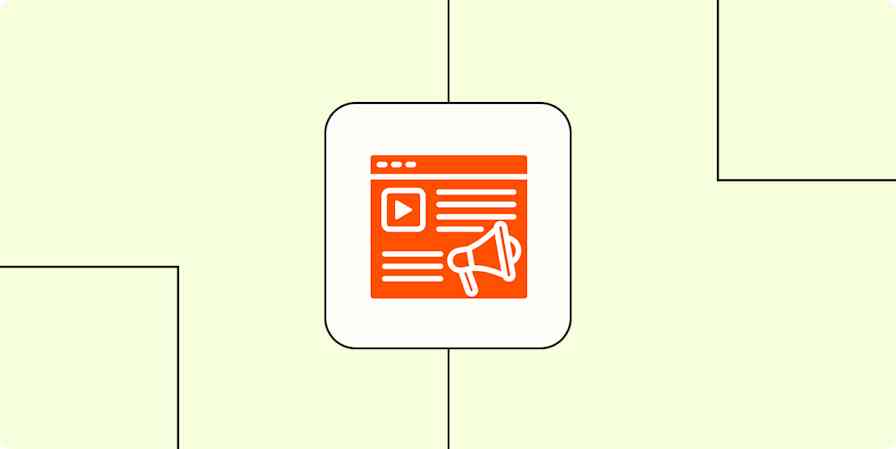Are you a writer or content manager wondering if it's really worth the trouble to create an outline?
I say the answer is a resounding yes.
Why you need a detailed outline
Most weeks, I'm whipping out 9,000+ words for my clients. I'm only able to do that now because I've increased my writing efficiency and minimized the number of edits my clients need. Outlines are my number #1 secret in both those departments.
Outlines help you beat the blank page syndrome
Every writer knows the feeling of opening a Google Doc, staring at the blank page, and feeling like deer in headlights. Daunted, you start to sweat, "research" on Twitter, clean your bookshelf, and rearrange your desk. Been there, done that.
With detailed outlines, you can say goodbye to the empty-page intimidation.
Elise Dopson, a freelance writer for commerce and martech brands like Shopify and Coschedule, preaches to the choir.
I'm a huge fan of outlines! The fear of the blank page is real--I find it intimidating to jump straight into writing. Outlining reduces pressure because I can just start with bullet points. Then it's just a matter of turning them into paragraphs :)
— Elise Dopson (@elisedopson) February 8, 2022
Outlines are my (and many other writer pals') biggest hack to dispel the fear of the blank page.
Outlines get you and your editor on the same page
I'll be honest: creating detailed outlines has come to save my butt more times than I can count. A content brief, even a detailed one, can only do so much. Even self-editing has its limitations.
Creating a detailed outline gives the client—and me—a fair idea of what sections we're going after, what elements we're including or omitting, and a general overarching view of the whole piece.
Aiza Coronado Domingcil, co-founder and copy chief of SaaS copywriting agency, CaaSocio, agrees that outlines can drive away headaches for both clients and writers.
Super important. Detailed outline gets both client and freelancer on the same page. Drives the disappointments (and headaches) caused by unset expectations.
— 𝙰𝚒𝚣𝚊 𝙲. ⚡️ (@aizanity) February 8, 2022
At this point, I create an outline even for the clients who don't necessarily require it. The result? Almost all of my clients need just a single round of edits—or better, they need none at all.
Detailed outlines are also beneficial for editors and content managers working with writers. Deb Tennen, Managing Editor at Zapier, says:
"The guilt I feel when I review a draft and it needs a huge overhaul is massive. I'd much rather tell someone it's not going to work out after they've spent an hour on an outline than make them do hours of edits after they've already spent even more hours writing the article."
Simply put, it's much easier to move things around in an outline than at the draft stage.
How do you write an outline for a blog?
So how do you make a detailed outline without burning hours? Before we dive in, let's be clear: you probably don't need to go as in-depth as I do. Case in point: this is what my outline looked like for the second point of this article.
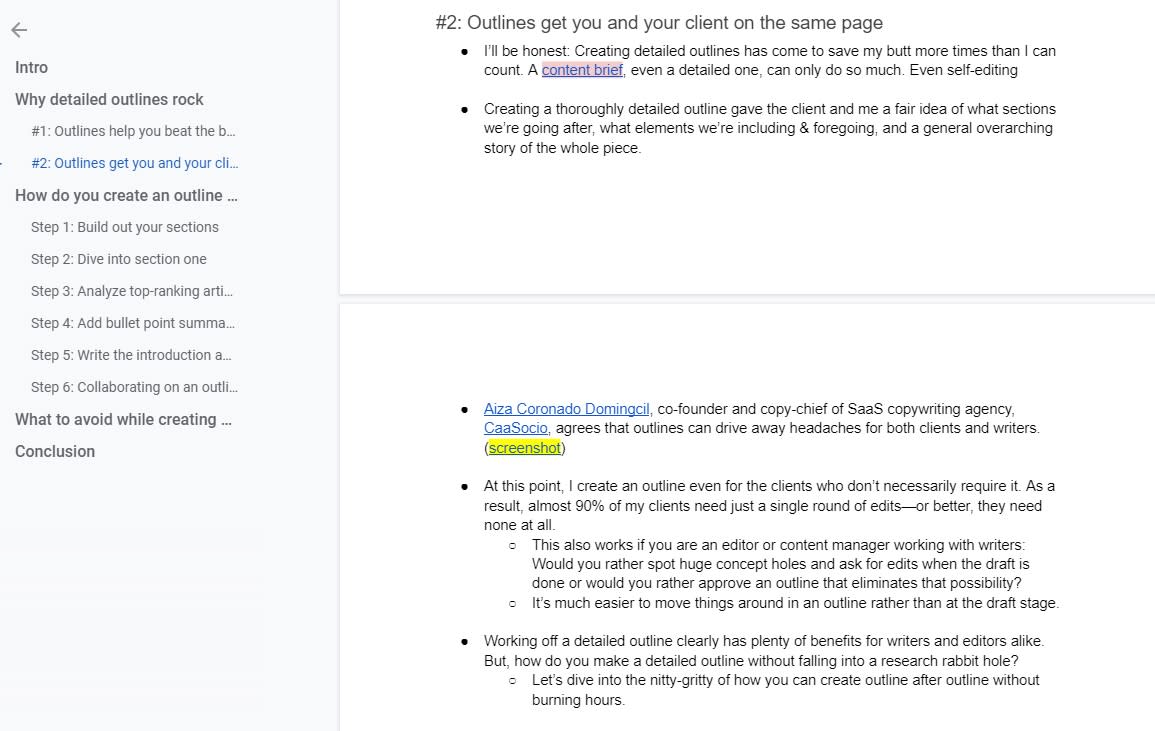
I include relevant images, keywords, internal links, headings, and stats at the outline stage itself—and I write in full sentences when they come to me. Do you want to write sentence fragments instead of complete sentences? Works. Prefer to add images once the draft is ready? Works just as well.
Do some trial-and-error testing to see what works for you. Opt for whatever makes the process easier for you and your editor. For example, I focus on outlining as quickly as possible when I'm working with a new client. But once we get the hang of working together, I opt for doing most of the work in the outline—even if it's a little time-consuming—to make the process quicker while writing.
Tweak my process as needed and skip the parts that don't make sense for you. Remember, the only goal is to make your (and your editor's) job easier.
Step 1: Build out your sections
I keep the content brief handy while mapping out my outline. The brief includes a summary of the post's objective, client notes about formatting and tone, SEO requirements, due dates, call-to-action, and any other important information required to nail the assignment.
Some of my clients also provide a barebones structure of the outline—the sections they need and specific pointers they're hoping to hit.
I use this content brief as my guidepost to create the outline. I build out what sections I think the article should have based on the post's goals and SEO needs. It usually looks like this:
Intro
Heading #1
Heading #2
Subheading #1
Subheading #2
Subheading #3
Conclusion
I usually add my headings as H2 and subheadings as H3 on Google Docs.
When I asked my freelance friends on Twitter how they make their outline, the structure was pretty standard. Saphia Lanier, Courtney Goudswaard, Komal Ahuja, and Laura Bosco all suggested using H2s and H3s to structure your outline.
My outlines are nearly drafts sometimes 🤭 I include h2s with bullet lists with data, concepts to cover, examples, quotes, images, and internal/external links. All that's left are the intro and conclusion. Writing only takes me an hour, if that (I'm pro "pretty first draft")
— Saphia Lanier 🦄 (@SaphiaLanier) February 8, 2022
Step 2: Dive into section 1
After having my basic elements laid out, I skip past the introduction and dive into section one. Intros are often daunting for me (so much pressure to be captivating!), and I usually write them better once I've flown to the deep end of the assignment.
Section one of most long-form pieces usually contains a big-picture view of the topic you're writing about. For instance, while writing this blog post, the first section was about why detailed outlines are helpful, including subsections about specific benefits. Maybe it's a definition or some historical context. Whatever it is, I add basic bullet points, any important data or quotes, and any other information I'll be referencing within this section.
Step 3: Analyze top-ranking articles
The next step I take is analyzing the search intent of the article by exploring the top-ranking content on Google. I want to be sure the content I write resonates with the target audience and is optimized to rank organically.
For example, for the query "creating a blog post outline," I can see readers want to learn how to create an outline step-by-step or using a template.
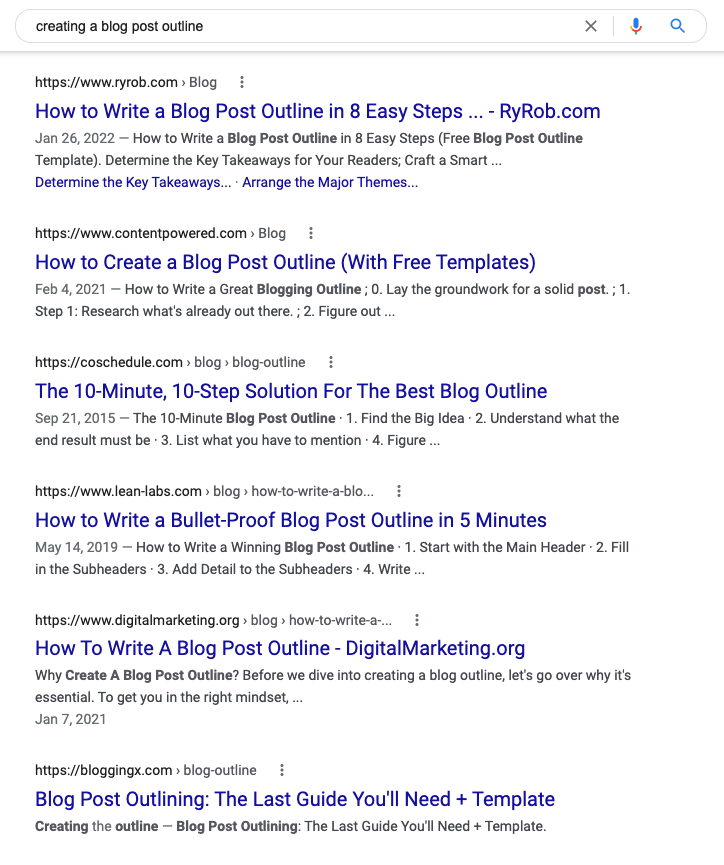
From this analysis, I do two things:
Modify my sections (from step one) if anything seems unnecessary or misaligned. Maybe my headings don't dive deep enough or are too complicated. Or maybe I need to cut back and write more straightforward content around the topic.
Find a unique angle that can add to the conversation. Instead of emulating the same sections and pointers, I try to find where I can provide additional value. Is it possible I have a different opinion than most of the articles on the first page? Can I include expert quotes to add authority to my argument?
Pro-tip: Also check the "People also ask" section aggregated by Google. It gathers the most commonly asked questions about the topic, is good for SEO, and gives additional ideas for sections and subsections.
This is why I've included the "how do you write an outline for a blog?" question: that's exactly what readers ask, according to Google.
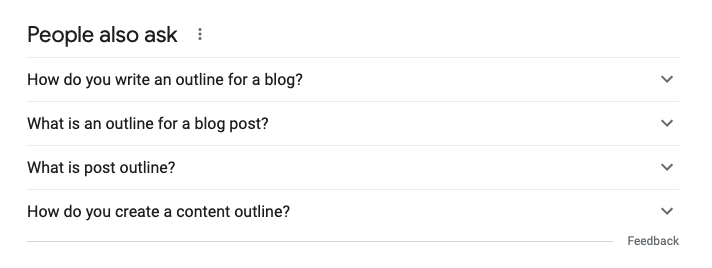
If you want to level this up even more, you can go to sites like Quora and Reddit to find low-competition keywords that drive traffic.
Step 4: Add bullet point summaries under H2s
Building out your detailed outline is a smooth ride from here on out. With a general direction to your piece and your headers ready, all that's left is to fill in the gaps.
Create bullet points for each section on the subtopics you're going to cover, stats you're going to cite, and examples you're going to highlight.
Sometimes, I'll do a quick brain dump under each section and then research to back my arguments and erase the fluff. If you're planning to interview experts or gather quotes, this stage is a good time to ask your network to give them enough lead time.
Step 5: Write the introduction and conclusion
I find it easier to write a compelling intro and useful outro once I have a solid outline. Maybe I found a unique angle that I want to highlight or there's a story I want to begin with to hook the reader. Whatever it is, I add a few bullet points for the introduction and conclusion and move to the next step.
Step 6: Collaborate
Once I finish the outline, I read it through to see if I have any concerns or questions for the article. If I'm not sure if a subsection is necessary or I need some input from my editor, I'll leave comments to that effect.
I'll also highlight anything the editor should know about and try to answer any questions they might have while perusing the outline.
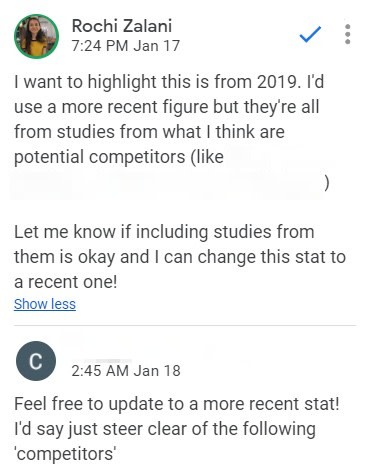
After adding these notes, I send the outline to my editor for approval and ask for feedback and any other changes they need before I begin writing the draft. This ensures I don't have to edit (or worse, erase) swaths of my work.
I've saved hours of rework by sending my clients an outline. Sometimes an entire section needs to be erased. Other times SEO needs adjustment. This approach avoids time-consuming edits later on—a win-win for both parties.
What to avoid while creating an outline
Outlines aren't the place to be perfect and neat.
I don't take care of grammar during this stage.
I don't invest time infusing brand voice into the piece.
I don't worry about SEO keywords or use SEO tools during this phase.
An outline's purpose is to give the project a general direction and avoid a blinking cursor staring back at you. Until you know that you're on the right track, you don't want to spend time on this kind of nitty-gritty.
Ace your draft
These six steps make my writing process less daunting, more efficient, and a smoother experience. And since I spend all my time writing, that's not a small win. It's a game-changer.
Related reading: