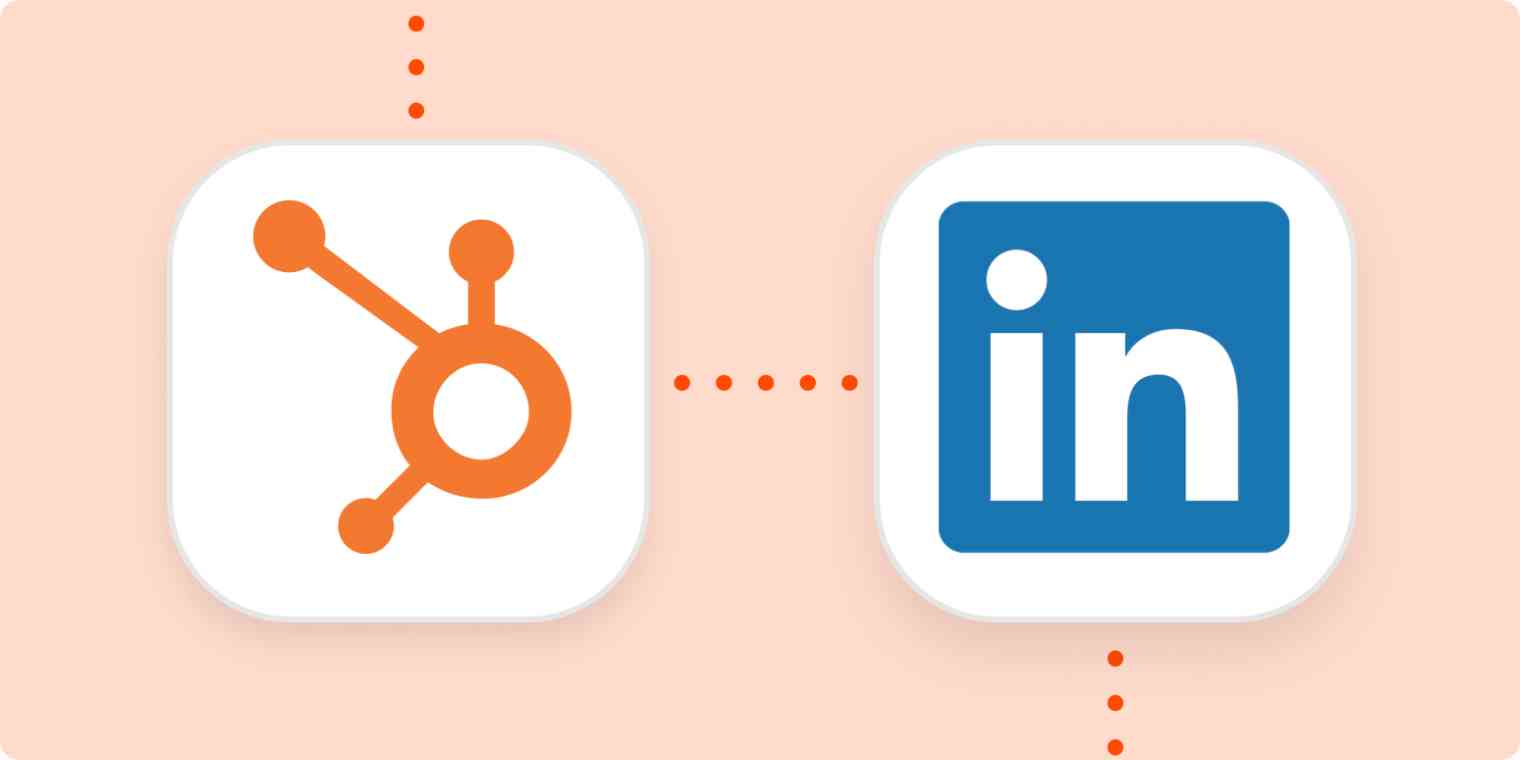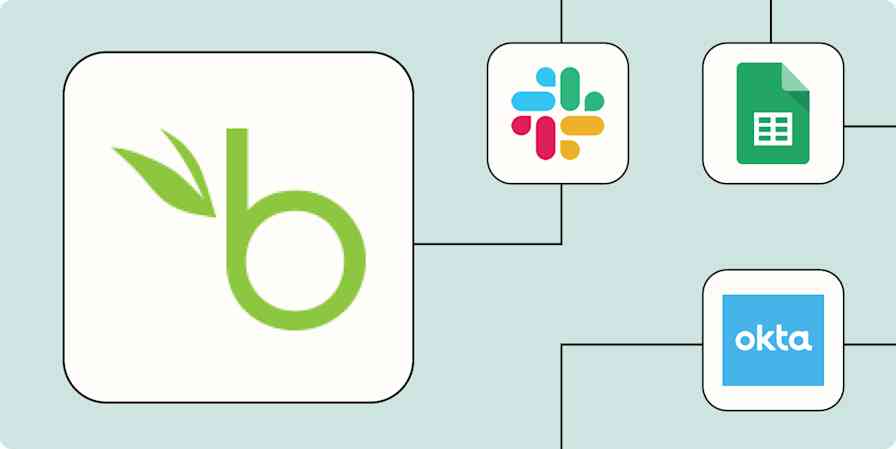If your customers are industry professionals or other businesses, LinkedIn is where you want to be.
LinkedIn is great for reaching and retargeting your audience, while CRMs (customer relationship managers) like HubSpot are where you're tracking all your marketing and sales efforts. Connect HubSpot and LinkedIn with Zapier and let automation take over the manual work of updating information across platforms.
Tools like LinkedIn Lead Gen Forms and LinkedIn Matched Audiences, ensure your message reaches the right audience—and gets you qualified leads. Then HubSpot needs to take over, to nurture those prospects through your marketing pipeline, up to a won deal, so you can recognize the value your LinkedIn efforts contribute to your bottom line.
We'll walk through four ways you can use automation with Zapier to connect HubSpot and LinkedIn through Zapier's LinkedIn Ads integration to save time and grow your business.
You'll need a Zapier account to use the workflows in this piece. If you don't have an account yet, it's free to get started.
Before you begin
Before you start creating a Zap—what we call our automated workflows—with LinkedIn and HubSpot, you'll need to check your account permissions for each app.
Your HubSpot account will need Super Admin permissions to connect to Zapier. Your LinkedIn permissions will depend on what product you're using:
LinkedIn: You'll need to be the admin for your company page.
LinkedIn Lead Gen Forms: You need Lead Gen Forms manager access, or a LinkedIn page admin plus account or campaign manager permissions in LinkedIn Campaign Manager tool.
LinkedIn Matched Audiences: You need to be the account or campaign manager in LinkedIn's Campaign Manager tool.
Once you have your account manager permissions confirmed, you can start automating.
LinkedIn Lead Gen Forms and LinkedIn Matched Audiences are premium apps, available on Zapier's paid plans. Learn more about premium apps.
Automatically add leads to your CRM
If you're using Lead Gen Forms to capture info from leads, prospects, or customers, you want to get them into HubSpot right away. This not only ensures your sales team knows about new prospects, but also helps them tailor their next interaction with that lead.
You can click on the Zap below to get started.
Create or update contacts on HubSpot from new LinkedIn Ads leads
Once you set up the Zap and turn it on, new LinkedIn leads will automatically be added to HubSpot as new contacts. And if the contact already exists, Zapier will update the record for you.
If you're running a widespread lead generation campaign, getting all your leads in one place is important. For example, if you're using a HubSpot form on your website and collecting leads on LinkedIn, make them look the same in your CRM by using automation.
There's no need to manually import anything. Just click on the Zap below. Once it's set up and turned on, your LinkedIn Lead Gen Form submissions will be copied to your HubSpot form.
Add new LinkedIn Lead Gen Form submissions as HubSpot form submissions
Do more with LinkedIn event registrations in HubSpot
If you're hosting a webinar or putting on a conference or other event, you'll want to make sure registrants are added to the appropriate contact lists in HubSpot.
HubSpot's contact lists are a great way to organize your vast virtual Rolodex, whether it's for tracking leads through your sales pipeline, sending one-off emails, or enrolling contacts in a post-event email series if you use HubSpot's Marketing Hub.
Automatically add LinkedIn event registrants to HubSpot as contacts:
Add or update LinkedIn Lead Gen Form event registrations in HubSpot
Or add them to a specific contact list for more targeted marketing. Just make sure you create your contact list first.
Add LinkedIn Lead Gen Form event registrations to a HubSpot contact list
Note: This HubSpot contact list Zap is best used for static contact lists in HubSpot.
You can do even more for webinar registrants with Zapier, using the same Zap to add registrants to HubSpot as contacts and to automatically add them to the event, like adding them to Zoom as webinar registrants.
Add new leads from LinkedIn lead gen ads to HubSpot as contacts and to Zoom as webinar registrants
Target the right audience on LinkedIn
Put your LinkedIn ad spend to good use by targeting the right audience. LinkedIn Matched Audiences allows you to target ads to specific audience segments, and retarget ads to users who've interacted with you. For example, you can target LinkedIn ads to HubSpot contacts with a known LinkedIn account.
Let's say you have a running contact list in HubSpot of leads who are also decision-makers. You want to encourage them to use their purchasing power to buy your product or service. If you're already running an ad campaign featuring your product, you want to ensure any new contacts to this list will be targeted with this ad.
You can use a Zap to automatically add new contacts from a HubSpot list to a LinkedIn Matched Audience segment. You don't have to worry about manually importing contacts from HubSpot to your Matched Audience group.
Add new HubSpot list contacts to LinkedIn Matched Audiences segments
Learn more: How to use LinkedIn Matched Audiences to convert leads
Increase your LinkedIn presence
Maybe you're not running a massive lead generation or ad campaign. You might be trying to increase your company's presence on LinkedIn for branding purposes, or attracting new talent.
If you're on a paid HubSpot account and use it to run your company blog, you can use Zapier to automatically update your LinkedIn company page with your content.
Share HubSpot COS blog articles on a LinkedIn company page
The dream duo for your business
HubSpot and LinkedIn can be a powerful combination for your business. Whether you're promoting your company's culture, generating leads, or advertising your offerings, Zapier can help you ensure that all your hard work on LinkedIn is captured in HubSpot.
We've only scratched the surface on how HubSpot and LinkedIn can complement each other. Explore what else you can do with LinkedIn Lead Gen Forms and LinkedIn Matched Audiences.
New to Zapier? It's workflow automation software that lets you focus on what matters. Combine user interfaces, data tables, and logic with 6,000+ apps to build and automate anything you can imagine. Sign up for free.