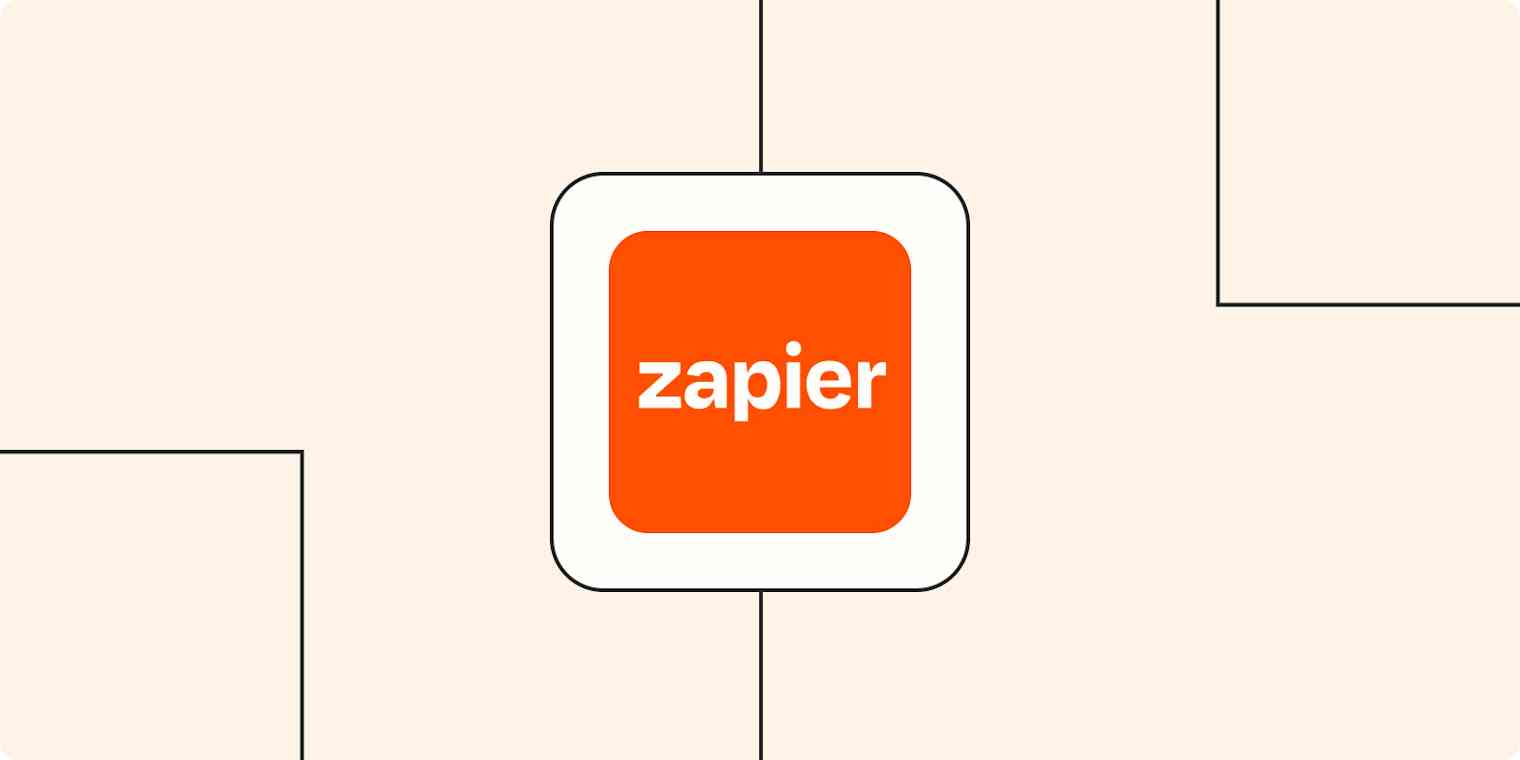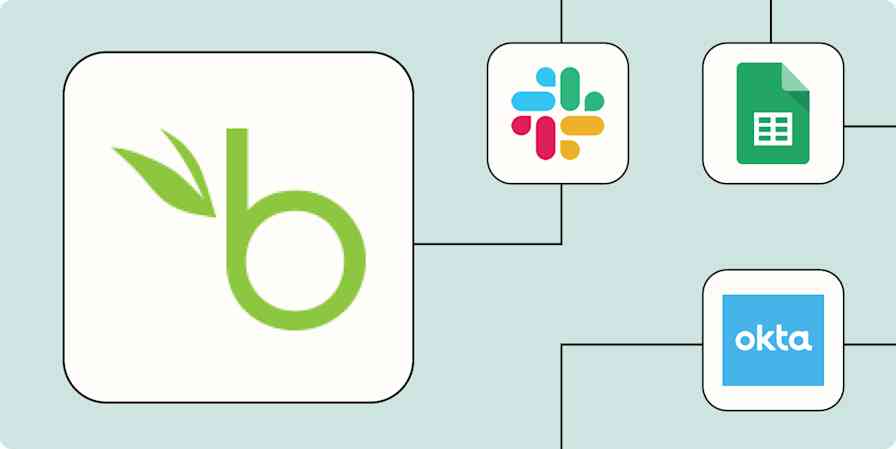It's hard to believe that it was nearly 20 years ago that I launched my boutique agency. It was 2002. I was convinced that my little agency was cutting edge because we had virtual team members in other cities and were using project management tools, knowledge base portals, and internal instant messaging. We were cutting back on meetings and emails simply by engaging these tools—it was something I hadn't yet seen the big PR agencies do.
Fast forward to 2018, when I began to build my current businesses, and the tools I had at my fingertips meant I'd be able to run six different brands and launch a whole new unrelated investment company at once—without breaking a sweat. The technology I engaged with prepared me for the remote work that became mandatory during the lockdown: I was able to double revenue in 18 months despite the challenges of the pandemic.
I'm often asked how I do it, how I appear to be everywhere at once.
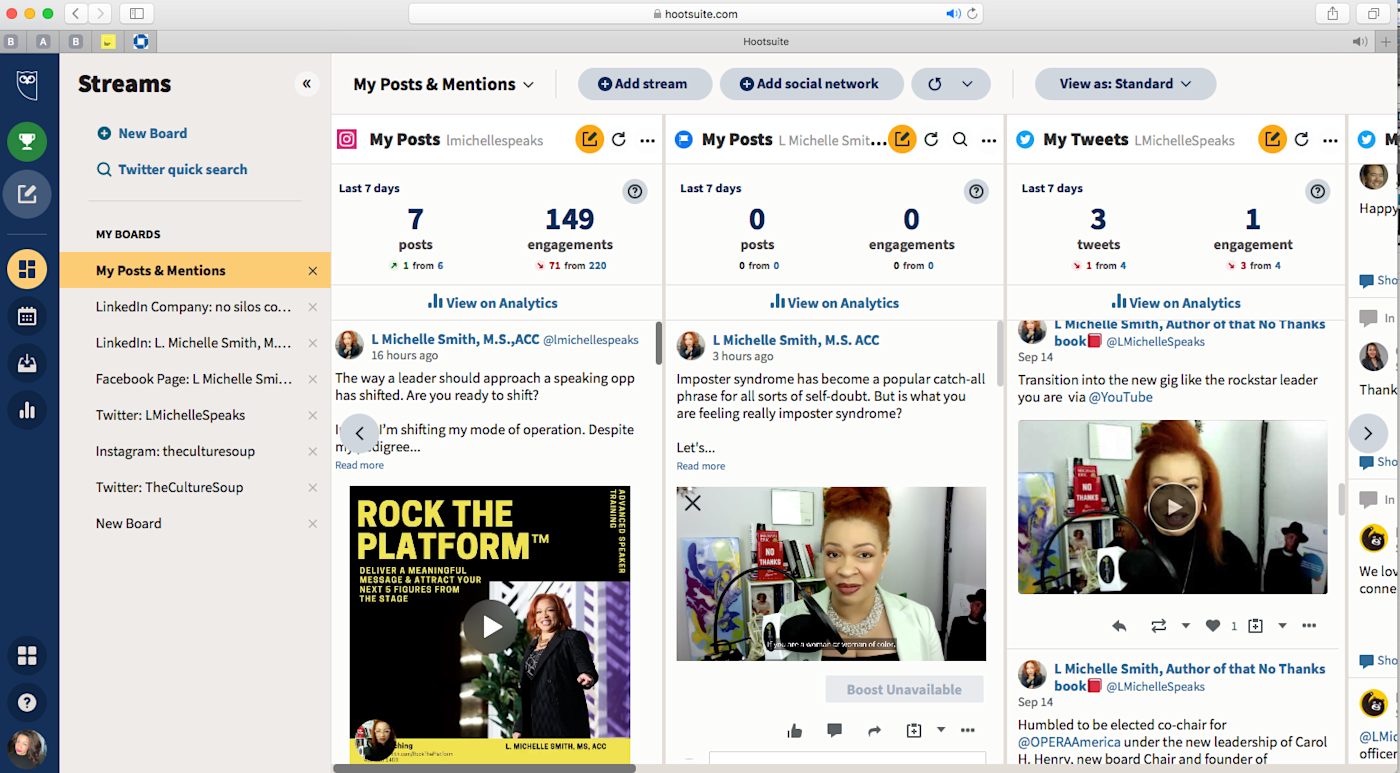
The answer: I have help. A virtual assistant, a couple literary editors, an illustrator, a social and digital media coordinator, a layout artist, a couple techies, an audiovisual engineer, a PR director, and other coaches on standby. But the support I have isn't all human. I rely on more than 50 powerful apps and tools that help me with everything from email to social media to lead management.
But the real miracle? The automated workflows that orchestrate tasks behind the scenes. Here are the ones that have done the most for my business.
1. Automate essential financial tasks
Everyone needs a CPA they can depend on, but arming them with the technology they need is key.
I remember setting up QuickBooks two decades ago. I had to reconcile my transactions every month, then send the file over to my CPA for her to ensure compliance. Today, everything looks so different. Aside from the strides that the major banks have made with online banking—which will update your financial software with every transaction—my financial software is so robust, it takes all of the daily and monthly tasks off my plate.
And it's not just my accounting software. Transactions at my agency happen hourly, daily, weekly, and monthly, and I use several platforms to manage payments, including PayPal, Stripe, and Square. All of these transactions automatically converge in 17hats, where artificial intelligence learns and categorizes and reconciles the transactions for me. It automatically syncs with QuickBooks Online (QBO)—including automatically creating invoices—so my CPA can pull any report as needed and forecast easily in one portal.
By using a lot of specialized apps, I'm able to take advantage of automation to connect them all. I use Zapier to get the job done. For example, I have a Zap (automated workflow) that creates a contact in 17hats whenever there's a successful sale in PayPal.
Zapier is a no-code automation tool that lets you connect your apps into automated workflows, so that every person and every business can move forward at growth speed. Learn more about how it works.
Because of this connectedness across all my tools, my CPA and I can see everything at one, tracking trends in revenue and spending from across my business.
2. Automate your executive assistant
17hats is the hub for my business and all of its inner workings, from CRM and marketing to contracts, estimates, and invoicing. So it makes sense that many of the apps that I use feed information into it. I have lots of Zaps working here:
When a prospect or client books time in Calendly (which combines and syncs all three of my calendars and books meetings), Zapier checks 17hats and adds new contacts as leads or updates existing contacts with any new information.
A Zap also sends new leads to Mailchimp (my email marketing tool) and HubSpot (my CRM).
Whenever a contact is created or updated in 17hats or Calendly, a Zap sends notice to my video CRM platform, Bonjoro, reminding me to send a video greeting to the contact. This has been a nice touch that's boosted my conversions by 10%.
Here are some of the Zaps I use:
Create Mailchimp subscribers from new Calendly invitees
Create Bonjoro tasks for new invitee created events in Calendly
If you work with apps or software not included in this article, don't worry—Zapier works with thousands of apps. Head to our App Directory and search for the one you use, or browse to find the right solution for your needs. Plus, here are 5 things you can do in Zapier's App Directory.
Outside of Zapier, Calendly also kicks out automated email and text reminders to the contact for the upcoming meeting. If the booking is for an a la carte coaching session, it engages one of my fintech apps to collect the payment on the spot.
I have an assistant who could do all these things, but because automation handles these tasks, she gets to spend her time supporting me with money-generating projects, like bookstore relations for the imprint, executive coaching client relations, and repurposing content as a part of a massive content strategy that drives business across all six brands. The rest gets delegated to a bot.
Zapier's executive assistant even suggests automating some of the tasks you'd otherwise delegate to your EA.
3. Automate your collaboration
When I first began The Culture Soup Podcast®, as creator, executive producer, and host, I did everything—from guest relations and content planning to editing and production. I finally fired myself after I produced my first audiobook, realizing that I needed an audio engineer. I also needed a social media and digital coordinator to support me so I didn't compromise the quality of content we produce across platforms. The more people I worked with, the more seamless communication had to be.
Slack is at the core of how I communicate—it's a mainstay in my company for ongoing instant messaging and instantaneous huddles by audio or video. It allows me to connect with my team members and connect them with one another, and automation takes that to the next level.
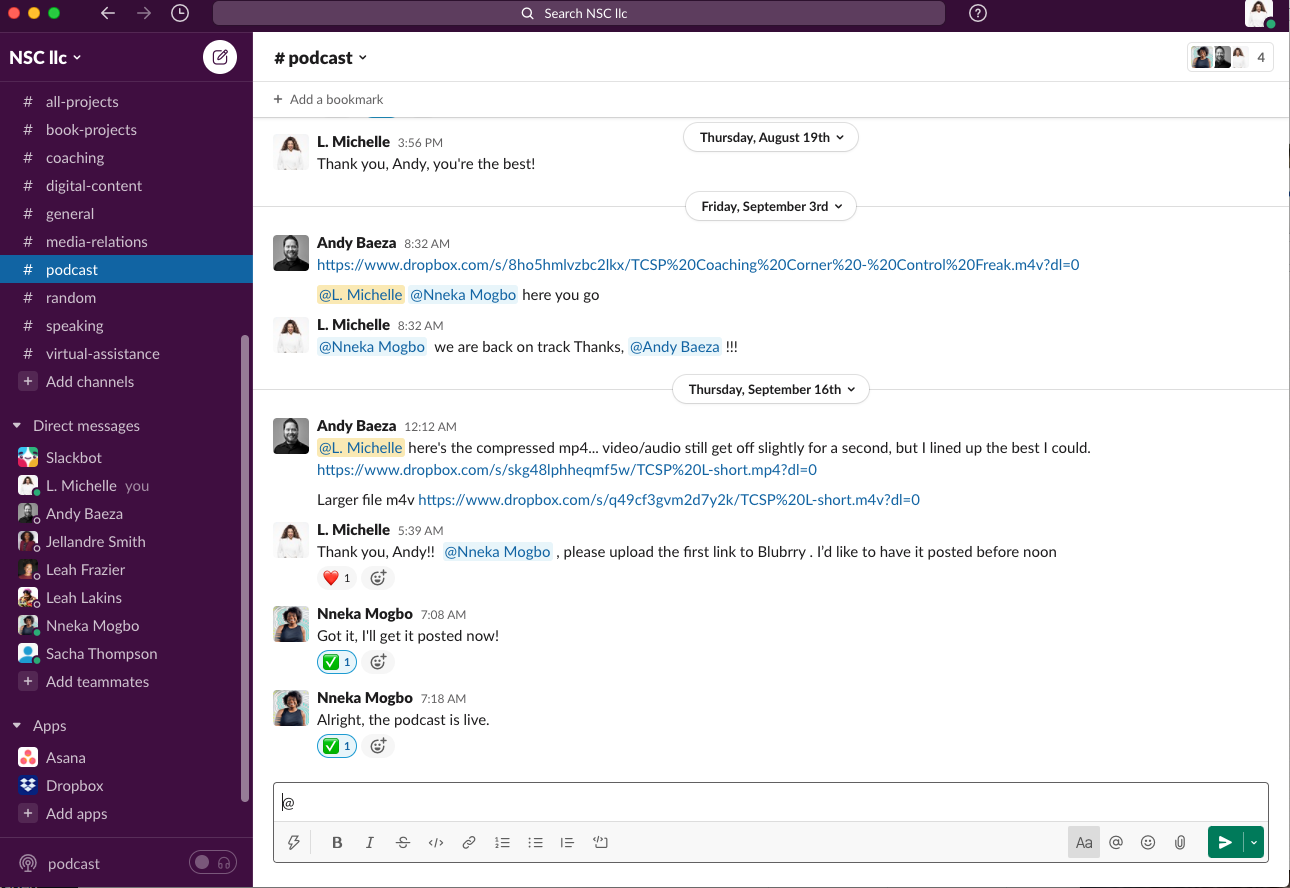
Here's an example. I have a Zap set up so that any time a new file is uploaded in Slack, it automatically adds a task in Asana, our project management platform. I have team members all over the world, but I know that when they wake up and see the message, they'll also see their related task. And Slack's native integrations allow us to collaborate via our other apps without ever leaving Slack.
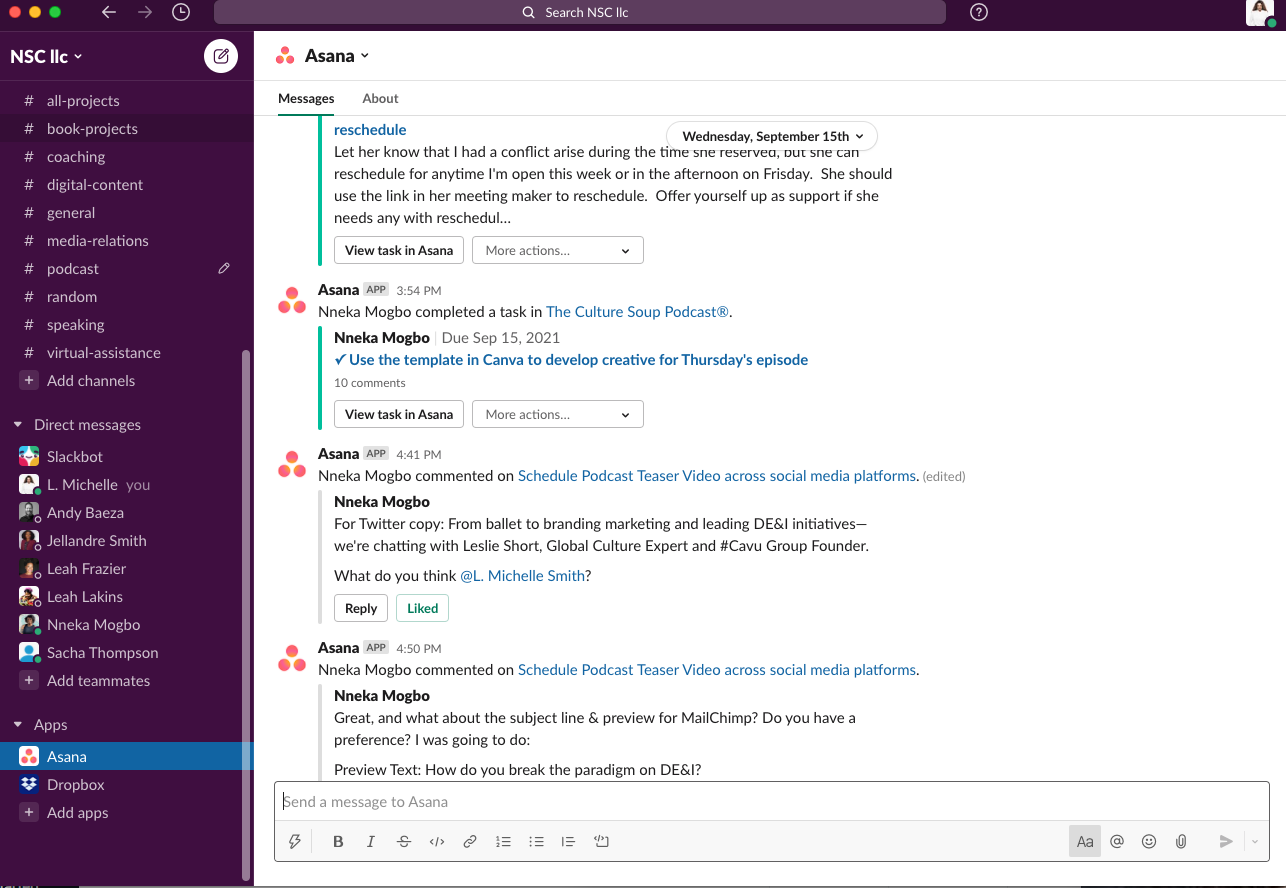
Humans are best for high-touch items, and technology empowers us by making it easier for us to collaborate.
Explore ways to connect Slack and Asana in the Zapier App directory.
This is only a glimpse of the work that I've "right-sourced" to tech to make my business run faster and more efficiently. I've challenged myself to continue to scale by spending time with the Zapier platform at least once a month to brainstorm ways that it can coordinate my technology platforms to work better together—removing the burden from me and my team members.