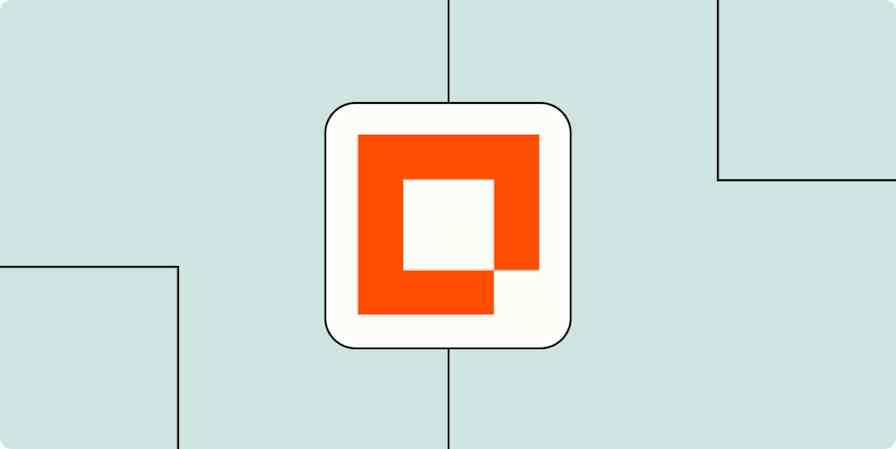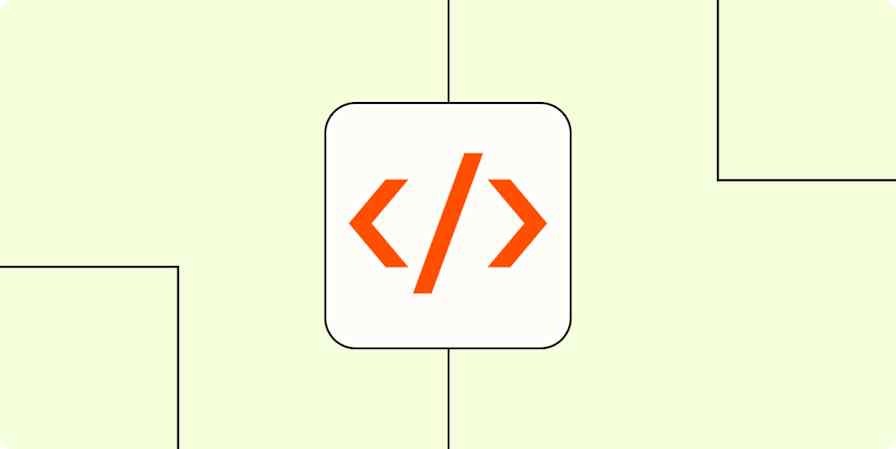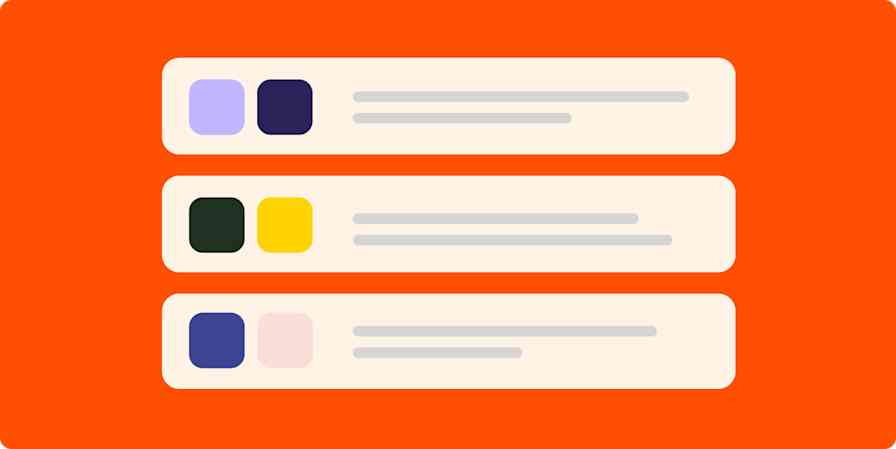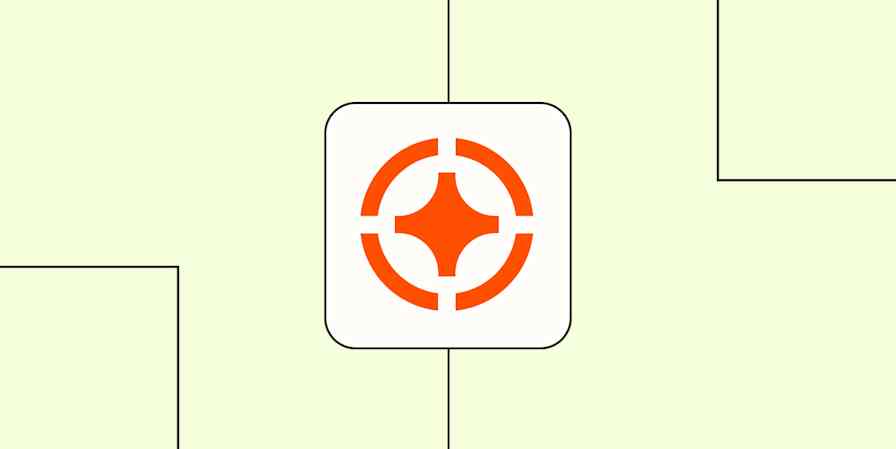It's normal for companies to use a mix of tools—some in the cloud, like Gmail or HubSpot, and some that live on internal networks. Maybe those internal, on-premises tools stick around because they'd cost a fortune to replace, or they need to stay behind your firewall for compliance reasons.
Either way, opening these internal apps to automation and AI orchestration can be a big help with scaling—and that connectivity is possible with Zapier.
Table of contents
Can Zapier connect to on-premises services?
Yes, you can connect Zapier to on-premises services. You just have to be on an Enterprise plan and host your infrastructure on Amazon Web Services (AWS).
Historically, Zapier couldn't reach private systems. We only connected apps that were living on the public internet, but your internal infrastructure stayed walled off. Now, with the introduction of VPC peering, you can automate workflows without worrying about exposing your data to risk.
What is VPC peering and what are the benefits?
VPC peering (which stands for virtual private cloud peering) is a cloud-to-cloud solution. It unites your own AWS-hosted private cloud to the Zapier platform. So instead of routing traffic through the public internet, your data travels directly between the two VPCs.
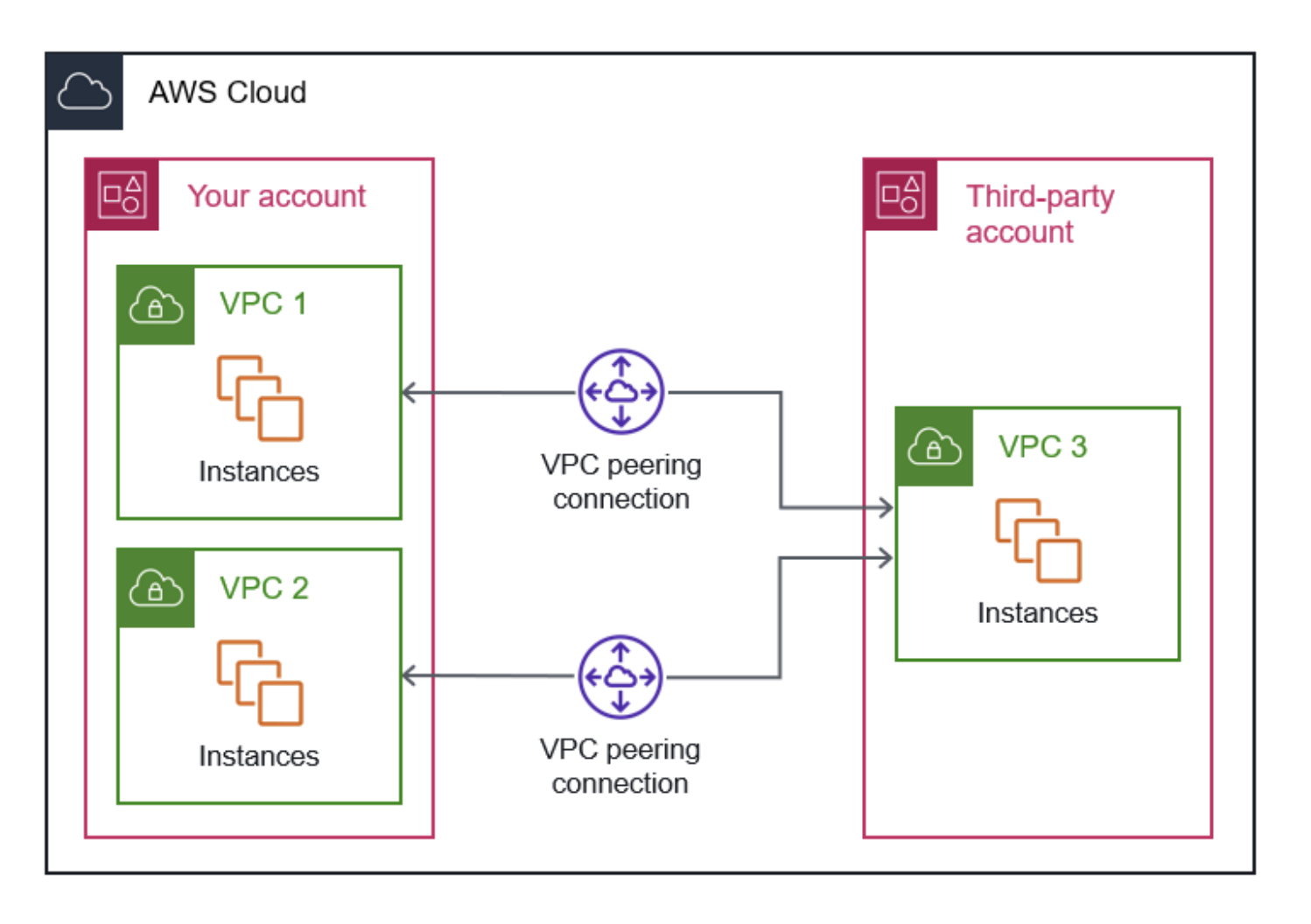
All traffic between Zapier and your systems is encrypted and travels through AWS's private network, no public internet exposure involved. There's no need to host your own integration layer or punch holes in your firewall because VPC peering handles the secure connection for you. And this fully managed setup complies with enterprise security best practices, so IT teams can rest assured that their sensitive data is staying protected.
As you connect more of your enterprise systems to automation and AI workflows, you'll want to track what's actually working. Check out our report on measuring AI success, governance, and ROI to see how other companies are quantifying results and maintaining oversight.
How to use VPC peering to connect your apps
Getting started with VPC peering involves some coordination between your IT team and Zapier Support. You'll find the detailed setup process in our help docs, but here's the gist:
Your team sends your AWS VPC details to Zapier Support.
Zapier creates a VPC and sends you a peer connection request.
After you accept this request, you configure routing between the two VPCs.
You test the connection, then start building Zaps or connecting apps.
And once you're in? You can do things like auto-send data from one internal database to another, connect your on-premises ERP or HR systems to the rest of your stack, and spin up reports that pull from private data sources alongside your public apps.
Extend enterprise-grade security to your private network
If you're running infrastructure on AWS, VPC peering gives you a direct connection to the more than 8,000 apps in Zapier's ecosystem. So your internal systems can finally participate in the same automated workflows already powering the rest of your ops.
If you're ready to connect your private network to our secure platform, take the first step and check out everything Zapier Enterprise has to offer.