Your workflows just got another major upgrade. Starting today, we're giving every Zapier account access to Interfaces and Tables: two new products that work hand-in-hand with Zaps. Plus, the tasks you automate in Tables or Interfaces are free—they won't count toward your Zapier task limit.
We're doing this because your workflows should get better as they grow. You fell in love with Zapier because it was easy to get started. But as you scaled, your Zaps got more complex and more fragile.
It shouldn't be that way. Zaps need to get better the more you use them. The systems you rely on should be unbreakable. And you should be able to create and manage everything in one place, where they're designed to work together.
That's why we built Interfaces and Tables. Together with Zaps, they give you a complete workflow builder.
Interfaces collects data via forms, web pages, and basic apps
Tables stores your data, so you can edit and move it to the right place
Zaps connect your data to 6,000+ apps to automatically take action with your data
With Interfaces, Tables, and Zaps, you can build the exact workflow you need, all on Zapier. Here's the difference you'll see when you use all three together:
You get reliability, inside and out. Workflows built with Interfaces and Tables will have fewer errors, snags, and headaches because they're purpose-built to work with Zaps.
You can see your entire workflow, from start to finish. You can see exactly how your Interfaces and Tables connect to each Zap because every piece of your workflow is linked.
Your automation is all under one roof, at a lower cost. There's a free version of Interfaces and Tables available on every Zapier plan, and you can automate them for free.
You can connect everything. Just like you'd expect, Interfaces and Tables are connected to Zapier's ecosystem of 6,000+ integrations, so they're a perfect fit for your software stack.
We're so confident that it's a better experience, any task you automate in Interfaces and Tables is free, and won't count toward the limit on your Zapier plan.
Interfaces and Tables are a direct response to your feedback: so many of you told us you needed more than a Zap to power your growth. Together with Zaps, they'll help you build powerful, scalable workflows—so you can focus on growing your business.
And finally, Canvas can help you create the complete picture of how your data flows through Zapier. Canvas is a free diagramming tool that helps you plan, visualize, and optimize your workflows. Think of Canvas as your blueprint for growth. It's in open beta, and you can try Canvas right now, for free.
I'm excited to see what you build—and thank you for inspiring these new tools. Below, we'll break down what each tool has to offer (or, you can get started now).
Zapier Interfaces: Custom forms and webpages, without a developer
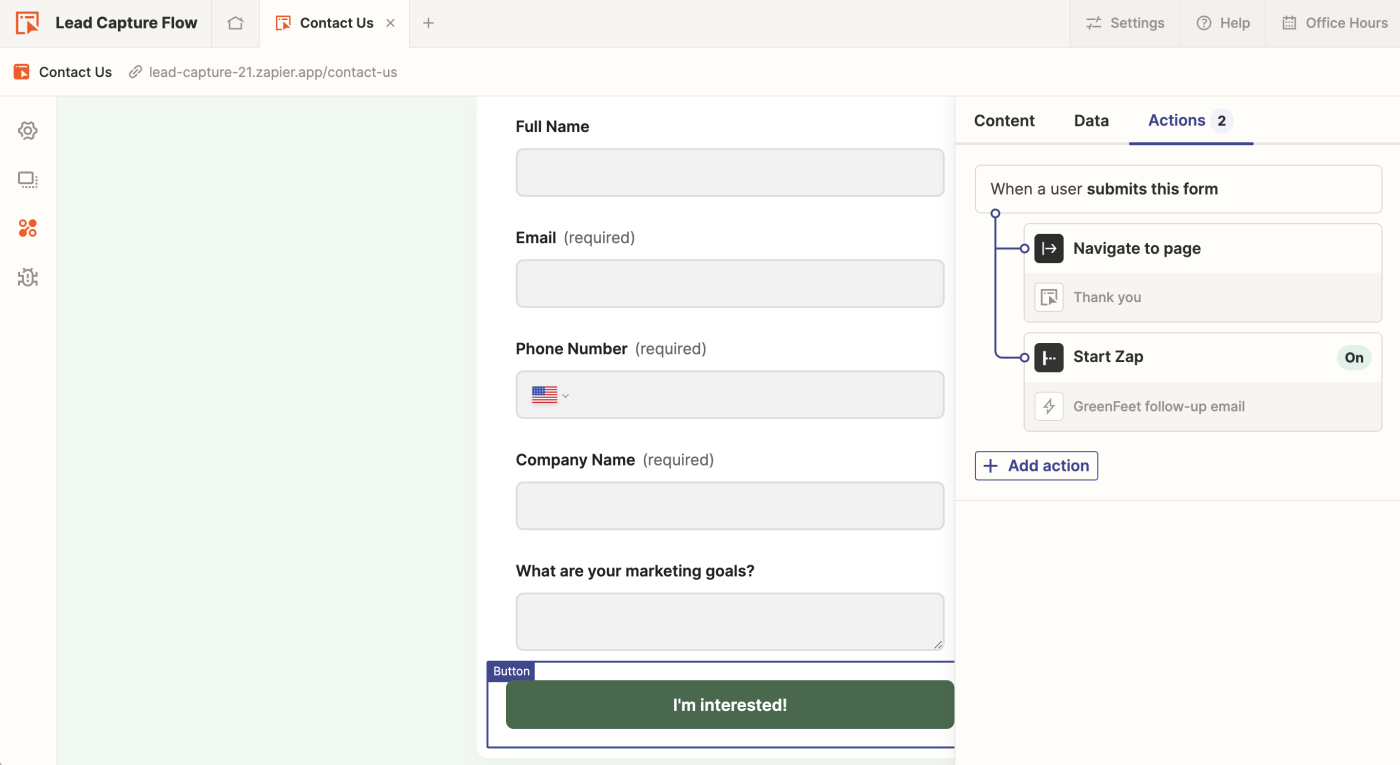
Interfaces puts the power of app creation in your hands, even if you don't have coding skills. With Interfaces, you can build forms, web pages, and apps that are perfectly tailored to your workflow needs. It's a perfect pairing with Zapier because you can:
Integrate your apps seamlessly. Easily connect with Zapier’s library of 6,000+ apps for seamless, comprehensive automation.
Customize an interface to your exact specifications. The result is a design solution that aligns precisely with your business challenges—no compromises. Use forms, Kanban boards, web pages, and more to build your perfect experience.
Automate tasks for free. Anything you automate with Zapier + Interfaces isn't counted toward your Zapier task limit.
Just like Tables, every Zapier account gets a free version of Interfaces. Explore these resources to learn more about Interfaces and how it can power up your business:
Learn how to automate your lead management with Interfaces.
Zapier Tables: Your database, automated
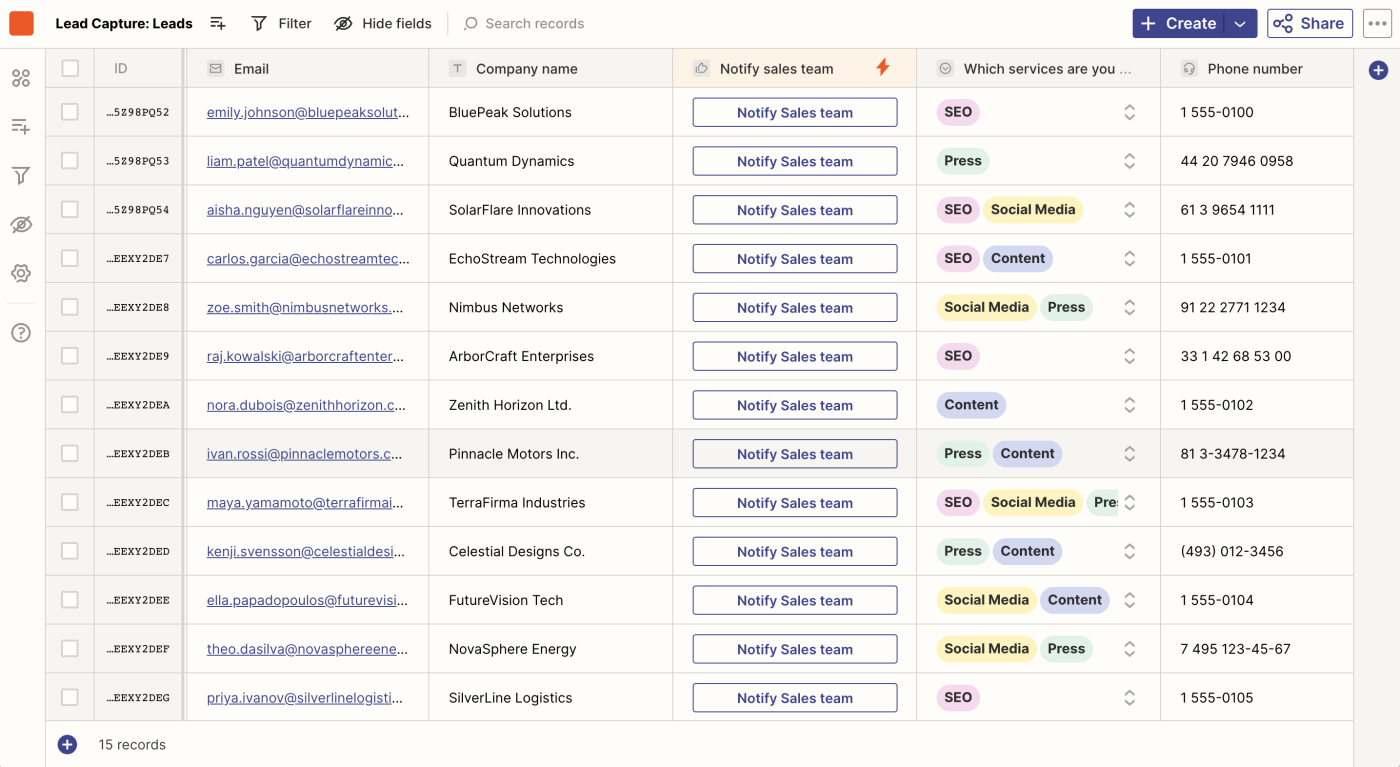
Zapier Tables is where your data becomes dynamic. It’s more than a place to store information; it’s where your data actively works for you—all on Zapier. Tables is different than a regular database because you can:
Make changes without breaking your Zaps. You can update data in without worrying about the effect it will have on workflows—you get flexibility and control.
Use buttons to control the flow of data. Use push-button automation to set up a seamless approval process in Zapier—for anything from expenses to time off.
Automate in real-time. Link your Tables to Zaps and watch your data automatically trigger actions across more than 6,000+ apps.
Streamline your processes. From managing leads to tracking approvals, you can see all of your data and workflows, together.
There's a free version of Tables included with every Zapier account. Learn more about what Tables has to offer and get started today:
Learn how to Integrate Tables across your entire business.
Never start from scratch—try a template
To help you hit the ground running, we've created templates for both Interfaces and Tables. These are your building blocks—customizable to the exact needs of your business.
You can explore all of our templates here. We also picked out a few of our favorites:
Inventory tracker: Manage a full inventory list and reorder items from a button within one Table
Lead capture form: Easily capture new leads and email them from within the connected table
Use Zapier Canvas to map out every piece of your workflow

And finally: meet Canvas, a groundbreaking addition to the Zapier suite that's entering beta today.
Canvas isn’t just a diagramming tool. It's your strategic partner to optimize your workflows. With Canvas, planning and streamlining workflows is more interactive and insightful than ever. Canvas gives you:
Effortless planning and diagramming. Map out your team's business-critical processes and transform abstract ideas into clear, visual workflows.
Simple sharing and collaboration. Canvas closes the gaps between teams, ensuring everyone—from new team members to veteran stakeholders—has complete visibility into your workflow. It's about enhancing collaboration and making sure your entire team is aligned.
AI-driven optimization. Canvas goes beyond static diagrams. It uses AI-powered suggestions to help you identify opportunities for automation, so your processes are optimized, not just visualized.
Starting today, Canvas is available in open beta and free for all Zapier users. It's time to transform your workflow management from static diagrams to dynamic automation.
Now read this: Mike Freeman of the charity One More Day automated a 150-hour process using Zaps, Tables, and Interfaces. He built the entire applicant-tracking workflow himself—to his exact specifications—all on Zapier. See how Mike did it.





