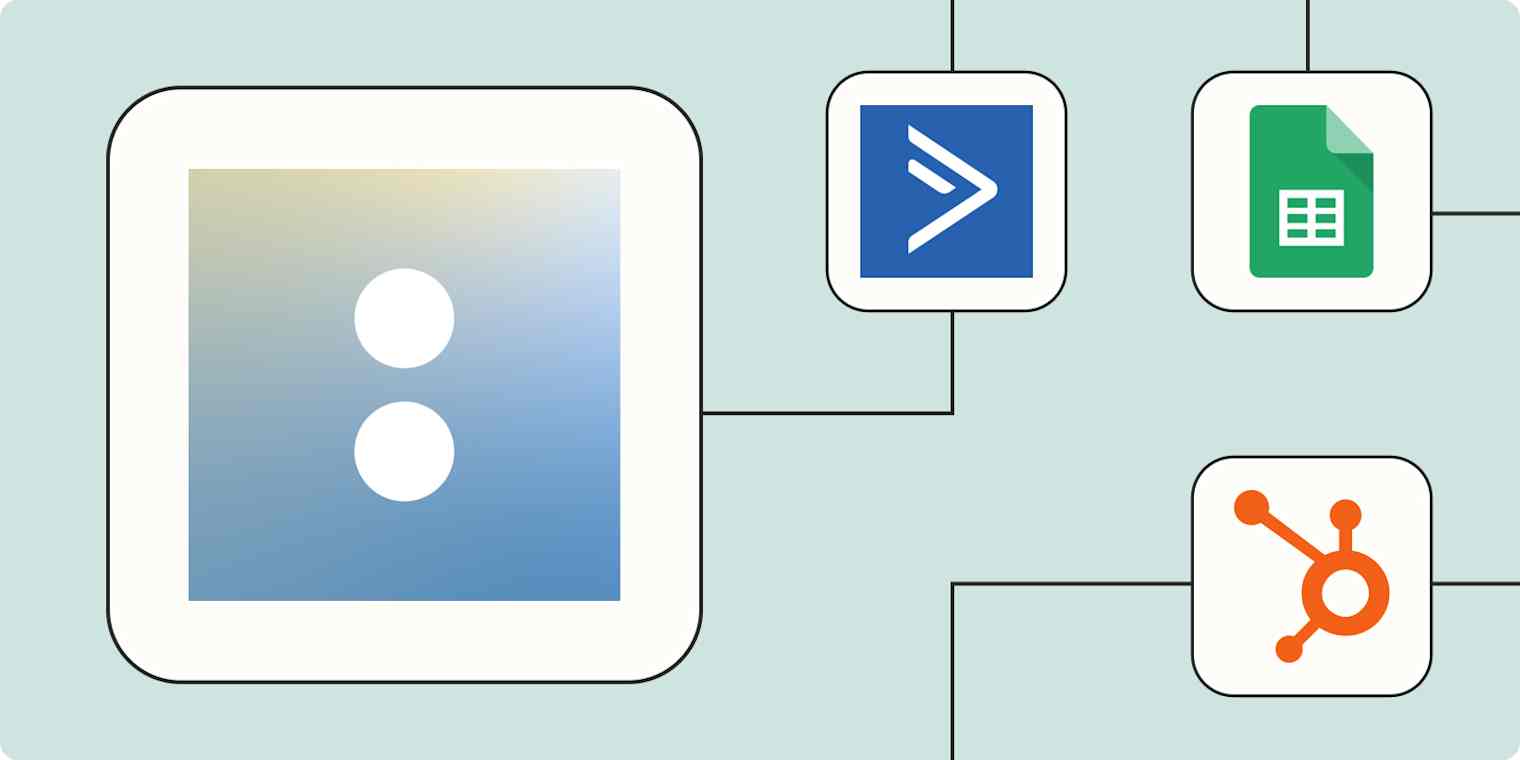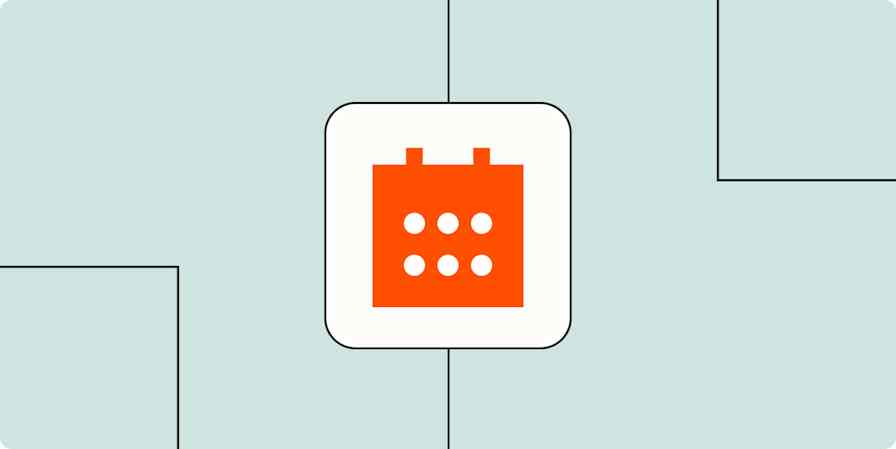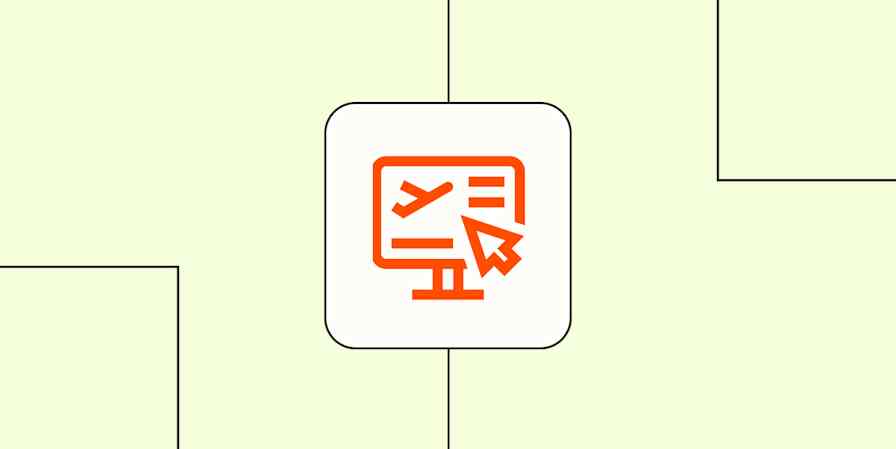If you run a business that requires booking personal appointments, you know time is money. The trouble? There are only so many hours in the day. To grow your business, you need to leverage your time and avoid busy work.
Acuity Scheduling is an automated appointment booking tool that doubles as a full-time business platform. Use it to accept payments and deposits, manage customer intake forms, host virtual classes, and more.
But even with all those features, you'll get the most out of Acuity Scheduling if you can weave it into your other apps: project management, newsletter managers, and every platform that makes your digital life tick. Here's how to use Zapier's automated workflows—called Zaps—to pull it all together.
You'll need a Zapier account to use the workflows in this piece. If you don't have an account yet, it's free to get started.
Skip ahead
To get started with a Zap template—what we call our pre-made workflows—just click on the button. It only takes a few minutes to set up. You can read more about setting up Zaps here.
Add new appointments to your email list
When you're trying to land one-to-one clients, you'll notice a trend: ghosts. Not the spooky Scooby-Doo sort, but those potential clients who express interest in your services then seem to vanish off the face of the Earth.
Dealing with ghosts is a real problem if your income depends on your time management skills. If you can't convert more leads into long-term clients, you'll spend far too much time and energy chasing would-be clients who never convert into paying customers.
Remedy this problem by converting new appointments in Acuity Scheduling into new contacts in your email list. Acuity Scheduling can handle the lead intake thanks to its self-service sign-up forms: customers enter their information and schedule an appointment. Once they do, you capture that contact information and add them as subscribers to your newsletter platform. Your potential leads are no longer ghosts—they're subscribers.
Add or update ActiveCampaign contacts for new Acuity Scheduling appointments
Create Mailchimp subscribers from new Acuity Scheduling appointments
Create subscribers in Flodesk from new appointments in Acuity Scheduling
Add tags to subscribers in Kit for new Acuity Scheduling appointments
Create/update MailerLite subscribers from new Acuity Scheduling appointments
Back up appointment info in spreadsheets
Ever have trouble logging into your favorite scheduling app? It's a sweaty palms moment. You know that if you can't access that information, the day is shot. So don't worry! Back up your appointment information automatically by having Zapier link your Acuity Scheduling appointments into Google Sheets and Airtable.
Importing your appointment information to separate databases isn't all about data security. Once you have your information in another app like Google Sheets, there are additional benefits. Generate custom reports, for example, to see which of your appointments are giving you the best ROI (return on investment). Share the information with a virtual assistant or consultant to get suggestions on how to optimize your workflow. Or run the data through an AI program and ask it for assistance in time management.
Once you're in Google Sheets or Airtable, the data management possibilities are endless.
Add new Acuity Scheduling appointments to a Google Sheets spreadsheet
Create Airtable records for new appointments in Acuity Scheduling
Update Google Sheets rows when Acuity Scheduling appointments are rescheduled
Update Google Sheets rows for new Acuity Scheduling appointments
Automatically add leads and customers to your CRM
Once you have a lead's contact information, do you know what steps come next? You do if you use a CRM (customer relationship manager) tool like HubSpot. CRM tools automate the next stages of your sales funnel for your leads: logging emails from the customer, assigning tasks for you or your team to follow up with them, or even kicking the customer information into your sales pipeline.
But it all starts with moving the essential customer details from Acuity Scheduling appointments into your CRM tool. Use one of these Zaps to export these leads to your CRM to track each lead. With a lead in your CRM pipeline, you'll have a dashboard of every client opportunity you pulled from Acuity Scheduling.
Create Dubsado projects for new appointments in Acuity Scheduling
Add or update HubSpot contacts from new Acuity Scheduling appointments
Add or update LeadConnector contacts from new Acuity Scheduling appointments
Create or update Keap contacts with new Acuity Scheduling appointments
Send notifications for new appointments
Do you have a virtual assistant who needs to know when you have new appointments? Or maybe an entire team? Is there someone within your business who needs to track these appointments or possibly help you prepare? If so, set a Zap.
With the New Appointment trigger in the Acuity Scheduling integration, you can keep anyone in the loop with automatic emails, channel messages within Slack, or even text messages with SMS by Zapier.
These Zaps are easy to customize, too. You can keep one person in the loop if you want—or alert an entire team. You can even send these alerts to yourself if you're the kind of person who misses something if it doesn't show up in their email inbox. Everyone who needs to know about a new meeting will know without having to log into Acuity Scheduling.
Send an email with Gmail when Acuity Scheduling appointments start
Send Slack notifications for new Acuity Scheduling appointments
Get new Acuity Scheduling appointments as SMS messages
Turn new appointments into project management tasks
An appointment within Acuity Scheduling is great news: a potential new client! But it does add an item to your to-do list—either to prep for a meeting or follow up on one. And to-do lists aren't very helpful if you need to log into five different platforms to keep on top of your work.
So, set up a Zap to bring new appointments within Acuity Scheduling into Trello, Asana, or ClickUp as new cards or tasks. This way, you can keep your to-do list with your favorite project manager, where it's easier to organize every item that's on your plate.
Create Trello cards for new Acuity Scheduling appointments
Create Asana tasks from new Acuity Scheduling appointments
Create ClickUp tasks for new appointments in Acuity Scheduling
Save new appointments as contacts
"New phone; who dis?" Not exactly professional-sounding, is it? Forgetting a prospect's contact information is not the kind of impression you want to make. But if you don't have a single spot for all your contacts, then no amount of diligence with your client intake is going to help. To stay on top of everyone's contact information, you need to import it all to the same place.
Apps like Google Contacts or Constant Contact are handy because they make it easy to search through your entire database. Set a Zap from Acuity Scheduling to your favorite contact management platform, and you'll never have to wonder where anyone's contact information is again.
Create Google Contacts for new Acuity Scheduling appointments
Create contacts in Constant Contact for new Acuity Scheduling appointments
Create new Contacts+ contacts for every new Acuity Scheduling appointment
Bring new appointments into your calendar
Of course, none of the above work does you much good if you're late for a meeting. Use a Zap to automatically add new Acuity Scheduling appointments to your favorite calendar app Or, if you run your workflow through Zoom, set Acuity Scheduling appointments to create meetings in Zoom directly.
These meetings will send you notifications via your chosen platform, which means you can block off the time in the calendar app of your choice.
Add new Acuity Scheduling appointments to Google Calendar as detailed events
Create Zoom meetings for new Acuity Scheduling appointments
Create new Zoho Calendar events for every new Acuity Scheduling appointment
Keep appointments without scrambling to keep up
When you're talking to a potential new client, every little detail counts. Miss a meeting? You might have missed out on new business revenue. Forget to follow up with a potential client? Then that potential client may never become an actual client because you never took the time to make the sale.
Acuity Scheduling manages client intake and new appointments to help you become a lead-generation machine. But if you don't have ways to plug Acuity Scheduling into your team's workflow, lead generation can get overwhelming. Use Zaps to keep team members in the loop, import new leads into your CRM platform, and save contacts so you never miss a beat.
And this is just the start of what you can do with Acuity Scheduling and Zapier. What will you automate first?
Related reading:
This article was originally published in April 2022, written by Kaylee Moser. It was most recently updated in August 2024 by Daniel Kenitz.