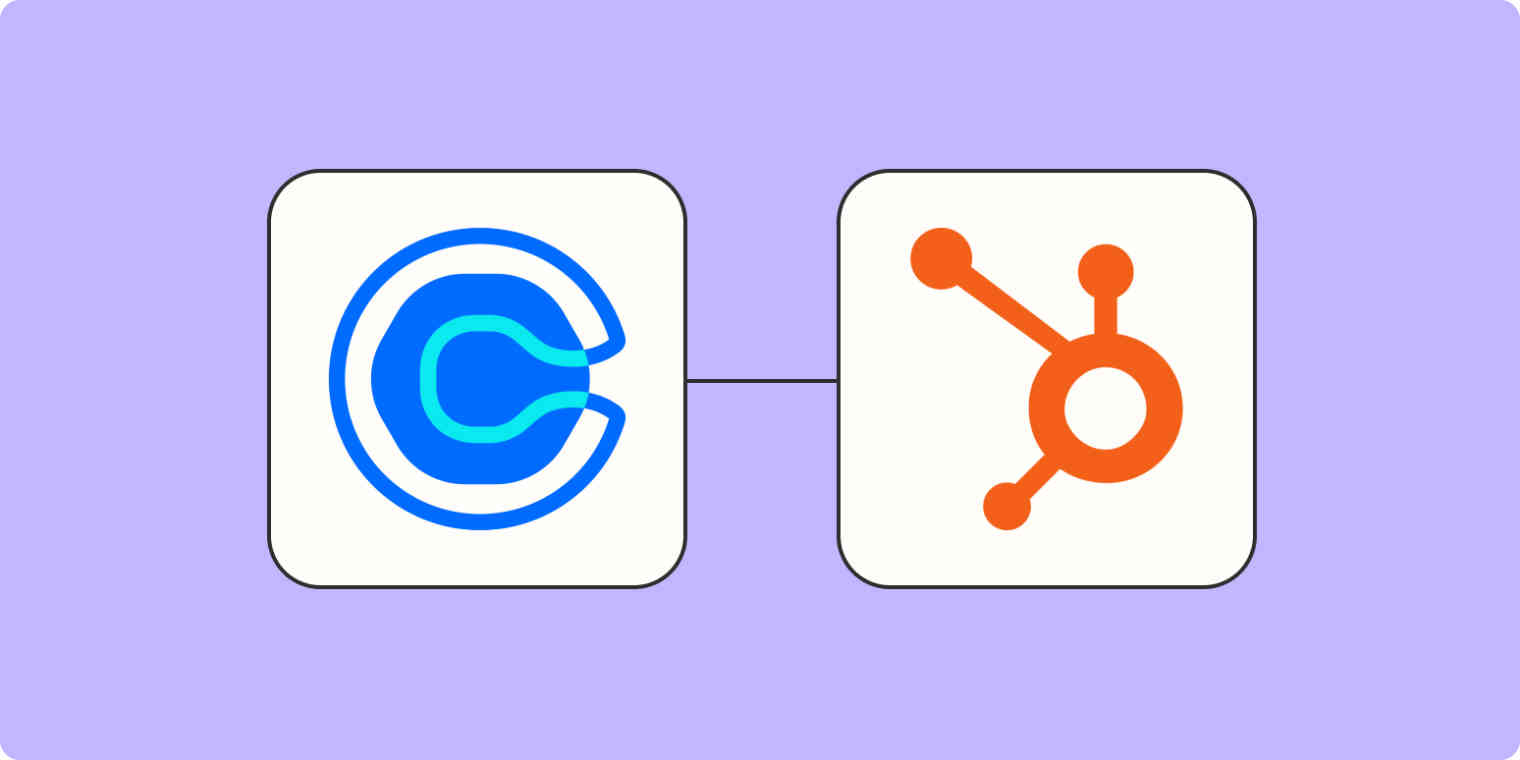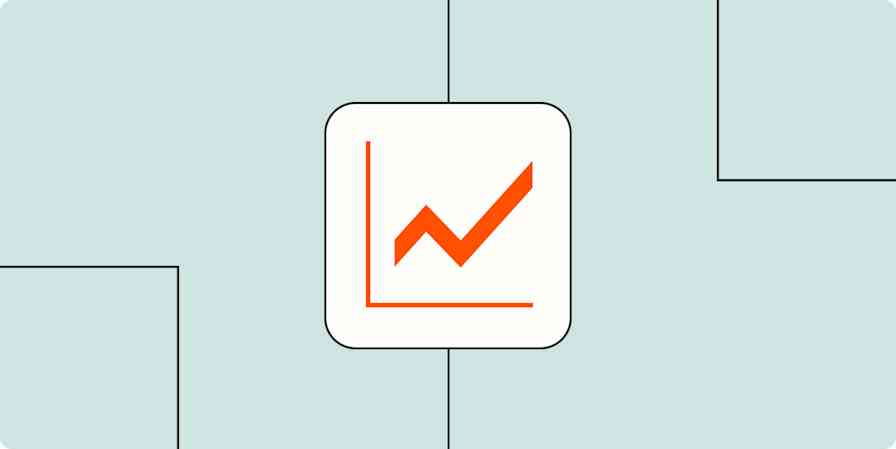Booking calls with clients generally goes the same way every time. There's the hassle of back-and-forth emails, agreeing on a time that suits you both, then afterward, the tedium of transferring your client's contact details to other marketing apps you use to stay in touch.
Calendly is an excellent hub for scheduling meetings professionally, letting clients and invitees view your availability, and booking a time on your calendar that works for everyone.
But booking appointments is just one task within your larger lead process. If you use a CRM tool like HubSpot to reach out to folks for marketing purposes, you'll want a quick and easy way to send Calendly invitees straight to your CRM without copying and pasting information every time. After all, transferring those contact details manually is time-consuming and can easily lead to errors or forgetfulness.
Luckily, you can set up a simple Zap (our word for automated workflows) that automatically creates (or updates) contacts in HubSpot whenever an invitee sets up a meeting with you through Calendly.
The challenge: It's great news when a customer or a lead books a call with you through Calendly—it means they're interested in your services. But remembering to add their details to your CRM can be a chore, particularly if you're talking with leads all day long. Making sure every lead is up to date and inside your CRM ensures you can reach out to them quickly and ensure more sales.
The solution: Save yourself time and missed sales by automatically creating HubSpot contacts whenever someone books a slot with you through Calendly. This Zap will also make sure to update any existing contact information with the Calendly email address if it's been updated, helping you maintain a seamless lead lifecycle. That way, you'll be able to keep the relationship going, promote loyalty, and close high-value deals faster.
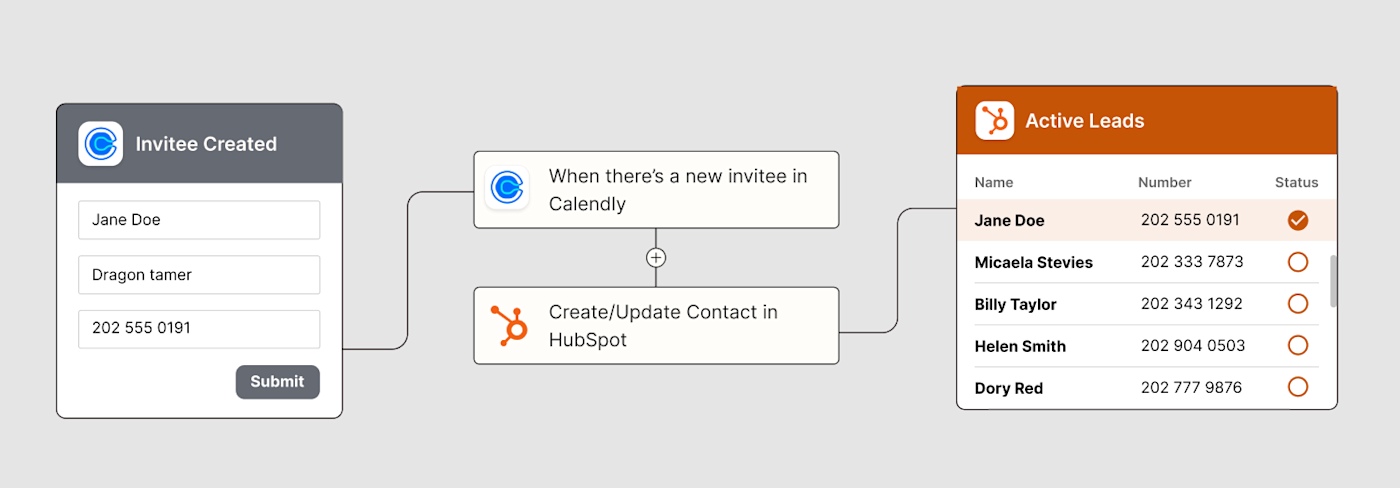
Ready to try it yourself? To get started with a Zap template—our pre-made workflows—just click on it, and we'll guide you through the set-up process. It only takes a few minutes.
Create or update Hubspot contacts for new Calendly invitees
Zap difficulty: Beginner
Top tip: If you use a different CRM tool (that's not HubSpot), don't worry—you can use any CRM tool that connects with Zapier. Just search for the tools you use in our App Directory. Alternatively, you can check out Zapier and Calendly's eBook, which covers different ways to automate your lead generation and lead lifecycle tasks.
This is just the start of all that you can do with Calendly and Zapier. Zapier supports thousands of apps, so you can automate almost any task at work. Start building your Zap now, and see what you can create.
New to Zapier? It's workflow automation software that lets you focus on what matters. Combine user interfaces, data tables, and logic with 6,000+ apps to build and automate anything you can imagine. Sign up for free to use this app, and thousands more, with Zapier.