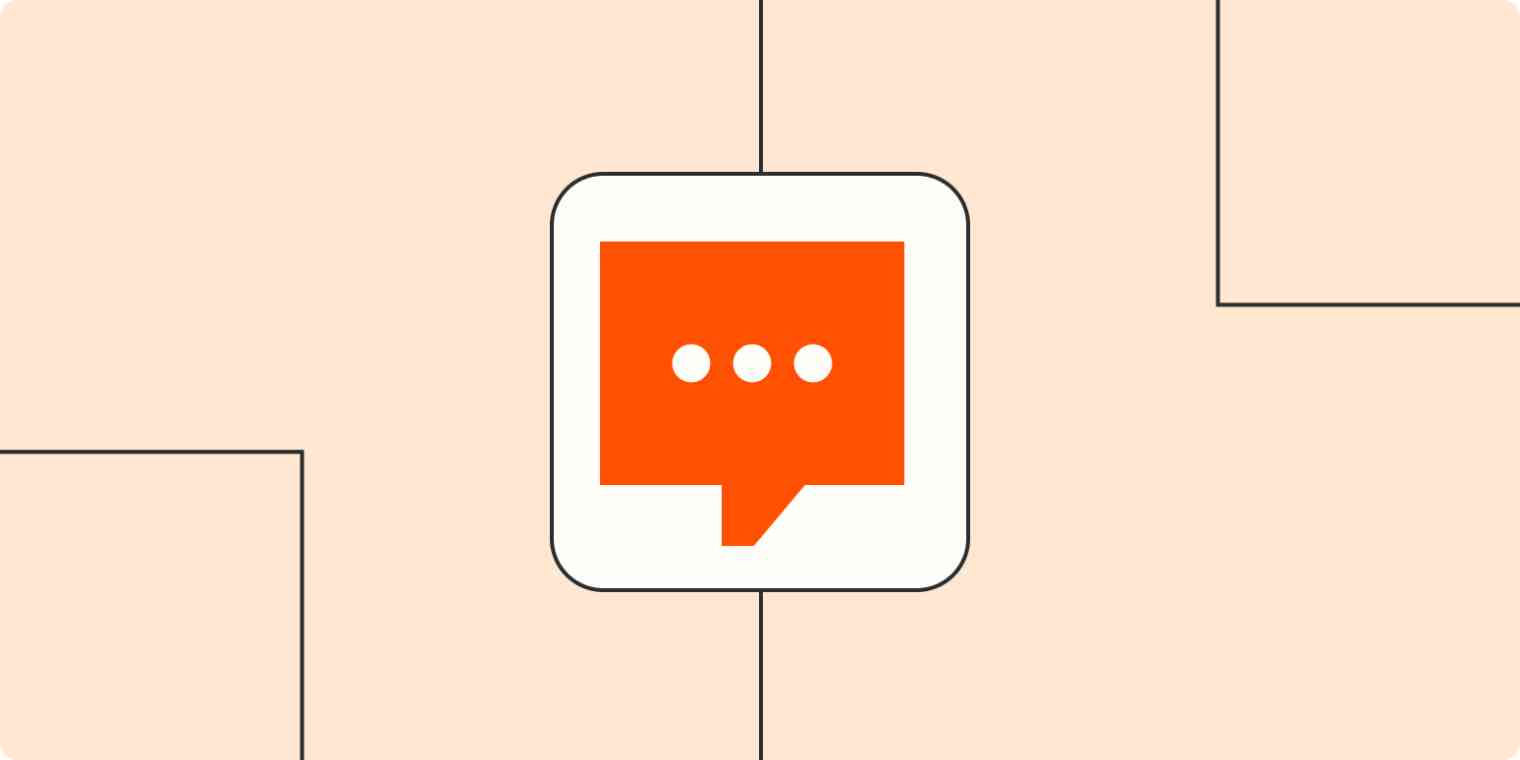Cutting through the noise to connect with customers is difficult. And it's a lose-lose because customers actually do want to hear from you when you have something valuable to share.
As a marketing VP for Text Request, I've worked with thousands of small businesses who've implemented successful texting strategies. I know that tasteful text messaging can help you create a well-oiled machine of customer engagement that makes things easier for you, your employees, and your customers.
How and when to text your customers
Your customers do want to text with you, but every communication needs to add value. Here's how you can pack that value into 160 characters (a standard SMS message).
1. Capture more leads on your website
You're driving traffic to your website, but people have questions they need answered before making a decision. It's up to you to make it easy for them to get those answers.
Most people would rather text you for sales or service than call in, wait on hold, or slog through a live chat conversation on your website. So let prospects text you from your website. I've often seen a 2-3x lift in qualified leads coming in after adding the option to text.
You can add a text chat directly to your website. Messages from this chat come into your texting platform's dashboard, and your responses go directly to that contact's cell phone, so no one's waiting around on your site. (You can also just include "Call or text us at [number]" on your site—or both.)
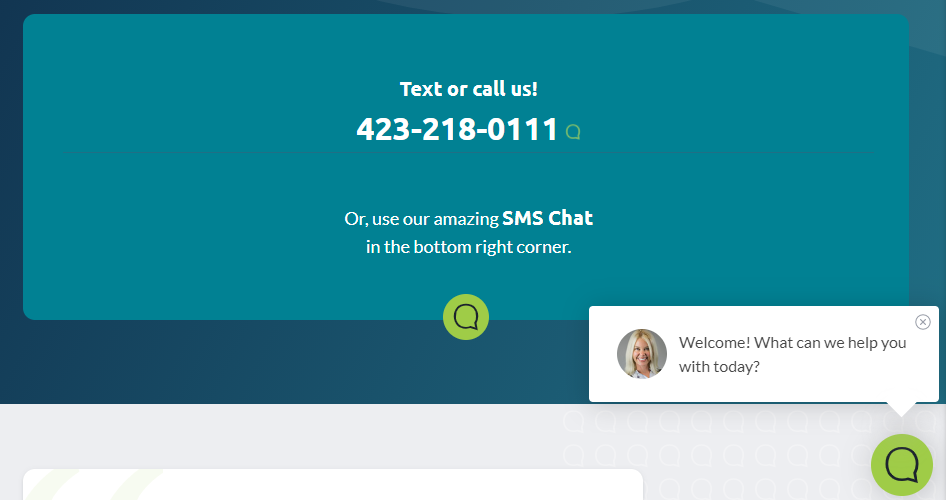
Be sure to create an autoreply so the prospect knows you've gotten their message. Something like: "Thanks for your message! Our office hours are M-F 8-5 ET. Someone will respond ASAP."
2. Follow up with sales prospects to close the deal
It's no secret that people tend to do business with whoever responds first—it's just easier. And the average text is seen in just five seconds. Doesn't get much quicker than that. That gives you a huge advantage for:
Scheduling. Get prospects' attention for a quick chat, or share your calendar link to set up a time.
Follow-ups. Texting for sales follow-ups keeps you top of mind and moving prospects through the funnel.
To capitalize on the speed of texting, connect your texting app to your lead capture app—whether that's a contact form, an appointment scheduler, a lead ad, or anything else. That way, whenever someone reaches out or books with you, they'll immediately get a text message. You can do this with Zapier, which connects thousands of apps. Here's an example using Text Request.
Send messages on Text Request for new Google Ads leads
This means that, no matter how they contacted you, the conversation starts in your prospect's text messaging app—the most valuable place to have a customer conversation.
Zapier is a no-code automation tool that lets you connect your apps into automated workflows, so that every person and every business can move forward at growth speed. Learn more about how it works.
3. Get paid on time (or instantly)
The #1 reason people don't pay on time is that they forget. If payments to your business aren't automated, a text reminder to pay online, call to pay, or even pay by text will get you paid faster. That's great for cash flow, your collections team, your sales reps waiting on commission, and everyone else.
You can even include a copy of the invoice in that text. For example:
Hi [First Name], here's a friendly reminder that your bill of [$xxx] is due on [date]. You can pay online at ourbusiness.com/portal. Thanks!
Texting for payments and reminders is also great when customers' credit cards are declined or expired. Just text them, prompting them to update their card on file. A friend and customer of ours, Sarah, a VP at Healthcare National Marketing, texts throughout their business and said that using this strategy increased collections by thousands of dollars each week (in addition to a 17% increase in sales and 66% increase in customer retention).
Texting gets customers' attention and makes it easy for them to take a next step. When it comes to collecting money, that's where you want to be.
4. Provide customer service worth talking about
One person can handle one phone call at a time. But someone can handle multiple text conversations at once, which is easier for everyone, especially when it comes to simple questions you get every day.
You can implement text message customer service the same way you set up your website lead capture: add a text chat option to your site, or tell people to text you at a specific number.
For customer service, I'd recommend creating text templates for FAQs or for situations in which you need to be sure all your reps use the same phrasing. This also increases the chances that you'll answer someone's question the first time around—less effort for you and customers who are thrilled to have gotten their answer so quickly.
5. Get more customer reviews
More people are willing to leave you an online review than you'd think—you just have to ask. Here are the four things to keep in mind when asking for reviews via text:
Choose when you want to ask. I recommend asking after customers have had a chance to use your product or service. That could be after a package is delivered, after you've worked with them for three months, or whatever fits your business model. This is another place a tool like Zapier can help: set up triggers so the ask always comes at the right time.
Pick the platform where you want reviews. Google is a great default, but think about where most people find you. Use that platform, and grab your profile review link to share with customers in the text.
Create a template. Whether you want to send texts manually to select customers or automatically to everyone, create your review request template. (Depending on how successful it is, you can then tweak the template to see if more people respond.)
Ask!
6. Send promotions to previous customers
SMS promotions are great tools to re-engage past customers who've opted in to receive communications from you. They bought from you once, so it's worth prompting them to do so again.
Holidays, monthly promos, and weekly deals are all great opportunities, but remember to only text if you have something really valuable to share. The team at Joe G. Plumbing, Heating, and Air in Philadelphia worked with us at Text Request to send text reminders about people's AC tuneups. They sent 1,320 texts and generated $7,900 in revenue from those texts alone. It's a pretty impressive ROI.
7. Get the word out ASAP
Sometimes you just need to update all of your contacts—maybe about hours of operation, new services, event reminders, you name it. Texting is the quickest way to get that word out to everyone. We send a weekly text message newsletter to all opt-ins, for example.
Other times, you may need to get an update out to a particular subset of your contacts. Keep your contacts segmented into lists or groups (like you would with your email contacts), so you can quickly get updates out to the right people. Your texting platform should make it easy for you to filter and sort contacts like this. Or you can upload a list of the right contacts directly into a text list, so long as they've previously opted in, and then shoot them a message.
These updates are also great excuses to start conversations with your customers, which is something we do and recommend to others. Maybe on Thursday, you're telling customers you'll be closed for a holiday on Monday. Add to the end of your message, "Let us know if we can help you with anything before then" (or something like that) to spark engagement and let people know they can text you back.
It's a small gesture that can have a big impact on your relationships—and your bottom line.
8. Schedule appointments
Texting to schedule and confirm appointments—and allowing customers to text you to schedule on their own—can speed up the process for both sides.
Text your calendar link asking customers to book a time. This works for new customers, and for existing customers you need to get back on the books.
Text a confirmation and reminder message before the appointment.
If someone cancels or no-shows, text your list of overdue customers that you had a last-minute opening (or see if there's an opportunity to help them with something).
Allow customers to text you from your website to request a time.
Follow up with customers via text to schedule their next visit, and keep the cycle going.
How to get started
Texting customers is powerful, and you have a lot of options. But it's also simple to get started.
Pick one of the use cases above to start. Choose a texting platform to help you implement that use case, test out the new process, and adjust from there. Over time, you'll get more comfortable texting with customers and can expand your texting to succeed in more areas of the business.
This was a guest post from Kenneth Burke, VP of Marketing at Text Request. Text Request is the business texting platform that works in-step with your existing teams, tech, and tactics to ignite customer engagement. They've crafted plug-and-play messaging solutions to your everyday communication problems, so you can cut through the noise and connect with customers. See how they help at textrequest.com. Want to see your work on the Zapier blog? Read our guidelines, and get in touch.