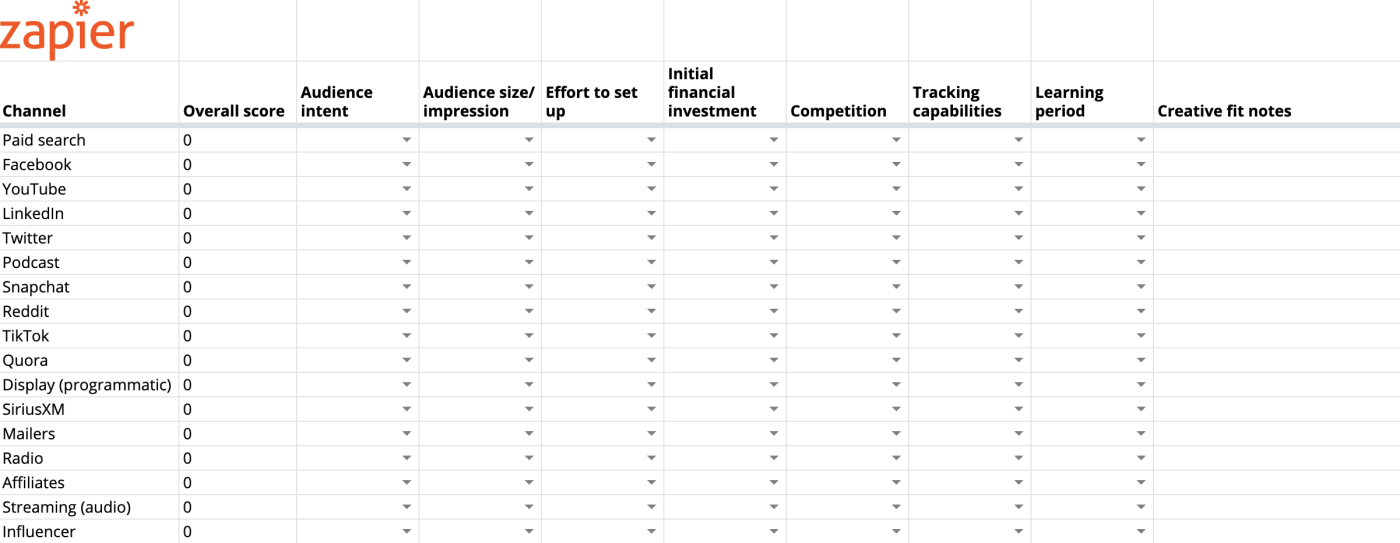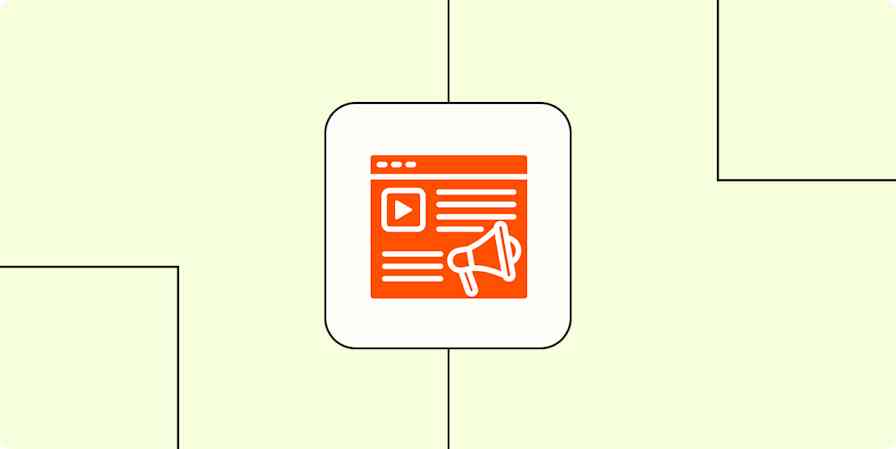I've been working in performance marketing for about six years, and if there's one thing I've learned (I've learned more than one thing, I promise), it's this: not every advertising channel will work for every business.
And because advertising is expensive—there's no way around that—you need to prioritize where you put your budget. Every business will get different results from different platforms, depending on your industry, niche, audience, size, and a bunch of other factors. You need to figure out what's going to work for you.
Here, I'll share with you one method of prioritizing ad platforms that I've found useful, including an ad channel prioritization template you can use.
What to consider when prioritizing ad channels
In order to narrow things down, you can use the following criteria:
Audience intent (addressability). Who uses this platform? Are they searching for a solution? Do they over-index on your target customer?
Audience size / impression. If the channel is successful, what is the headroom? Can you continue to scale and reach new audiences?
Effort to set up. What level of effort is required to launch this channel (e.g., creative, copy, testing framework)? Does it require other internal departments or bringing on an agency?
Initial financial investment. Between the creative cost and minimum ad buy, what level of financial investment is required for the initial test?
Competition. Are your main competitors running media on this platform? I'd generally consider this a good thing—if competitors are in the space, it likely means they're seeing decent results and that the audience you're after is on that platform.
Tracking capabilities. Does the platform have sophisticated tracking capabilities? How granular can you get in targeting? How well can you trust the attribution?
Learning period. What is the expected wait period to start seeing results or early data (e.g., days, weeks, months)?
Ad platform prioritization template
Here's a template you can use to prioritize your ad platforms based on these criteria. Make a copy, and adapt it to your needs, adding or removing criteria and ad platforms as necessary. Or continue reading to learn how it works.
To orient you to the spreadsheet:
Each row corresponds to an ad platform. I've tried to be exhaustive here, which means there will be some rows you can flat-out delete because they won't apply to you.
Each column corresponds to a criterion. I've included the seven criteria listed above, but you can add or remove based on what you want to consider.
The final column is for notes. I called it Creative fit notes, but you can use it for whatever purpose you want. It's always good to have a spot for some qualitative thoughts when everything else is numbers-based.
For each ad platform, you'll rate each criterion out of 100. In this template, you can choose from five options: 0, 20, 40, 60, 80, or 100, where 0 means it's not a good fit at all, and 100 means it's exactly what you're looking for.
It's not incredibly nuanced (what if something is 92?!), but this isn't a perfect science, so I'd recommend sticking with broad strokes. But if you cannot bring yourself to not be super specific, you can remove the data validation from those cells and just put whatever number you want in there. To do that, highlight the cells with dropdown arrows in them, and click Data > Data validation > Remove validation.
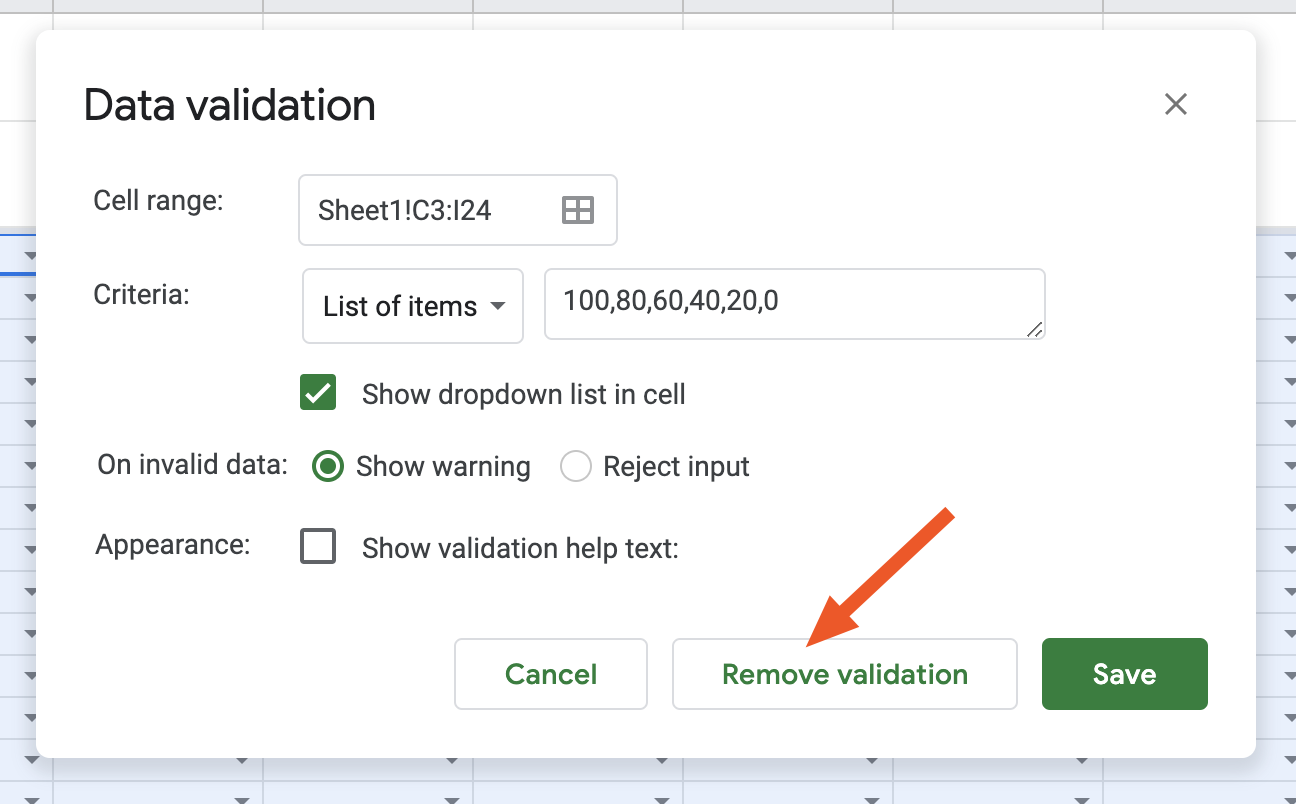
Data validation or not, as you update each cell, you'll see the Overall score update. Each platform will end up with a score somewhere between 0 and 100.
Once you're done, sort the rows from high to low by Overall score to see which channels you should prioritize. To do that, highlight all rows starting from row 3, and click Data > Sort range. Then sort by column B from Z → A.
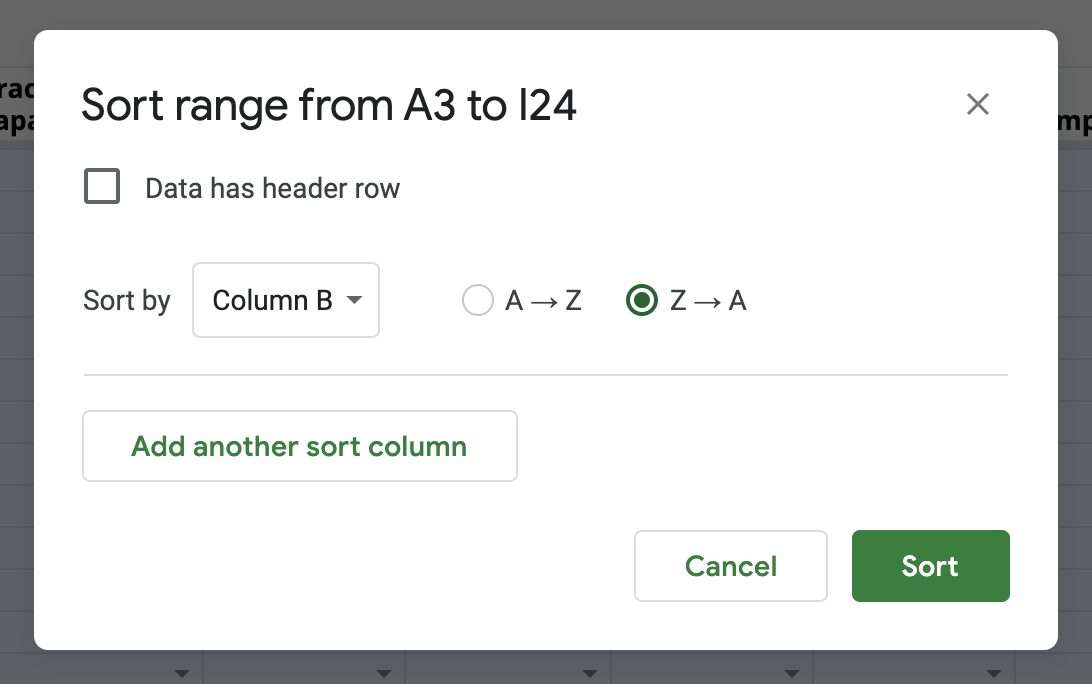
Changing the weighted scoring
Not all of these criteria will always be of equal importance to your business, so you'll want to create a weighted scoring system. Here's an example of how you might weigh things.
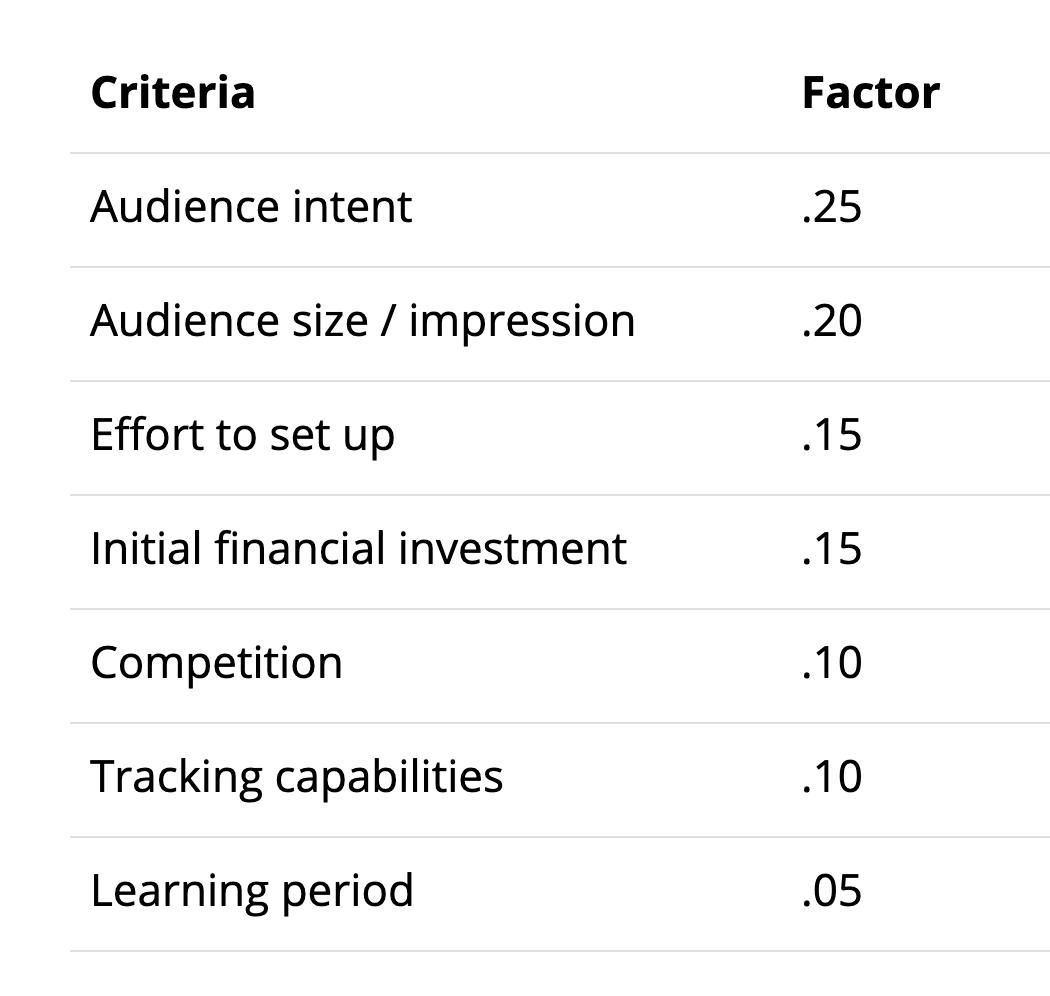
Of course, your weighting will likely be different from what you see here. You can easily update how each category is weighted by changing the formula.
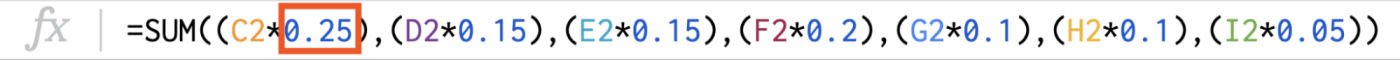
In the screenshot above, you can see that we're multiplying the value in column C (Audience intent) by .25 because that's what we've weighted it. Change that number, and the weighted scoring will automatically adjust. If you change one criterion's weight, be sure you compensate with another criterion—the total for all criteria always has to be 1.00.
(Note: make sure you copy your updated formula into the rest of column B.)
Don't forget to be a human
Performance marketing, including advertising, is heavily data-based—either something performs or it doesn't. But I'd encourage you to always step back and review the results. If something looks wildly wrong, it probably is: revisit your weighting system and be sure there aren't any wonky entries.
Also, don't take the effort to fill out rows that you know don't apply to your business: just delete them. For example, if your audience is mainly 55 and older, it's probably not worth grading Snapchat, since you know (human brain!) that it's not the right fit.
I hope this template helps you prioritize your company's ad budget, and maybe even get some insights into priorities you didn't know existed.