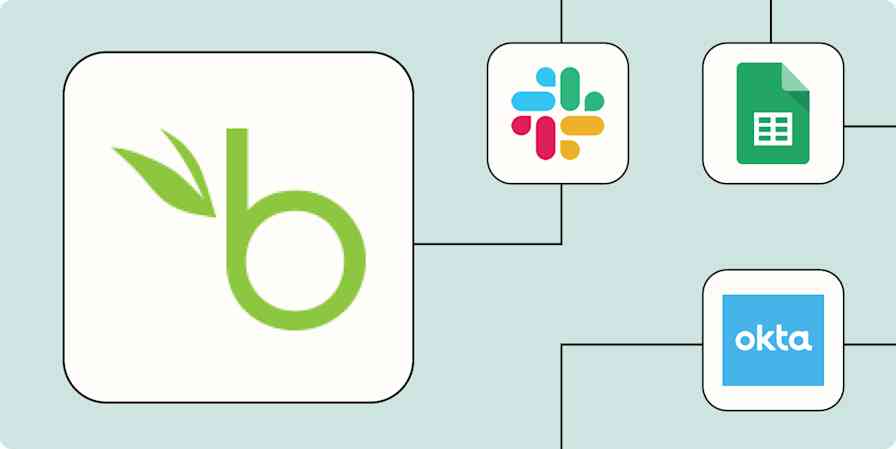Lead generation is often one of the largest challenges for marketing departments and sales teams. Whether you are a B2B organization with a long sales cycle or an eCommerce site that runs on impulse purchases, generating leads is essential to long-term success and growth.
You can use social media to generate leads from your ideal target audience (B2B or B2C), grow an email list, and automatically respond or nurture those leads using some key tools, increasing your efficiency and helping you connect with qualified leads.
As a full-time marketer at marketing agency Vital Design and as a small business founder, I have run successful lead generation campaigns for large and small organizations. I'm going to show you how I did this at Hiking and Fishing, my small business focusing on outdoor recreation, adventure guides, and eCommerce.
At Hiking And Fishing, we ran a successful campaign on a low budget, without a design team, without a developer, and saw a positive return on investment.
How we ran a successful campaign for less than $500
With a budget of less than $500, our small business ran a successful campaign with a positive ROI. While our subject matter may not mirror your industry, you can use these ideas as an example as you set up a campaign for yourself. This example can also be scaled to a large audience.
Choosing a platform
We are a small business looking to reach an audience interested in recreational adventure. We wanted to promote fly fishing guide services to generate online leads for a local guide outfitter.
Due to the direct-to-consumer nature of our campaign, and our desire to target an audience based on existing website traffic, geographic targeting (the region around the guide outfitter), and specific interests or hobbies, we chose Facebook.
Creating the offer
Our goal for this campaign was to generate leads and interest for guided fly fishing services. We knew that fly fishing can be an exciting new hobby that many people want to try out at least once, and where they may want expert advice as they get started. Because this is an in-person activity, there was an important geographic restriction.
This is the perfect audience for a giveaway promotion. Entries to win a guided fly fishing trip for two let us spread local awareness, and get a whole bunch of people interested in fly fishing.
Once the giveaway period ends, we can announce a winner, and give each entrant a special offer enticing them to book a fishing trip if they didn't win the giveaway.
Creating the ads
After deciding on the offer, we needed to create ads that invite users to enter the giveaway.
Here are a couple of variations that we tested:
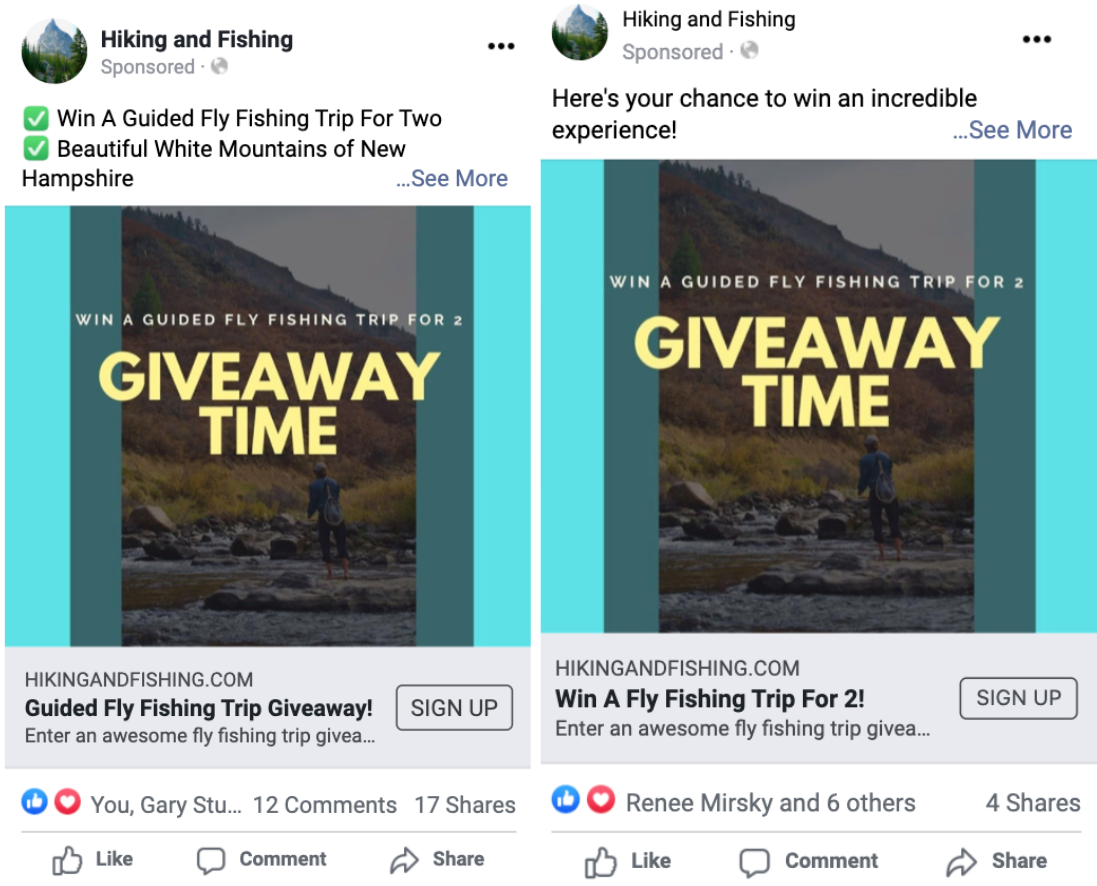
While these aren’t the most beautiful ads in the entire world, they work. And using a simple free tool called Canva, we were able to take a photo, overlay some text, and design an ad that looks professional for free. You can do the same with just a little experimentation.
Learn more about the best tools to design social media graphics.
We wanted to make sure that the image would fit all ad formats, and that the ad stands out well and gets the point across quickly.
You'll notice we used some copy variants to test and see what would resonate the most with users. Setting up a few variations allows for testing and using the ad that performs the best.
Creating your follow-up sequence
Immediately after entering the giveaway, entrants received an email thanking them for their entry, and informing them of the details once again. We used automation to make this process immediate and to reduce the amount of time we had to spend managing communication around the campaign.
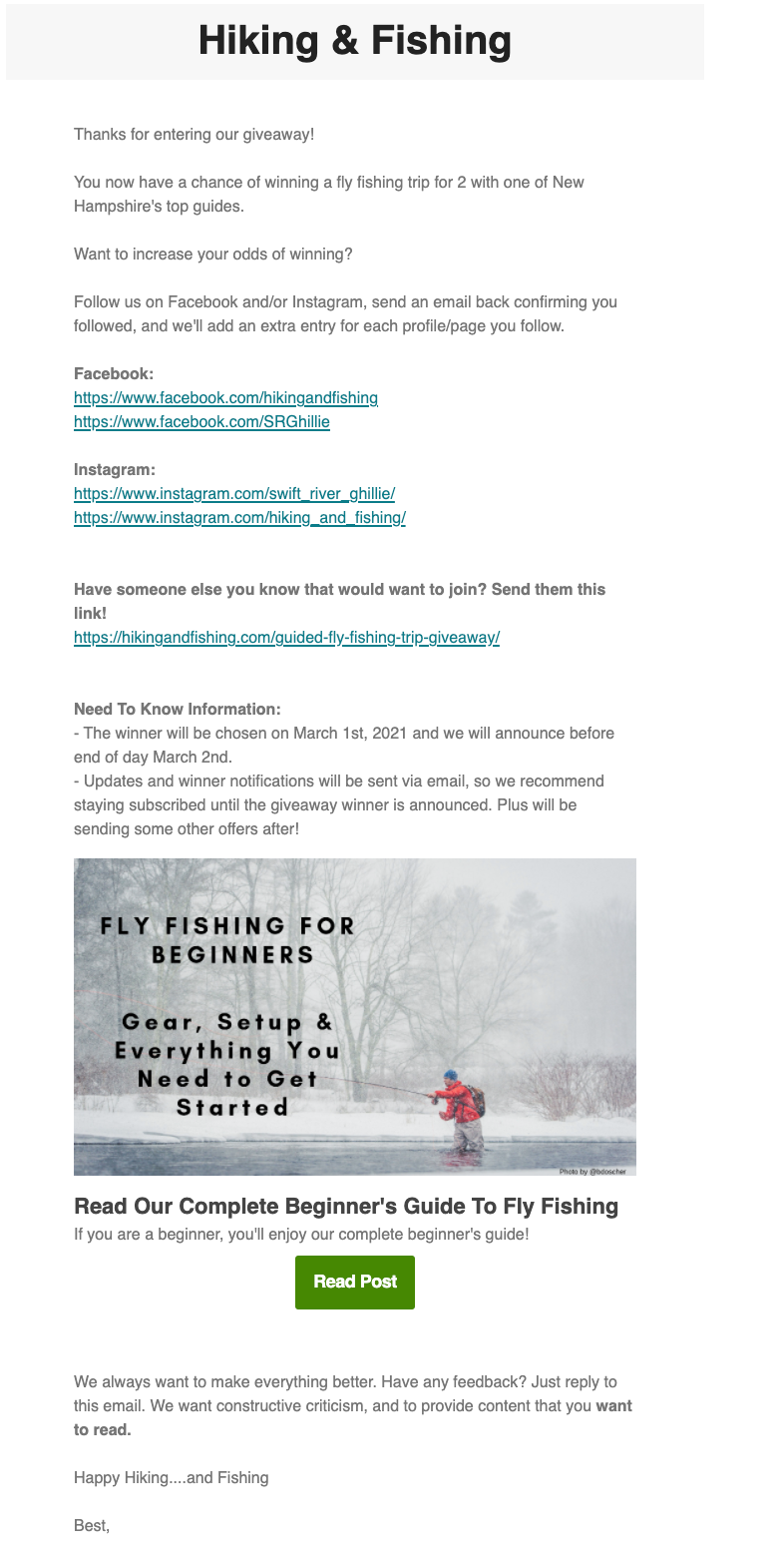
And after a winner was chosen, we asked entrants to take further action with another email:
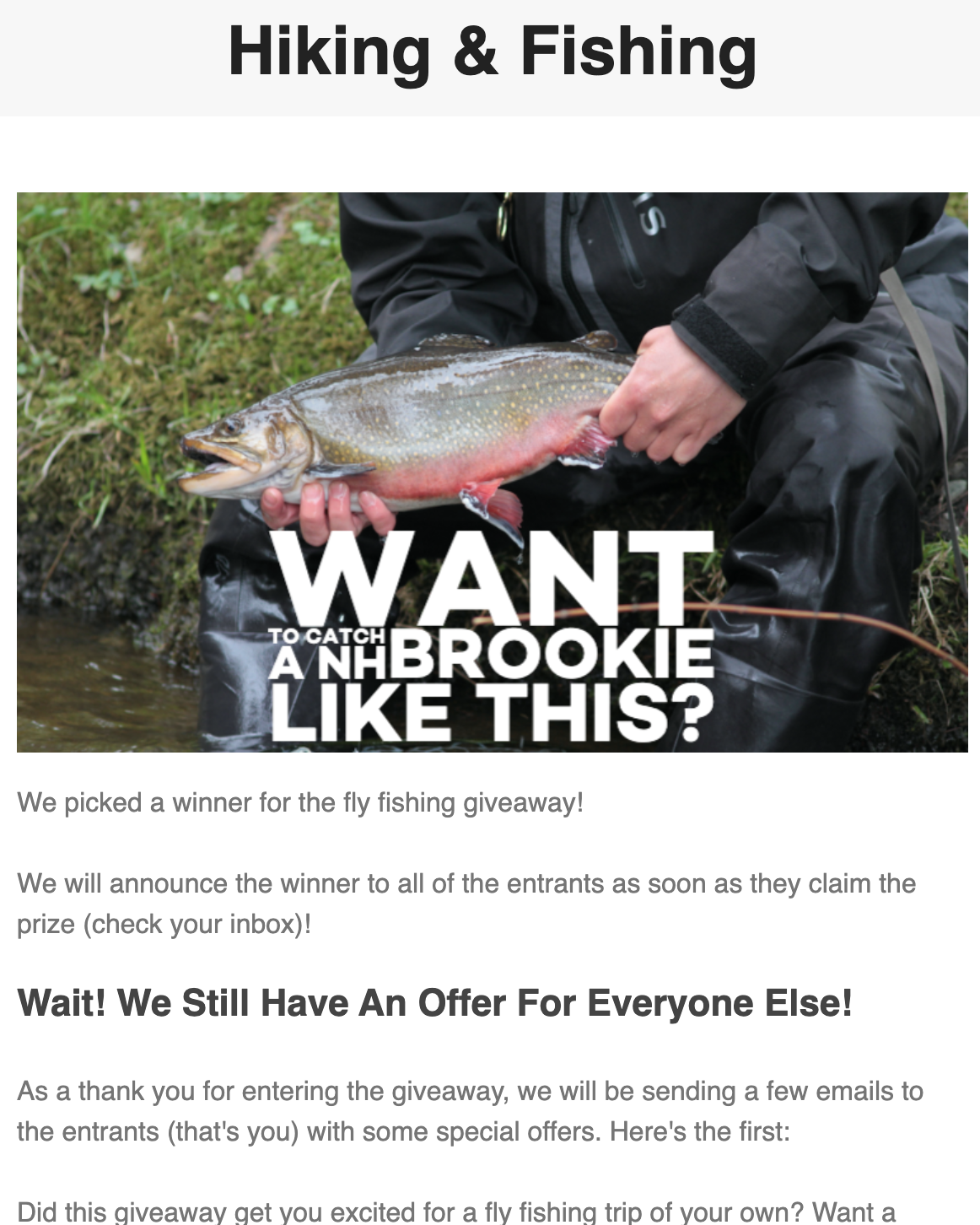
Measuring results
After sending several follow-up emails, our small budget that acquired hundreds of leads resulted in multiple booked trips for the upcoming fishing season. This yielded a positive return on investment for the fly fishing guide and added hundreds of emails to our list for future marketing campaigns.
Things we learned
There are important steps in this process that will set you up for positive results. Here are some of the techniques we tried and what we learned:
Determine your audience
The first step in creating an advertising campaign that generates leads that will add business value is to understand your audience.
At a minimum, you need to ask questions to help you focus your goal and determine how you will go after your segment before you set up your campaign. I recommend asking the following questions:
What is your goal for this advertising campaign? (Lead generation? Awareness? Something else?)
Does your audience need to be in a specific location or demographic group, or do they have other common characteristics?
Do you have a target list of organizations you wish you could close in the next year (if B2B)? If so, can you list out 20-100 of them, listing the company name and website URL?
Do you already have a substantial amount of traffic to your website from your ideal target audience? Do you have a large number of past customers? If yes to either, remarketing or lookalike audiences may be great for you.
Knowing the answers to these questions will help you set up effective targeting for your social media ad campaigns.
Follow your audience
Once you have answered the questions about your ideal target audience for this campaign, you need to start to define your advertising strategy. That begins with choosing your platform.
For example, say you are trying to choose between LinkedIn and Facebook.
If the answers to your questions above are more clear and accurate when looking at job titles or functions, or you have a list of target companies in your audience, LinkedIn may be your best choice. If your targeting is more based on interests, hobbies, demographics, past purchases, or website traffic, Facebook is likely best for you.
Targeting capabilities and the information available about users vary from platform to platform. This gives you the ability to pick the right platform to reach the right audience.
What to offer
An offer needs to add value to your audience. If you want to convert people into leads at high rates, get a positive return on investment, and reduce your overall ad cost, your offer is extremely important.
Testing more than one offer is always a good idea. Testing allows you to identify what type of offer will convert the best and ensures you're focusing your efforts where you'll get results. Here are some examples of good offers:
Giveaways to capture a high volume of leads.
Recorded webinars to capture leads and compel them to further action.
eBooks or whitepapers for B2B or B2C leads that will help move them down the funnel.
Checklists to add value and capture emails.
Avoid offers that don't give your audience a clear value-add or that won't appeal to your ideal audience. In the first case, you'll find it hard to attract leads and in the second, you're more likely to get unqualified leads making it hard to see a positive ROI.
Before creating an offer, you need to ask yourself these questions:
What problems does your target audience currently have? Specifically, what problems do they have that your product or offering can solve?
How can you add value to this audience, or get their attention?
Add automation for better ROI
Manually managing your campaign costs time and effort. By adding automation, you can get the results you want while reducing the hands-on time spent on manual tasks.
You'll need a Zapier account to use the workflows in this piece. If you don't have an account yet, it's free to get started.
Automatically send follow-up emails
You should be sending an email to follow up with those that converted. Rather than do that work manually, as mentioned above, we used Zapier to help.
Zapier integrates with LinkedIn and Facebook to automatically send lead information to the most widely used email service providers and CRMs, enabling even non-developers to easily set up automated email sequences to leads.
When a user fills out the form, you can send them to a landing page, or to a resource if you'd like. This is fantastic, but we also recommend immediately sending a confirmation and thank you regarding the form that they submitted. This tends to have very high open and click-through rates.
Use this as a reminder to the converter to take the action you want them to take. You'll get individuals to take action right away, but without that email, you'll miss out on the high percentage of people that would have taken action in the next 24-72 hours after they receive the email.
Here are a few ways to get started:
Send emails in Gmail for new leads in Facebook Lead Ads
Send emails via Gmail for new LinkedIn Lead Gen Forms leads
Subscribe new Facebook Lead Ad leads to a Mailchimp list
Subscribe new leads in LinkedIn Lead Gen Forms to Mailchimp
Add or update ActiveCampaign contacts with new Facebook Lead Ads leads
Add LinkedIn Lead Gen Form leads as new contacts in ActiveCampaign
Track campaign performance and connect your systems
The key to any successful advertising campaign is knowing when you actually have success. Without proper measurement, marketers can't learn what activities are working, which are not, and how your campaign turned out from a return on investment standpoint.
One of the great benefits of using lead ads, or digital ads in general, is the ease of measuring ROI compared to other channels. This is the case whether you market to businesses or consumers. Even if your sales cycle averages longer than a year, you should be able to measure successes.
Lead ads enable you to have a clear list of all the individuals that converted. Zapier allows you to integrate lead ads with key CRMs, enabling you to automatically tag or segment contacts that came directly from that campaign. You can use this tracking to determine how many leads became customers, how many leads took the next step in the sales process, how much quoted pipeline was generated, or really any key information you'd like to understand.
Simply put, always make sure you are passing the information into your CRM, your email service provider, or logging it in a spreadsheet or database, so that you can track the individual results of your lead ad campaign.
Here are more ways you can use automation with Zapier to track the success of your campaign and keep your systems up-to-date: