Running a webinar can be a bit of a mystery to a newbie. With the hefty responsibility of creating the content, many first-timers often overlook two important steps: getting people to sign up and show up for the webinar. Even if you capture a dozen sign-ups, come webinar time you might only have one person in attendance!
I know this scenario all too well. The first webinar I ever ran had only one person show up. She was from Australia and was so determined to make the webinar that she set her alarm for 2 a.m. to join it. Unfortunately, no one else had near her enthusiasm.
After all that work, it's a major let down to find out no one cares about the webinar you put together.
To help you avoid that outcome, I chatted with Kissmetrics' Nemo Chu to learn exactly how to replicate the process that leads the web analytics company to generate an average of $13,000 in sales opportunities from each webinar.
Getting Started
To run a webinar Kissmetrics style, you'll need a few tools. The main ones used by Kissmetrics are Unbounce for creating landing pages, Zapier for automating apps, GoToWebinar for running a webinar and AWeber for sending email.
All these tools are quite easy for a marketer to get started with, so if you've never heard of them, don't worry. You should have no problems diving right in and using them.
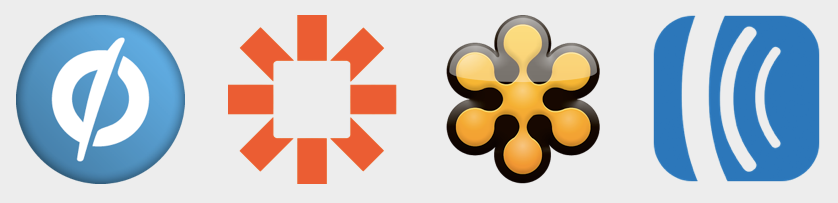
Alright, now onto the fun part. What are the steps to running a webinar that gets you Kissmetrics level success?
1. Choose the goal of the webinar (sales) 2. Identify content that converts 3. Build the funnel 4. Conduct a professional webinar 5. Update the webinar landing page 6. Optimize the process for learning
1. Choose the goal of the webinar (sales)
The most important part of holding a webinar is understanding why you are doing it. Successful marketers are results driven. For Nemo and Kissmetrics, sales qualified leads are their focus. That means if their webinar doesn’t generate leads, it isn’t doing its job—even if it was the world's most attended webinar.
2. Identify content that converts
Once you decide the goal of your webinar, the next step is figuring out what content to put in your webinar that will lead to success. You want content that converts.
Nemo does this by analyzing the performance of past Kissmetrics email campaigns and blog posts, data that reveals which content has the best chance to convert visitors to customers. Email open rates and conversion to product trial from a blog post also provide strong metrics to select this content.
3. Build the funnel
Now that you know the webinar’s content, you have to figure out how to get people to sign up and then attend the webinar. This is a lot harder than it looks.
At Kissmetrics, they lean heavily on the audience they've built over the years. They announce the webinar through their email lists (they use AWeber for email campaigns) which directs subscribers to a blog post about the webinar. This post could be on the Kissmetrics blog, such as a resource guide to growth hacking (below), or it’s sometimes found on Quick Sprout (co-founder Neil Patel's site). People also might find out about the webinar via RSS or social channels like Twitter, where the company has over 165,000 followers.
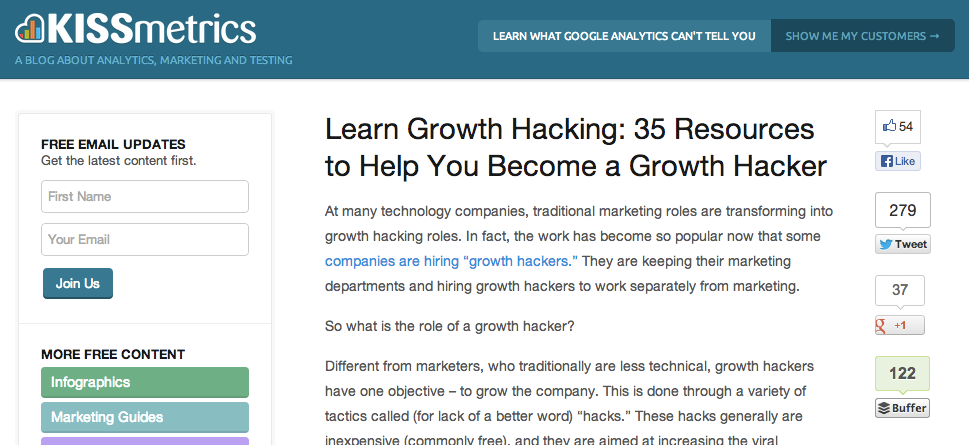
Kissmetrics has also collaborated on webinars with partners who service the same market. This helps expose their content to a potentially new audience.
The blog post then directs traffic to a dedicated landing page (below), encouraging site visitors to register for the webinar.
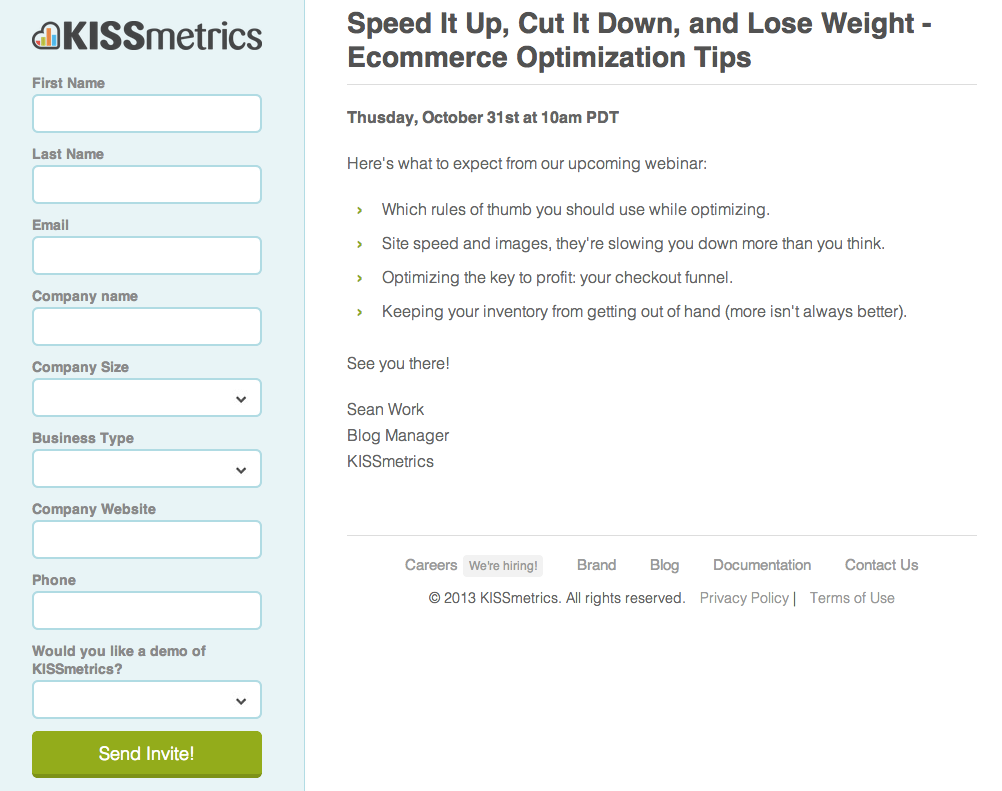
In the past, Kissmetrics used the standard GoToWebinar landing page, a destination that resulted in a paltry 4-6% conversion rate for webinar registration.
Re-thinking the flow, Kissmetrics now sends users to an Unbounce landing page where—unlike a GoToWebinar landing page—they can control the look and feel and run A/B tests to increase conversion.
By using Unbounce, Kissmetrics clocks sign-up conversion rates of 40-80%. This is an enormous 1,000%+ conversion bump over the standard GoToWebinar landing page.
Taking full advantage of this control, Kissmetrics added a question asking webinar registrants if they’d like to receive a demo of Kissmetrics. This one question—the last of nine—has resulted in the aforementioned figure of $13,000 in highly qualified new opportunities from each webinar, according to a Kissmetrics case study released earlier this year.
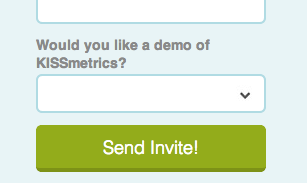
Post-registration reveals another great result of using Unbounce: product trial sign-ups. Rather than showing a generic "thank you" page from GoToWebinar, Unbounce gives Kissmetrics the ability to let its newly register webinar attendees sign up for a free trial.
Then using the simple Zap found below, Kissmetrics is able to take leads from Unbounce and auto-register them for the webinar, which will be run using GoToWebinar’s software.
From there, GoToWebinar handles sending a confirmation email to the registrant, and later it reminds the individual about the event.
If you don't care for the look and feel of GoToWebinar auto-emails, you can also set up a Zap that automatically adds your registrants to an email marketing service such as AWeber (below).
Now that you have a list of the people who signed up for the webinar, you can send them a reminder email 24 hours or 30 minutes before the event. Or the day after the event. Or any time you want!
The magic of this process is how Kissmetrics is able to control the calls to action throughout the entire process to make sure that conversion rates are as high as possible.
4. Conduct a professional webinar
Don’t get ahead of yourself quite yet! By this point, you’ve done a lot of work just to get people to sign up for your webinar, but you still actually have to present your content and get your attendees to take action towards your goal (Step 1).
This means you'll need a clean and flawless webinar presentation.
Here are seven tips:
Start on time! You promised to start the webinar at a certain time. A late start can confuse or upset attendees. Starting on time is key.
Tease a freebie. In your opening, tell attendees they'll get a freebie if they stick around until the end. If someone is giving away an iPad at the end of a presentation, wouldn’t you stay online?
Have two people run the webinar. One person manages the webinar, while the other focuses on presenting. This keeps the presenter from getting flustered because something unexpected happens with the slides, the video or the audio.
Start with educational content. Show value right away to hook the attendee. Revealing some of your best tips and tricks is good way to start the webinar.
Smoothly transition to the sell. After you’ve delivered the the educational content, smoothly transition to the sales part of the webinar. Kissmetrics does this by teaching attendees how their system helps users achieve marketing goals.
Have a strong call-to-action. Make sure your attendees know what to do after the webinar is over. This is critical to achieving your goal.
Follow up quickly. The longer you wait to follow up with attendees, the more likely they are to forget about you. You can use the below Zap to add your GoToWebinar attendees to a dedicated AWeber list to stay in touch with your attendees in the future.
5. Update the webinar landing page
Swap the "signup for webinar" landing page with a "get the webiner recording" landing page so that it prompts visitor to give you their email address in order get a recording of the webinar.
You've put in all this time to conduct a webinar that provides value to your customers. Don't let that content get lost to the wind. Instead, go back and edit the landing page so that users who give you an email address can now get a recording of the webinar (below). This allows your webinar to keep converting traffic to leads long after the webinar has ended.
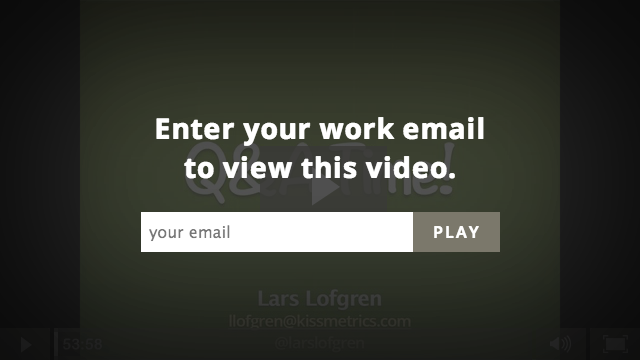
6. Optimize the process for learning
You won't get your webinar right the first time. So the most important thing is to optimize your process for learning. And the best way to learn is to do a webinar several times. This means speed is important.
That's why Nemo at Kissmetrics uses tools like Unbounce, Zapier, GoToWebinar and AWeber. They are easy to get started with and don't require the user to build a ton of components from scratch.
Make it Happen Yourself
There you go! That's how Kissmetrics runs their webinars. And now you should be ready to run yours, equipped with the process and toolset for success.
***What's your Zapier story? Share it with us. Read more Zapier success stories.
Credits: Image courtesy of Unbounce





