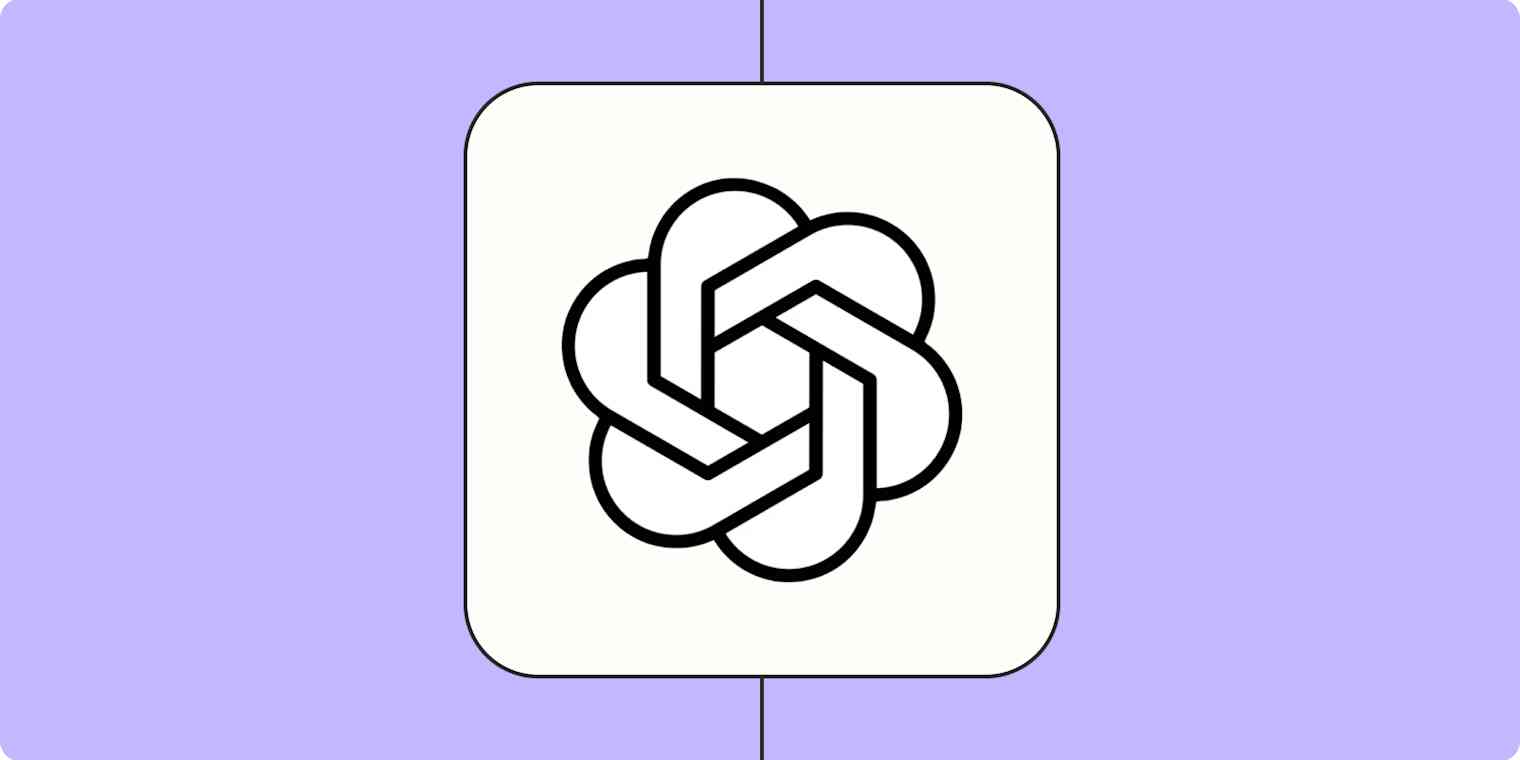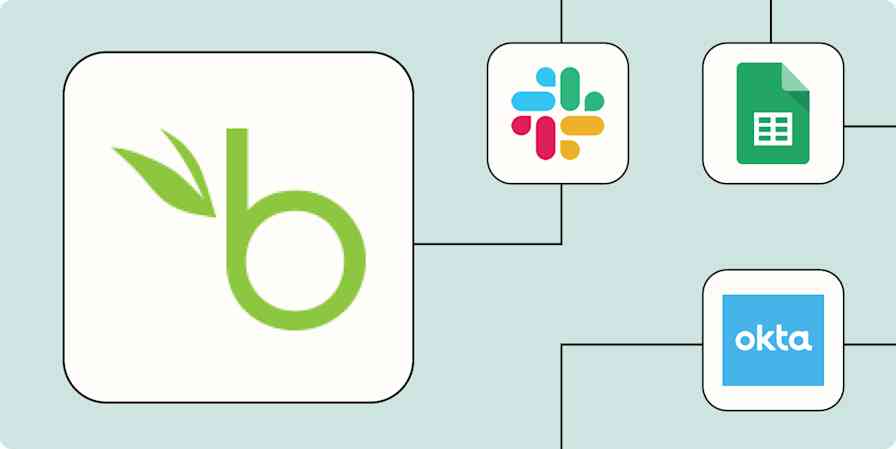It's been a little over a year since OpenAI released ChatGPT and took the world by storm.
Then, a few weeks before ChatGPT donned its birthday hat, OpenAI released a range of new capabilities for its ever-growing user base—making headlines across the tech world once more.
One standout feature included a new way for anyone to build custom versions of ChatGPT—called GPTs—that act as specialized assistants within ChatGPT. (GPTs can also pull in the power of Zapier, as highlighted during OpenAI's first ever DevDay.)
Another new tool is the Assistants API, which enables users to recreate a similar experience on other platforms.
While both tools fulfill a similar purpose (that of getting AI to do more work for humans), take note: they're not the same thing.
Confused? Wondering how Zapier fits within these tools? We've got you covered.
New to Zapier? It's workflow automation software that lets you focus on what matters. Combine user interfaces, data tables, and logic with 6,000+ apps to build and automate anything you can imagine. Sign up for free.
GPTs vs. Assistants at a glance
Here's a quick rundown of the difference between these two tools, though we'll go into more detail below:
GPTs are custom-made versions of ChatGPT that anyone can build—directly within ChatGPT's interface. You can tailor them to your company and customize them for specific purposes, like for providing editorial feedback on creative writing or giving troubleshooting advice on technical issues.
The Assistants API, on the other hand, is what allows you to build assistants directly within your own applications. They're not hosted by OpenAI, and require coding for integration. Once integrated, assistants can respond to user queries by leveraging tools and files.
GPTs vs. Assistants | ||
|---|---|---|
| GPTs | Assistants |
Pricing | Require any ChatGPT plans, including the free version | Billed based on feature usage |
Platform | Users build directly within ChatGPT | Users build inside their own app or product |
Code | No code | Coding required |
Tools | Web browser, DALL·E, Code Interpreter, File Retrieval, and custom actions | Code Interpreter, Functions, File Retrieval |
Zapier | Custom actions include Zapier AI actions that let you connect your GPTs to Zapier's 6k+ apps | You can build assistants with Zapier's ChatGPT integration to perform tasks within your Zaps |
Privacy controls | Option to opt GPT out of model training | OpenAI API usage is not used to train models |
What are GPTs?
As we've established, GPTs are customized chatbots that you interact with inside ChatGPT and which fulfill any sort of purpose.
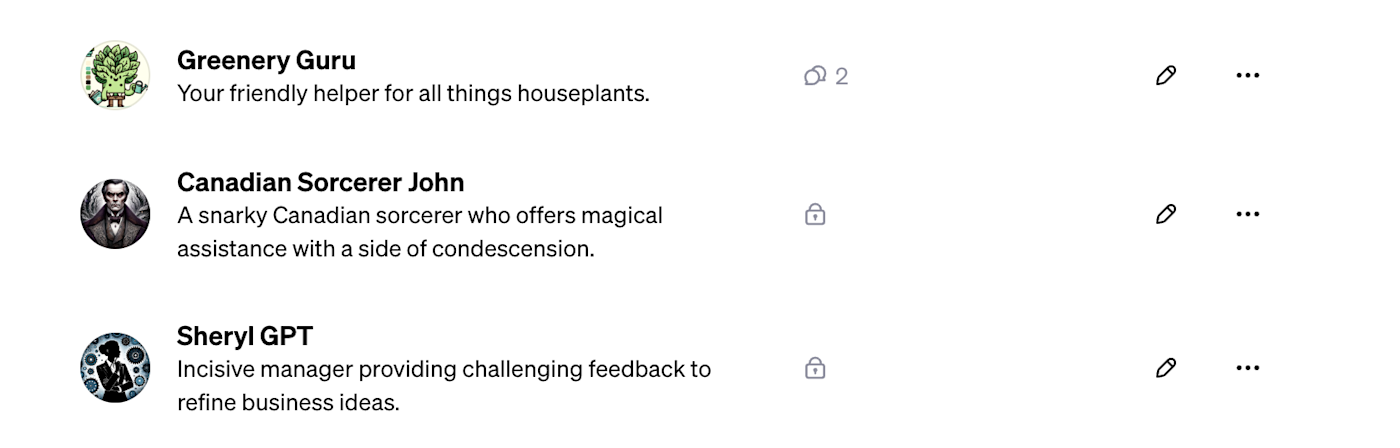
You might build an email assistant that can help you create personalized emails for prospects based on certain files you upload. Or you might want to build a GPT that helps you run or analyze code.
(Alternatively, you could go in a completely different direction and build one that shares only fun facts about otters.) If you need a little inspiration, you can check out ChatGPT's ready-made templates and start experimenting.
Because they're relatively easy to build and require no code, GPTs are meant for anyone and everyone. They're featured as "more specialized" versions of ChatGPT because you can assemble them with customized instructions, something you can't program the standard ChatGPT with outside of your prompts.
GPTs also have:
Knowledge: You can upload specific files (like style guides or company-specific documentation) to a GPT so it answers queries based on that information.
Capabilities: GPTs can access web browsing capabilities (powered by Bing), DALL·E's image generation tool, and a code interpreter function that lets your GPT run code and analyze data.
Actions: GPTs can retrieve external information and take actions outside of the ChatGPT platform—like Zapier! You can specify how you want your chatbot to use any third-party APIs.
Using Zapier AI Actions in your GPTs
Now imagine building a custom GPT with all of those neat features—and that also has access to your favorite apps. Thanks to Zapier AI Actions, you can build custom GPTs that pull in the power of Zapier's 6,000+ apps.
Think of it as a way to enable GPTs with the power to perform actions across apps like Slack, Google Calendar, Notion, and more—directly within ChatGPT's interface.
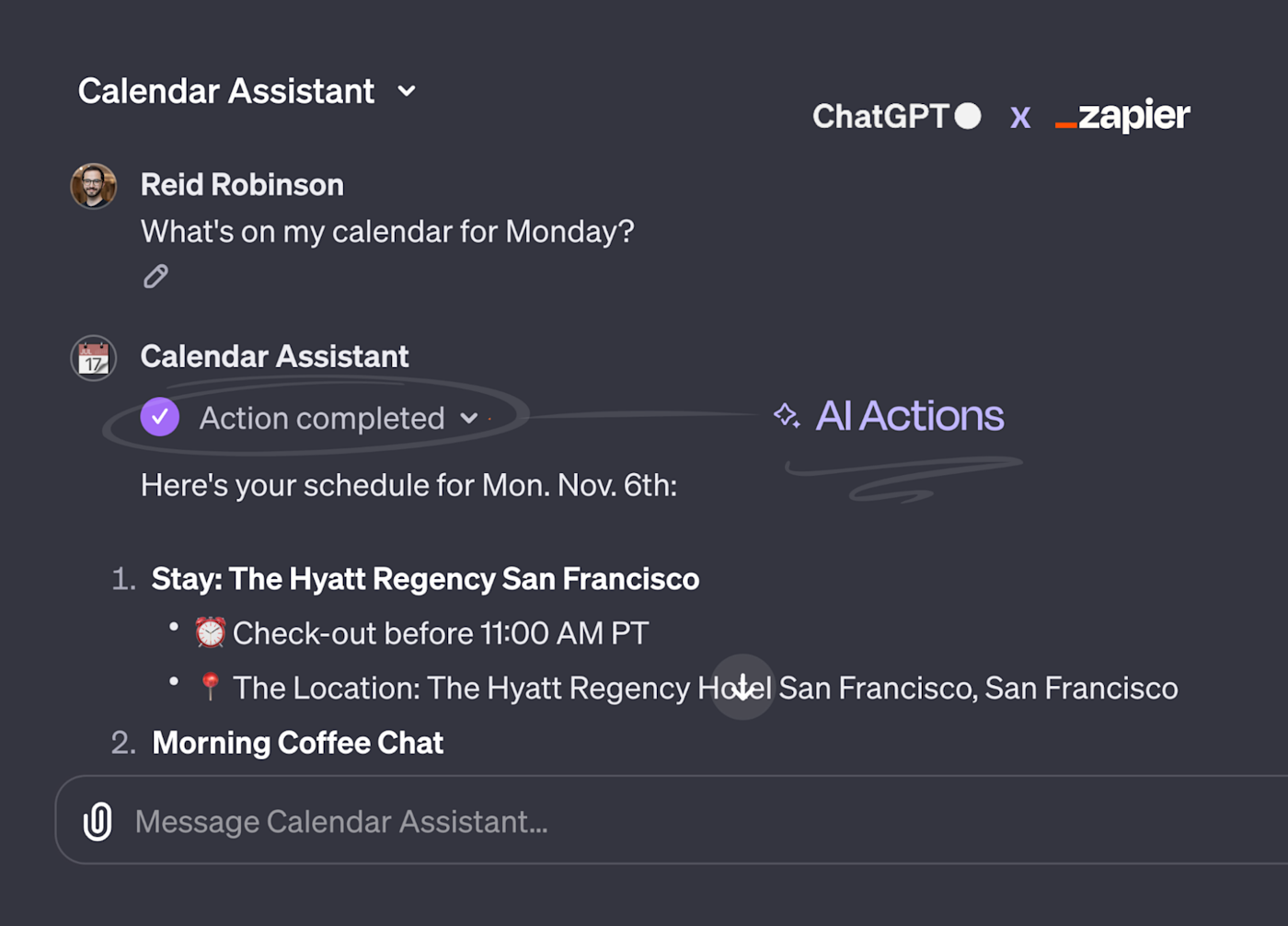
For example, you could build a Google Calendar GPT that helps you manage your schedule. By adding Google Calendar-specific actions inside your GPT-builder, it can connect to your calendar, search for upcoming events, message team members in Slack, and even pull info about meeting attendees from the internet.
You could also build GPTs that write and send emails in Gmail based on info in your CRM. Or GPTs that can summarize meeting transcriptions based on Dropbox files.
Think of it as a way to streamline your workflows and power them with AI—directly within one GPT's interface.
What are Assistants?
The Assistants API lets you pull AI assistants directly into your own app or product. It falls within a developer's wheelhouse to use code to integrate an API into their product.
So instead of building a GPT inside ChatGPT's interface, your developer team would build assistants inside your app that your end-users can interact with (and build on top of them). Assistants are configured to respond to users' messages by leveraging the following:
Instructions: This defines the assistant's and model's behavior and how it should respond
Model: You can specify any GPT-3.5 or GPT-4 models
Tools: Like GPTs, the API supports code interpreting (the ability to run and explain code) and file retrieval (the upload of files) capabilities but doesn't support web browsing
Functions: You can also define custom function signatures that can perform specific actions
Want to explore the API's capabilities? Check out OpenAI's Assistants playground to see how it works.
Now, you might be wondering: What does that look like for the end user?
Using assistants inside Zapier's ChatGPT integration
The team behind Zapier incorporated OpenAI's Assistants API directly into Zapier's ChatGPT integration.
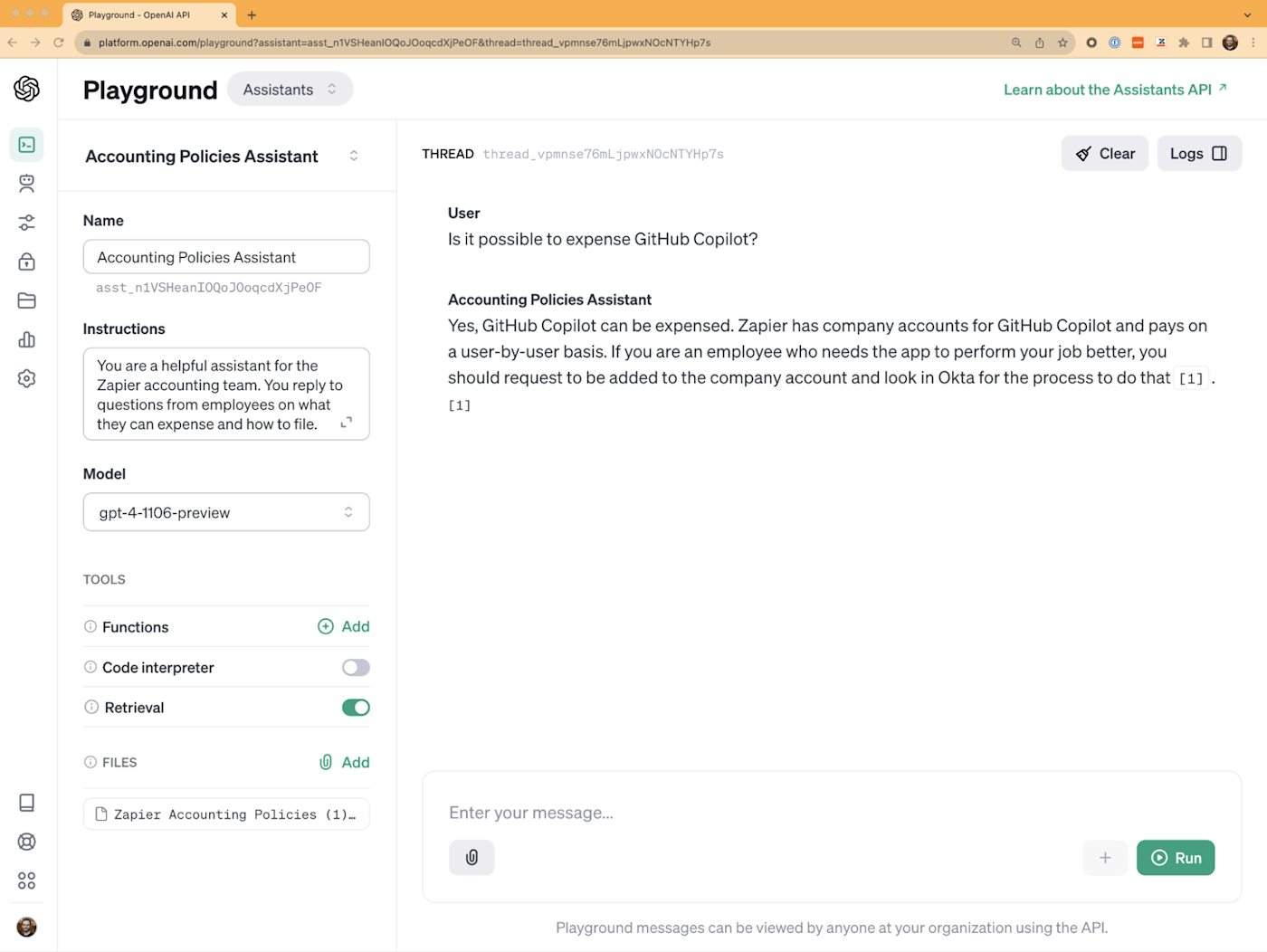
This gives Zapier users the ability to build their own assistants and have those assistants perform actions directly within their Zaps—our word for automated workflows.
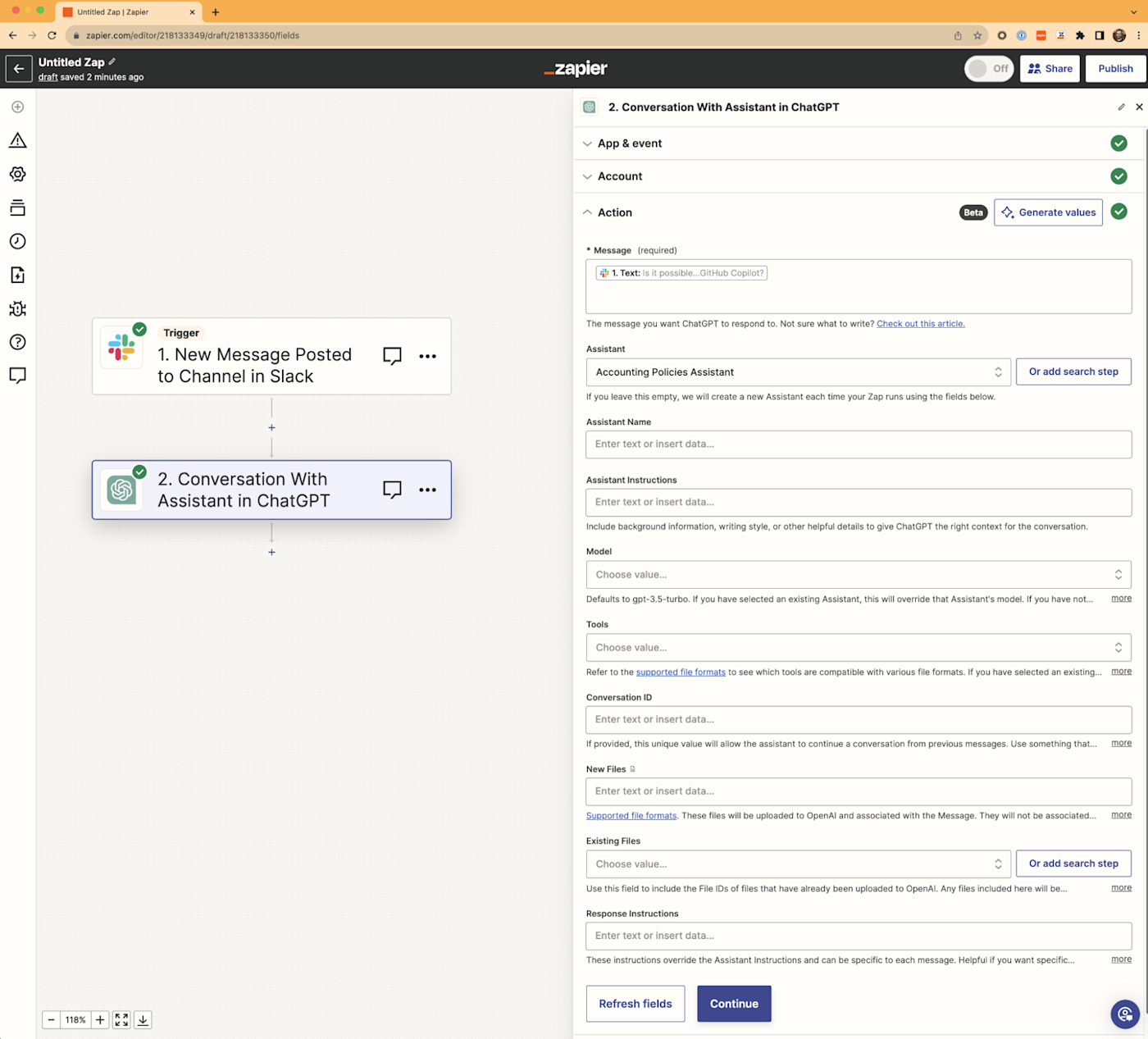
It also brings the API functionality we mentioned before (Code Interpreter and Retrieval) directly into your Zaps. These are the five assistant-specific actions the integration comes with:
Create Conversation with Assistant
Create Assistant
Find Assistant
Upload File for Assistant
Find File with Assistant
Within your Zaps, you can build an assistant that answers content-specific questions in another app (like Slack) based on the company documentation you upload, for example. Or a data assistant that can analyze blog performance or KPIs and send you the results via Gmail.
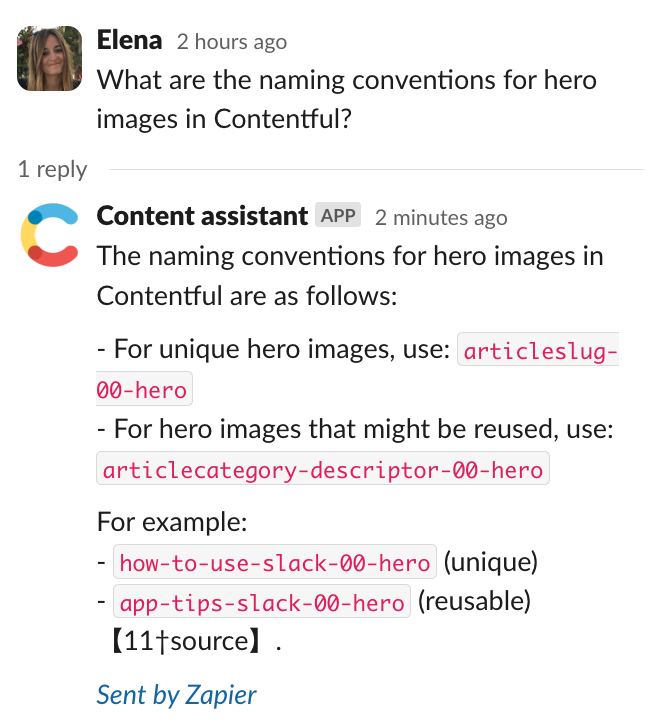
Here are a few ready-made Zap templates to give you an idea of how it works:
GPTs and Assistants: Streamlining the way you work
So there you have it. GPTs are easy-to-build custom versions of ChatGPT—into which you can also pull in the power of Zapier's 6,000+ apps.
Unless you're a developer, you probably don't need to use the Assistants API, but you can reap the benefits by using assistants inside your Zaps with the ChatGPT integration.