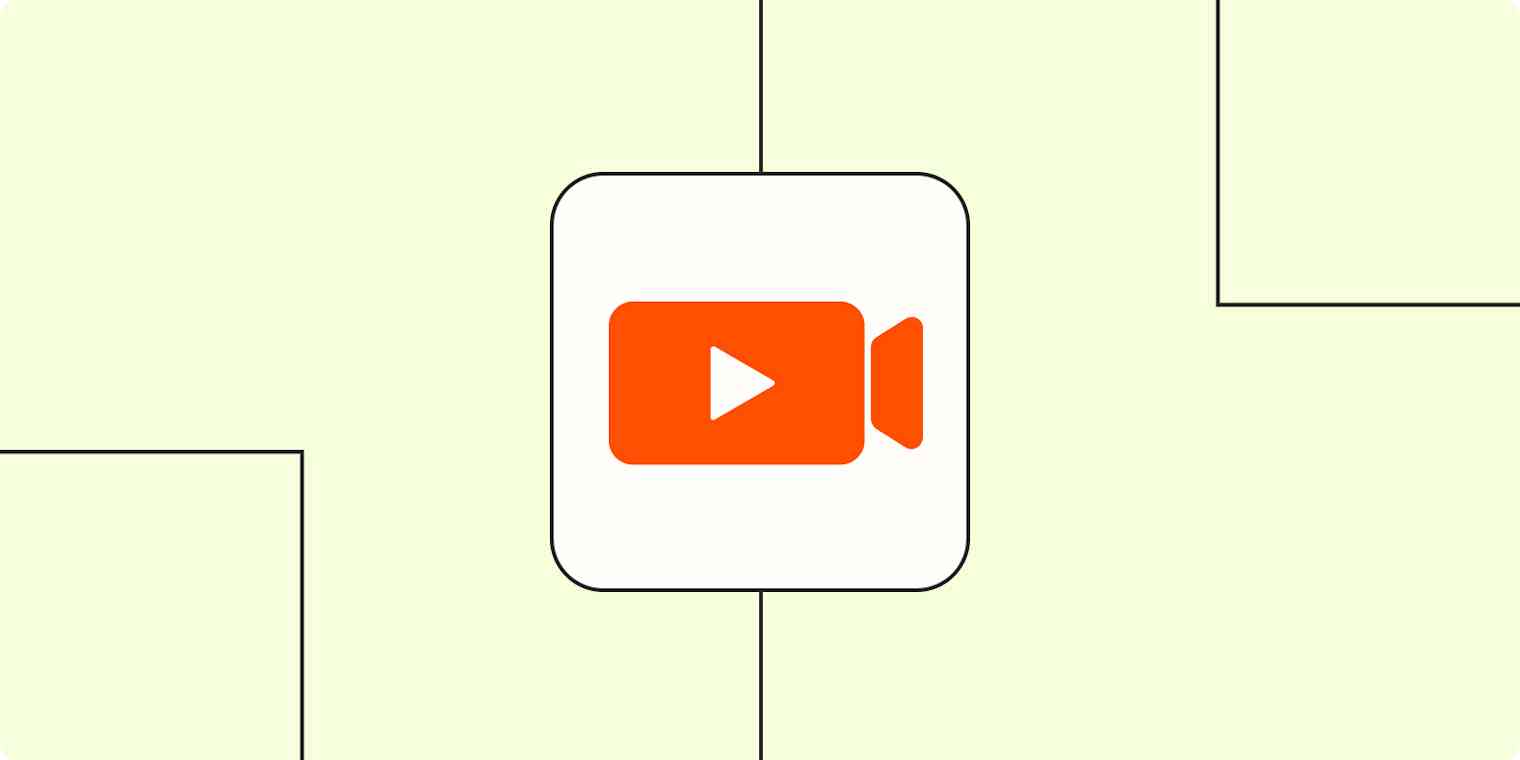For seven years, I ran a content marketing agency. We had almost zero team meetings and very few live calls with clients. Despite our "no meetings" approach (or maybe because of it?), our clients and our teammates remained engaged with the agency for years.
How? We leaned heavily on asynchronous communication methods.
Chat apps
Comments within our project management tools
Email
Async video messaging
That last piece—video messaging—really changed the game for us. My team was able to send brief video messages to clients that walked through the work we delivered. But this next part was key: our client was also able to respond on video with their feedback. This was far more efficient than those energy-draining client meetings every day.
After I sold the agency, I founded ZipMessage for exactly that reason: to make it as simple as sending a link to a client (or teammate) where each person can record and send messages, asynchronously, all threaded together on one page.
Yes, it's a conversation—but it doesn't have to happen live.
Asynchronous client communication
It's pretty simple: instead of having live calls, use email, SMS, team chat apps, comments in a project management tool, video messaging tools—whatever offers the least amount of friction. The common thread? They don't require you or other the person/people to show up at the same time.
And reducing—or even eliminating—the need for client meetings won't come at the expense of quality. In my experience, this strategy actually improves your client communication and drives better outcomes. You eliminate the Zoom fatigue that can decrease the quality of your team's work, and you ensure that you're able to work during your most productive hours, instead of spending that time on calls.
3 key client communication loops that should be asynchronous
Most client communication can go async, but these are the three that have helped my team and my clients the most. They also match up with the most common use cases we're seeing with customers using ZipMessage for client communication.
1. Gather project research asynchronously
When you're kicking off a project with a new client, your first steps involve gathering information. Perhaps you need to interview them for an article you're writing or ask about key business goals for a new website you've been hired to build.
Gathering this information and materials asynchronously offers a few benefits:
You can easily store and refer back to every detail the client provides, some of which might otherwise get lost in the shuffle during a live call.
You give your client space to prepare, meaning you'll get the most useful material out of them.
A basic form (or even an email response) can work, as long as the project isn't too complex. But I'd recommend adding video to the process: while it's important to have a record of everything and give the client time to prepare, you don't want to lose the personal insights and tone that can come from video communication.
For example, ZipMessage offers a video intake form (which can live on a personalized URL or be embedded on your website). The client clicks the link, records the video, and that's that.
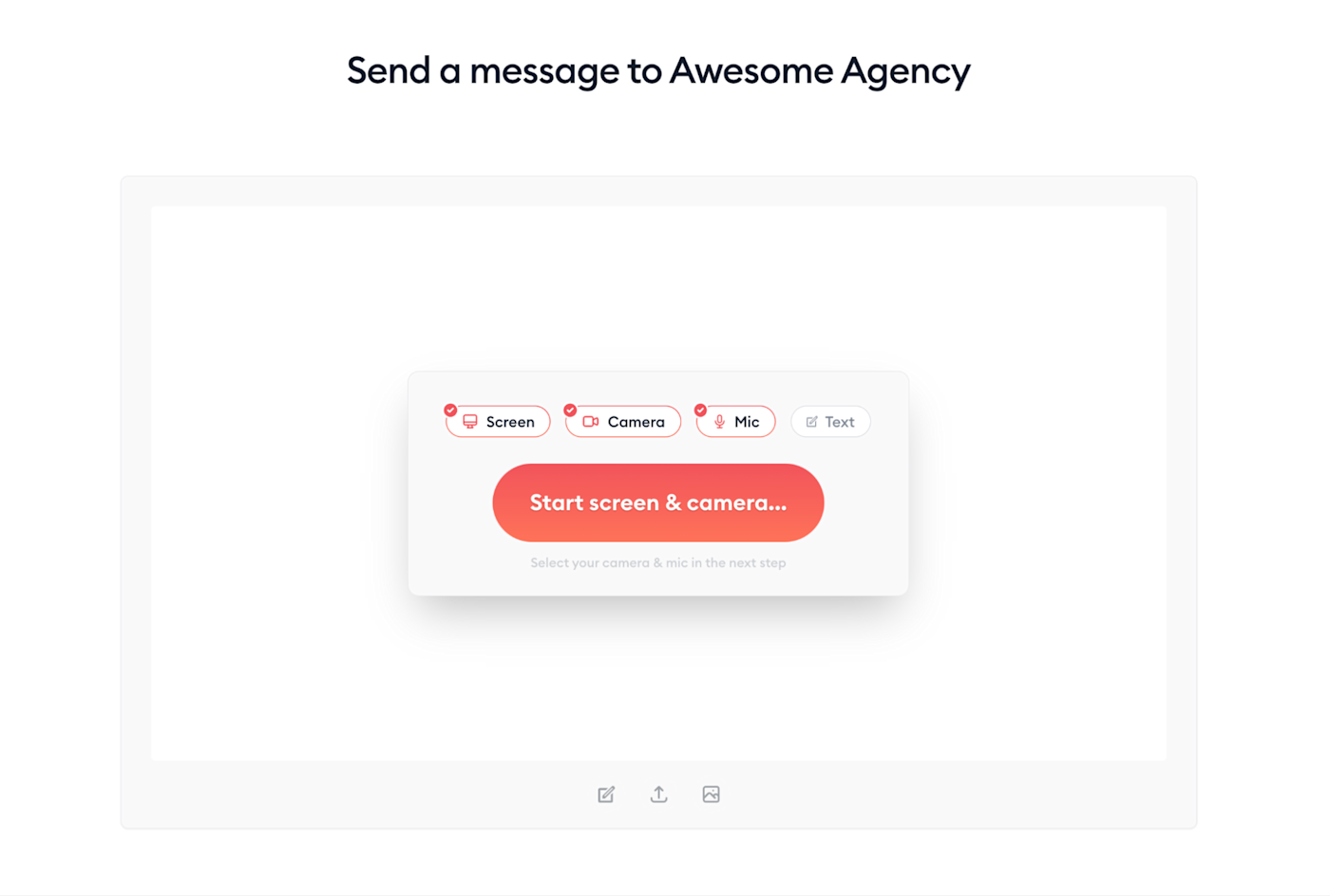
You can then leverage ZipMessage's Zapier integration to make your client's message trigger the start of a new project in your project management tool, a task on your to-do list, or any other action you can think of.
2. Present and walk through deliverables with your client asynchronously
Sure, it's easy enough to fire off an email with your finished project deliverable and hope your client reads your long description about what you've created for them. But if a picture is worth a thousand words, then a video is worth…a lot more than that.
By recording a video that briefly walks through the work you're delivering, it can help your client focus on those key points, so they don't miss important details. It can also help to prompt them for the exact type of feedback you're looking for.
Here are a few tips for keeping your video messages short and effective:
When recording your screen, increase your screen resolution so that the contents are large enough to be seen on video.
Remove all clutter from your screen's desktop so that the focus is solely on the application window you're presenting.
Show your face along with your screen video. This helps your client relationship but also helps communicate key information via your body language and emphasis. Most screen recording tools include the ability to position a small camera video in view while sharing your screen.
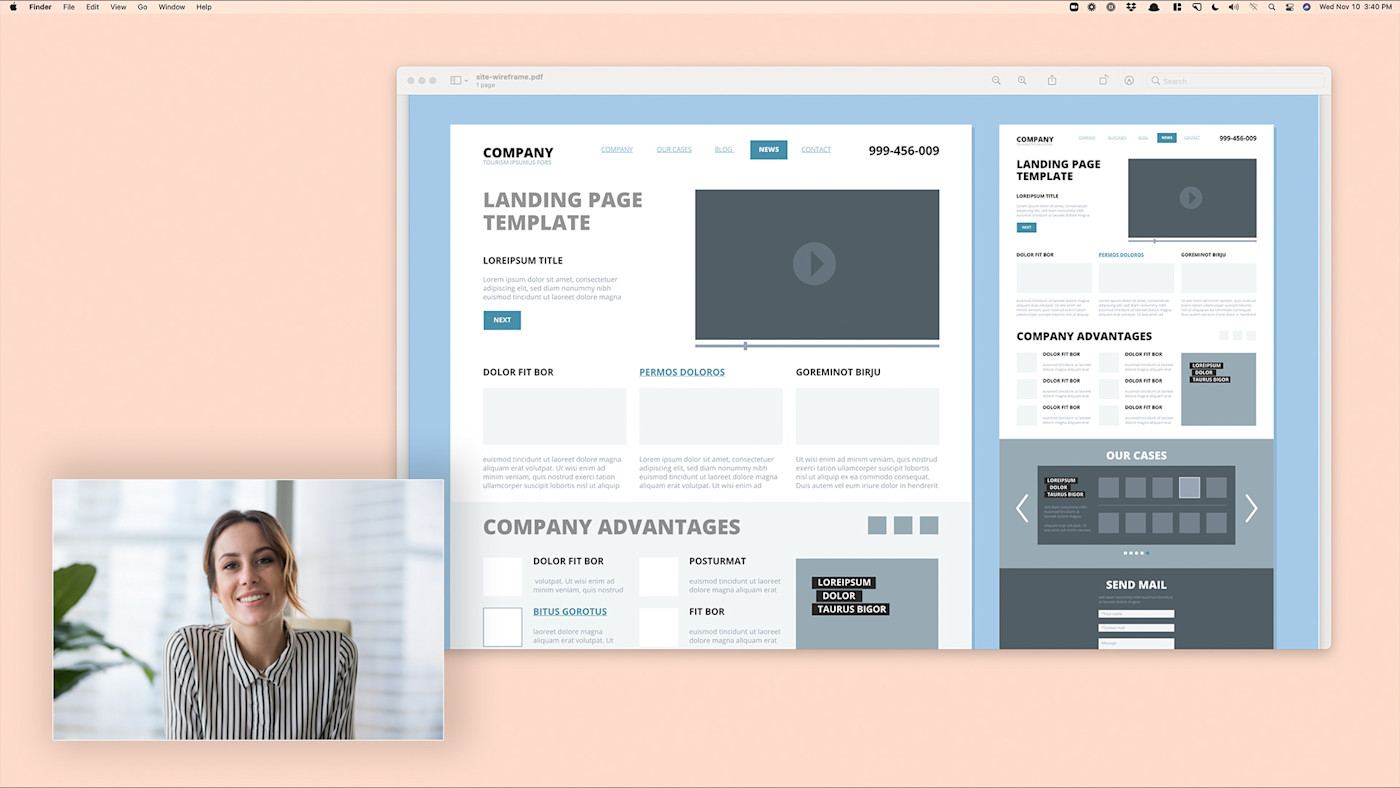
3. Respond to client feedback asynchronously
Most people think of async as a one-directional transaction, where you send off a message, and that's the end of it. But the true magic—and benefit—of async happens in the back-and-forth, multi-way exchange of messages.
Receiving your client's feedback, then coming back to them with a clarifying question, then finalizing the direction helps both parties rest assured that the project is on track to success. Again, the key benefit here is the space that each person can use to receive a message, then think and prepare their best, most constructive response to move the ball forward.
Plus, by logging each message in an exchange all in one place, it's easy to refer back to a specific point of feedback and ensure key details are addressed and delivered. This helps projects complete efficiently, on time, and on point.
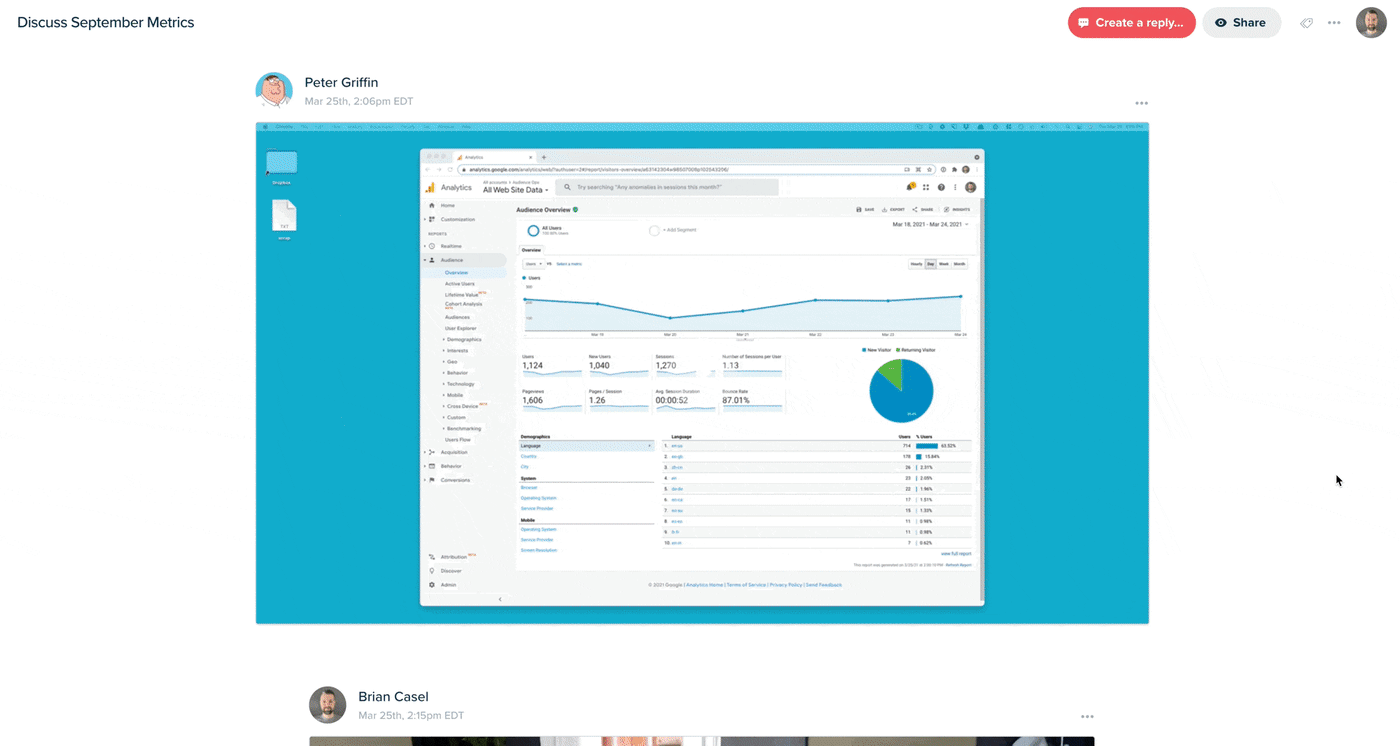
However you send these messages, you can make sure they all end up in one place using Zapier. That means you can have them stored in your team chat app, your project management tool, your inbox, or whatever else you prefer.
Zapier is a no-code automation tool that lets you connect your apps into automated workflows, so that every person and every business can move forward at growth speed. Learn more about how it works.
Overcoming client objections to async messaging
It's not uncommon for clients to be hesitant to embrace asynchronous forms of communication. They're used to hopping on calls with the people working for them. But video messaging bridges that gap a bit. If people don't like email or chat apps, video messaging can be a bit closer to the live call vibe they're used to.
Here are a few tips for helping your client feel more comfortable with async communication:
Model it for them. The first async messages that you send to a client should demonstrate how effective this form of communication can be. Lead by example, and show how a message can be succinct, constructive, and add value to the process.
Sell the benefit. You've landed the client contract, but the more important sale you're making with a client is on how to work effectively with you and your team. Feel free to send them this article as a starting point!
Deliver results. If you get them on board and deliver on high-quality results, they'll have no reason to think async communication isn't working.
Make your next client conversation asynchronous
I've seen the benefits of asynchronous communication in my experience both as a client service provider and a client myself. I've even seen clients buy into the process so much that they change their communication habits within their own organization.
So, no, asynchronous communication isn't all that new. But we live in an asynchronous world now, and we need to embrace it—I encourage you to try replacing your next client discovery meeting or feedback session with an async alternative.
This was a guest post by Brian Casel, the founder of ZipMessage, a video messaging tool made for async conversations with clients and remote teams. Connect with Brian on Twitter @casjam. Want to see your work on the Zapier blog? Read our guidelines, and get in touch.