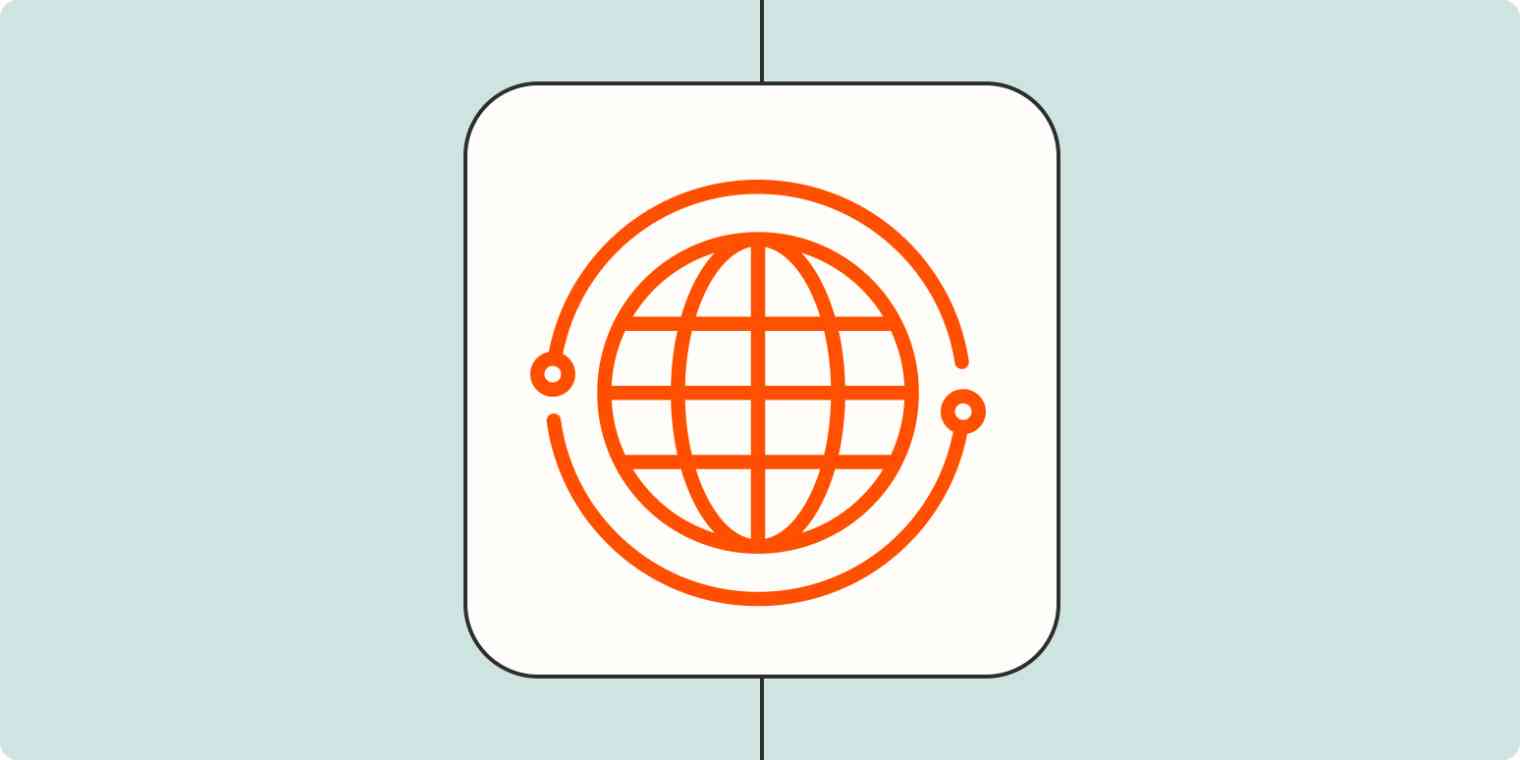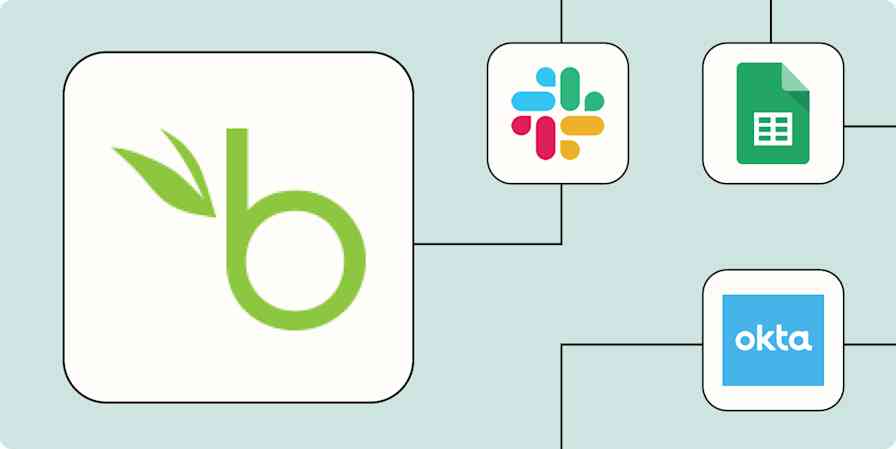Have you worked for a larger company that keeps the keys to the kingdom—in this case, the power of automation—tightly under the control of a specific department or stakeholder? Maybe the head of your team needs to sign off on major purchases, or IT has to vet all software for specific safety concerns. It's frustrating to know there's a faster, more efficient way of doing things but having to wait on the internal resources to make it happen.
The reality is that larger companies need to make tough decisions about who can access which tools to protect their sensitive data.
But what if you could both safeguard your data and give all your employees the automation power they need to do their jobs more efficiently?
Good news: there is. In this post, we'll walk through why you should empower everyone in your workforce with automation and how to do it.
Zapier is the leader in workflow automation—integrating with 6,000+ apps from partners like Google, Salesforce, and Microsoft. Use interfaces, data tables, and logic to build secure, automated systems for your business-critical workflows across your organization's technology stack. Learn more.
Table of contents
The benefits of workflow automation
According to the PPT Framework—a tried and true method for analyzing and optimizing organizational effectiveness—all business problems fall into three buckets: processes, people, or technology. Automation benefits all three—as your processes become faster and more reliable, your technology becomes more connected and efficient, and your people are free to focus on more important tasks.
It may take some training, but once you've laid the groundwork, you'll see that automation is more than worth the investment. Here's why.
It connects your tools (and teams)
We're more than two decades into the software-as-a-service (SaaS) revolution, and the good news is that there are more software tools to choose from than ever before. That means different teams can choose software tailored to how they like to get work done.
The downside to this abundance is teams end up working in their own way, making collaboration tricky. When your marketing team is managing projects in Asana and your design team is using Coda, it can be hard for those teams to work together easily.
Sure, you can come up with a manual workaround this time, but what about the next time these two teams work together? Or what about all of the other teams in your organization running into the same issue? These "small" manual workarounds end up taking up loads of time, create silos, and lead to bigger problems the longer they stick around.
By connecting your apps with a tool like Zapier, you can break down these silos, allowing your teams to pass data between platforms and continue using the tools that are right for them.
It lets teams solve their own problems
The benefits of limiting automation tools to a handful of technical workers is limited. Not only will you leave your team frustrated and disempowered, but you'll completely burn out the technical workers who are fielding requests from everywhere in the organization.
Instead, automation empowers teams to better assess their own workflows and solve their own problems. With an easy-to-use interface and no-code capabilities, Zapier makes it easy for technical and non-technical workers alike to create sophisticated, effective automations.
When you put automation in the hands of your entire workforce, you'll be amazed at how much your business can get done. Marketing can focus on creative work instead of managing vendor requests. Revenue operations can focus on optimizing their funnels instead of adding leads to Salesforce. And it can all be done without additional headcount.
IT teams don't need to worry about giving teams access to automation with Zapier, either. Normally, they might be reluctant to broaden access to a tool that handles so much company data, but Zapier gives admins security features like user permissions, custom alerts, and approval workflows so they can stay on top of what every team is automating.
It brings in the power of AI
AI, just like automation, isn't a human replacement but an assistant, taking more tasks off our plates so we can focus on the work that's most important. And Zapier makes it easy to combine AI and automation, giving your team time back to focus on their most important work.
Wondering what this looks like in practice? At Zapier, our content team uses Chatbots to polish content drafts and create article meta descriptions. Our sales team uses AI to summarize customer calls and distribute them in Slack so they can learn from interactions. Our engineering team uses ChatGPT to summarize Slack messages and turn them into Jira tickets whenever someone sends a message to an engineer for help.
That's not even to mention all of the different ways our team has been hard at work adding AI features to our Zapier products, making it easier for you to set up the automations you need.
How to make automation the backbone of your business
Deciding to open up automation to your entire team is one thing, but how do you actually make sure they use it? Automation sounds amazing in theory—and trust me, it is in practice as well—but it can be hard to come up with processes to automate if you're not used to thinking with an automation mindset.
Luckily, we have a framework for how to identify automation opportunities at your organization to cultivate a culture of automation.
Building an automation mindset for you and your team
Developing an automation mindset isn't hard—it just takes practice. Once you have an eye for what kinds of processes would be made more efficient with automation, you'll start seeing more and more opportunities.
When deciding whether or not to automate a task, consider these three things:
Is it repetitive? Is it mind-numbing work, like copy/paste and data entry?
Is it fragile? Is it work that's affected by human error, like typos or forgotten steps?
Is it timely? Does it involve recurring tasks, like reminders and automatic responses?
If a task meets any of these criteria, it's ripe for automation.
To dive deeper into the topic of when to automate tasks, read this article.
Impact for all teams: Automate work from individuals to IT
So, what does automation look like at different levels of an organization? If you get your team and company to buy into the idea of automation, what kinds of results should you expect to see on a personal, team, and company level?
Automate your personal work
When encouraging your teams to automate more, it's usually easiest to start at the individual level. Encourage your team to start small, looking for inefficiencies in their personal work that could be taken care of with automation.
One of the first automations I set up, for example, was a Zap—our word for Zapier's automated workflows—that takes every message I save in Slack and creates a new task in Asana. That way, every time someone sends me a copywriting request in Slack, I can track it and make sure it doesn't slip my mind.
Other small, repetitive tasks like sending out recurring reminders or transcribing meetings and sending out summaries are effective and easy ways to make everyone's work life easier on an individual level.
Once you and your teammates get more comfortable with automation, you can begin applying it to larger-scale workflows.
Automate critical team work
Now, let's look at the team level and consider workflows that affect how your team delivers on high-priority projects. This might be how your department manages projects, gathers results, or accomplishes its goals.
Some things you could look to automate:
Reporting: Pull data from across different platforms into one single hub. That way, your team has one single source of truth they can go to when they want to keep an eye on results.
Team communication: Sending weekly updates, meeting reminders, or summaries to your team isn't hard, but it can quickly take up a good chunk of your work week. Automation makes it a breeze, letting you pull in information from wherever you need it and include it in messages to your team.
Data compliance and anomaly tracking: Automation can play a major role in maintaining your security standards. Whether it's sending reminders to your team to complete their security training or sending notifications for new IT tickets and incidents, automation can make sure nothing slips through the cracks.
Automate critical company work
Finally, let's consider automation at a company-wide level. What processes—both internal and customer-facing—that span different teams can be improved with automation?
An example of a customer-facing process made better with automation is your customer lifecycle. Automation can enhance every single part of the process—from lead collection to outreach to lifecycle marketing to customer hand-offs, and more. Getting sales, marketing, customer success, and support all on the same page can transform your customer experience for the better.
Internally, things like payroll or employee onboarding programs can be made a lot smoother with automation. Not only do they impact the teams whose job it is to execute these programs, but they impact every single employee—making everyone's life a little easier at work.
Unleash automation across your organization
If your organization isn't streamlining processes with automation, it'll fall behind those that do. When you give the power of automation to everyone—within the necessary guardrails set up by IT—you'll be amazed at the creativity, efficiency, and results you see from every level of your organization.