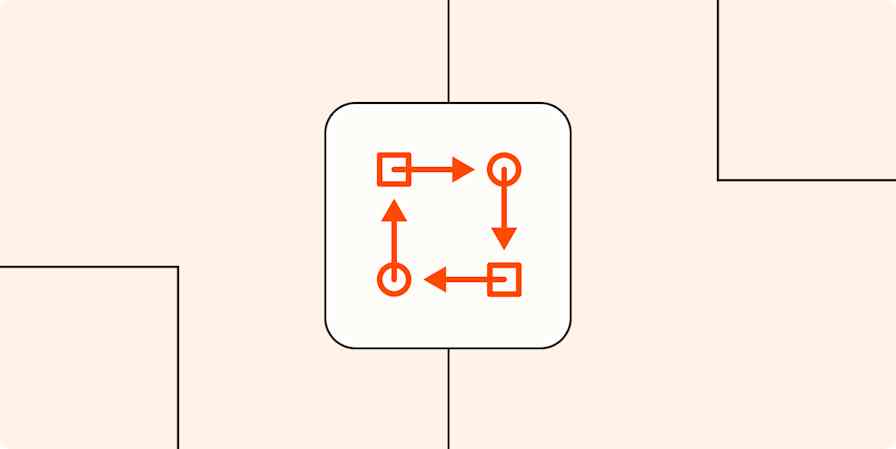Data analytics automation is a process that lets you collect, organize, and analyze data with minimal manual effort. For example, instead of manually exporting data from your CRM into a spreadsheet each week, you could set up an automation to send that data directly to your reporting tool, keeping dashboards up to date and insights flowing in real time.
Without data, you have to rely on gut instinct or anecdotal evidence when making decisions. Obviously, that's not the best way to grow your business. You need the numbers (we all know they don't lie) so you can better understand things like your target audience, make informed decisions about your content and sales, and even improve your budget and company spend.
From website performance to tracking customer actions, having proper data analytics tools in place is a great place to start. But if you rely on manual data entry to connect analysis to action, feedback can get stale and you'll miss your window of opportunity.
Zapier can help you integrate your analytics tools with your website, team, and reporting tools, so incorporating feedback becomes an immediate, natural part of your workflow. Here's how.
Zapier is the most connected AI orchestration platform—integrating with thousands of apps from partners like Google, Salesforce, and Microsoft. Use forms, data tables, and logic to build secure, automated, AI-powered systems for your business-critical workflows across your organization's technology stack. Learn more.
Skip ahead
What is data analytics automation?
Data analytics automation takes the repetitive, manual parts of working with data—collecting, organizing, and reporting on it—and sets up systems that do the heavy lifting for you. It brings together the tools, teams, and workflows that touch your data and sets them up to operate like a well-conducted orchestra.
It means your data flows where it needs to go, gets updated in real time, and surfaces the right insights without you needing to chase them down (or keep a million tabs open). Automating your analytics helps you spend less time wrangling data and more time acting on it.
How to automate your data analytics
Data analytics automation can take many different shapes depending on your role, your tools, and what kind of insights you’re after. Here are a few ways teams use automation and AI to streamline and orchestrate their analytics workflows.
To get started with a Zap template—what we call our pre-made workflows—just click on the button. It only takes a few minutes to set up. You can read more about setting up Zaps here.
Use AI to understand analytics
With the onset of AI tools, understanding key insights from your data has never been easier. Whether you're tracking trends, monitoring performance, or just trying to make sense of complex numbers, AI-powered analysis can give you the clarity you need to make smarter decisions.
Fortunately, tools like ChatGPT or AI by Zapier can do the heavy lifting. With these tools, you can analyze complex datasets—like customer engagement metrics or sales reports—and break them down into actionable insights that are easy to understand.
And when you pair your AI tool with Zapier, you can automate the entire analysis process across your favorite apps. Whether you store visual data sets in Google Drive or send CSV files to your team via Gmail, these Zaps will analyze them for you using AI. After generating that analysis, Zapier will send that back to an app of your choice.
Analyze and return data in AI by Zapier when new files in folder are detected in EasyFTP
Analyze and return data in AI by Zapier for new or updated rows in your Google Sheets
Analyze data and metrics from Gmail attachments with ChatGPT and send to Slack
Analyze website performance and traffic data
No one should have to tell you something is wrong with your website. The performance of such essential infrastructure should receive the kind of constant monitoring that's possible only with automation.
These Zaps integrate communication tools with services that monitor your website, so you can get a notification the moment there's an issue.
Create Slack messages for Dotcom-Monitor status changes
Create Jira tickets for broken pages discovered in Lumar
The ability to automatically monitor your site isn't only for catching issues. You can also analyze the kinds of traffic arriving at your website and use that data to inform your marketing and lead-generation programs.
Get SEMrush overview reports for completed site audits
Create new site audit campaigns in SEMrush for completed site audits
Update Cascade goals daily with user traffic data from Google Analytics
Get Slack notifications when contacts visit a certain page on your website (via Tend)
Pro tip: Automating your website performance analysis can go beyond simply sending raw data from one place to another. AI Agents like this SEO Analysis Agent can analyze and synthesize data to output smart recommendations and overviews to give your team a birds-eye view in seconds without needing to spend hours poring over spreadsheet reports first.
Feed user engagement data into analytics tools
Smart businesses capture as much user engagement data as they can. Your monitoring tools might prove your website is functional, but your users will still suffer if they have to swat away irrelevant messages or endure repetitive phone calls.
Chatbots can automate some of this user engagement, especially lead cultivation and customer support, but hands-off approaches can easily become more annoying than convenient. Your chatbots won't be effective for long if you can’t improve them.
Use these automated workflows to connect your chatbots to data analytics tools so you can track their performance over time.
Update Google Analytics goals when Acquire chats end
Create conversion events in Google Analytics 4 for properties when chatbot conversations are completed in Zapier Chatbots
Send measurement events to Google Analytics 4 when new tags are added to users in Intercom
Activate Landbot blocks and create conversion events for properties in Google Analytics 4
Phone support can be frustrating for customers who get lost in automated menus and feel it's hard to connect with someone who can help.
Make it easier to spot trends in support needs by connecting your phone or SMS tools with your analytics program or project management program, ensuring each call creates data you can analyze and act on.
Create Google Analytics measurements from new Twilio calls
Send Twilio SMS messages for new Jira Service Management requests
Pro tip: When you connect Zapier MCP to ChatGPT or Claude, you can perform 30,000+ actions right from your chat interface. For example, you could execute a command like this: "Analyze the customer feedback text data and generate a sentiment analysis report." To learn how to set up Zapier MCP, check out our in-depth feature guide.
Automatically monitor your sales strategy
It's easy to let sales consume every hour of the day. But if you don't pause to reflect on your methods, you risk sacrificing long-term victories for small, short-term wins.
High-performing sales teams take monitoring seriously. Basing your sales strategy on data means you can test new things, see their impact, and improve over time, letting you make bigger, better, and faster sales.
Use these automated workflows to connect tools like Google Analytics and Zoho Analytics to your advertising, purchasing, and customer management tools.
Create conversion events for properties in Google Analytics 4 from new entries in Typeform
Track new Jotform submissions by creating conversion events for properties in Google Analytics 4
Track page views in SegMetrics for new leads from Facebook Lead Ads
Track new Stripe payments by creating conversion events for properties in Google Analytics 4
Add new Typeform entries to Zoho Analytics as rows
Learn more about how to turn Google Analytics insights into actionable tasks.
Tracking sales progress is easiest across integrated tools, but once a sale moves to the meeting or phone call stage, data can be more elusive. Use these Zaps to keep track of new meetings and calendar invites.
Track new Calendly invitees by sending measurement events to Google Analytics 4
Track new Zoom meetings by creating measurements in Google Analytics 4
Get high-level insight into team performance
Internal analysis is important, too. With Zapier, you can automatically feed your team's actions into project management tools, make those new actions trackable, and connect that improved work back to your analytics tools.
To start this feedback loop, use these workflows to help you automatically turn your team's communication and collaboration into trackable actions.
Create new Weekdone items for Google Calendar events
Create new Weekdone items from saved Slack messages
Create new Weekdone items from completed RoundPie tasks
Before you can properly assess your team's performance, that data has to come from a central place. These workflows connect your analytics tools to your team's project management and to-do list apps, so you can easily track your team's actions.
Create conversion events for properties in Google Analytics 4 from new records in Airtable
Update Notion database items with new conversion events from Google Analytics 4
Learn from your results and repeat the cycle
Zapier automation enables the feedback cycle to spin with less effort, meaning you can act faster and iterate based on more up-to-date information. Without working harder, your team can be more efficient and effective. Every action from your team and reaction from your customer becomes an insight that your organization can use to improve.
Related reading:
This article was originally published in June 2020, with contributions from Elena Alston. It was most recently updated in November 2025 by Nicole Replogle.