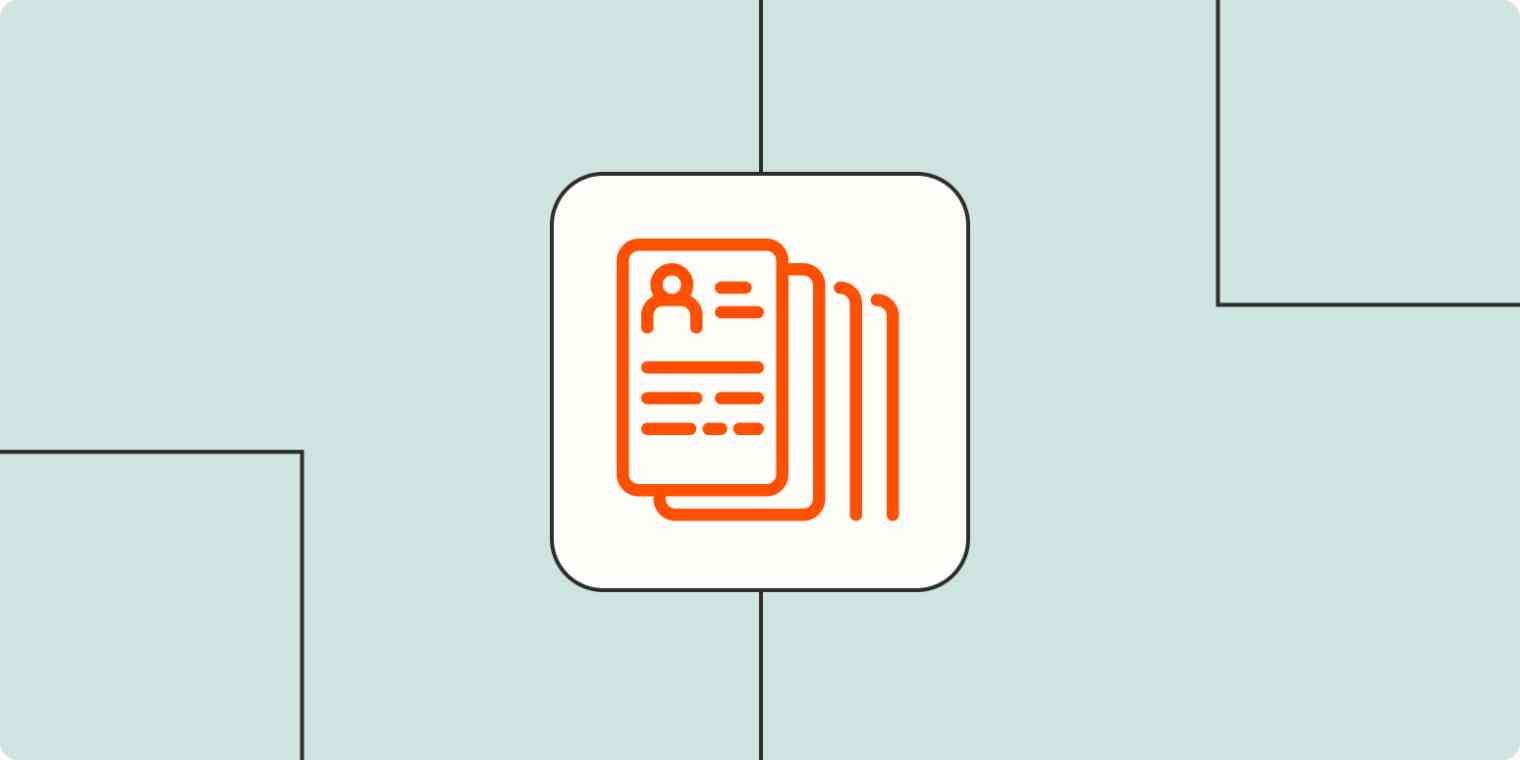From writing your resume for you to automating networking emails, there are tons of ways AI can help streamline your job search. But more importantly, AI can also help you cut through the noise, secure interviews, and impress hiring managers—as long as you use it well.
According to a recent survey from ResumeBuilder, 18% of recent job seekers used ChatGPT as part of their job search. Those who did were more likely to report receiving interview requests often and negotiating a higher salary. 55% of respondents even had a prospective employer praise their use of AI.
But there are also a lot of bad ways to use AI for job searching, so I scoured the trove of AI job search tools, use cases, and how-tos out there to find the best options. These are the ten tools I'll use next time I'm looking for a job—I hope they help you too.
How to use AI to find and land a job
There are hundreds of impressive AI-powered job search tools out there. I haven't done in-depth testing on all of them, but the ones I feature below are all well-reviewed and worked as promised in my limited experience with them. If you find that the tool itself isn't quite right for you, don't write off the intention behind the app—keep searching till you find the one that works for you.
AI resume builders to help draft and format your resume
AI job matching tools to help you find good-fit roles
AI resume optimization tools to tailor your resume for specific roles
AI cover letter generators to write a cover letter draft
GPT Google Sheets add-on to personalize networking at scale
Zapier workflows to automatically draft emails
AI-powered interview coaching tools for interview practice and feedback
AI-powered negotiation tools to get the best offer
Zapier Central to build an AI job search bot
Your brain for being a human
1. AI resume builders (to help draft and format your resume)
Condensing an entire job into three high-impact bullet points is no easy feat, and if you're like most humans, there's nothing you dread more than talking about yourself. I've easily lost hours staring at a blinking cursor, writing, deleting, rewriting, condensing—and on and on.
An AI resume writer—like Kickresume, Teal, and Resume Worded, among others—will do most of that work for you. All you need to do is fill in your job title. Then the AI resume builder will use AI (in Kickresume's case, GPT-4) to come up with relevant bullet points. You can ask the tool to generate as many bullets as you need, then choose those most relevant to your actual work experience. The tools can also write your resume summary, education, skills, and other sections.

Once the writing part is handled, you choose from a bunch of design templates and customize colors, fonts, and more to make it feel true to your personal brand.
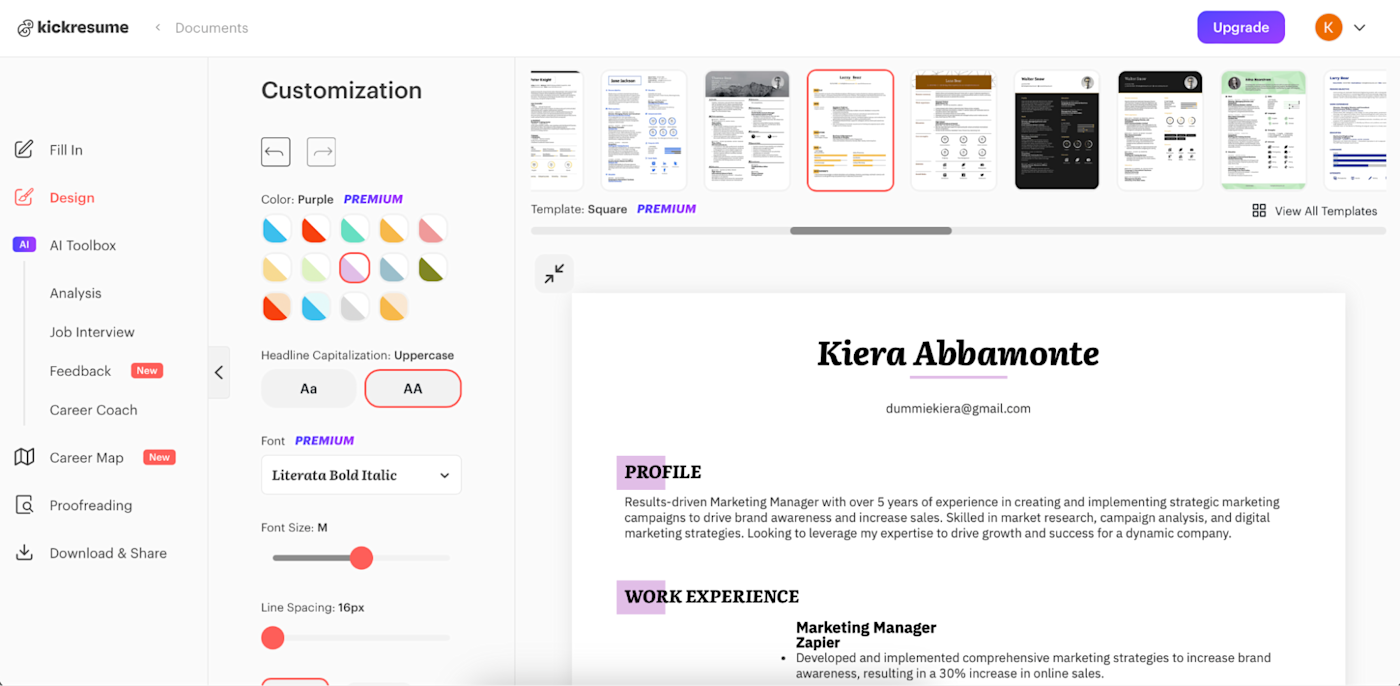
Here's an example of a completed AI-generated resume from Kickresume:

AI resume tools will pull together a draft that's most of the way there for you to work with. Then all you have to do is edit and add your unique-as-a-snowflake personality.
2. AI job matching tools (to help you find good-fit roles)
Sorting through job listings, hunting down requirements and salary ranges, and doing your due diligence on the company culture all eat up valuable energy you could be spending on impressing hiring managers and securing the right role.
That's where AI job matching platforms can help: they use AI to match you with job listings likely to be a good fit for both sides, based on your skills, experience, and what you're looking for in a company or position. Platforms like Talentprise, ResumeNerd, Autojob, Sonara, and Arytic are all good options here.
With Talentprise, for example, you'll complete a series of questions on your preferences for a job (like location, willingness to relocate, remote vs. in-office, and when you're available to start) and fill out your "biography," which covers resume stuff like work experience, skills, and education. Then, you'll complete the Talentprise assessment, which measures personality and work traits, along with your values and motivation, to create a holistic profile for you.
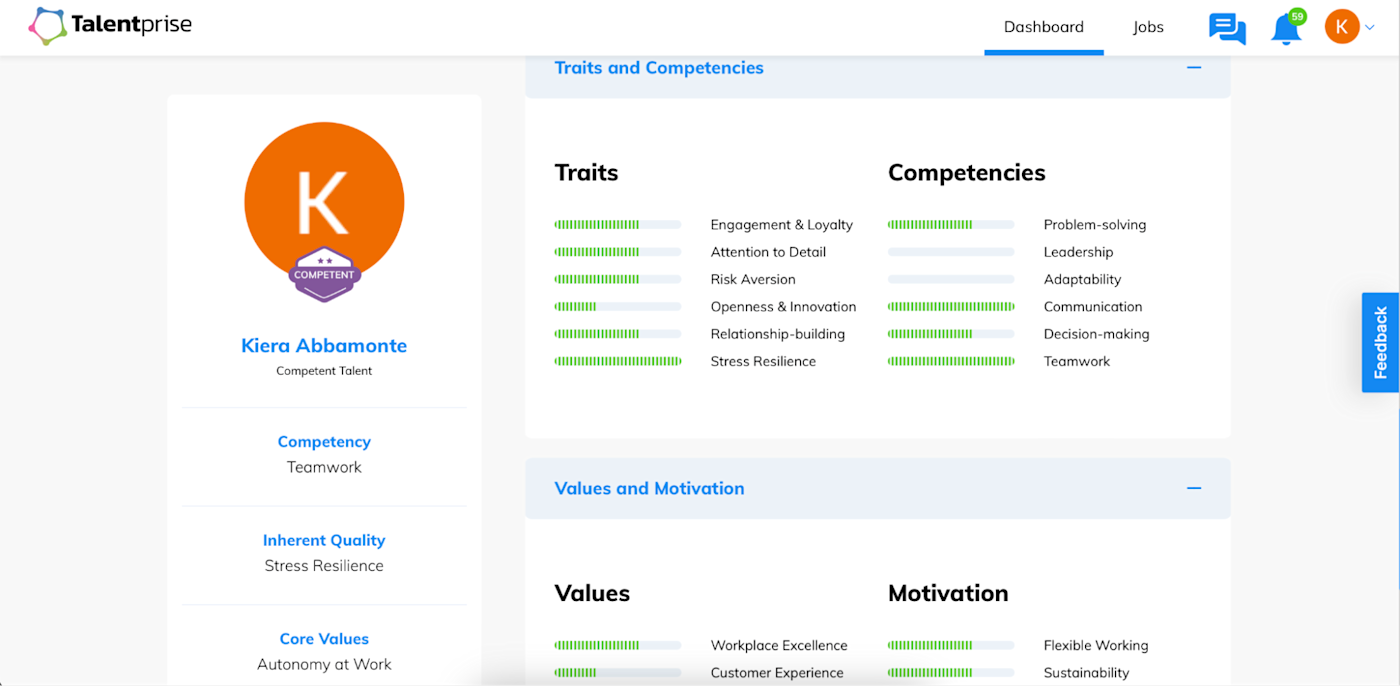

Then Talentprise's AI matches you with relevant job listings on the site and surfaces your profile to those recruiters. So once you complete your profile, "applying" to best-fit jobs is as close to a passive endeavor as you could hope for.
3. AI resume optimization tools (to tailor your resume for specific roles)
The reality of applying for jobs now is much different from what it was a decade ago. Today, many recruiters and hiring managers rely on algorithms and automated applicant tracking systems (ATS) to scan applicant resumes for the right keywords. If those terms don't feature in your resume, you may get kicked to the "no thanks" pile well before a human ever sets eyes on your application—even if your skills and experience are actually a perfect fit.
AI optimization tools, like Jobscan, Teal, Enhancv, Kickresume, Resume Worded, and SkillSyncer, ensure your resume makes it past discerning ATS algorithms and into the "interview please" pile.
These tools compare your resume, cover letter, and even LinkedIn profile against the keywords found in the job listing you select. They rate how well your resume matches with the role and offer suggestions for how to better optimize your resume for each job.
Here's what a match rate report looks like in Jobscan.
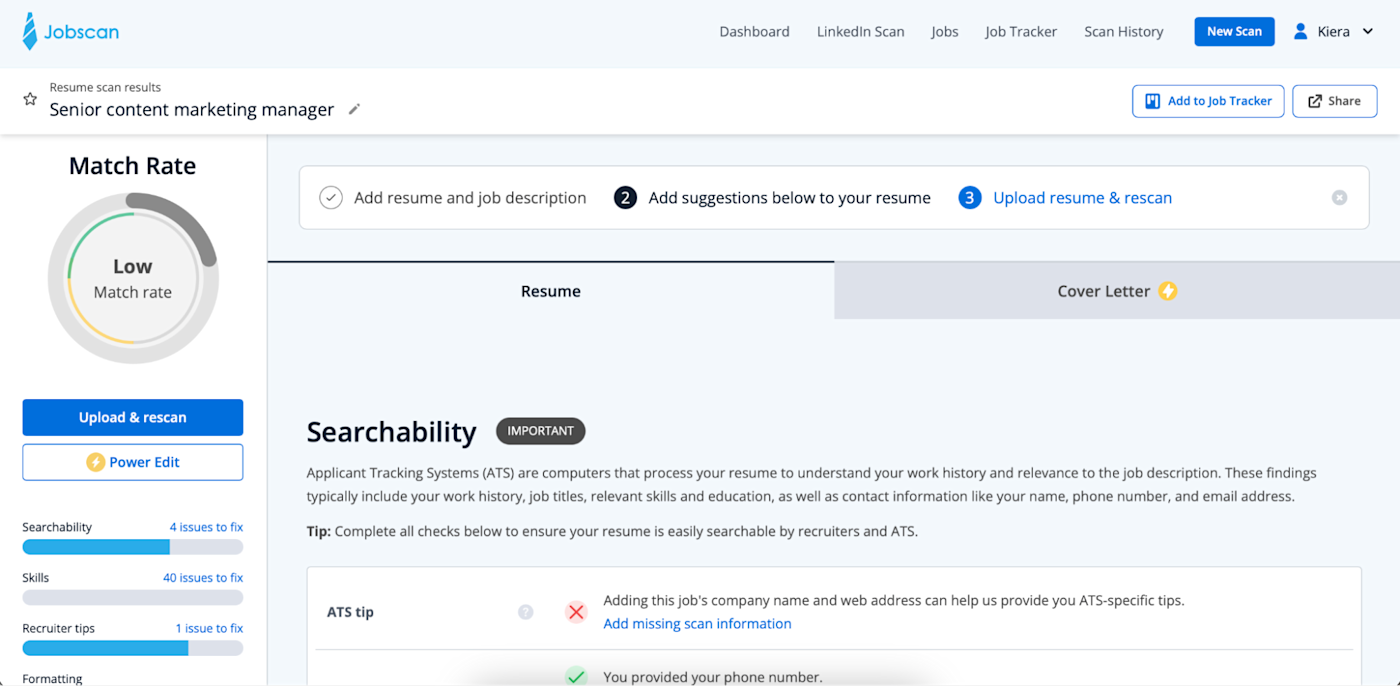
And here are some of the tips the tool offered to optimize the resume in question, based on the job listing.
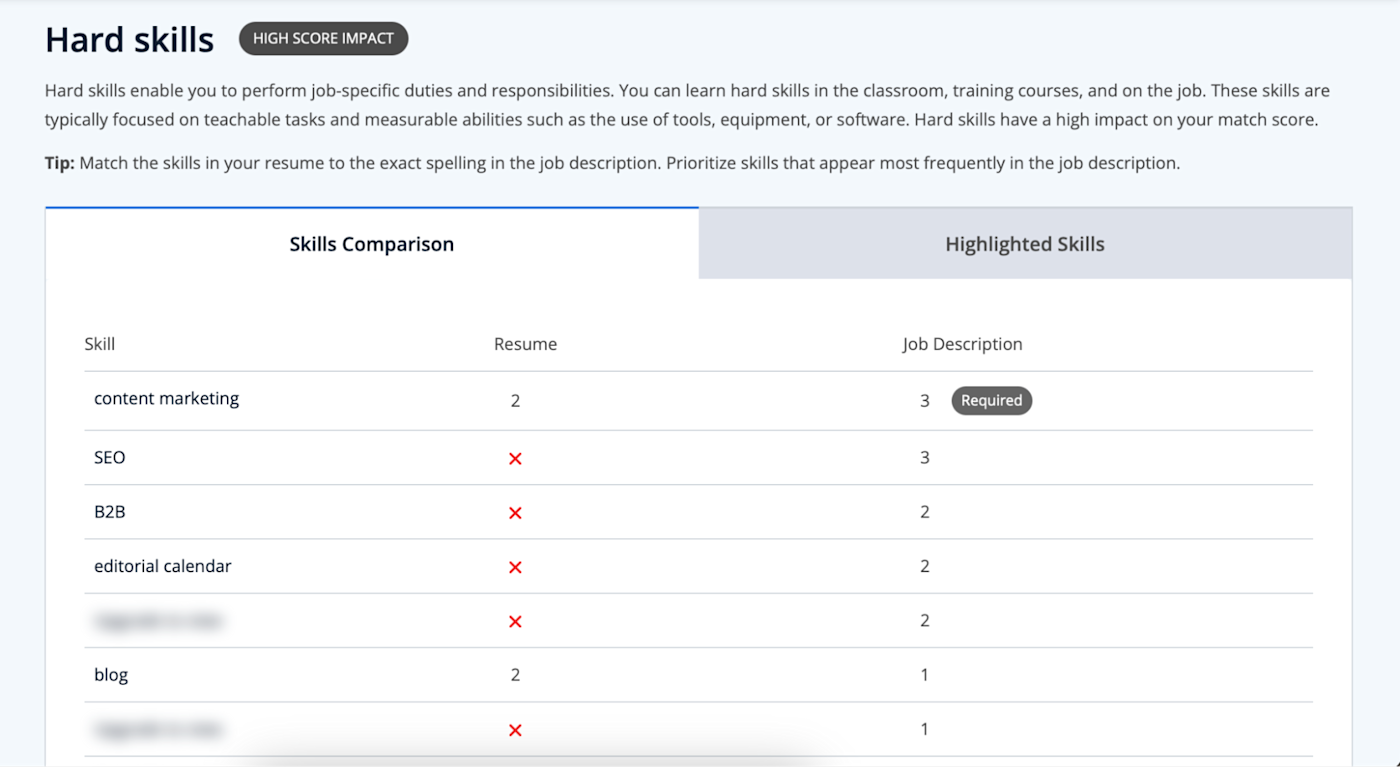
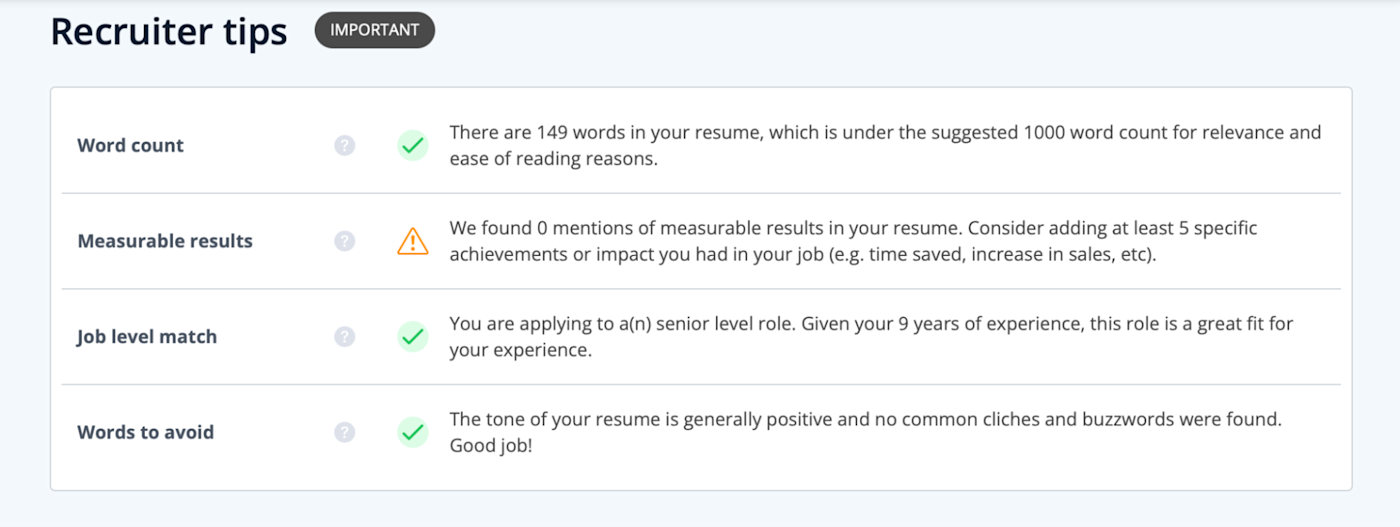
4. AI cover letter generators (to write a cover letter draft)
Writing personalized cover letters for each role is possibly the biggest time suck when applying to jobs—but it's also necessary to make an impression. AI-powered cover letter generators like Kickresume and CoverDoc.ai (which was one of our 2023 No-Code Day Contest winners!) make the process a whole lot faster and easier.
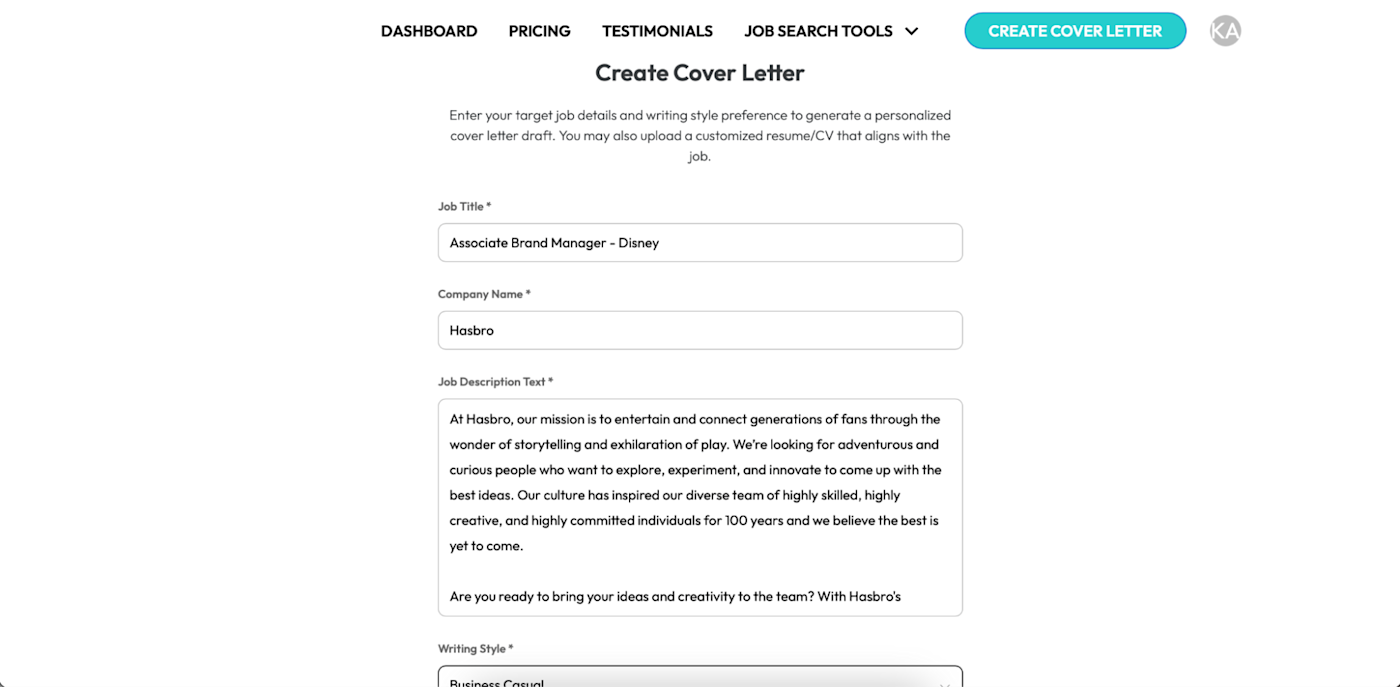
Provide some basic details about the job you're applying for, your writing style, and your LinkedIn profile, and the tool will generate a personalized cover letter draft for you. Here's what CoverDoc came up with based on my own LinkedIn profile and the job listing from the screenshot above.
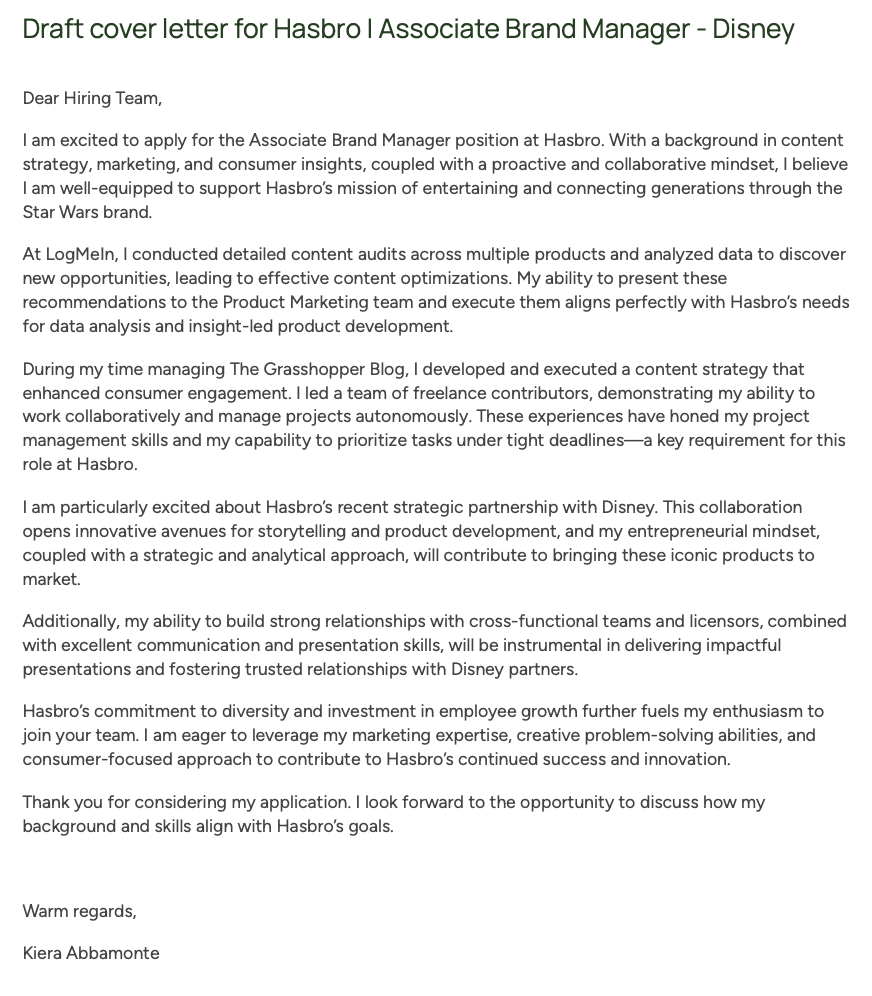
A specialized AI cover letter tool like CoverDoc streamlines the prompt process, but if you're already comfortable using another tool, just about any generative AI writing tool can take care of your cover letter too.
I hope it goes without saying that you'll need to review and edit the cover letter to make sure it accurately reflects your skills and experiences and showcases your personality. But starting with a solid draft from an AI tool can be a huge boost in the initial stages of the job application process.
5. GPT Google Sheets add-on (to personalize networking at scale)
Networking—when done in a tasteful, genuine way—can be an effective way to connect with potential employers and industry contacts. But it can be challenging to personalize these messages at scale. That's why most cold outreach is, well, crap.
One approach is to use the GPT for Sheets add-on to generate personalized outreach messages en masse within Google Sheets. Input a list of recipients and some basic information about each person (e.g., their name, job title, and company), and the tool will generate a unique message for each person based on this data.
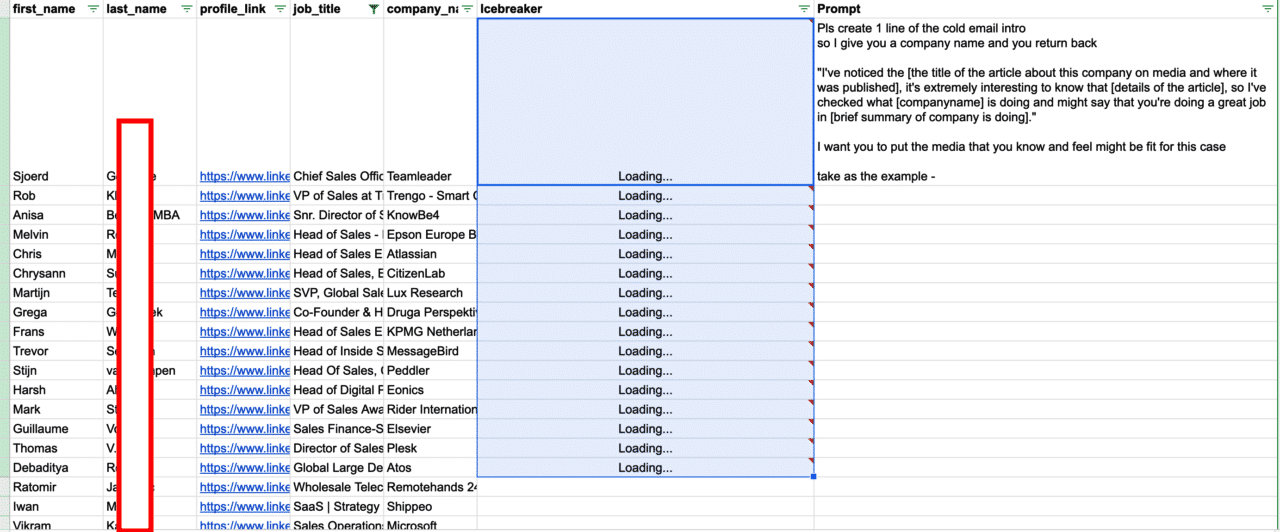
In a post on Expandi's blog, Ilya Azovtsev shares a detailed how-to for using the add-on. Azovtsev also shares how you can use AI to personalize outreach messaging based on the recipient's LinkedIn profile, tweets, psychological AI, and post engagement. (The article focuses on selling via LinkedIn, but the tactics apply to networking of any kind, via any channel.)
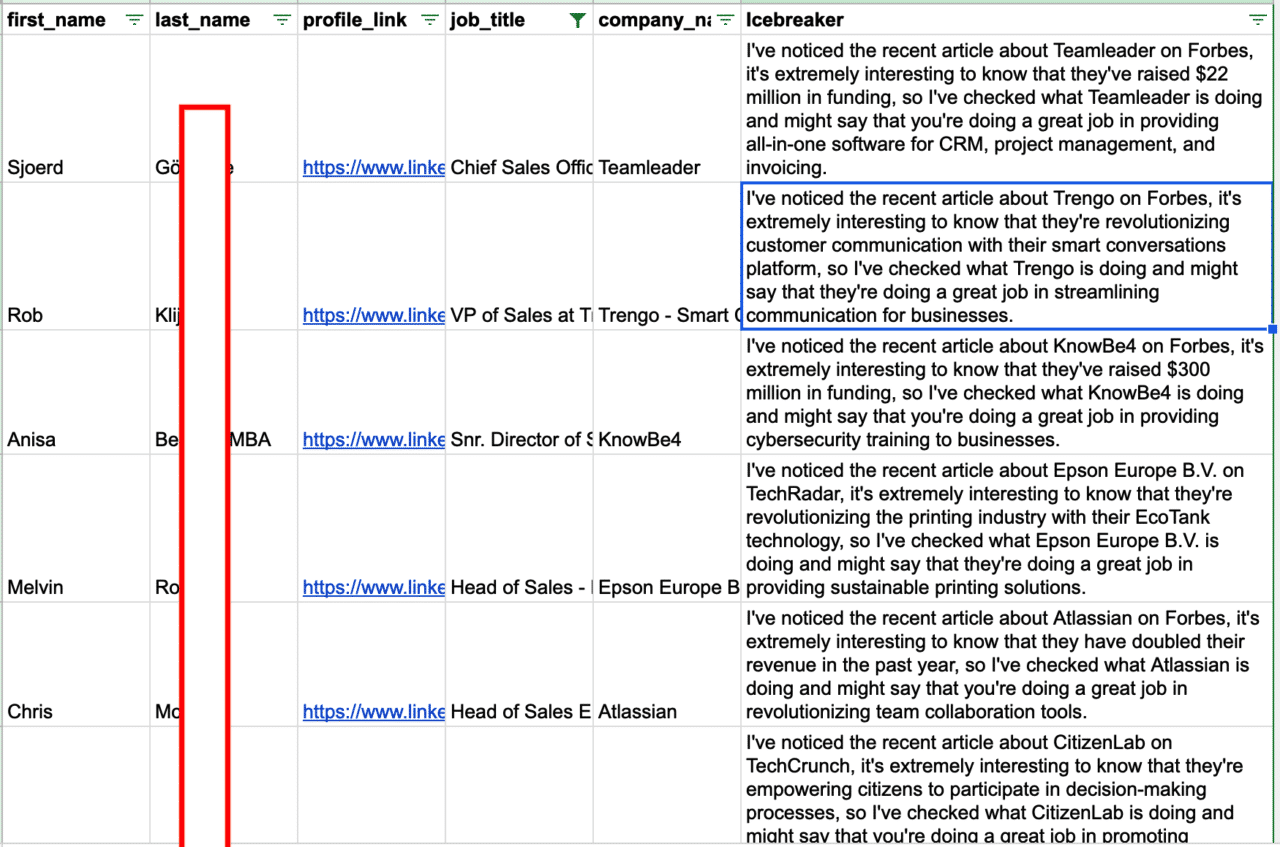
Once again, you'll need to review each message and make sure it's authentic to who you are as a professional, but this tool can streamline the outreach process by a massive amount.
6. Zapier workflows (to automatically draft emails)
If you've been job hunting for a while, you've probably found yourself drafting nearly identical email responses to recruiters and hiring managers over and over. It's tedious, but short of using the same email template for every response—not usually a winning strategy—what can you do?
Zapier can connect your Gmail inbox with GPT to automate bespoke emails. Using the same process outlined in this blog post on using GPT and Zapier to write emails, you can use AI to generate unique follow-ups, thank-you emails, and other job hunt responses you frequently need.
Create email copy with OpenAI from new Gmail emails and save as drafts in Gmail
When you receive an email from a recruiter or hiring manager, you can mark it as, say, "job hunt." Once you add the label to an email, the automation pulls that information and uses it to generate a prompt for GPT. Then, Zapier uses the GPT response to create a draft in your Gmail.
So in a matter of minutes, and all behind the scenes, you have a fully drafted email ready to go—all you have to do is review and hit send.
There are a ton of other ways you can use Zapier workflows to help streamline your job search process. For example, you can set up workflows to automatically update a Google Sheet tracking job hunt progress based on emails in Gmail or to automatically add tasks to your project management app. Here are a few pre-made templates to get you started.
Add new labeled Gmail emails to rows in Google Sheets
Automatically move Trello cards to a specified list when new Calendly invitees are created
Zapier is a no-code automation tool that lets you connect your apps into automated workflows, so that every person and every business can move forward at growth speed. Learn more about how it works.
7. AI-powered interview coaching tools (for interview practice and feedback)
Interviews can be nerve-racking, but AI-powered interview coaching tools like Interview Warmup from Google, Interviews by AI, Interviewer.AI, Huru, and AIApply can help you practice and get feedback in a low-stakes environment.
These tools simulate a real interview and give you personalized feedback based on your responses. It can help you identify areas where you need to improve, like body language, tone of voice, or specific interview questions you struggled with.
By practicing with these tools, you'll feel more confident and prepared for those higher-stakes real interviews. You'll also have a better sense of what to expect, which can help calm your nerves and let you focus on nailing that first impression.
There are even real-time AI tools like Final Round's Interview Copilot to help guide you through active interviews in real-time.
8. AI-powered negotiation tools (to get the best offer)
Negotiating your salary can be a fraught process—especially if you're not sure what a fair salary range looks like for your position and experience. AI-powered compensation tools like Payscale can help.
These tools use AI to analyze data from thousands of job listings and salary surveys to provide you with an estimate of what you should earn based on details like the job title and your experience, education, and location. They can also offer insight into the benefits and perks you should ask for—like flexible hours or remote work options. Plus, you can fill out granular information on any existing job offers you have to see how they stack up.
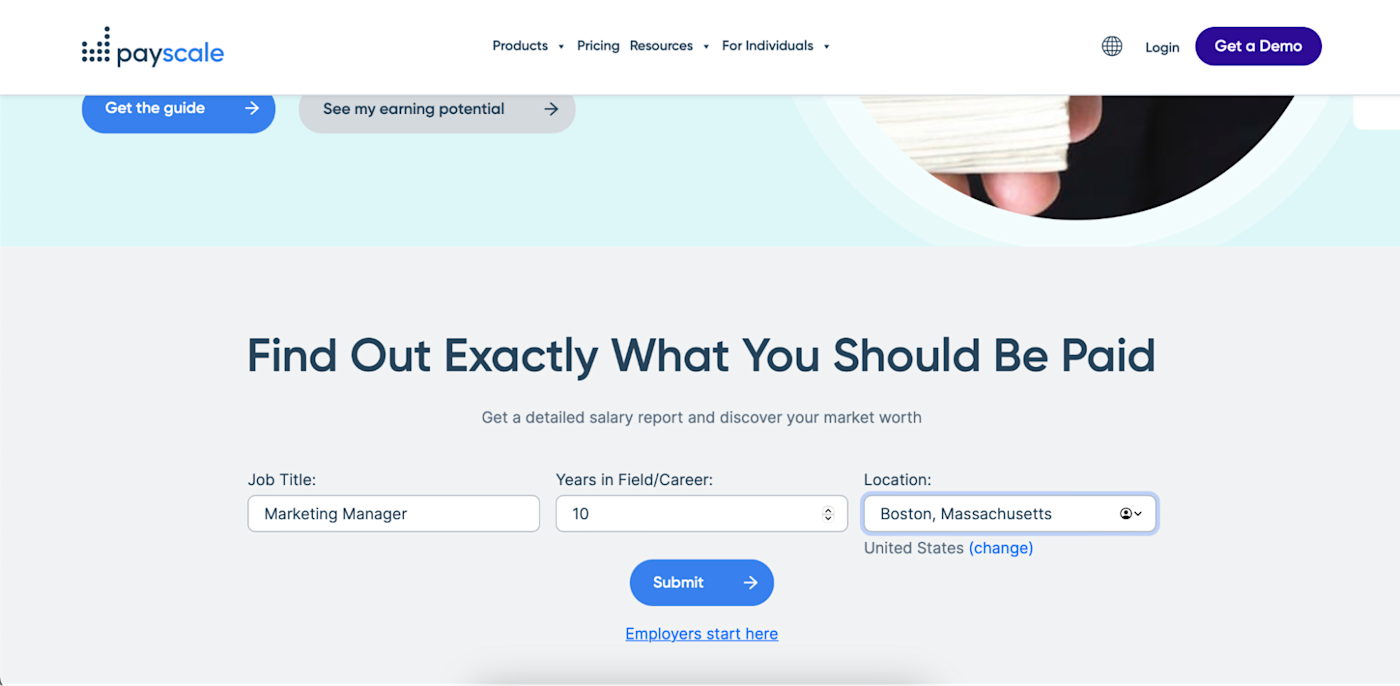
You can even use ChatGPT to help judge a job offer, sussing out whether the offer is fair, identifying additional salary or benefits to ask for, and even running through mock negotiations.
By using these tools to research salaries before you sit down at the negotiating table, you'll have a better sense of what to expect and be better equipped to make a strong case for what you deserve.
9. Zapier Central (to build an AI job search bot)
It's no secret that effective job hunting is a full-time job in itself. To give yourself the best chance of finding and landing the right gig, you need to put in the time and effort to digest job descriptions, tailor your resume, and write a genuine, authentic cover letter for each and every role you apply for.
Zapier Central—a new, experimental AI workspace—can help streamline that process. Central allows you to harness AI and connect to Zapier's ecosystem of thousands of apps.
Once set up, your dedicated AI job search bot can digest job descriptions and pull from your experience and accomplishments to tailor the perfect, personalized resumes and cover letters. You can even train the bot to automatically email each new resume and cover letter, to you or directly to the hiring manager.
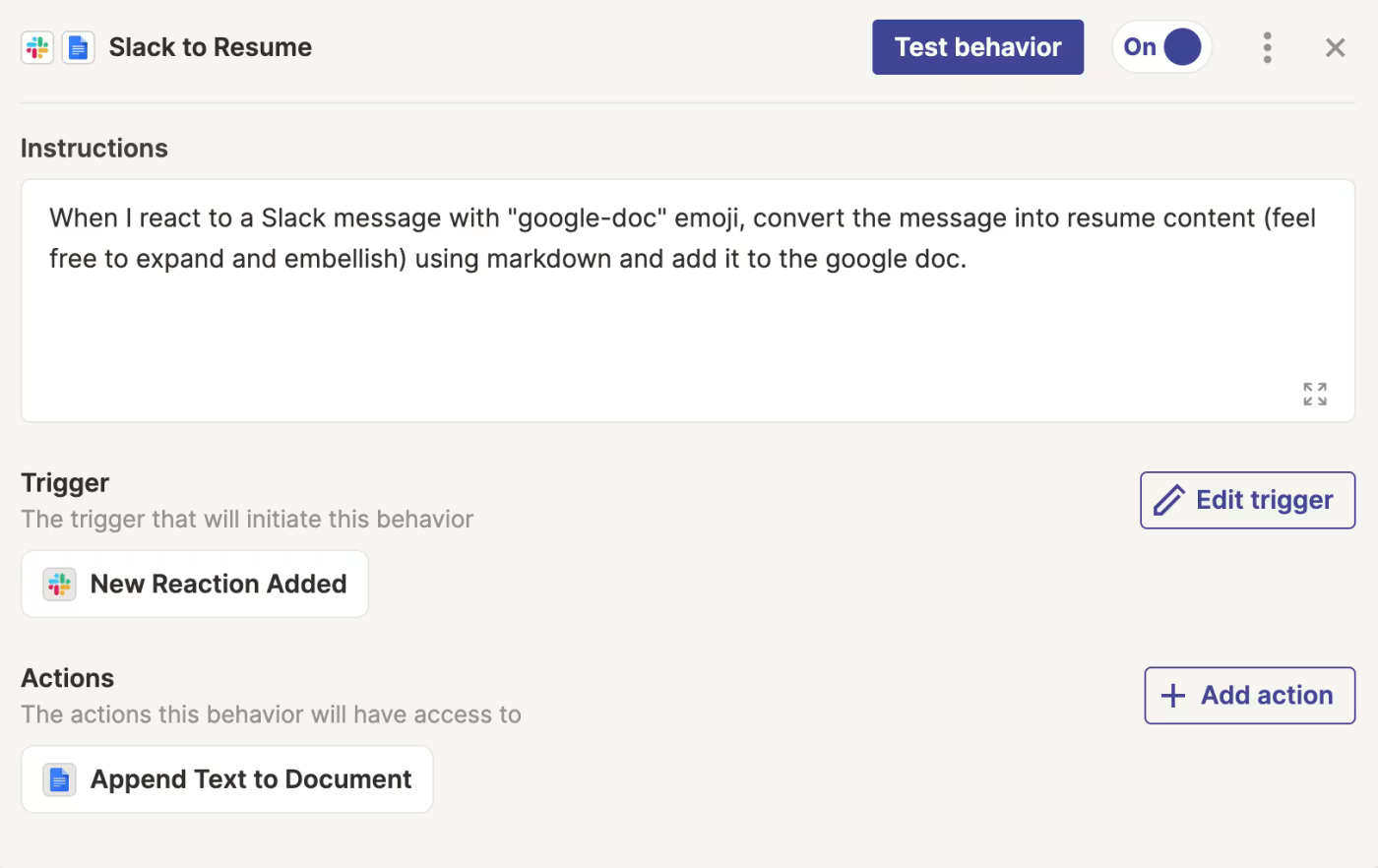
Learn more about building an AI job search bot with Zapier Central.
10. Your brain (for being a human)
AI can add a ton of speed—and scale—to your job hunt. But quick reminder: both you and the hiring manager are human. When you're applying to and interviewing for a new job, your application materials need to speak to who you are and what you're looking for in a role and company. And they need to be honest: your new company will figure it out very quickly if you don't actually have the skills and strengths the robot made it sound like you have.
While AI can help you move more quickly, it's always worth investing the time to ensure the results represent you, the human. Not to mention, other applicants will be using AI, too, so if you don't humanize your application materials, you won't be able to cut through the noise.
Related reading:
Why you should have a personal website when you're job hunting
Job hunting? Streamline your job sources in an RSS feed with Zapier
This article was originally published in April 2023. The most recent update was in July 2024.