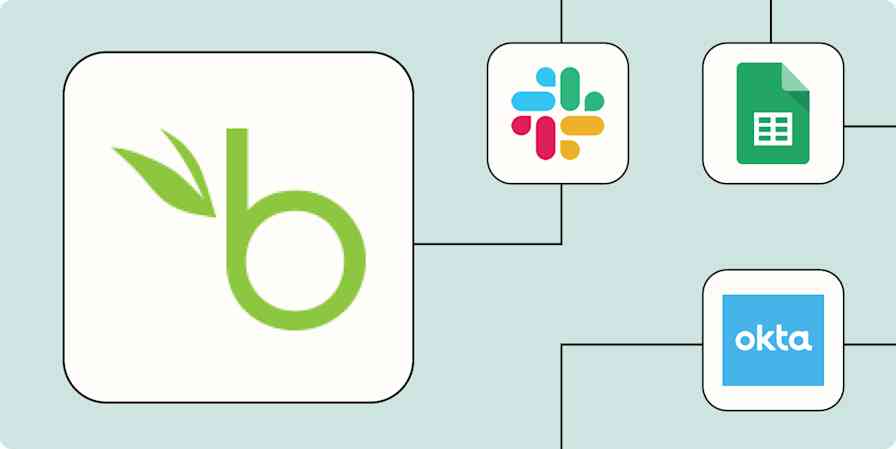If you follow ChatGPT closely at all, you'll know that you can now create custom versions of the bot—called GPTs—that fulfill a specific purpose.
From creative writing coaches to tech advisors, you can give your personal GPTs tailored instructions, your own company files to pull info from, and the ability to browse the web and run code.
But if you want to take your GPTs a step further, you should think about combining them with Zapier AI Actions.
By pulling in the power of Zapier, you can create GPTs that talk with your favorite apps (like Notion or Google Calendar) and have them carry out actions directly within ChatGPT's interface to make your work life a breeze.
Want to hear some examples? We reached out to several departments across Zapier and spoke with a few Zapier Experts to understand how they're leveraging GPTs to power their work. Take a look.
Table of contents
New to Zapier? It's workflow automation software that lets you focus on what matters. Combine user interfaces, data tables, and logic with 6,000+ apps to build and automate anything you can imagine. Sign up for free.
For scheduling and calendar management
It's remarkable how many times a meeting can throw me off—even if it's been scheduled weeks ahead of time.
While a jam-packed calendar is pretty indicative of job success, you still have to make sure you and your team are fully prepped for each and every event—even (and especially!) those last-minute client calls.
To eliminate the time spent hopping between tools (like searching for project docs in Slack or researching a prospect's professional background on LinkedIn), AI-powered calendar assistants can help.
As an example, you can build a GPT that connects your Google Calendar and Slack accounts.
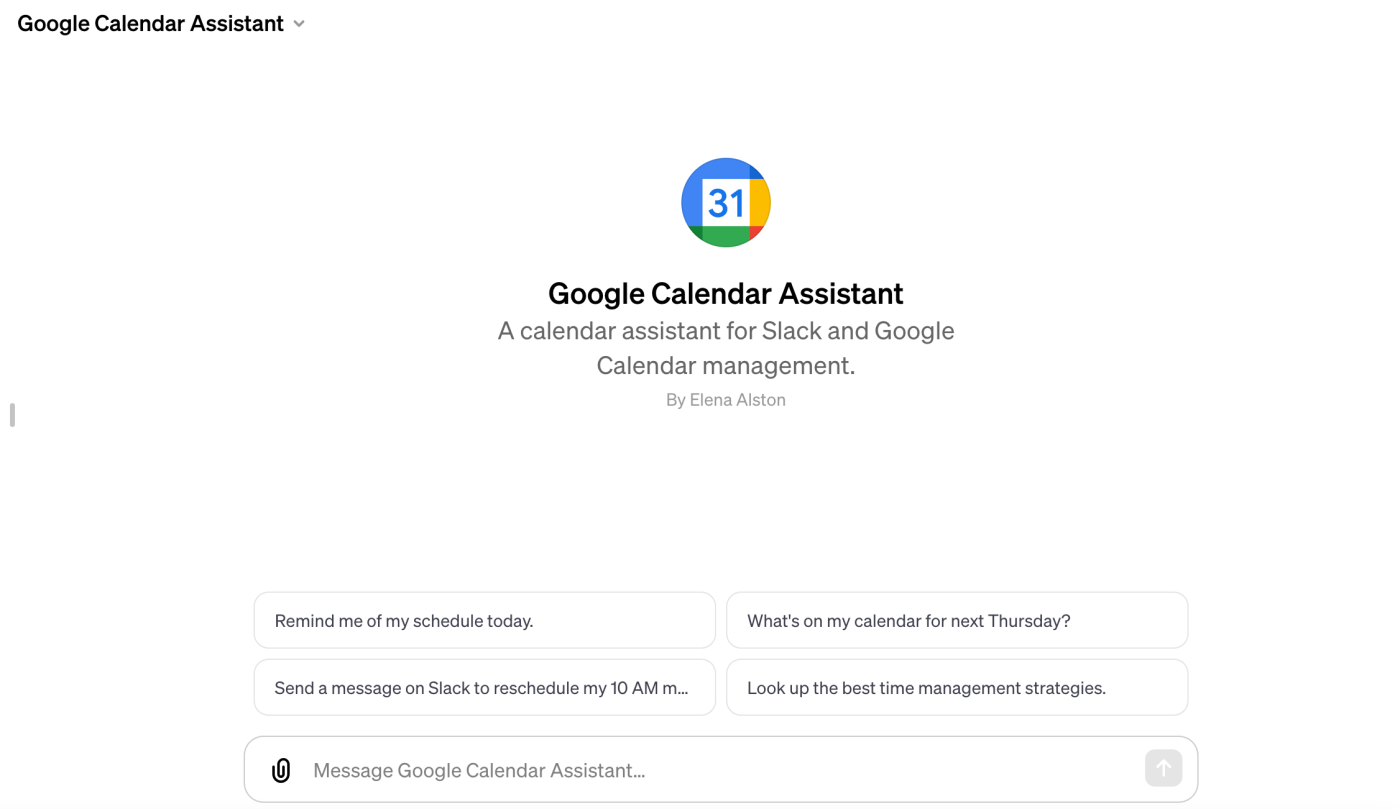
This means that you can ask your GPT about upcoming events on your calendar—and get it to provide a list for any given day.
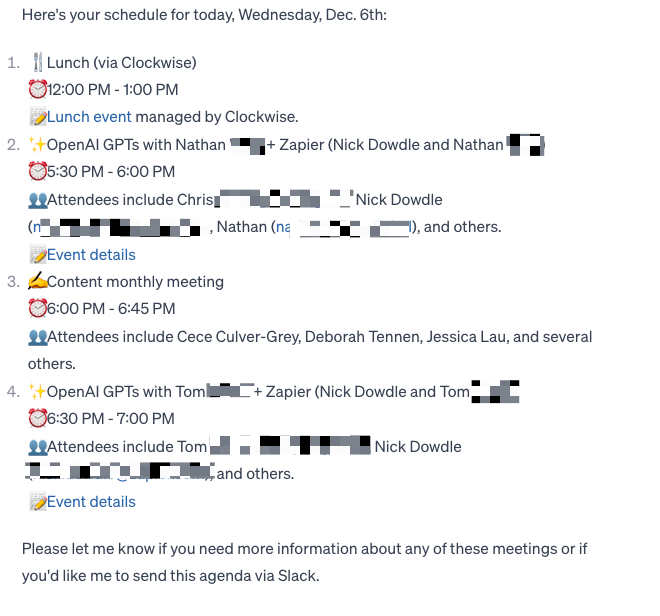
The GPT can also send automatic messages to team members in Slack about specific meetings (like if you have a conflict and need to reschedule).
It can also carry out research online about meeting attendees—all using ChatGPT's web browser functionality.
The idea is to boil that meeting prep down into less time—and into one interface. Of course, you can add multiple AI actions to your GPT; it doesn't have to just be Google Calendar and Slack actions. You could involve Gmail or Microsoft Outlook—whatever works best for your workflows!
Read our step-by-step tutorial on how to build your own calendar assistant GPT.
For personalized outreach and customer communication
Another idea—inspired by Nathan Weill and his team of automation experts at Flow Digital—is an email assistant GPT.
An email GPT can do any number of things, but the major point here is to create an assistant that can help you create personalized emails to prospects or customers—based on company-specific documentation, your own website, and even on the information a prospect might submit via a form.

So let's say you use Typeform to collect information from prospects—and Gmail to send emails. By connecting those apps to your email GPT, it would be able to write and send personalized follow-ups based on the info your prospect filled out. You could even enrich this process further by connecting your CRM tool (like HubSpot or Pipedrive) so that your GPT can find deals or contacts and create personalized emails based on that.
And, because you can also upload your own files (like style guides), the GPT will write in a style that's unique to your company.
You could even build a GPT that is able to reference a company's entire body of blog content, allowing non-technical team members to respond to technical inbound customer queries. This is something that Tom Nassr, co-founder of XRay.Tech, says his team uses to support customers without roadblocks.
For analyzing different sorts of performance
Another handy GPT—brought to us by Andrés Berte, the Director of Growth at Connex Digital—is a performance management GPT.
Picture the scenario: Come the end of a quarter or end of the financial year, business owners or managers must carry out a performance review process for their employees—according to a standard operating procedure (SOPs). Traditionally speaking, gathering all the relevant information from various sources takes a lot of time and manual effort.
But with a performance management GPT, you can have it send you detailed productivity reports and performance assessments about employees based on information it pulls from other apps.
For example, if you store a list of a sales rep's closed or open deals in Google Sheets or your CRM, the GPT would be able to list them out for you—and analyze the performance based on that data and any other info you give it (like your company targets).
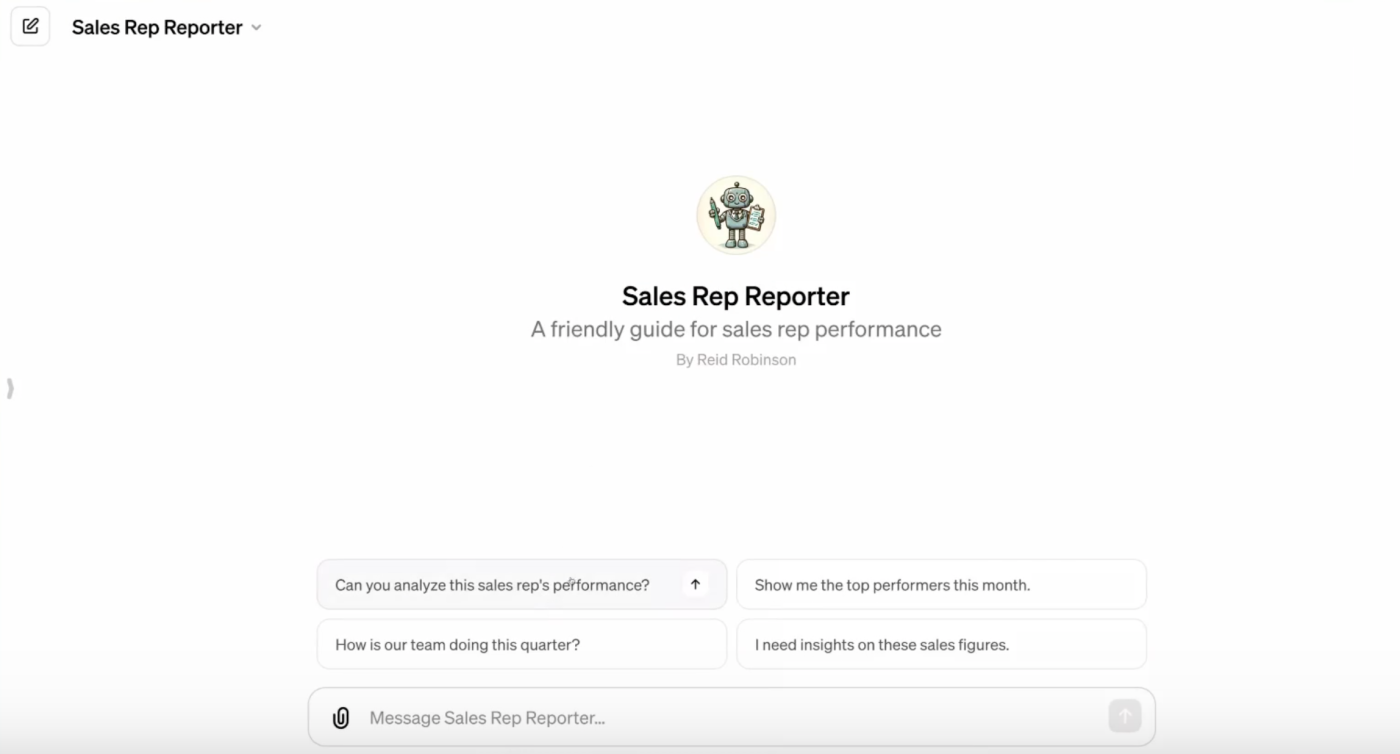
"This strategy doesn't just save time; it brings a level of insight and consistency to employee evaluations that was previously unattainable."
Andrés Berte, Director of Growth at Connex Digital
You could add other AI actions as well. For example, you might send that sales rep's performance data to Evernote, so you have those notes handy during your next one-on-one. Or you might use it to generate insights on open opportunities across your organization, plus track sales progress—and share those insights with your team in Slack.
For knowledge sharing across your organization
Whether you're training a junior staff member who's just joined the company or you're imparting knowledge to folks who sit within other departments, knowledge sharing is a must for every business.
While a list of FAQs sometimes does the trick, Andrés points out that junior team members rely on senior employees to share that institutional knowledge, which can lead to delays or bottlenecks.
In this instance, building a knowledge-sharing GPT that has access to company documentation can free up the time spent on resolving queries and empower junior team members to gain quicker access to information.
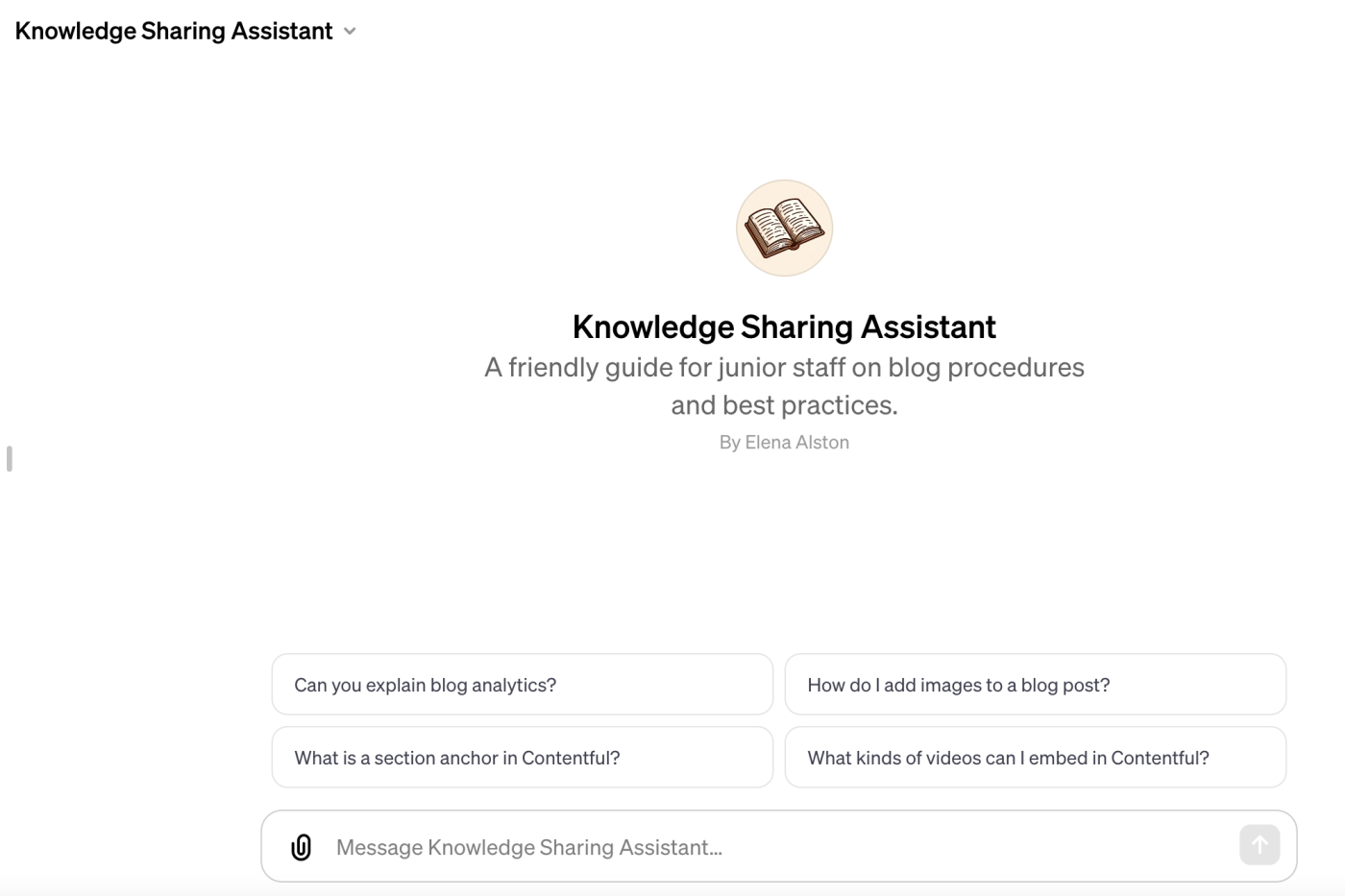
For example, say you store all your company knowledge, data, and operating procedures in a tool like Notion. By connecting it to your GPT, your team members can receive immediate responses to their queries through the chatbot interface, reducing wait times.
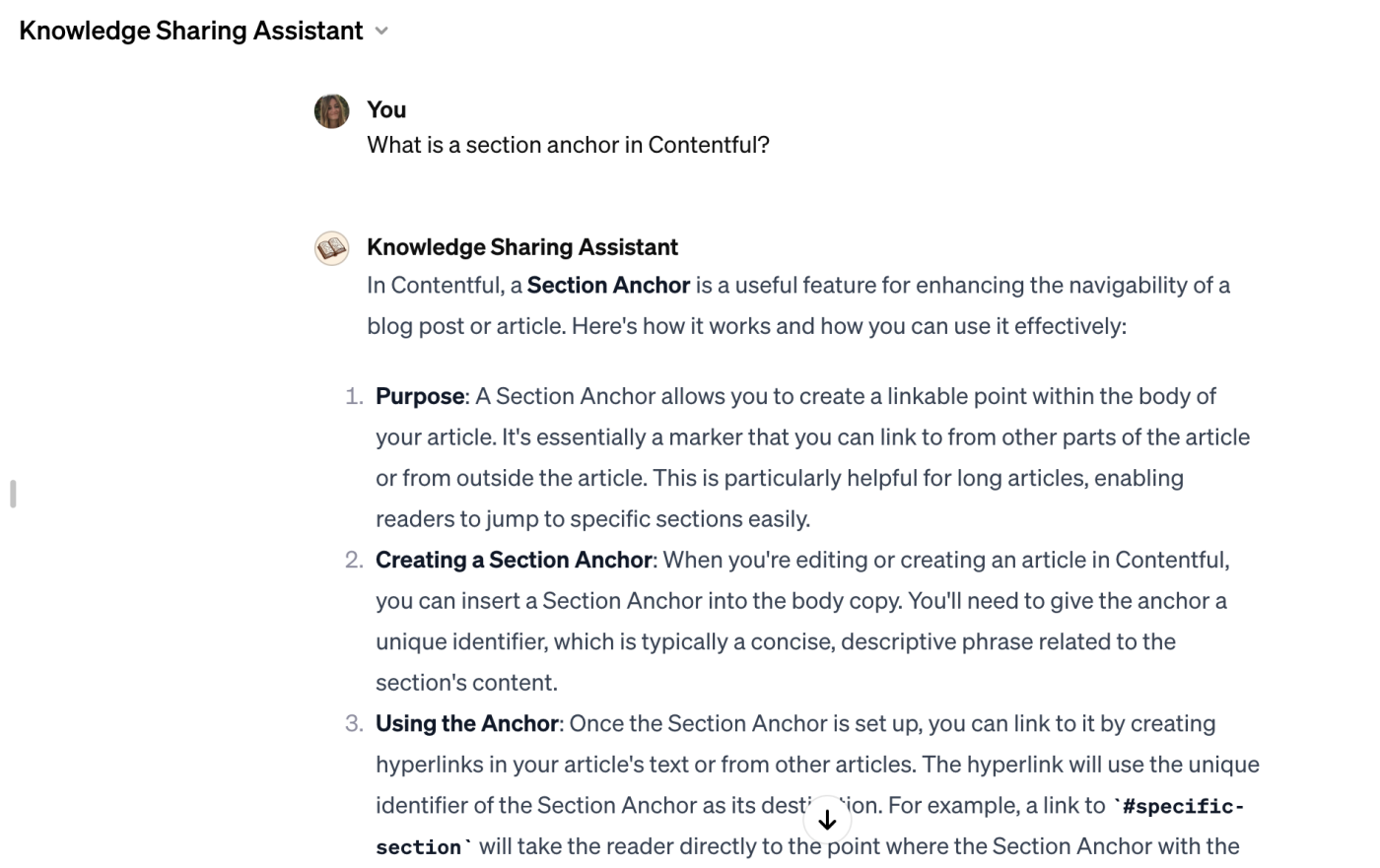
Linking the GPT to other project management tools (like Todoist or Asana) could also help users keep track of their to-dos.
Say, for example, a junior team member asks the GPT about resolving a specific customer query and the GPT gives it a how-to answer, the GPT could also add it as a task to the team member's project management tool so they can keep track.
For enhancing lead generation
Another popular use case is that of using GPTs to sift through CRM data and identify highly engaged prospects. By building a GPT that connects directly to your CRM, your business can better focus on growth—while reducing the manual time sales teams spend on manually analyzing data themselves.
Sales teams can ask the lead generation GPT directly to identify promising prospects, ask it to analyze customer interactions from transcripts, and review previous purchases from similar customer profiles.
You could connect it to your Google Docs account, for example, or any tool where you centralize that data, then have it share those insights with your sales team in Slack or via Gmail.
Another example is that of a lead parser GPT. Chris Sammarone, CEO of Upcode, and his team have experimented with AI systems that can automatically format lead data the way they need it to.
As Chris explains, their leads are generated in all sorts of different formats, and so this process extracts the data from emails, formats it correctly, and deposits those leads directly into their CRM—allowing them to move their leads downstream without manual effort.
Stay on top with AI and automation
By using any of these GPTs, you'll be empowering your whole organization to work smarter.
From knowledge sharing to enhancing lead generation, building GPTs powered by Zapier AI Actions is a game-changer, with the potential to save time and money, improve efficiency, and increase productivity.
Ready to get started? Head over to our help documentation for instructions on equipping your GPTs with Zapier AI Actions.