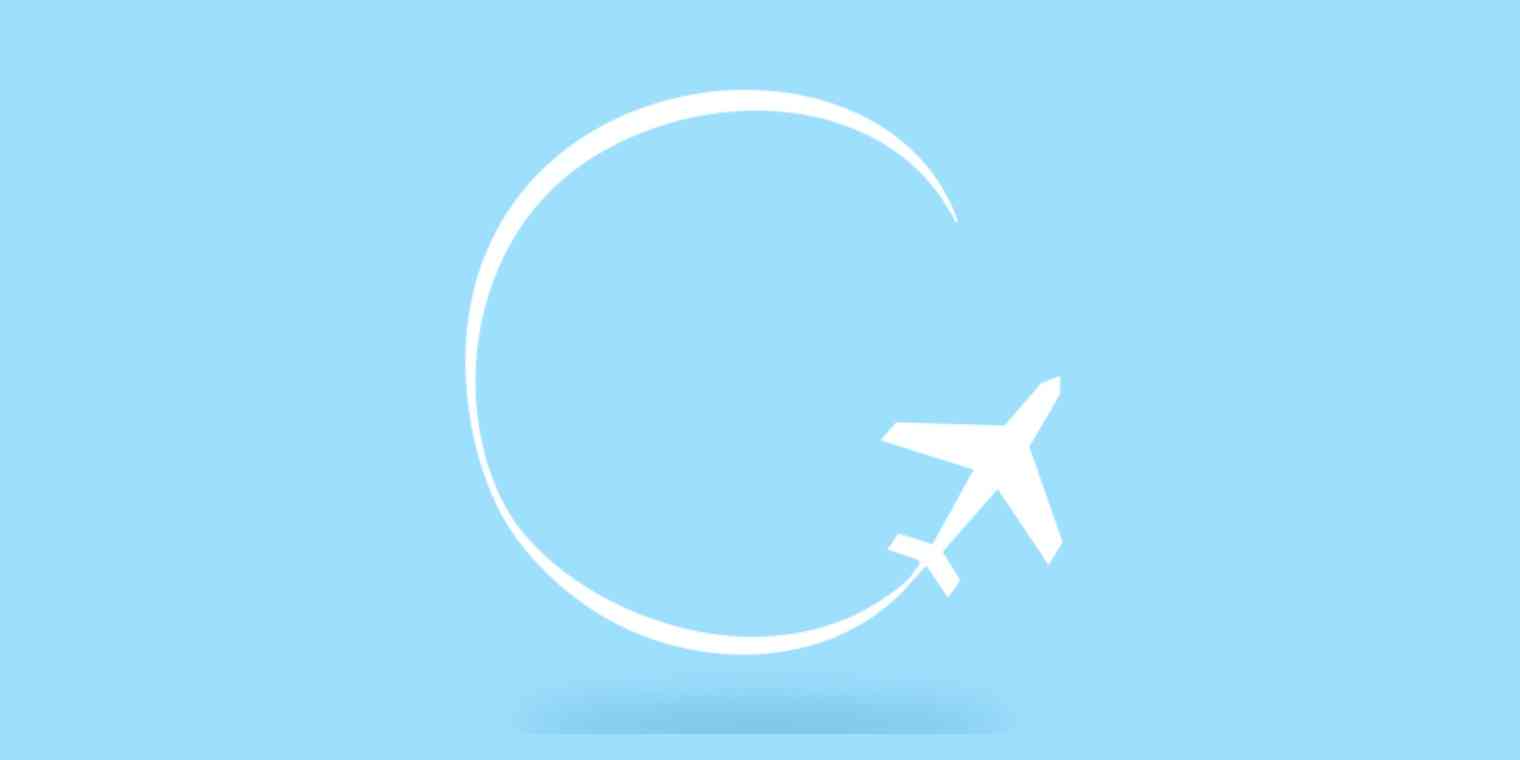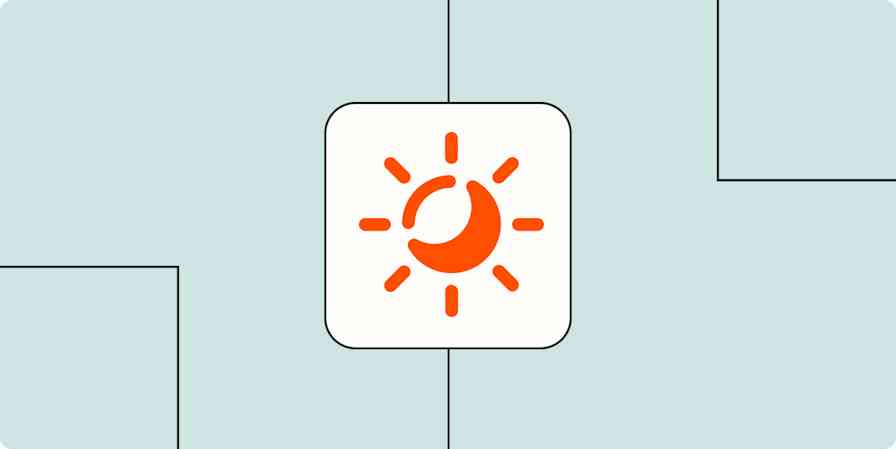Learning to fly a plane is all in your head. Okay, there's a little more to it than that—but a large part of the training given to new pilots isn't about the physical skills required to fly a plane. Instead, it's about the psychological aspects of operating within a dynamic, complex system where mistakes can mean death.
Flying a plane is hard, mostly because it requires multitasking: You have to fly the plane (or manage the autopilot), communicate on the radio, work with air traffic control, manage passengers, read and interpret the weather, navigate to a waypoint, and do a dozen other things, all at the same time.
So one of the main skills a pilot has to build is the ability to pay attention to many different systems all at once—and more importantly, manage that attention.
When I first started flying with an instructor, I'd find that I didn't have any trouble flying straight and level until I had to make a radio call, at which point I'd unintentionally descend 200 feet in altitude. I hadn't built that multitasking situational awareness muscle yet. By paying attention to the radio, I was paying less attention to the flight controls.
Thankfully, when you're training to be a pilot, they don't send you flying solo until you have this sorted out. Which makes sense because, you know, life or death.
Attention Is a Finite Resource
One thing pilots learn early: attention is a limited resource.
Think of your attention like money in a bank account. You start each day with $100, and over the course of the day, you spend that money. When your balance runs low, your ability to maintain situational awareness and make smart decisions becomes impaired.
Regular flying activities aren't what typically get pilots in trouble. Pilots have a pretty good idea of how long they can fly before they "run out" of attention. The things that cause problems are the surprises you occasionally have to deal with. Some examples:
You drive to the airfield, but what is usually a 20-minute drive turns into an hour-long slog through heavy traffic. Deduct $10.
You arrive at the airfield, ready to load up the plane you've hired for the day, only to find that it's stacked in the hangar behind three other planes, so the first 30 minutes is you shuffling planes around. Deduct $5.
While completing your pre-flight checks, someone turns up for a chat, meaning you have to start your checks all over again. Deduct $5.
Nearly ready to fly! But local air traffic control gives you a really complicated clearance, requiring a lot more work to write it down and read it back correctly. Deduct $10.
The rescue helicopter that operates out of the airfield has to do an emergency departure, so your own departure is delayed. Deduct $10.
You encounter unexpected turbulence and have to reassure a nervous passenger. Deduct $10.
You encounter unexpected cloud/fog/rain/icing and have to detour to get to your destination. Deduct $15.
Flocks of birds are flying at your altitude, forcing you to climb above them. Deduct $10.
The airfield you're flying to is unexpectedly busy with other traffic, requiring more radio work than expected. Deduct $10.
You get the idea. You've spent $85 so far, on top of the "regular" expenditure due to normal flying activities. Most flights aren't this bad—mostly you deal with one or two of the items from this list. Occasionally, however, a combination of bad luck, Mother Nature, and human nature will throw it all at you at the same time. At this point, your situational awareness is probably pretty poor, and that's where mistakes start to happen.
The really insidious thing about losing situational awareness is that often, in the moment, it feels like you're paying extra attention. Investigators even talk in these terms while discussing crashes. For example, this article outlines a plane crash in Micronesia. Here's the language Hubert Namani, Chief Commissioner of Papua New Guinea's Accident Investigation Commission, used to explain what happened:
The investigation observed that the flight crew disregarded the EGPWS alerts and did not acknowledge the "minimums" and "100 ft" advisories or respond to the EGPWS aural alerts; a symptom of fixation and channelised attention.
According to the Human Factors experts, inattention, or decreased vigilance has been a contributor to operational errors, incidents, and accidents worldwide. Decreased vigilance manifests itself in several ways, which can be referred to as hazardous states of awareness.
Both pilots were fixated on cues associated with control inputs for the landing approach, and subsequently, were not situationally aware and did not recognise the developing significant unsafe condition of an increasingly unstable final approach.
This accident wasn't caused by a lack of attention. Rather, a lack of situational awareness led the pilots to pay too much attention to one thing, ignoring the warning signs and eventually making a fatal mistake.
That's Interesting, but Why Are We Talking About It?
Of course, the good people who design airplanes don't leave it all to the instructors to make sure you're trained on situational awareness and managing attention. They've also figured out how to minimize the potential for mismanaged attention. Airplane cockpits are designed in such a way to reduce pilots' cognitive (and physical) workload. Important systems are placed front-and-center. Common instruments are always in the same place in relation to each other. Switches are always labeled, and the "safe" position is often in the same spot in relation to the rest.
The point: they've built a system that works the way pilots expect it to work. And this model, of course, extends to loads of things that you use every day. For example, as a driver, you may not know much about what happens inside your car engine, but it (hopefully) reacts the way you expect it to when you step on the brakes or hit the turn signal.
You don't need to be designing heavy machinery to apply this model to your work. No matter what you do, there are two clear strategies you can employ for minimizing cognitive load for your users:
Maximize the signal-to-noise ratio. Consider what the user needs to know in each instant, and work to eliminate extraneous information, allowing them to focus on what's important.
Don't reinvent the wheel. Rely on patterns of behavior your users already know and understand. That way, you reduce the amount of new information a user has to learn in order to be successful.
You can apply these rules to your own industry and role, but here are a few examples to get you started:
If you're a product designer, no matter how outside-the-box your product is, users need to be able to figure out how to work it. A fancy, cordless vacuum still needs an obvious power button and easy way to detach the head.
As a software UX designer, your users expect predictable behavior. If they click a hamburger icon, they expect an accordion menu to open. If they click a down-facing arrow, they expect a dropdown menu. Trying to be clever about it forces cognitive load on your users—and makes them more likely to give up.
Maybe you're a writer. Same rules apply. No matter how unique your voice, your readers need an introduction and conclusion or your point might get lost. Reading an article beginning to end is a feat (thanks for still being here, btw), and you want to make it as easy as possible for your readers to get there.
If you've ever signed a legal contract, you know how much it helps to have those little yellow flags where you need to sign (whether they're electronic signals or just sticky notes). Real estate agents, for example, need to be pros at this. Buying a property puts a massive load (financial and emotional) on a human, and maximizing the signal-to-noise ratio in this way will keep your clients going.
Your users need to manage their attention, just like pilots do. So take a page out of the cockpit designers' book and make it as easy as possible for your customers to do their jobs—whatever that may be.