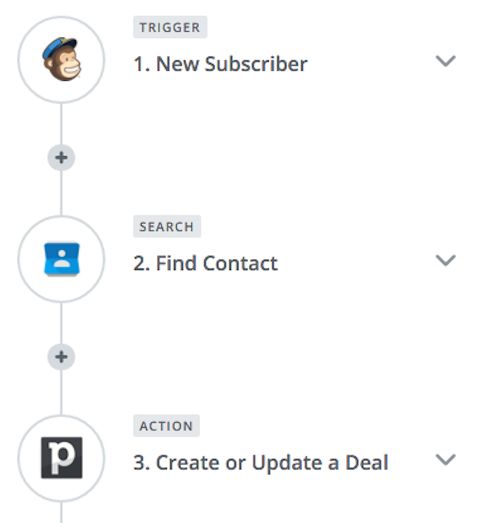Searches Come to Google Contacts
For quite a few of us, Gmail is our email provider of choice. It's extremely flexible, can be used across any device, and allows us to keep a lot of data in one place. One of those things it helps us easily keep track of are our contacts, and that's where Google Contacts comes in, allowing you to store and organize all of those contacts in one place.
Not only does Google Contacts help you gather data from Gmail, and other Google products such as Drive and Calendar, but when connected to Zapier, you open that up to over 550 other apps. Email marketing platforms, CRMs, and forms can all be used to create contacts.
With the new features on Zapier come a brand new way to use Google Contacts: by searching. You can now find a contact by looking up their name or email address, and use that in any multi-step Zap.
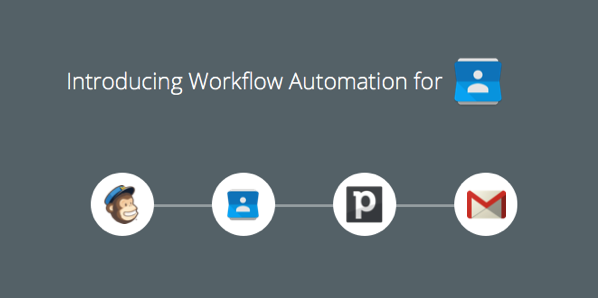
How to Use This Integration
- Sign up for Google Contacts, and also make sure you have a Zapier account.
- Connect your Google Contacts account to Zapier.
- Check out pre-made Google Contacts integrations.
- Or create your own from scratch in the Zap Editor.
Enjoy!