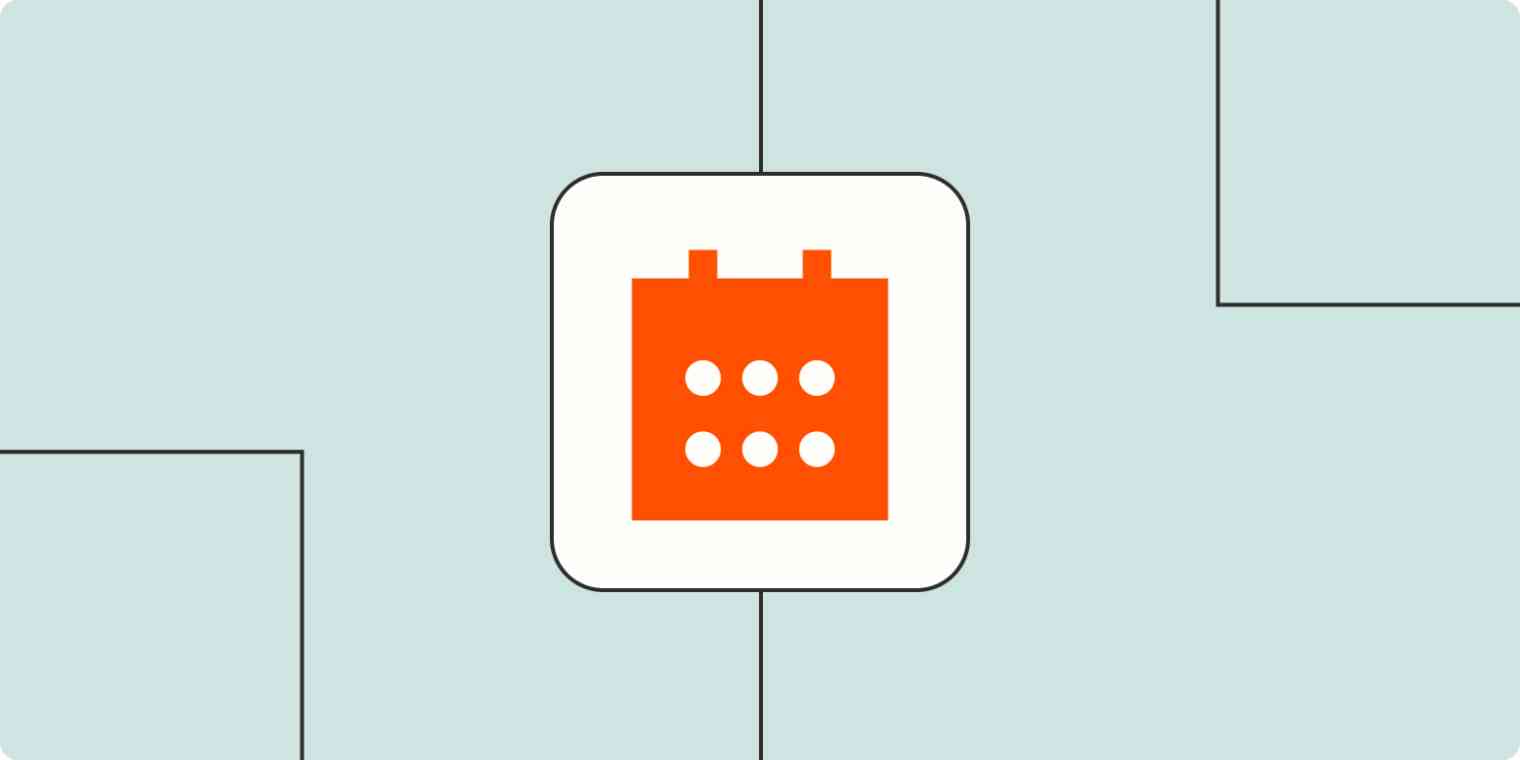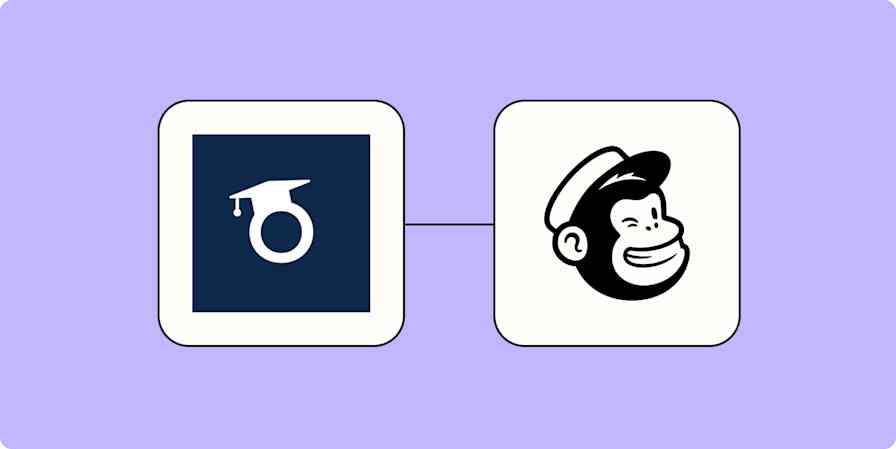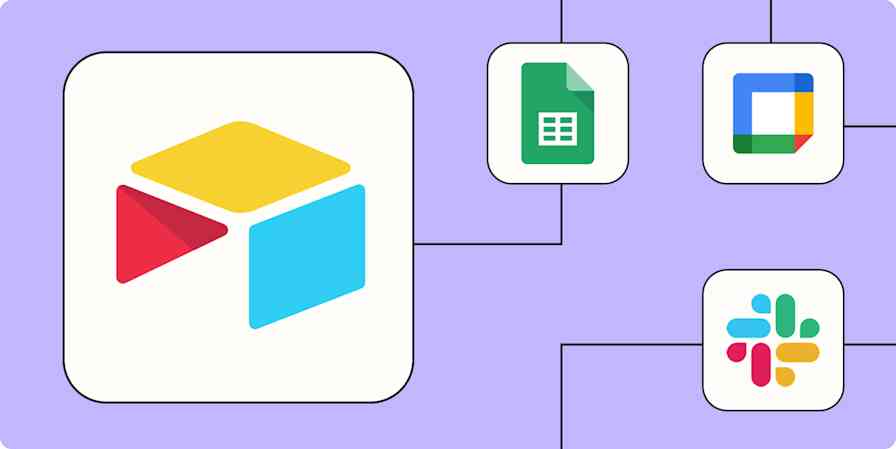There are few business activities that offer greater value than meeting directly with your prospects, current customers, and team members. After all, emails and team chats only go so far.
But the work behind setting up those meetings—finding a time, sending conferencing links, and sharing transcripts—takes a lot of planning and effort.
Fortunately, with Zapier's automated workflows—called Zaps—you can automate most of the tasks involved in scheduling, confirming, and following up on meetings. Here are a few of the top ways to streamline common meeting tasks that get in the way of doing actual work.
New to Zapier? It's workflow automation software that lets you focus on what matters. Combine user interfaces, data tables, and logic with 6,000+ apps to build and automate anything you can imagine. Sign up for free to use this app, and thousands more, with Zapier.
Table of contents
To get started with a Zap template—what we call our pre-made workflows—just click on the button. It only takes a few minutes to set up. You can read more about setting up Zaps here.
Sync bookings and attendees across apps
Do you use scheduling apps like Calendly or YouCanBookMe so customers can book time with you? Those tools are great options for booking sales calls with leads, but you'll want to let the rest of your team know when you're busy to avoid double bookings.
With Zapier, you can automatically keep all your calendars in sync. Every time an external guest books a call with you, these Zaps will automatically create detailed events in your work calendar so no meeting ever falls through the cracks.
Add detailed Google Calendar events for new bookings on YouCanBook.Me
Create Google Calendar events from new scheduled Calendly events
Add blocked off time for new Acuity Scheduling appointments
Block off Acuity Scheduling times for new Google Calendar events
The same goes for your meeting attendees. Say a lead books a call with you through your scheduling app. It makes sense that you'd want to add them to your CRM and email list so you can continue nurturing them.
And, if they're already a customer, it helps to record that interaction so your team has the latest details on hand in the future. These Zaps will take care of that whole process, adding them straight to your marketing app of choice the moment a call is booked:
Create Jobber clients from updated LeadConnector stages for seamless lead management
Create Mailchimp subscribers from new Calendly invitees
Record new Calendly events as contact activities in Pipedrive
Use AI to create and share meeting notes
Long gone are the days of humans taking frenzied notes during meetings. With the help of AI tools like Fathom or Grain, you can now sit back and actually engage in conversation, while they generate automatic transcripts and write next steps in the background.
But you still need a way to share those notes with your team without copying and pasting across your various apps. Whether you need to send that information to Slack or store it in Dropbox, these Zaps will do the heavy lifting:
Create Google Docs documents from new Fathom transcripts
Send Slack channel messages for new meeting notes in Read AI
Create meeting transcripts and summaries with OpenAI from audio files
Prepare tasks for every meeting
You've got enough on your plate. You shouldn't also scramble to create a new document at the start of a meeting or remember to follow up on a task after a meeting ends.
By adding automation into the mix you can keep all your to-do items before and after meetings seamlessly organized. These Zaps will create tasks for you in your project management apps whenever someone books a new meeting with you, giving you an actionable marker to check off when you're ready.
Create Tookan delivery tasks for new WooCommerce orders
Create Notion database items from new Read AI meeting notes
Create new CoSchedule tasks from new Asana project tasks
Create new Google Docs before a Google Calendar event
Track and share recordings
If you take the trouble to record your calls, it helps to have a good place (like Google Sheets) to log them for posterity.
That way, your other team members can easily access them if they miss a company-wide meeting or need to catch up on things after a vacation. But doing this manually is a recipe for disaster—I can't count the times I've forgotten to add something to a spreadsheet after a call.
Use these Zaps to streamline the process. Every time a new recording is generated in Zoom, Zapier will automatically add it to a sheet or drive.
Upload new Zoom recordings to Google Drive and send notifications via Gmail
Create and send meeting links to attendees
It's always stressful showing up to a meeting a few minutes late, only to realize you can't even find the meeting link. After all, it's a bad look to keep your customers waiting. And, if it's a lead, you won't want to miss a sale because of it.
Make sure everyone is ready to go beforehand with automation. These Zaps will automatically create a new meeting the moment your time gets booked, before sending each attendee a link:
Create Google Meet meetings for new Jotform submissions
Send new Calendly invitees a Google Meet video link
Sometimes, creating the links alone isn't enough. If you want to send your team and customers friendly reminders (by Slack or email) about a new meeting, you can use these Zaps:
Send Slack channel messages for new Google Calendar events
Send emails via Gmail for new scheduled Calendly events
Send Slack messages for new YouCanBook.Me bookings
Streamline the way you schedule bookings and meetings
Every meeting is a new opportunity to convert leads, delight your customers, and run ideas past your team. They're the perfect way to glean new, unique insights—and shouldn't be underestimated.
But the admin involved in setting them up, sending reminders, and sharing recordings can take up you and your team's valuable focus. Use automation to streamline the whole process from start to finish, so you can get back to what matters: driving your business forward.