Online courses are a great way to showcase your knowledge, build your brand, and earn (almost) passive income from your expertise. But what if you don't have the time or experience needed to build a website from scratch and create a secure, paywalled student portal? That's where OnlineCourseHost.com comes in.
OnlineCourseHost.com is an AI-powered platform that lets users create, host, and promote their online courses. It makes the course marketing process simple, with mobile-friendly, professional landing pages and seamless payment processing.
The tool also lets you send bulk newsletters and promotional messages to your students. But what if you already use a dedicated email list platform like Mailchimp to manage your audience? In that case, you need to keep your email list up to date with the latest subscribers—but manually exporting student contact information to Mailchimp takes up too much time (and becomes impractical as your course's popularity grows).
Fortunately, you can create a simple Zap (our word for automated workflows) to automatically send new student information to your Mailchimp subscriber list. That way, all your email leads are automatically consolidated into one place so you can nurture your audience as a whole.
The problem: You need an easy way to nurture your audience from one central email marketing hub. But exporting contacts from your online course manager to your email list is both unrealistic and cumbersome.
The solution: Streamline your email list with this Zap. Anytime a new student signs up for your course on OnlineCourseHost.com, their contact information is added to your Mailchimp email list automatically. Keep your email list updated and organized, no busy work required.
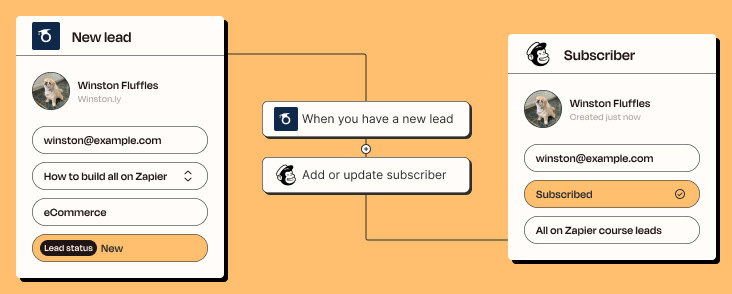
Ready to try it yourself? Get started with our pre-made workflows, called Zap templates. Just click on the template below and we'll guide you through the setup process. It only takes a few minutes.
Add new email leads in OnlineCourseHost.com to Mailchimp
Zap rating: Beginner
Pro tip: Don't use Mailchimp for email marketing? No problem! OnlineCourseHost.com connects with other email newsletter apps through Zapier, so you can still add students to your email list automatically. This is the start of all you can do with OnlineCourseHost.com and Zapier. Zapier supports thousands of apps so you can automate almost any task at work. Start building your Zap now with OnlineCourseHost.com, and see what you can create.
New to Zapier? It's workflow automation software that lets you focus on what matters. Combine user interfaces, data tables, and logic with thousands of apps to build and automate anything you can imagine. Sign up for free to use this app, and thousands more, with Zapier.





