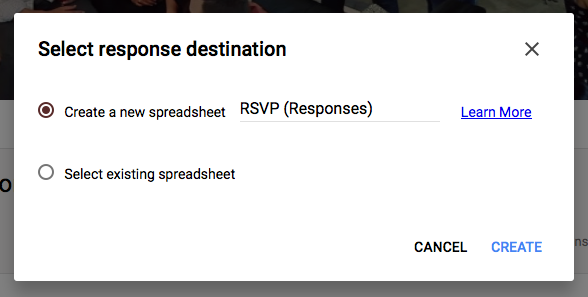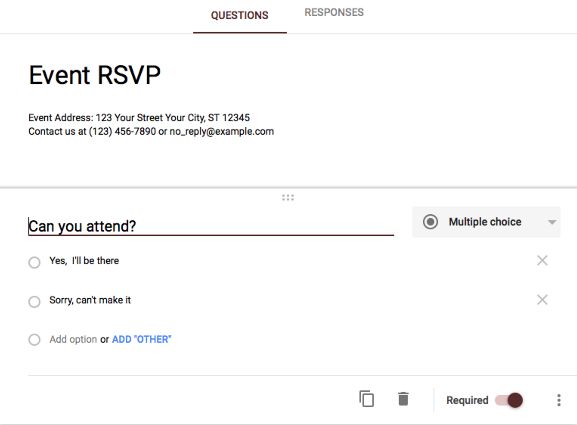Build Forms and Surveys with Google Forms
Think about all of the different needs you may have when it comes to gathering information: event registrations, gathering leads, getting feedback, polling or surveying a group, there are millions of different applications of ways you need to capture data.
You might think that something that can capture such robust information would be out of reach to many, but Google Forms brings easy to build forms and surveys to everyone. Whether a simple form to capture a name and email address, or a complex survey with multiple choice questions and embedded content that is branded, you have total control of all of your forms and surveys.
Capturing data on a form is generally just the start of another process. Adding that person to your CRM, your email marketing list, creating a task from that entry, there is a lot to be done. Connect your forms to over 500 different apps through Zapier, and never deal with that tedious work again. Even better, you can create a workflow that can take that form entry and create a new contact, a new email list subscriber, and even send an email all from one business automation.
Check out a few different ways you can take advantage of Google Forms's new Zapier integration:
If you're needing to capture any kind of data, take a look at Google Forms, and check out at all of the possibilities when it comes to capturing data—then check out our Google Forms review for more info on its tools and features.
Note: To use the new Google Forms integration, you'll need a live form that's set up to collect responses in a spreadsheet.