Jasper is one of the most popular AI text generators on the market. Copy.ai used to be as well, but it's been completely revamped: it's now a sales and marketing tool to help teams in their go-to-market (GTM) operations.
I spend a lot of time finding and testing AI productivity tools, so I decided to update this article to let you know what's new in the Jasper vs. Copy.ai shodown. I'll start by giving you a quick overview of what Copy.ai can help you with now. After that, we'll go over Jasper's main features and how it can help you generate content with AI. Who knows? Both may end up being useful for you in the end.
Copy.ai is now a go-to-market tool for sales teams
Originally, Copy.ai was a content generation tool. Using a combination of established large language models (LLMs) and its foundational models, it offered a set of templates to help you quickly churn out content for any channel.
The main differentiator was the free writing sidebar, where you could paste the best bits of generated text and use AI to tweak it until you had the perfect wording for your article or social media post. If you want to take a trip down memory lane, here's what it used to look like:
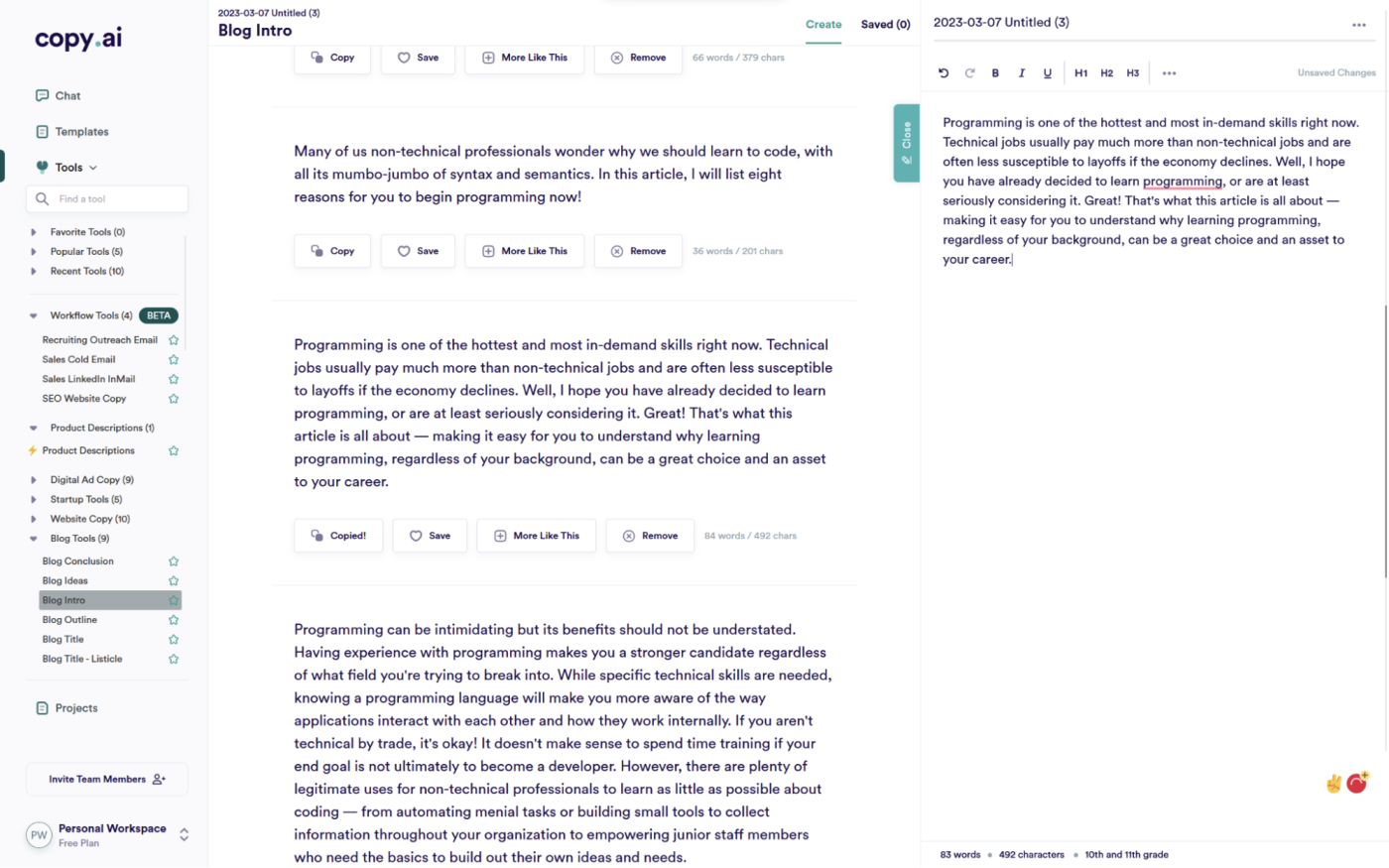
The way to do this has changed dramatically, but the feature's still there if you need it. Click AI Chat in the left-side menu, and you'll find a chatbot interface. From there, click Browse Prompts in the input field to reveal all the old templates.
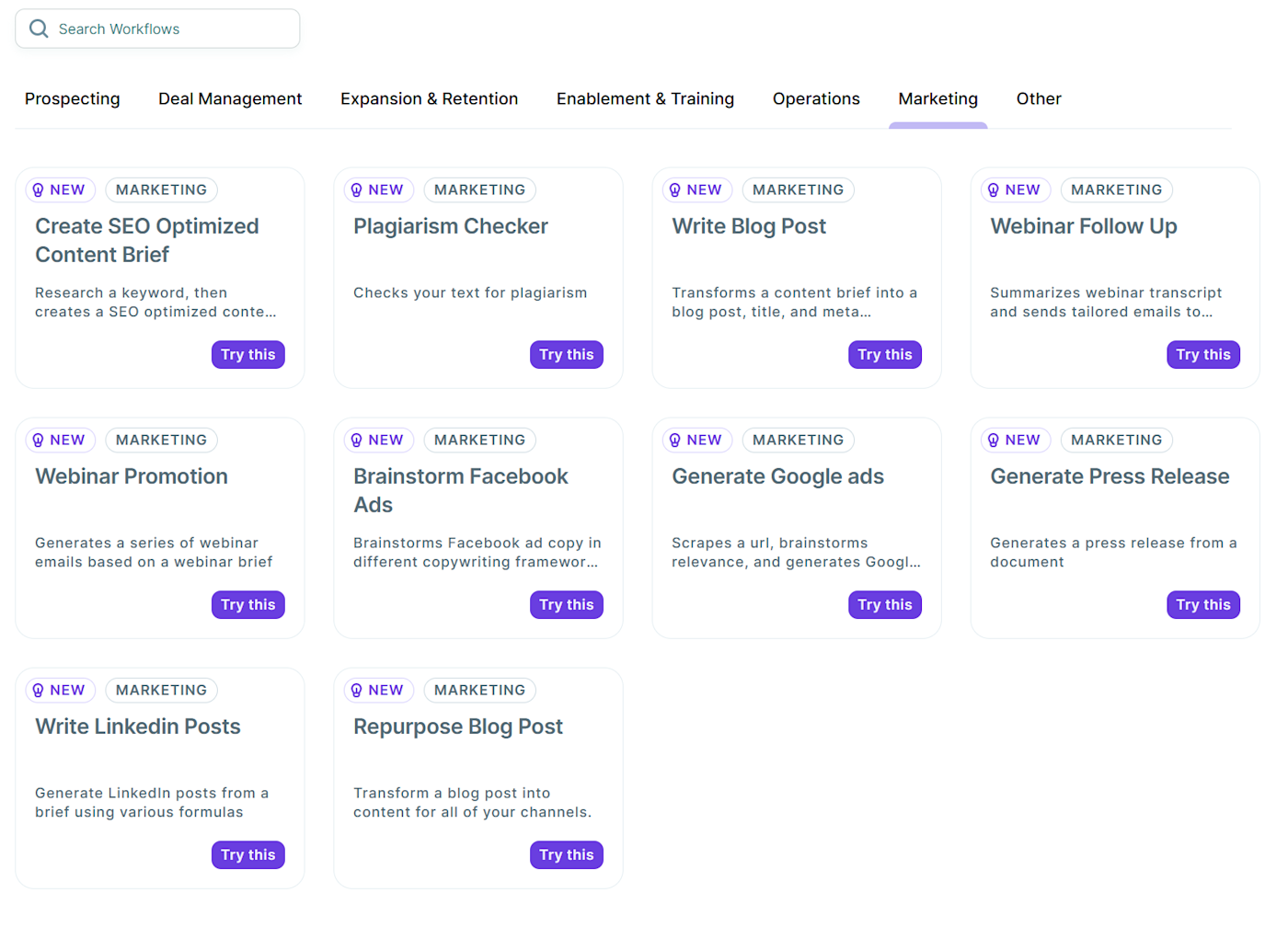
That's the end of the similarities between the past and the present. The rest of the feature set aims to help sales teams automate their go-to-market processes. Among these, you'll find solutions to shortcut prospecting, deal management, operations, and expansion and retention, along with a few extra workflows.
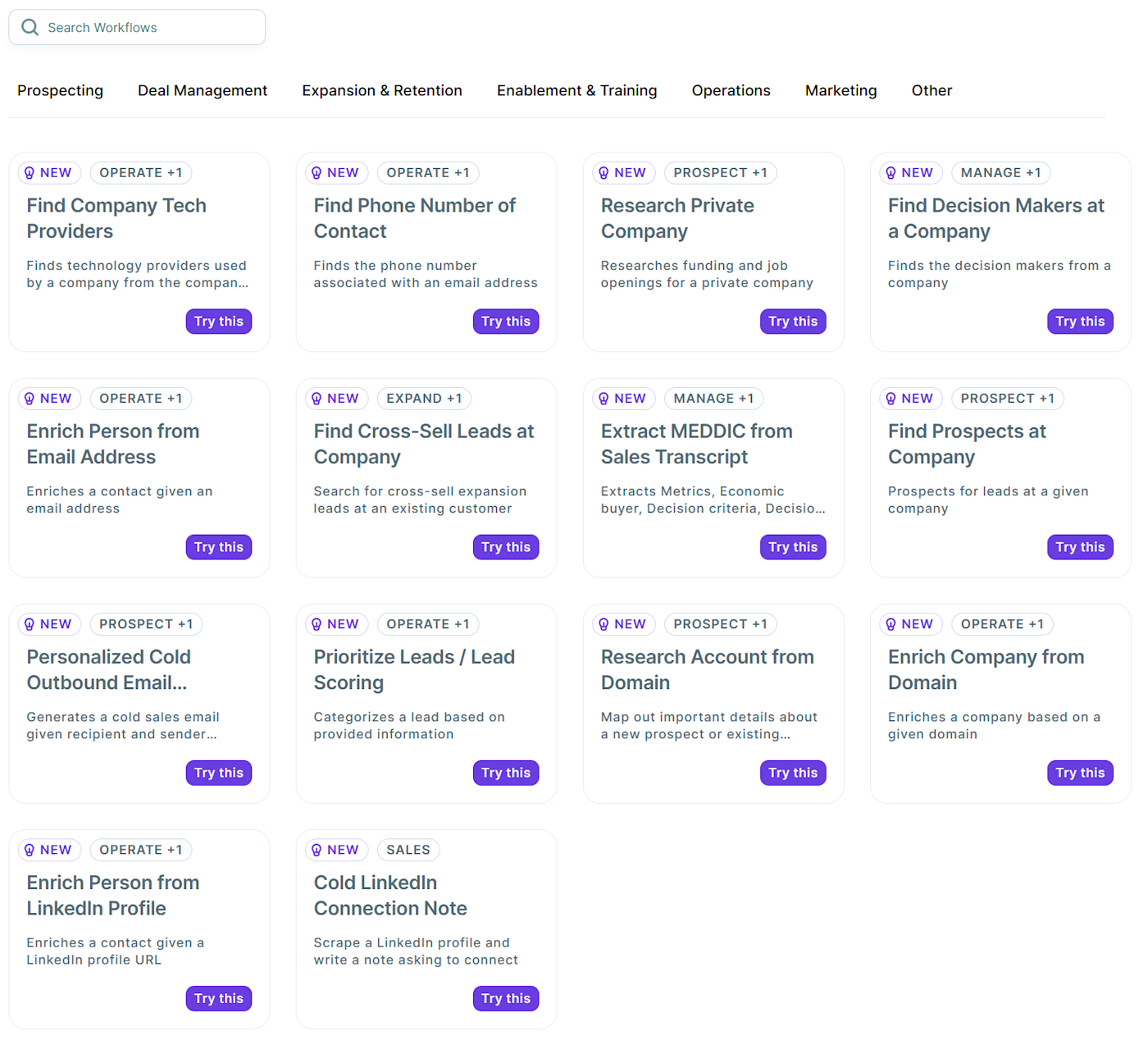
In addition to these pre-made recipes—you can find them in the Workflows and Operating Systems tabs—you can also create your own. Enter a prompt into the canvas, and Copy.ai will generate the steps for you.
For example, I asked the AI to create a workflow to extract the value propositions of a company I want to target. This is what Copy.ai came up with:
Input the URL of the target company.
The platform visits the target company's website and scrapes the content. If the content is hard to scrape, increase the scraping strength to Ultra.
Send the data to the chosen AI model to extract the value proposition.
Output the value proposition in the specified format: plain text, HTML, or JSON.
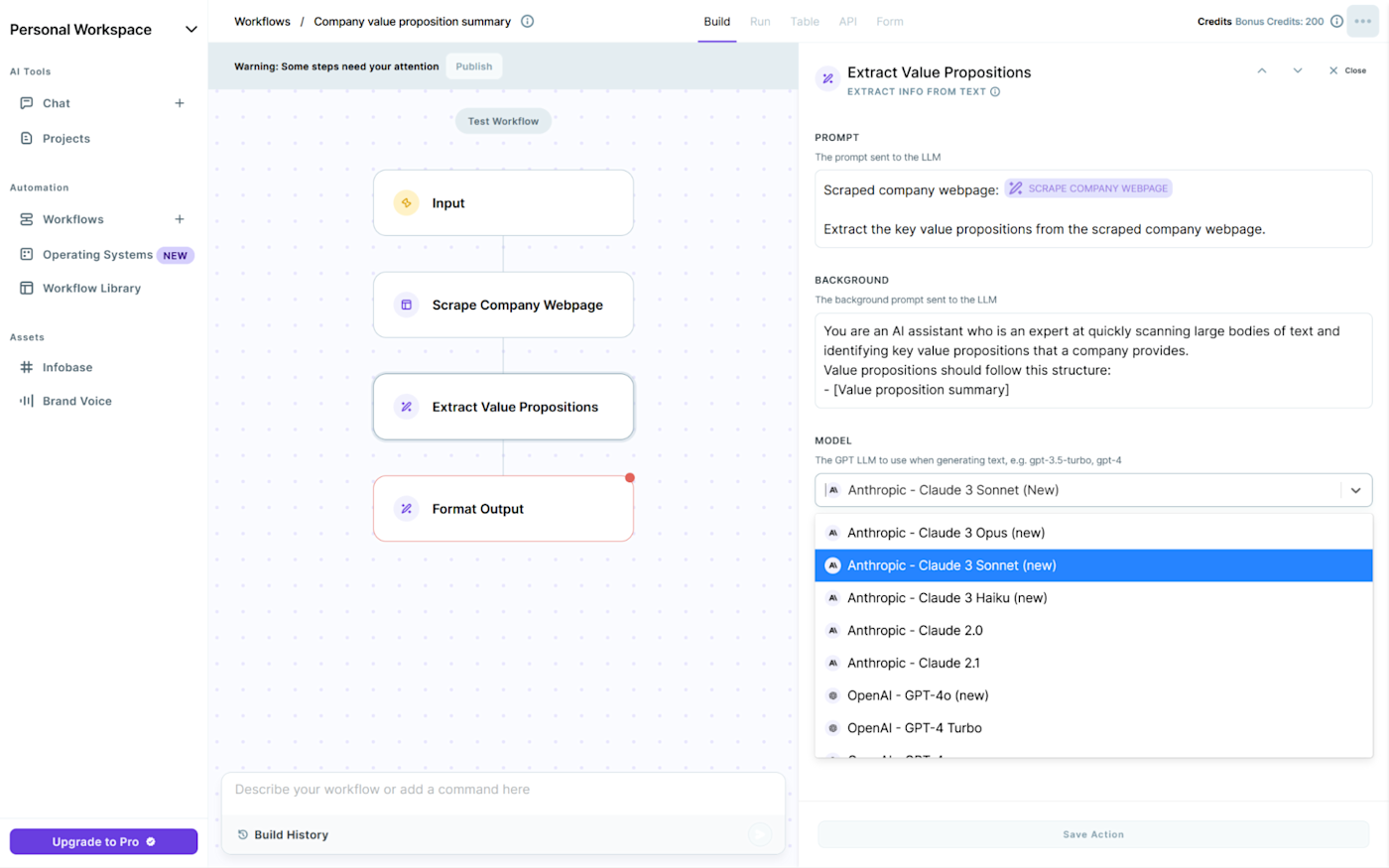
What's exciting about this is that you can create these specialized systems to tackle the time-consuming sales tasks, like researching companies and verifying email addresses, that slow your work down.
To continue riding that time-saving gravy train, use Zapier's Copy.ai integration to connect it with thousands of other apps so you can automate the rest of your sales-related workflows. Learn more about how to automate Copy.ai, or get started with one of these pre-made templates.
Add completed Copy.ai workflow runs to Buffer queues effortlessly
"transform completed workflow runs in Copy.ai into new text documents in Google Docs"
Zapier is the leader in workflow automation—integrating with thousands of apps from partners like Google, Salesforce, and Microsoft. Use interfaces, data tables, and logic to build secure, automated systems for your business-critical workflows across your organization's technology stack. Learn more.
As a support to these tools, you can add your company data and go-to AI prompts to the Infobase, making that data available across the platform when using or creating new workflows. You can also instruct Copy.ai on your company's brand style and voice.
On a personal note, while I liked the thoughtful user experience that Copy.ai offered in the past, this update feels much more innovative and accessible—even if the learning curve is steep and extracting the full value from the tool will take time. Still, it's an interesting pivot into the GTM category and definitely one worth trying if your sales processes need a little greasing before you can start scaling.
Jasper is still a content generation tool
Jasper remains one of the top AI text generators and AI writing software options, but it's gone through quite an overhaul. It's still a great match for businesses with high-volume content generation needs, no matter if you're handling two or ten marketing channels. But the platform is now targeting bigger clients with more complex requirements, and even the user interface has been updated to match this pivot—everything is cleaner with sparing use of color.
Generate any kind of content
From Jasper's Home screen, you can start generating content with a simple prompt. A new tab opens on your browser with the Jasper document editor, asking you to add more details, such as the topics you want to cover, target audience, and SEO keywords.
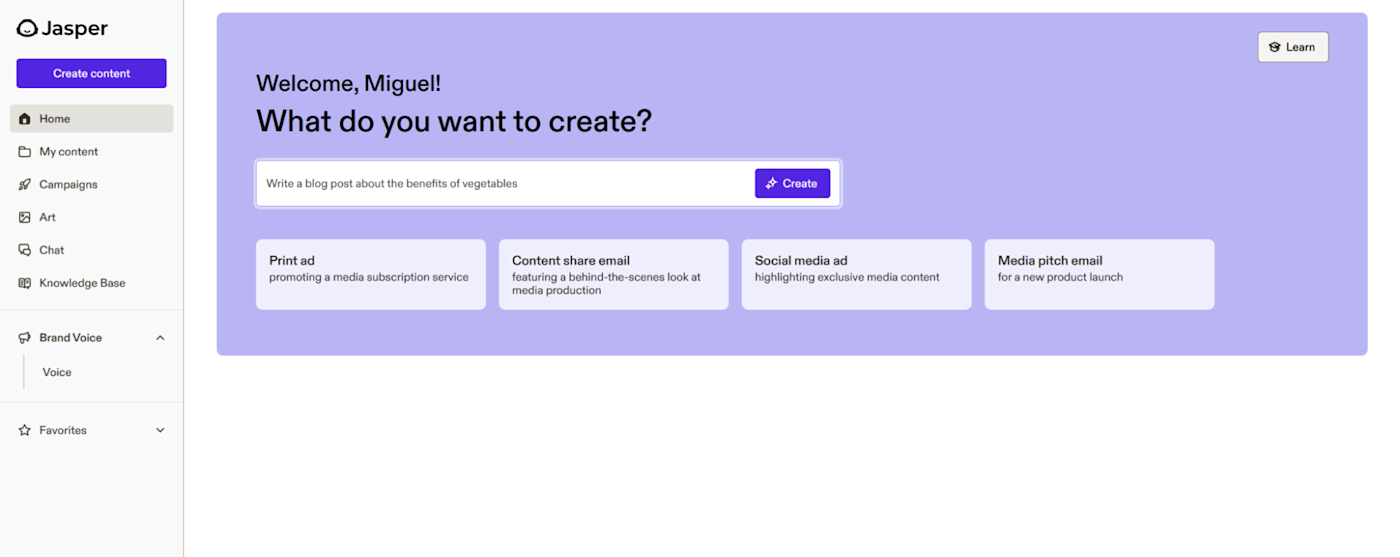
When you're ready for Jasper to begin writing, click Generate now, and watch the article appear before your eyes in a matter of seconds.
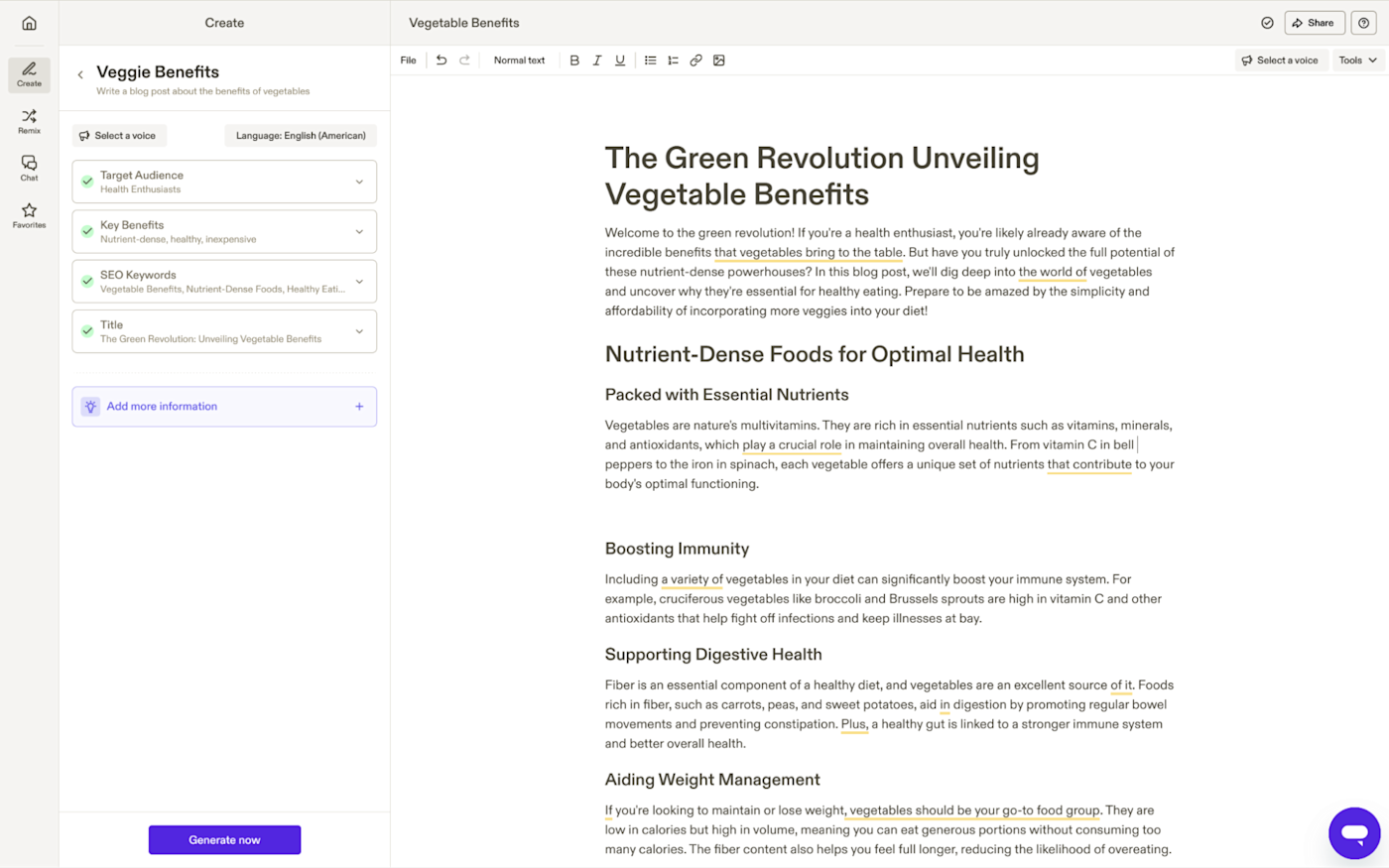
Within the document editor, you can edit the AI-generated content or write down your own ideas. If there's an interesting one you'd like to flesh out, you can ask Jasper to continue writing about it: hover the paragraph, click the Plus icon, and select the appropriate action.
The left-side menu also offers more content generation features. Remix lets you start generating from existing content, be it a file or a URL. Favorites offers a central place to quickly find your go-to templates. And Chat opens Jasper Chat (more on that in a minute).
When you connect Jasper with Zapier, you can generate content from other apps and automate the rest of your content workflows, too. For example, Jasper can take data from your project management app, use it to draft a blog post, and then output it as a Google Doc that's stored in Google Drive. Here's some more inspiration for how to automate Jasper, as well as a few templates to get you started.
Upload new Dropbox files to YouTube as videos with Jasper generated content
Create Jasper blog posts from new changes to specific column values in monday.com and save the text in Google Docs documents
Create product descriptions in Jasper from new or updated Airtable records
Add your brand voice
Your content needs personality. That's why creating and following a brand voice guideline is so important. Jasper recognizes this and offers tools to help you save and use these rules while generating content.
Start by uploading the content that best represents your voice. The platform will then analyze and save it so it can incorporate your voice in future content—you don't have to keep instructing it on how to make the writing sound more like you.
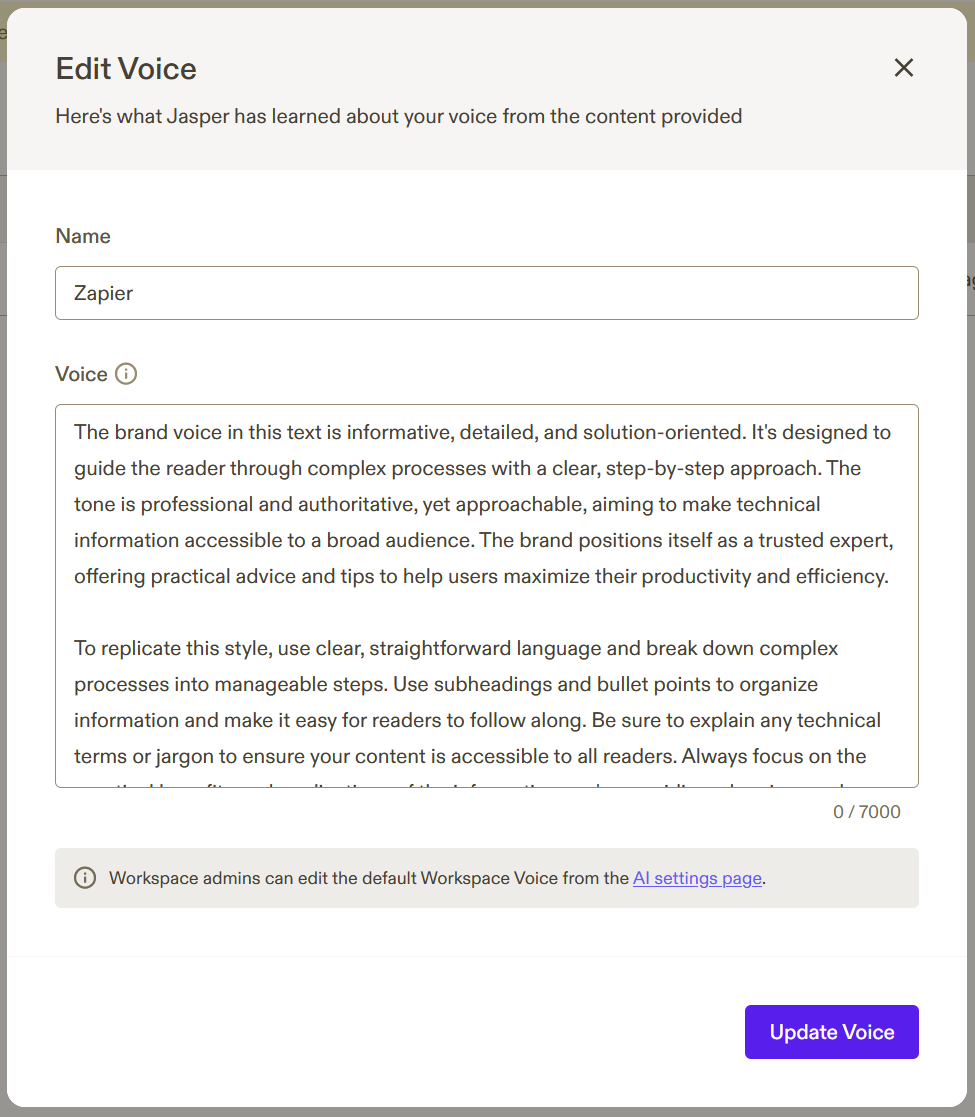
When you're in the document editor, you'll have the option to tell Jasper to apply your brand voice. You can also apply different voices to your marketing campaigns (via Campaigns in the main menu) to make sure you're applying the best brand voice for each channel or target audience.
Add AI-generated images
Text and images support each other, so it's great that Jasper includes an image-generation tool within the platform.
Click Art on the left-side menu to open the tool. Enter a prompt or upload an image for inspiration, and adjust image settings such as mood, style, or medium. From there, Jasper will generate four images that you can download and add to your written content.
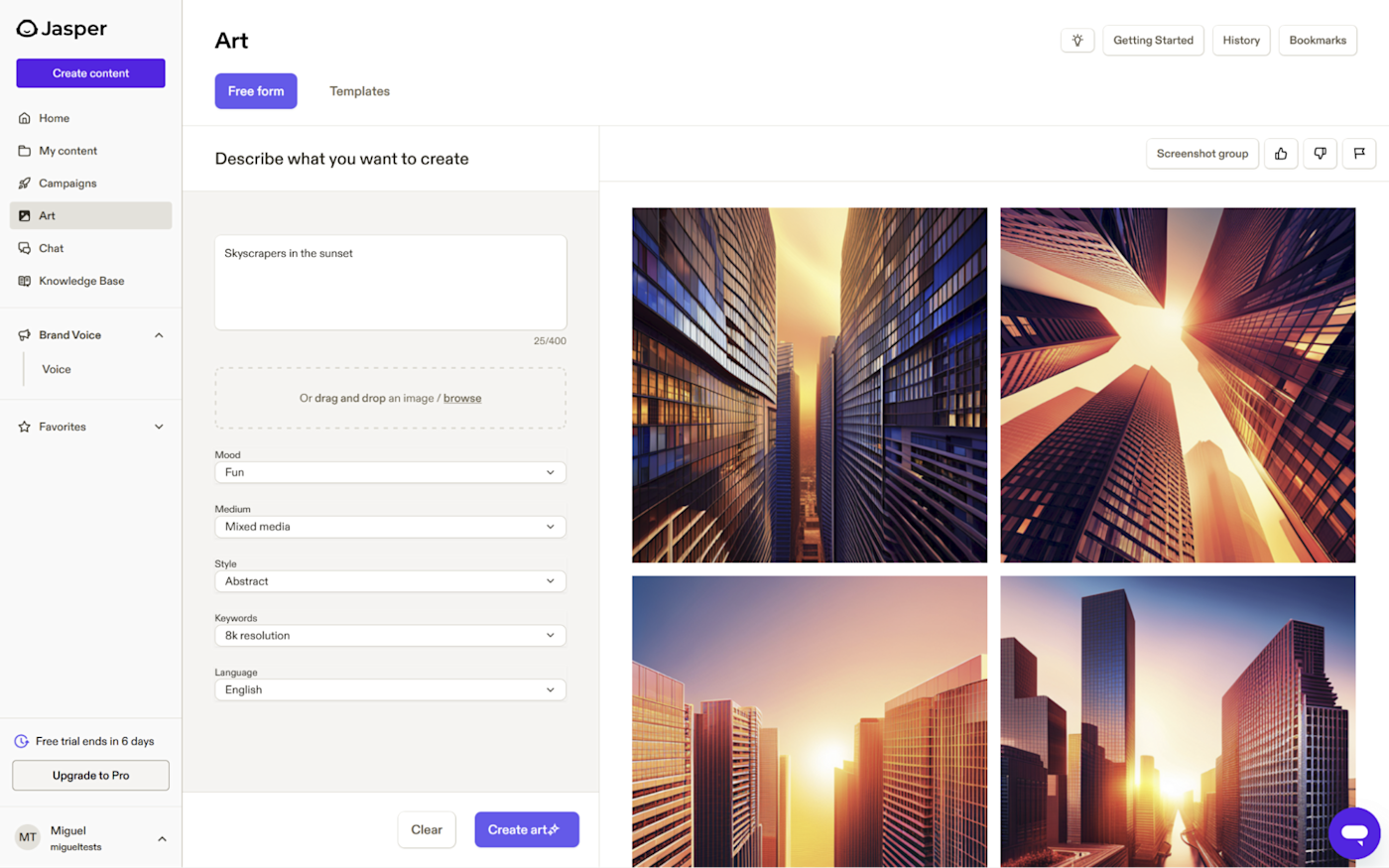
To avoid downloading and uploading visual assets that you'll want to use in your copy later on, you can also generate an image directly in the Jasper document editor. Click the Plus icon on a paragraph to prompt Jasper to generate the image in place.
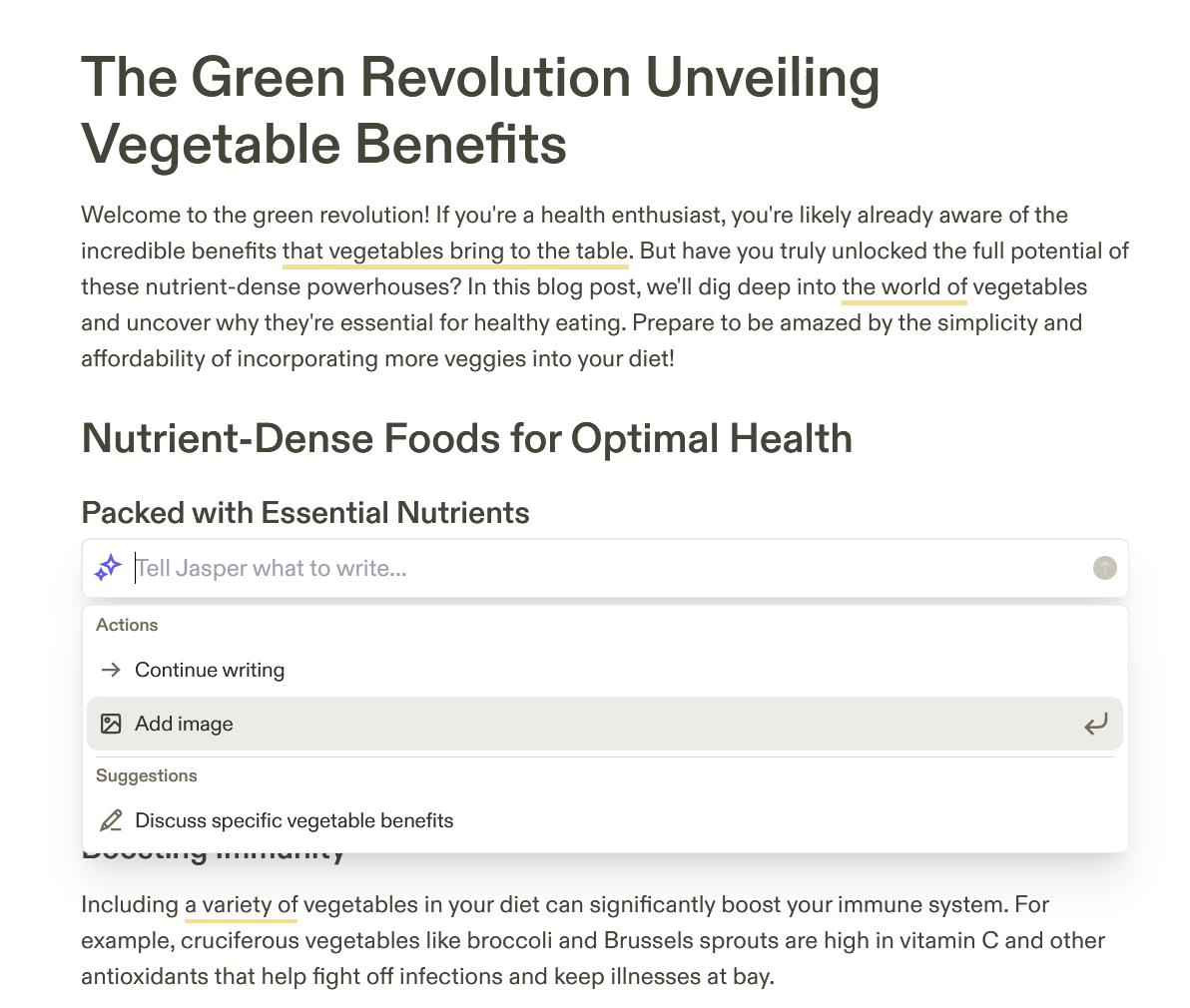
Stop AI hallucinations with the knowledge base
It's funny to see AI going on a hallucination joyride—well, maybe only the first two or three times. When producing content at scale, you need to trust that the model is sticking to the facts, and not getting lost and confused. Jasper's Knowledge Base is here to help the AI keep it real.
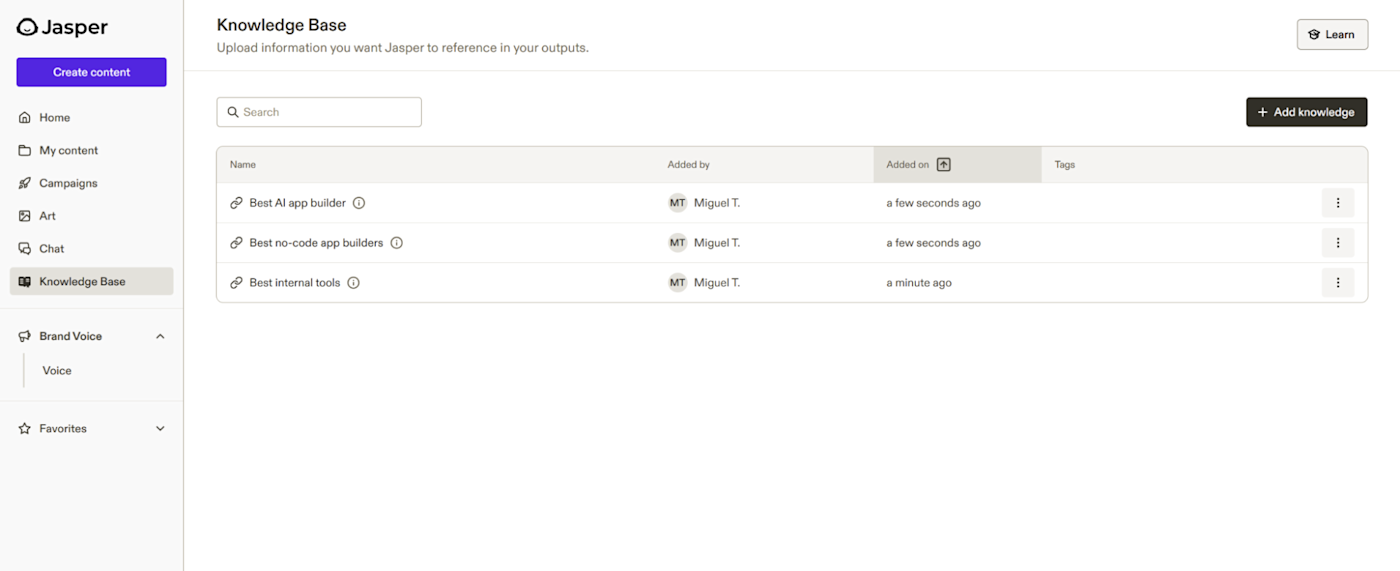
Add sources of truth via text, file, or a URL, and Jasper will refer to these for all future content. This can save a lot of time in fact-checking and proofing each content piece, so be sure to invest in filling this screen with all your information.
Jasper Chat
Lastly, Jasper Chat brings all the platform's features together. You can create any kind of content from this screen, ask questions about your knowledge base, and even generate AI images.
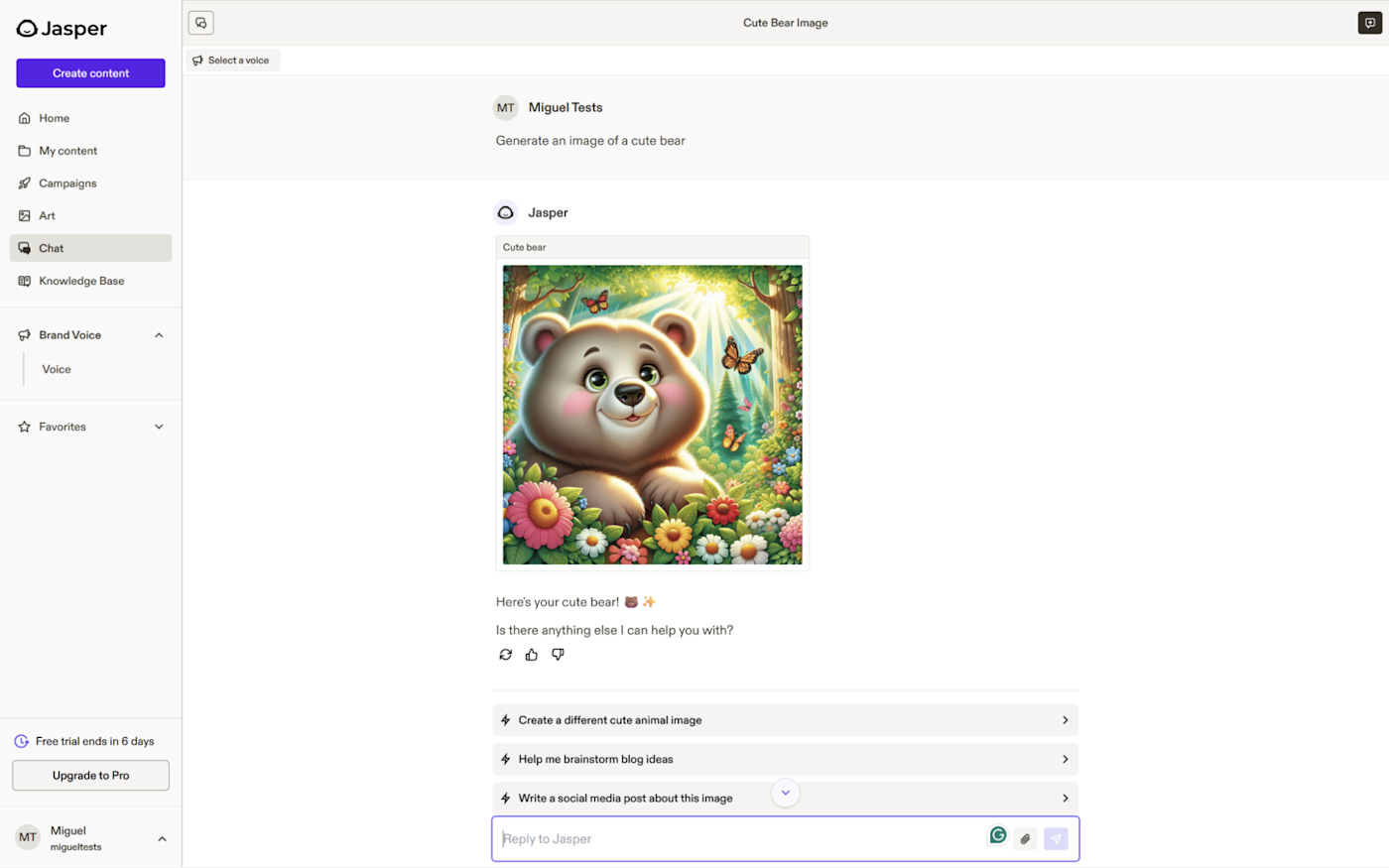
But, in my opinion, a more intuitive starting point is via Jasper's main dashboard or within the document editor. It's very similar to ChatGPT, but tuned for mass content production instead.
Jasper AI vs. Copy.ai: Which should you choose?
Jasper and Copy.ai are no longer direct competitors due to the latter's pivot into the GTM market—even if it retains some of its content generation tools.
Jasper is a good fit for marketing teams that need to produce content at scale. Copy.ai is a better fit for sales teams wanting to delegate sales-related tasks so they can focus on what matters most: closing the deal.
Related reading:
This article was originally published in March 2023 and has also had contributions from Juliet John. The most recent update was in July 2024.





