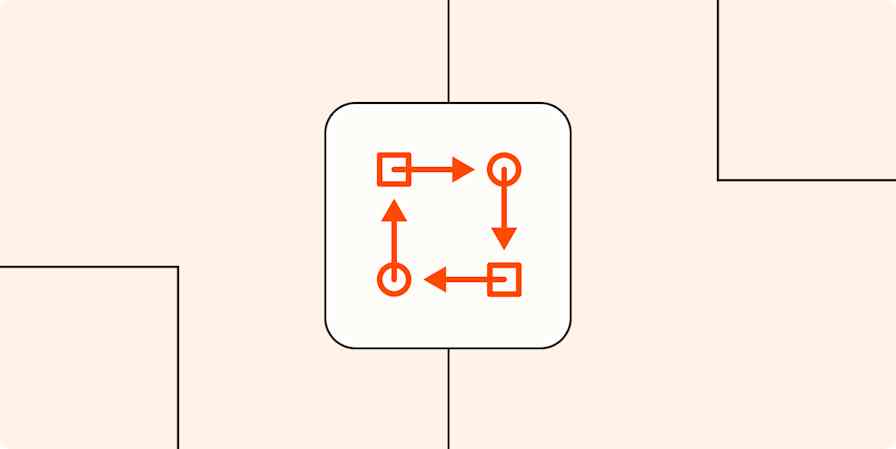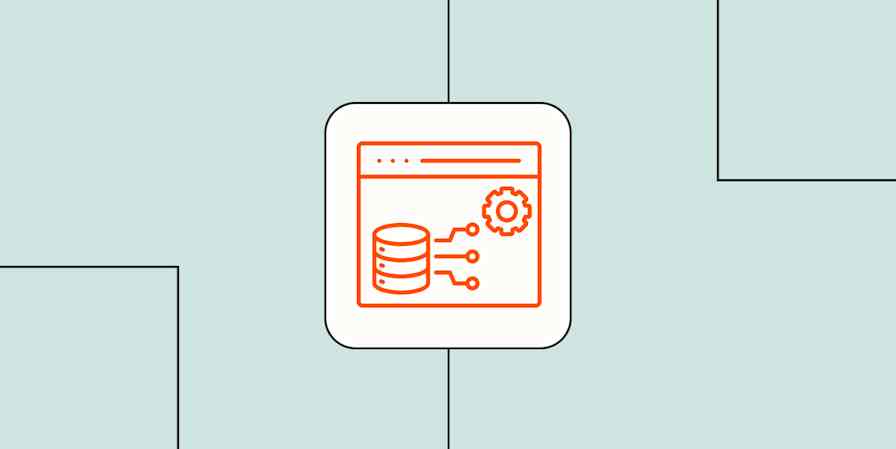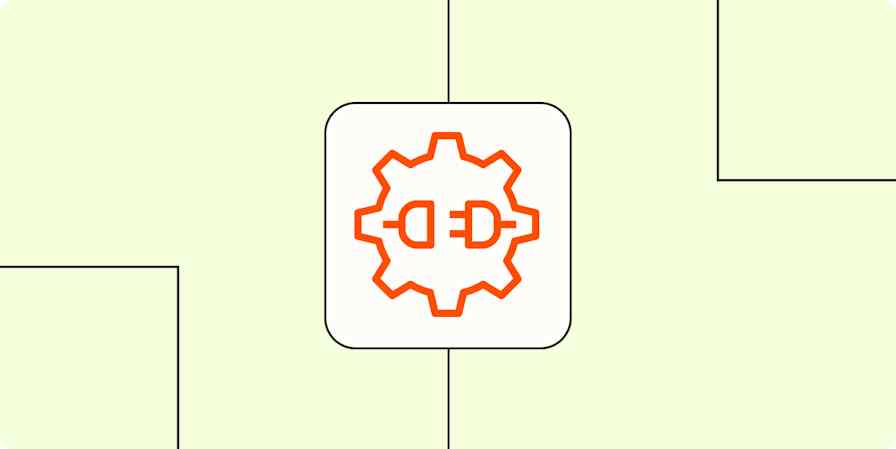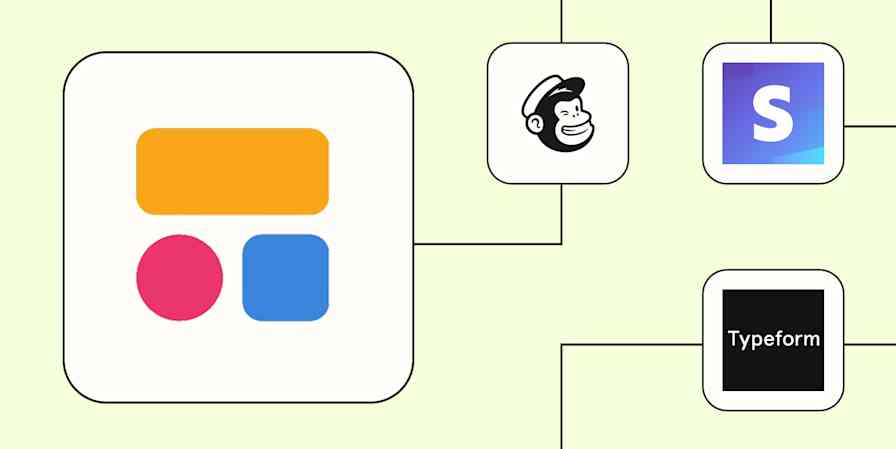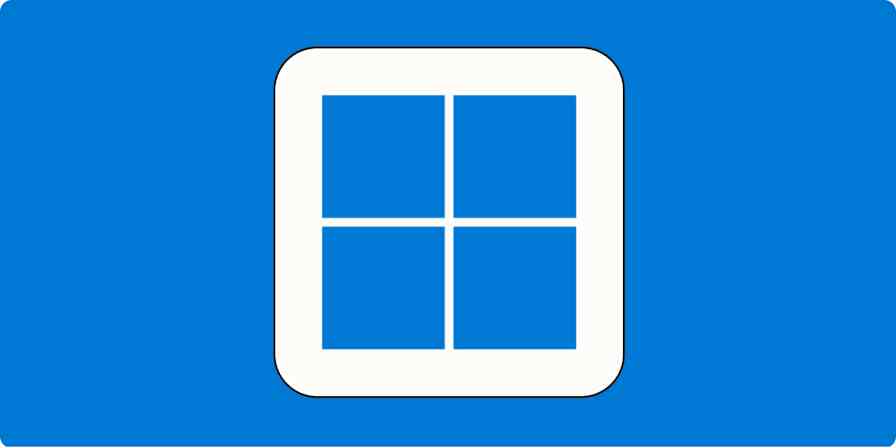"How did you ever do without it?" asked the original ad for VisiCalc, itself the original spreadsheet app. Yet in 1979, that answer was more than self explanatory. Businesses the world over crunched numbers and kept their finances accounted on ledger paper—and spreadsheet software was a $99.95 tool for a $1,298 computer that few knew how to use. They'd get along just fine without VisiCalc—or so it'd be easy to think.
Today you can hardly get through a day without using dozens of programs. An alarm clock to wake you up, a fitness app to pace your workout, maps and transit and taxi apps to get you to work, news and music apps to hasten the trip—and that's before you start a day's work.
You already know the core apps, the Alarm and Browser and Calendars of the app store. But what about CRM and ERPs, product and project management tools, eCommerce and ePos software? You know how to write your own notes and chat with your friends, but where would a team write notes and collaborate?
Here's a glossary to help—the terms you should be familiar with when talking about software with anyone.
The 14 Core Categories of Business Software
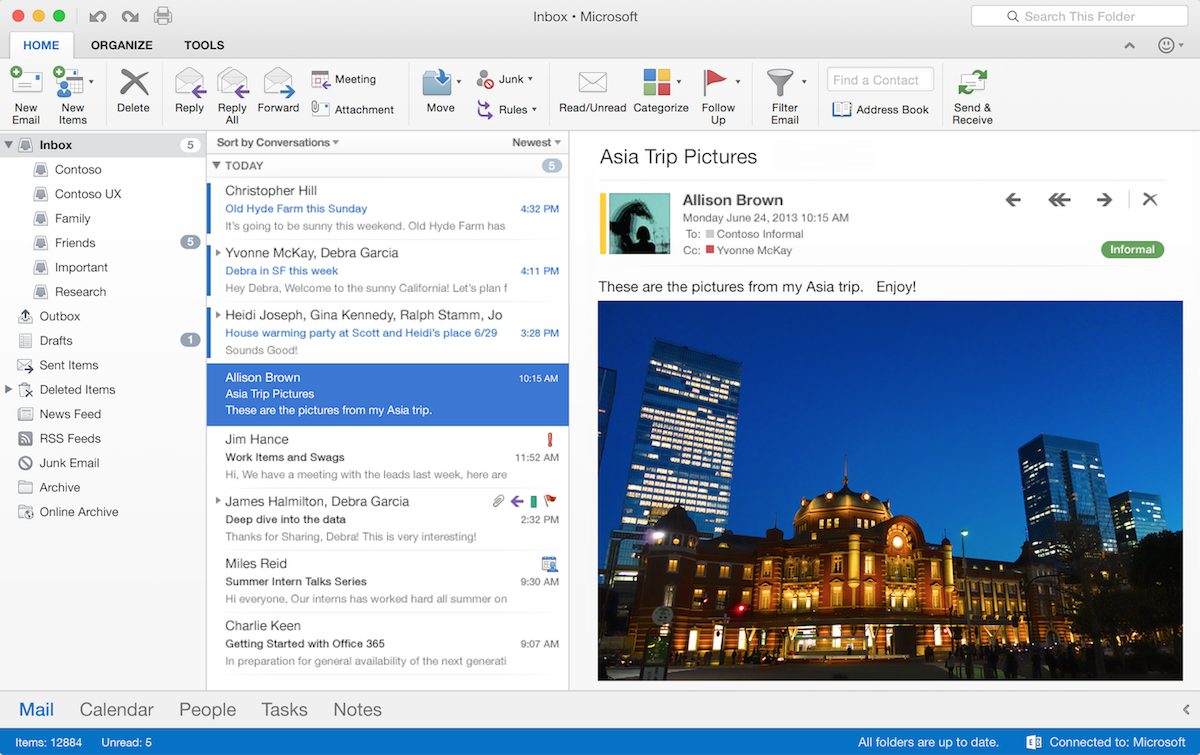
Email's the original way to communicate on computers, with a legacy stretching back over five decades. It's simple and free as consumers, something we seldom think much about. Yet it takes a wide range of software to fill your inbox each morning.
The email apps most of us use—Apple Mail, Outlook, and more—are actually email clients or mail user agents (MUA). They're apps to receive email, view and organize messages, and draft and send emails through your message sending agent (MSA). That's a service like Gmail, Outlook.com, or Exchange server that does the heavy lifting of actually sending your messages. There are message transfer agents routing the message and message delivery agents putting the message in your recipient's inbox.
These elements work together so, almost magically, you can communicate with anyone else on earth, no matter which client or sending service they use.
Email Client (Apple Mail, Outlook): the standard mail apps used to view, organize, and create email messages.
Email Server (Gmail, Exchange): the email service that runs on a server or web app, which sends and receives your email messages and often filters for spam or to organize messages.
→ Want to learn more? Wikipedia's Email article includes all the detailed steps in routing email messages. Then find a better email client or server in our roundup of the 15 best email apps. Or if you need to send a fax, here are the best fax software.
Team Email
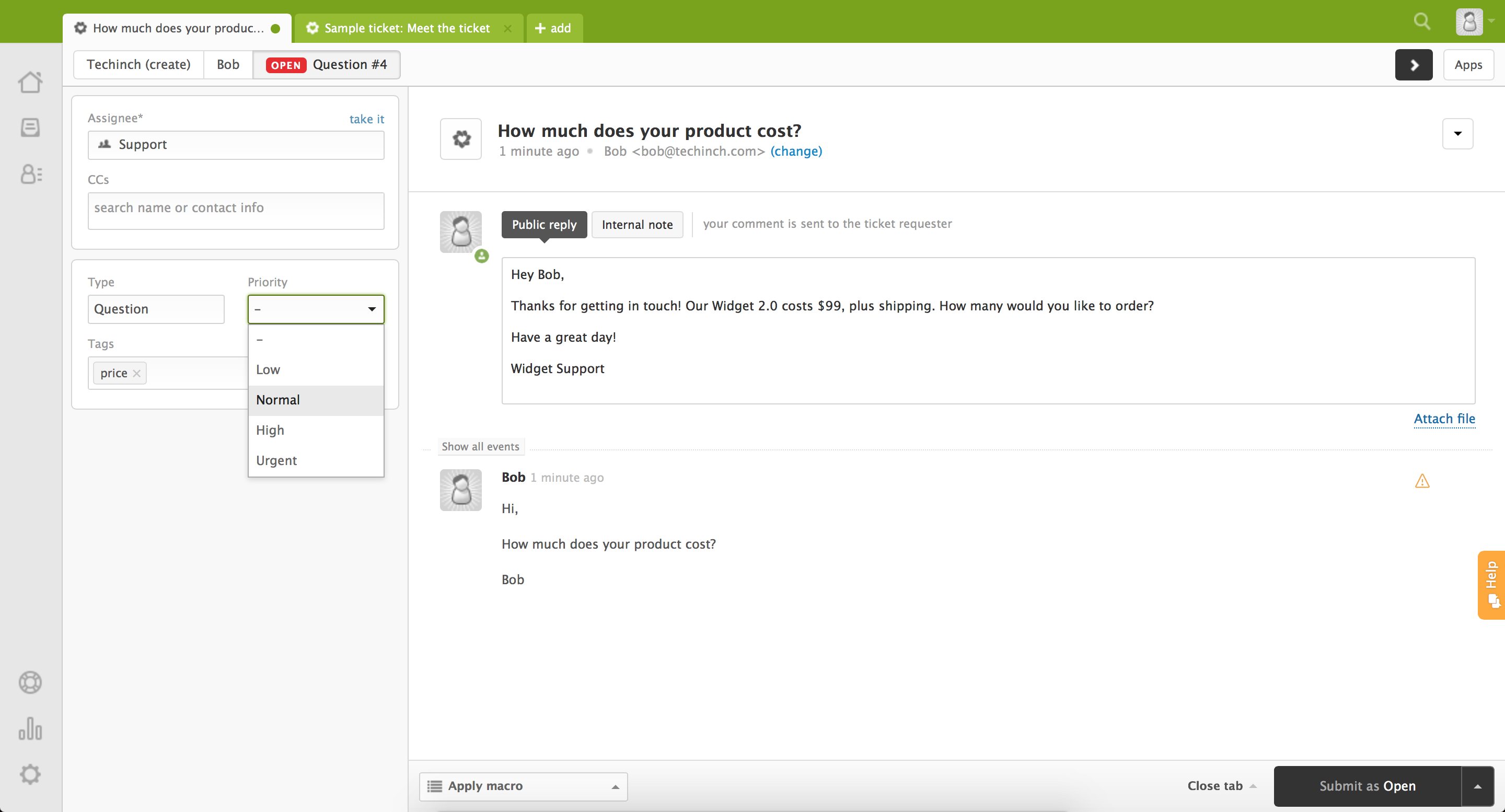
Your email client is perfect for personal messages, but frustrating if you need to share email. When someone emails your whole team, they have to send the message to everyone, or you have to forward the message to your colleagues.
That's why many people have two inboxes at work. Their email client keeps their personal messages. Then, a team inbox app lets your whole company share one email address, perhaps support@yourcompany.com or contact@yourcompany.com. They look much like an email client, only this time, anyone in your team can see and reply to the messages in the inbox.
Team Inbox (Hiver, Front, shared folders in Exchange): a shared email client app that lets multiple users share the same email inbox, typically with separate signatures per user so recipients know who on the team replied to the email.
Customer Support or Help Desk Software or Ticketing System (Zendesk, Help Scout): advanced team inbox apps that include extra tools for documentation, standard email replies, and customer info that help your team respond to support tickets and emails requesting help. These apps also often include chat apps to talk to customers in real-time.
→ Compare popular customer support software in our roundup of the 20 Best Help Desk Apps.
Email Marketing
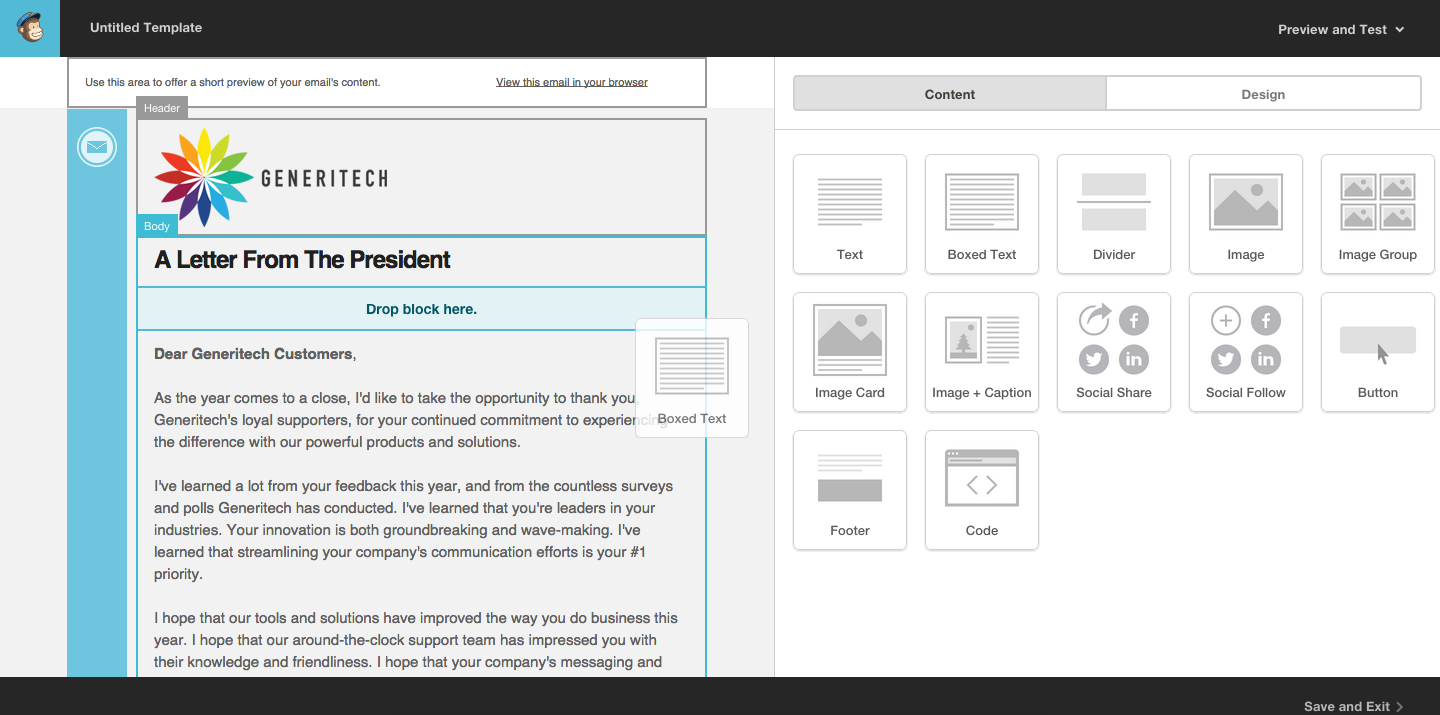
Your email client only lets you email a few people at once; Gmail, for instance, lets you include 500 people in an email's To, CC, and BCC fields total. When you need to email someone, your email client is perfect. When you need to email all your customers, you need something else.
The simplest are email newsletter apps designed to send one email to a list. Say you want to let customers know when you release a new product. You'll ask people to subscribe to a list, add that list of email addresses to an email newsletter app, and then use that app to design and send one email to everyone once.
As your company grows, you'll want to personalize things, perhaps sending a different email to those who bought one product versus another. Maybe you need to send onboarding emails, or want to share tips with trial users to persuade them to buy your product? A marketing automation platform that sends drip emails will do the trick. It lets you design an email or set of emails that it then sends to each new person you add to your list automatically.
Your company will also need to send out routine emails often from your own apps: Receipts, thank you emails, notification alerts, and more. For those, you'll use a transactional email service. It's like the email server that handles your personal emails on steroids. There's often no interface to see or send messages; instead, you'll use an API (application programming interface) or its SMTP (simple mail transfer protocol) server to send messages in bulk from your internal software.
Email Newsletter Software (MailChimp, Aweber): a tool to send bulk emails to a list of subscribers.
Marketing Automation Platform (ConvertKit, ActiveCampaign): a tool to send a drip or scheduled set of emails to new people as they're added to a list, typically to onboard new customers or send marketing messages.
Transactional Email Service (Amazon AWS, Mailgun): a service to send bulk messages for businesses, often used to send receipts, notifications, and other automated email messages.
→ Find the best email newsletter apps, marketing automation tools for email, and transactional email services.
Chat
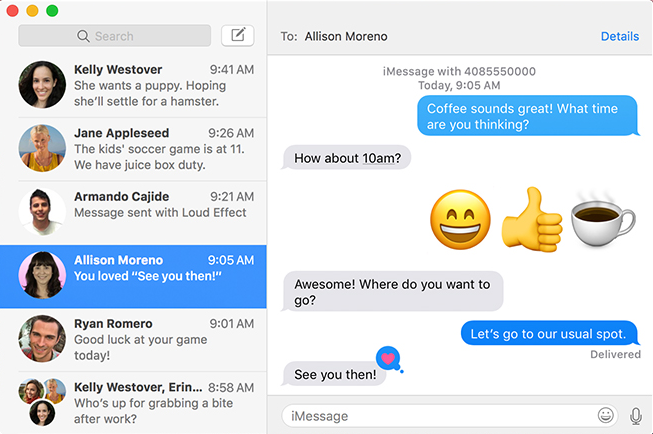
Soon after email came chat. By the time personal computers and internet connections landed in our homes and offices, chat or IM—often using American's internet provider AOL's AIM software—was the quick, real-time counterpart to email.
Email's for long messages that aren't as time sensitive, the new paper letter. Chat's the new phone call, quick short messages that have become the main way many of us communicate.
Chat or Instant Message (IM) (iMessage, Messenger): software to talk in real-time with others, in one-on-one conversations by default though often also with groups. Popular chat apps today often also include bots and other services to book reservations and purchase products through chat.
SMS (short message service): individual 160 character messages sent through cell phone services. Often used for notifications or for chat without using an internet connection.
Team Chat
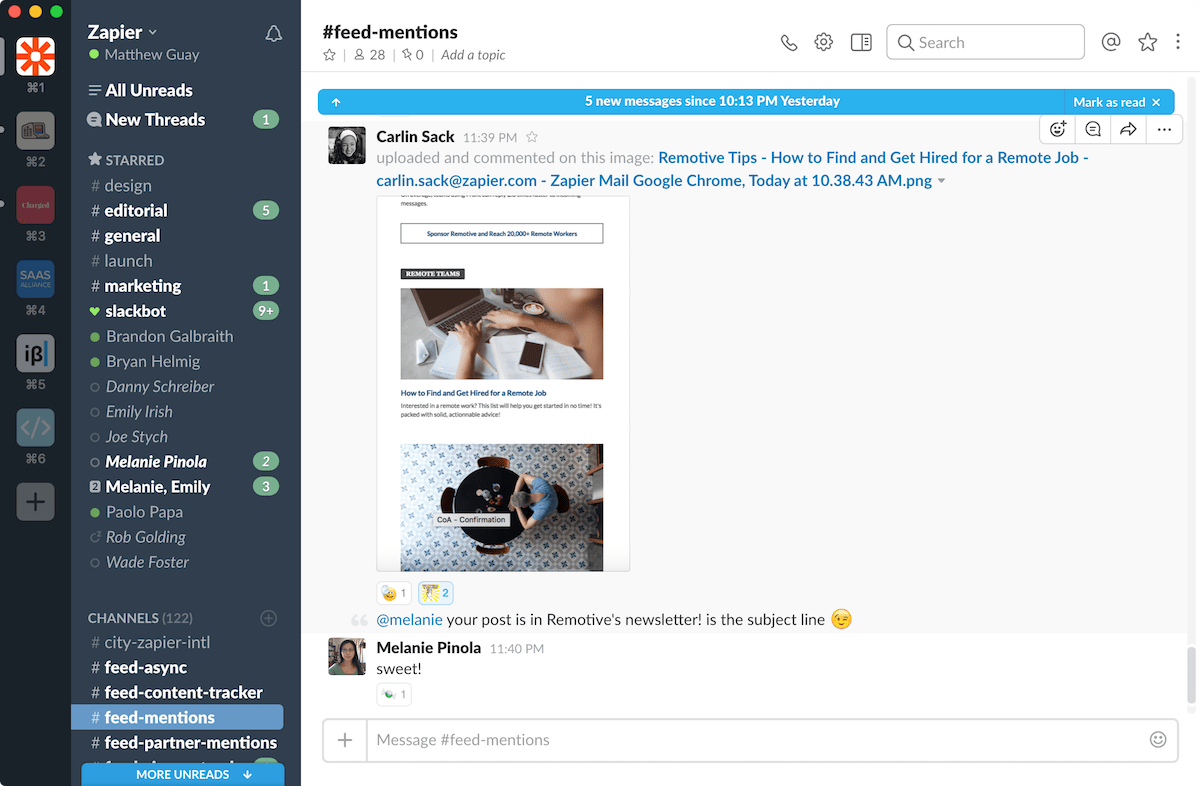
Chat's not just for fun. What started out as AIM and turned into Facebook Messenger and iMessage are equally useful at work, only in slightly different software. Ever since Slack was released in late 2013, team chat apps have become a popular way to talk at work. But Slack was far from the first team chat app; IRC or internet relay chat has been a popular way to talk to groups of people online for decades. You can even use the same technology with your customers, using live chat tools to solve issues and close sales without waiting on back-and-forth email conversations.
Team Chat or Group Chat (Slack, Google Hangouts, IRC): software to chat with with an entire team together. Unlike IM software, team chat software is designed to chat with large groups by default, with every new group conversation being visible to anyone on the team. Often also includes individual one-to-one chat called direct messages (DM), and private group chats for smaller teams.
Live Chat (Olark, Intercom): software to chat with customers and people outside your business. All chat apps are designed for live or real-time conversations, but software that's branded as live chat is typically designed for support and sales teams to chat with potential or existing customers. Customers will start the chat conversation, and like a help desk app, your team will all see each conversation and can help reply to customers together with a chat conversation.
Transactional Messaging or Programmable SMS or Push Notifications (Twilio, Amazon SNS): much like transactional email apps, these tools use the same technology as SMS or team chat apps to send automated SMS, chat, or push notification messages to your customers. You could tie them in with a live chat service to reply in real-time, or you could use them more like a drip email service to send messages to potential or new customers.
→ Find the best team chat app for your company, or compare the best live chat apps to support your customers.
Calls
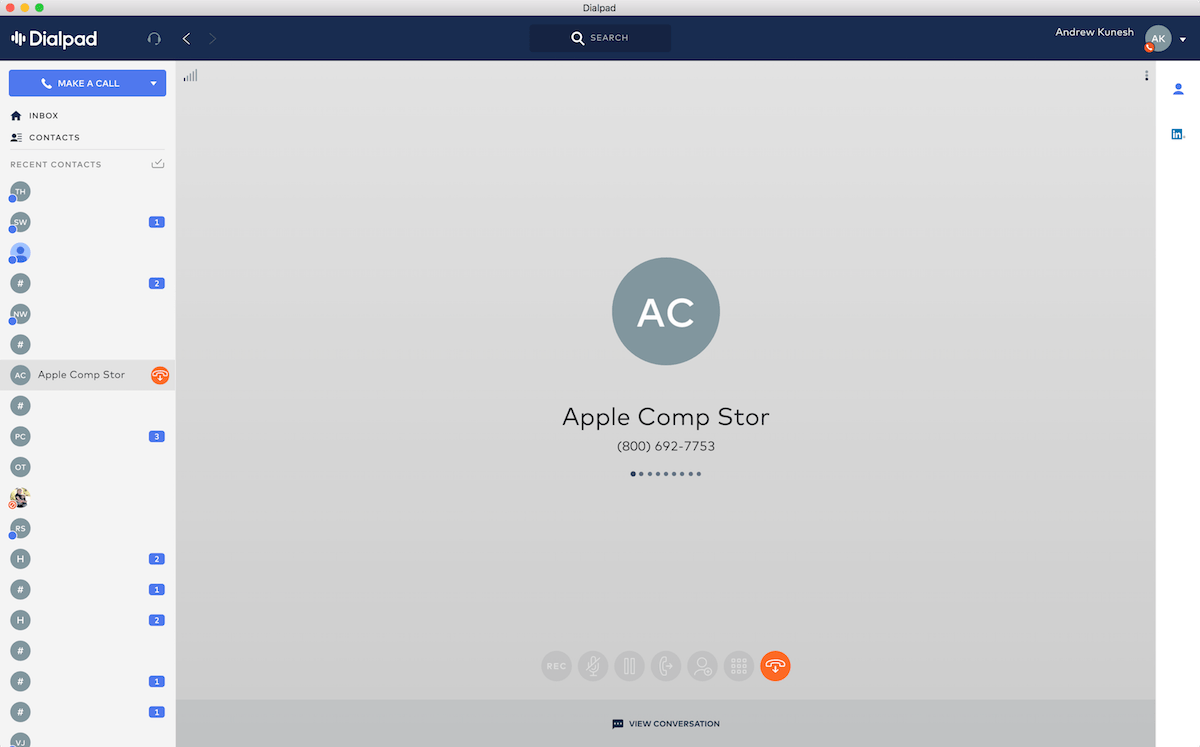
Anytime you make any phone call on a modern phone, it's software dialing the number, routing the call, removing background noise, and more. Then there are fancier phone apps. Your smartphone's built-in Wi-Fi calling—or services like FaceTime and Google Hangouts—do away with normal phone numbers and make calls just another digital communication. Those same tools work at work, so you can talk through problems and accept office calls from anywhere with an internet connection.
Voice Over Internet Protocol (VoIP) (Skype, Vonage): software to make calls over the internet, from simple one-to-one call apps like FaceTime Audio and your phone carrier's Wi-Fi calling to the advanced phone systems below.
Virtual Phone Systems or Private Branch Exchange (PBX) (Dialpad, RingCentral): tools to route an entire company's calls through software. Instead of a switchboard, these software let people call one number and enter an extension or ask for a person or department, and then route the call to the right person.
Cloud Communications Platforms or Phone APIs (Twilio, Nexmo): service to build phone features into your software, often to make automated phone calls or let you build a virtual phone system into your software.
Fax Software (HelloFax, Windows Fax and Scan): similar to email software for the original electronic mail system, fax software lets you send and receive traditional faxes from your computer, using a web service or a phone modem to send and receive the fax data—either way, via the traditional phone network.
→ Find the best software to digitize your company's phone with our roundup of the 5 best virtual phone systems.
Video Calls and Chat
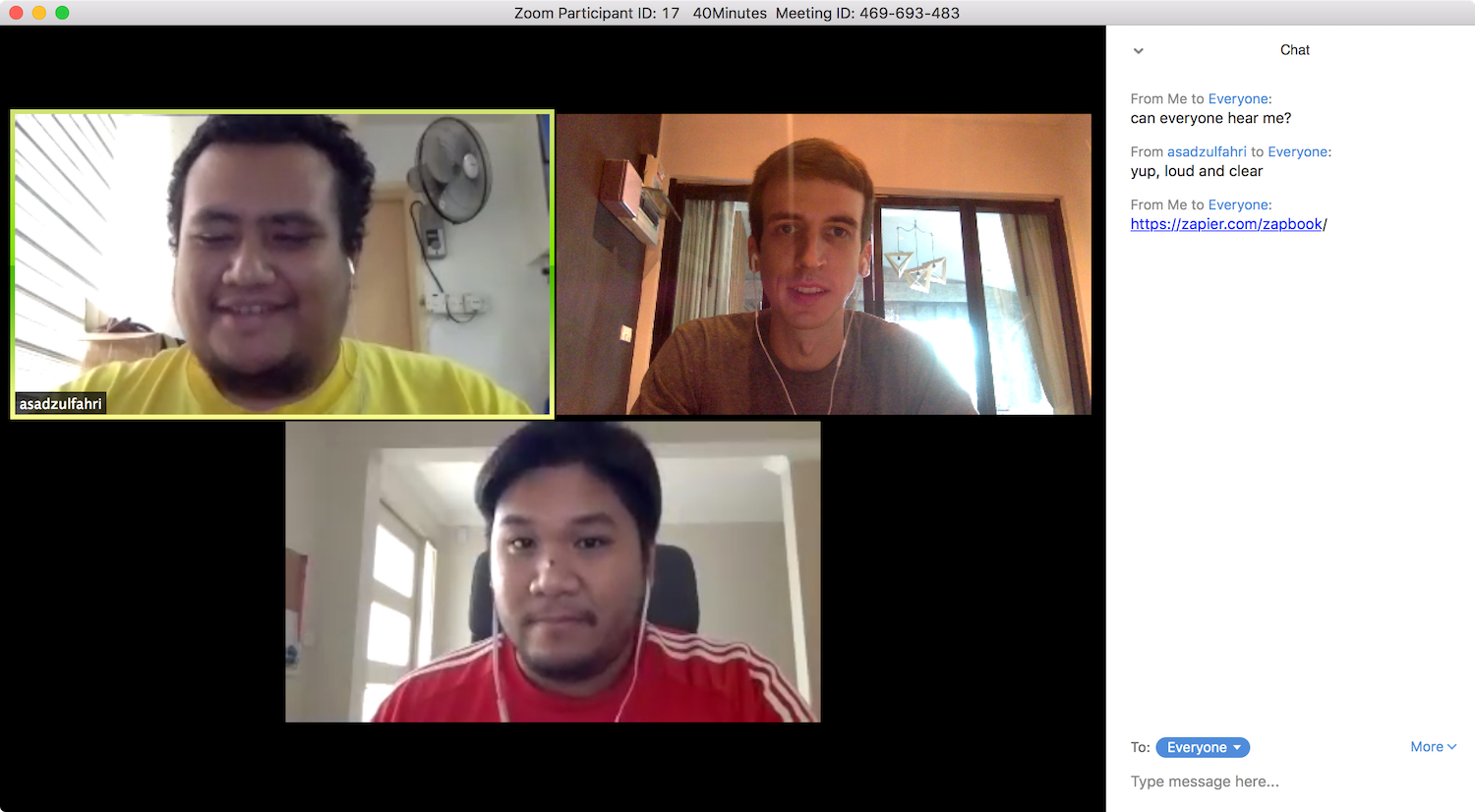
Video phone calls were the original future, one of the earliest promises of how tech would make our lives better. And now, they're so commonplace, you likely have a half-dozen apps on your phone that could make video calls.
When you need to make a video call at work, though, you might still need something new. Basic consumer-focused video call apps typically let you talk to one other person—plenty to add video to your standard phone calls. Need a team of fifty to gather around a virtual table and talk through problems? You'll need a video conference tool that can handle the load. Then, slightly confusingly, web conference tools are designed for even larger audiences—they're video conferences with only video from the speaker, streamed to hundreds or thousands of viewers for an online conference or lecture.
Video Calls or Videotelephony (FaceTime, Messenger): the simplest apps for video calls, typically designed for one-to-one calls with full-screen video of the person you called.
Video Conferencing (Google Hangouts, GoToMeeting): advanced video call software designed for 2+ participants, often showing a video of the current speaker or live videos of everyone in the call. These apps typically include a text chat to share links and notes, along with screen sharing tools to show a presentation.
Webinar or Web Conferencing (WebEx, Livestream): software to stream a video call to a large number of viewers. Instead of showing the video of everyone on the call, web conferences are often one way, showing only the speaker's video, presentation, and/or screen—with text chat for viewer participation.
→ Compare the best video chat tools with these 12 best video conferencing apps.
Social
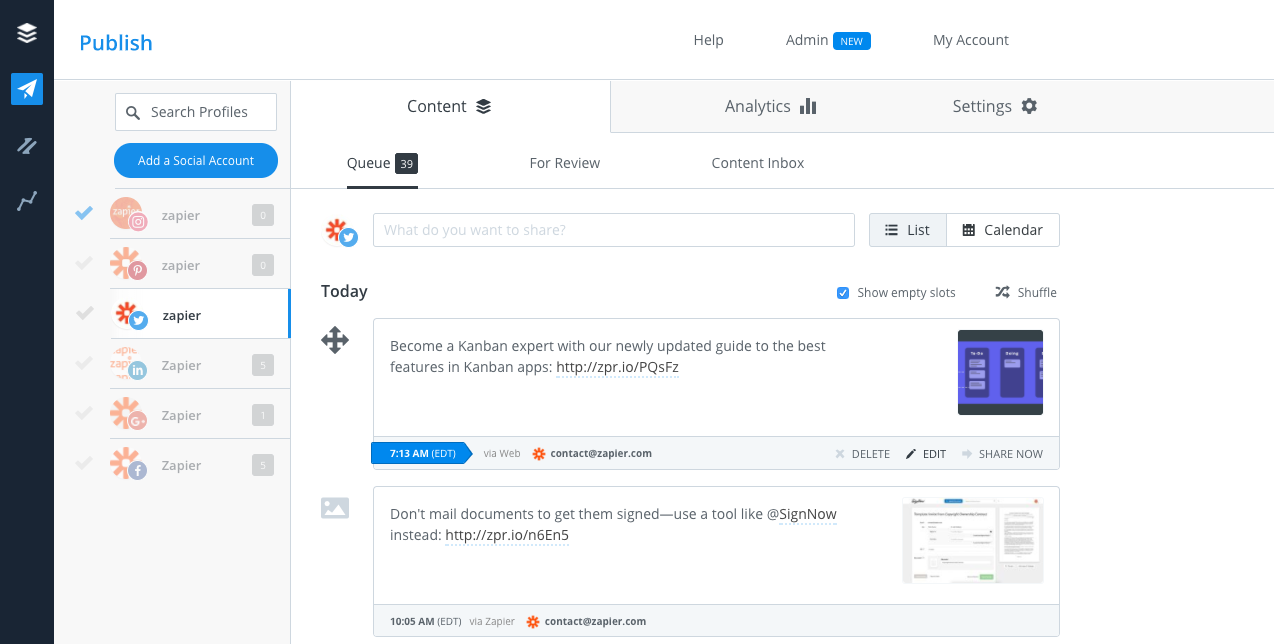
Phone calls are typically private, as are individual emails. Chat expands things to groups, with everyone in a friend circle or professional team talking together. Social networks take things to the next stage. They're much like a public email or long-form chat room where everyone shares their own thoughts—and today are the way many of us stay in touch with the people we know. These tools, too, are software—software you'll use at work, spuriously to check Facebook during a quick break, or professionally to perhaps share your newest products online.
Social Networks (Facebook, Twitter): software to let users share updates, photos, and videos about their life, and follow friends and brands to see updates that they post.
Social Media Management (Hootsuite, Buffer): software to help companies use social networks professionally, typically designed to combine multiple social networks into one interface and let users schedule posts in advance.
Blogs (WordPress, Medium): specialized content management system built to publish new content in reverse chronological order, almost an early long-form social network with only approved contributors.
Calendar
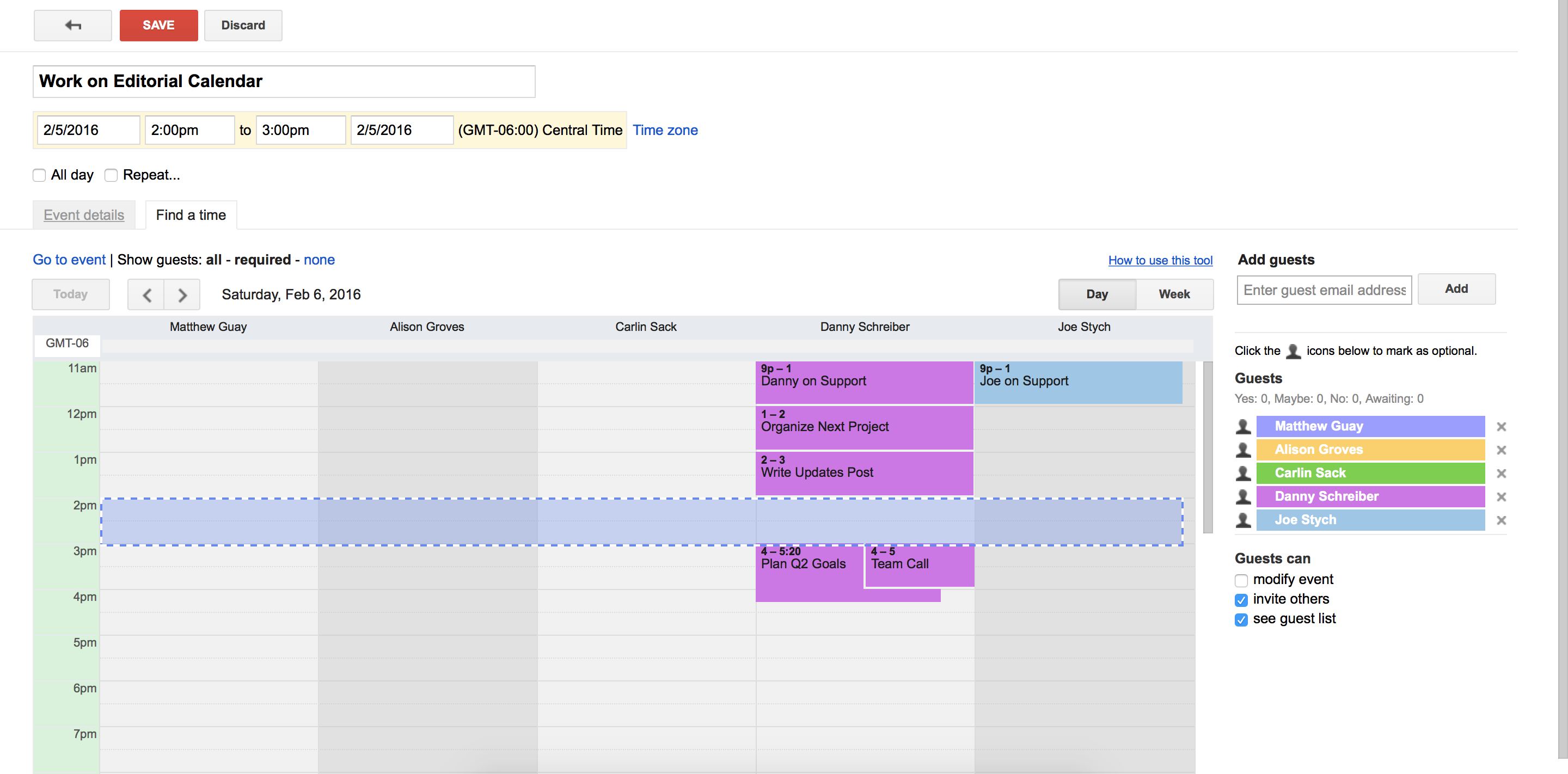
There's stuff to do, and not nearly enough time to do it all. A paper calendar on the wall isn't nearly enough to manage your schedule today when people are booking appointments with you at all hours. Calendar apps help make sure you don't forget what's coming up next—and the best newer calendar tools can help people book appointments only when you're actually free. It's how to avoid those endless Would this time work? emails.
Calendar Apps (Google Calendar, Apple Calendar): database apps that list events and appointments and show them on a calendar interface, often with a simple to-do list to track tasks.
Time Tracking (Harvest, Toggl): advanced timer apps to log time spent on work projects, often with tools to turn tracked time into invoices. Variants include pomodoro apps to remind you to take breaks during the work day, and personal analytics software like RescueTime that tracks every task you do on a computer throughout the day.
Appointment Scheduling Software (Acuity Scheduling, Calendly): specialized calendar apps combined with a form where clients and colleagues can book an appointment with you at a time your calendar lists you are free, often with payment processing integration to book paid appointments.
Event Management Software (Eventbrite, Meetup): specialized appointment scheduling software for meetings with large groups of people, typically with options to reserve seats and purchase tickets to the event.
→ Find a better calendar app, and make it easier to schedule meetings with these great scheduling apps.
Contacts
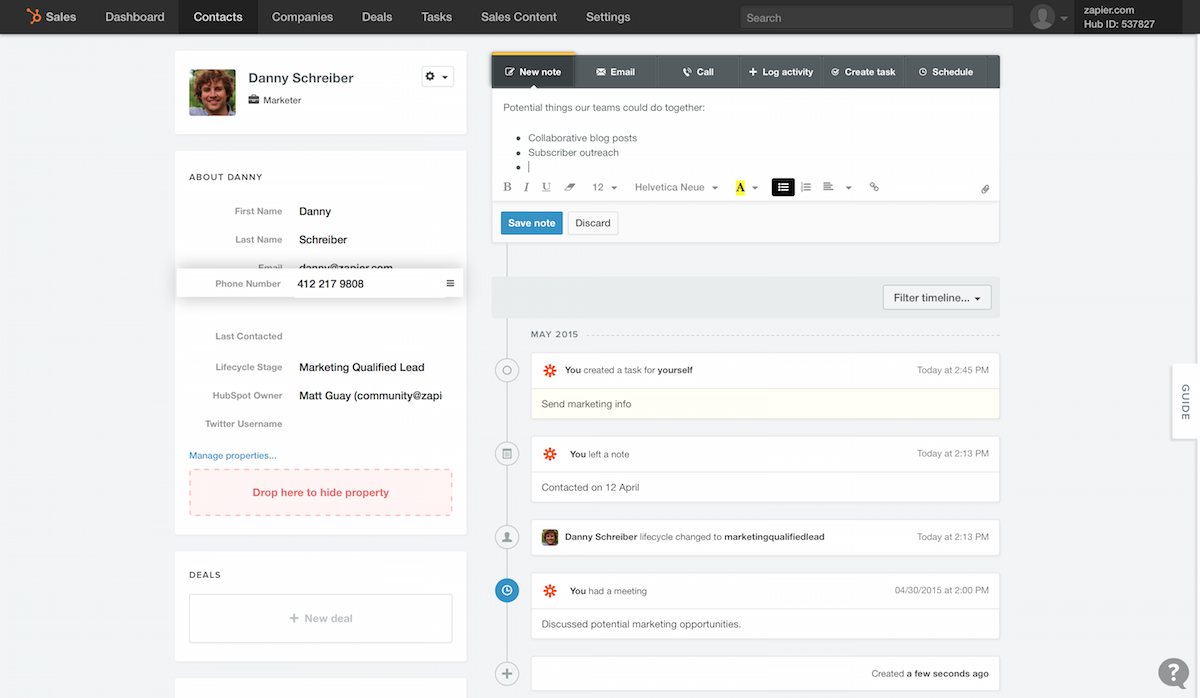
Your email app would be far less useful without the handy sidekick it usually comes with: a contacts app. That's why few of us remember phone numbers and addresses today. It's easier just to tap Bob's name on your phone than to remember his number.
That problem's only worse at work—which is where CRM apps come in. They're contact apps on steroids, designed to keep track of everyone you meet, what you said to them, and how they're related to other people you've met.
Address Book (Google Contact, Contacts): database software to store contact information, typically with tools to sync with social networks or to scan business cards.
CRM (Customer Relationship Management) (Salesforce, SugarCRM): advanced contact apps built around managing the relationships between contacts and companies, often with project management-style features to track potential deals and client projects. Specialized versions include Patient Data Management Systems (PDMS) for healthcare, Supplier Relationship Management (SRM) and Supply Chain Management (SCM) for manufacturing, and more. Often tied to ERP or Back Office software to link customer data to other parts of the business.
HR (Human Resources) or Human Capital Management (HCR) Software (BambooHR, SAP HCM): specialized CRM software to manage a company's employees with contact, compensation, management structure, and other important data.
→ Learn how to manage your contacts professionally in Zapier's Ultimate Guide to CRM Apps.
Documents
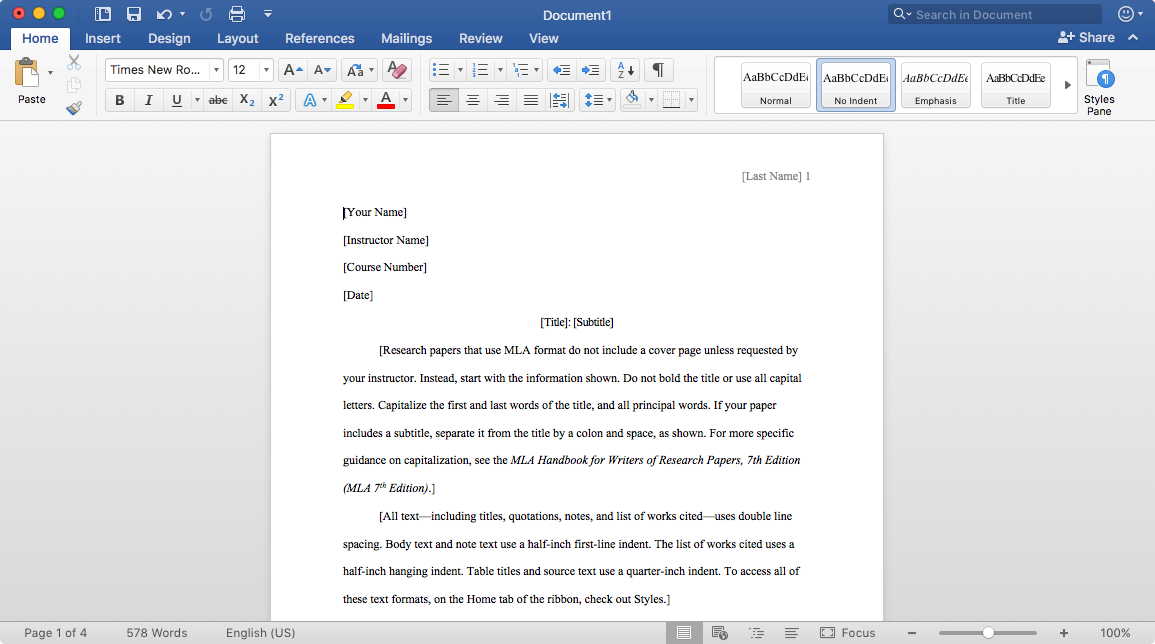
Software like Microsoft Word is ubiquitous from schools to boardrooms, used to write simple documents and polished thesis alike. And its text editor and publishing relatives let you put your ideas down on digital paper and create something new—or just turn your computer into a fancier typewriter.
Text Editor (Notepad, iA Writer): software for writing plain text without formatting, much like a typewriter would have offered before computers. You can write, edit, and view text—but cannot add any formatting beyond typing special characters.
Word Processors (Microsoft Word, Google Docs): software to make formatted documents, typically designed around a standard paper-sized document. Word processors today let you design most standard documents quickly with formatting and graphics tools, along with writing aids including spelling and grammar checks and auto-correct. And their newest versions work online so you can edit documents collaboratively.
Outline Apps and Mind Mapping Software (OmniOutliner, MindManager): specialized word processors built around listing ideas and organizing them into an outline, typically with options to collapse sub-points and notes to see the larger structure. Often include mind mapping tools as well to visualize the outline ideas graphically instead of in a list of text.
Writing Apps (Scrivener, Ulysses): word processors designed for writing longform works that often span multiple documents. They're almost more similar to the notes apps below, but with a stronger focus on text formatting and organization, and are the software most used by authors and journalists for longer writing tasks.
Desktop Publishing Software (Microsoft Publisher, Adobe InDesign): a mix between word processors and creative software, these apps help you lay out text and graphic elements on a page. Typically used to design banners, brochures, books, and other text documents that need more formatting than a word processor offers.
→ Find a great team word processor app, compare two popular longform writing apps, and learn how to get the most out of spreadsheets.
Notes
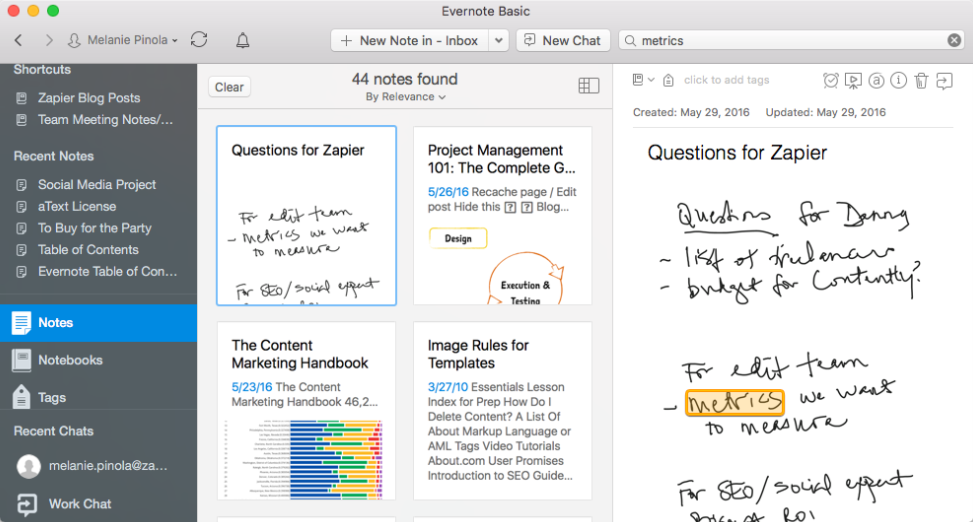
Here's where we finally meet databases (though some earlier mentions including email apps include a database to store your messages, too). Take a word processor, add a database, and voilà: You've got a notes app.
Notes apps come in all shapes and sizes, for personal and public use alike. You might use one to store your thoughts and ideas, the things more likely to get lost if you just saved them on a random Word file. In your team, you'll use them to share ideas and teach customers how to use your products. You could always go back to a standard word processor, but the search and organization features the database adds makes your digital text that much more valuable. And at last your text isn't tied to a fake A4 sheet of paper.
Note Taking Apps or Bucket apps (Evernote, OneNote): simple text editor or word processor apps combined with a database to store all of your notes—along with photos, recordings, and related files—in one place that's easy to search through. You can throw anything in them and still find it easily, leading to the nickname bucket app.
Knowledge Base (KB) or Help Documentation (Intercom, Zendesk): a public notes app designed to show information and instructions about a product online. The notes are written by your team, then your customers can read and search through them online from your documentation website. Often included as part of email customer support software.
Intranet or Knowledge Management Software (Confluence, Microsoft Sharepoint): notes apps designed for teams, these tools help you list best practices, internal process workflows, HR guidelines, and other important internal company information.
→ Compare the best note taking apps, and find a knowledge base app to support your customers.
Online Publishing
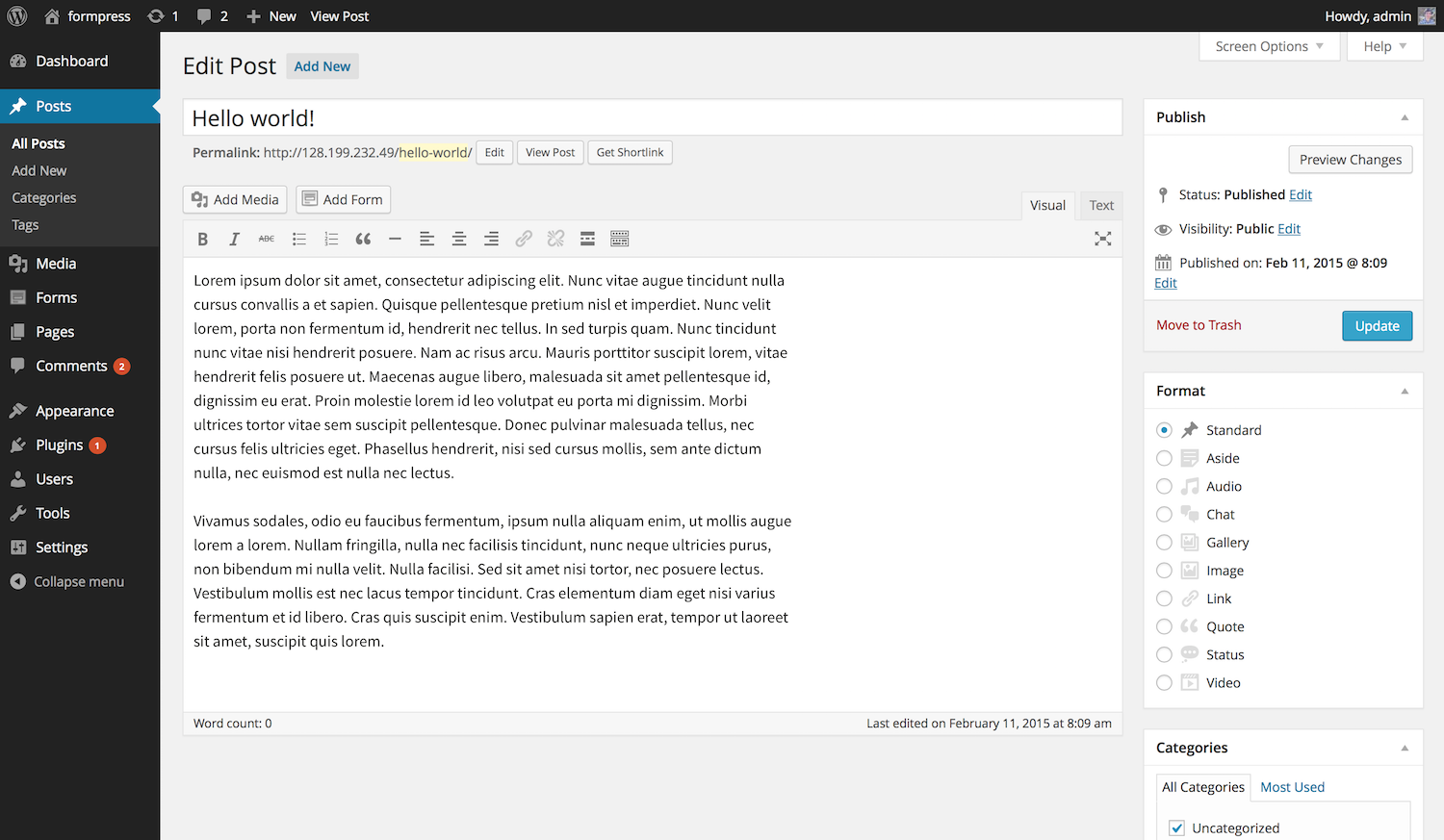
The original word processors were designed to make documents that you'd print on paper. That was the primary goal. Today, you're far more likely to share your document online, and you need a new word processor to make that possible.
Content management systems are notes apps for the web. They're database-powered software that help you write blog posts and webpages, and also make it easier to manage them. Or, opt for a wiki, and let the entire world help you write your website.
Content Management System (CMS) (WordPress, Drupal): a database powered document tool—somewhat like a more advanced notes app, typically to run a website. CMS typically help you organize content with categories and tags and publish it on a public website. Instead of writing individual HTML pages for a site, the CMS turns your website into an app where it's easy to add and edit posts and pages.
Wiki (MediaWiki, PBworks): a content management system where any reader can edit the text of any document or add a new one; from a Hawaiian word meaning quick. One of the first web apps was a wiki—WikiWikiWeb—and decades later MediaWiki powers Wikipedia, the world's largest encyclopedia. Often used internally as knowledge management software.
Learning Management System (LMS) (Moodle, Teachable): a specialized content management system for education, LMS include standard content tools to add lessons and lectures, along with tools to manage students and track their progress through a course.
Files
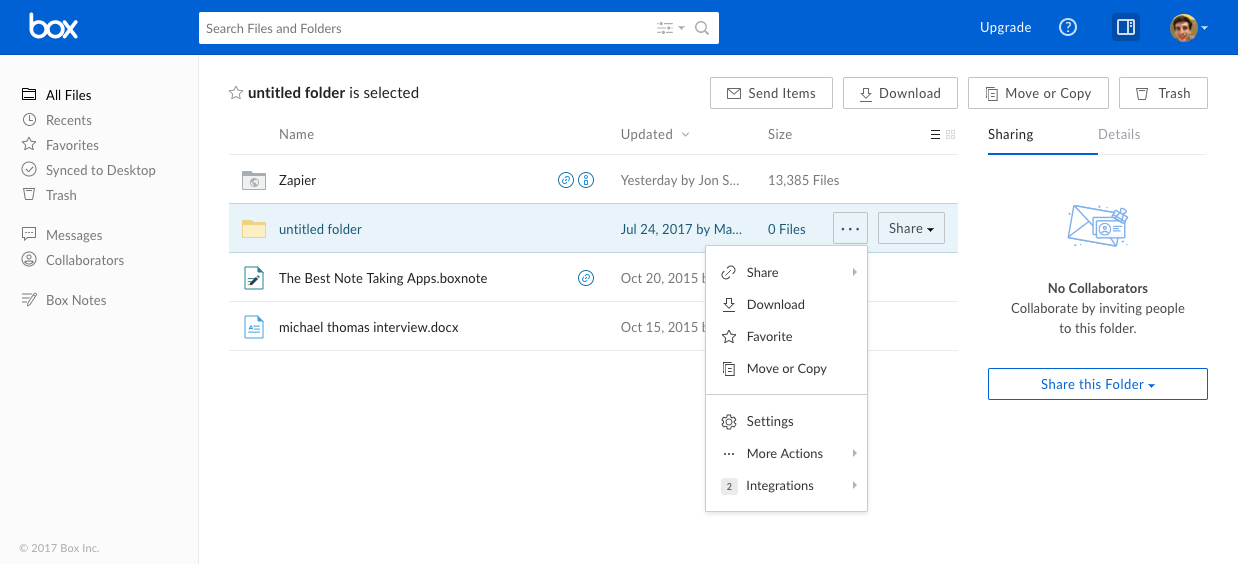
Countless apps have promised to replace files, with databases storing all our data and making it easier to find things. And they have, for some things—there are no reason to keep contacts and notes on individual files when you could use an address book or notes app instead. For many other things, especially larger projects like long-form documents, videos, and graphics design work, traditional files still reign supreme.
Your computer's file manager app is enough for your personal files. At work, though, you'll need a wide range of file tools to share data and get the files you need in the places they should be.
File Manager Application (Windows Explorer, macOS Finder): the software typically built into a computer's operating system to manage files on the computer's storage. Traditionally uses folders to organize files; today you can use tags and other metadata (or details about the files) to sort and group files.
File Sharing or File Synchronization (Dropbox, Box): similar to an online file manager, file sharing apps sync files and folders to an online storage service (often called the "cloud"), your other devices, and devices of friends and colleagues you've shared files with.
Cloud Storage (Amazon S3, Google Cloud Storage): simplified online storage, cloud storage services are built to save files online without the sync or sharing features of a file sharing app. They're best for archiving your company's data—think of them as external hard drives you access online.
File Archiver or Compression Software (WinZip, ImageOptim): software to shrink a file's size and make it take up less storage space, either by saving the files in a compressed ZIP folder, or by optimizing the file's format (typically with image, video, and audio formats to decrease file size at a small loss of quality).
File Format Conversion (CloudConvert, Handbrake): software to convert a file from one format to another, typically specialized on one type of file (say to convert a Word document to PDF, or a WAV audio file to MP3). It's the software you want if you have a file that won't work with your software.
FTP (File Transfer Protocol) or File Transfer Software (Transmit, Cyberduck): tools to copy files between computers, typically used to upload files to a server. Traditionally used with FTP or SFTP, today's file transfer apps often work with file sharing and cloud storage services as a more powerful file explorer that works with both local and remote files.
Backup Software (Time Machine, Backblaze): software to store a separate copy of your files on an external hard drive or cloud storage, typically with versions of each change to a file, to restore your data if your computer or hard disk fails.
Media Player or Media Library or File Viewer (Apple Preview, Spotify, Netflix): a broad category of software to view and playback files, often with a library to organize and select files to view. Everything from basic playback tools like VLC or iTunes to modern streaming services like Netflix and Spotify—or the Word and AutoCAD Viewer apps to preview specific files and eBook apps like Kindle and iBooks—all perform the same job: showing files that were created in other apps.
→ Make sure you don't lose your files or the data in database-powered apps with our guide to backup all of your data.
Data
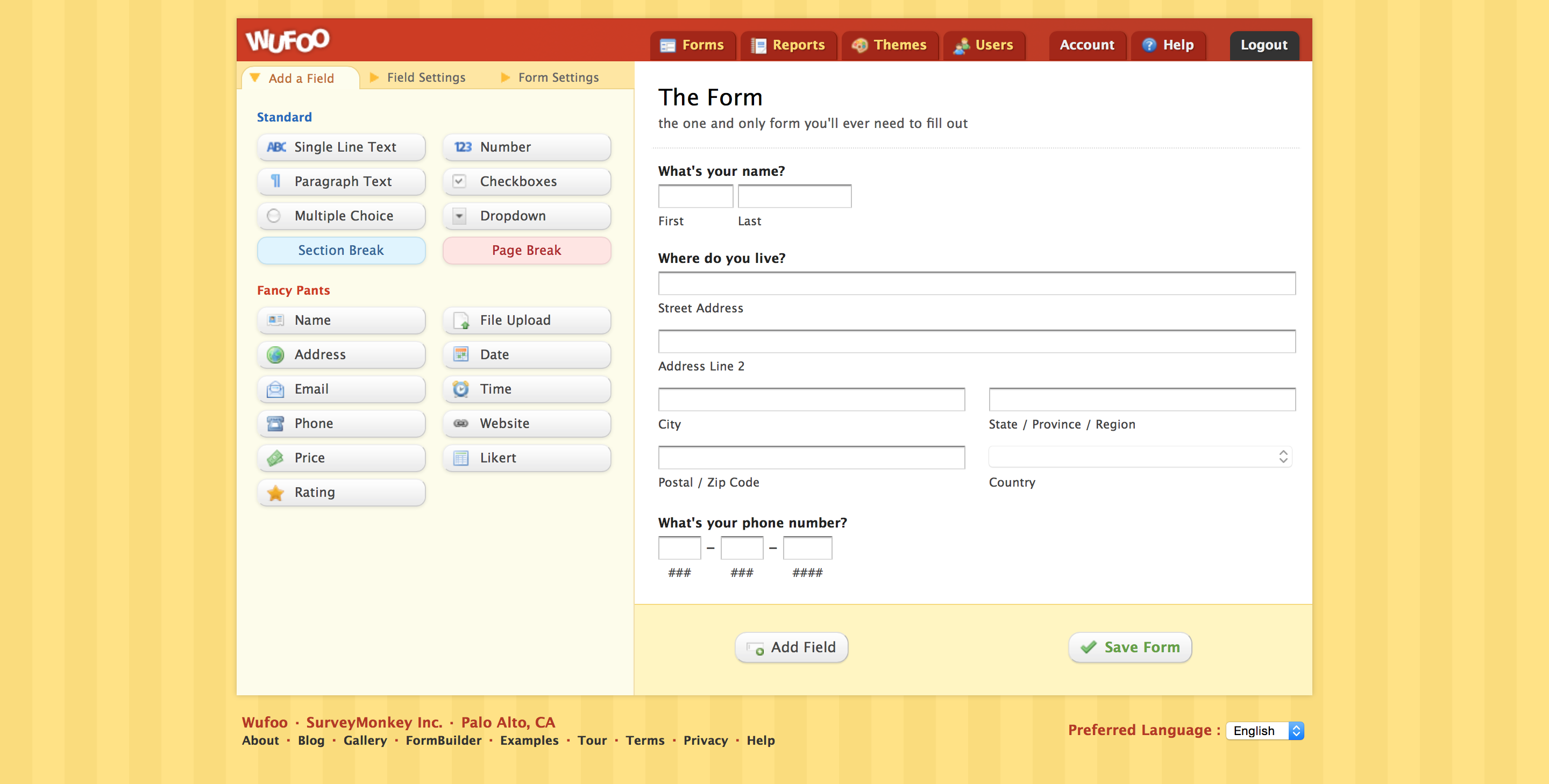
You need info. These apps are the way to get it—and organize it, and draw conclusions from it. You'll start with a form or one of its many variants to gather data, a database or spreadsheet to store it, and then will dig through the data to find trends and learn from it.
In many ways, these apps are the core of every database-powered app. Take an address book. You have a form to enter an address, a database to store it, and a viewer to see all the addresses in the database. You could use these apps to build your own apps—without coding. It all starts with some way to gather data.
Form Builder (Wufoo, Typeform): software to gather data, typically with a variety of field types to build forms that can gather detailed info including files and images.
Survey Software (SurveyMonkey, SPSS): specialized form software built for asking survey questions, often with built-in questions to help you remove bias from answers.
Poll App (Polldaddy, Twitter Polls): a survey with a single, multiple-choice question for a quick way to get feedback on a single item.
Remote Data Collection (Device Magic, Fulcrum): form software designed to work on mobile devices even when offline to gather data from job sites, often with mobile focused features for geolocation, barcode scanning, and signatures. You'll also find specialized software for each of these tasks, with dedicated barcode scanners, photo apps, weather monitors, and more that gather data from a sensor and store it on your computer.
Analytics Software or Monitoring Software (Google Analytics, Pingdom): software that watches your application or equipment for data—website visitors, reliability statistics, even temperature or air pollution monitoring.
Scanner Software (Prizmo, Windows Fax and Scan): software to gather data from paper documents by scanning or taking a picture of the document, typically with OCR (optical character recognition) to recognize text and enable copying text from the document.
Dictation Software (Dragon NaturallySpeaking, Google Docs Voice Typing): an alternative to your keyboard, dictation software recognizes your voice and types out what you say for an easier way to input data to your computer; typically built into newer computer and mobile device operating systems.
→ Find a great scanner app or dictation software to speed up your work.
Data Storage and Manipulation Software
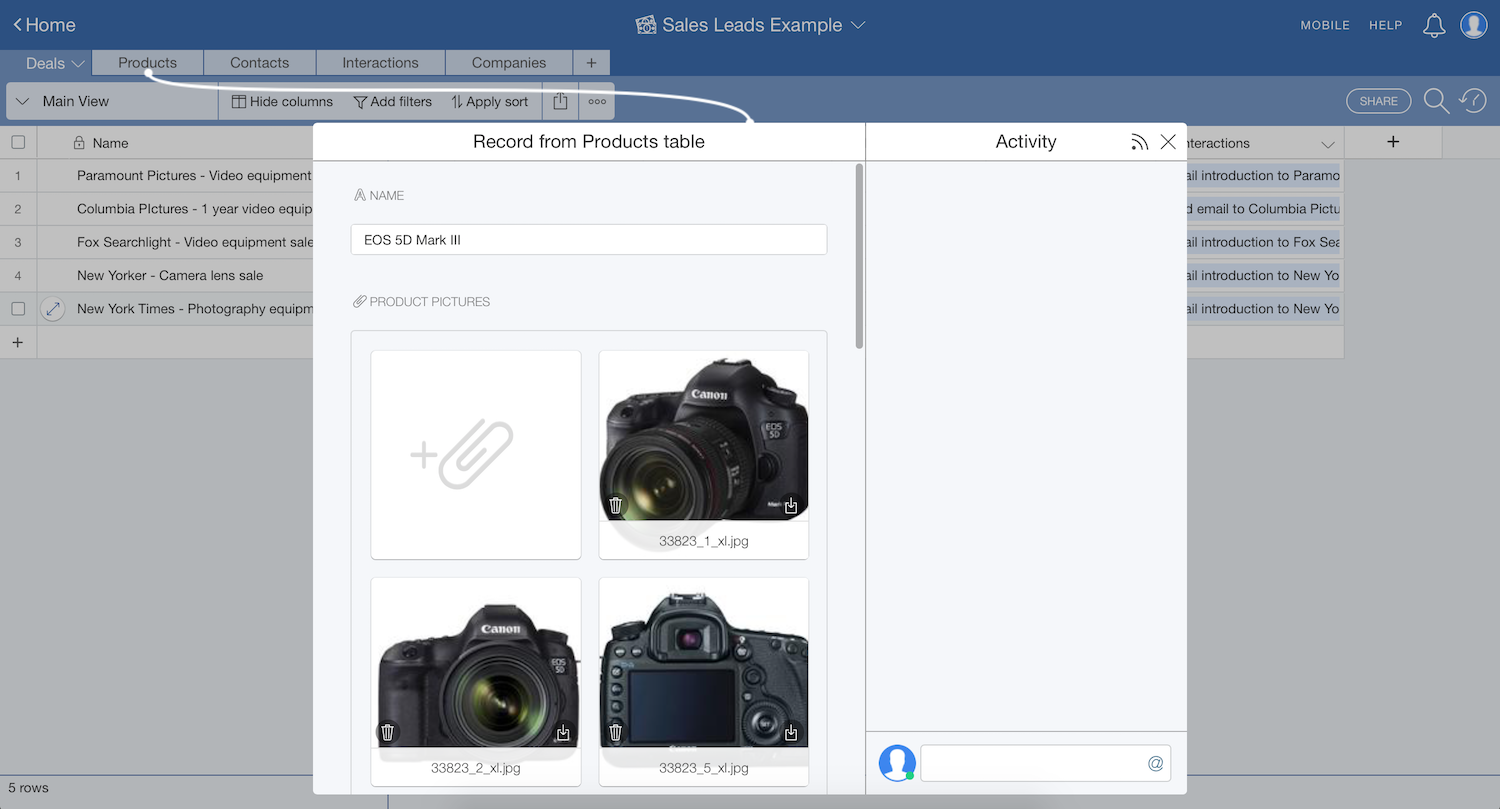
Once you've gathered your data, it's time to store it and put it to work. Most form software and data gathering tools include a simple way to view your data. For more power, though, you'll want to store the data in a spreadsheet or database where you can sort and organize the info, crunch numbers, build charts and diagrams, and figure out what everything means. Maybe you'll want a dashboard to visualize it and build reports, or will need computing and big data software to turn the data into action.
Spreadsheet Software (Excel, Google Sheets): a special document laid out in a grid, designed to calculate values. Similar to a document app, they're the direct replacement of paper ledgers used for decades to list sales and do accounting by hand. Spreadsheet software adds smarts to it, with functions to automatically compute values and format text. They're how you'll use your form data, most likely.
Database Management System (DBMS) (MySQL, Microsoft SQL Server): software to manage databases, or structured sets of data. These tools include the databases that power many of the CRM, CRM, and other database-powered software, and can also be used to store and sort data on their own.
Database Application Builder (Airtable, Microsoft Access): simplified database software built around a form to gather data, a spreadsheet-like database to organize data, and charts or tables to view data. These tools make it easy to build your own basic database-powered software without coding.
Dashboards or Visualization Software (PowerBI, Cyfe): similar to the charts and diagram tools built into spreadsheet apps, these tools let you create visual representations of your data often in a dedicated screen or report to easily see trends.
Computation or Numerical Analysis Software (Mathematica, R): the software that makes the
computeincomputerreal, these tools let you solve math, find trends in data, and do advanced scientific research.Big Data or Data Mining or Machine Learning (OpenRefine, BigML): a broad category of software designed to organize, store, sort, and find trends from large datasets—similar to tools a spreadsheet would offer, only for far larger sets of data than Excel could handle.
→ Find the form app, survey tool, remote data collection software, and database application builder app you need.
Design
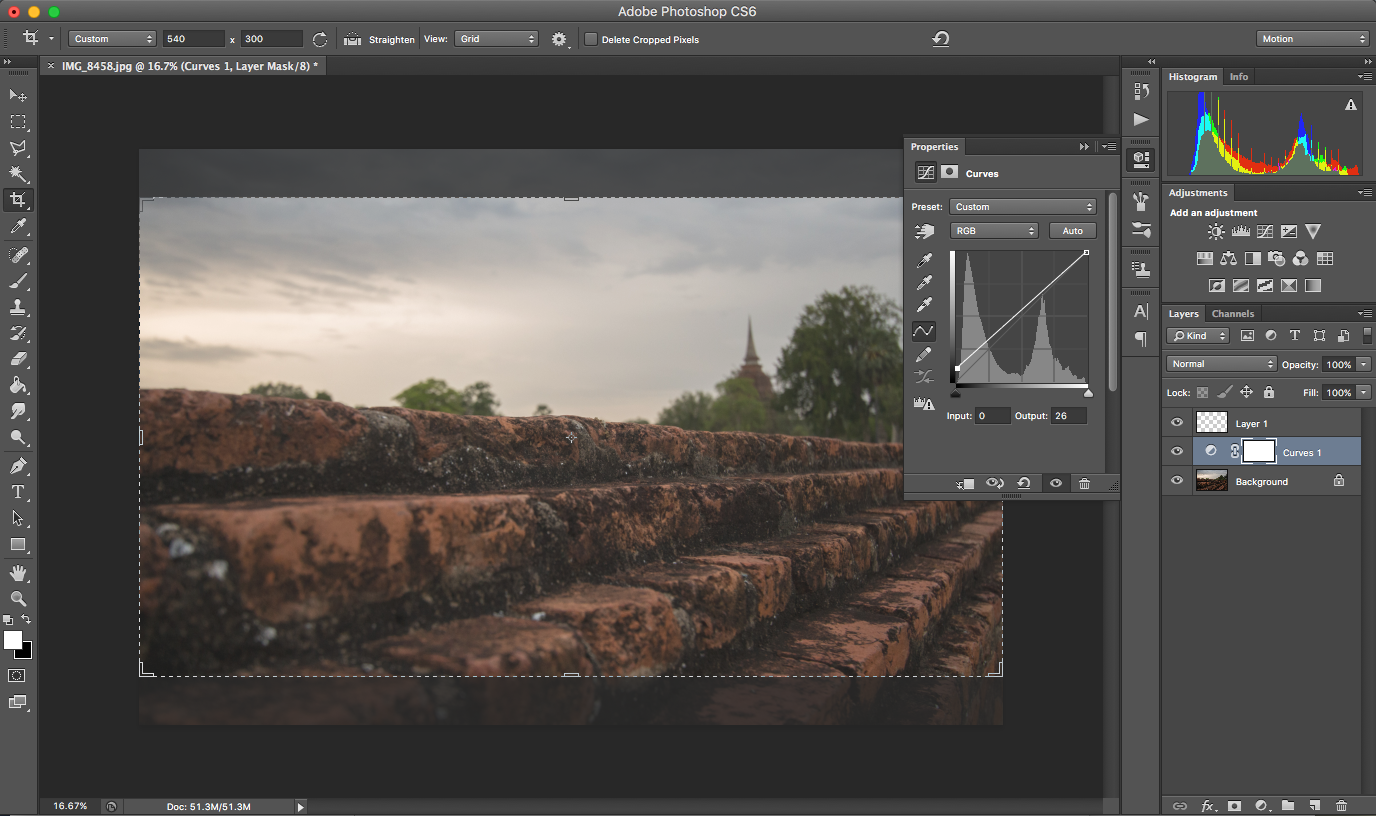
Design software—the tools that bring electronic music, animated films, Photoshopped images, and the intricate icons on your phone's home screen—are technology at its most creative. People have painted murals and composed symphonies for generations. Computers revolutionized it, letting you compose and listen to your symphony at the same time, or animate your concept art into lifelike video. These are the tools you're most likely to see showcased whenever a new computer is released—they look good.
Image Editor or Graphics Editor (Adobe Photoshop, GIMP): raster graphics (or pixel-based graphics) software to create and edit traditional photographs and images.
Photo Processor or Image Organizer (Adobe Lightroom, Apple Photos): software designed to emulate a photography darkroom with tools to adjust brightness and color in RAW photographs along with library tools to organize photos.
Vector Graphics Software (Sketch, Adobe Illustrator): graphics design software that uses vectors or points on an x/y axis to define shapes, which lets graphics be enlarged without loss in quality. Typically used for icons, digital painting, and illustration.
CAD (Computer Aided Design) (AutoCAD, Google SketchUp): tools to design 2D layouts and blueprints or 3D models for architecture, manufacturing, and digital graphics for animation. Often used for CAM (Computer Aided Manufacturing—or the older term CAD/CAM) with CNC (computer numerical control) software to control 3D printers, milling machines, lathes, and other manufacturing equipment to turn the designs into finished products.
Computer Graphics Software or Animation Software (Maya, Blender): software to build 3D models and use CAD designs in digital graphics, and to animate those models and graphics for game and movie production. Simpler software in this category like After Effects and Apple Motion are designed solely for adding smaller animations and effects to video footage.
Video Editing Software (Adobe Premiere, Final Cut Pro): software to edit and combine video clips into a finished clip or movie with audio and text credits. Often used in combination with computer graphics or animation software to add effects, and file conversion and compression apps to export the finished work—and may include screen recording tools to capture video directly from a computer.
Digital Audio Workstation (Adobe Audition, Audacity): software to record and edit sound, often with an interface that looks similar to a physical soundboard. Often used with synthesizers to generate sounds digitally.
Music Composition or Notation Software (Finale, Noteflight): document editor software designed specifically to write sheet music digitally.
Development
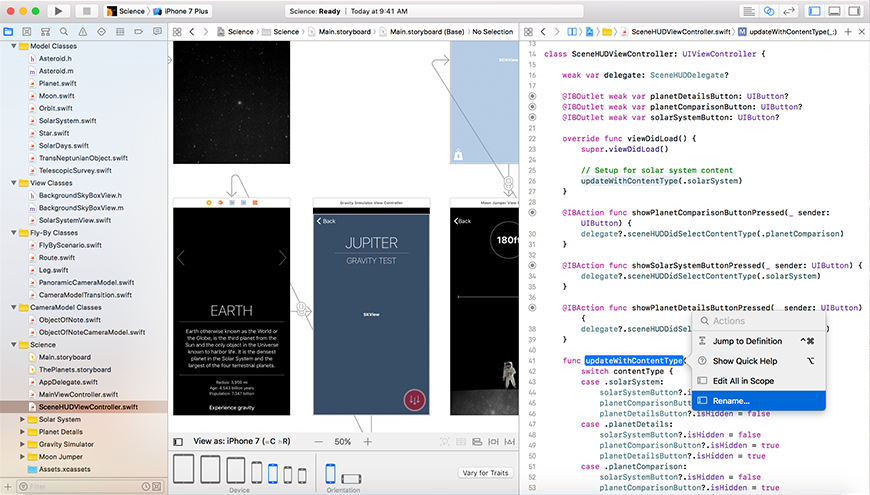
Want to build new software? These are the tools you need. For web apps and simpler software, a code editor on its own might be enough—or perhaps an automation tool that lets you accomplish the same tasks without making a new program. Or, to make the next breakout App Store hit, an IDE puts all the tools you need in one place to code, design, and ship your new app.
Code Editors (Sublime Text, Notepad++): specialized text editors with extra features to aid in software development. Code editors are focused on plain text without formatting, but add in tools to auto-complete standard coding syntax and search options that can look through multiple documents at once.
Code Repositories (GitHub, BitBucket): a specialized text editor and database to store source code, track changes in it, and help teams collaborate on development; typically hosted on a company's server or run as a web service.
Compiler (gcc, Visual Basic): utility software that turns source code into machine code to create applications.
IDE (Integrated Development Editor) (Visual Studio, Xcode): software that includes a code editor, design tools to build an interface, and compliers to create completed software all in one package.
Virtual Machine (VM) (VMware, VirtualBox): software that emulates a computer so you can run another operating system at the same time as your computer's main operating system, typically to test software.
Automation or Integration or Workflow Software (Zapier, macOS Automator): tools to connect other applications and automatically perform tasks on your behalf. When used inside chat apps, often referred to as bots.
Commerce
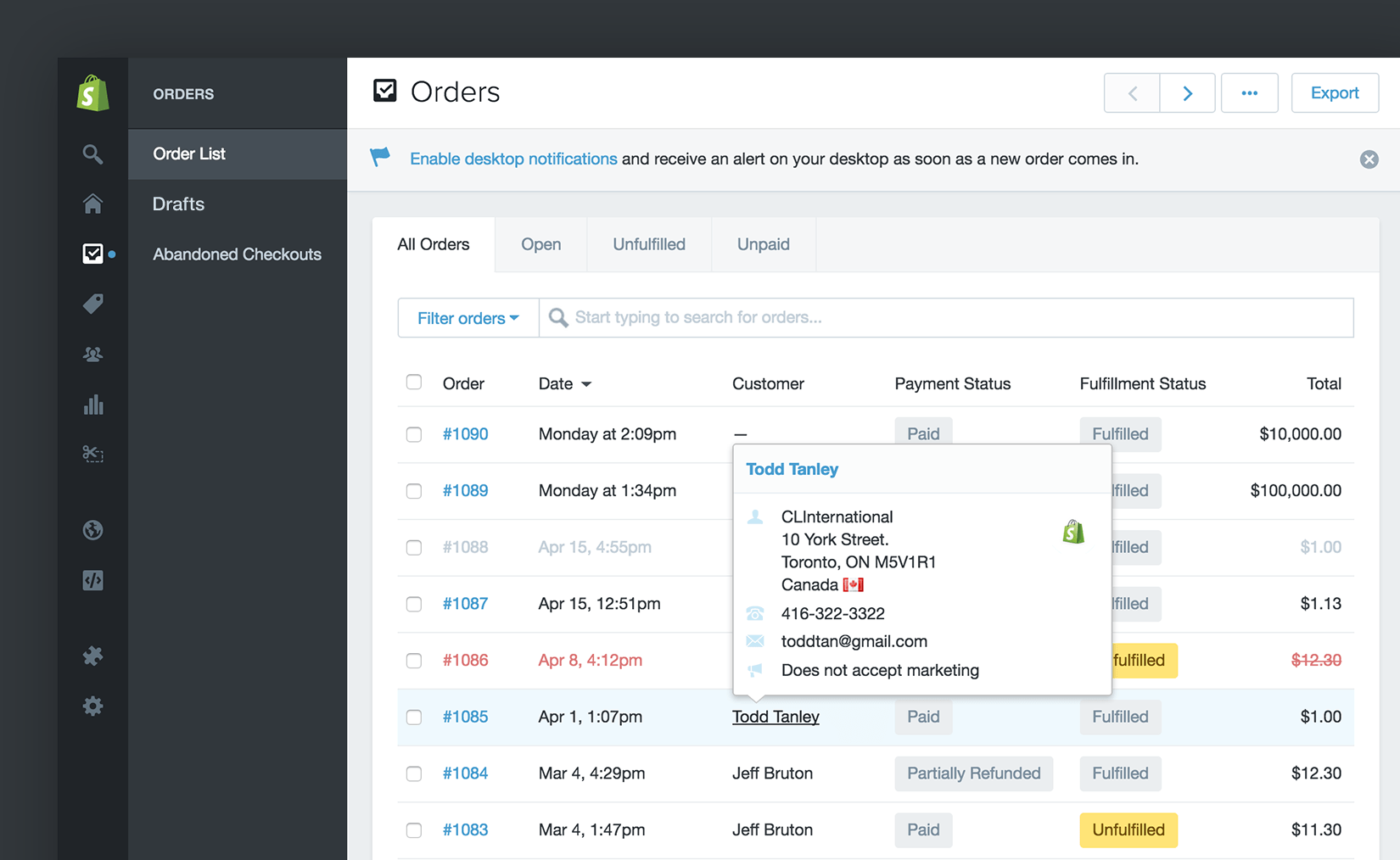
Software lets you build great new things—and also can help you sell them. Few stores today run without software: software to manage inventory, order products from suppliers, and help customers checkout their purchases. And if you want to sell online, your entire business will be powered by software, with a website and eCommerce software to list your products and handle sales from customers around the world.
Point of Sale (POS) Software (Square, SAP for Retail): software to scan barcodes, calculate order totals, process payments, print receipts, and other retail related tasks. Specialized versions include POS software for restaurant orders, hotel reception and booking, self-checkout systems, and more.
eCommerce Platform (Shopify, WooCommerce): POS software for online sales, typical built around a CMS to add marketing content for products, an online shopping cart where customers can place orders, and inventory systems that automatically adjust stock as orders are placed.
Online Marketplace (eBay, Amazon Vendor): specialized eCommerce platforms built to hold products from a wide range of vendors, with similar features for sellers but less features—with the benefit of a larger potential customer base. Some such as Etsy include social networking features for customers to follow stores and get updates about new products.
Order Fulfillment Software or Supply Chain Management Software (SAP, ShipStation): software to manage inventory of products to be sold and shipped, or parts to be assembled into products. Similar to a CRM or project management software, built around product development and sales.
→ Find the software to start your online store in Zapier's free Ultimate Guide to eCommerce Software book.
Finance
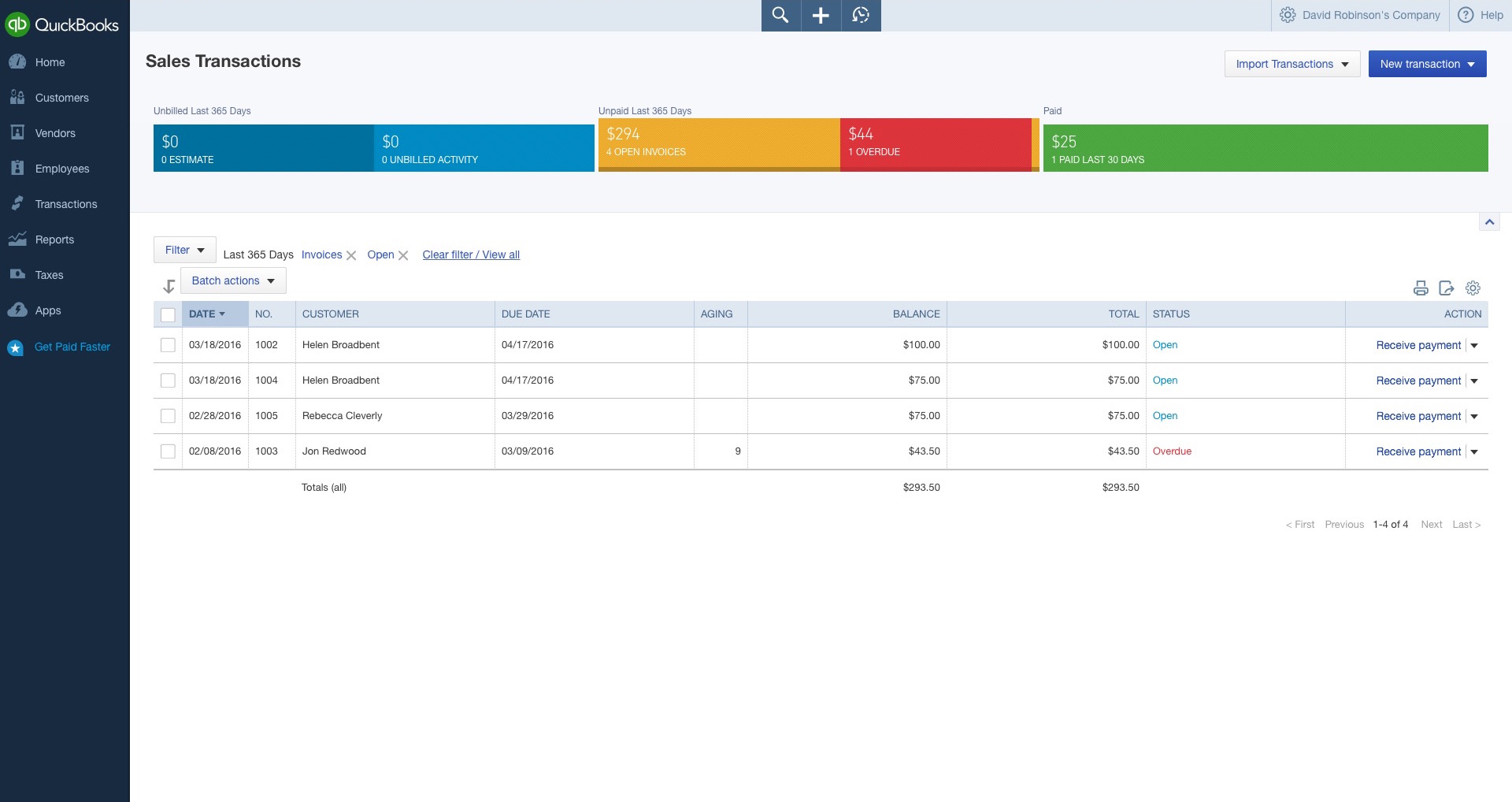
Spreadsheets were called the original "killer app" for PCs, as they were the main reason many businesses decided to buy computers in the first place. That was often because spreadsheets helped accounting work so much, they more than paid for themselves. Today, you could still use a spreadsheet to keep a personal budget—but for anything more advanced, you'll likely used a database-powered accounting tool that's built to help you track income and expenses down to the last penny.
Payment Processor (Stripe, PayPal): software to accept credit card and other payment info from customers and accept money on your behalf. Typically used with eCommerce or invoicing software. Variants include subscription software to bill customers on a regular basis.
Invoice Builder or Proposal Software (Wave, FreshBooks): document editors designed to quickly create proposals or invoices for work you've performed, often with payment processor integrations to get paid directly.
Finance Management Software (Quicken, Mint): consumer software to import bank info and manage your personal finances. Variants include tax preparation software like TurboTax with specialized forms to manage your broad finances and file your tax return.
Accounting Software (QuickBooks, Xero): professional finance software with a database to record details about every financial transaction, often with accounting tools including double-digit accounting, inventory tracking, bill payment, and invoice tools.
→ Get paid for your work with these best invoicing apps and payment processor services.
Tasks
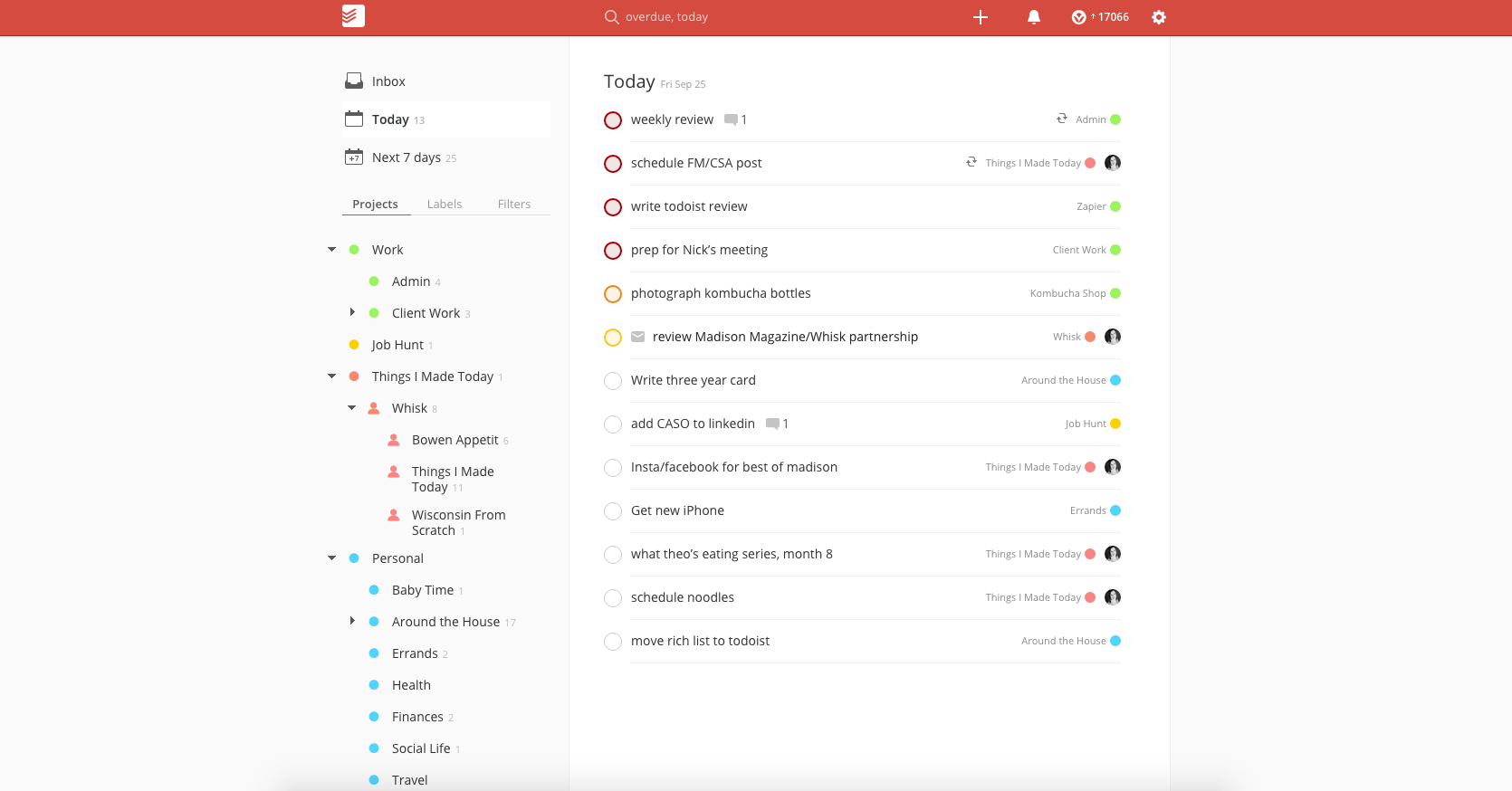
You could write down the things you need to do on a piece of paper, or use a text editor or word processor to list them. A notes app might work a bit better, with a database to organize those documents of tasks.
Or, just use a to-do list. Essentially a simple notes app just for tasks—with a database to store everything and a note that's focused on the title for each task—to-do list apps make sure nothing falls through the cracks. Then as your workload grows, you can upgrade to increasingly powerful project tools to give your tasks a workflow and keep your entire company pushing towards the same direction.
To-Do List Apps (Todoist, Asana): a cross between a text editor, calendar, and database, these apps list tasks you need to do and typically show them on the date they need completed.
Project Management Software (Trello, Basecamp): advanced to-do list apps for teamwork, project management tools typically organize tasks into a list, kanban, or scrum workflow, schedule tasks on a calendar or gantt chart, and let you assign tasks to others on a team.
Product Management Software (Aha!, ProdPad): software to manage your entire company's direction, one step removed from standard project management. Project management software organizes to-dos into workflows; product management software does the same to projects, helping teams plan the big picture of their product development and business growth.
Process Management Software (KiSSFLOW, Process Street): similar to project management software for routine work, these tools list tasks in order they should be completed to be re-done in a checklist every time that project is started.
ERP (Enterprise Resource Planning) or Back Office Software (SAP, Sage): a cross between a CRM and project management software, ERP helps you plan your company's resources, scheduling when team members and equipment are free for work and ensuring everything is in place to do the work your team needs to do. Specialized versions included inventory control systems, warehouse management systems, and more.
→ Find the best to-do list app for your own tasks, then check Zapier's Ultimate Guide to Project Management to find the best tools and processes to manage your team's tasks.