I've worked fully remotely for years, using Slack to collaborate on projects, meet deadlines, and yes, share cute dog pics. I've seen firsthand how a well-run Slack server can translate a chaotic jumble of conversations into a streamlined, efficient workspace. One of the key differentiators? The most efficient Slack servers I've joined all use Slack apps.
Slack apps aren't just about keeping the ship sailing smoothly; they also sprinkle some personality throughout our workdays. Whether it's automating reminders or starting random watercooler chats, Slack apps are unsung heroes in the quest for an engaging and productive work environment.
The best Slack apps for your company will depend on the apps you use outside of Slack and the kind of work you do on Slack. With that in mind, I'll share my favorite Slack apps, and hopefully some of them will work for you.
What is a Slack app?
A Slack app is software that integrates with the Slack platform and is designed to automate tasks, facilitate workflows, or enhance the overall user experience within a Slack workspace. Think of it as a virtual assistant that lives within your Slack channels, ready to jump into action at a command or trigger.
Slack apps can perform a wide range of functions, from scheduling meetings and managing to-do lists to providing real-time updates from third-party tools like Google Drive or Salesforce. By handling repetitive tasks and streamlining communication, Slack bots save time and foster a more organized, interactive online work environment.
How to add a Slack app to your workspace
Here's a quick step-by-step guide to adding a Slack app:
Visit the Slack app directory to browse all the Slack apps available. (You can also find Slack bots to add from within your Slack workspace, by clicking Add Apps at the bottom of your sidebar.)
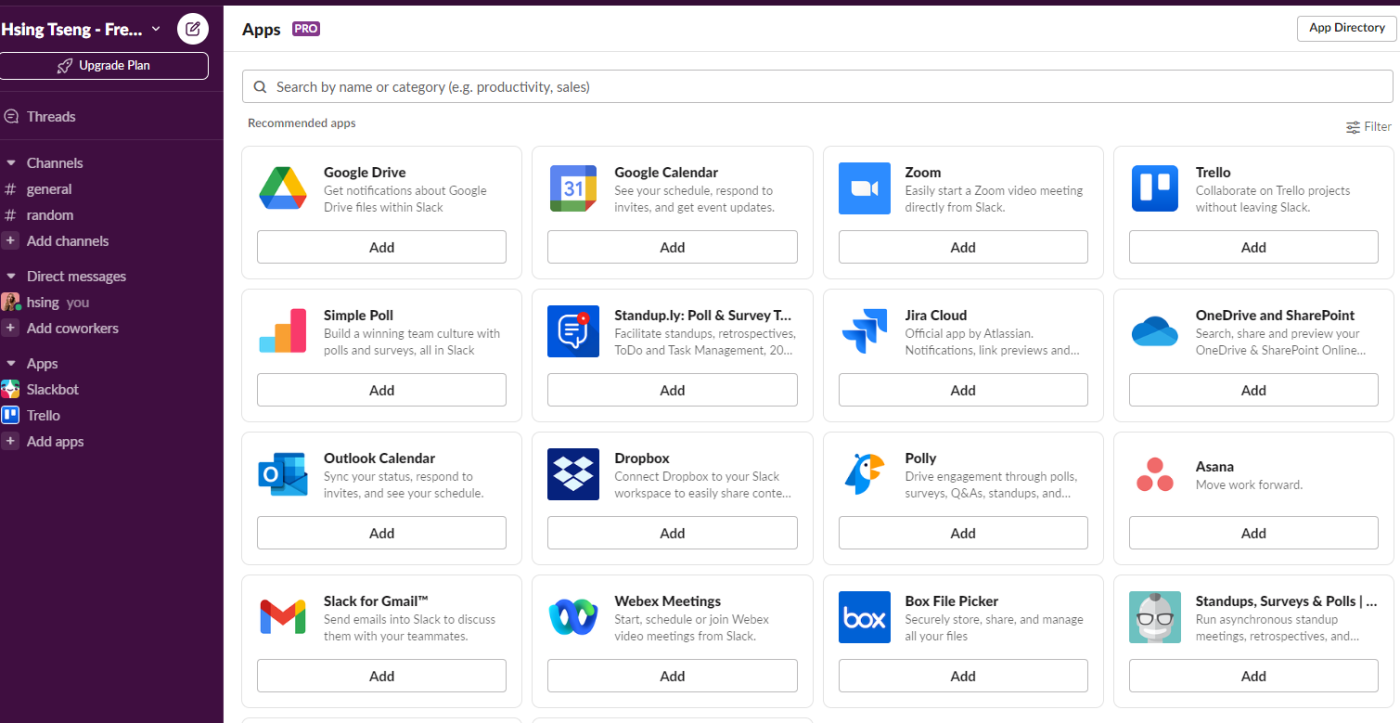
Install the app you want by clicking Add to Slack.
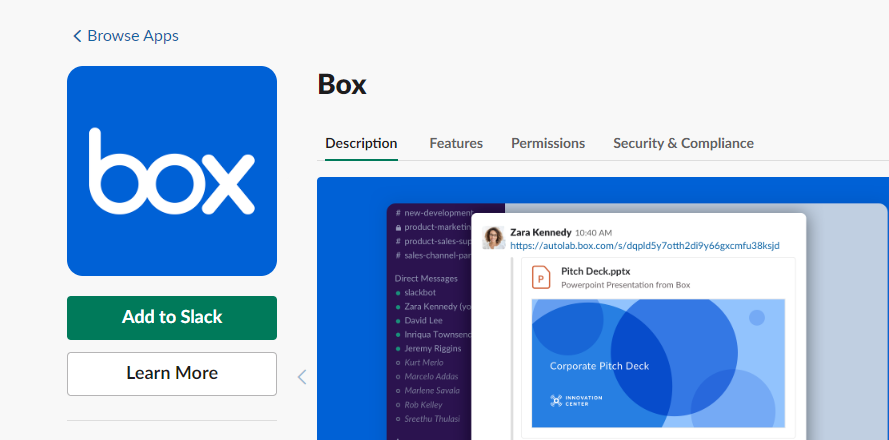
Configure your app settings within Slack. The bot will walk you through everything you need to do.
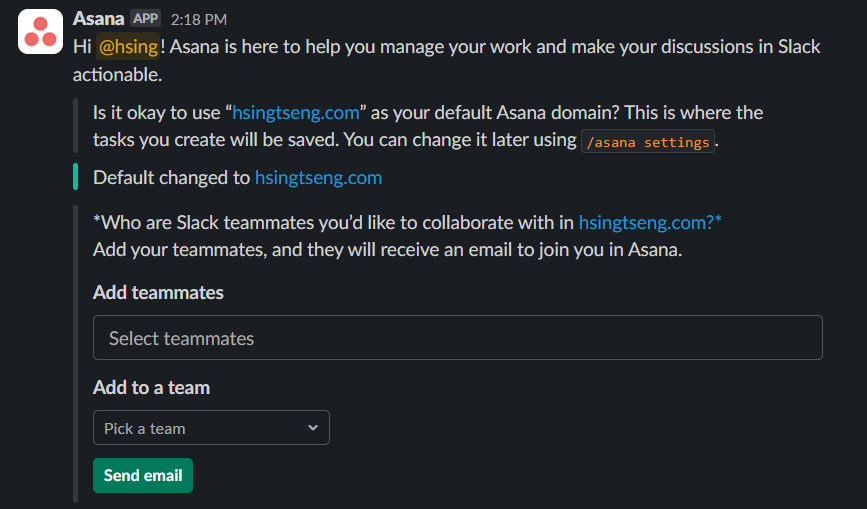
The best Slack apps at a glance
Slack has more than 2,000 apps in its app directory. I, of course, haven't tested every single one of them, so while I'm calling these the "best," keep in mind that there are thousands of options available—if you use a SaaS app, it probably has a Slack app. (And if it doesn't, you can connect it using Zapier.)
Category | Standout features | |
|---|---|---|
Project management | Create, update, and receive notifications for Trello cards within Slack | |
Project management | Task creation, assignment, and due date setting within Slack | |
Project management | Task creation, project updates, and task status updates within Slack | |
Productivity | Daily agenda view, meeting reminders, response to meeting invites within Slack; automated Slack status updates | |
Productivity | Notifications about changes to documents, comments, and shared files in Slack | |
Productivity | Automates workflows between Slack and thousands of other apps and services | |
Communication | Start or join video meetings directly from Slack; simplified scheduling and joining of calls | |
Communication | Share video messages asynchronously within Slack channels; record screen or webcam for detailed messages | |
Engagement and team building | Create simple polls within Slack channels; gather opinions and make decisions together | |
Engagement and team building | Create complex surveys and polls, measure team sentiment, and conduct check-ins or quizzes | |
Engagement and team building | Pair team members for virtual coffee breaks, lunches, or mentorship sessions; spark casual conversations | |
Engagement and team building | Customizable for various purposes | |
Fun | Automatically notifies about upcoming birthdays; posts celebratory messages in Slack channels | |
Fun | Brings animated GIFs into Slack channels; adds light-heartedness and spontaneity to team interactions |
The best Slack apps for project management
The best Slack app for project management is going to be the one for the project management tool your team already uses, so definitely start there.
Slack apps bring the power of your project management tool right into the heart of your Slack workspace, keeping updates, tasks, and notifications flowing smoothly between the two platforms.
Here, I'll dive into three that I've had personal experience with: Trello, Asana, and ClickUp. Each of these apps integrates seamlessly with Slack.
Trello
If you visualize project tasks as a board of moving parts, the Trello app for Slack is a match made in heaven. It allows you to create new cards, update existing ones, and receive notifications directly within Slack. Imagine discussing a project in a Slack channel and being able to create a Trello card from a message on the fly without switching windows or tabs.
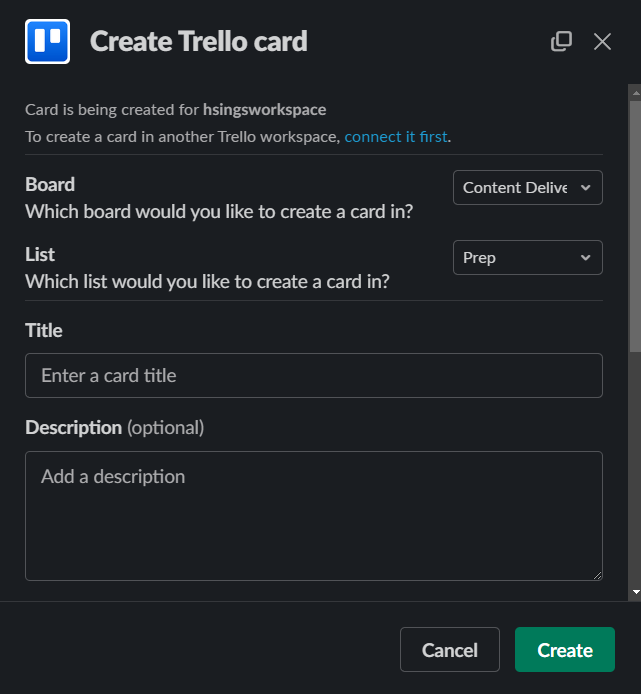
Asana
The Asana Slack app allows you to easily create tasks, assign them to team members, and set due dates directly from your Slack conversations. You can also link a project to a specific Slack channel, which posts project updates directly to that channel in real time, keeping everyone on the same page without leaving Slack.
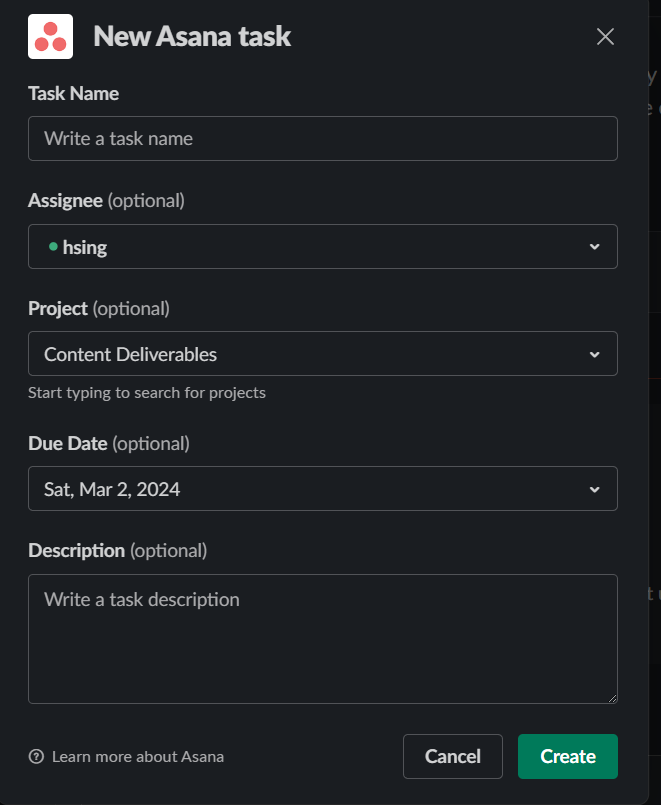
ClickUp
The ClickUp Slack app allows you to create tasks, add them to specific projects, and even update task statuses without ever leaving your Slack workspace. You can also convert Slack messages into actionable tasks, or leave comments on tasks directly from Slack.
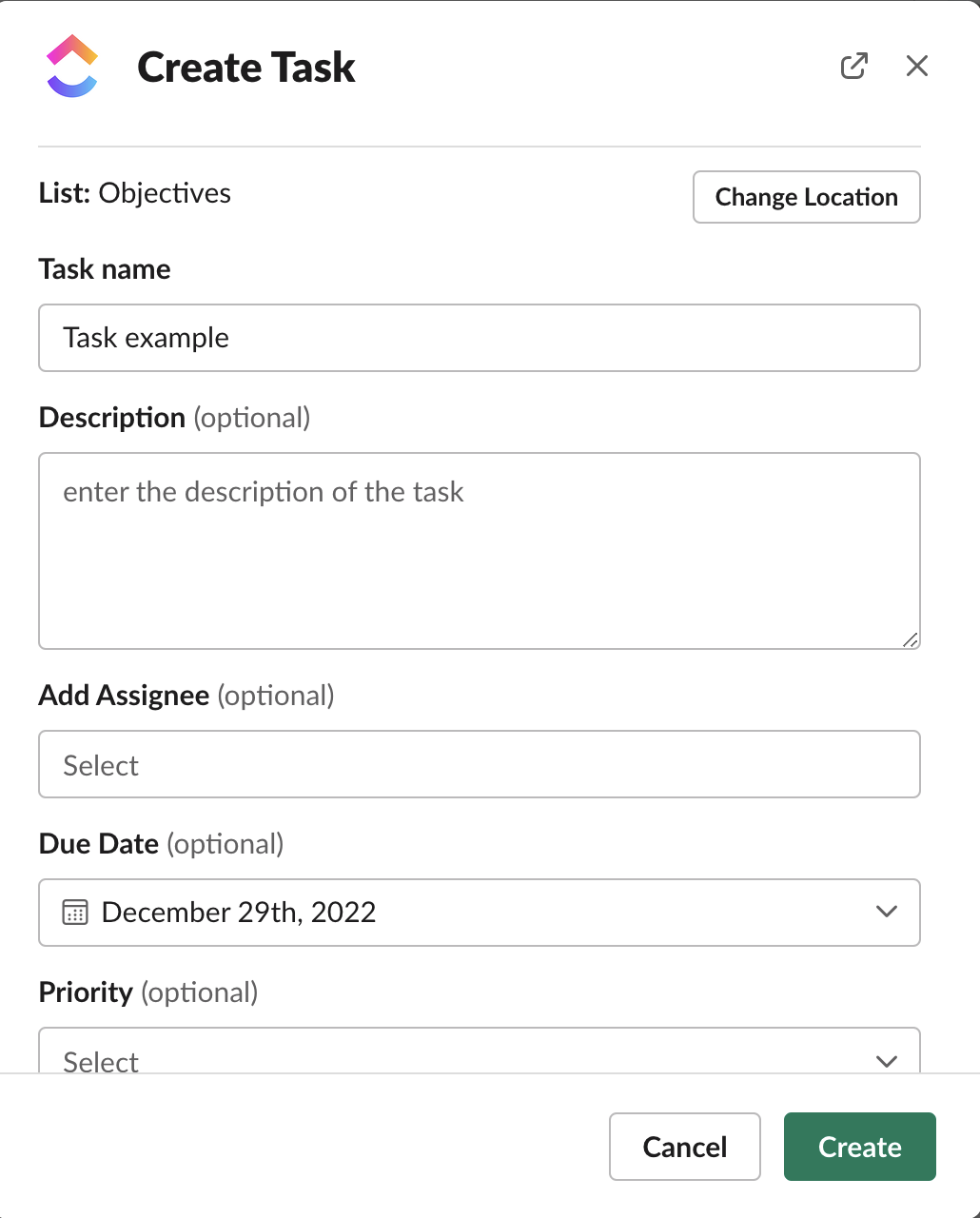
The best Slack bots for productivity
Slack can enhance your productivity—or totally drain it. These Slack apps integrate into your day-to-day work life, acting like your personal assistant and making all your workflows easier. The best Slack bots for productivity are the ones that fit perfectly into your existing routines, so be picky about which ones you choose.
From my experience, these three Slack apps are exceptionally valuable in keeping me on track and making it easier to get things done quicker.
Google Calendar
The Google Calendar app for Slack keeps you on schedule without leaving Slack. The bot helps you start every day on the right foot by giving you a view of your daily agenda right within Slack, and it pings you with reminders when it's meeting time.
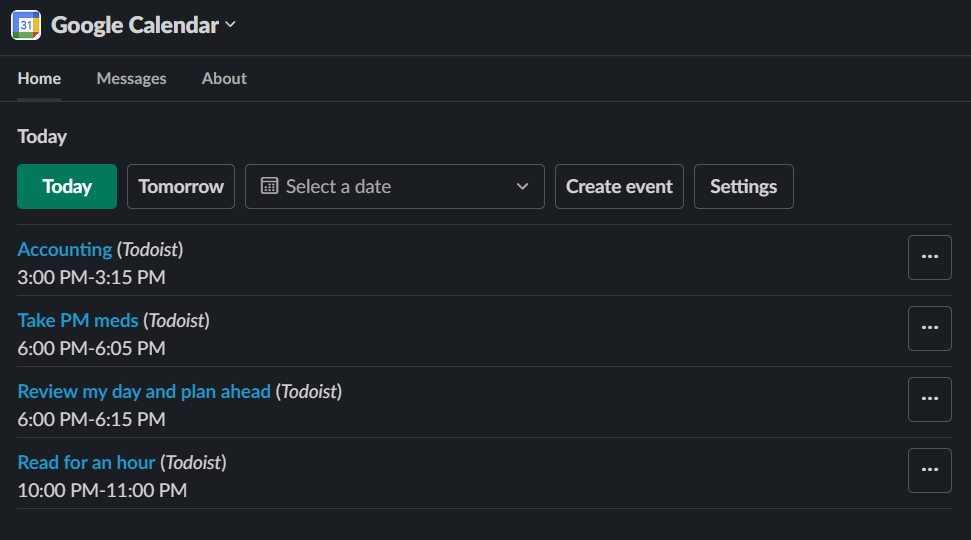
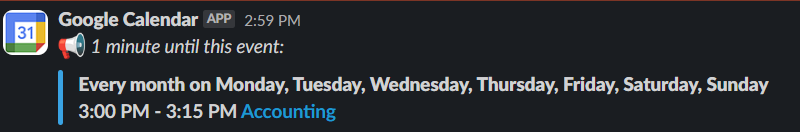
You can even respond to meeting invites and join your calls all directly from within Slack, without opening a new Google Calendar window.
The Google Calendar bot is particularly useful for teams working across different time zones, as it simplifies scheduling and keeps everyone aligned. It also automatically updates your Slack status to "In a meeting" when you're occupied, so anyone messaging you knows that you're unavailable for the moment.
Google Drive
For teams that rely heavily on Google Drive, the Google Drive Slack app is a must-have. The bot notifies you about changes to documents, comments, and shared files directly in Slack, making collaboration smoother. You can even set up notifications for specific folders or documents, ensuring you stay updated on the need-to-knows for critical projects. It essentially bridges the gap between your files and your conversations, making it easier to share updates and get feedback with less context switching.
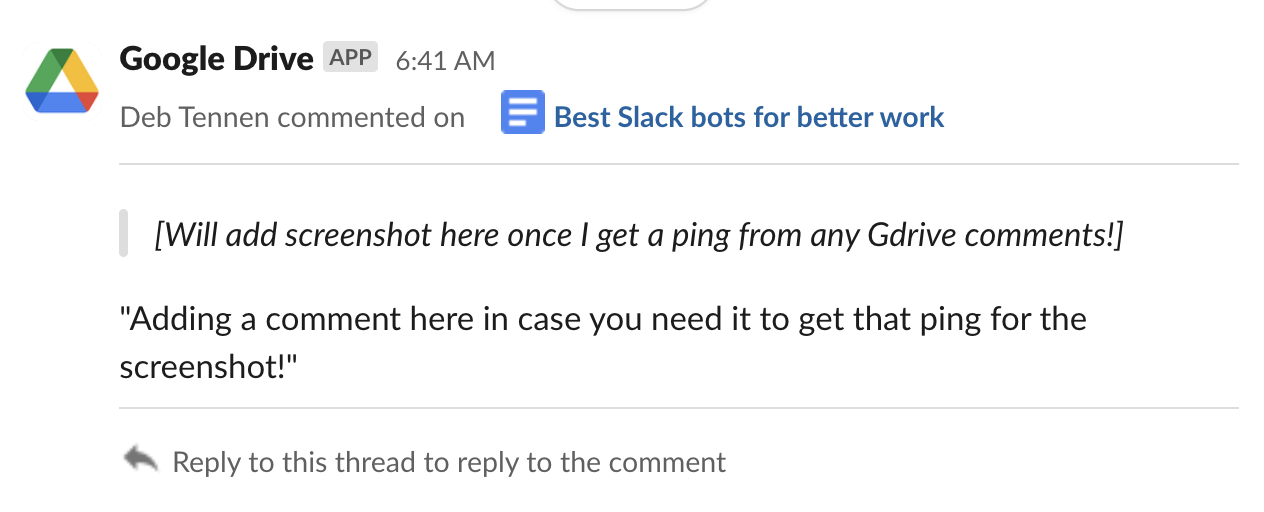
If you use a different file management system, like Box or Dropbox, they have Slack bots too. It's always best to use the bot that integrates with how you already get work done.
Zapier
Zapier takes Slack productivity to another level by connecting your workspace with thousands of other apps and services. With the Zapier Slack app, you can automate workflows between Slack and all the other tools your team uses, including CRMs, email marketing platforms, and project management tools. Whether it's automatically creating Slack messages based on activity in other apps or posting updates from Slack to other platforms, Zapier makes it possible to automate almost any task.
Learn more about how to automate Slack with Zapier, or get started with one of these pre-made workflows.
Send Slack messages whenever Google Sheets rows are updated
Zapier is the leader in workflow automation—integrating with thousands of apps from partners like Google, Salesforce, and Microsoft. Use interfaces, data tables, and logic to build secure, automated systems for your business-critical workflows across your organization's technology stack. Learn more.
The best Slack bots for communication
Zoom
The Zoom app for Slack is like an insta-teleportation device for your team, bringing everyone together with the click of a button, no matter where they are in the world. With this integration, you can start or join video meetings directly from your Slack workspace. It simplifies the process of scheduling and joining calls, making it easier to move discussions from text to face-to-face conversations. Just type a simple slash command (/zoom), and your meeting can begin.
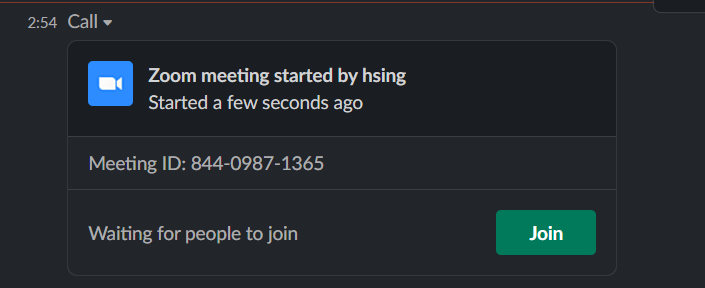
Loom
The Loom Slack app takes a different approach to communication by allowing you to share video messages asynchronously, instead of typing out long, detailed text messages. This bot is particularly useful for explaining complex ideas, providing detailed feedback, or just adding a personal touch to your messages.
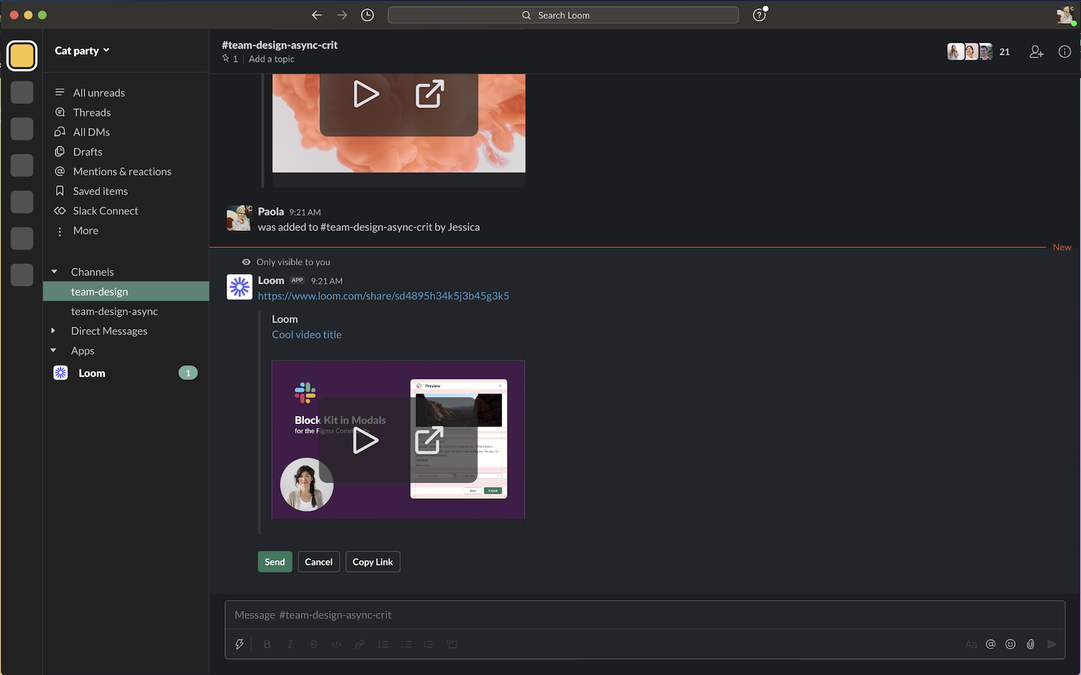
With the Loom integration in Slack, you can easily record your screen, yourself, or both, and share these videos directly within your channels or private messages. This not only saves time, but also adds a layer of personal interaction that text can't always necessarily convey. It's perfect for those moments when you need to show rather than tell.
The best Slack apps for engagement and team building
Digital workspaces require as much team building as in-person ones, if not more. The key to a vibrant, inclusive, and collaborative team environment lies in all those little interactions that happen every day. Slack apps designed for engagement and culture can play a pivotal role in nurturing these interactions, turning a collection of remote individuals into a close-knit community. From gathering feedback with polls to celebrating achievements and facilitating casual meet-ups, these bots help keep the team spirit alive and kicking.
Simple Poll
Simple Poll offers an effortless way to create polls within your Slack channels, enabling teams to make decisions together, gather opinions, or just have fun with light-hearted questions. Whether you're deciding on the next team outing, choosing a project name, or simply finding out everyone's favorite pizza topping, Simple Poll makes it easy to engage everyone's voice.
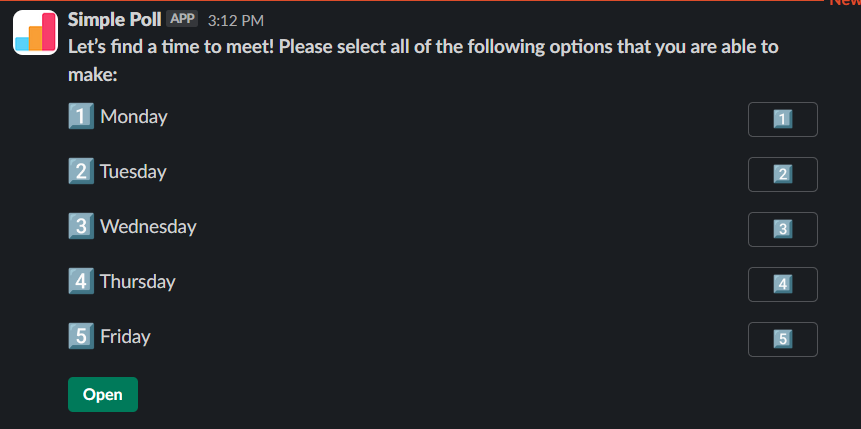
Polly
Polly takes team engagement a step further by allowing for more complex surveys and polls, complete with analytics and insights. You can use Polly to measure team sentiment, conduct stand-ups or regular check-ins, or even run fun quizzes to break the monotony of the workday. With its customizable templates and scheduled polls, Polly helps managers and team leaders stay connected with their team's pulse and ensure that everyone feels valued.
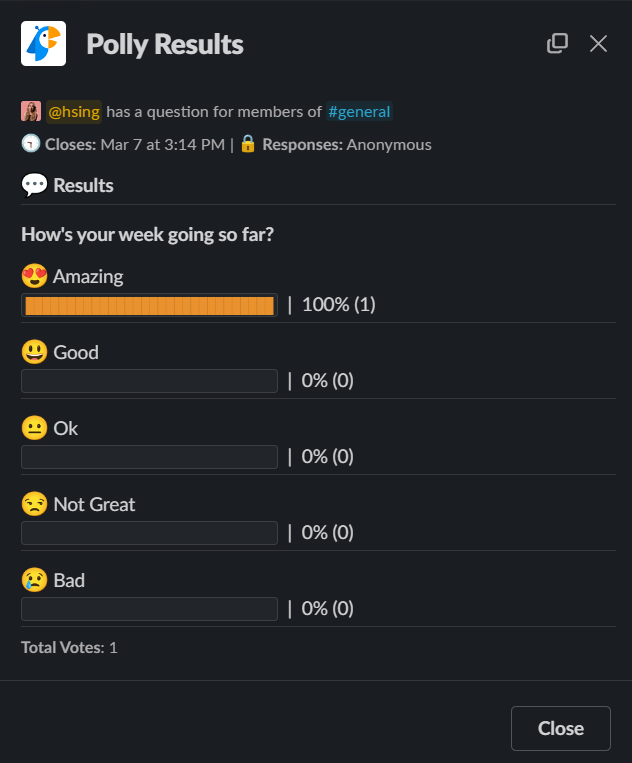
Donut
Donut strengthens team bonds by pairing team members for virtual coffee breaks, lunches, or mentorship sessions. These randomized pairings encourage casual intros and connections that might not happen in the usual course of work, especially in a remote setting. It can also spark fun watercooler conversations, asking everyone to chime in on a question-of-the-day that's not strictly work-related.

Slackbot
You can tailor Slack's built-in Slackbot for any purpose, like helping to promote inclusive language in your work environment. All you have to do is designate specific words as triggers for Slackbot to remind teammates to use more inclusive language, and it will chime in whenever necessary.
The best Slack bots for fun
Amid deadlines and meetings, it can be easy to forget that work can also be a source of joy and laughter. Injecting a bit of fun into the workday is crucial for keeping spirits high and fostering a positive, engaging work culture. Slack apps like BirthdayBot and GIPHY are perfect for this, adding a layer of light-heartedness and spontaneity to your team's interactions.
BirthdayBot
Remembering and celebrating team members' birthdays in a remote work environment can be challenging, but BirthdayBot makes it a breeze. It automatically notifies your team about upcoming birthdays and posts celebratory messages in a team channel on the day of. By adding a personal touch, BirthdayBot offers a simple yet effective way to show team members they're appreciated—not just for their work, but as individuals.
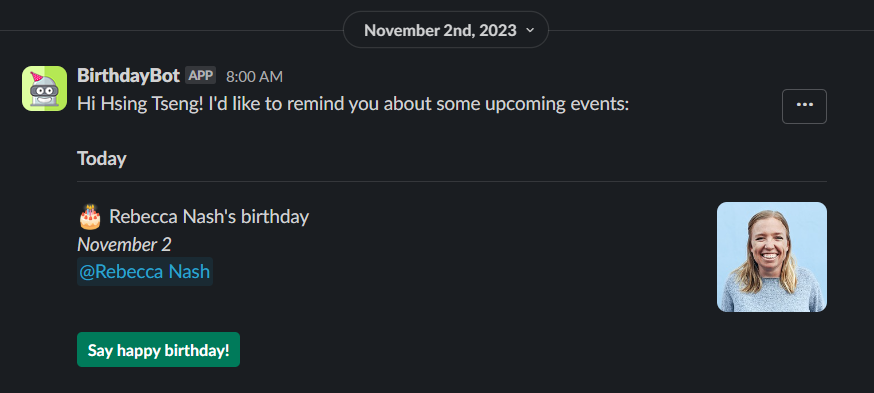
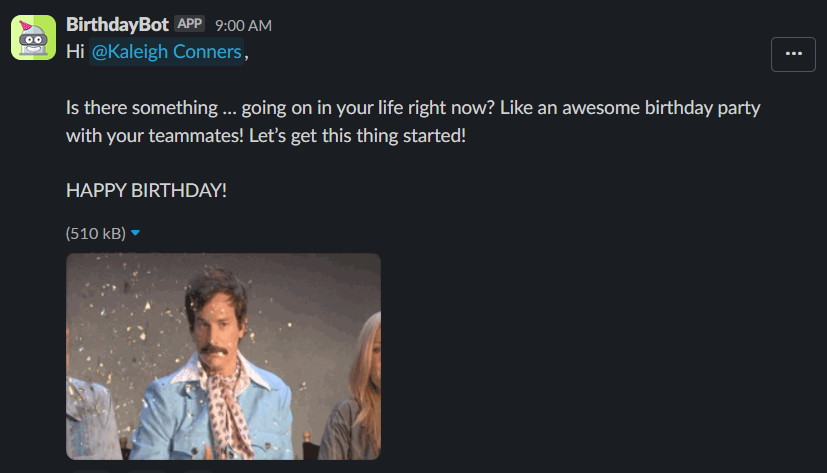
GIPHY
Everyone loves a good GIF. The GIPHY Slack app brings animated GIFs into your Slack channels. Whether it's celebrating a win, offering support, or just sharing a laugh, a well-timed GIF can lighten the mood and strengthen team bonds. With the /giphy slash command, you can search for and post a GIF for any occasion.
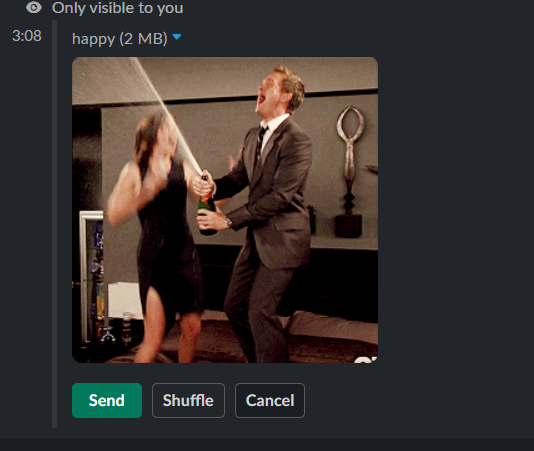
Build your own Slack bot
It's unlikely you won't find what you need in Slack's massive app directory. But sometimes you need something a little more bespoke. That's where the magic of Zapier comes into play, allowing you to build your own customizable Slack bot.
With Zapier, you can create a Slack bot that does exactly what you need, the way you need it done. Imagine a bot that can pull analytics from your sales platform into a Slack channel every morning, or one that automatically organizes project submissions into a shared folder and notifies the team via Slack. Or you could create a chatbot that integrates with ChatGPT to bring the power of AI to your workspace.
The goal should always be to make technology work for you, not the other way around. The right apps can transform your Slack channels from mere communication tools into dynamic hubs of productivity, engagement, and, yes, even joy. And with the power to customize your own bots through Zapier, the potential to elevate your team's Slack experience is limited only by your imagination.
Related reading:





