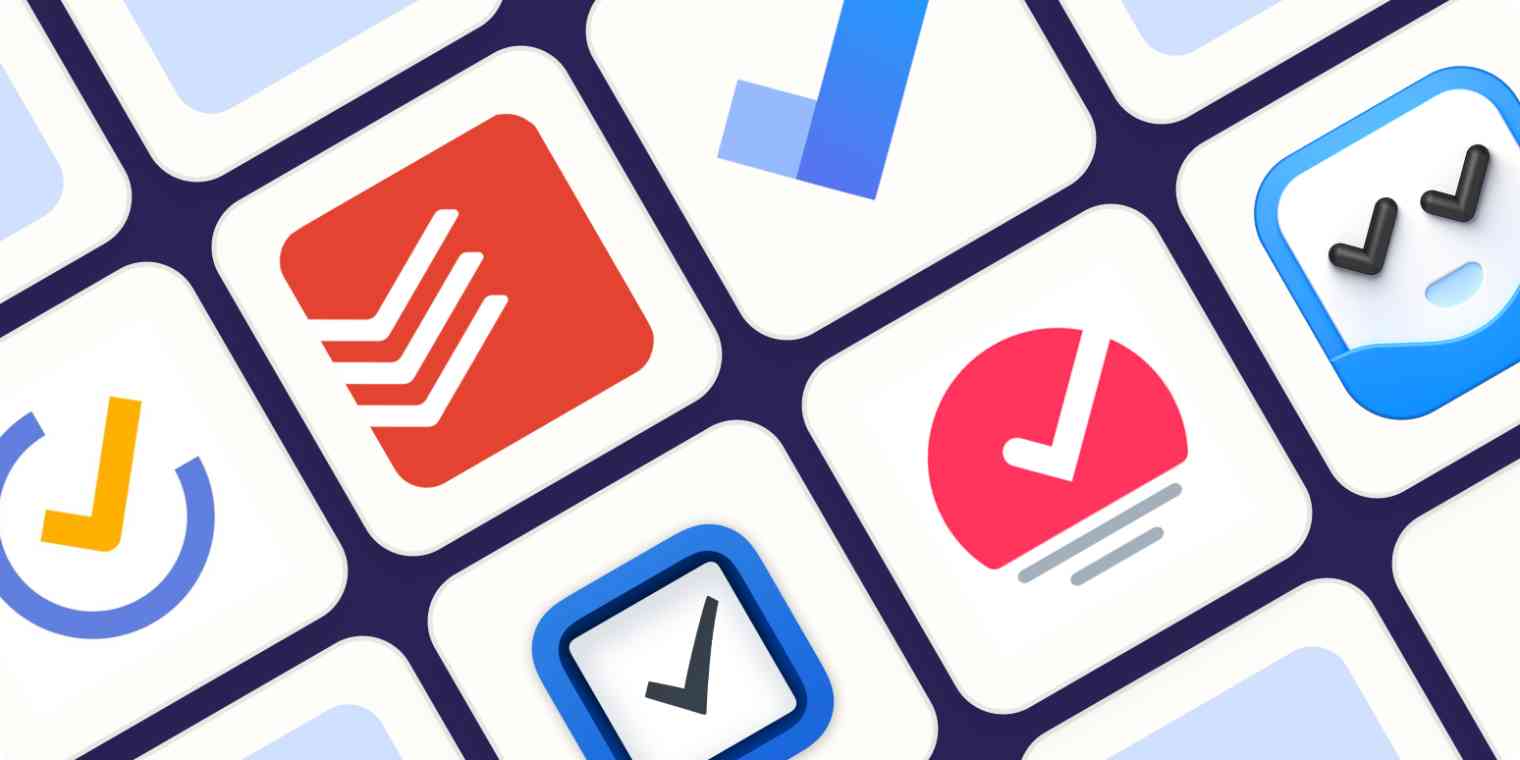Before smartphones were a thing, I was an obsessive pen-and-paper to-do list creator. It's a habit I picked up from my dad, who would fill notebooks with daily tasks as menial as "have breakfast" and "do laundry." He even had lists about making lists. But then came the iPhone, and suddenly, being a compulsive list-maker wasn't weird anymore.
I've used a whole slew of different iPhone to-do list apps over the years, partly because I'm constantly on the hunt for the perfect one, and also because I just love seeing what's out there. Because—and I say this with zero irony—they're fun.
In addition to my years of tinkering with iPhone to-do apps, I spent a week researching and testing dozens of top-rated to-do list apps for iPhone to find the best of the best. These are the six that stood out.
The best to-do list apps for iPhone
TickTick for prioritization
Todoist for a robust but affordable option
Microsoft To Do for users loyal to Microsoft
Things 3 for making complex tasks feel simple
Sorted^3 for time blocking
Pocket Lists for serial list-makers who appreciate lively design
What makes the best iPhone to-do list app?
How we evaluate and test apps
Our best apps roundups are written by humans who've spent much of their careers using, testing, and writing about software. Unless explicitly stated, we spend dozens of hours researching and testing apps, using each app as it's intended to be used and evaluating it against the criteria we set for the category. We're never paid for placement in our articles from any app or for links to any site—we value the trust readers put in us to offer authentic evaluations of the categories and apps we review. For more details on our process, read the full rundown of how we select apps to feature on the Zapier blog.
Above everything else, a to-do list app for iPhone needs to be easy to use. Capturing, managing, and ticking off tasks should take seconds. If your to-do list stresses you out, it's not the right one for you.
Beyond ease of use, here's what I was looking for as I tested each iPhone to-do list app:
Lightweight. I don't mean to imply that these apps skimp on features—they don't—but there are some apps that are better suited for desktop. If the app was cluttered with features that I'd never use on my phone, it didn't make the cut.
Syncing. For when you're at your desk, you want to be sure the tasks you added to your phone are easily accessible everywhere—and vice versa.
Established. To-do lists aren't all that hard to build. I wanted to be sure I was recommending apps that had been around the block, so you know they're going to stick around and continue under active development.
iOS-friendly. All the apps here are true iPhone apps—not web apps wrapped in an iPhone app. You'll find features like widgets, Siri shortcuts, and easy syncing with Apple Watch.
I spent a few days testing the apps. I added my daily tasks, synced the app with my other devices, and reviewed how the reminders came in. In the end, some of the apps I chose made the list because they take a unique approach to to-do lists, while others just did everything they should really well.
The best iPhone to-do list apps at a glance
Best for | Standout Feature | Pricing | |
|---|---|---|---|
Prioritization | Eisenhower Matrix and built-in Pomodoro timer | Free; Premium: $35.99/year | |
A robust but affordable option | AI-powered task filter | Free; Pro: $5/month | |
Microsoft users | Simple and clean design | Free | |
Managing complex goals and projects | Native iOS feel | $9.99 one-time | |
Time blocking | Various views; works well for hyper-scheduling tasks | $14.99 one-time for iPhone; $34.99 to sync with Mac | |
Serial list-makers who appreciate lively design | Focus on family sharing | Free; Premium: $1.99/month |
The best iPhone to-do list app for prioritization
TickTick
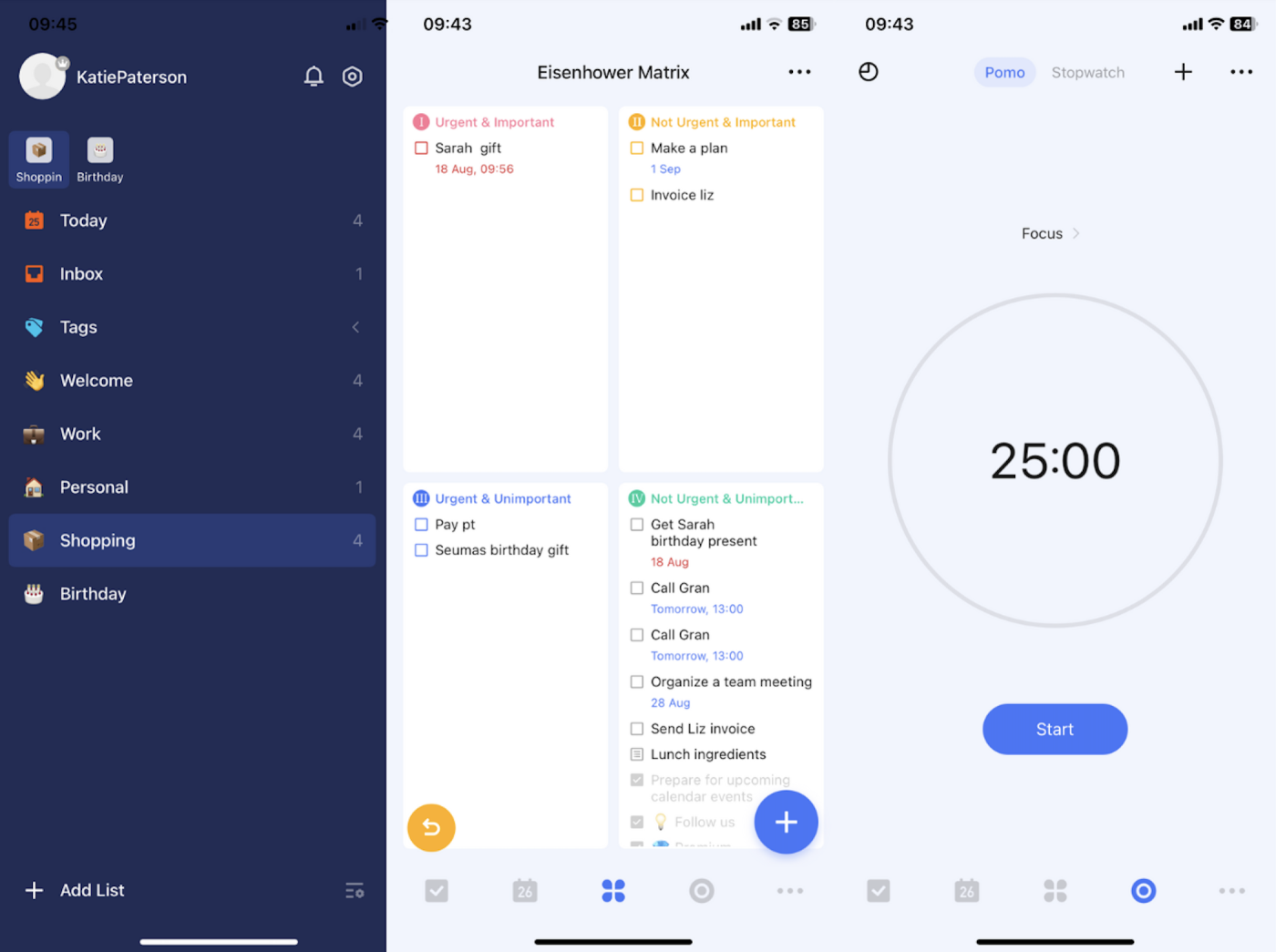
TickTick pros:
Great prioritization features
Built-in Pomodoro timer
Excellent value for money
TickTick cons:
You can't get full calendar access on the free plan
As the name suggests, TickTick is all about getting a buzz out of ticking tasks off your to-do list. The app is clean and uncomplicated, which makes it a great choice for anyone whose to-do list is already overwhelming enough on its own.
Just tap the + icon in the bottom-right corner to add a new task, or press and hold to add using a voice note. I was impressed that TickTick could decipher my Scottish accent with voice notes—as any Scottish person will testify, this is usually a problem.
TickTick offers a standard Today list, which I like—it pulls through any tasks assigned with today's date and any tasks that have been labeled as high priority. You can create as many lists as you want, and then pin the most important ones, so they always appear at the top of the home screen. That way you don't have to delete old lists just because they're cluttering things up—they won't.
The real standout feature for me, though, is TickTick's Eisenhower Matrix. It splits your task view up into four categories to help you think hard about distinguishing between what's urgent and what's important. To help with the actual task doing, TickTick also has a built-in Pomodoro timer.
TickTick can sync with your other devices, and you can import your calendar events from iCal too. It also integrates with Zapier, meaning you can connect TickTick to all your other apps. Learn more about how to automate TickTick, or start with one of these pre-made workflows.
Create TickTick tasks from new Google Calendar events
TickTick price: Free; the Premium version, for $35.99/year, includes all advanced features, including custom filters, calendar widgets, and full calendar functionality.
The best iPhone to-do list app for a robust but affordable option
Todoist
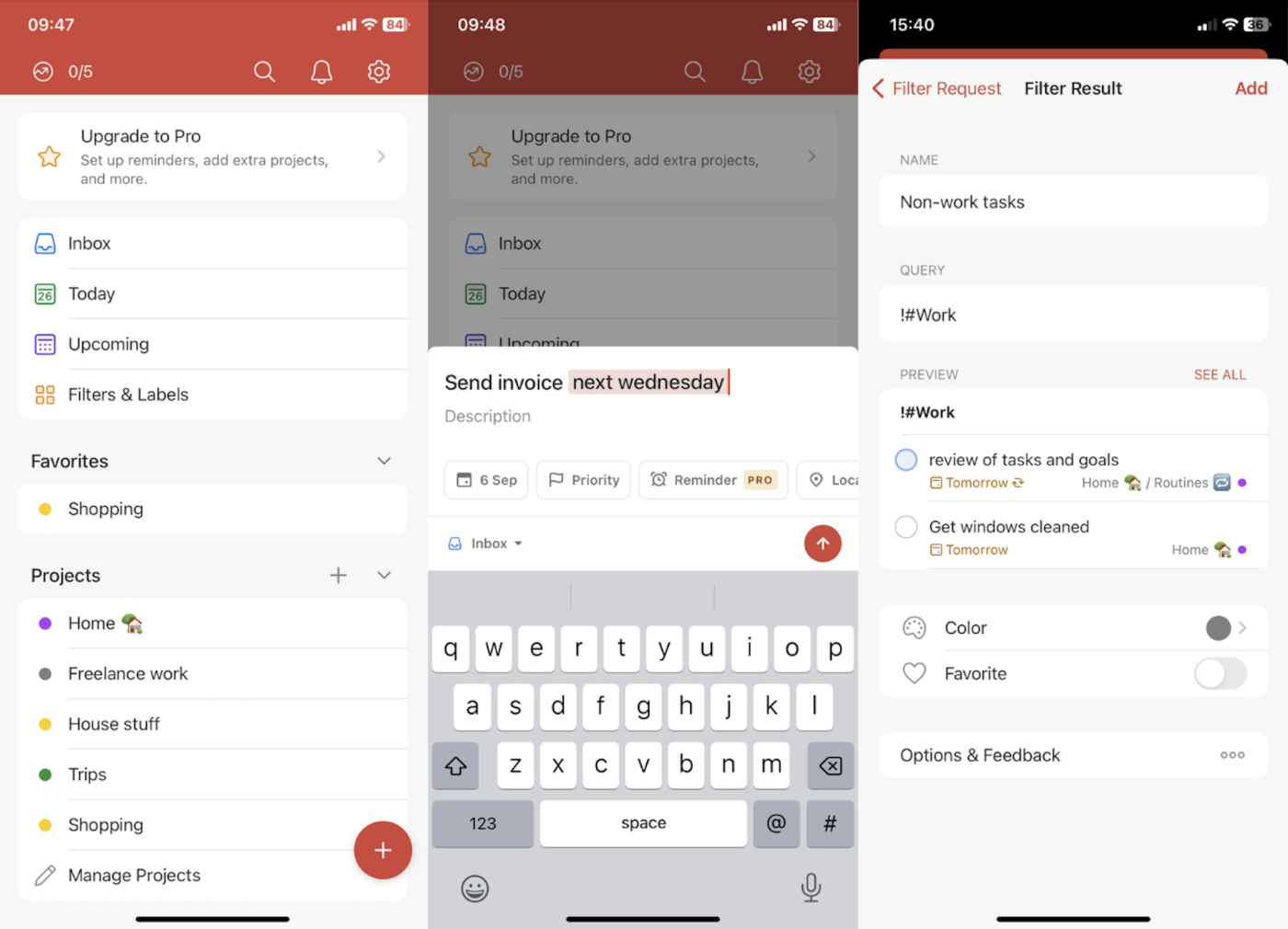
Todoist pros:
Robust free plan
Easy to add tasks quickly
AI-powered task filter
Todoist cons:
A few too many email notifications (but you can switch them off)
Todoist's free, not-so-basic plan ticks so many boxes that I found myself looking for a catch. It has everything you could want in a to-do list app, plus a few extra features that push it above the majority of to-do list apps out there.
To add a task, just hit the + icon. There, you can give your task a name, description, due date, and priority tag. Tasks are automatically added to a general inbox, unless you specify that it's part of a particular project. You decide what justifies a project, but generally, they're a common theme that tasks should be bundled together under, like Work or Personal.
You can add and manage tasks in a few handy ways that really make Todoist stand out. For example, I can type "call gran next Sunday," and the app uses natural language processing to automatically detect and set a specific date for it. You can also make tasks appear in-app by emailing a specific email address from your desktop.
Todoist has an AI-powered filter assistant that allows you to weed out certain tasks from across all your projects. For example, I asked the app to create a filter for "all tasks that aren't work related"; it automatically named the filter "Non-work tasks" and created a shortcut (!#work). It isn't just an AI gimmick: it's really helpful if you're going to be mixing a lot of different projects, tasks, and collaborations into the one app.
Todoist also connects with Zapier, so you can automate your to-do lists. Learn more about how to automate Todoist, or take a look at some of these examples.
Add new starred emails to Todoist as tasks [Business Gmail Accounts Only]
Todoist price: Free for the not-so-basic Beginner plan; $5/month for Pro, which gives you access to the reminders feature.
Deciding between TickTick and Todoist? Read our showdown: TickTick vs. Todoist.
Best iPhone to-do list app for Microsoft users
Microsoft To Do
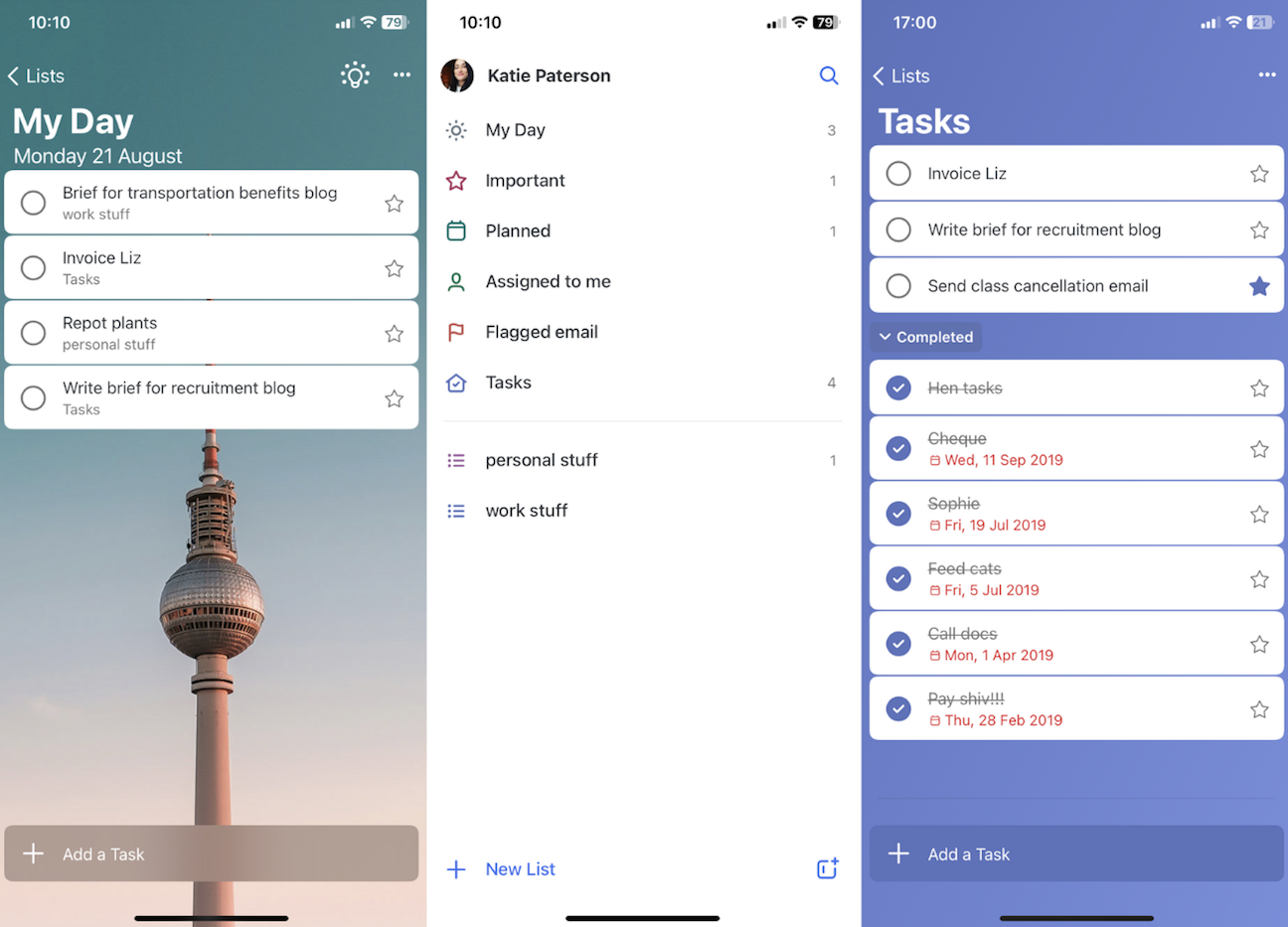
Microsoft To Do pros:
Simple and clean design
Microsoft To Do cons:
You need a Microsoft account
I'm not recommending Microsoft To Do just because it fits nicely into the Microsoft suite. It's actually an excellent to-do list app, and it's free for anyone with a Microsoft account.
The app works well as a daily planner, allowing you to choose tasks to complete by adding them to the My Day screen. If you're low on inspiration, the app will suggest tasks to complete based on your outstanding to-dos and upcoming due dates. Create groups to categorize your lists, lists to organize your tasks, then organize tasks with subtasks, reminders, due dates, and the option to repeat the task.
Basic list-sharing has been integrated into Microsoft To Do, allowing you to share individual lists with other users, who can then modify or add tasks. Look for the small Share button at the top of each list to add users via email. Anyone who wants to collaborate will need a valid Microsoft account.
If you already use Apple Reminders (a to-do list app that's native to iPhones but didn't make the list because it's a bit too basic), Microsoft To Do can automatically two-way sync with any tasks you have there. It can also pull any flagged emails from your Microsoft account into a designated section.
Zapier works with Microsoft To Do, so you can do things like copying tasks from Google Tasks into Microsoft To Do or creating tasks in Microsoft To Do when you add a new event in Google Calendar. Read more about how to automate Microsoft To Do, or get started with one of these pre-made workflows.
Create tasks on Microsoft To-Do from new Google Calendar events
Microsoft To Do price: Free
If you're a Google loyalist, Google also has its own to-do list app, Google Tasks. It's free to all Google account holders, but it's a lot more basic than Microsoft's offering. If basic is what you're going for, give it a shot.
Best iPhone to-do list app for managing complex goals and projects
Things 3
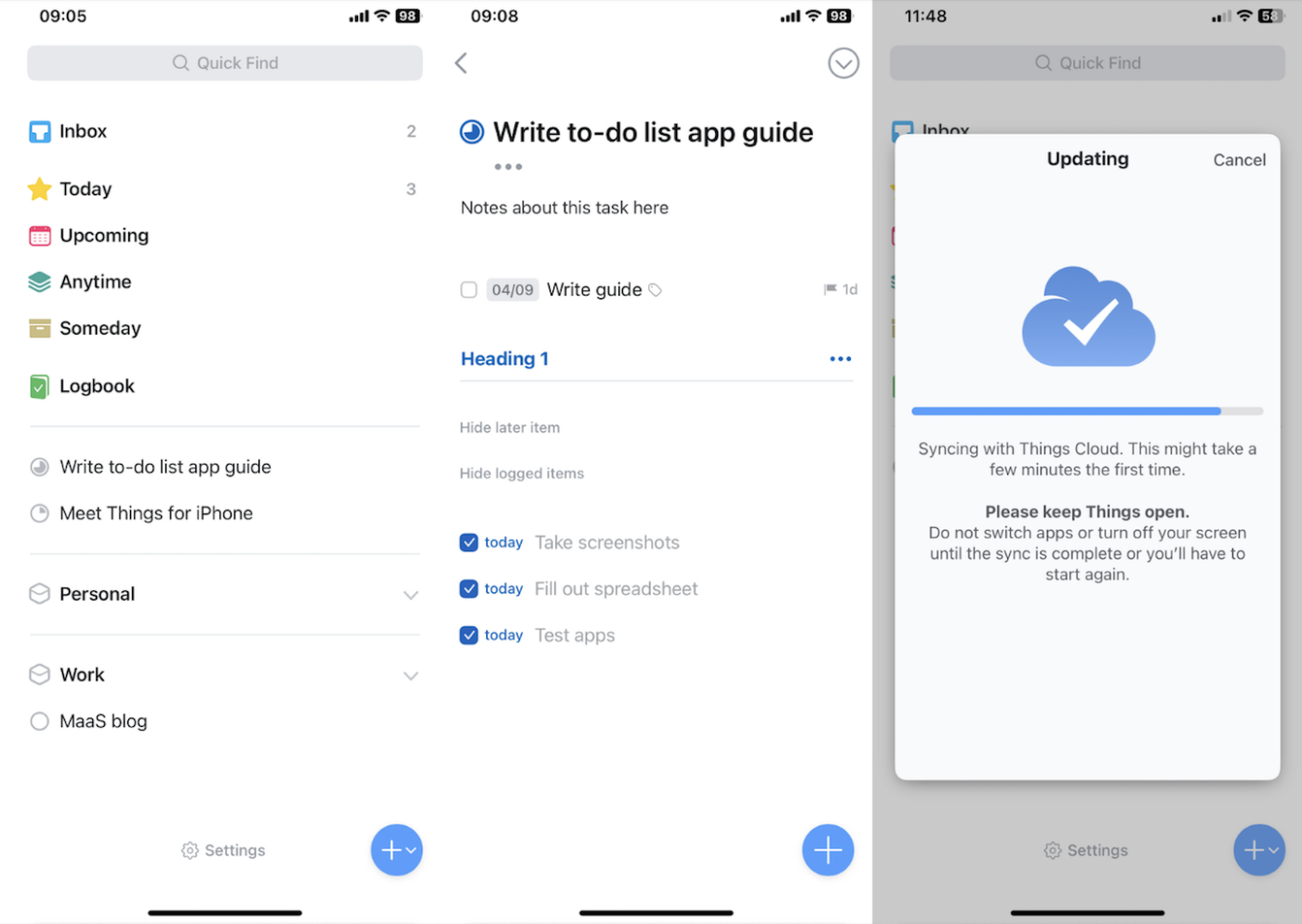
Things 3 pros:
Simple UI
Good task prioritization
Easy syncing with other apps and devices
Things 3 cons:
No free plan
No monthly calendar view
Task organization takes a while to figure out
Things is made for Apple, so it's no surprise that the clean and uncluttered design works really well on iPhones. Some of the apps I tested tried to fit too much onto the small screen—Things never does. It makes the days and weeks ahead feel manageable, no matter how many tasks are on your list or how complex a project is.
You can organize your app into areas, and create projects that live within those areas (or on their own if they don't fit into any of your defined categories). Within a project, you add tasks, and within those tasks, add subtasks. Even within subtasks, you can add a load of detail with rich text headers using Markdown. There's lots to play with.
Projects are like bigger to-do tasks that you chip away at over time, and a pie chart icon tells you how much you have left before it's complete. It takes a little time to get your head around how to organize your lists and tasks in Things, but once you've laid that groundwork, the app works really well.
And while the task organization can be a bit fiddly initially (because it's designed to help you manage complex projects as well as the simple to-dos), the way you use the app daily is really straightforward. All tasks are automatically prioritized at the top of the screen by how urgent they are: if they need to be completed today, on an upcoming date, anytime, or someday. Looking for a task that you can't see in your list for the day? Use the quick search function at the top of the screen.
You can sync your calendars (I use multiple, and the app let me import data from them all in just a few clicks) and easily import your to-dos from Apple Reminders. And you can easily sync your data across all your devices in seconds using Things Cloud.
Things integrates with Zapier, so you're able to automate a ton of different actions between Things and the other apps you use most. For example, you can automatically create tasks in Things from Trello cards or from Notion database items. Learn more about how to automate Things, or try one of these templates to get started.
Create to-dos in Things from new Notion database items
Things 3 price: $9.99 one-time
Best iPhone to-do list app for time blocking
Sorted^3

Sorted pros:
Good for hyper-scheduling your tasks
Multiple different ways to view tasks
Sorted cons:
UI takes a bit of getting used to
The sliding bar task-scheduling feature is a little confusing
No free plan
A to-do list app that houses your tasks and due dates isn't always enough. You might want an app that organizes your day from start to finish by time-blocking when you'll work on each task directly into your daily planner. Sorted plays both roles well.
You don't just create to-do lists to work through at your own pace; instead, you allocate specific time slots to tasks within your daily calendar (or at least indicate whether you should do them in the morning, afternoon, or evening).
To add a new task or event, click the + icon in the bottom-right corner. There, you can set the date you want to do the task, how much time needs to be allocated for it, and whether it's a repeating task. You can add a fair amount of detail to tasks thanks to rich text formatting notes, and you can even include attachments.
View your tasks either by list or by schedule, and swipe up anytime to view your monthly calendar overview. Select Timeline from the top-right menu to see an hour-by-hour schedule of how your tasks will fit into your day.
With all those options, Sorted takes a little getting used to. For example, the sliding bar scheduler is a bit confusing—I couldn't seem to get it quite right. But because you have so many options, if you don't like a specific feature, just skip it.
Sorted price: $14.99 one-time for iPhone; $34.99 if you want it to sync with Mac
The best iPhone to-do list app for serial list-makers
Pocket Lists

Pocket Lists pros:
Nice visual design
Easy collaboration
Data import from existing to-do list apps and calendars
Pocket Lists cons:
Subtasks can't have set reminders or be checked off
Pocket Lists shakes off the drab design shared by so many to-do list apps in favor of bright, standout colors that give it a nice visual look. This app uses color, themes, photos, and emojis to make your daily tasks pop off the screen.
To add a task, open the relevant list on the home screen, and hit New To-Do at the top. Then, you can assign a due date, specify a location, set the priority level, or tag the task. Tagging with hashtags allows you to filter tasks by a particular topic. You can also filter your tasks by high priority, nearby tasks, repeating tasks, and more options. View all of your upcoming tasks on a schedule, so you know what needs to be done first (turn your phone sideways, and the view will flip to show a calendar view too).
A nice customization touch is that you can add a cover image to the top of your lists. You can either choose something from the app's 400+ image collection or add an image from your own iPhone library. This is particularly nice for shared lists, which Pocket Lists supports really well. The focus is actually on family sharing (you can add up to six family members to your lists), but there's an option to invite anyone in your contacts into a shared list.
When setting up your Pocket Lists account, you can import existing data from Apple Reminders and all your calendars, and if you pay for the Premium plan, you can sync with Apple Watch too.
Pocket Lists price: Free; $1.99/month for Premium, which allows you to add attachments and subtasks as well as sync between iOS, Mac, Apple Watch, and the web app.
Which iPhone to-do list app should you use?
There's no perfect to-do list app for iPhone—to-do lists are too personal for that. In practice, finding the best app for you really depends on what you plan to use it for and how you plan to use it. Also: don't be afraid to use more than one iPhone to-do list app. That's what I do: one for work and one for personal tasks. It helps keeps things separate and (in theory) minimizes personal distractions at work—and vice versa.
Related reading:
This article was originally published in February 2019 by Timothy Brookes. The most recent update was in September 2023.