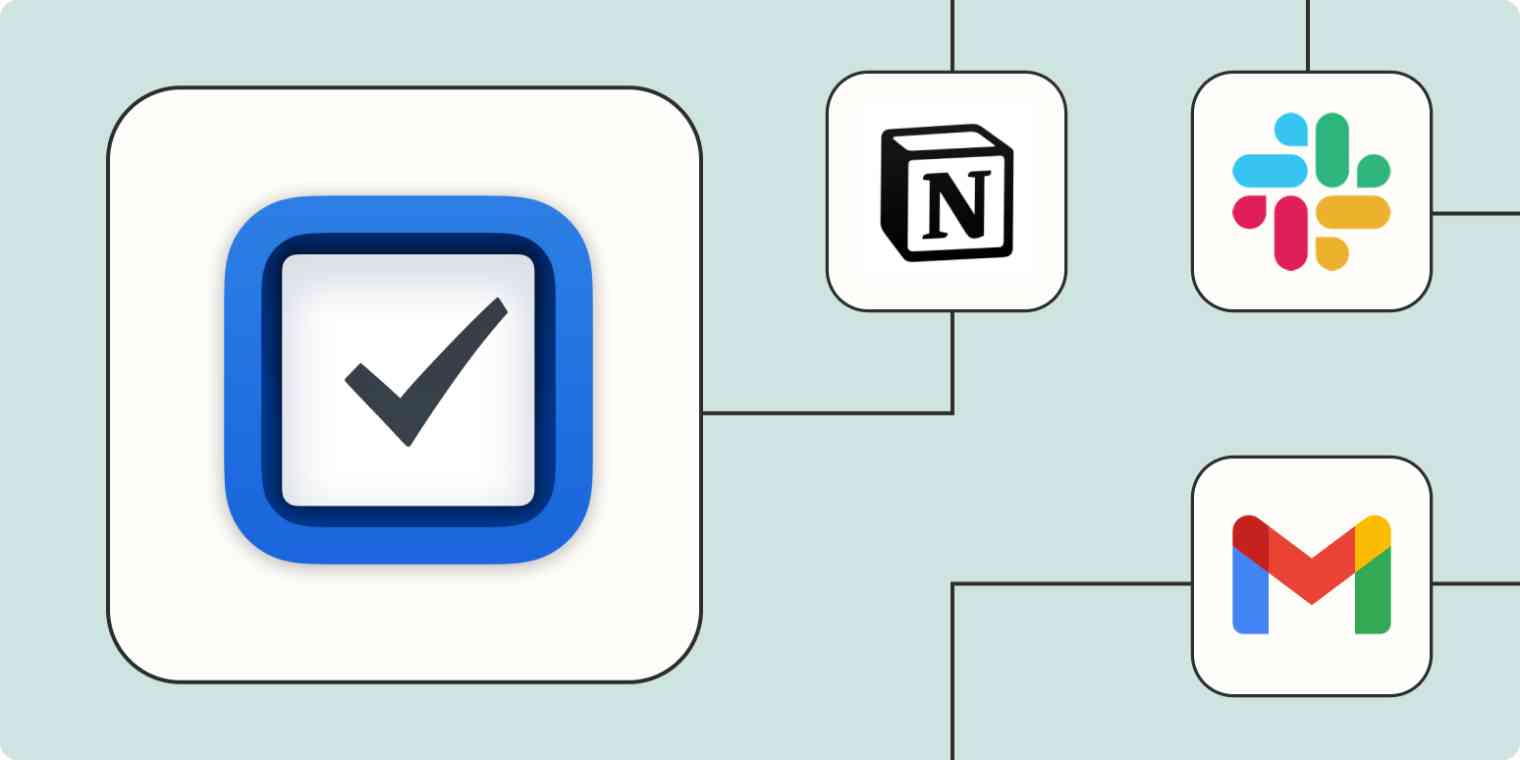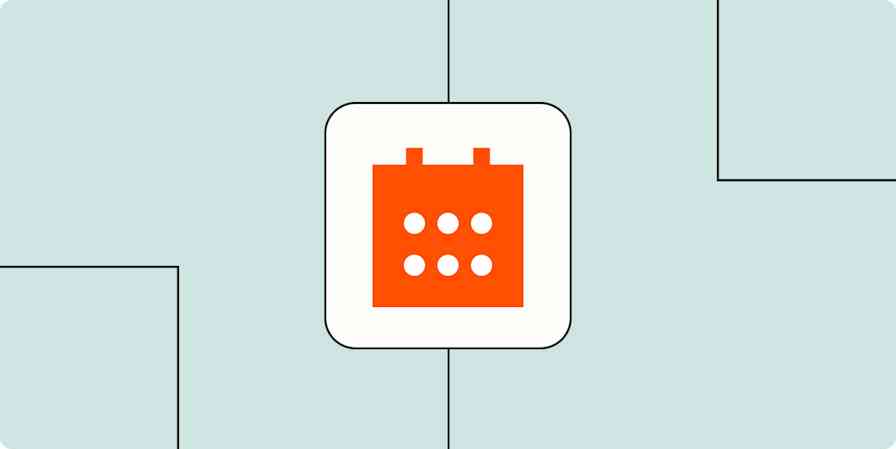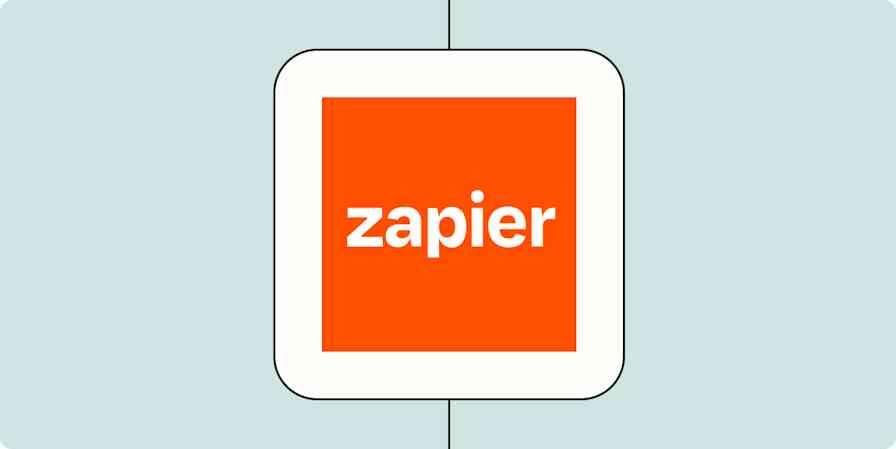What do you have to accomplish today? Maybe you're so disorganized you barely know what's on the agenda. You just know you have to tackle a bunch of things. Enter Things, a to-do app capable of turning your everyday planner into a productivity powerhouse. With Things, you can track all of those mundane tasks you might have otherwise forgotten, prioritize what needs to get done first, and route it all through your iOS/Mac setup to sync across every device.
The challenge? Sometimes, an item or two may get missed—especially if you're listing tasks across your entire team. That's where Zapier can fill in the gaps.
With Zapier's automated workflows—called Zaps—you can connect Things with your business-critical tools so you never miss a to-do. Here's how.
New to Zapier? It's workflow automation software that lets you focus on what matters. Combine user interfaces, data tables, and logic with 6,000+ apps to build and automate anything you can imagine. Sign up for free to use this app, and thousands more, with Zapier.
Table of contents
To get started with a Zap template—what we call our pre-made workflows—just click on the button. It only takes a few minutes to set up. You can read more about setting up Zaps here.
Create Things to-dos from team chat
If you have an entire team sharing a to-do list, wrangling your daily accomplishments into a unified list can feel a bit like herding cats. Slack can work wonders here. With Slack, you can not only use instant messaging to stay in touch with remote colleagues, but you can designate specific channels for unique or recurring tasks.
How does Things fit in? By closing the distance between your Slack channels and the Things to-do list you have open in another device. Use Zapier to link Slack triggers (like a new emoji reaction, pushed Slack message, or new saved message) with your Things to-do list. Or create a channel specifically for to-do reminders that keep your team on task.
Suddenly, a colleague's reminder is more than a reminder; Zapier imports it as a new to-do item within Things. Rather than simply talking about what you should do, integrating Zapier between Slack and Things prevents reminders from slipping through the cracks. This arrangement will turn your "coulda, woulda, shoulda" into "done and done."
Create to-dos in Things from new pushed messages in Slack
Create Things to-dos for new Slack messages posted to a channel
Create Things to-dos for new Slack messages posted to private channels
Share to-dos across task and project management tools
Managing several productivity tools at once? It can get downright discombobulating. The solution is to connect your tools with automation so you only have to enter a task once, even if you need to list it across multiple apps.
Does your team manage tasks in a different to-do list than you? Automatically send new tasks to your Things to-do list so you don't lose sight of your responsibilities:
Create to-dos in Things from new Notion database items
Create Things to-do's for new incomplete tasks in Todoist
Create Things to-dos for new tasks in Microsoft To-Do
Create new Things to-dos when Any.do Personal tasks are added
Or do other teams manage cross-functional projects in a project or product management tool, but you like to keep all your personal tasks streamlined in Things? Connect the two for easy task management.
Create to-dos in Things for new Asana tasks in projects
Create to-dos in Things for new monday.com board items
Turn emails into tasks
There's no controlling it: When some emails show up in your inbox, they're essentially homework assignments. They're asking a question, and the only way to get the email out of your inbox in a responsible way is to follow up with them. You don't always have to tackle these right away. But if you don't have a system for converting tasks into quick reminders for yourself, you run the risk of essential emails falling through the cracks.
The trouble with those systems is they can sometimes be too cumbersome. You're switching devices, browsers, tabs, logins, password managers—it gets to be too much.Tie certain triggers within Gmail (like starring an email or labeling an email) to create to-do items within Things, and you'll import these follow-ups into your schedule automatically.
Create Things to-dos from starred emails in Gmail [Business Gmail Accounts Only]
Label new Gmail emails to create Things to-dos [Business Gmail Accounts Only]
Create Things to-dos from calendar events
It can get tempting to use Things as nothing but a personal to-do list. It's effective, after all—and it's a great way to sync your personal assignments into one viewable dashboard. But not every task is going to come from you. You're eventually going to have (gasp!) a meeting.
To stay on task with your meetings and calendar events, you can merge tools like Google Calendar with Things via Zapier. That way, you can easily remember important meeting action items like creating an agenda or sending follow-up notes every time.
Create Things to-dos for new Google Calendar events
Create to-dos in Things for new or updated events in Google Calendar
Create to-dos in Things for new Google Calendar events matching search criteria
Create to-dos in Things from new Microsoft Outlook calendar events
Capture new to-dos with your smart speaker or AI
Let's say you're stuck at home. No pen and a pad. No phone to email yourself a reminder. Not even a clean napkin to write on. How do you capture your crucial to-do reminders so you don't forget a moment of inspiration? Use AI and smart speakers to capture those to-do items and feed them in your Things to-do list.
Working with Amazon's Alexa, you can designate a trigger phrase to filter the appropriate to-do item into your Things dashboard.
Create new to-dos in Things when phrases are spoken in Amazon Alexa
If you're back at your phone and no longer looking for a napkin to write on, you might still be in a hurry to get your brainstorms into Thing. And you may not have that kind of time. The solution? Introduce an AI intermediary. Hook Zapier between Gmail, OpenAI, and Things, and let OpenAI translate your email into notes that will give you a more detailed action item.
Create to-dos in Thing with OpenAI responses to new starred emails in Gmail
Stay on top of Things
Your to-do list is absolutely essential. Without it, you can forget all the little tasks piling up in your calendar. But unless you build a system for your to-do list—ensuring nothing falls through the cracks—you'll always leave yourself vulnerable to those "did you forget this?" emails. With automation, you'll never have to worry about those anymore.
This is just the start of what you can do with Things and Zapier. What will you automate first?