- Customer Automation
- Customer Management
- Post-purchase data sync
Manage customer data and communication after purchases
This automation category streamlines post-purchase customer data management and communication by automatically syncing customer information, updating contact records, and triggering personalized follow-ups across systems. It eliminates manual data entry, ensures up-to-date CRM records, and delivers timely engagement to improve customer experiences. By centralizing data flow and automating notifications, businesses can maintain accuracy, nurture relationships, and scale without adding overhead.
Filter by common apps:
 ThriveCart
ThriveCart Airtable
Airtable Stan
Stan LeadConnector
LeadConnector Slack
Slack Kajabi
Kajabi RepairShopr
RepairShopr Quo
Quo ClickFunnels
ClickFunnels Keap
Keap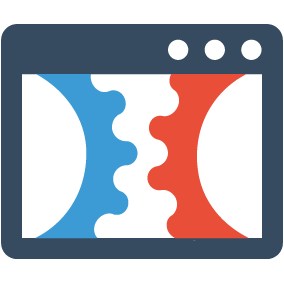 ClickFunnels Classic
ClickFunnels Classic Kit
Kit Notion
Notion Filter by Zapier
Filter by Zapier Ontraport
Ontraport SimpleTexting
SimpleTexting Google Docs
Google Docs Google Sheets
Google Sheets Formatter by Zapier
Formatter by Zapier ActiveCampaign
ActiveCampaign
- Record customer purchases in Airtable from ThriveCart
- Manage customer data and notify team on Stan purchase in LeadConnector and Slack
Manage customer data and notify team on Stan purchase in LeadConnector and Slack
- Grant access in Kajabi, send message in Slack, and create record in Airtable after ThriveCart purchase
Grant access in Kajabi, send message in Slack, and create record in Airtable after ThriveCart purchase
- Add new customers from RepairShopr to OpenPhone contacts
Add new customers from RepairShopr to OpenPhone contacts
- Notify team in Slack, create or update contact in Keap when ClickFunnels order is paid
Notify team in Slack, create or update contact in Keap when ClickFunnels order is paid
- Tag subscribers in Kit, and create database items in Notion after ClickFunnels purchases
Tag subscribers in Kit, and create database items in Notion after ClickFunnels purchases
- Manage customer contacts in Ontraport from new Kajabi purchases, and update based on criteria
Manage customer contacts in Ontraport from new Kajabi purchases, and update based on criteria
- Manage customer info and documents with ThriveCart, SimpleTexting, Google Docs, and Google Sheets
Manage customer info and documents with ThriveCart, SimpleTexting, Google Docs, and Google Sheets
- Manage customer data and tagging in ActiveCampaign from new Kajabi purchases
Manage customer data and tagging in ActiveCampaign from new Kajabi purchases