- Financial Automation
- Expense Tracking
- Automated expense tracking
Create financial transactions in budgeting tools for recorded expenses
Automatically record expenses in your preferred budgeting tool whenever a new expense is captured from any source, eliminating manual entry and ensuring your budgets stay accurate in real time. By integrating expense sources like email, forms, messaging, or databases, you gain a unified view of your spending without switching between apps. This automation saves time, reduces errors, and keeps your financial data up-to-date and organized.
Filter by common apps:
 Slack
Slack Google Drive
Google Drive Gmail
Gmail YNAB
YNAB Airtable
Airtable Microsoft SharePoint
Microsoft SharePoint Dropbox
Dropbox Quaderno
Quaderno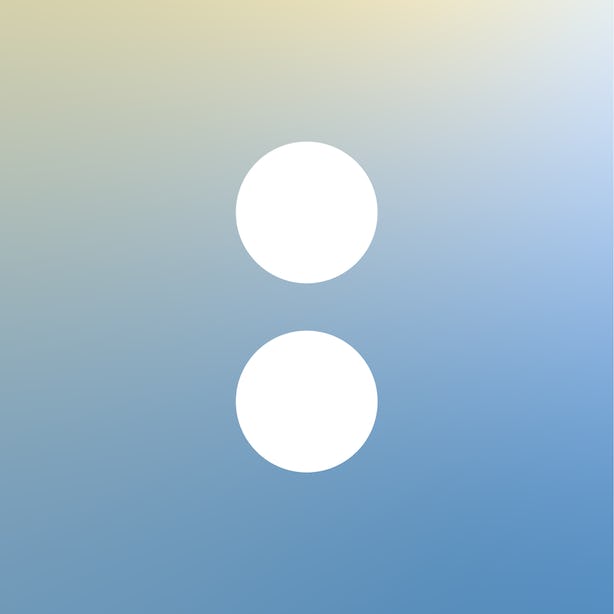 Acuity Scheduling
Acuity Scheduling Filter by Zapier
Filter by Zapier QuickBooks Online
QuickBooks Online Jotform
Jotform Xero
Xero Formatter by Zapier
Formatter by Zapier Filevine
Filevine
- Upload expense files from Slack to Google Drive, notify finance team via email, and confirm in Slack
- Log new or updated transactions from YNAB to Airtable for better expense tracking
Log new or updated transactions from YNAB to Airtable for better expense tracking
- Upload new expense plan submissions from Airtable to SharePoint folder
Upload new expense plan submissions from Airtable to SharePoint folder
- Create an expense entry in Quaderno for new files in Dropbox
Create an expense entry in Quaderno for new files in Dropbox
- Create transaction in YNAB when new product order is completed in Acuity Scheduling
Create transaction in YNAB when new product order is completed in Acuity Scheduling
- Create cash advance expense and vendor credit from new or updated Airtable record
Create cash advance expense and vendor credit from new or updated Airtable record
- Create or update contacts, and generate bills from Jotform submissions in Xero
Create or update contacts, and generate bills from Jotform submissions in Xero
- Create financial transaction in YNAB from labeled Gmail email, extract details, and format data
Create financial transaction in YNAB from labeled Gmail email, extract details, and format data
- Create and manage case expenses in Filevine when a signed contract event occurs
Create and manage case expenses in Filevine when a signed contract event occurs