- Document Automation
- Document Approval
- Document Approval Automation
Automate document approval workflows and notifications
Automating document approval workflows and notifications streamlines the movement, tracking, and management of files across platforms without manual intervention. By instantly routing documents for review, sending status updates, and organizing approvals, teams eliminate bottlenecks and reduce human error. This ensures faster decision cycles, better transparency, and consistent record-keeping throughout the approval process.
Filter by common apps:
 Email by Zapier
Email by Zapier Formatter by Zapier
Formatter by Zapier Dropbox
Dropbox Picky Assist 3.0
Picky Assist 3.0 Google Drive
Google Drive Slack
Slack Zomentum
Zomentum Webhooks by Zapier
Webhooks by Zapier Zapier Tables
Zapier Tables Gmail
Gmail Ignition
Ignition FYI
FYI Filter by Zapier
Filter by Zapier Microsoft Office 365
Microsoft Office 365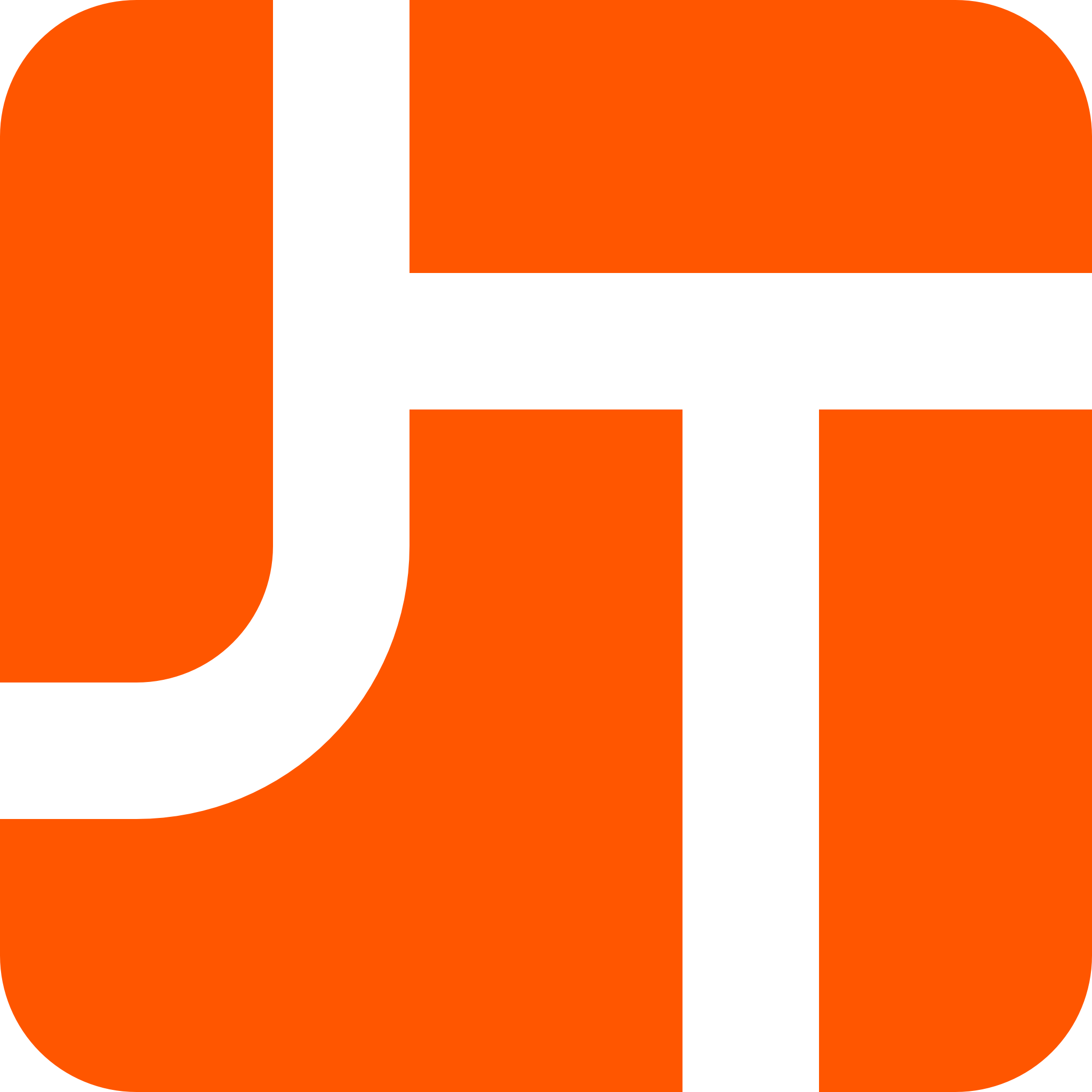 JobTread
JobTread SignNow
SignNow PandaDoc
PandaDoc monday.com
monday.com Jotform
Jotform DocsAutomator
DocsAutomator
- Send leave approval attachments via email, create shared link in Dropbox, and message via Picky Assist
- Notify user on Slack when new file with keywords is added in Google Drive
Notify user on Slack when new file with keywords is added in Google Drive
- Send approved document details from Zomentum to a specified endpoint via Webhooks
Send approved document details from Zomentum to a specified endpoint via Webhooks
- Notify stakeholders via email and Slack when new documents are uploaded for approval
Notify stakeholders via email and Slack when new documents are uploaded for approval
- Notify relevant parties and create document when proposal is accepted in Ignition, and send email via Office 365
Notify relevant parties and create document when proposal is accepted in Ignition, and send email via Office 365
- Upload approved customer orders to designated folder in JobTread
Upload approved customer orders to designated folder in JobTread
- Notify endpoint when SignNow document is updated and meets criteria
Notify endpoint when SignNow document is updated and meets criteria
- Update project status in monday.com when PandaDoc document status changes
Update project status in monday.com when PandaDoc document status changes
- Generate pre-approval letter from Jotform submissions in DocsAutomator
Generate pre-approval letter from Jotform submissions in DocsAutomator